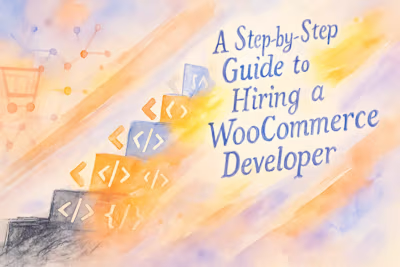No Code, Big Checks: Webflow Wizards Who Skip Dev Hurdles and Pad Their Pockets
Posted Jun 19, 2025
Tired of coding limitations? Learn how freelance designers are earning six-figure incomes as Webflow wizards. Skip the development hurdles and land high-paying projects.
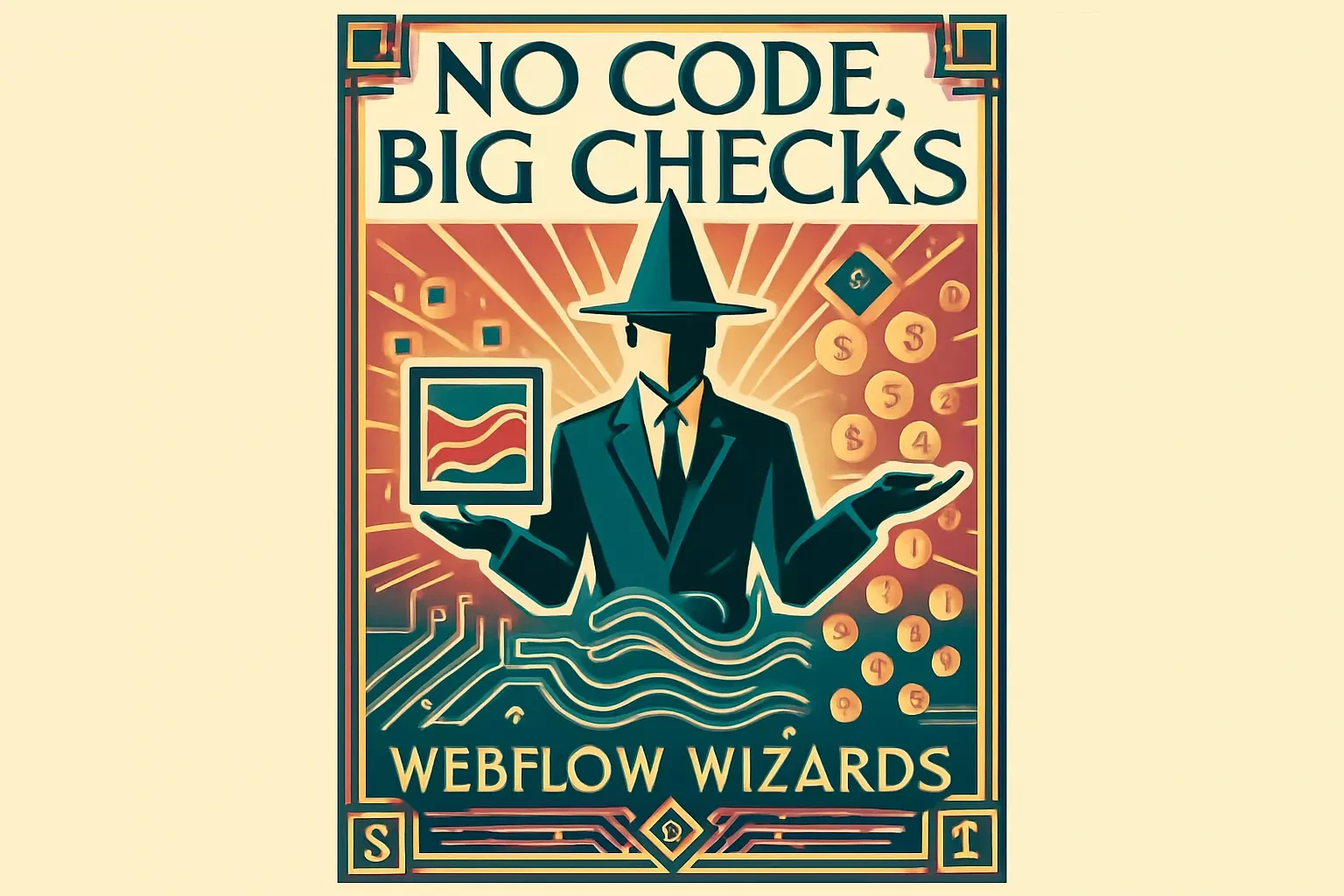
No Code, Big Checks: Webflow Wizards Who Skip Dev Hurdles and Pad Their Pockets
The No-Code Revolution: What It Means for Web Designers
Why Webflow is a Freelancer's Superpower
Breaking Free from the Template Trap
Skills of a Six-Figure Webflow Wizard
Mastering the Box Model and Responsive Design
Harnessing the Power of the CMS
Creating Memorable Interactions and Animations
Landing High-Paying Webflow Gigs
Identifying the Right Clients
Building a Portfolio That Sells
Communicating the Value of No-Code
Beyond the Build: Creating Recurring Revenue with Webflow
Offering Maintenance and Support Retainers
The SEO and Performance Optimization Upsell
References