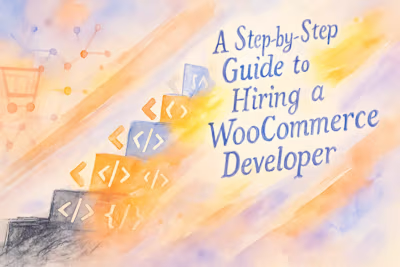WCAG Warriors: The Accessibility Audit Side-Hustle Paying Designers in Legal Peace of Mind

WCAG Warriors: The Accessibility Audit Side-Hustle Paying Designers in Legal Peace of Mind
What is Web Accessibility and Why is it a Booming Market?
The Legal Imperative: Avoiding Lawsuits
The Business Case: Expanding Audience and SEO
Your Toolkit: How to Become a WCAG Warrior
Understanding the WCAG POUR Principles
Essential Audit Tools
Creating a Comprehensive Audit Report
Packaging and Selling Your Accessibility Audit Service
Defining Your Service Tiers
Pricing for Peace of Mind
Finding Clients Who Need You
From Audit to Action: The High-Value Remediation Upsell
Turning Findings into a Project Proposal
Becoming an Ongoing Accessibility Consultant
Conclusion
References
WCAG Warriors: The Accessibility Audit Side-Hustle Paying Designers in Legal Peace of Mind
What is Web Accessibility and Why is it a Booming Market?
The Legal Imperative: Avoiding Lawsuits
The Business Case: Expanding Audience and SEO
Your Toolkit: How to Become a WCAG Warrior
Understanding the WCAG POUR Principles
Essential Audit Tools
Creating a Comprehensive Audit Report
Packaging and Selling Your Accessibility Audit Service
Defining Your Service Tiers
Pricing for Peace of Mind
Finding Clients Who Need You
From Audit to Action: The High-Value Remediation Upsell
Turning Findings into a Project Proposal
Becoming an Ongoing Accessibility Consultant
Conclusion
References
Posted Jun 19, 2025
Turn web accessibility into a high-paying freelance niche. Learn to become a WCAG warrior, conduct accessibility audits, and offer clients legal peace of mind and a wider audience.