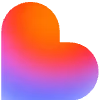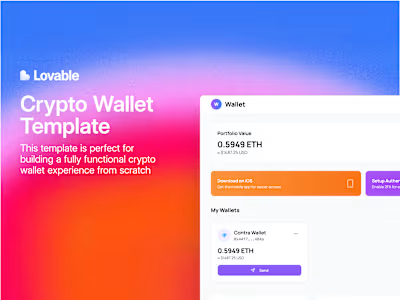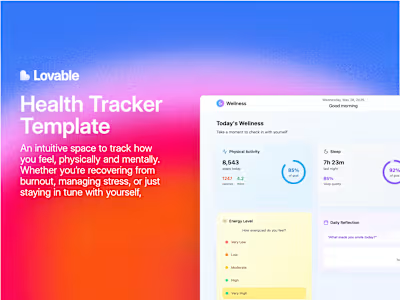AMA Hub - Platform Template
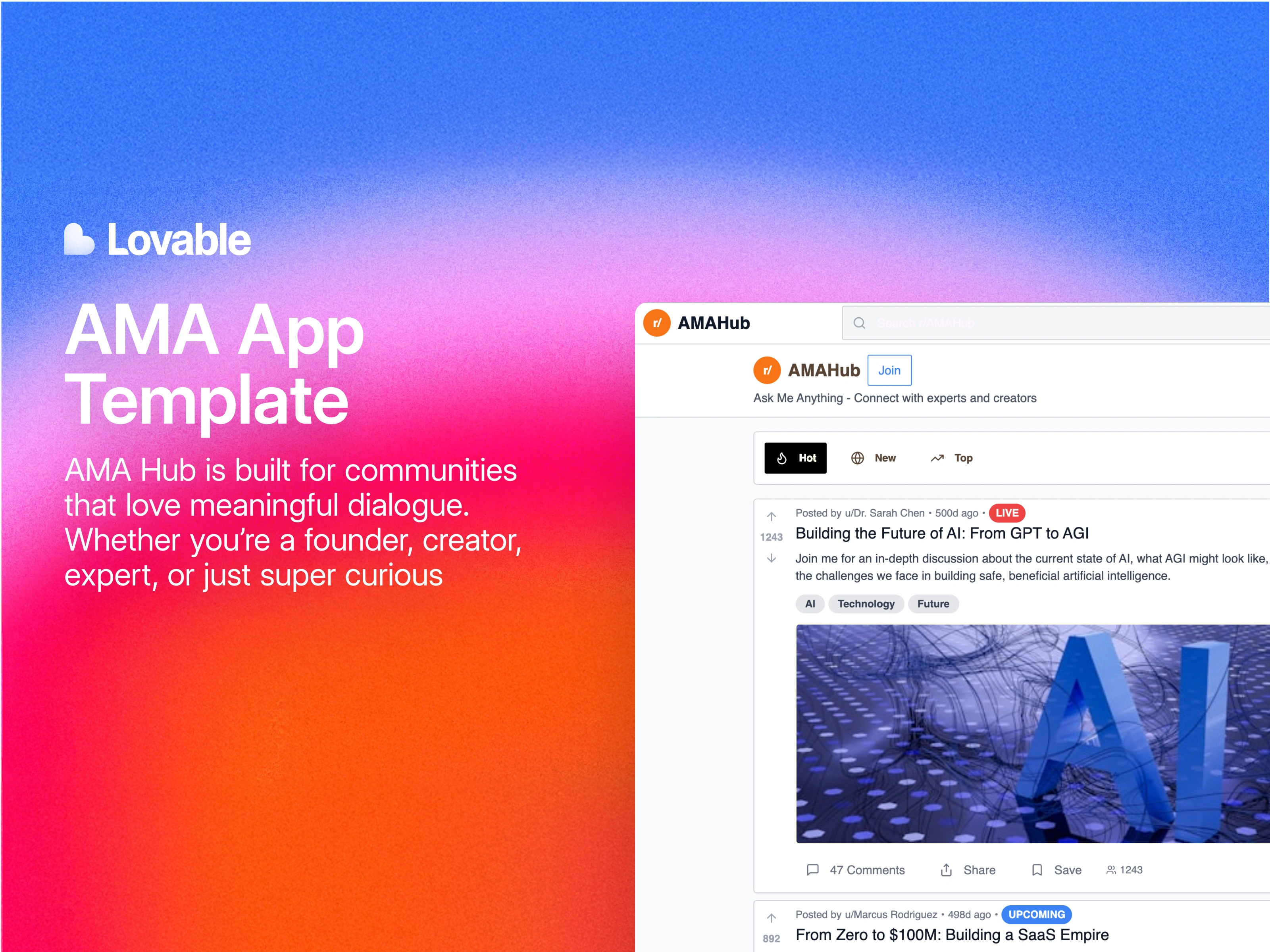
Template Name
AMA Hub – Ask Me Anything Platform
Purpose
AMA Hub is built for communities that love meaningful dialogue. Whether you’re a founder, creator, expert, or just super curious, AMA Hub lets you host structured AMA sessions where the crowd can ask, vote, and engage in a lightweight, modern interface. It’s Reddit meets Product Hunt, built for clarity and connection.
Lovable Prompt
Create a fully functional, user-friendly AMA (Ask Me Anything) platform that enables creators, founders, experts, and niche community leaders to host structured AMA sessions with public participation, community voting, and threaded discussions.
User Roles:
Visitors: Can view AMA sessions, questions, answers, and public profiles.
Participants (Users): Can log in, ask questions, upvote others’ questions, comment on answers, and follow creators.
Hosts: Can create AMA sessions, answer questions, mark “Top Questions,” and add follow-up replies.
Admins/Moderators: Can manage reported content, approve AMA sessions, and feature selected AMAs.
Core Features to Include:
AMA Discovery Feed
Infinite scroll list of active and archived AMA sessions
Filterable by tags (e.g., Tech, Founders, AI, Design)
Sorting options (Latest, Upcoming, Most Popular)
“Trending” badge and “Live Now” indicators
Session Page
AMA title, host info, and pinned intro
Live countdown or active timer if session is live
Section for submitted questions, sorted by upvotes
Host’s responses displayed inline with questions
Comment threads under each question + reply support
Tags and session categories visible at the top
Share and bookmark options
Ask a Question Flow
Auth required
Modal with title + description input
Option to post anonymously (toggle)
Confirmation dialog and success message
User Profiles
Public name, avatar, bio
Stats (questions asked, answers given, upvotes received)
Following/follower toggle
History of participation
Session Creation (Host)
Form with:
Title
Description
Cover image
Tags
Session start time/date
Duration
Option to enable moderation or auto-posting
Admin approval system for public listing
Admin Dashboard
List of all sessions (live, scheduled, past)
Flagged content review panel
Analytics overview (questions per session, engagement rate)
Manual session approval flow
User bans / account moderation
Design Guidelines
Inspiration: Reddit (comment architecture), Product Hunt (AMA structure), Shopify (community grid layout)
Layout: Card-based grid for discovery, Reddit-style threads for AMA responses, vertical navigation on desktop
Typography: Geist font
Color Palette:
Light Mode: #FAFAFA background, #111 text, #0056FF CTA
Dark Mode: #0F0F0F background, #EDEDED text, accent gradients (purple → orange)
UI Touches:
Skeleton loading states
Hover effects on cards and upvote icons
Smooth transitions when submitting or responding to questions
Reactions or mini-emoji feedback on answers
Functional Requirements
Supabase or Firebase for backend auth and storage
Realtime comment/thread sync (WebSockets or Realtime DB)
Responsive design for desktop, tablet, mobile
Login via email and Google
CMS to manage tags, session metadata, featured content
Dark mode toggle and settings page
MVP Structure
/home – AMA feed (upcoming + active + recent)
/session/:id – AMA session detail
/ask – Modal or page for submitting questions
/profile/:user – Creator or user profile
/dashboard – Admin + Host dashboard
/create – Session creation form
/settings – User preferences
/login, /signup – Auth
Extras (Stretch Goals):
Email notifications for followed sessions going live
“Ask anonymously” option
Audio/video embed for AMA recordings
Community badges and session-level achievements
Weekly digests of top AMA responses
Preview
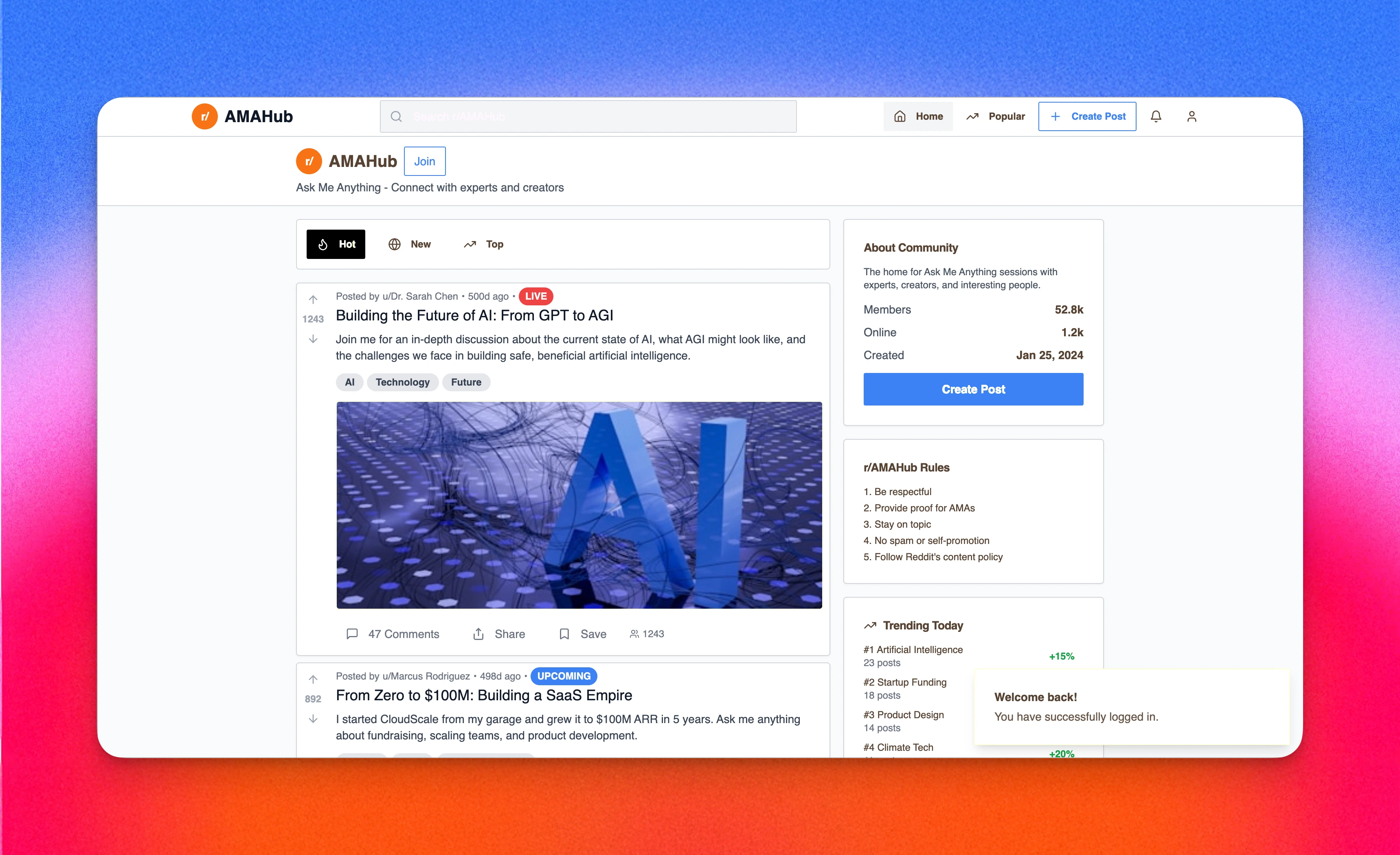
Homepage
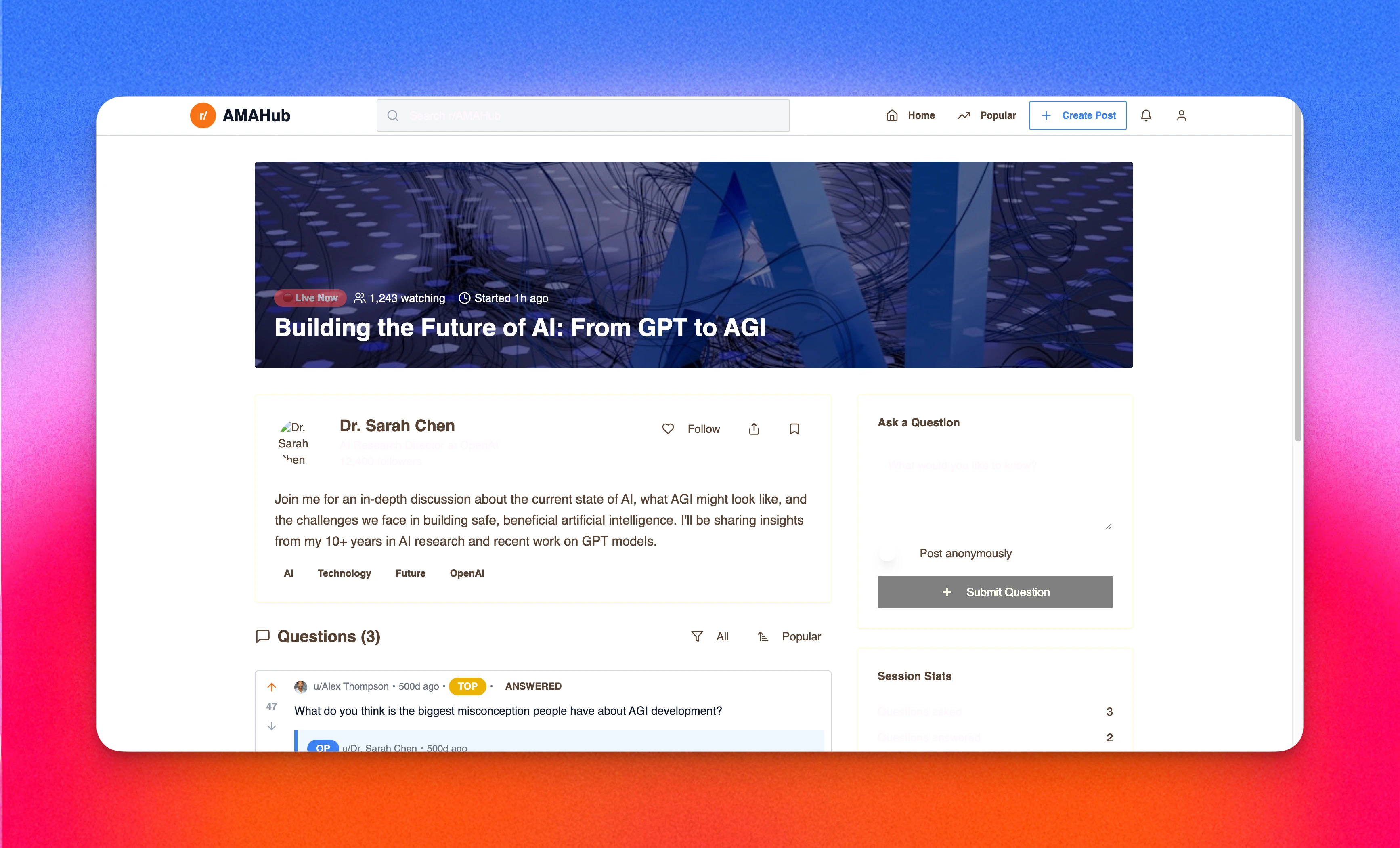
Subpage
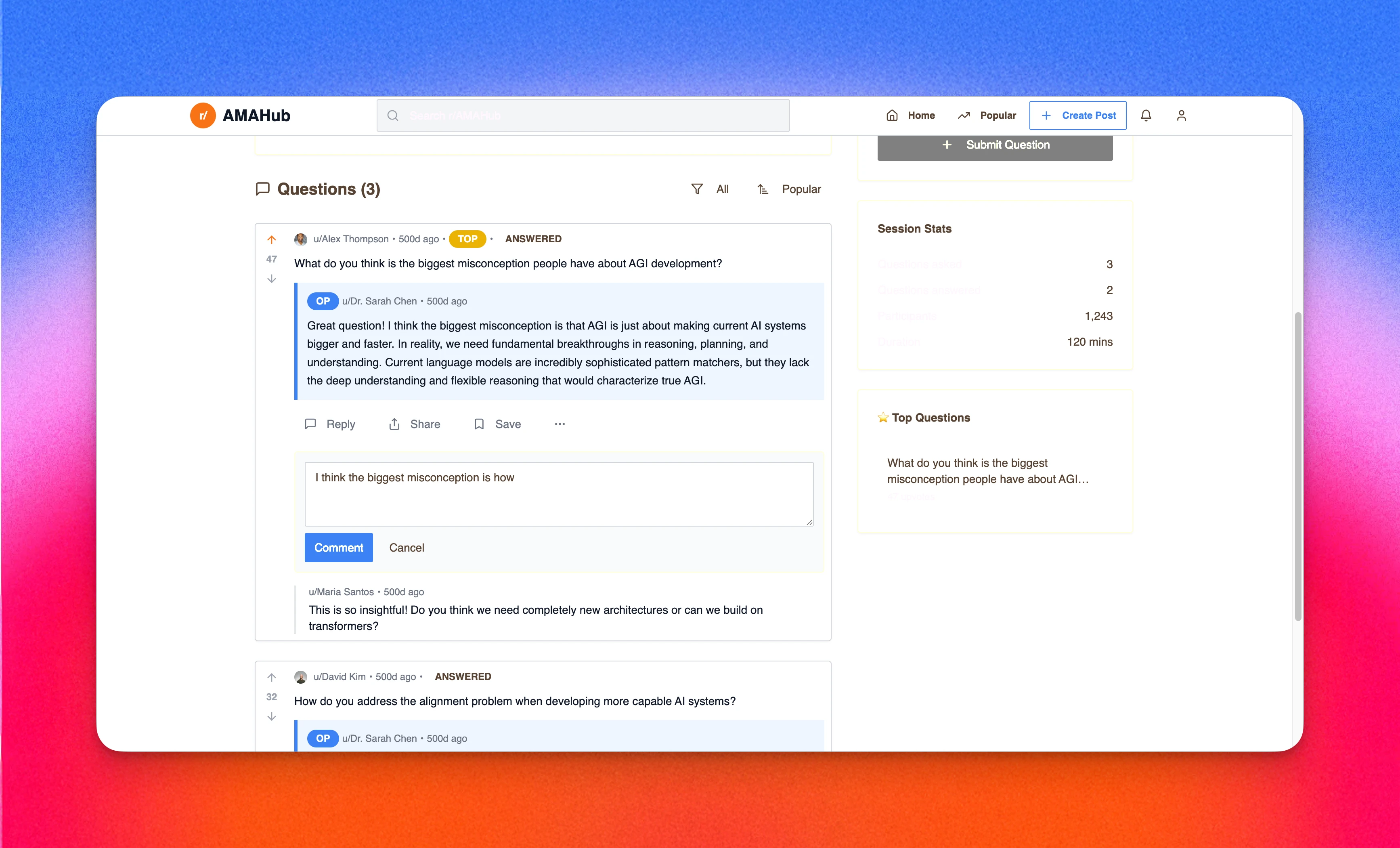
Leaving a comment
Design Notes
Inspired by: Reddit (threading), Product Hunt (AMA layout), Shopify (community UI)
Color palette:
Light Mode – #FAFAFA background, #111 text, blue CTAs
Dark Mode – #0F0F0F background, #EDEDED text, purple/orange gradient accents
Font: Geist
Minimal UI, clear visual hierarchy, no fluff
Animations: fade-ins, slide transitions, skeleton loaders for everything
Troubleshooting
• Long threads feel overwhelming.
Added smart sorting (Top, New, Answered) + collapsible replies to keep things tidy.
• New users felt lost at first.
Introduced a quick onboarding pop-up and a “Featured Sessions” block on the homepage.
• Too many duplicate or low-quality questions.
Added smart duplicate detection, question tagging, and host moderation tools (approve, merge, hide).
• Not enough interaction once a session is live.
Enabled real-time voting, emoji reactions, and notification nudges when a host starts replying.
• Hard to tell what’s answered vs pending.
Each question now shows a visual status (unanswered / answered / host replied) and can be filtered.
Like this project
Posted May 29, 2025
AMA Hub is built for communities that love meaningful dialogue. Whether you’re a founder, creator, expert, or just super curious.
Likes
0
Views
15
Collaborators