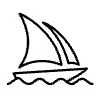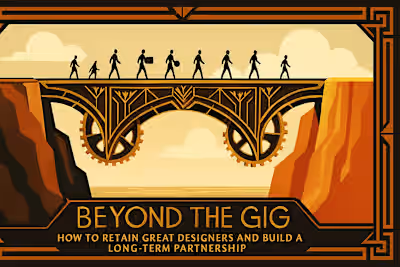Always Be Learning: Staying Current with Design Trends, Tools, and AI Innovations
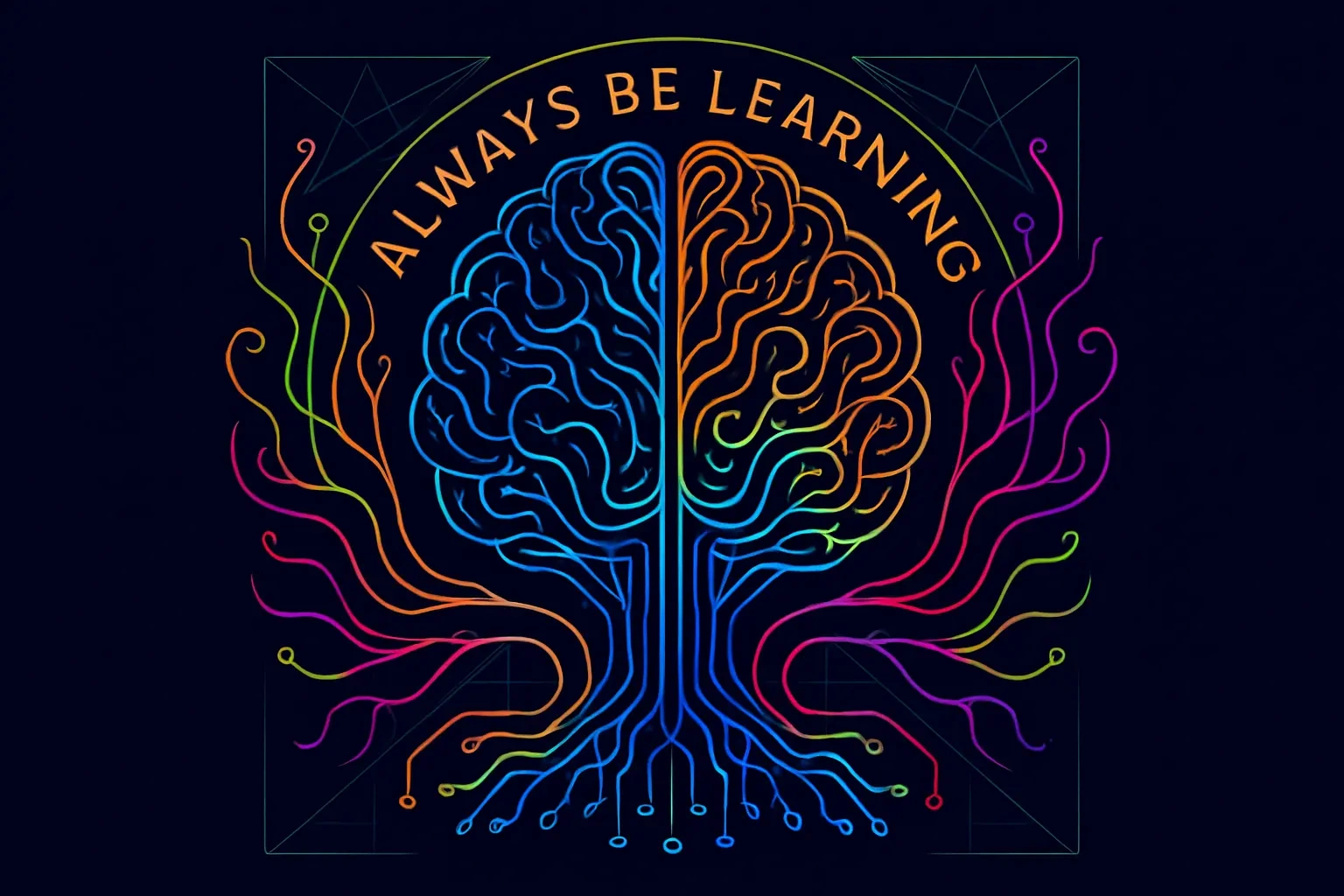
Always Be Learning: Staying Current with Design Trends, Tools, and AI Innovations
Keeping a Pulse on Design Trends
The Top UI/UX Trends to Watch in 2025 and Beyond
Beyond Aesthetics: Understanding the 'Why' Behind a Trend
Curating Your Inspiration: Feeds, Blogs, and Communities
Mastering Your Toolkit: Figma and Beyond
Unlocking Productivity with Advanced Figma Plugins
Figma's Newest Features: Are You Using Them?
Expanding Your Stack: Tools That Complement Figma
The AI Revolution: Your New Design Partner
How AI is Changing the Figma Workflow
Leveraging AI for Ideation and Exploration
The Future of Human-AI Collaboration in Design
Conclusion
References
Always Be Learning: Staying Current with Design Trends, Tools, and AI Innovations
Keeping a Pulse on Design Trends
The Top UI/UX Trends to Watch in 2025 and Beyond
Beyond Aesthetics: Understanding the 'Why' Behind a Trend
Curating Your Inspiration: Feeds, Blogs, and Communities
Mastering Your Toolkit: Figma and Beyond
Unlocking Productivity with Advanced Figma Plugins
Figma's Newest Features: Are You Using Them?
Expanding Your Stack: Tools That Complement Figma
The AI Revolution: Your New Design Partner
How AI is Changing the Figma Workflow
Leveraging AI for Ideation and Exploration
The Future of Human-AI Collaboration in Design
Conclusion
References
Posted Jul 6, 2025
The design world moves fast. Discover the best resources and strategies for Figma designers to stay ahead of trends, master new tools, and leverage AI for a future-proof career.