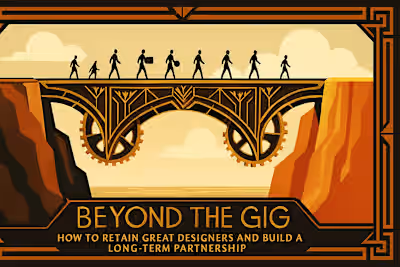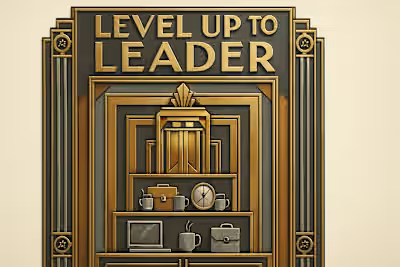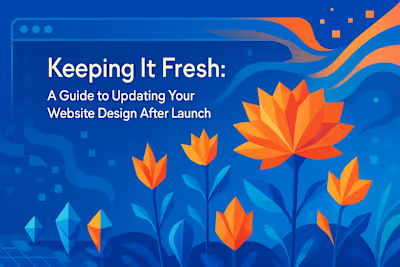From Solo to Studio: Hiring Collaborators to Take on Bigger Projects

From Solo to Studio: Hiring Collaborators to Take on Bigger Projects
Preparing for Growth: Before You Hire
Defining the Need: What Role Will Your First Hire Fill?
Financial Readiness: Can You Afford to Hire?
Creating Your Collaboration Playbook
The Hunt: How to Find and Vet the Right Talent
Where to Look for Professional Figma Designers
Beyond the Portfolio: What to Look For When Vetting
The Paid Test Project: The Ultimate Vetting Tool
Key Interview Questions for Freelance Collaborators
Setting Up for Success: Onboarding and Managing Collaborators
Seamless Onboarding: Your First Week Together
Mastering Figma for Teams: Best Practices
Clear Communication and Feedback Loops
Conclusion
References
From Solo to Studio: Hiring Collaborators to Take on Bigger Projects
Preparing for Growth: Before You Hire
Defining the Need: What Role Will Your First Hire Fill?
Financial Readiness: Can You Afford to Hire?
Creating Your Collaboration Playbook
The Hunt: How to Find and Vet the Right Talent
Where to Look for Professional Figma Designers
Beyond the Portfolio: What to Look For When Vetting
The Paid Test Project: The Ultimate Vetting Tool
Key Interview Questions for Freelance Collaborators
Setting Up for Success: Onboarding and Managing Collaborators
Seamless Onboarding: Your First Week Together
Mastering Figma for Teams: Best Practices
Clear Communication and Feedback Loops
Conclusion
References
Posted Jul 6, 2025
Ready to tackle larger, more complex design projects? Learn how to find, vet, and hire the right freelance collaborators to scale your Figma design business.