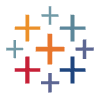Charts That Charm: Data-Storytelling Formulas for Instant Backlinks
Posted Jun 23, 2025
Stop writing content that gets ignored. Learn how to turn boring data into compelling stories and visualizations that attract high-authority backlinks, boosting your SEO.
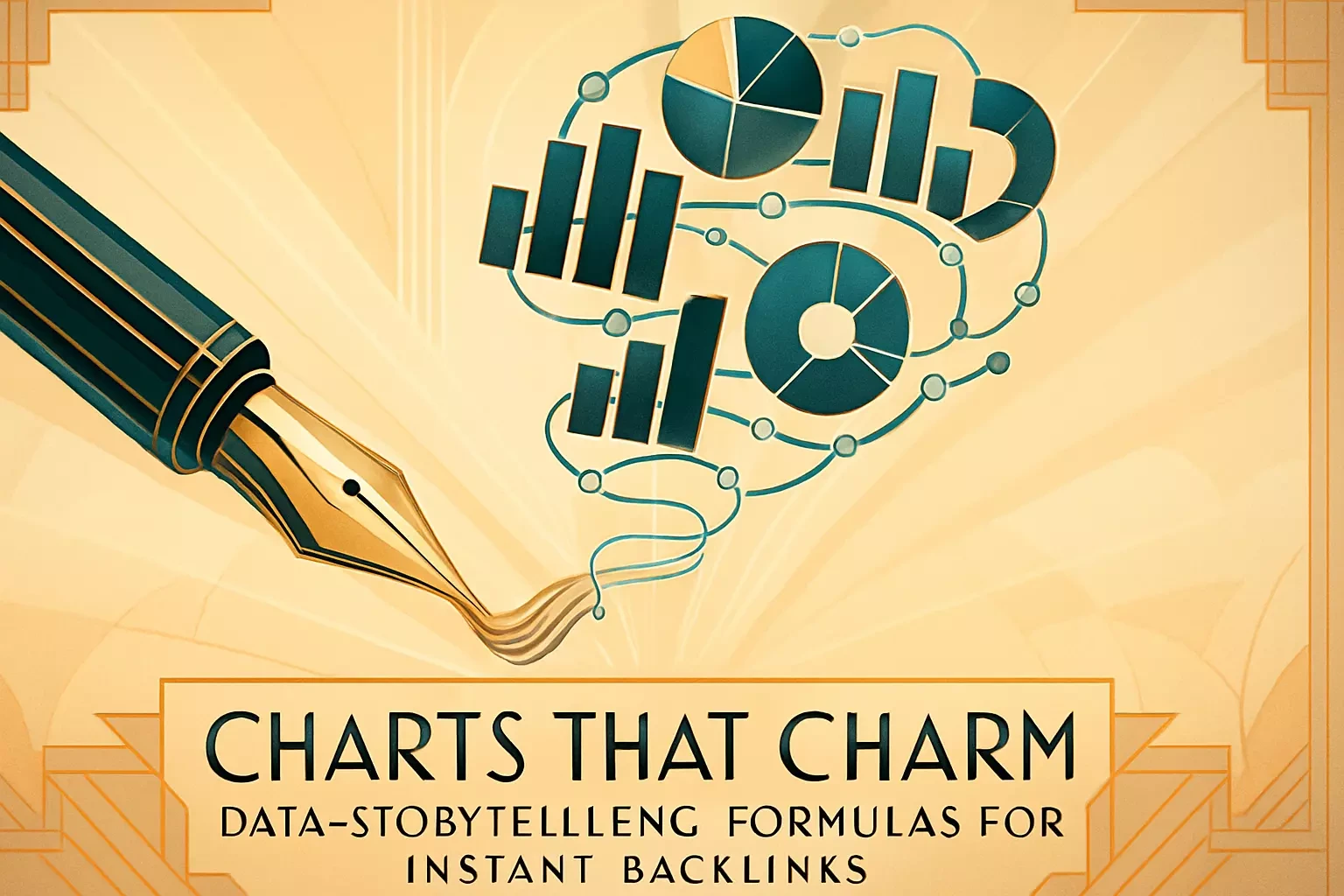
Charts That Charm: Data-Storytelling Formulas for Instant Backlinks
Why Data is a Goldmine for Backlinks
The Power of Original Research
Content Curation: Finding Stories in Public Data
The Data Storytelling Formula: From Numbers to Narrative
Step 1: Find the 'Aha!' Moment
Step 2: Build the Narrative Arc
Step 3: Humanize the Data
Charts That Charm: Simple Visualization for Maximum Impact
Choosing the Right Chart for Your Data
Design Principles for Shareable Graphics
Tools for Easy Chart Creation
Promoting Your Data-Driven Content for Links
Identifying Potential Linkers
Crafting the Perfect Outreach Email
Conclusion: Become a Data-Driven Content Authority
References