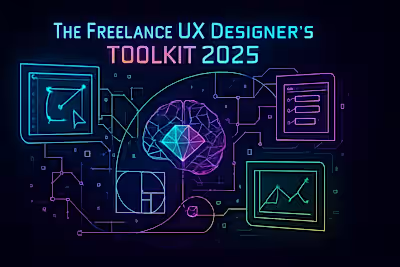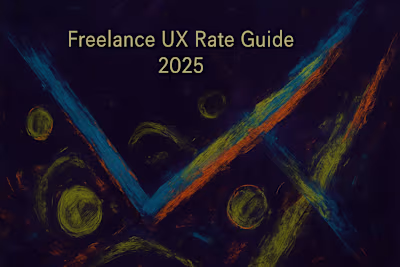Crafting a Killer Freelance Tech Portfolio: Attract Clients and Land Better Projects

Crafting a Killer Freelance Tech Portfolio: Attract Clients and Land Better Projects
Why a Strong Portfolio is Non-Negotiable for Tech Freelancers
Your Portfolio: The Ultimate Marketing Tool
What Clients Look For in a Tech Portfolio
Key Elements of an Effective Tech Portfolio
Curated Selection of Your Best Work
Detailed Project Case Studies
Clear Demonstration of Skills and Technologies
Testimonials and Client Feedback
About Me / Your Story
Clear Call to Action and Contact Information
Building Your Portfolio: Platform and Presentation
Choosing the Right Platform (Personal Website, GitHub, Specialized Portfolio Sites)
Designing for User Experience (UX)
Tailoring Your Portfolio to Your Niche
Content Strategies for Different Tech Roles
For Software Developers (Frontend, Backend, Full-Stack, Mobile)
For UI/UX Designers
For Data Scientists / AI / ML Engineers
For Cybersecurity Professionals
Maintaining and Updating Your Portfolio
Regularly Adding New Projects
Refining Case Studies and Descriptions
Seeking Feedback on Your Portfolio
Conclusion
References
Crafting a Killer Freelance Tech Portfolio: Attract Clients and Land Better Projects
Why a Strong Portfolio is Non-Negotiable for Tech Freelancers
Your Portfolio: The Ultimate Marketing Tool
What Clients Look For in a Tech Portfolio
Key Elements of an Effective Tech Portfolio
Curated Selection of Your Best Work
Detailed Project Case Studies
Clear Demonstration of Skills and Technologies
Testimonials and Client Feedback
About Me / Your Story
Clear Call to Action and Contact Information
Building Your Portfolio: Platform and Presentation
Choosing the Right Platform (Personal Website, GitHub, Specialized Portfolio Sites)
Designing for User Experience (UX)
Tailoring Your Portfolio to Your Niche
Content Strategies for Different Tech Roles
For Software Developers (Frontend, Backend, Full-Stack, Mobile)
For UI/UX Designers
For Data Scientists / AI / ML Engineers
For Cybersecurity Professionals
Maintaining and Updating Your Portfolio
Regularly Adding New Projects
Refining Case Studies and Descriptions
Seeking Feedback on Your Portfolio
Conclusion
References
Posted Jun 11, 2025
Your portfolio is key to winning freelance tech jobs. Learn how to build a compelling showcase of your skills and projects to impress potential clients.