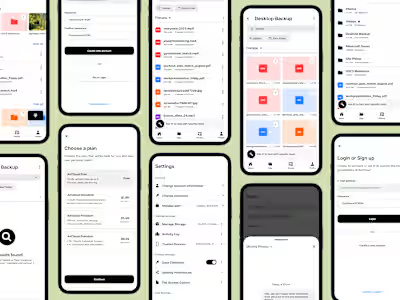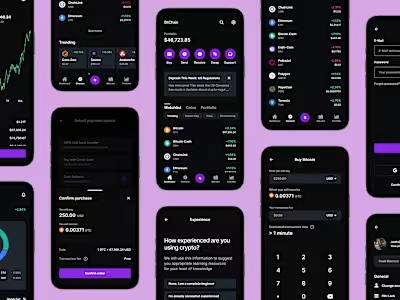MindBoard - A journaling app that keeps you around
Type of Project
The goal for this project was to design a modern journaling app that allows you to express your emotional state as best as possible while experiencing a smooth user experience.
Scope and my role
This project serves as a case study, so every part of it has been created by myself. I conducted all the necessary user research, created all the wireframes and the final designs. All of these proecesses led to the final version of this project, a modern journaling app that is beginner-friendly, easy to use and aligns great with what the target audience needs.
Understanding the target audience
It's incredibly important to understand the target audience to design an application that aligns well with the needs of its users. For this project, I used a lot of publicly available studies, designed competitor analyses and gathered a lot of information on proven journaling apps. The primary audience for this kind of application are generally people that seek to improve their mental health, their productivity or people that tend to express their emotions in words. These groups generally care about a smooth experience, the ability to customize journal entries using pictures, videos and simple text.
Visualizing the Audience through User Personas
For almost all of my projects, I create user personas to visualize the key segments of the target audience using using user personas. Each of the 2 personas embodies a specific set of needs, motivations, pain points and goals based on the results of the user research phase.
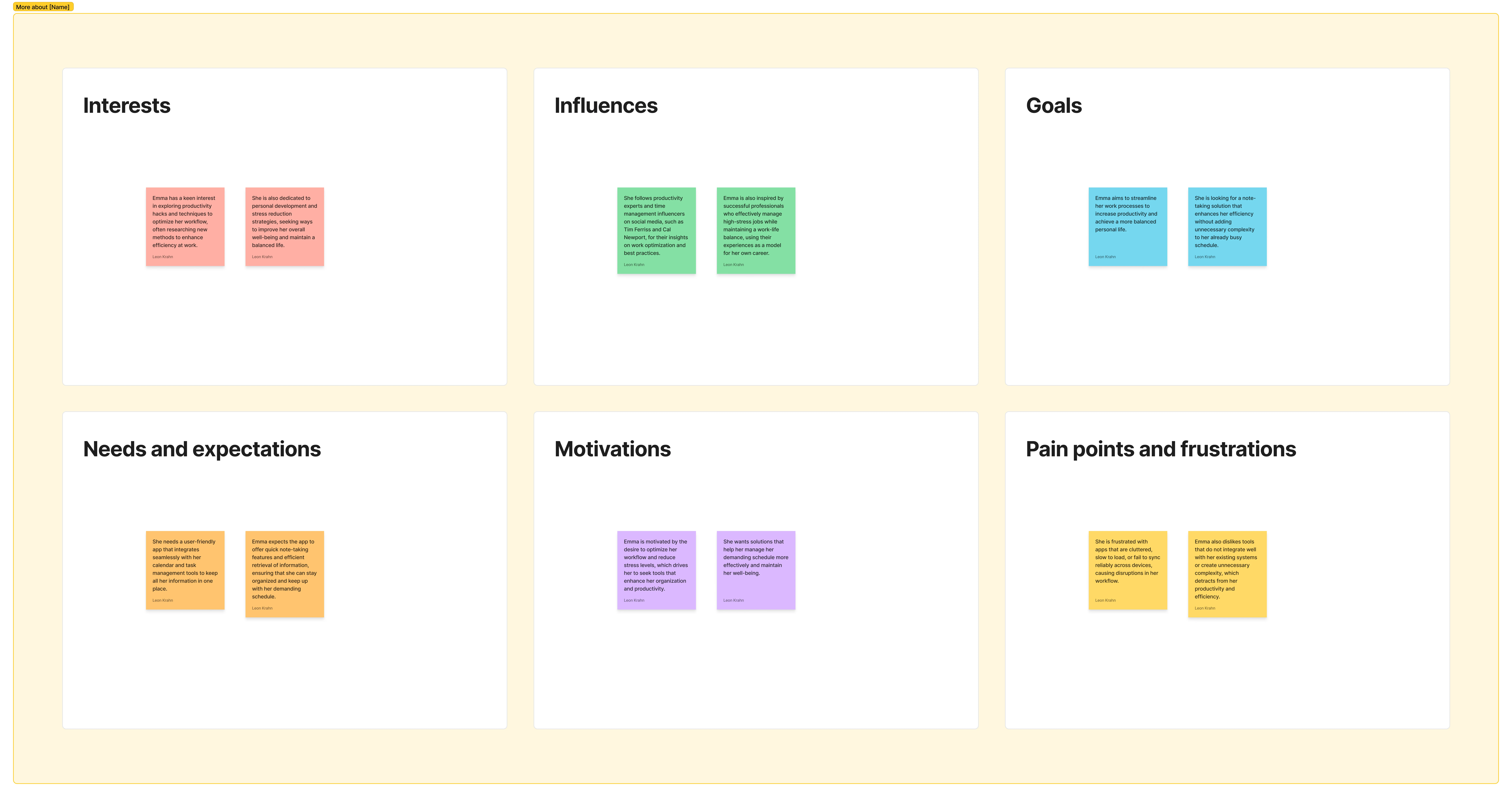
Persona 1: Emma Jefferson
Occupation: Occupation: IT Manager
Location: New York City
Age: 32
Biography:
Emma Rodriguez, a 32-year-old marketing executive, juggles a demanding career with a busy personal life. She uses her mobile journaling app to streamline her thoughts and manage her stress levels. Emma values simplicity and effectiveness, relying on the app to keep her work-life balance in check. She also records insights from her hobbies, like hiking and reading, to stay grounded and motivated. Her journaling practice helps her stay focused and manage her hectic lifestyle.
Motivation:
Emma is motivated by the desire to optimize her workflow and reduce stress levels, which drives her to seek tools that enhance her organization and productivity. She wants solutions that help her manage her demanding schedule more effectively and maintain her well-being.
Needs:
Emma expects the app to make it as easy as possible to enter her daily journals. She is looking for an app that makes journaling easy and efficient, in order to stay as productive as possible
Pain Points/Frustrations:
She gets frustrated when journaling apps don't provide enough customization options. Depending on her schedule, she wants to keep her entries either short and concise and at other times, have the ability to go into detail and use multimedia options.
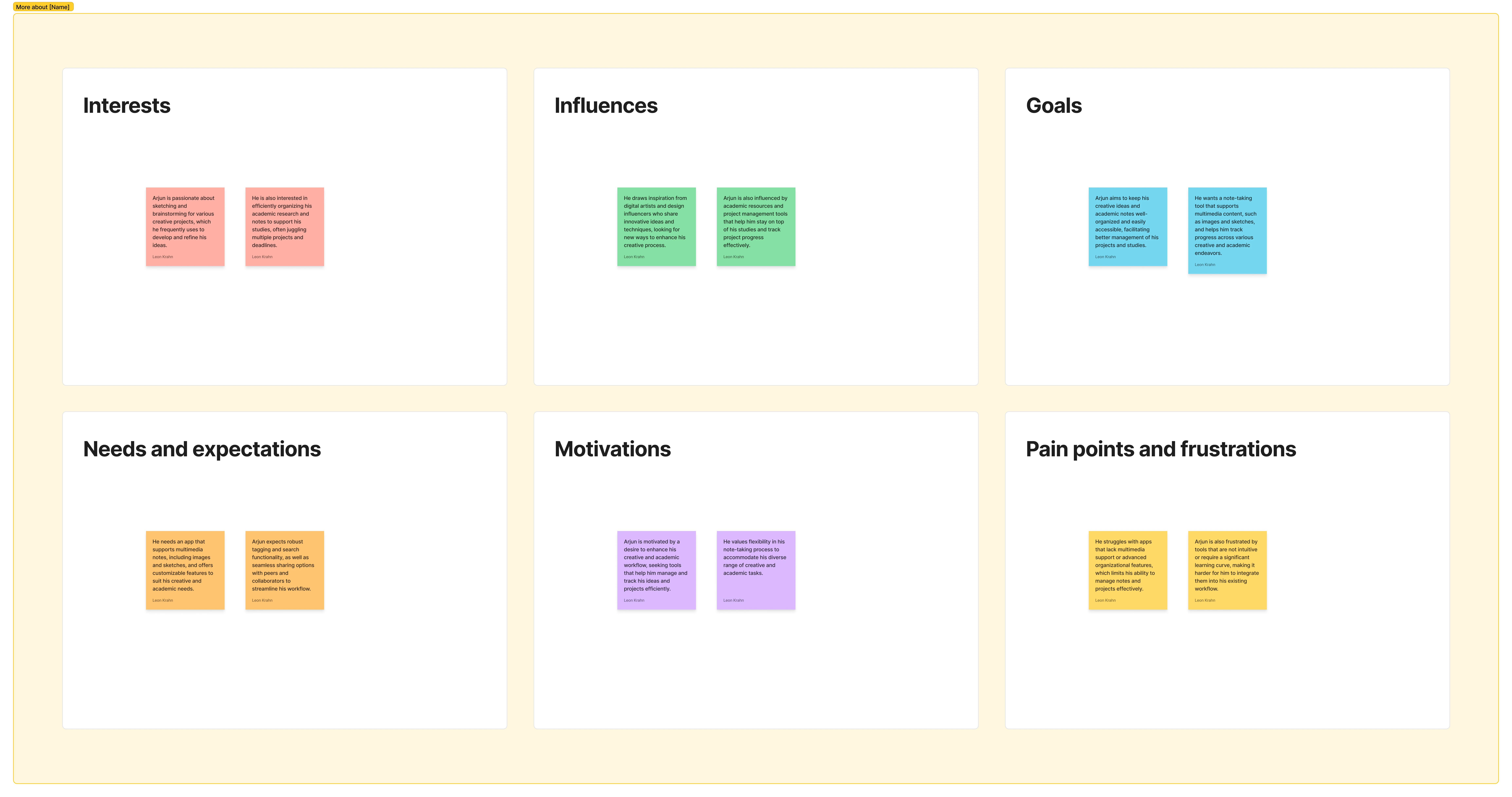
Persona 2: Arjun Patel
Occupation: College Student, Art Major (Makes $16.000 a year as a part time cashier)
Location: Richmond
Age: 24
Biography:
Arjun Patel, a 22-year-old art student, relies on his mobile journal to capture creative ideas and track his artistic projects. He appreciates features that allow him to include sketches and photos, enhancing his creative process. Budget-conscious and busy with school and a part-time job, Arjun seeks an affordable app that offers robust functionality. He shares parts of his journal with peers for feedback and uses it to reflect on his art and academic progress.
Motivation:
Arjun is motivated by a desire to enhance his creative and academic workflow, seeking tools that help him manage and track his ideas and projects efficiently. He values flexibility in his note-taking process to accommodate his diverse range of creative and academic tasks.
Needs:
He needs an app that supports multimedia notes, including images and sketches, and offers customizable features to suit his creative and academic needs. Arjun expects robust tagging and search functionality, as well as seamless sharing options with peers and collaborators to streamline his workflow.
Pain Points/Frustrations:
He struggles with apps that lack multimedia support or advanced organizational features, which limits his ability to manage notes and projects effectively. Arjun is also frustrated by tools that are not intuitive or require a significant learning curve, making it harder for him to integrate them into his existing workflow.
The User Journey
There are many things to consider when it comes to journaling apps. Users are often annoyed by difficult ways to put in new journal entries. New users are often deterred by lengthy sign up processes and appreciate ease of use. They value when all their focus can lay on the journaling itself, not on any annoying, unecessary features on top.

Concluding the Research
The research for this project provided a lot of incredibly valuable insights. The typical user of journaling apps value mental health, productivity and want to gain more insight into their emotional world. Understanding the needs of the users and taking into account what their goals and potential pain points are can help design a solution that aligns perfectly with the users expectations.
General Information Structure
A great way to visualize how the structure of the application will look like is a Sitemap/Feature-Map. When it comes to this, I've found my own way of solving this issue well, which is essentially a mixture of the two. It is much more of a general layout on how certain features should be accessed and what the navigation should look like.
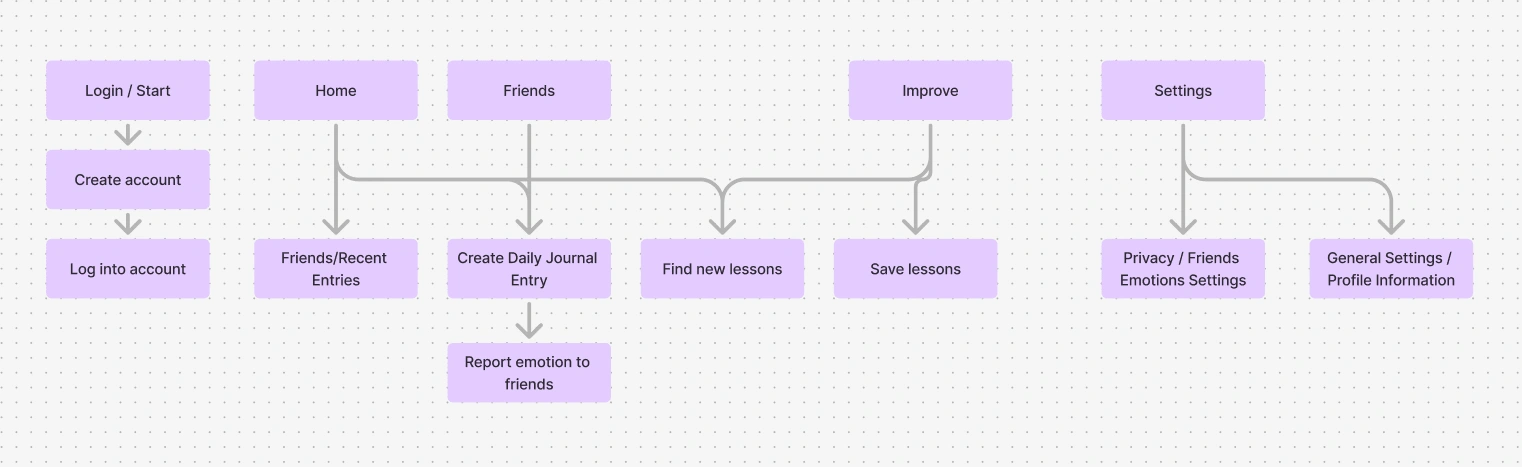
Concept
The core concept for this project is to design a mobile journaling app that feels effortless yet offers rich customization to cater to diverse user needs. The app focuses on providing an intuitive, distraction-free interface that encourages users to document their thoughts and emotions seamlessly. By emphasizing a smooth entry process and streamlined navigation, the design aims to minimize friction, allowing users to fully immerse themselves in the journaling experience.
The app is built to be a flexible tool, whether users seek quick note-taking or deeper emotional reflection, the app adapts to these needs with multimedia options, customizable layouts, and mood-tracking features. Additionally, elements like seamless cloud synchronization and privacy controls enhance the app's appeal, creating a safe and accessible environment for users to engage in meaningful self-reflection.
Ideation Phase
During the ideation phase, I focused on translating user insights and pain points into functional design concepts that would directly enhance the journaling experience. I explored multiple approaches to create a balance between simplicity and flexibility, ensuring the app could serve both quick entry needs and more in-depth, multimedia-rich journaling sessions.
Sketches, wireframes, and brainstorming sessions helped me visualize potential solutions for a smooth entry process, effective organization, and emotional expression. Key features like customizable tags, mood tracking, and multimedia support were identified early on to align with the diverse expectations of the target audience. This phase allowed for refining ideas and identifying which elements would add the most value, setting the foundation for a design that feels intuitive and personalized.
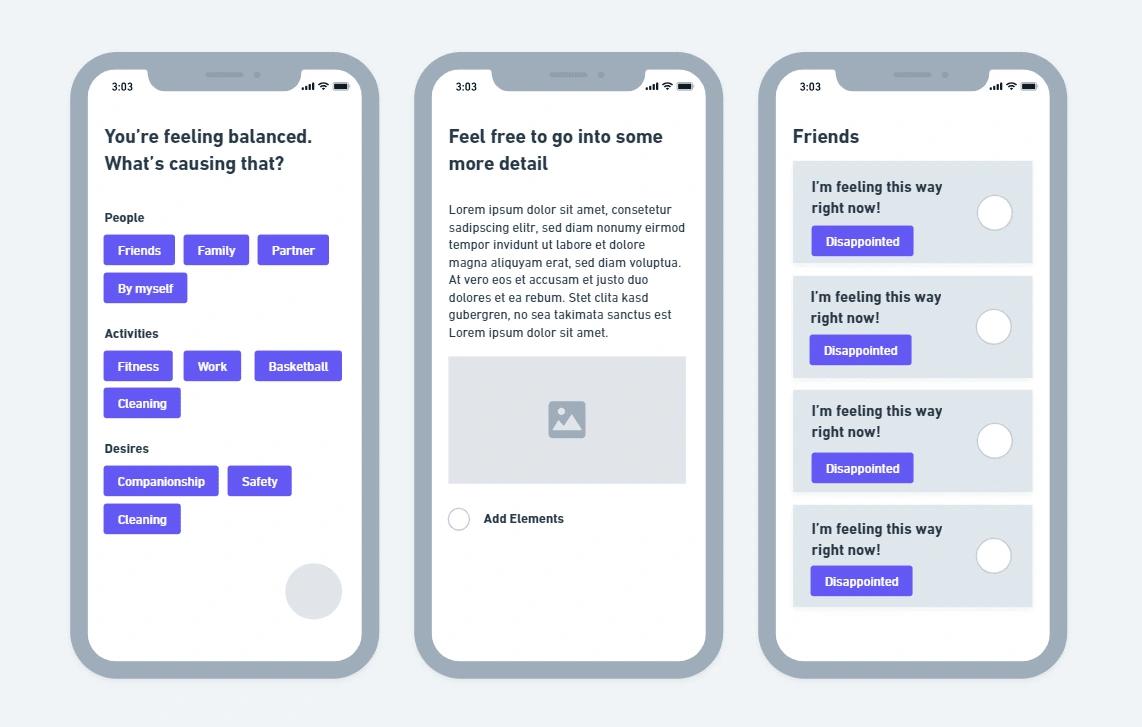
Designing the Sign-up process & Side Screens
For this project, designing the sign up process was vital. New users, regardless of category, highly value an easy-going sign up process that feels natural, intuitive and most important of all, is as quick as possible. In this case, I decided to streamline the sign up process as easily as possible.
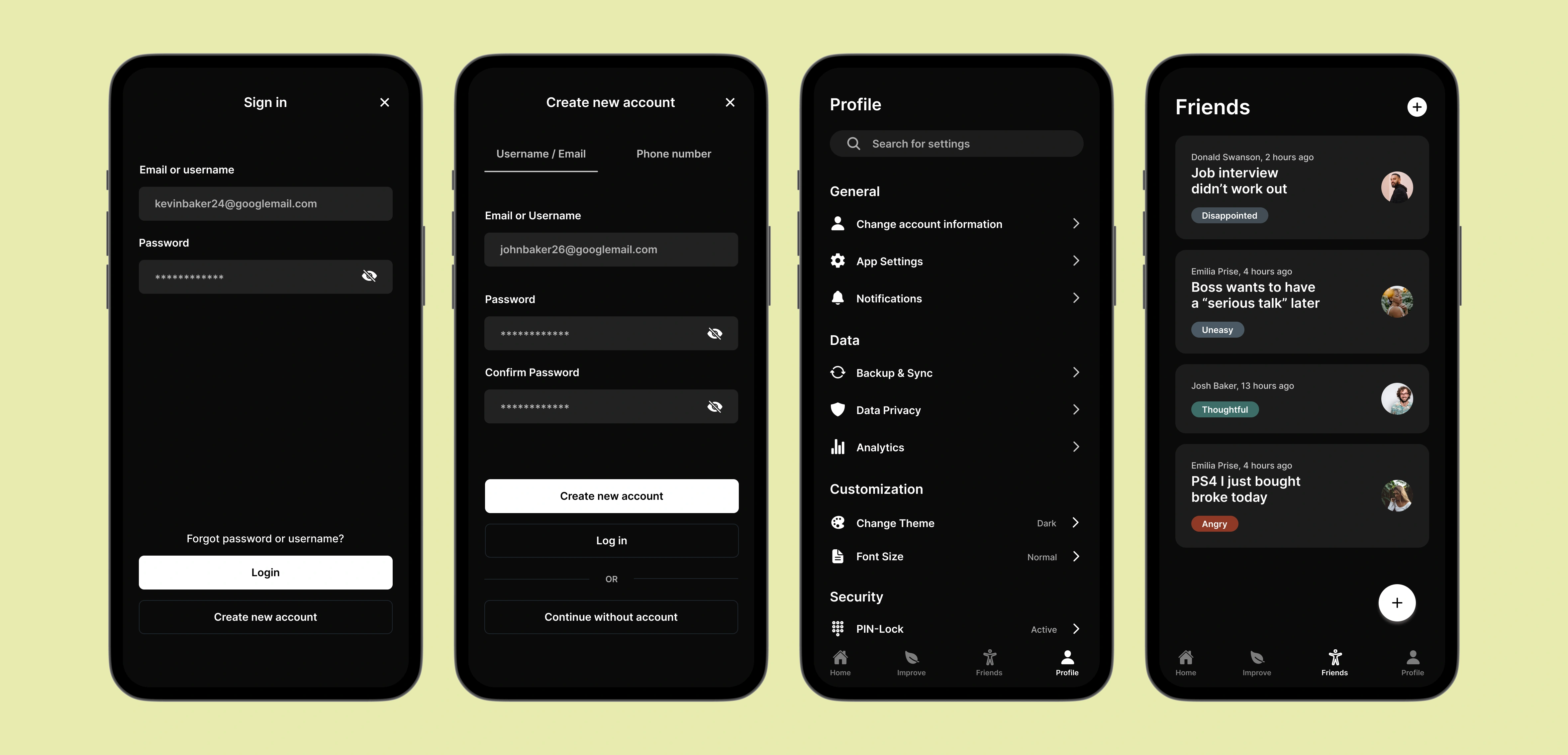
Main Screens
The main screens of the application, in this case the process of making a journal entry. Streamlining this process to make it as intuitive as possible can highly increase user retention. I decided to split the process of making a journal entry into multiple pieces. First of all, the immediate emotion. Is someone feeling sad? Are they feeling happy? Disgusted? Angry? - As soon as the user picks the emotion they're feeling, they can specify what causes these emotions. The people, the activities and what desires they are feeling.
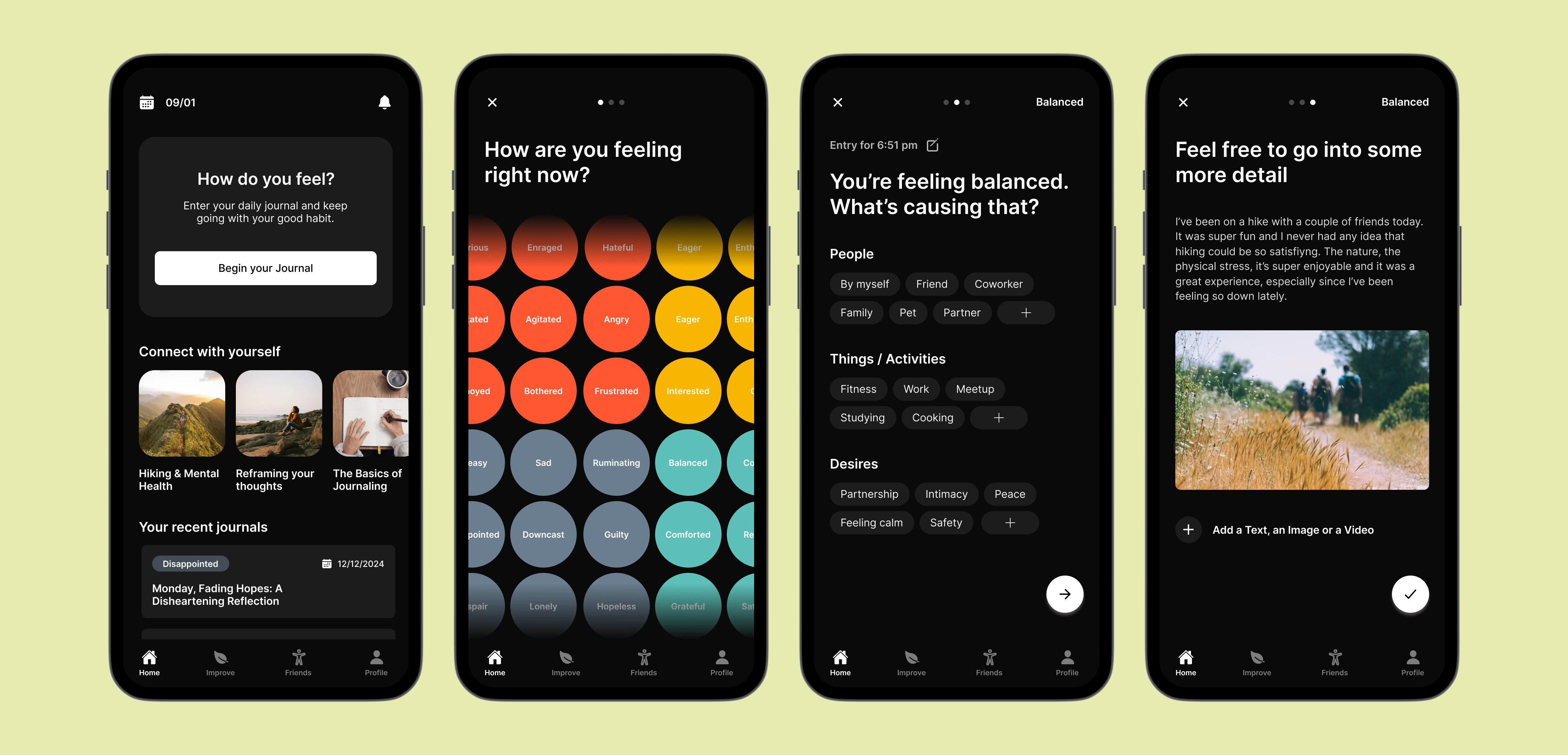
Helping users to learn more about themselves
For this project, it was incredibly important to design the "Improve" section. The app is focused on journaling, but is also meant to provide the users with ways of understanding themselves and improving themselves. In order to make this as easy as possible, going into a course should be intuitive, quick but still contain all the information that is necessary.
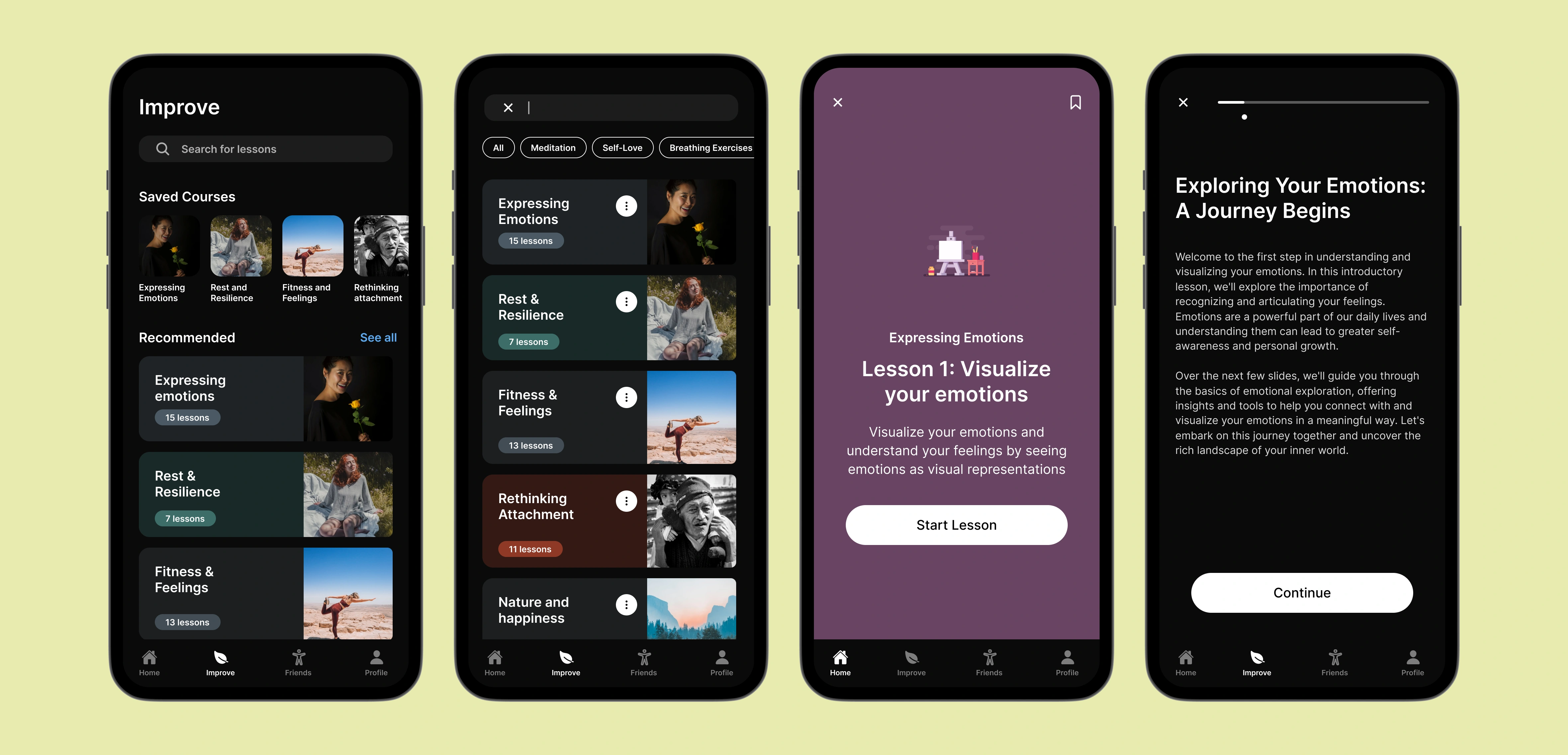
Style Guide
For this project, I decided to go for a dark theme. Research shows that dark themes are generally more easy on the eye, which makes a lot of sense for a journaling app, since people often like to journal in the evening, sometimes even at night.
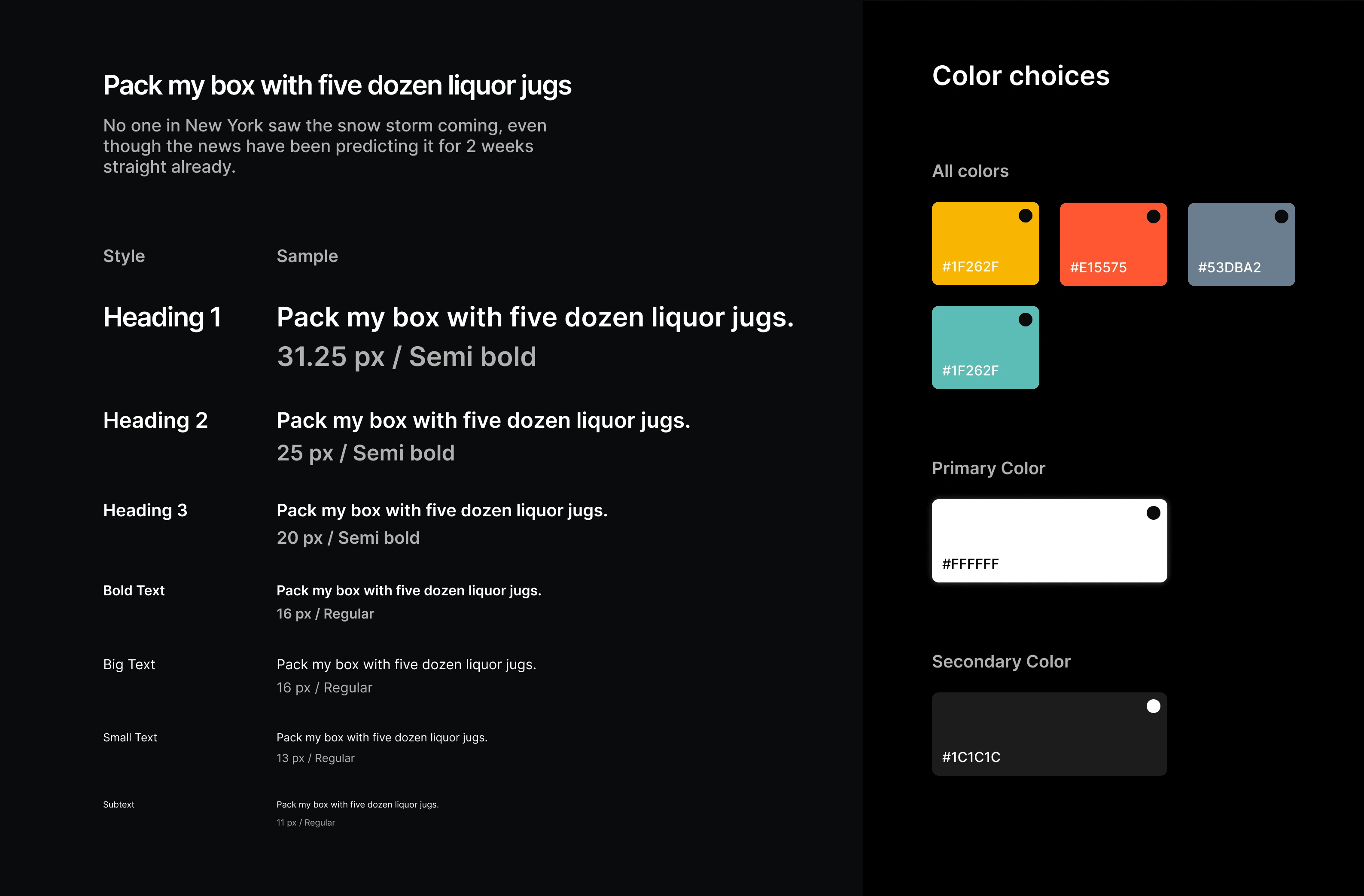
Like this project
Posted Oct 29, 2024
A mobile app that makes journaling easily accessible for everyone, for free and with a great, satisfying user experience.
Likes
0
Views
3