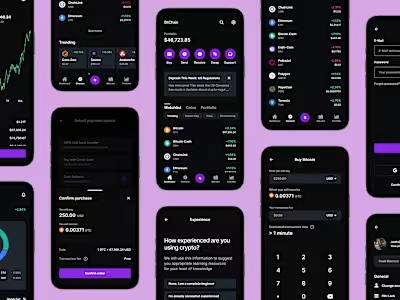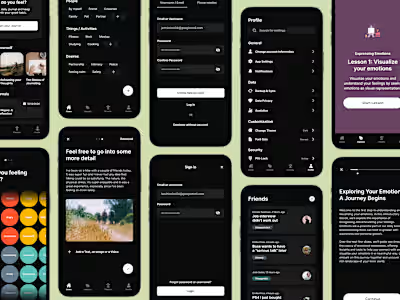AirCloud - Setting the standard for modern, mobile cloud apps
Type of Project
The aim for this project was to design a mobile cloud app that outshines competitors in usability.
Scope and my role
This project was a case study, therefore every part of this project has been entirely worked out by me. I conducted user research based on various, publicly available sources to make sure that the app perfectly aligns with what the target audience expects from a modern, cloud application.
Understanding the target audience
Creating a mobile cloud app that resonates with its users, it was essential to deeply understand the needs and expectations of the target audience. I conducted thorough user research using insights from publicly available studies, competitor analyses and user feedback on already existing cloud apps. The primary audience was identified as individuals who frequently rely on cloud storage for personal, professional, and collaborative purposes, often valuing seamless access to files, ease of organization, and robust security features. This research revealed key pain points: Clunky navigation, slow file access and limited sharing options
Visualizing the Audience through User Personas
To ensure the app design met user expectations, I developed user personas that represented key segments of the target audience. Each persona emobies a unique set of needs, motivations and frustrations based on insights from the user research phase.
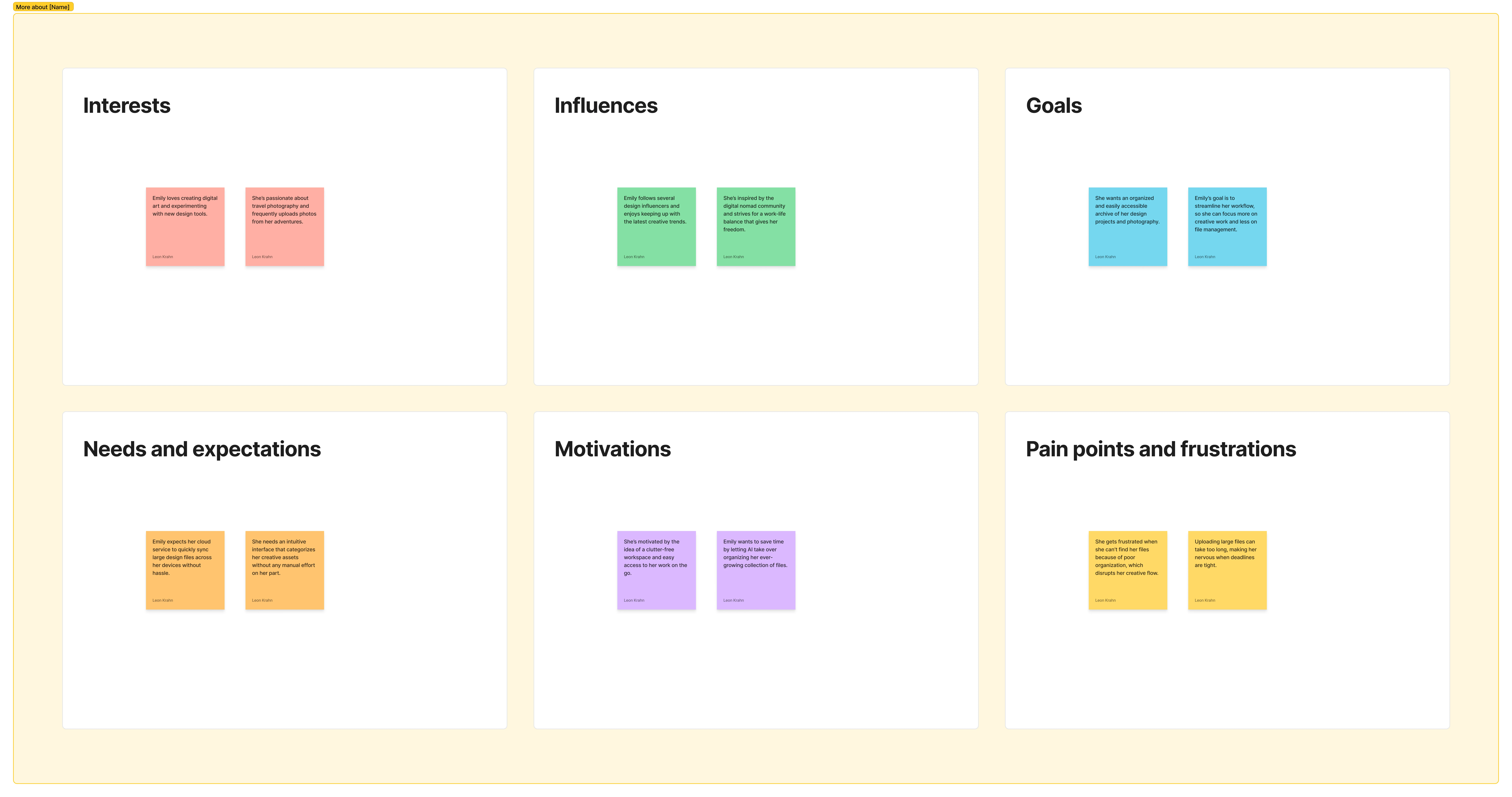
Persona 1: Emily Reed
Occupation: Occupation: IT Manager
Location: Austin, TX
Age: 29
Biography:
Emily is a 29-year-old freelance graphic designer based in San Francisco. She specializes in branding and digital illustration, working with a variety of clients from startups to well-established businesses. With a passion for both art and travel, Emily frequently incorporates her photography into her design work.
Motivation:
Emily is highly motivated by the idea of clutter-free workspaces and having an easy access to all her work, independent of her location. She wants to save time by letting AI help her find pieces of work, considering she has hundreds of them in her ever-growing collection of files.
Needs:
Emily expects her cloud service to quickly sync large design files across her devices without any friction. She needs an intuitive and ideally AI-based system to quickly organize files without much manual input.
Pain Points/Frustrations:
She gets frustrated when she can’t find her files because of poor organization, which often noticeably disrupts her creative flow. Uploading large files can take too long, making her nervous when deadlines are tight.
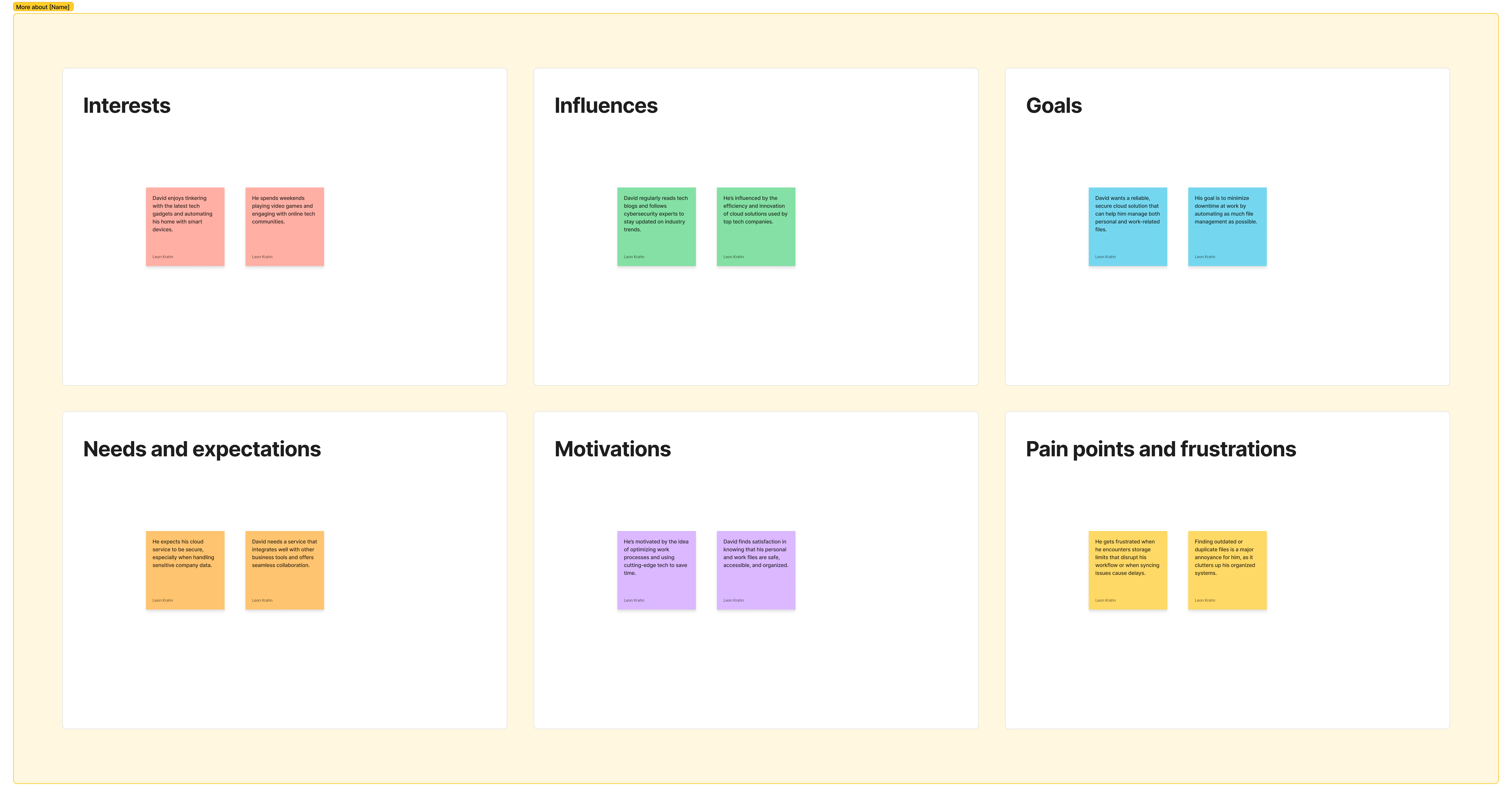
Persona 2: David Carter
Occupation: Freelance Graphic Designer
Location: San Francisco, CA
Age: 42
Biography:
David is a 42-year-old IT manager from Austin, Texas, working at a mid-sized company that relies heavily on cloud-based solutions for everyday operations. With over 15 years of experience in the tech industry, David is responsible for ensuring his company's data is secure and easily accessible for his team. Outside of work, he’s a tech enthusiast who enjoys experimenting with new gadgets and automating his home.
Motivation:
He’s motivated by the idea of optimizing work processes and using cutting-edge tech to save time. David finds satisfaction in knowing that his personal and work files are safe, accessible, and organized.
Needs:
He expects his cloud service to be secure, especially when handling sensitive company data. David needs a service that integrates well with other business tools and offers seamless collaboration.
Pain Points/Frustrations:
He gets frustrated when he encounters storage limits that disrupt his workflow or when syncing issues cause delays. Finding outdated or duplicate files is a major annoyance for him, as it clutters up his organized systems.
The User Journey
Mobile cloud applications have to take various considerations into account. Users often have concerns about security, easy access to their files from the go and all devices connected to their account. New users often struggle with complex features that often solve relatively simple problems.

Concluding the Research
The conducted research for this project provided many valuable insights. The typical user of mobile cloud applications values security of their files, easy file access from anywhere, at all times and the ability to edit and share files without any hassle. Understanding how the user navigates through the different phases, from acquisition to becoming a loyal customer, can be incredibly helpful
General Information Structure
Before ideating any designs, I always start by laying out the general information structure. This helps visualize the app's structure, understand how users will interact with it, and ensure all vital functionalities are easily accessible. I use this as a general direction rather than a strict blueprint, allowing for some flexibility in the final design.
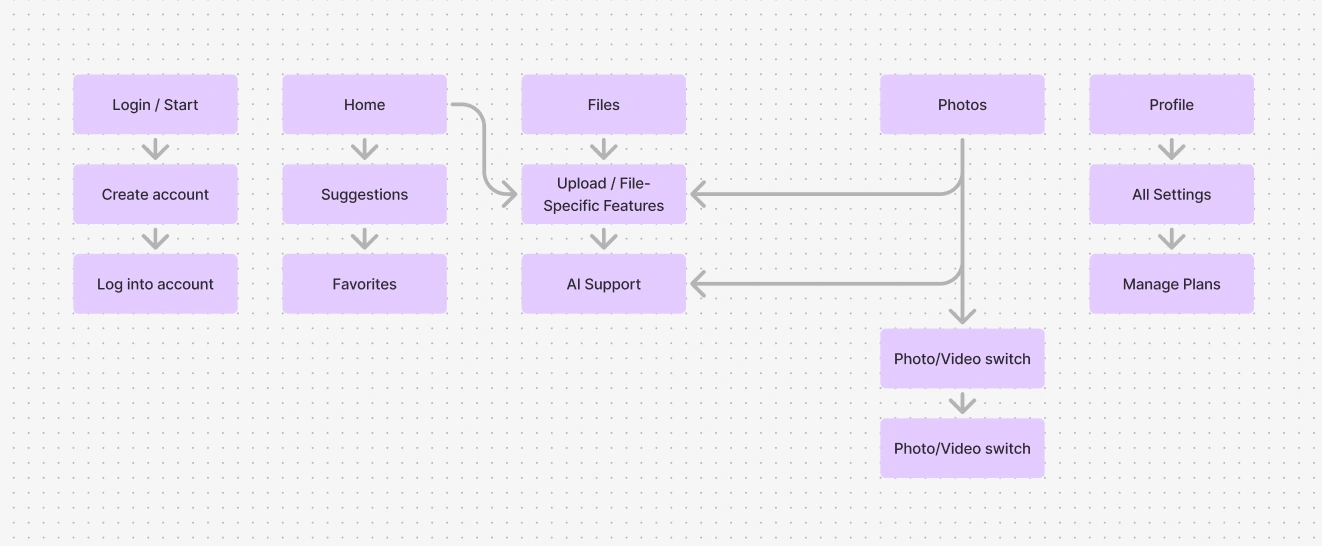
Concept
Using all the research I've gathered, I developed a concept that addresses user's concerns and wishes for a modern cloud app as good as possible. For this project, a major point of focus was the integration of AI. Especially when it comes to cloud applications, things can sometimes get a bit difficult. The AI Integration is supposed to be as intuitive as possible but without getting in the way of the user. It is supposed to be entirely text based and capable of performing actions of various complexity, for instance, moving all images that contain cats into a new folder called "Cat Photos".
Ideation Phase
The ideation phase is the first part of the design phase. Before working out a detailed design, I typically draw very basic sketches using pen and paper. When I like the first, basic ideas of how things may look, I start working out the slightly more detailed wireframes. They can serve as a very effective blueprint for the final design, as you can test out the general flow of the application without being confused by pretty animations or having to work out all the fine details.
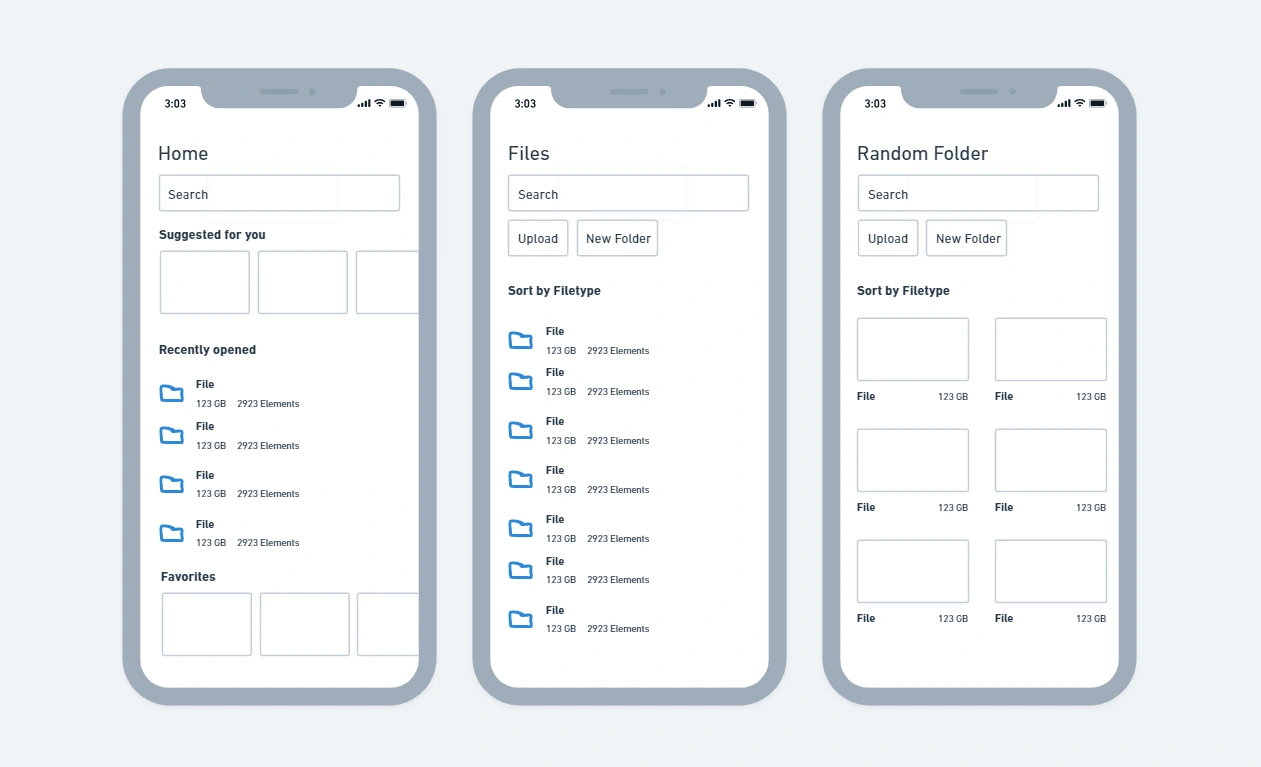
Designing the Sign-up process
Designing an easy sign-up and login process can make or break the user experience. The sign-up is always the absolute first functionality that a new user is confronted with, so it is important to make it as smooth and user-friendly as possible.
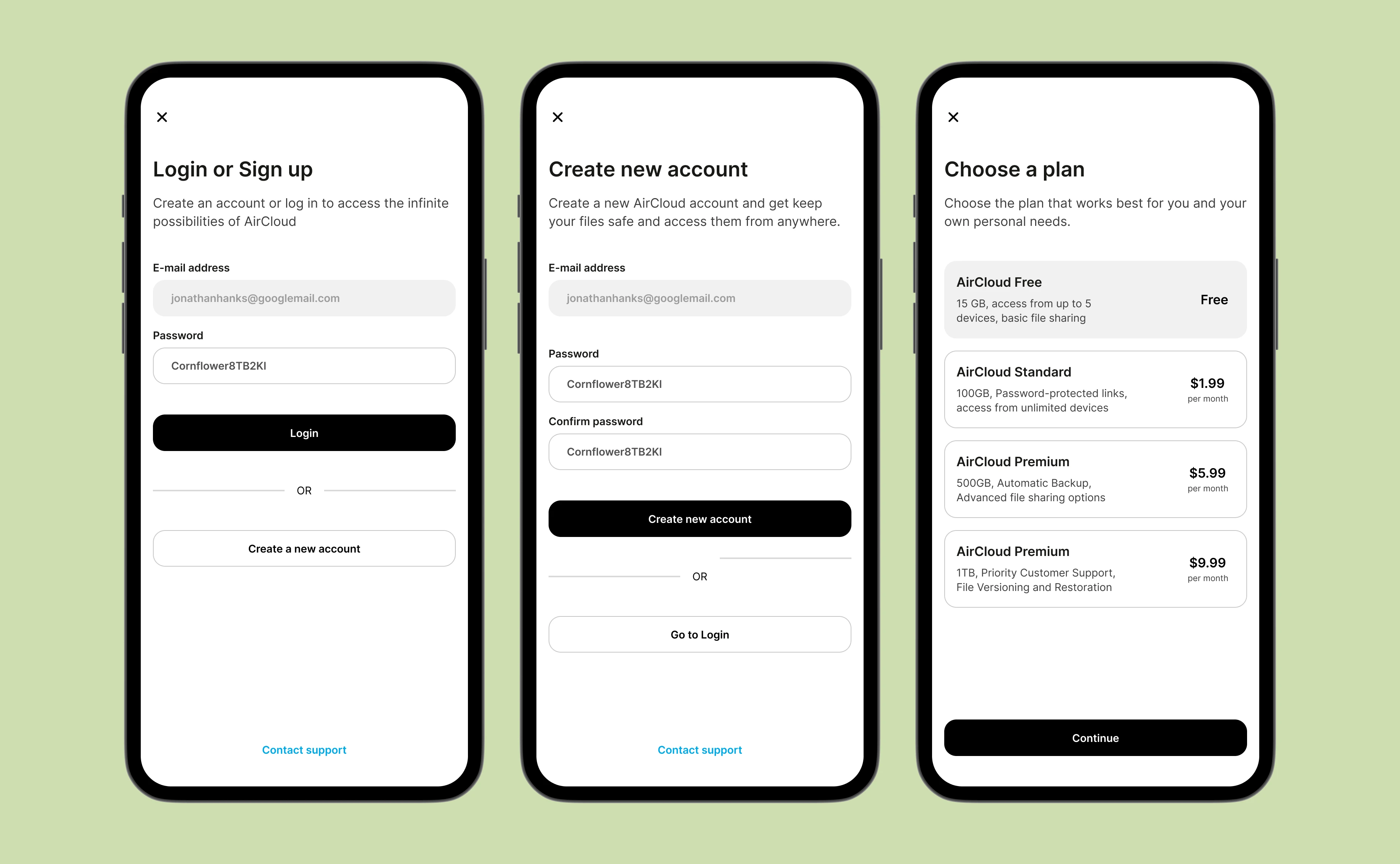
Main Screens
Designing the main screens of the app is always an interesting challenge. The home screen can make or break an application as it needs to present vital information and enable easy navigation. For this project, I designed a powerful dashboard with a quick menu that provides easy access to essential functionalities like buying or sending crypto, or contacting support. Important news relevant to the user will also be displayed on the dashboard. Users can easily review their portfolio, check their watchlist, or discover new coins by switching tabs.
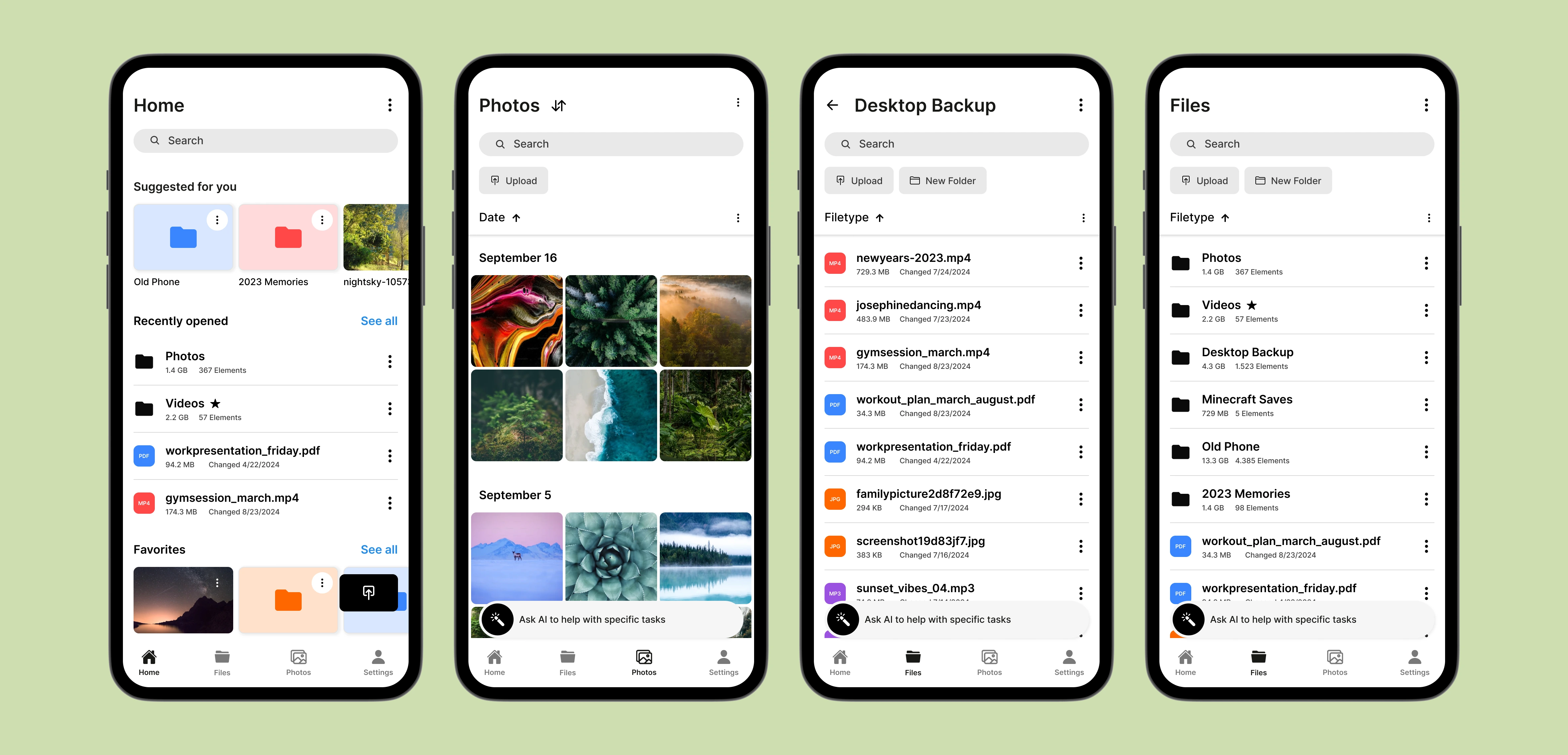
Ensuring a user-experience that users will remember.
Especially for mobile cloud applications, it's incredibly important to make sure the user flow is as smooth as possible. Especially through the seamless integration of AI, AirCloud has an incredible edge over competitors, since it allows to automate actions that would usually take a lot of effort and time manually.
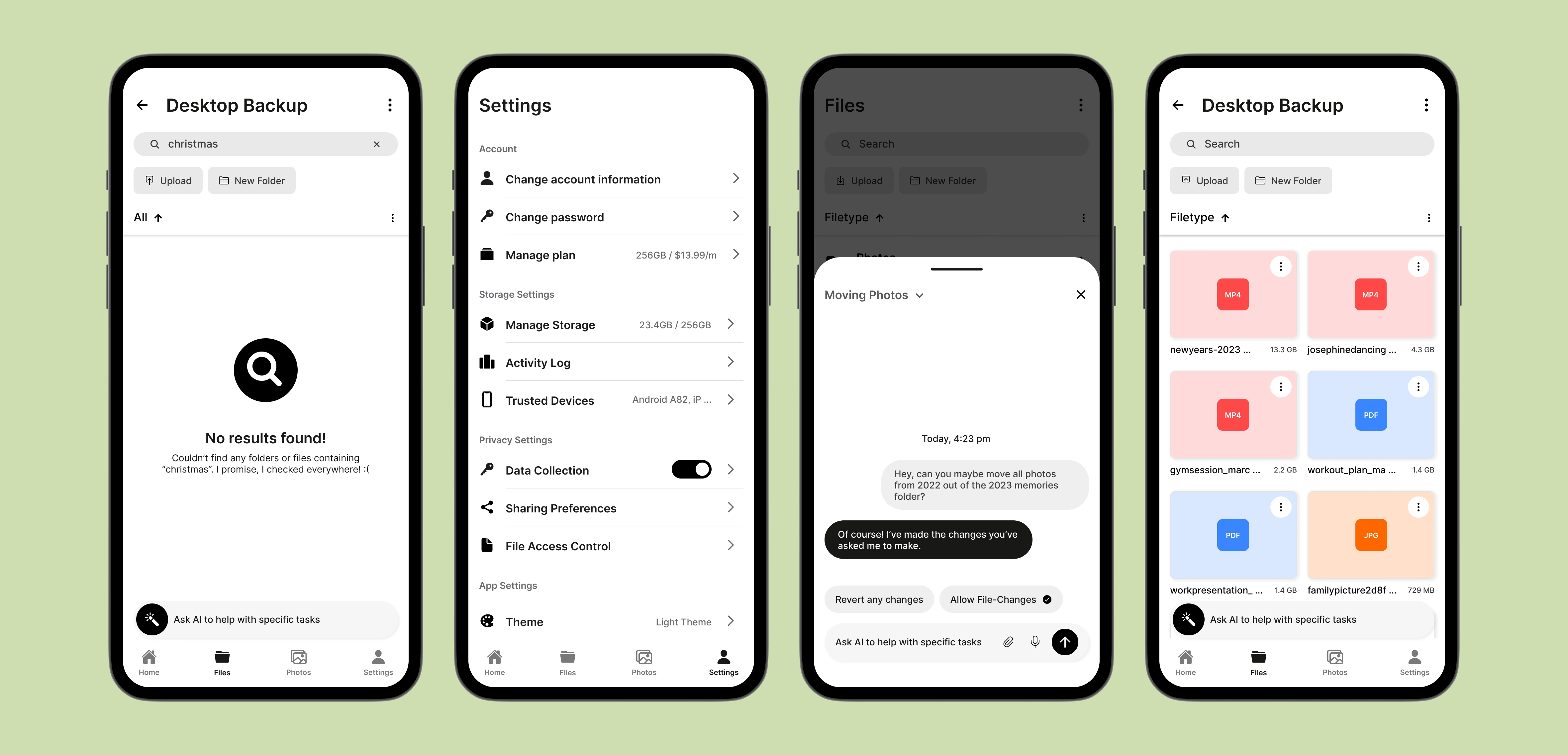
Style Guide
I chose to go with a light theme for this application since, according to research, light themes are generally more approachable and more optimal for a wider audience. The vibrant colors harmonize well and differentiate the different filetypes well in order to improve the user experience even further. This style guide helps ensure consistency across the application regarding fonts, colors and text-size.
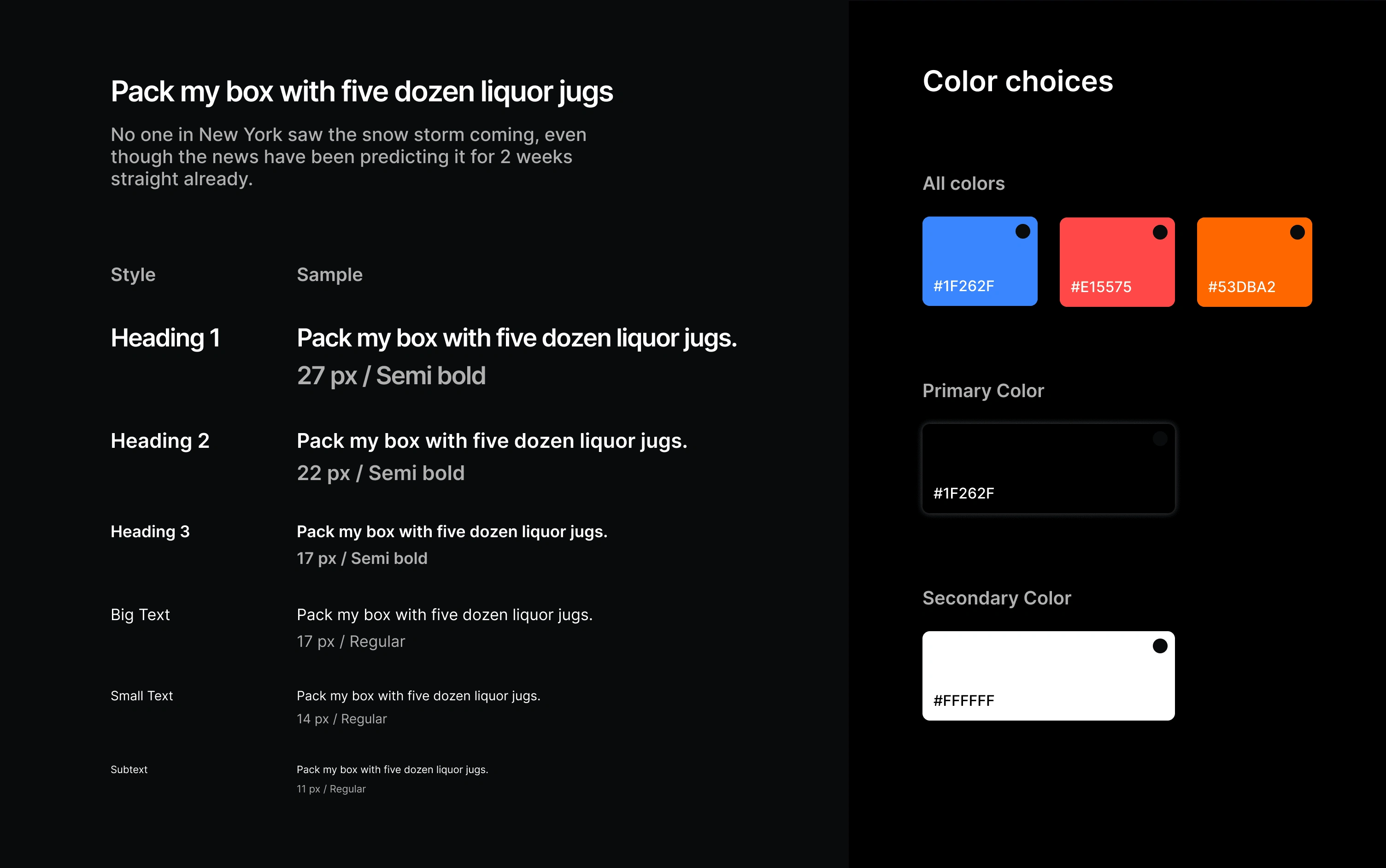
Like this project
Posted Oct 27, 2024
AirCloud is a new way to engage with the cloud on mobile devices, integrating AI to support even the most complex requirements.
Likes
0
Views
3