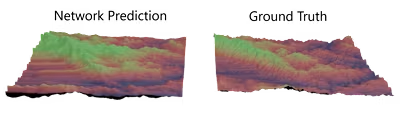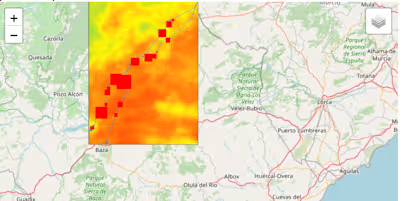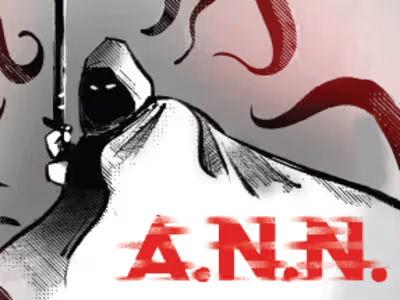King Cat Video Game in Unity
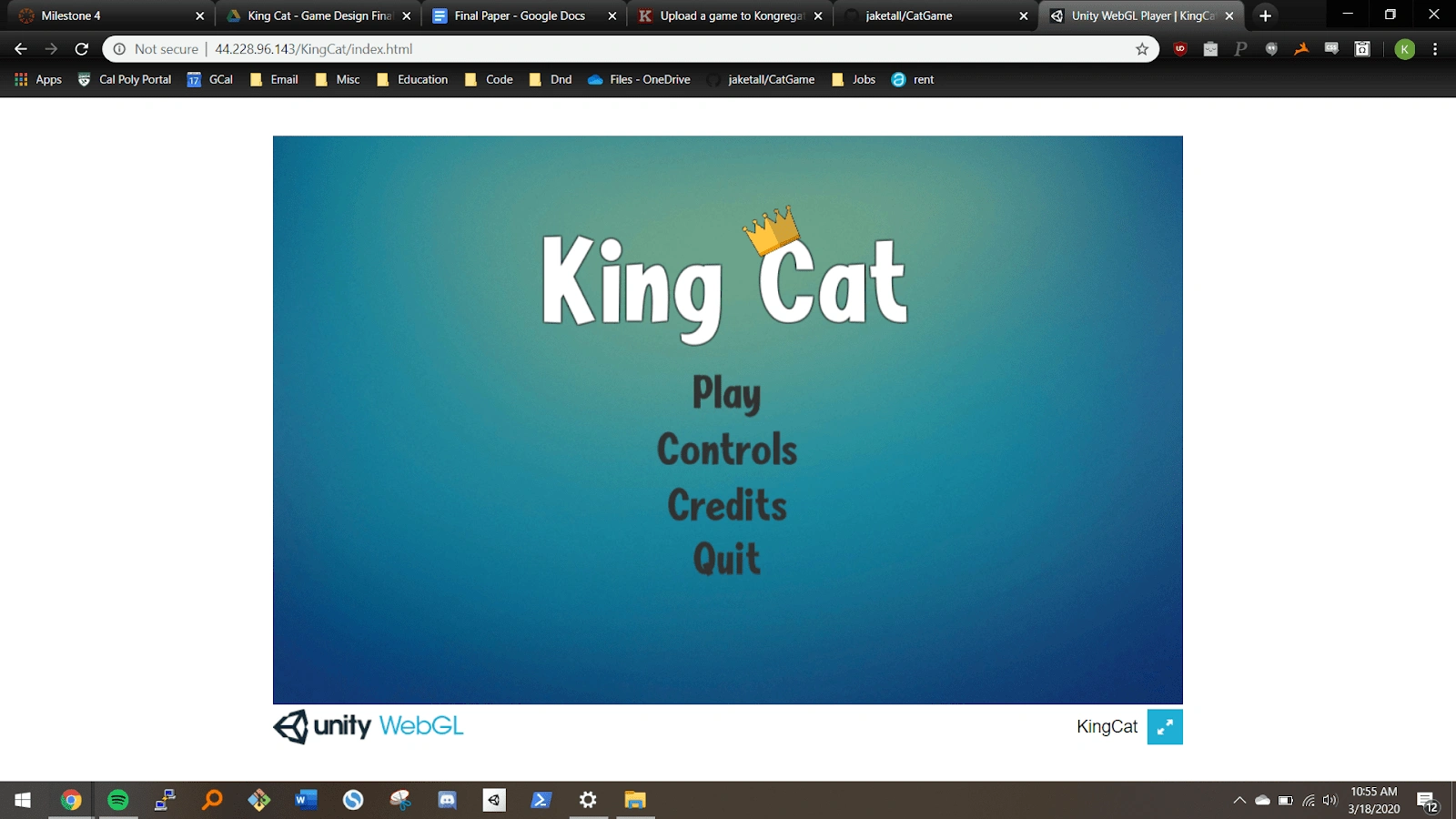
Download the game here : https://kingcat371.itch.io/king-cat and play with friends.
The task was to create a multiplayer playtest driven game in unity given a short period of time. We set out to make a fun and engaging game with well programmed mechanics. The game was focused on gameplay and so simple free assets were used in creating the game.
Introduction
King Cat is a multiplayer party game. You will play as one of four cats fighting for dominance of a suburban household. Your goal is to get the crown and keep it away from your enemies, using attacks like swiping, dashing, and spitting up hairball traps. If you successfully hold the crown long enough to fill up your king meter for two separate rounds you will be deemed king cat.
Design
The path to fun for this game was a very unique one, that relied heavily on playtesting. We needed to make the game such that it created real world interaction between players without forcing it, we could only facilitate this via good game balance and smooth mechanics.
King Cat is a game of emergence; all we wanted is to create an environment for fun and a spark. The environment is a bright suburban house with interactable objects and nooks and crannies to run around in. The spark is the crown. From here we want the players to feel like they are making the fun. After observing many games we have tuned the game so that every round is competitive, meaningful, and sure to leave the players on the edge of their seats.
The game is a local multiplayer combat game in the King of the Hill genre. The gameplay is top-down. Inspiration was taken from other local multiplayer games like Super Smash Brothers and Duck Game. It inspires fast-paced play, quick decision-making, and lots of close calls -- which are important attributes of those titles. The goal and subgoals of the game lend mostly to competitive play, although the best strategies include some mix of competitive and cooperative play.
Story
We adopted a simple story that explains why the player is in their current situation, since we felt that a chaotic 4-player local multiplayer game doesn’t need a rich and developed story.
The player is one of four newly adopted cats living in a single home. There can only be one dominant cat that gets the best napping spot in the house and gets to eat first. The only way to determine this cat is for all the cats to brawl it out when the owner is away on errands. The rounds begin when the owner leaves the house. Whichever cat that can hold the crown for the longest will be crowned the “king cat”. The cats must watch out because the owner has a pet dog that will show dominance to any cat that decides to act out too much.
The Goal, Mechanics, and Flow
The goal of our game is to get and keep the crown for as long as possible without letting the other players take it from you. Do this successfully for two rounds out of five and you win. The goal is very simple, again the only point of the crown is to spark interactions between players. The environment and the abilities facilitate crazy interactions but without the crown there is no reason for them. The core mechanics of the game are to move and attack other players, everything you need to get and keep the crown.
The mechanics must be simple and tight so that the player can pick them up almost immediately. When the players pick their cat they have a chance to move around and practice their abilities. This is the start of the boredom to anxiety curve from here the anxiety skyrockets as they are thrown into combat with their friends. It is impossible to prepare them to battle; they must be thrown into the fire. This works out because usually their friends are in the same situation so at the start everyone is trying to get a grasp on the controls and mechanics.
Throughout the flow of a game the players get a feel for the controls and how their opponents are developing strategies and movements so that they can work around them and try to catch them off guard. When games go to round five you will usually see very developed strategies and a near mastery of the controls.
Rules
King Cat has a set of operational rules. Each cat has a set of abilities: run, dash, swipe, hairball. If swipe or dash come in contact with another player that player will be stunned for a set amount of time. If a cat comes in contact with the crown they will hold the crown and their king meter will increase until they lose the crown. If a cat holding the crown is stunned, the crown will be launched from their head. If a king meter is filled, the round will end and that cat wins.
We have also implemented a few constitutive rules. The camera zooms in and out so that all four cats are visible at all times however if they are all crammed in a small space it will be zoomed into that space. We also have a system of power ups that spawn to aid the players. It could be argued that these are operational however they are meant to be more behind the scenes, players just grab them and they will become more powerful. The power ups we implemented are speed, stun immunity, extra stun, and the dog whistle which will be discussed more below.
Finally we have enforced some implicit rules. We do not want kings constantly dashing so the swipe and hairball help catch those types of players. We also do not want players to abuse corners and tight spaces, so after watching many playtesting sessions we augmented the map with what we believe to be the right amount of space to allow counterplay to corner hiding and circling a room.
Feedback Loops
Along with our system of rules we have implemented two feedback loops to help keep the game competitive. Both of our feedback loops are negative. Our first feedback loop is the dreaded dog. After the current king has reached 50% crown power a very special power up spawns. If this power up is picked up by any of the four players, it summons the dog to chase down the king cat and knock off the crown. The dog can be avoided for a while but he is inevitable and unrelenting in his chase. We had originally planned to implement a positive feedback loop by making the king faster, but in observing the playtesting, the players were often frustrated by struggling to catch the king.
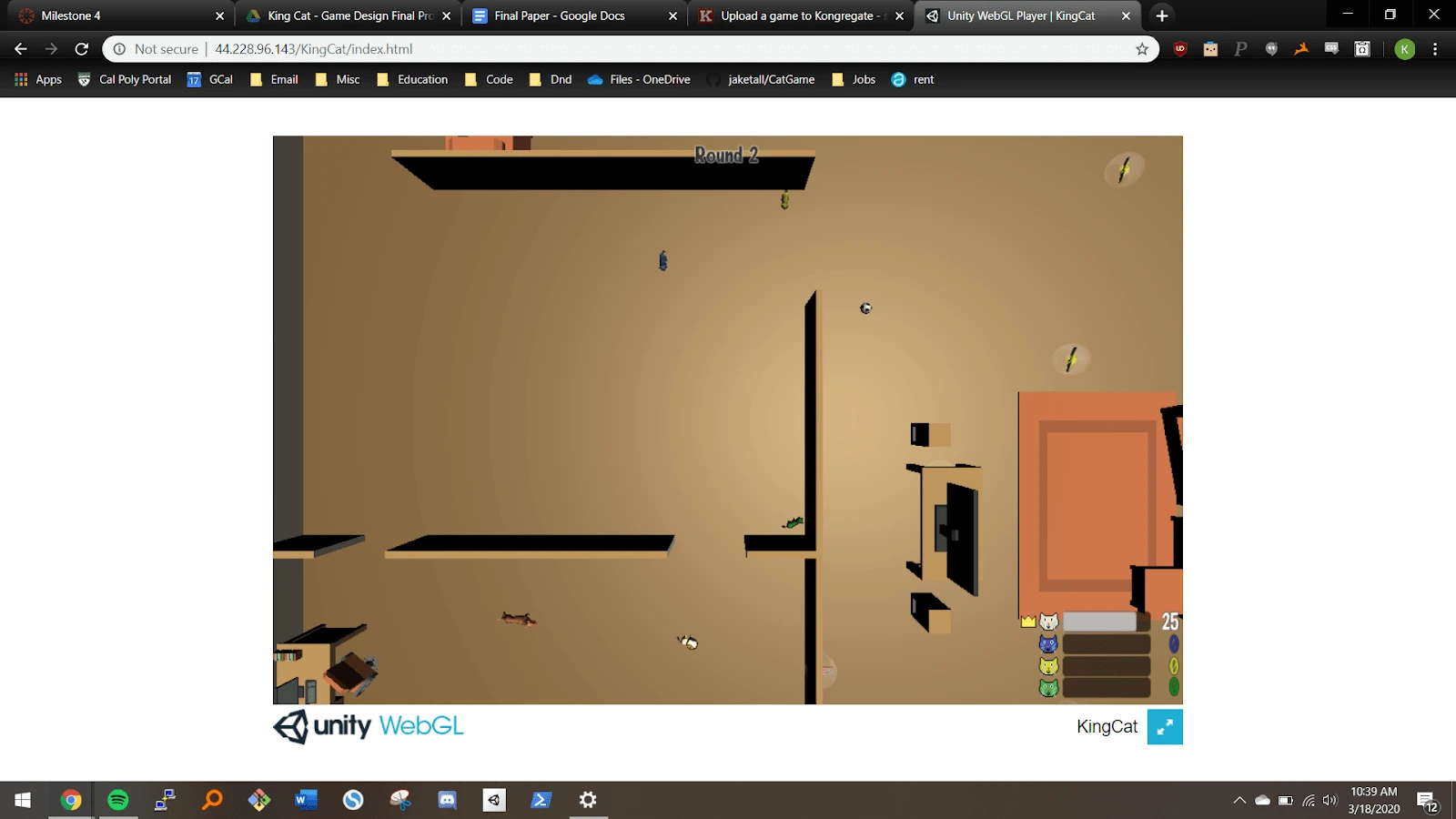
The dog chasing after the player with the crown
In response to this, we created our second negative feedback loop. We made it so that if one player wins a round they are very slightly slowed for the rest of the rounds. This was hardly noticeable to our players, but we quickly saw a change in how evenly-matched games were, for the better. This was exactly what we had hoped to accomplish. Many more matches went multiple rounds, where before one or two players usually dominated and won their two rounds quickly. We had believed this was due to some players having more experience in games with similar controls, so this feedback loop also served to allow more time to acclimate to them and develop more complicated strategies and counterplay.
These feedback loops are the most essential aspect of what makes our game fun. The gameplay is simplistic and relies on real life interaction between players. However to keep these interactions alive we must make every round competitive and close. The best games we observed were those that came down to the wire where all four cats felt like they had a chance. Each player was fighting tooth and nail to win. Without these balancing loops we would notice players frustrated and give up feeling they had no chance of winning. Whereas with the balances, players would exclaim at the end of a round "wow my heart is beating hard!"
Choice
Another major aspect of our game is strategy. Again, this was heavily based on play testing as it is difficult to predict how players will play. We wanted to leave choices for the players that allow a variety of strategies in winning around. Our main step towards this was adding power ups and interactive environmental features. The power ups will spawn throughout the house. Players will need to decide if it is worth it to go out of their way for a power up. This depends on a combination of analysis of the current game situation and personal playstyle. For example, a player may only decide to grab a shield if they’re a King Cat, whereas others may choose to get it under other circumstances as well. A player struggling to catch the king may be willing to run across the house to get the dog whistle. We also designed the house such that there are many entrances to each room except the backyard. This means that the player can choose different paths depending on where their opponents are going. As for environmental interactions, we added the soccer ball. We cannot stress enough how fun the soccer ball is. The soccer ball was initially an idea to make the game feel more dynamic and juicy. However, we noticed players tried to -- and sometimes were successfully able to -- use the soccer ball as a legitimate part of their strategy. Players loved the soccer ball because it was nearly uncontrollable and would often hit the king as it rocketed through the house. The soccer ball is a hail mary, you have to take the time to go hit it and it may hit a wall and knock you out or it may just save the game. You can not know unless you try, and this appeals to players who like taking chances, going for big plays, or practicing skill shots.
Chance
Along with providing choices, the power ups provide an aspect of randomness to our game. All power ups except the dog whistle spawn randomly throughout a round. The power ups make a huge impact on your cat's power, so the placement and frequency of a player's favorite power up will make a big difference on the course of a game. This uncertainty and randomness helps to keep each round exciting and keeps our game replayable. There is also a form of pseudo randomness where each round will be different because each round houses the decisions of four real life people.
Playtesting
Throughout the development of King Cat we relied on playtesting to test if the game is achieving player experience goals and to create balances between mechanics and features. Playtesting provided us with a lot of positive feedback and opinions on the game and its current state. Most of our changes and tweaks to the game came about from the responses of the playtesting. In order to get a wide range of feedback and the best quality of testing, we asked a diverse group of people with many different video game backgrounds (even sometimes no background) to test our game.
We followed the same basic script for all playtesting with some minor question changes for each iteration based on what mechanic we felt needed more player feedback. After playtesting for a couple games, the players are asked to fill out a questionnaire. We ask for demographic information, so that we know the type of “gamer” we are testing with and what demographic our game appeals to. We found out that both casual and hardcore gamers enjoy playing King Cat. We also observed that a player’s experience with video games does not dictate their chance of winning the game.
Results and Feedback
During observation and the post game questionnaire we found a few persistent pieces of feedback. First of all the players seemed to be having fun and they were very vocal; shouting at their opponents and bragging about their victory. We noticed a lot of bragging in our observation which we saw as investment in the goal mentioned above. One main frustration for our players was confusion. Multiple times we heard; “wait which cat am I?”, “where am I?”, “what is going on?”. This did not show up too much on the responses but we certainly saw it and as we mentioned the flow is very important, we do not want our players confused. Another common issue was one player getting the crown and steamrolling for a while, our playtesters were very thankful for the dog in this situation as well as the soccer ball that facilitated some lucky hits. Finally players were very confused about the power ups, they did not know what they did and would basically just run into them haphazardly. Some specific responses highlighting the above issues are as follows:
The powerups [are] unclear at the moment. They could be better.
information: what do the power-ups do, how does the dog work
Didnt know which player I was at the beginning or when the camera zooms out
No but if players were of different skill levels I could see this game being more frustrating than fun. Maybe look at Mariokart where some power-ups will auto take the 1st place kart out, etc
Aside from narrative responses, we also asked for a received quantitative data:
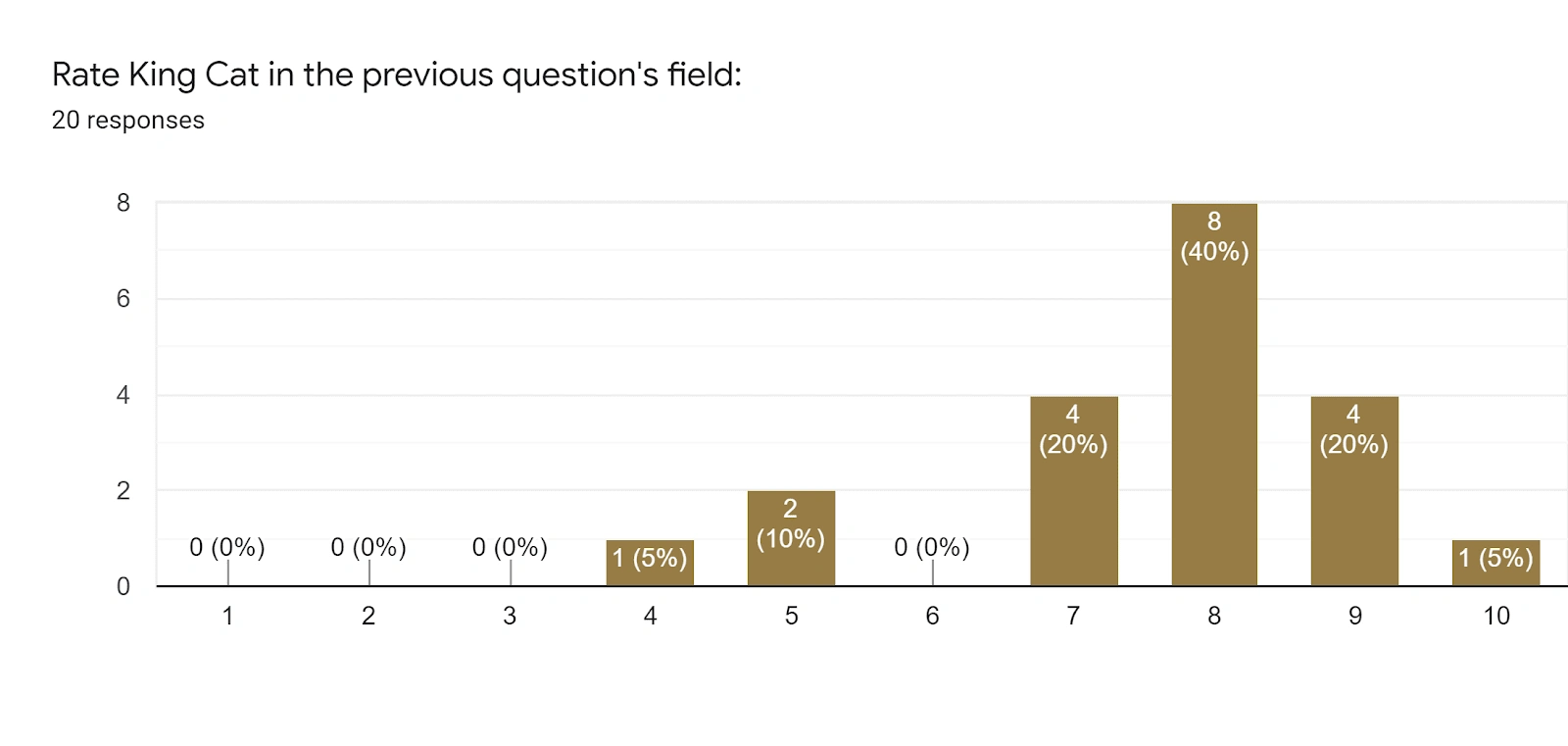
Did you feel in control of your cat?
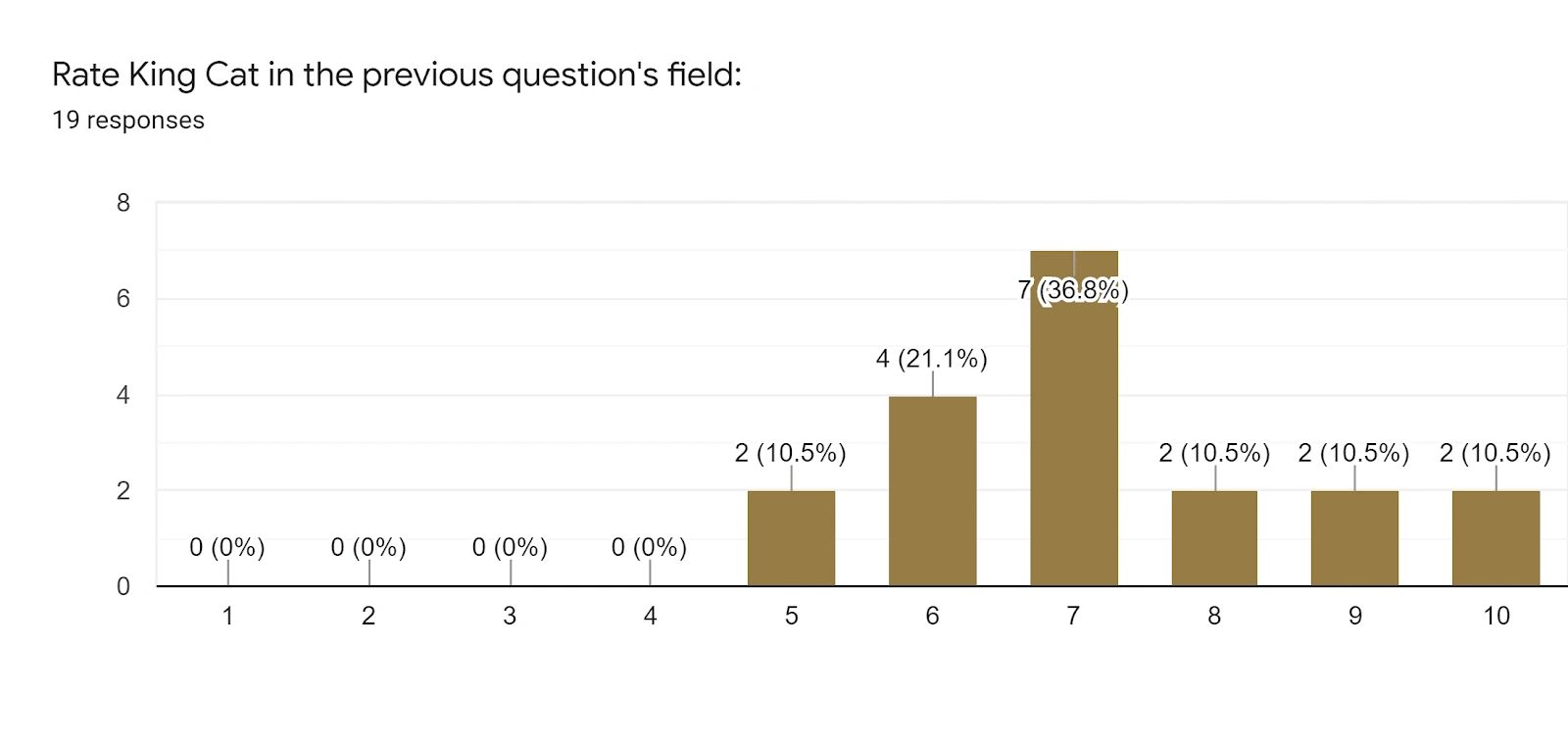
Did you feel you had a strategy?
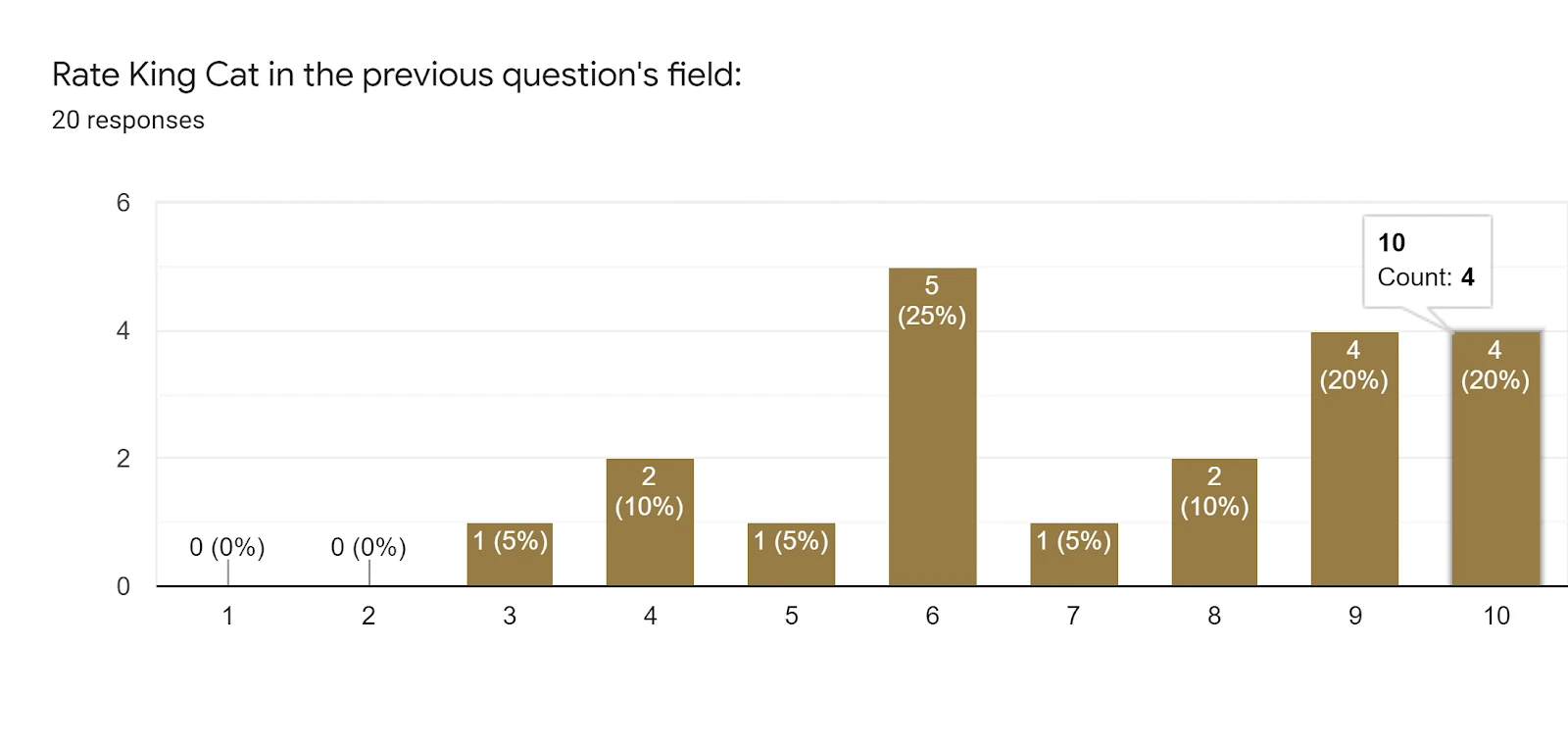
Did catching the KingCat feel balanced or not?
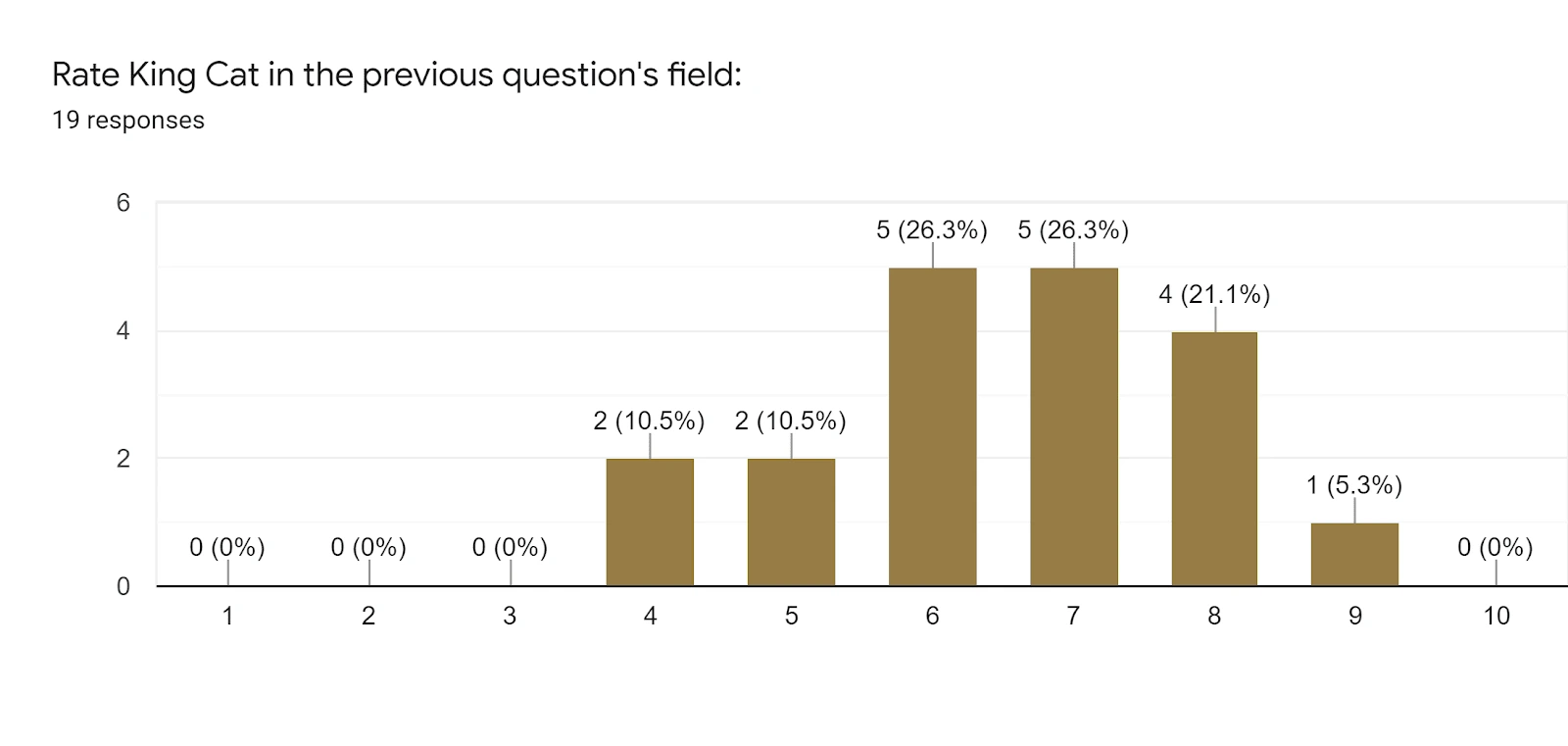
Were there enough visual cues?
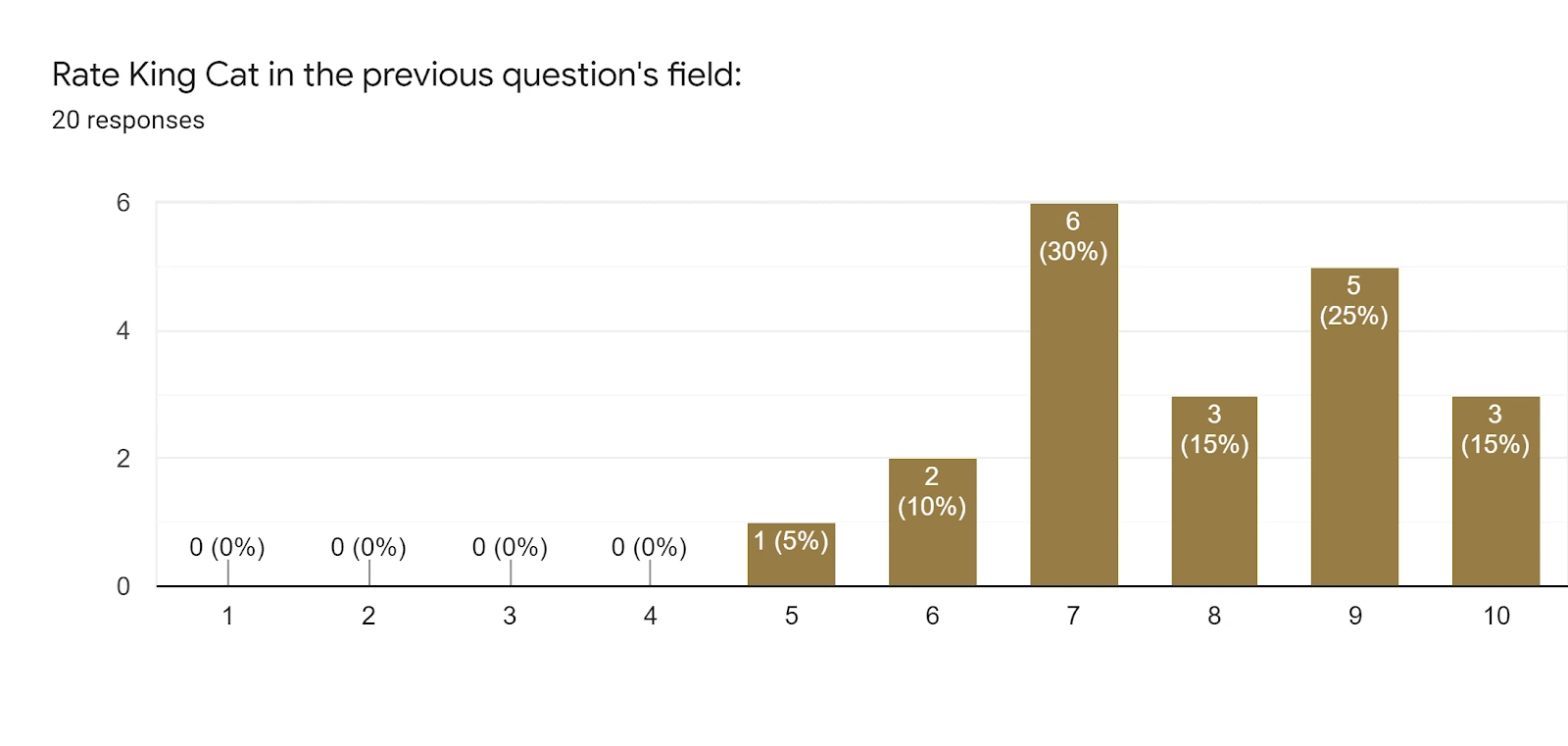
Did the game give you a favorite moment?
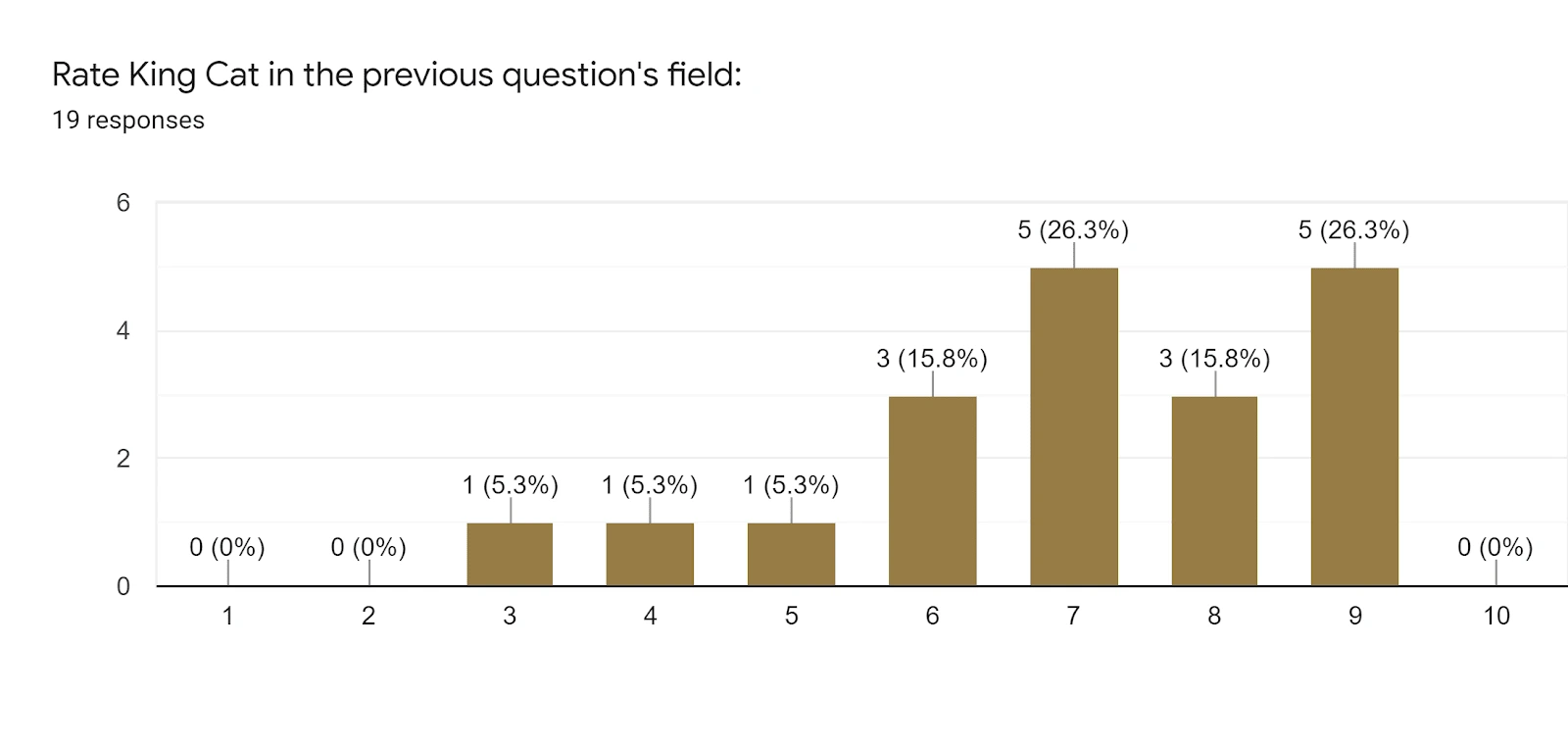
Was there enough variety in play?
Rate the level design
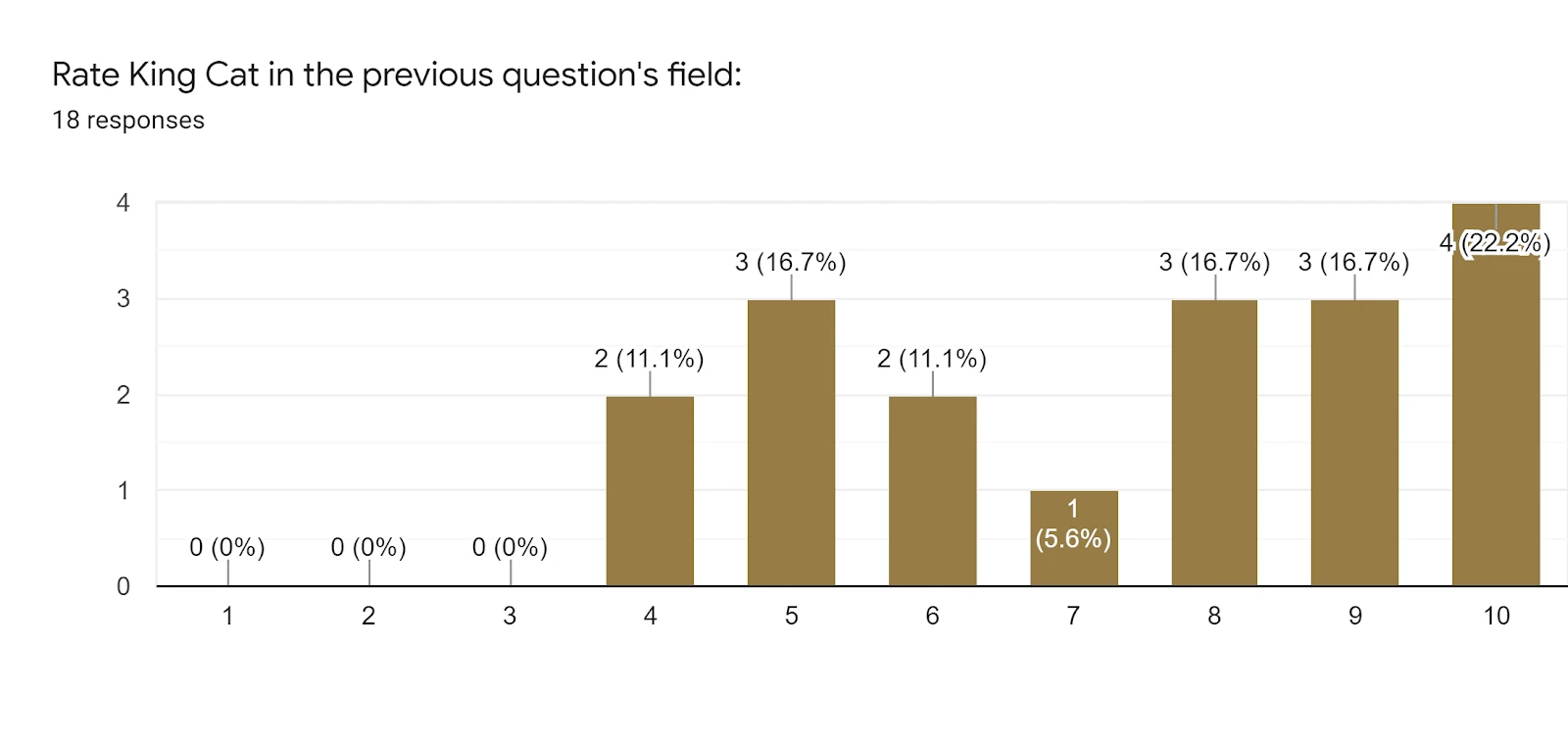
Did the game feel effective, or was there something holding you back?
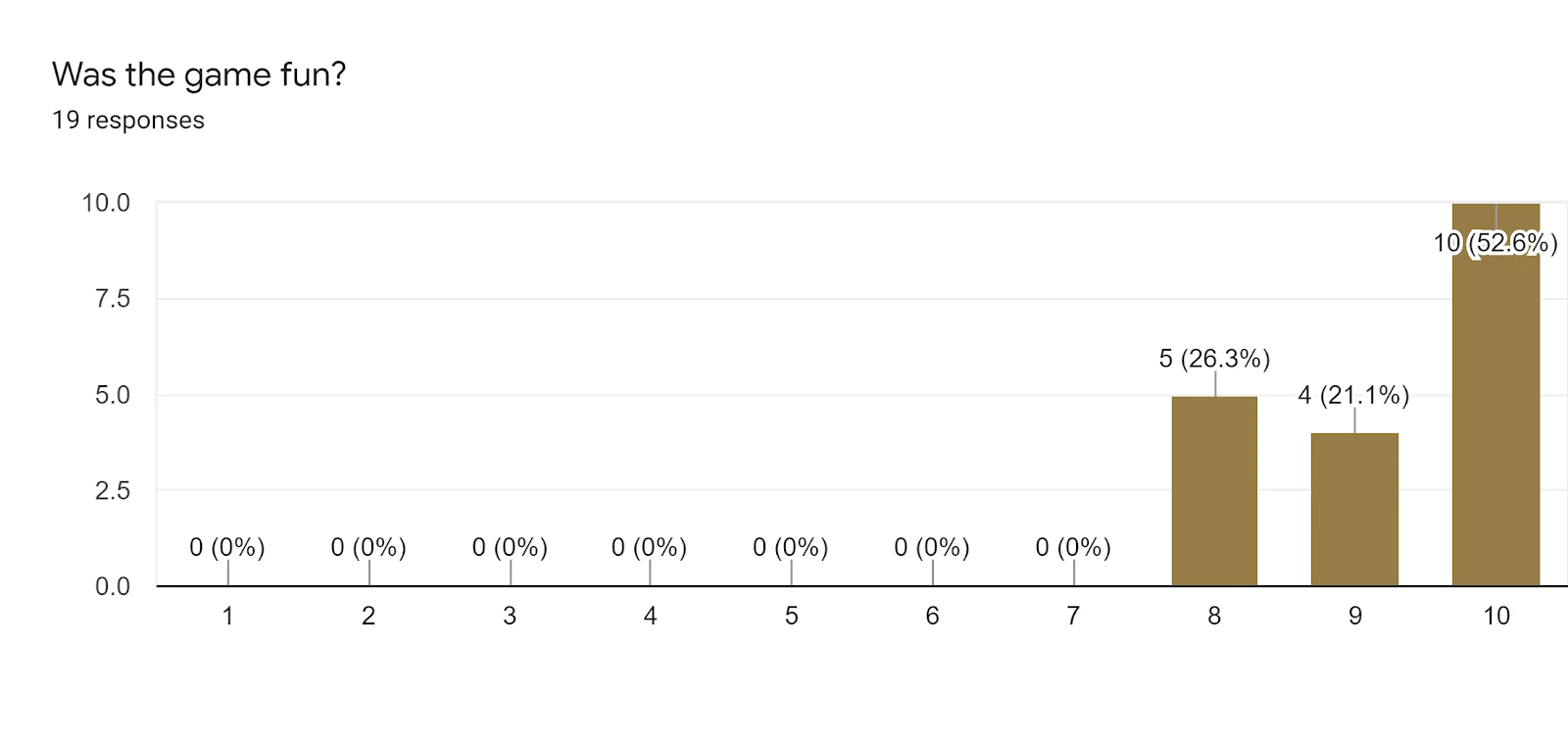
How fun was the game?
We received many pieces of valuable feedback, however the player confusion was the most important in our opinion. We felt that this was the greatest inhibitor of fun for our game because as we mentioned there is little time for the player to learn their skills so we do not want unnecessary confusion on top of that. We will discuss our response to these frustrations below.
We also noticed a few types of players and their strategies during our playtesting. The Dasher: spam the dash button, king or not. This player is why we added the hair ball because it was a frustratingly effective tactic for the other players. Speed Racer: based their decisions on the speed power up. The speed power up makes you really really fast so you can catch the crown and make some distance in one go. This strategy is pretty fragile however. The Collector: grab all the power ups they can. This is a pretty valid strategy as the power ups are great however they sometimes need to prioritize catching the king cat in a tight spot. Finally our favorite, Cristiano Ronaldo: again the soccer ball is really fun. Some of our playtesters thought the soccer ball was the game and would prioritize hitting the ball over the cats. Sometimes this strategy would actually pay off.
Most players used a mixture of these strategies however these exaggerated personas helped us when making iterative decisions on our playtesting data. We wanted to keep all these strategies in mind without overpowering one of them.
Implementation
Organization
Our game organization is relatively simple and is visually represented in the flowchart below. There is the main menu, the choose-your-player scene, the game scene, the scoreboard scene, and the game over screen. In the main menu, you can move to the controls screen, the credits screen, exit the game and play the game. Once you press play, each player is instructed to choose their cat. As soon as every player signs in and chooses their cat, the game is able to be started.
Main Menu
Round Transition
Game Over
In the actual game, there are a maximum of five rounds that alternate between two stories of the house. As soon as a player wins two rounds, the game is over and the player is taken back to the main menu. If a player wants to restart or end the game early, they can press start and quit to the main menu.
In the main game scene, there are a few UI elements that make appearances depending on different interactions in the game. Each player has a “King Meter” that stays on the screen throughout the duration of the round and increases when a player holds the crown. There is also a small icon that appears next to a player’s score when the player is holding the crown. When the game is paused (by a player pressing the start button), the game is frozen and a menu will appear giving options to resume or exit to the main menu. There is also a menu that appears when the game detects that a player's controller has disconnected, which freezes the game. Finally, there is a text component at the very top of the screen that displays the round number.
Game Flowchart
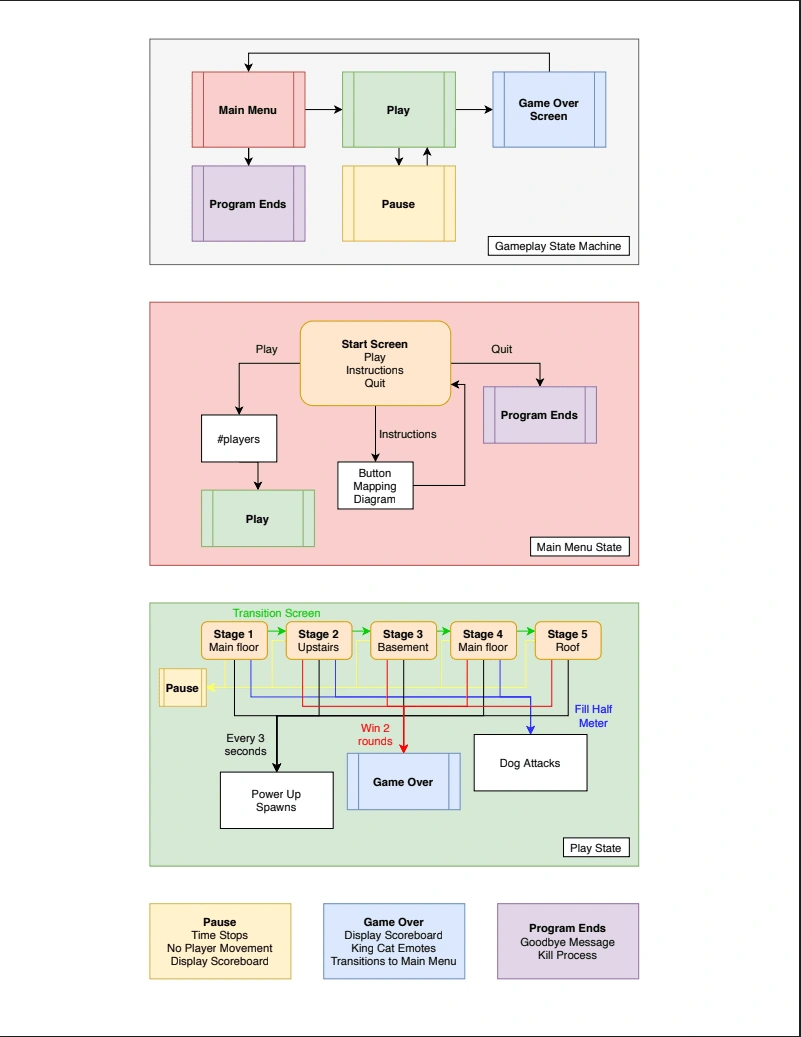
Game Objects
There are many game objects that make up King Cat, but we will touch on the most important ones. First and foremost, we have our players--which are four different colored cats. The cats are assets that we purchased from the unity store and they came with many different animations. The cats have three different attacks (dash, hairball, and swipe) which all have their own animation. The dash attack lunges the player forward quickly in a straight path and will stun any player that they hit. The dash attack also is marked by a charged particle effect that is the same color as the cat. The hairball attack can be used every three seconds to spit out a hairball (we used a bush asset with a brown material, since that looked the most like a hairball) that will stay on the playing field for five seconds. If a cat is to run over the hairball, they will be stunned and the hairball will disappear. Lastly, there is the swipe attack that is a close-range melee attack used to stun other players. There is also a run animation and a stunned animation. The stunned animation is accompanied by a flash particle effect, making it easier for players to see when they have been hit. These animations and particle effects are controlled by a state machine that is changed in the Player Control script.
The next major object is the crown. The crown is what all players desire and is their key to win the game. To start, we found a crown asset from one of our previous games and imported it. We then added a point light to make the crown glow and make it easier for players to find on the map. The crown also spins at a constant rate to add a little more juice to the game. When the crown is not possessed by a player, the crown will be picked up by a player when they run over and collide with it. When the crown is attached to the player, it floats above their head and cannot interact with anything else in the game. Once a player is stunned, the crown dislodges and the Rigid Body and collider components are activated--meaning it has velocity and can bounce off walls until another player grabs it.
Power ups can be grouped under one game object and are vital to the game. These objects are orbs with a unique object (labeled “Icon” or “Part”) floating in the middle that hints at its function. There are three main power ups that were implemented: super speed, stun immunity and stun boost. Super speed is simple--it increases the speed of the player. Super speed is represented by a lightning bolt. Stun immunity makes the player unable to be stunned, and stun boost increases the duration of the stun against an opposing player. These are represented as a shield and pair of claws, respectively. All 3 of these power ups last for 5 seconds. There is also a maximum number of power ups that can be spawned and uncollected in the house at any given time on the map. Through our playetesting, we determined that 5 power ups was enough to ensure that there is always something for a player to pick up without cluttering the map.
There is actually one more power up that is only spawned in a unique situation, which is the dog whistle. The dog whistle is a power up that alerts the dog in the house to go and knock the crown loose from the player holding the crown. Before we talk more about the dog whistle, we should probably explain the dog. The dog is implemented as a weiner dog asset that, for most of the game, stays in the dog house in the backyard. The dog utilizes the nav mesh to seek out the current player with the crown. If no player has the crown when the dog whistle has been picked up, the dog will wait in his house until someone picks it up. If someone picks up the dog whistle and then the crown is dislodged, the dog will go back to his dog house and wait until someone has picked up the crown. The dog has a run animation but no rigid body, so he is not able to be moved by other players. Let’s get back to the dog whistle. As mentioned before when discussing feedback loops, the dog whistle only spawns when a player fills up half of their king meter. This is to prevent players from dominating early, and give other players a chance to get the crown. When the stage changes to the upstairs arena, the dog sits in the master bedroom and only becomes active when whistled, in the same behavior it does in the lower map.
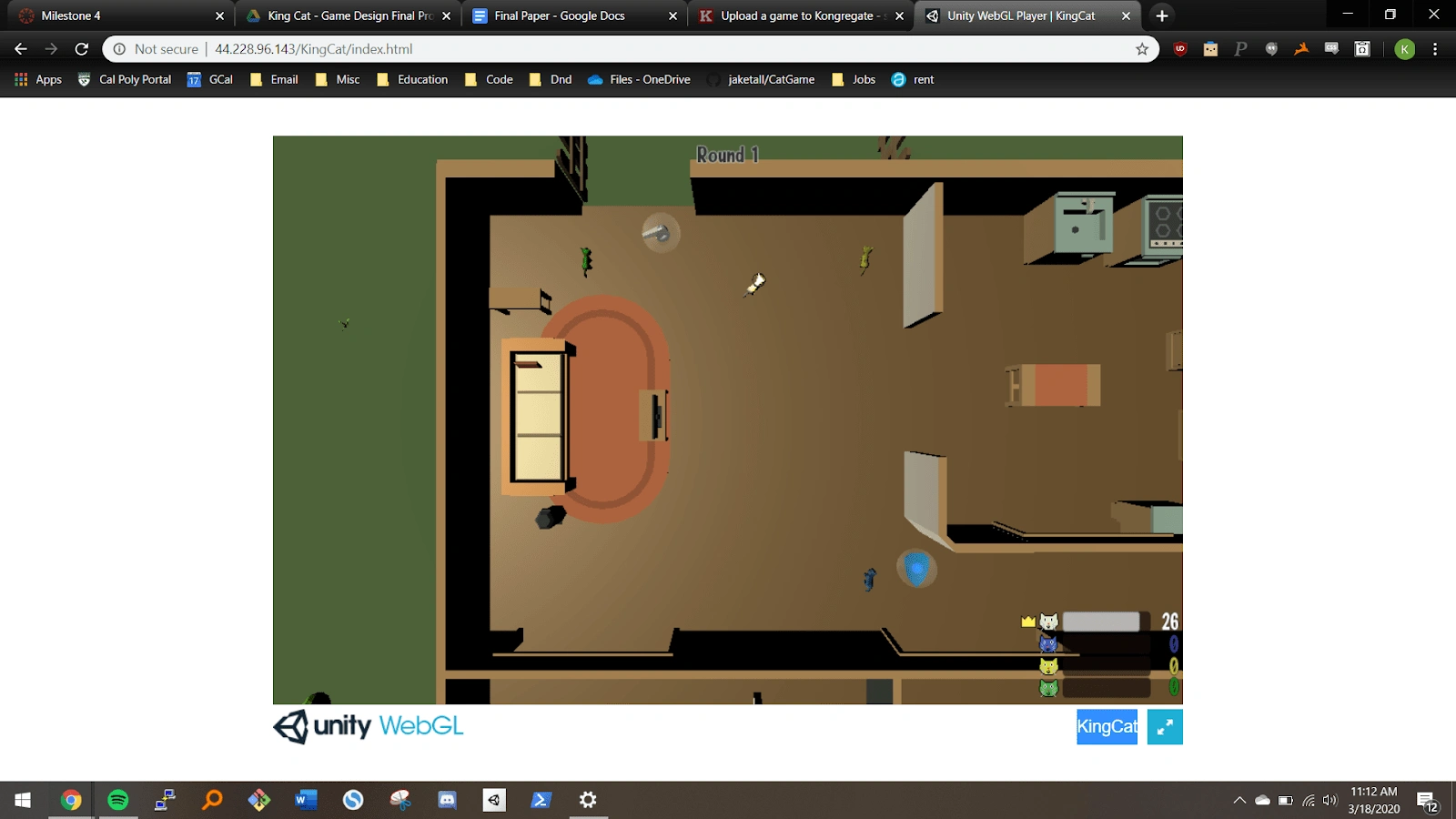
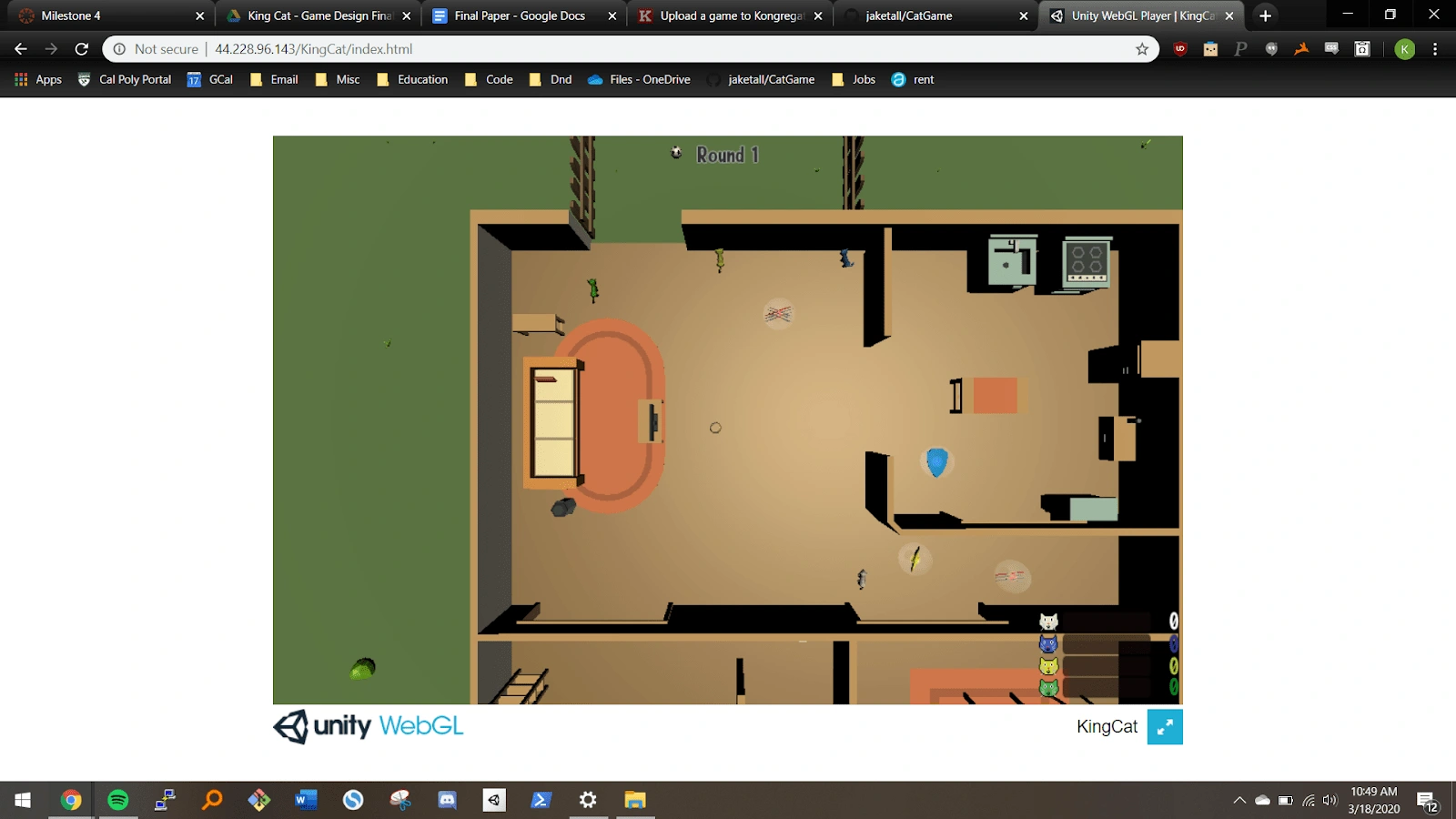
The 3 Main Power Ups, The Dog Whistle
The last important game object (or collection of game objects) is the house. The house consists of two stories, the main floor and the upstairs, and is filled with furniture that is unmovable by the cats. The walls and furniture can be utilized to a player’s advantage by weaving through hard-to-reach areas to keep the crown in the player’s hands. There is one movable object that appears on both the main floor and the upstairs, which is the soccer ball. The soccer ball can be moved by either running into it or dashing at it. When a player dashes at it, a large amount of momentum is transferred from the player to the soccer ball making it “hot.” When the soccer ball is hot (meaning it has a speed over fifty), it has the ability to stun players. There is a flame/smoke particle effect that trails the soccer ball when it is hot. This makes for unique and exciting gameplay.
C# Scripts
Like most games made in Unity, we used a number of C# scripts to define the behaviour of our game. Since there were over 20 scripts in our project, we will only be discussing the ones that were vital to King Cat’s creation.
The most challenging script and also the one we spent the most time on was the Player Controller. In this script we coded the movement, animation state changes, collision response, and player attacks. Since our game was partially physics based, all of our movement utilizes the Rigid Body component to account for forces added by other cats. The dash attack was a key feature of our game and a lot of time was spent deciding things like cooldown, how far they would dash, the amount of time spent frozen before dashing, and the force that the players would transfer to other players that were stunned. A problem we encountered with the dash where players that were either swiping or dashing in the opposite direction of a player yet still stunned them because there was a collision proved to be difficult to fix. Eventually, we utilized raycasting to make sure that the target was in front of the player that was attacking.Coroutines were used to implement delay times in the swipe, dash and hairball attack to prevent players from spamming their attacks.
The crown mechanics also were a major development in the game. We had to define the crown in a way where when it was free, it would behave like a normal game object that can be moved, have velocity, and collide with other objects. So we wrote a function that would enable the Rigid Body, collider components, and would set the crown as a child object when a cat picked up the crown. We also had one that did the opposite when the cat would lose the crown, except a force would be added to the crown to propel it away from the cat that just lost it. This was to prevent a cat picking the crown right back up after losing it and give the other players a chance to get the crown.
The automatic camera zooming was another script that added a lot to our game. It promoted fairness by allowing all players to be visible to one another during the game. This was implemented by taking the minimum and maximum cat positions (with some “padding”) and moving the camera accordingly to make sure all cats are visible on the screen. There was some rather complex vector math needed to accomplish this but through some testing, we eventually got it to work rather seamlessly. A challenge we faced was after the upstairs was implemented, the camera zoom was not working as intended and cats were moving off the screen. To fix this, we increased the padding around the min and max cat positions, which seemed to fix this problem for the most part. Some other solutions discussed were possible using a second camera, designed just for the upstairs room. Due to the time constraints we faced, we decided that our minimal fix was sufficient and not detrimental to the game play.
The power up spawner was another script worth mentioning. This script was responsible for randomly spawning different power ups in different areas across the map and making sure there is no more than our maximum number of power ups active at one time. The challenging part was determining if the randomly generated position was reachable by the cats (not in the furniture, walls, or outside the rooms). The other part to the power up spawner was applying the powers to the cats. This was accomplished by giving each player a “powers” class reference in the Player Control script, that held all the important information like power ups collected and the duration of the power ups. The individual power ups also had their own scripts that were mainly used to destroy themselves and apply the power up the player that picked them up.
The dog also required a script along with the nav mesh component mentioned earlier. When the dog whistle is picked up, a boolean is set to tell the dog to go find the player with the crown. If the crown somehow becomes detached from a player, the dog will go back to the dog house and wait for someone to pick up the crown. The Unity AI library makes defining the behaviour of autonomous objects very easy and was vital in the dog’s implementation.
The last major challenge was the local multiplayer aspect of the game. Unity’s input manager is how you say--terrible for multiplayer games. Originally, we tried to make do with it and set each individual button mapping on each player in the settings, but this made it very difficult to use with different types of controllers since they all have different button mappings. As we did not have 4 of the same type of controller, this was vital. After a lot of research, we came across InControl which is a third party input manager. The key feature of InControl that made our game possible was that by default, it allows many different types of controllers to be mapped to the same button calls in C#. For example, if I wanted to read input from the button “A” on Xbox or “X” on PS3/4, I would call joystick.Action1.wasPressed. This would automatically read input from the button from both types of controllers. This made our lives much easier as we did not have to figure out the button mappings for different types of controllers. InControl also made the “Choose-your-cat” screen possible by allowing us to read the devices connected to the computer and assign the cats to the different controllers. Although the assign cats script is over 500 lines long, the implementation works and would not be possible with the Unity input manager.
Some other general features that were implemented using scripts were the UI and scene switching. This mostly consisted of setting the UI objects active and inactive depending on the buttons pressed. The King meters were also a script that had timers that counted how long a player holds the crown and displays it on the screen. Some issues we had to work out were freezing and unfreezing the game using Time.timeScale. We had to make sure that between scenes the time scale would automatically be set to one and any time the game was paused (either by the player pressing pause or the round ending) setting the time scale to zero.
Major Challenges
For the swipe attack, we had difficulty registering a hit on another player through collisions, because the cats push off each other when collided. This results in the cats no longer colliding, so the swipe attack won’t hit. We changed to ray casting and this seemed to solve our problem. If a player is looking at another player and is within 15 units away from that player, the swipe attack will hit and stun the other player. This was also a problem with our dash attack, where a player dashing in the opposite direction would stun another player. Ray casting was also the solution to this problem.
The Juice
A significant portion of our meaningful play was derived from the visuals the user experienced due to the reactions their actions caused in the world. This made implementing animations a more important priority in the design of our game. Some of the animations included in the game are: flames that trail the soccer ball when boosted over a certain velocity, particle effects when cats are boosted, a crackle when a swipe is landed, and flail when a cat is stunned. Most of these have accompanying sound effects as well.
Iterative Development
Our design was primarily based on user feedback. We were playtesting from the very beginning seeing what people found exciting and more importantly what created exciting human interaction in a multiplayer game.
The first thing we observed was the importance of tight controls. We had considered a variety of control schemes but our early playtesters emphasized that they wanted to turn fast and get into the action.
Next comes balancing. We worked on this for a number of iterations trying to keep each round fair but competitive. Early we intended to boost the king's power or speed in some way. However we always found the opposite was needed. The king was slippery and was often able to evade the other players too well. We first implemented the dog and when we found this was not quite enough we added the slowed movement speed on wins to help out the weaker players.
Finally the most important feedback, confusion. Many times our players were confused. Confused about which cat they were, how to play, and even the goal of the game. Late in the process we came up with a design to mitigate a good amount of confusion. A few testers gave the idea of an icon above the cats head to indicate your position however we worried about adding extra things to the screen that may worsen confusion. Our solution was pick a cat. In the initial screen you pick your cat, now you know what color cat you are, you just picked it. Now you have your cat, go ahead and move it around, get a feel for the controls and the abilities before we get in the action, you can even attack your friends here. Now when the players agree to start everyone hopefully has a little feel for the game and we have given an ad hoc tutorial.
The Cat Choice Screen, where players get familiar with their cat’s controls and appearance
Publish
We have the game published on itch.io at the following link: https://kingcat371.itch.io/king-cat. This site allows us to host builds available for users to download.
There is also a slightly outdated, but still very playable game published on Kongregate at https://www.kongregate.com/games/kyleking333/king-cat. This one is convenient because it’s playable in-browser.
Note that you should be able to connect ps4 or xbox controllers to your machine and the game will pick them up no problem.
Future Work
Interesting Features to Add to the Game
We thought that a jump move would be an interesting feature to investigate adding to our game. Players would be able to climb and navigate obstacles and furniture throughout the level. This jump move can also be used for a quick dodge or escape from another player. With this jump move, we would add a stomp attack that would stun other players if the player lands on them from a higher distance. We also thought to add interactive environmental obstacles that players could trigger to trap/stun other players. This would include cardboard boxes that can be knocked over or a light switch that changes the visibility of a room. This would add more variety to each round and make players have to think about the level and its obstacles in a new and different way. Lastly, we were very interested in researching and adding post-processing to improve the visual quality and aesthetic of our game.
Backlog Additions to Game
We were impressed by how many of our timeline goals we were able to reach and implement into King Cat; however, there are a few features that we wished to have added if he had the time. First, we wanted to have a different level or stage for each round; we were only able to implement two levels. We wanted to add a basement stage and a roof stage for the 4-way tiebreaker. Next, we had multiple extra power-up ideas, such as having a larger hairball radius or a laser pointer that directed other players away from you, that would have been implemented if not for the time constraint.
Along with features and obstacles we wanted to add and improve on the cats’ attacks and movement. The swipe attack animation can be improved on to make the action more noticeable to the players. We also wanted to add a counter-attack that players can use to parry and dodge other players’ attacks.
The cat model pack that we downloaded from the asset store only had three different cat colors. Since we planned to have four players, we created a green material and simply applied it to the base mesh of one of the other cats. If we had more time, we would edit the material in another program to make it look more like the other ones.
Finally, with regards to UI, our game was extremely simple. While simplicity is not bad -- and in fact, very often a good thing -- there were a few UI elements we would’ve liked to add. One such idea was to have power ups be stored by a cat, and used at the press of a button whenever the player wanted. Then, we would have an icon for each powerup next to the cat’s King meter in the bottom right of the screen. This icon would be there until the player used that powerup, and if it was a time sensitive one, like speed boost, it would start flashing when time was about to run out, before finally disappearing once the effect had worn off. This feature required adding a brand new mechanic to our game with powerup holding, which, while interesting to pursue and potentially adding more depth and strategy to the game, we decided wasn’t worth our time with the fast approaching deadline. Another UI element we almost added was a player indicator above each cat. This was one of our biggest complaints in playtesting, and suggested by a few players. In the end, we decided to implement the cat selection screen instead, which addresses the problem of people not knowing which cat they are by letting them choose their color.
All of these features are things we would add to the game if we were working on it for a longer time period, or at least give a chance and see how playtesters received them.
Conclusion
The development process in a group setting was one we had to get used to. Using github with Unity was not as simple as we had hoped, so figuring out how to take turns implementing things without causing conflicts took quite a while. We learned to take turns adding each of our new features, and prioritizing when things should be added. We take pride in how we planned our meetings. We used our lab time and outside meetings wisely; we made sure to always come out of that meeting with some sort of concrete plan of what each team member was going to be working on until next time. This helped us stay on track, and keep the original vision of what our game was intended to become.
We are extremely proud of what our game turned out to be. Starting out, we were nervous and intimidated by creating a game from scratch. Brainstorming an idea alone proved to be a difficult task. Once we figured out the type of game we wanted to make -- heavily decided by choosing something that we would enjoy playing -- we got the ball rolling. By the end of our six weeks, we had created a game that was exactly what we wanted it to be: fun. We wanted a competitive game that sparked joy in a group of people, and King Cat does just that. After watching numerous playtesting groups playing the game, we consistently saw that fun, competitive interaction among players. This put a smile on our faces, and ultimately we can only say our game was a success.
Like this project
Posted Dec 6, 2023
Four player local multiplayer fighting game!
Likes
0
Views
43