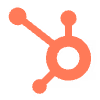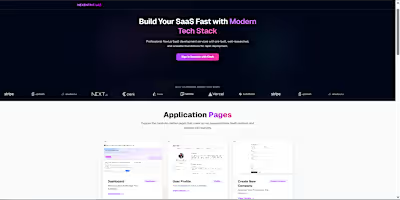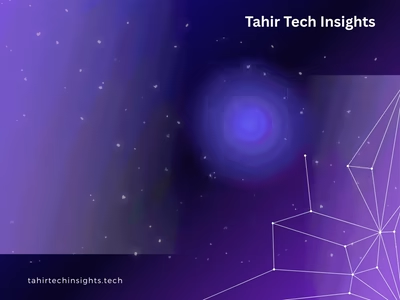Custom Knowledge AI Chatbot for Website Lead Generation.
To develop a Custom Knowledge AI Chatbot that integrates seamlessly with a website to capture and qualify leads, improving user engagement and streamlining the lead generation process. The chatbot is designed to interact with potential customers, collect relevant information, and either send the data to Hubspot CRM or Google Sheets for further processing.
Tools and Technologies:
Botpress: The primary tool for building and managing the AI chatbot. Botpress is chosen for its modular design, allowing for easy customization and integration with other services.
Zapier: Used for automating workflows and integrating various services, such as transferring data from the chatbot to Hubspot CRM or Google Sheets.
Hubspot CRM/Google Sheets: Selected as the storage and management system for the captured leads, depending on the client's preference. Hubspot CRM is ideal for more sophisticated lead management, while Google Sheets offers a simple, cost-effective solution.
Custom Chatbot Integration: The chatbot is trained to understand the specific business needs, providing customized responses and actions based on user inputs.
Technical Approach:
1. Understanding Client Requirements:
Begin by thoroughly understanding the client's business objectives and the type of leads they want to generate.
Identify key questions and information that need to be captured by the chatbot.
2. Designing the Chatbot Flow:
Botpress Setup: Start by setting up the Botpress environment. Design the conversation flow, including greetings, questions, lead qualification, and closing statements.
Custom Knowledge Integration: Integrate custom knowledge bases, FAQs, or specific product information into the chatbot to ensure it provides accurate and relevant answers.
Natural Language Understanding (NLU): Implement NLU to enable the chatbot to understand and respond to user queries effectively.
3. Workflow Automation with Zapier:
Trigger Setup: Set up triggers in Zapier to activate workflows based on specific events, such as a user completing the lead form in the chatbot.
Data Transfer: Automate the transfer of lead data from Botpress to Hubspot CRM or Google Sheets using Zapier’s pre-built integrations. Ensure data mapping aligns with the fields required in the CRM or Sheets.
Error Handling: Implement error handling and notifications in Zapier to manage any issues during data transfer.
4. Integration with Hubspot CRM or Google Sheets:
For more advanced lead management, integrate the chatbot directly with Hubspot CRM. Ensure that the leads are properly tagged, segmented, and assigned to the right sales representatives.
For simpler use cases, configure Zapier to send lead data to a designated Google Sheet. Create a structured format in Sheets to easily track and manage leads.
5. Testing and Optimization:
End-to-End Testing: Perform comprehensive testing to ensure the chatbot accurately captures and transfers lead data. Test various scenarios, including different user inputs and error cases.
Optimization: Refine the chatbot’s responses and workflows based on test results. Optimize the conversation flow for a smooth user experience.
6. Deployment and Monitoring:
Website Integration: Deploy the chatbot on the client’s website, ensuring it’s accessible across all devices and browsers.
Monitoring: Set up monitoring and analytics to track the chatbot’s performance, including user interactions, lead conversion rates, and any potential issues.
7. Client Handoff and Training:
Documentation: Provide detailed documentation on how the chatbot is set up, how to manage and update it, and how to use the integrated tools like Hubspot CRM or Google Sheets.
Training: Offer training sessions for the client’s team to ensure they can manage the chatbot and the lead generation process independently.
Inspiration
The Power of Custom Knowledge in AI Chatbots
In today’s digital landscape, customers expect instant, accurate, and personalized responses when interacting with businesses online. The true potential of AI chatbots lies in their ability to harness custom knowledge, enabling them to go beyond generic answers and deliver tailored information that meets the specific needs of users.
Imagine a chatbot that not only understands your business but also speaks the language of your customers—one that’s intimately familiar with your products, services, and unique value propositions. This is the power of custom knowledge in AI chatbots.
With custom knowledge integration, a chatbot can be trained on your proprietary data—such as product catalogs, FAQs, policy documents, and even historical customer interactions. This allows the chatbot to provide highly relevant answers, guiding users through complex queries with ease and confidence. Whether it’s helping a potential customer find the right product, providing detailed explanations on services, or even troubleshooting technical issues, a custom knowledge-powered chatbot can do it all, instantly.
Moreover, this ability to offer precise, context-aware responses not only enhances the user experience but also builds trust and credibility with your audience. It reduces friction in the customer journey, ensuring that potential leads are captured and nurtured effectively.
Like this project
Posted Jul 29, 2024
The project involved developing a custom AI-powered chatbot to streamline lead generation and improve customer engagement.