B2C: Mobile Application
PawPrint
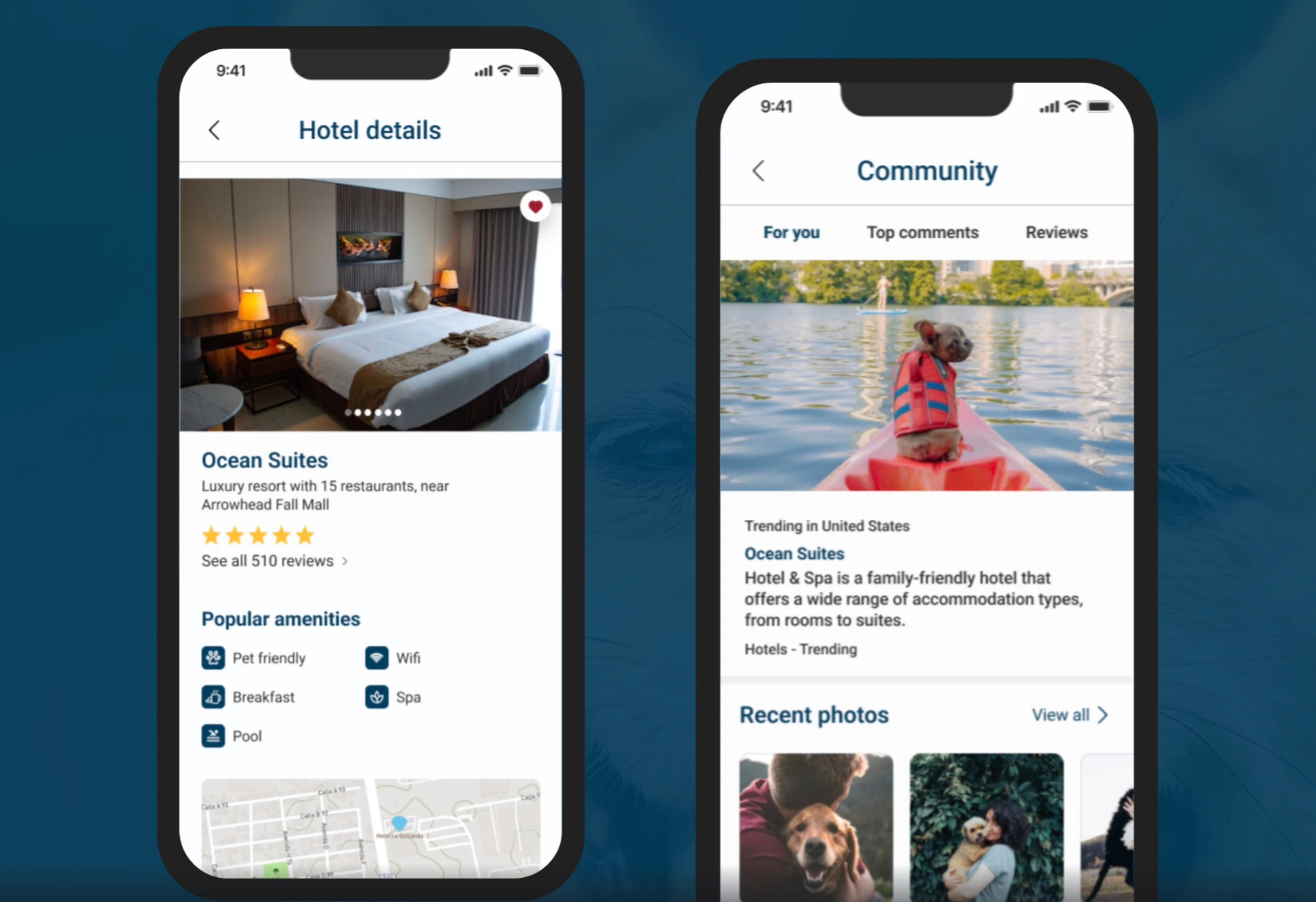
A mobile app that helps dog owners find dog-friendly places so they never have to leave their pets behind. Project Overview
PawPrint simplifies the search for dog-friendly hotels, restaurants, and events, eliminating the frustration of outdated or missing information. It offers personalized browsing and efficient discovery for pet owners on the go.
Problem
Finding dog-friendly locations while traveling is often time-consuming and unclear, with limited or unreliable information available online.
The Solution
PawPrint streamlines the process with features that let users:
Browse verified dog-friendly locations
Read and share reviews from other pet owners
Connect directly with establishments to save time
Research & Insights
Research & Insights
Through surveys and interviews with dog owners, key pain points emerged:
Misinformation online
Lack of accurate resources
Frustrating, time-consuming searches
These insights guided the creation of an affinity map highlighting the need for reliable data, trustworthy reviews, and ease of use for a smoother, stress-free experience.
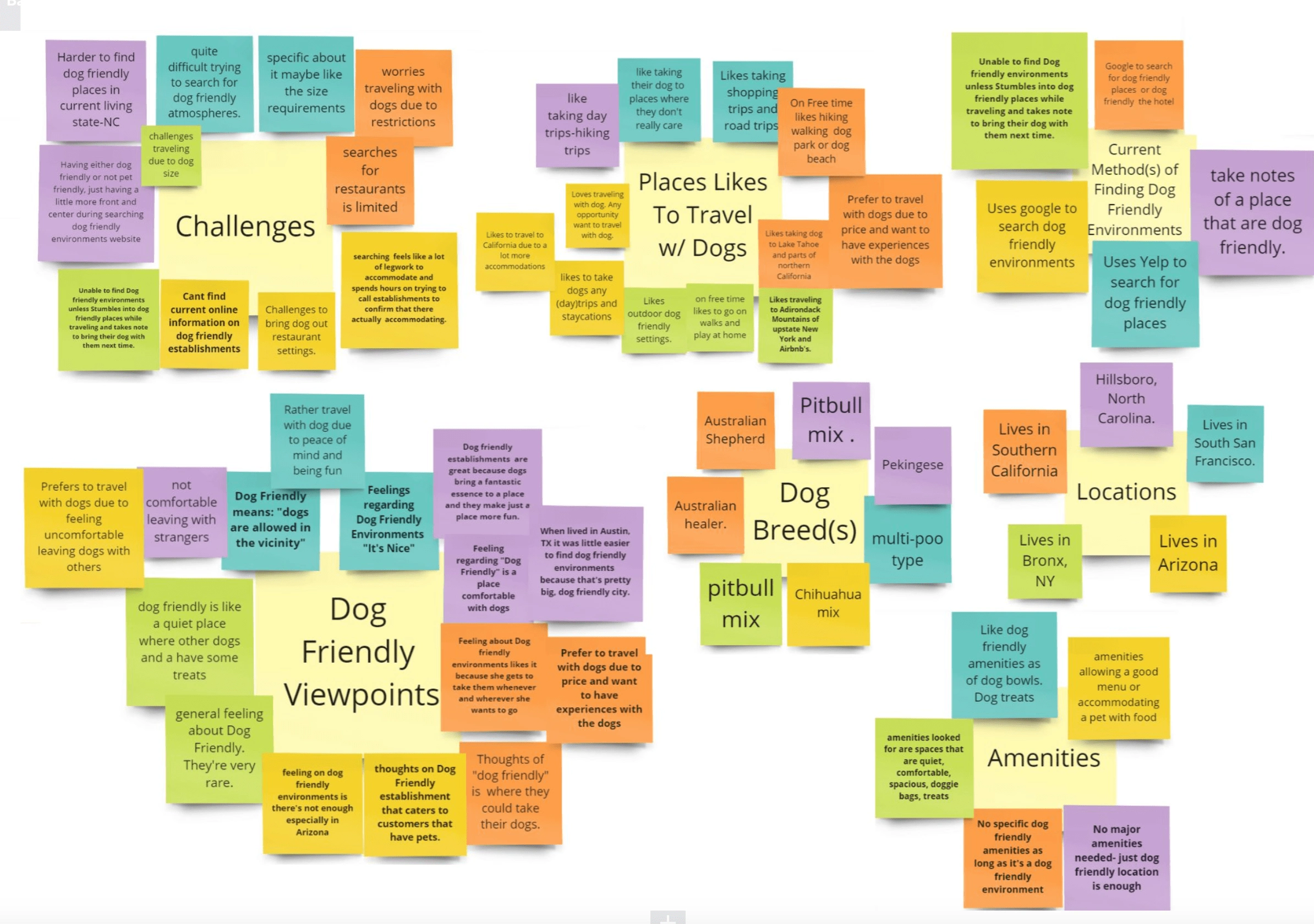
Site Map
Outlined and organized all key features, functions, and screens, creating a clear structure that laid the foundation for a smooth, intuitive user experience.
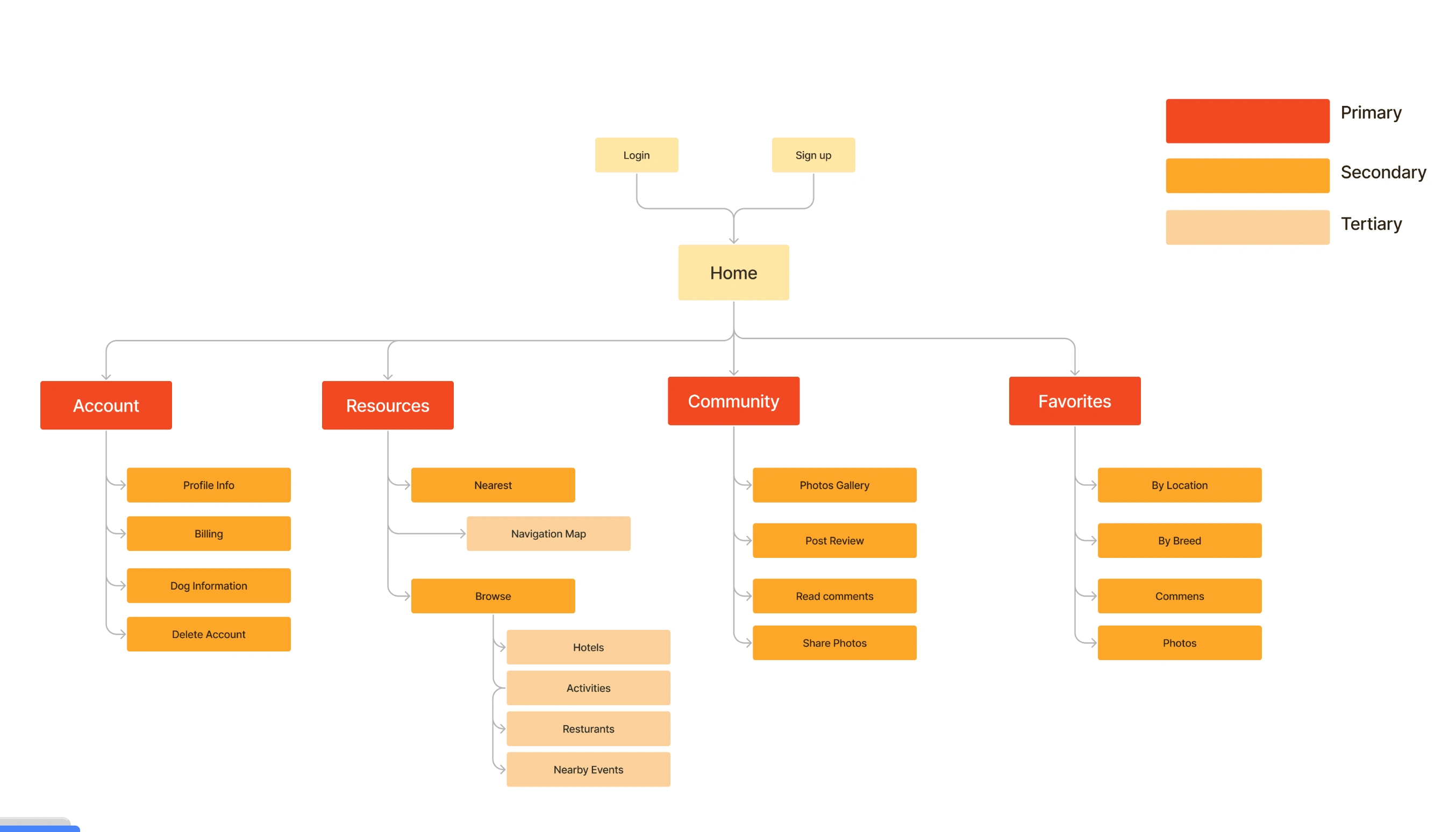
User Flows
Created three user flows outlining key interactions and navigation paths to ensure a smooth, intuitive experience:
Find information on dog-friendly spots
Post photos of experiences
View and save locations for past or upcoming visits
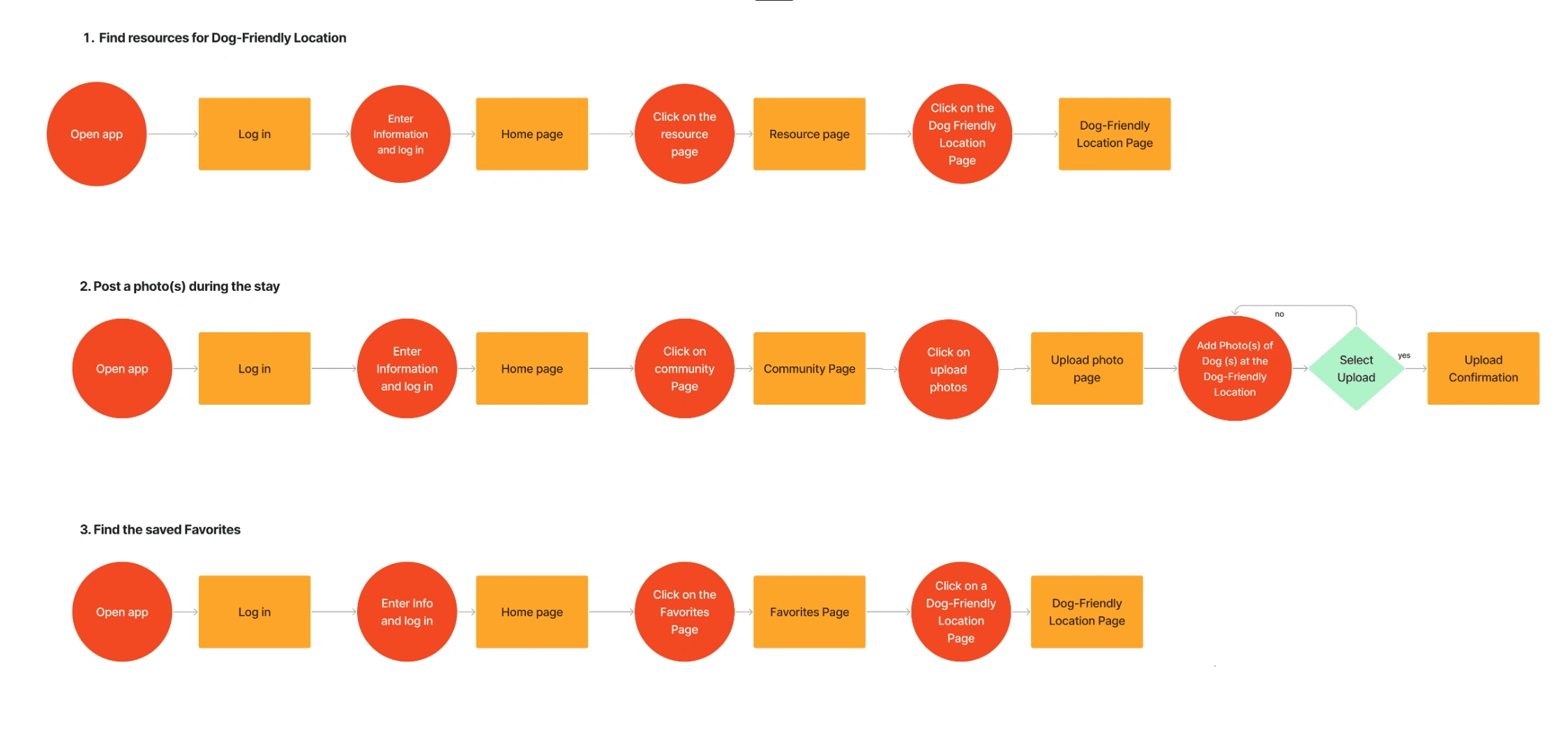
Wireframes
Designed functional wireframes emphasizing layout, hierarchy, and interaction. Included placeholder content, buttons, and navigation elements to visualize structure, usability, and overall user flow within the app.
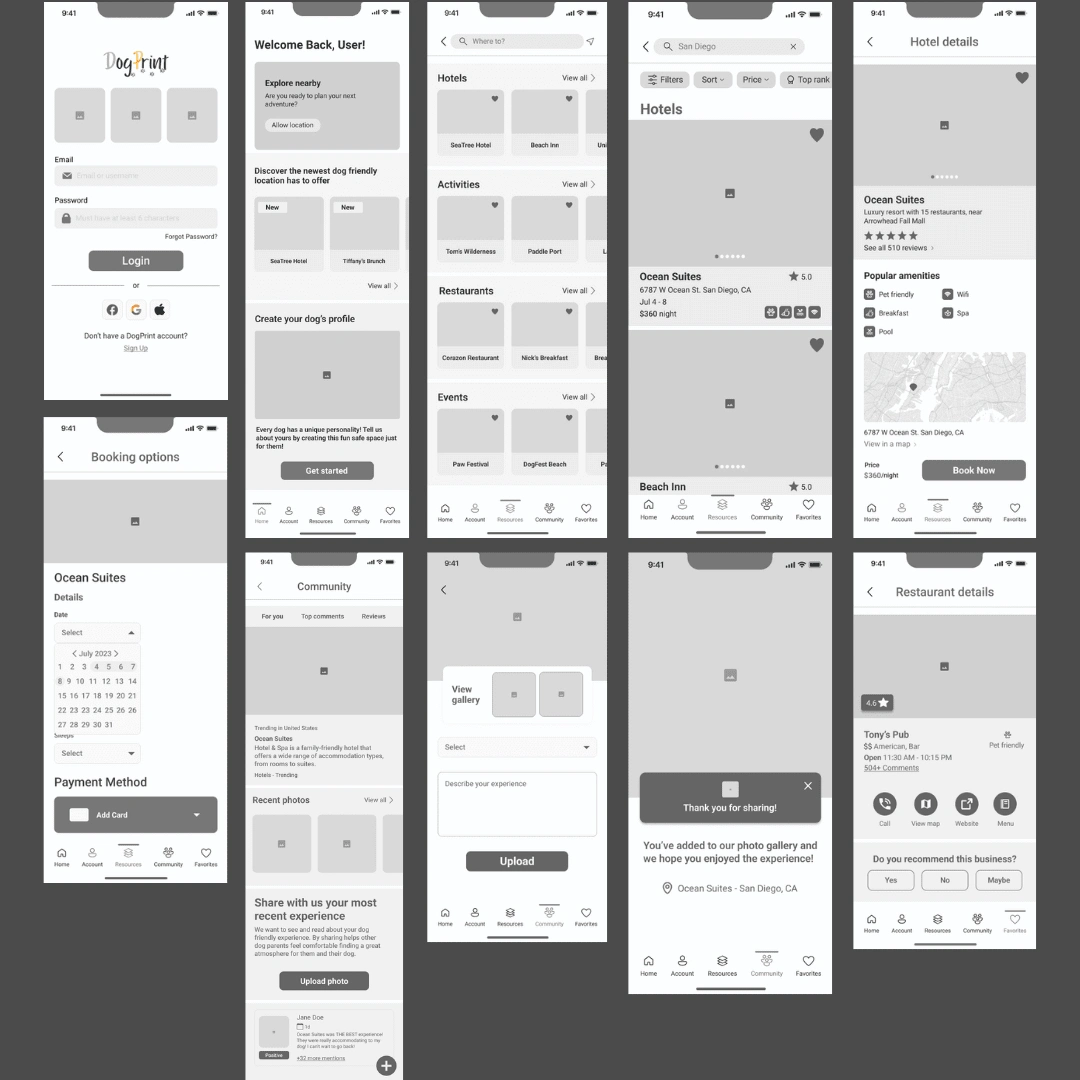
Style Guide
Handpicked colors and fonts to reflect the brand’s trustworthy and dependable identity. The blue palette conveyed honesty and reliability, while the playful fonts added a sense of warmth and friendliness, creating an inviting experience for users.
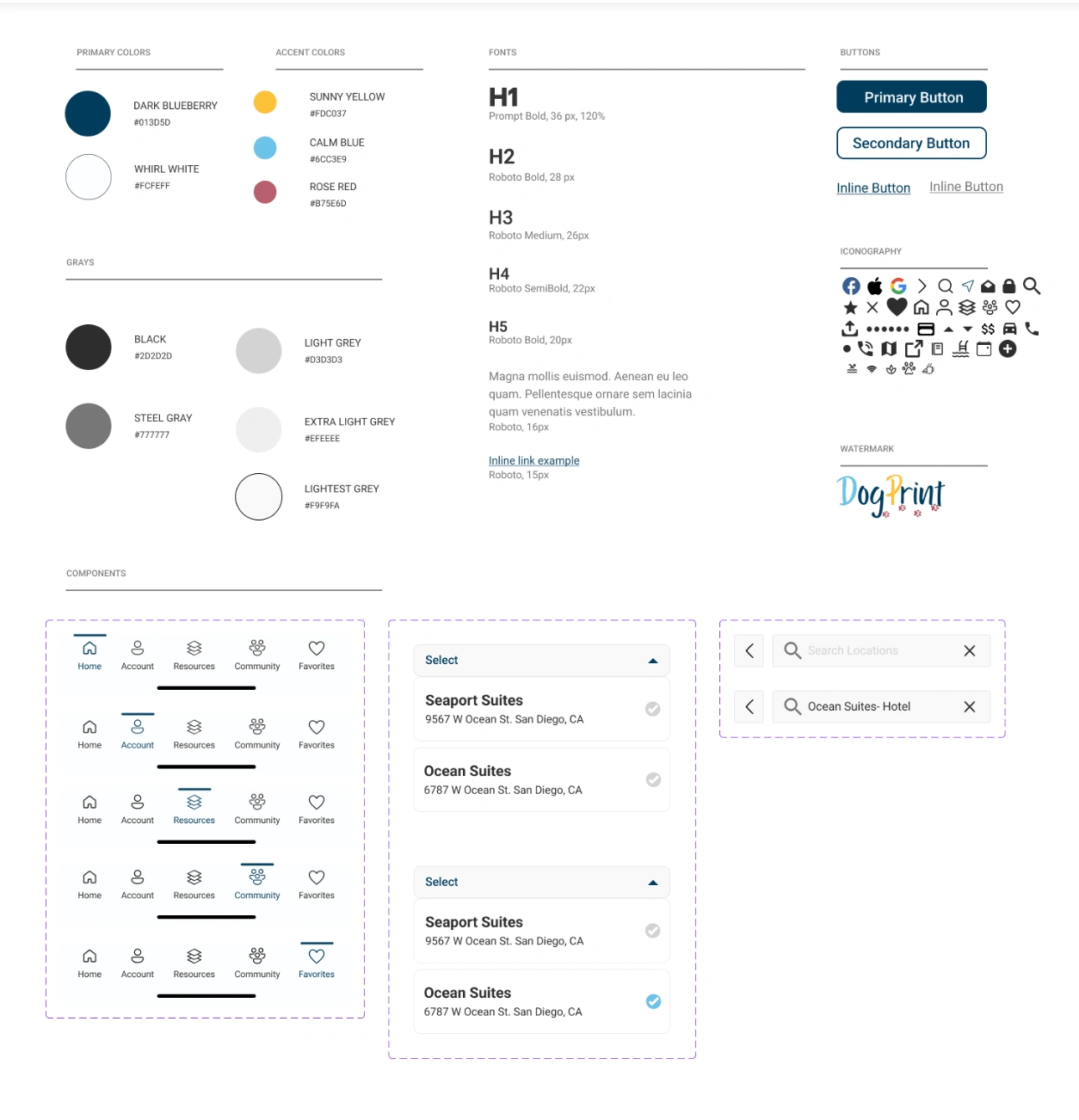
High Fidelity
Focused on building a clean, visually engaging interface that allowed users to navigate effortlessly and access key information. Through multiple design iterations refining drop-downs, carousel cards, and other UI elements, the final high-fidelity screens achieved a seamless, brand-aligned experience.
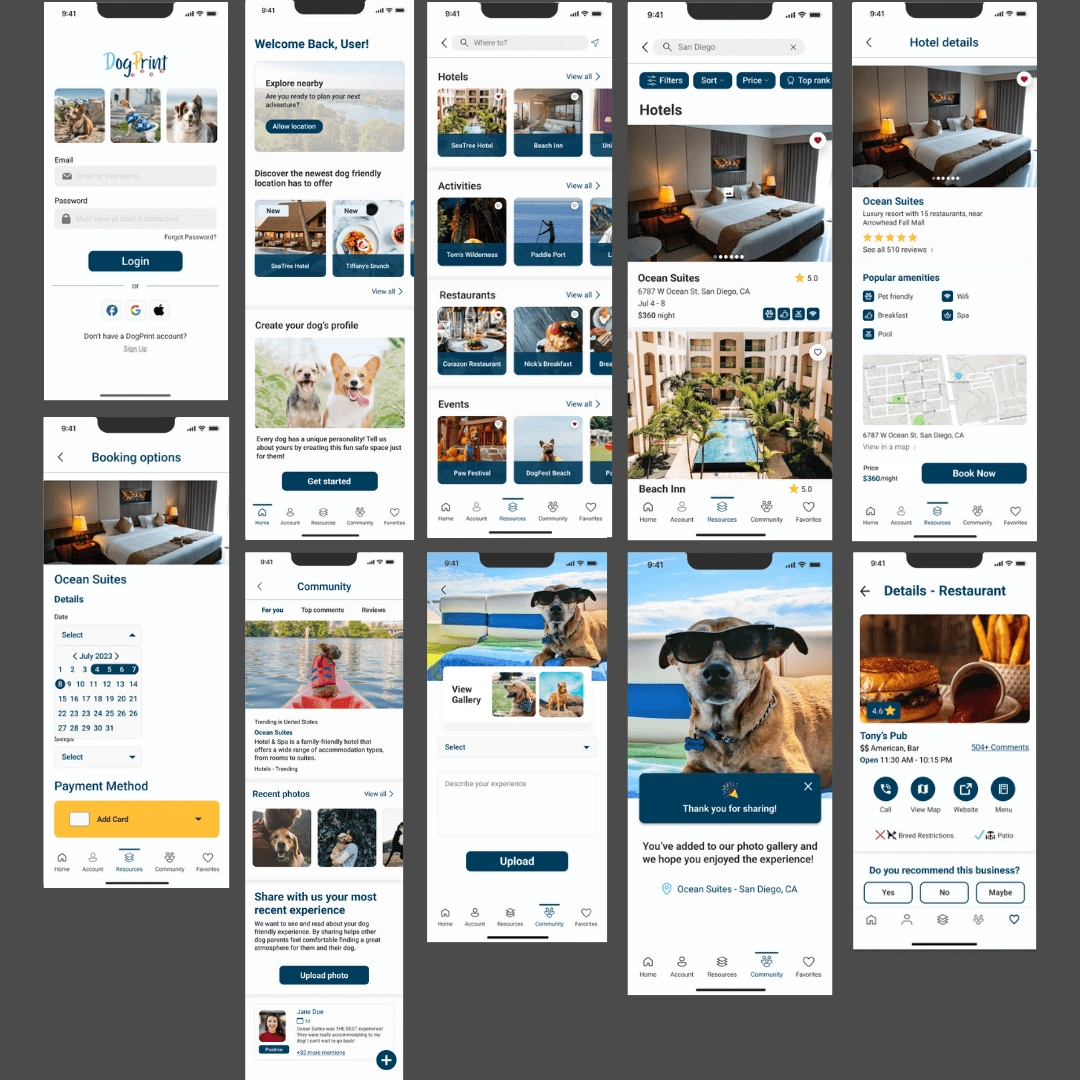
Usability Testing
Conducted usability testing both in person and via Zoom with five participants, who completed key tasks: uploading a photo, booking a nearby hotel, and calling a favorite restaurant, to identify usability issues and performance gaps.
Issue 1: Find the nearest hotel & Book
Most users hesitated before completing the task - 70% interacted with unintended elements on the Resources screen before finding the correct option.
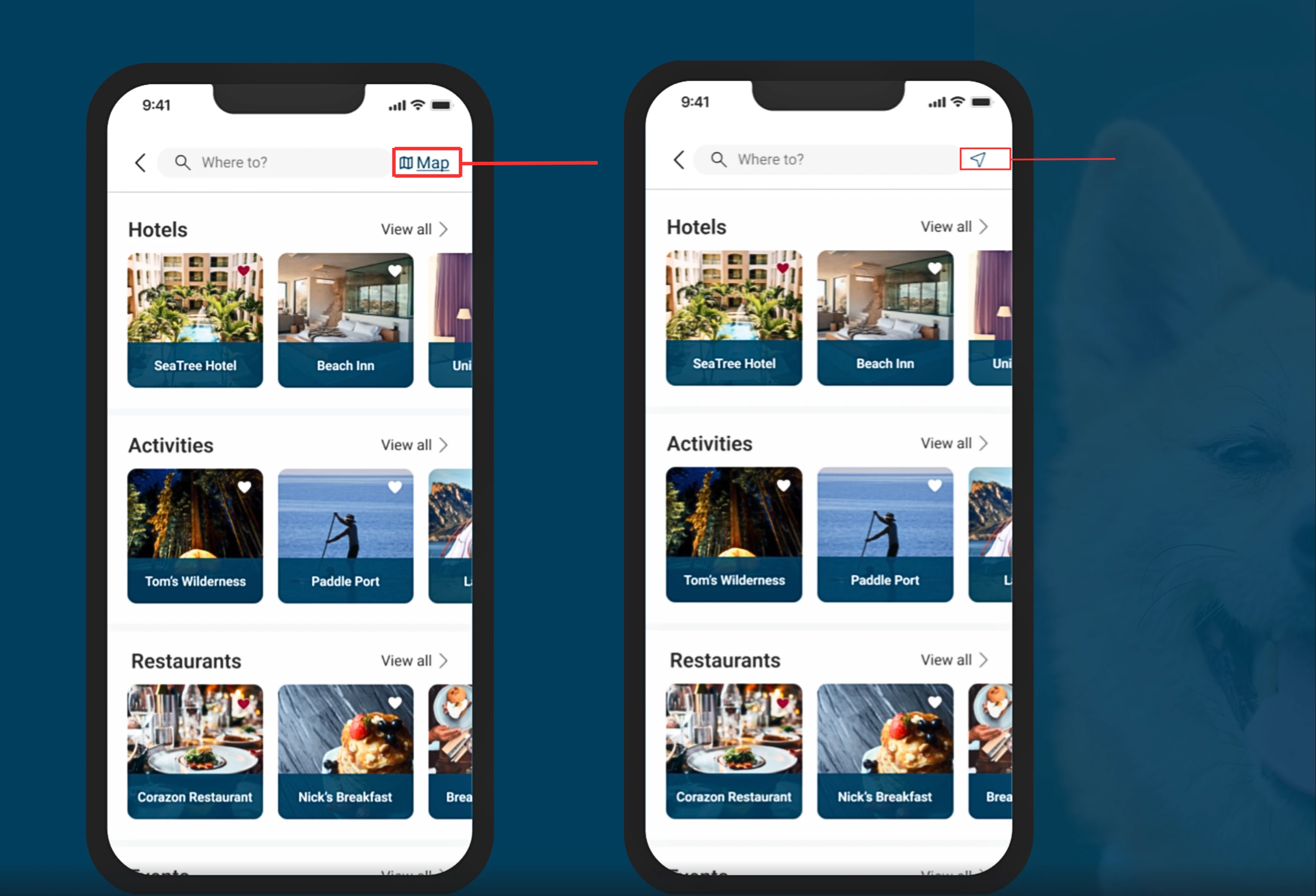
I replaced the icon and the term "map" with the Navigation icon to signify finding the nearest hotel.
Issue 2: Upload a photo
Users struggled to find how to upload a photo on the Community screen. Most only discovered the option after selecting the photo label as a last resort.
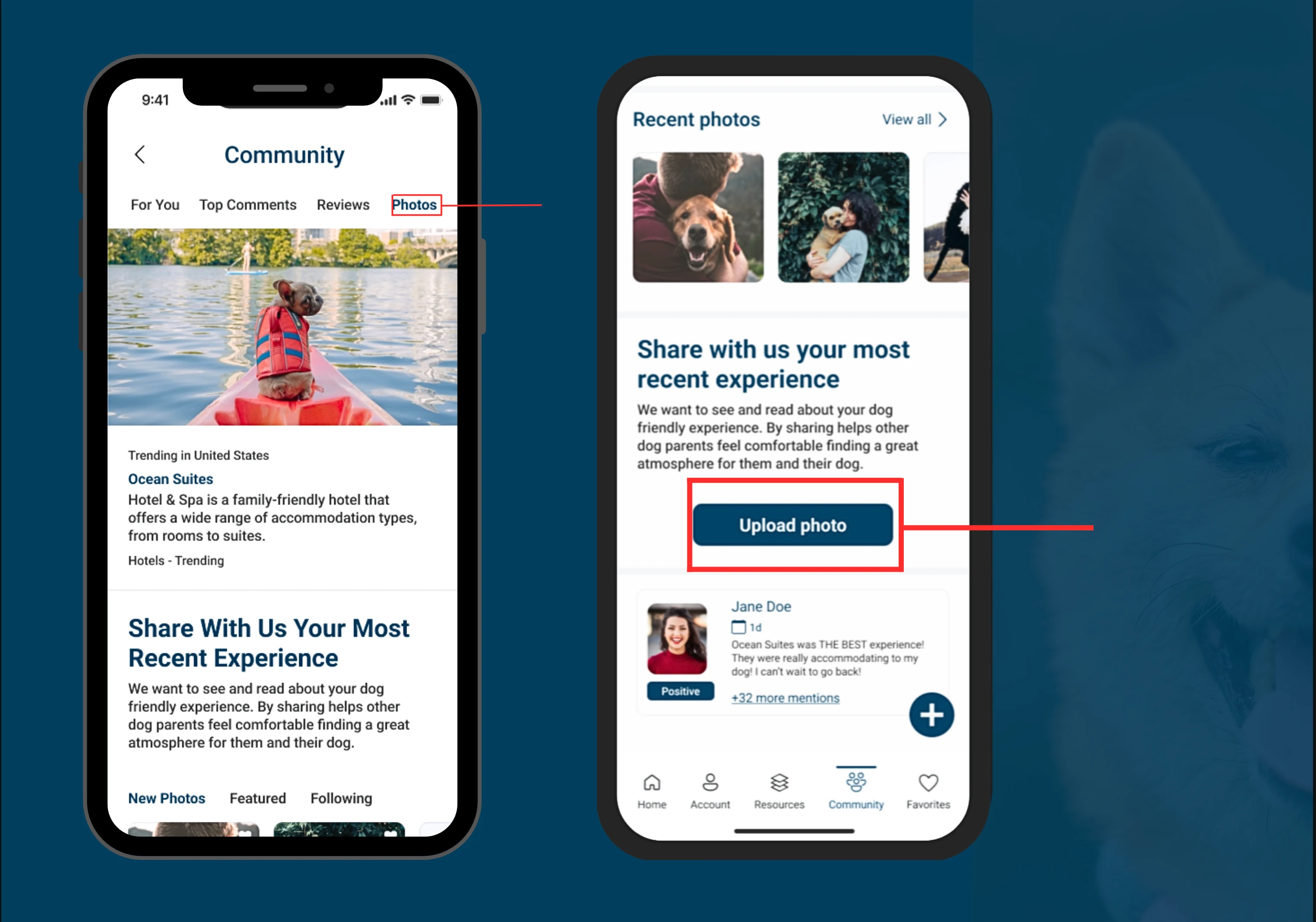
I filled in the icon and positioned it adjacent to the image, away from the text, to prevent any clutter or confusion. The heart icon is now filled and properly situated.
Issue 3: Call a Favorite Restaurant
Finding your favorite restaurant and giving it a call
Participants expected saved restaurants and hotels on the Favorites screen to show a filled heart icon indicating they’d been saved.

I filled in the icon and positioned it adjacent to the image, away from the text, to prevent any clutter or confusion. The heart icon is now filled and properly situated.
Reflection
Designing this dog-friendly app deepened my understanding of user needs and challenges for pet owners. The main hurdle was balancing clarity and detail, which I solved through user research and testing, refining the information architecture and overall usability.
Like this project
Posted Dec 11, 2023
UX Researcher & UX/UI Designer: A mobile app designed to alleviate the concerns of dog owners, helping them discover and locate dog-friendly establishments.
Likes
0
Views
2





