Somoka Jonathan’s Post
Your brand. Your story. Check out my new Logistics/Construction branding concept. And rate my work with an Emoji 👍 @AlFuttaimGroup @AlHabtoorGroup @SaudiBinLadinGroup #dubaiinteriors #dubai #uae #logistics #abudhabi #graphicdesigner #graphic_art #graphiccontent #graphicart #graphicdesigns #graphictee #graphicnovel #graphicartist #graphicstudio #logooftheweek #graphicdesignersclub #graphicdesigndaily #designinspiration #dailydesigns
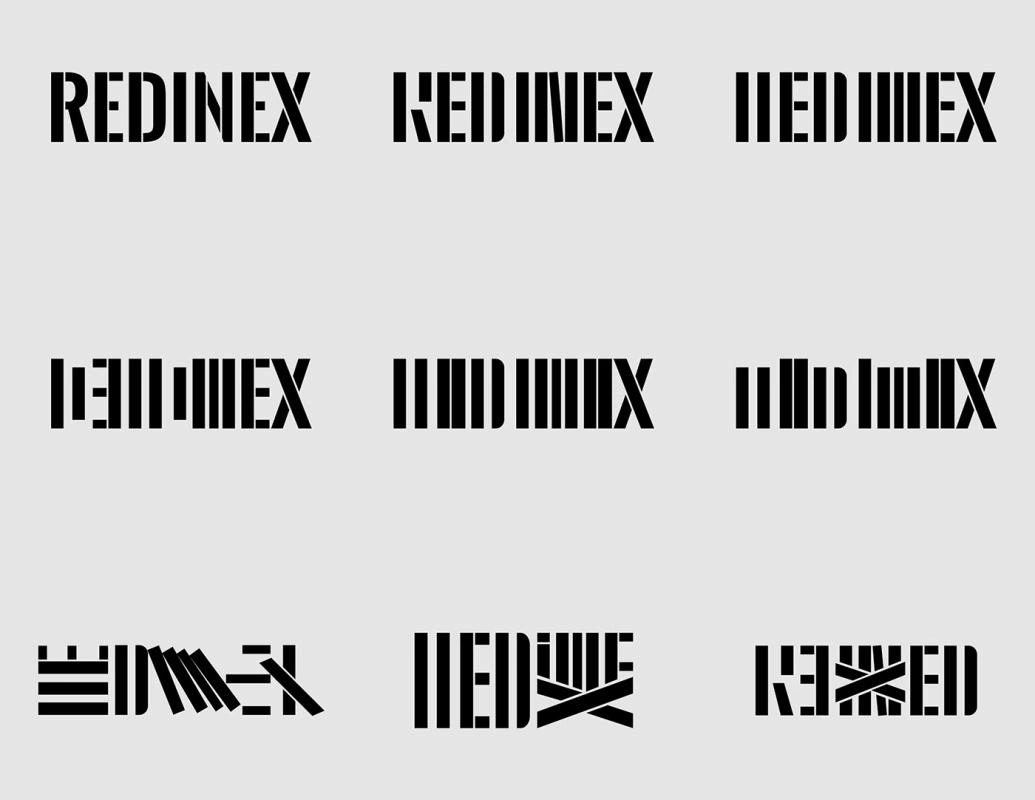
To view or add a comment, sign in
See other posts by Somoka
In this tutorial video, you’ll learn how to use the content aware tool in Photoshop to quickly and effectively remove text from an image. This method can be used for almost every image and is perfect for graphic designers and anyone who works with images. You’ll learn how to use the content aware fill feature to generate and seamlessly blend a realistic replacement for the removed content. I hope this helps! Let me know if you have any other questions or if there’s anything else I can help you with. Photoshop #Tutorial #ContentAwareFill #RemoveTextFromImage #PhotoshopTutorial #GraphicDesign #DesignTutorial #PhotoshopTips #PhotoshopTricks #PhotoshopContentAwareFill #ContentAwareFillTutorial #RemoveTextFromImageTutorial
To view or add a comment, sign in
Unlocking the Power of Photoshop: Transforming Pixelated B&W Images | LinkedIn Tutorial Are you ready to take your image editing skills to the next level? Join me on this enlightening LinkedIn tutorial where i delve into the art of transforming a pixelated black and white image. In this video, I'll guide you through the process of using Photoshop to revive and enhance the details of faded memories. Discover the secrets behind digital artistry and witness the power of visual transformation. Get ready to impress your professional network with your newfound skills. Watch the full tutorial and unlock your creative potential today! #PhotoshopTutorial #ImageEnhancement #ProfessionalDevelopment #LinkedInLearning #art #editing #transformation
To view or add a comment, sign in
Graphic Designer / Photographer
1mo
Unlock the Power of 3D Design with Adobe Illustrator! 🎨✨ In this tutorial, we delve into the world of 3D design as we transform a simple phone book icon into a stunning, realistic masterpiece. Join me as we explore the depths of Adobe Illustrator's capabilities, uncovering techniques to create depth, textures, and lifelike details. Perfect for graphic designers and creative professionals looking to enhance their skills. Let's push the boundaries of design together! #AdobeIllustrator #3DDesign #GraphicDesign #CreativeSkills #DesignTutorial #3DDesign AdobeIllustrator #GraphicDesign #CreativeSkills #DesignTutorial #DigitalArt #Illustration #CreativeProcess #DesignInspiration #ProfessionalDevelopment #DesignCommunity #CreativeLearning #VisualArts #CreativeMinds #DesignSkills #dubaicareers #uaehiring
To view or add a comment, sign in
Graphic Designer / Photographer
1mo
Mastering Photoshop's Puppet Warp for Seamless Runner Adjustments! 🏃✨ Check out my latest video tutorial where I showcase the power of Photoshop's Puppet Warp tool in real-time! Watch as I effortlessly correct a runner's poor position, transforming it into a picture-perfect stride. 🖌️💪 Enhance your Photoshop skills and learn how to make precise adjustments with Puppet Warp, unlocking endless possibilities for creative retouching and image manipulation. Don't miss out on this valuable tutorial—I guarantee you'll be amazed by the results! 🎥🔥 Join me on this exciting journey of digital artistry on LinkedIn! 🌐🤝 Let's connect, learn, and inspire each other in the world of visual design. 👩💻🎨 Don't forget to like, comment, and share the video with fellow Photoshop enthusiasts! #PhotoshopMagic #PuppetWarp #DigitalArtistry #ImageManipulation #LinkedInLearning #PhotoshopTutorial #PuppetWarpMagic #DigitalArtUAE #PhotoshopSkills #UAEArtists #CreativeRetouching #ImageManipulationTips #VisualDesignUAE #LearningWithLinkedIn
To view or add a comment, sign in
Graphic Designer / Photographer
1mo Edited
Excited to unveil the captivating brand identity i crafted for Boba House! 🎉🏠🥤. Dive into the world of flavorful bubble tea with our thoughtfully designed logo and vibrant branding elements. It was a joy to work on this project, and we're thrilled to see how it brings the essence of Boba House to life. Cheers to the perfect blend of creativity and refreshment! #LogoDesign #Branding #BobaHouse #BubbleTea #GraphicDesign #LogoBranding #DesignInspiration #CreativeProcess #BrandStrategy #VisualIdentity #BeverageIndustry #SmallBusiness #Entrepreneurship #GraphicDesigners #MarketingStrategy #BrandExperience #ArtisticExpression #BobaLovers #LinkedInCreatives #DesignCommunity #Dubai #UAE
To view or add a comment, sign in
Graphic Designer / Photographer
1mo
This series pushes the boundaries of creativity, inviting viewers to explore the interplay between scale, imagination, and reality. As these monumental sneakers take center stage, they leave a lasting impression on the city's skyline and capture the imagination of onlookers #DigitalArt #PhotoManipulation #FashionArt #CreativeArt #UrbanArt #Dubai #Nike #Sneakers #ArtisticExpression #VisualArts #VisualEffects #CreativeDesign #StreetArt #FashionInfluence #ArtInspiration #ArtisticVision #DubaiCityscape #SurrealArt #FashionPhotography #ArtisticExploration #DigitalCreativity
To view or add a comment, sign in
Graphic Designer / Photographer
3mo
Vibing in Adobe illustrator. Let me ko what you think in the comments... #adobeillustrator #adobe #illustration #design #graphicdesign #art #drawing #sketch #vectorart #digitalart #create #creativity #tutorial #learn #howto #inspiration #ideas #tips #tricks #share #support #community #follow #explore #artoftheday #igartist #instaart #artistsoninstagram
To view or add a comment, sign in
Graphic Designer / Photographer
3mo
Adobe Illustrator ellipse tool to make 3D effect Using and ellipse tool in adobe illustrator 2023 to make a circular 3D effect. #drawings #drawing #illustration #illustrations #illustratoroninstagram #illustragram #drawingoftheday #artdiscover #illustrationartists #illustrationartist #illustrator #illustrators #illustrationtutorial #illustrationoftheday #illustration #draw #illustratorsoninstagram #visualartist #creativeart #art_spotlight #artwork #art #artstagram
To view or add a comment, sign in
Graphic Designer / Photographer
3mo
Create a Mind-Blowing Car Headlight Effect - Photoshop Tutorial In this Photoshop tutorial, we're going to learn how to create a mind-blowing car headlight effect. This effect is perfect for creating dramatic real light effect on to a car headlight using adobe Photoshop. #howtousephotoshop #photoshoptutorials #404 #photoshopforbeginners #learnphotoshop #fotoshoptutorial #photoshop #photoshop #photoshoptutorial #photoediting #graphicdesign #digitalart #photoshopbeginner #photoshopexpert #photoshoptricks #photoshopmasters #photoshopclass
To view or add a comment, sign in
Graphic Designer / Photographer
3mo
This tutorial will show you how to remove a rejection stamp from a document using photoshop. This is a common and best recommended task that you'll need to do when you need to remove a stamp in a document. #adobephotoshop #rejectionstamp #rejections #photoshoptutorial #photoshopediting #photoshoptricks
To view or add a comment, sign in
Like this project
Posted Jul 29, 2023
Your brand. Your story. Check out my new Logistics/Construction branding concept. And rate my work with an Emoji 👍 @AlFuttaimGroup @AlHabtoorGroup…








