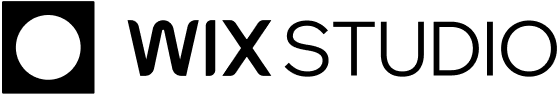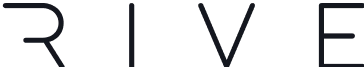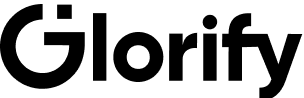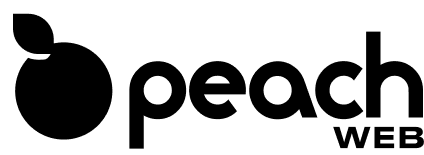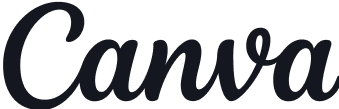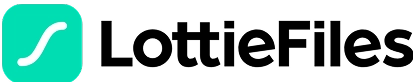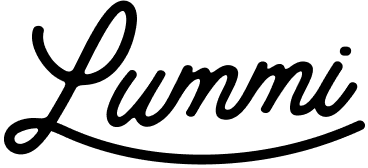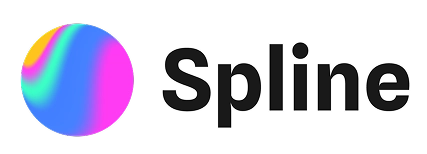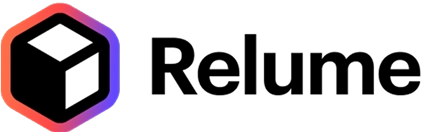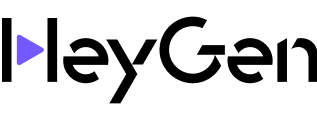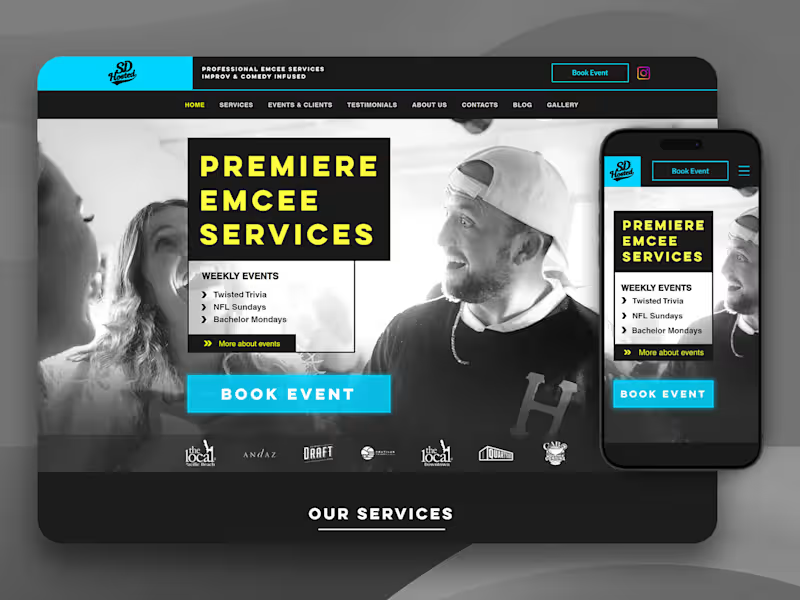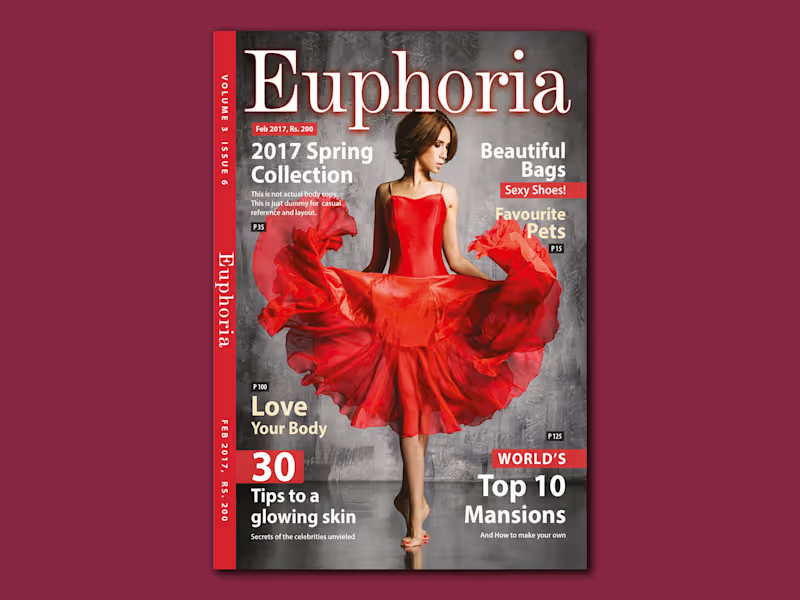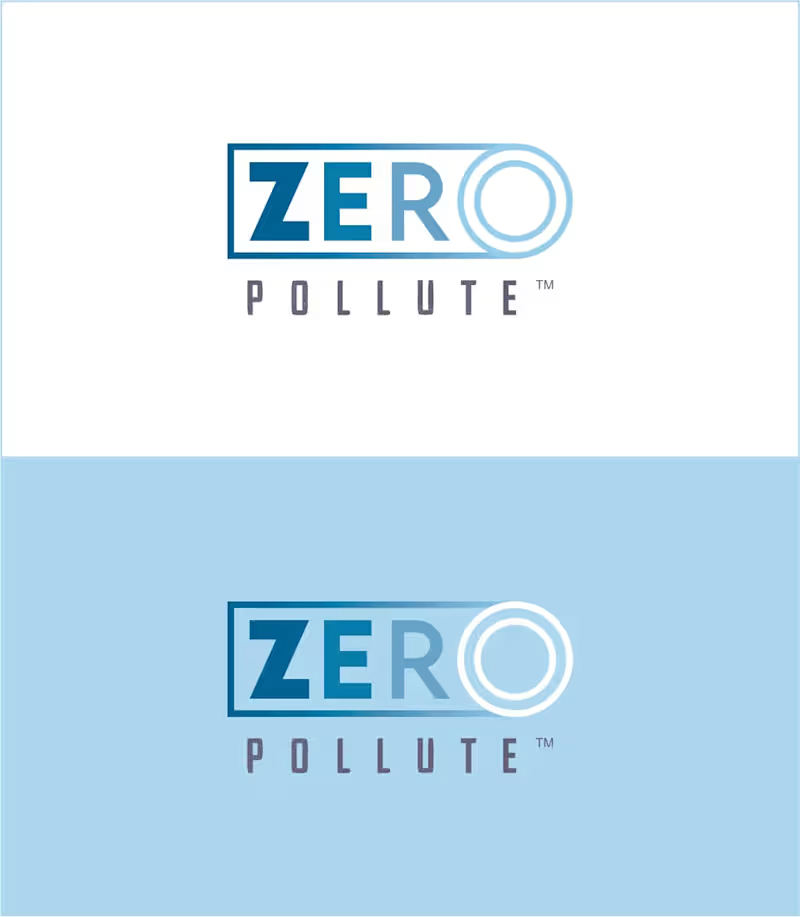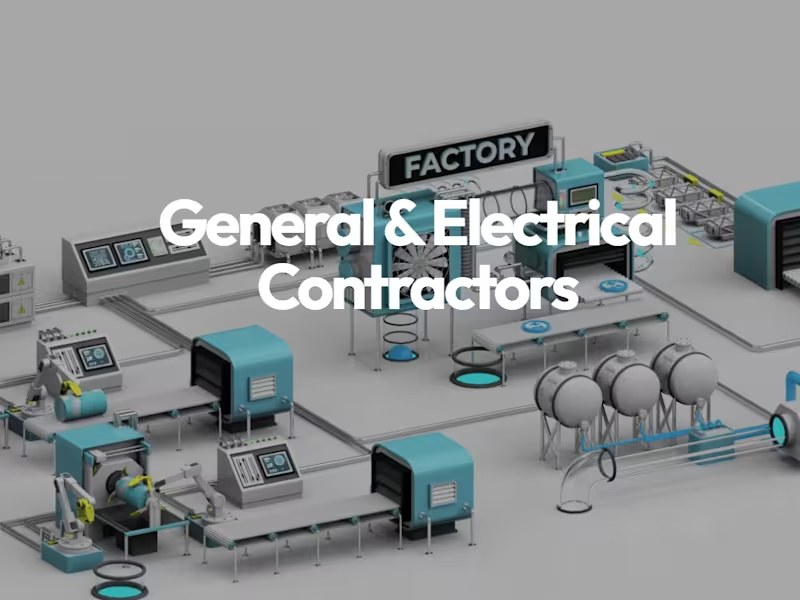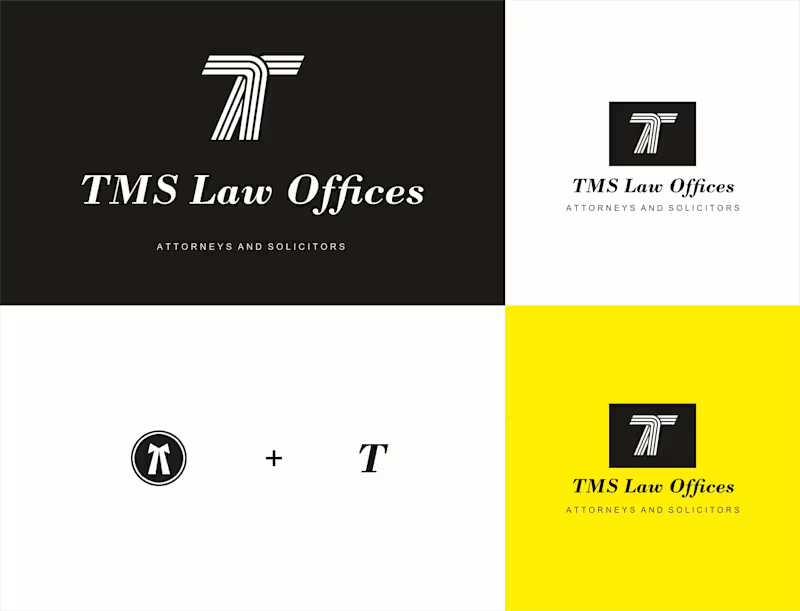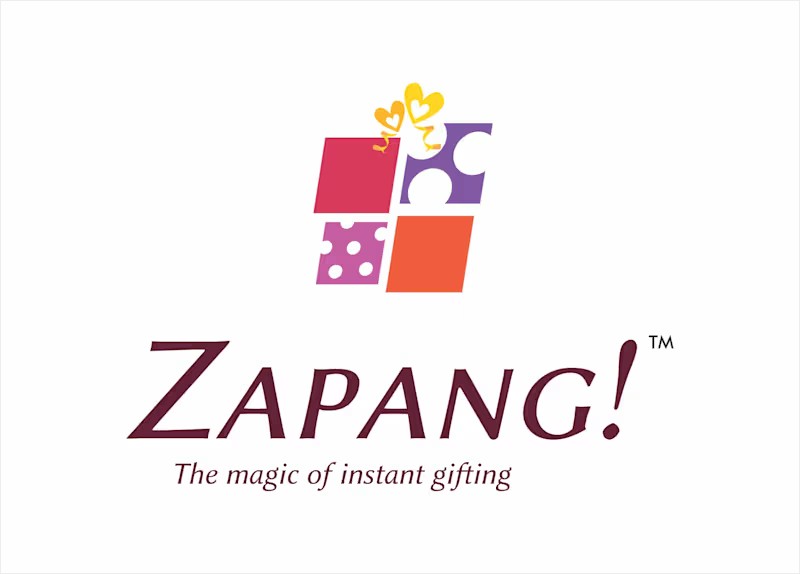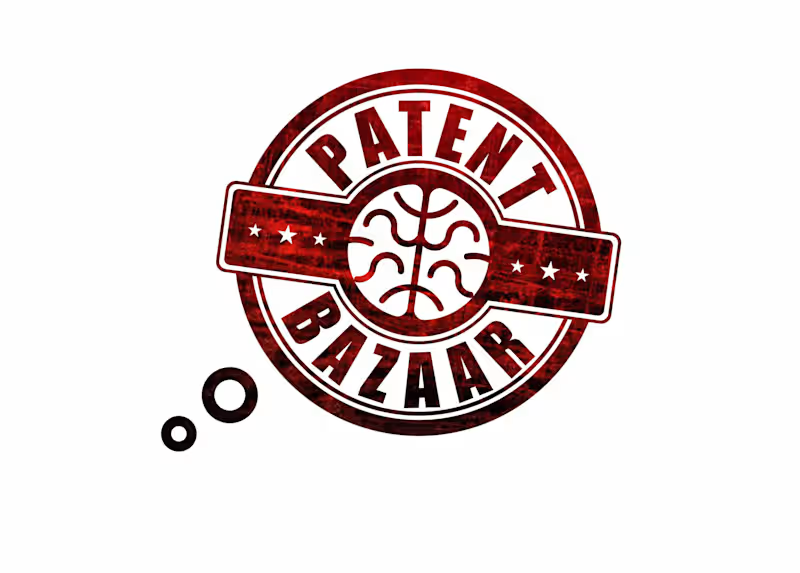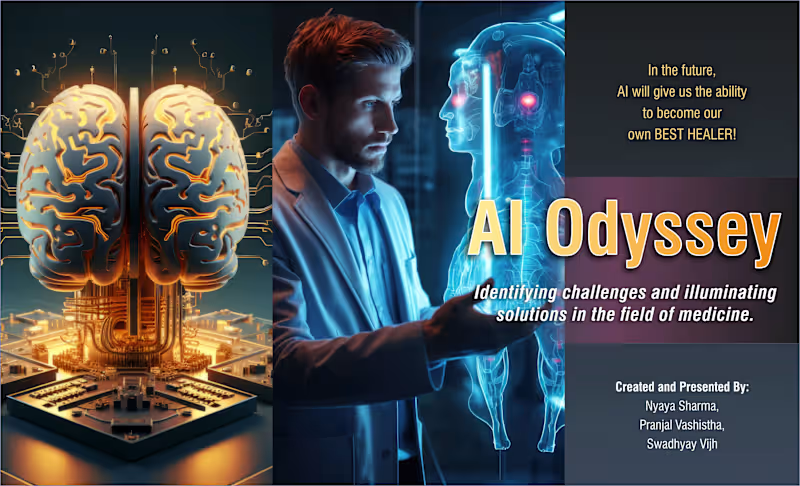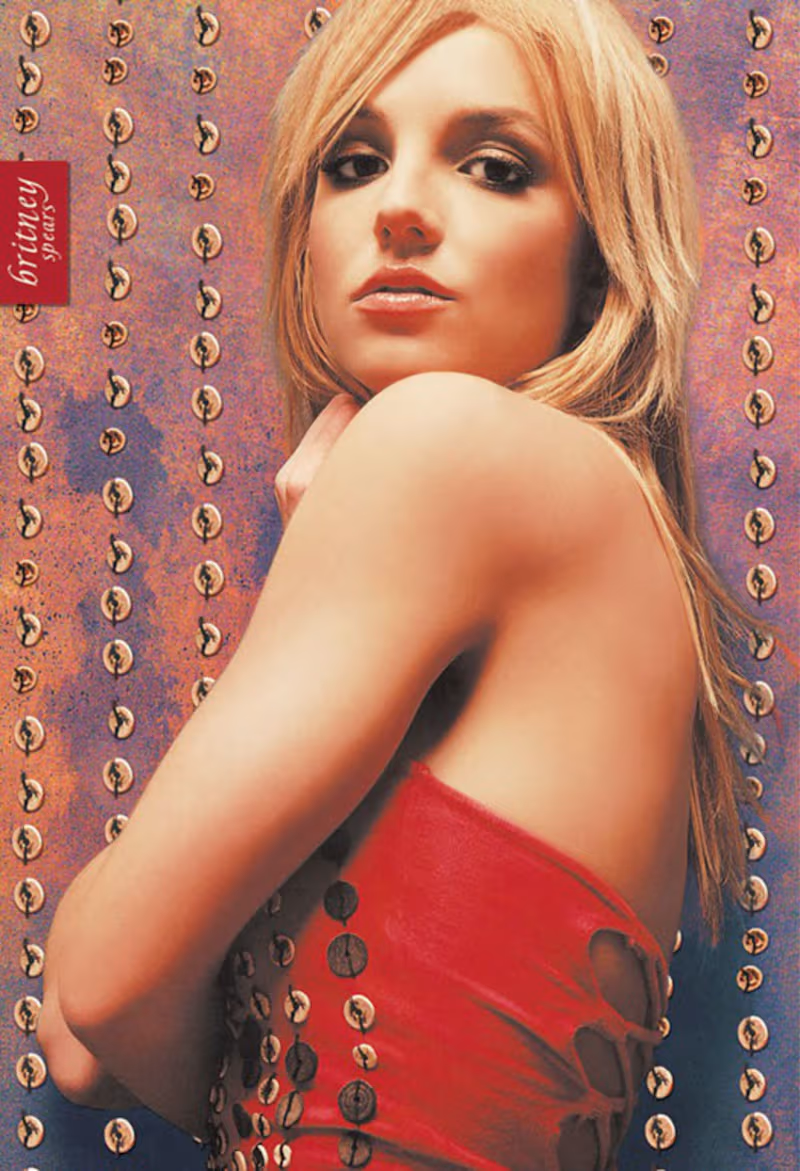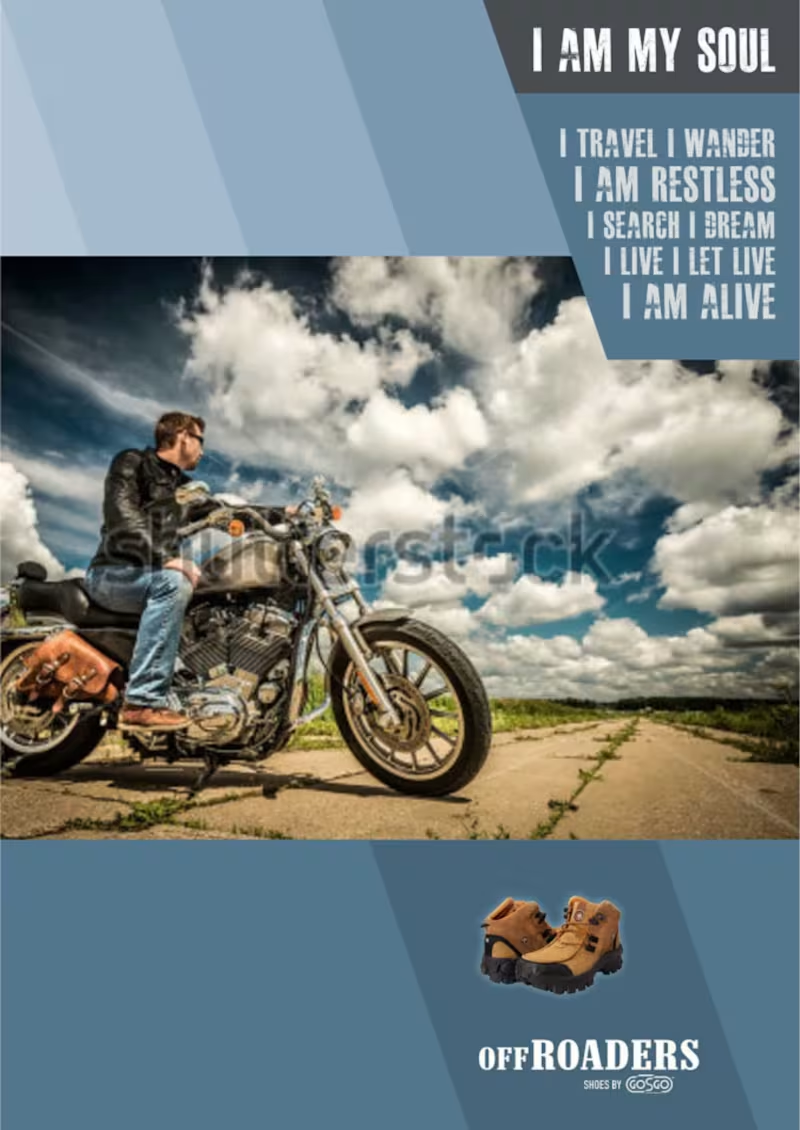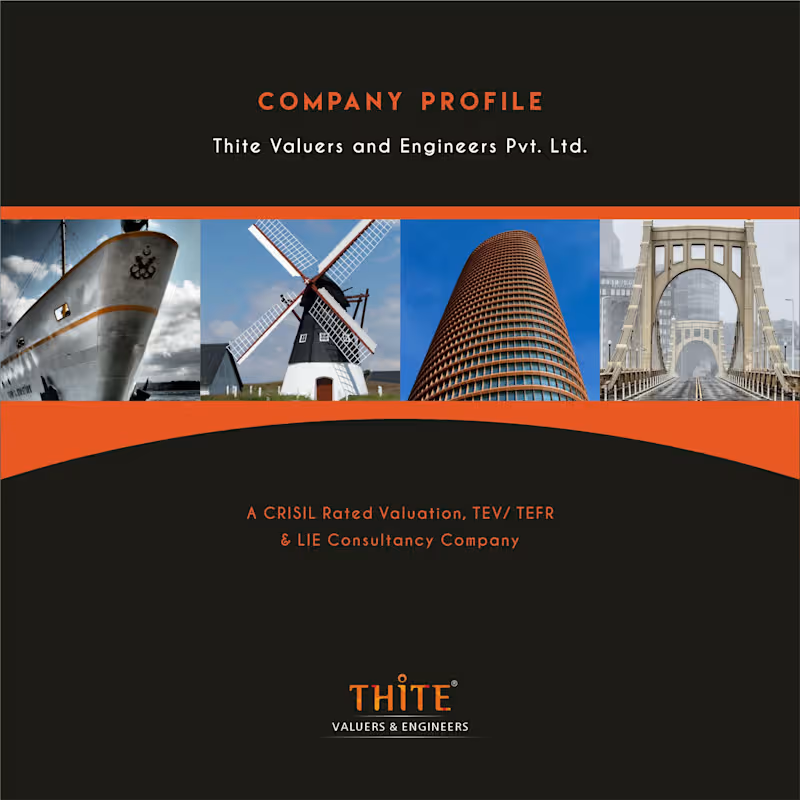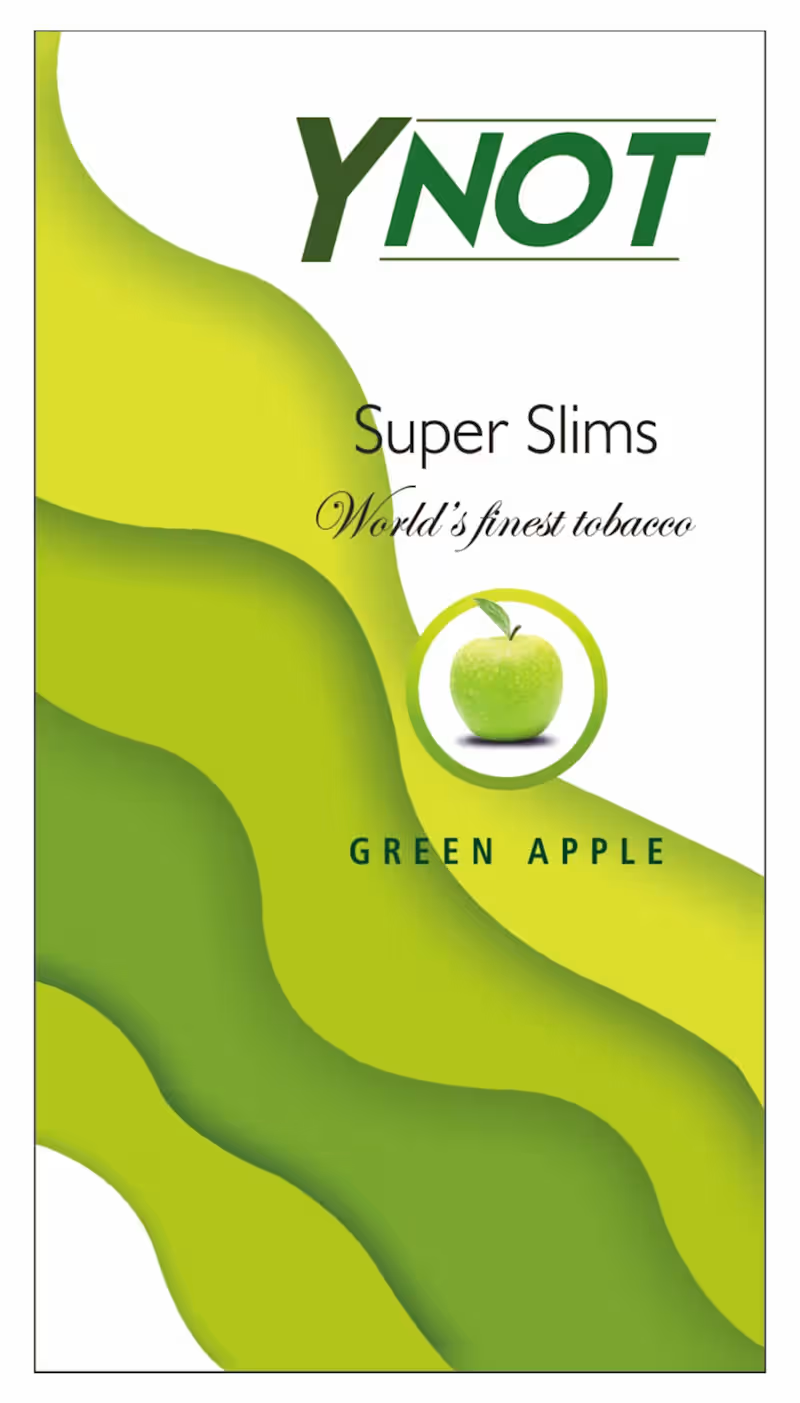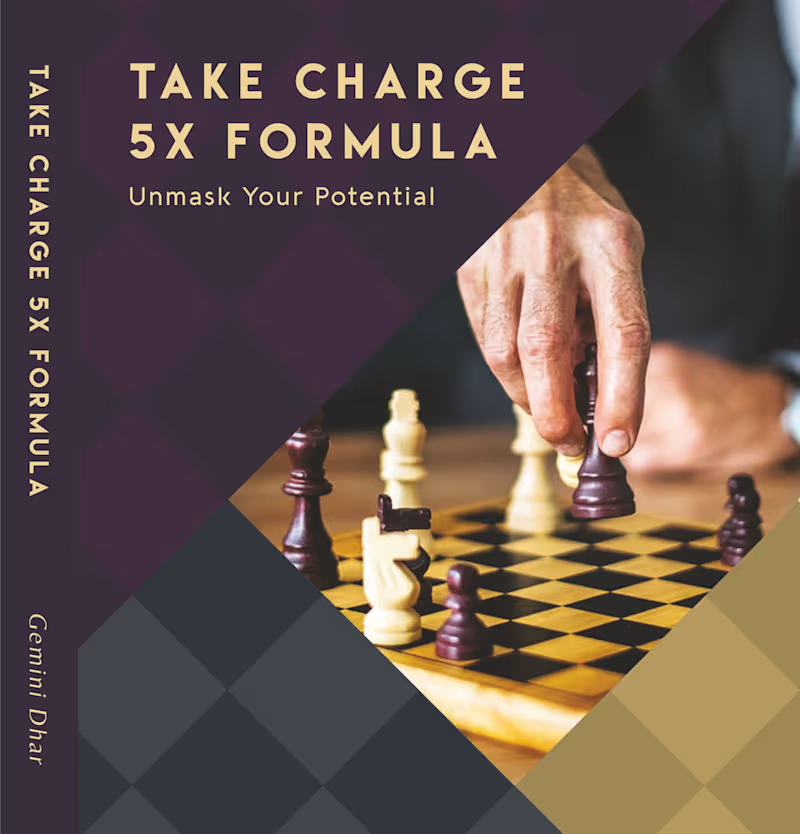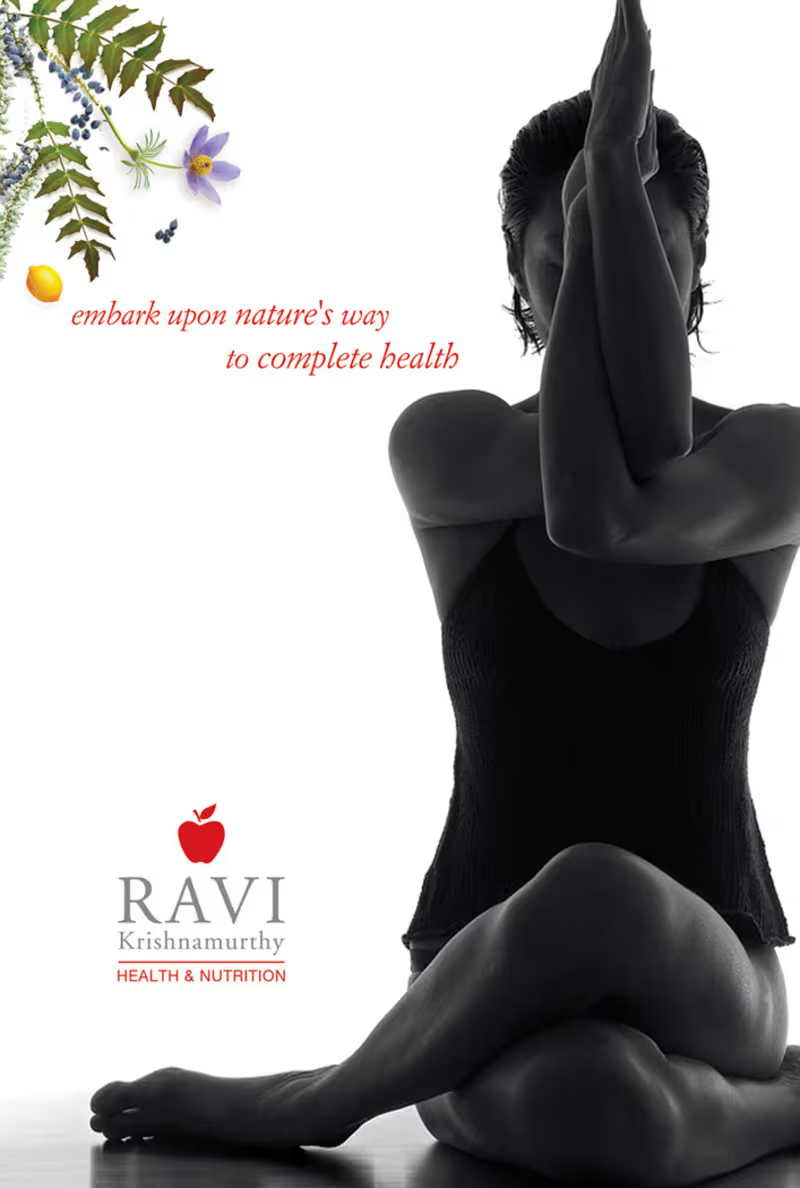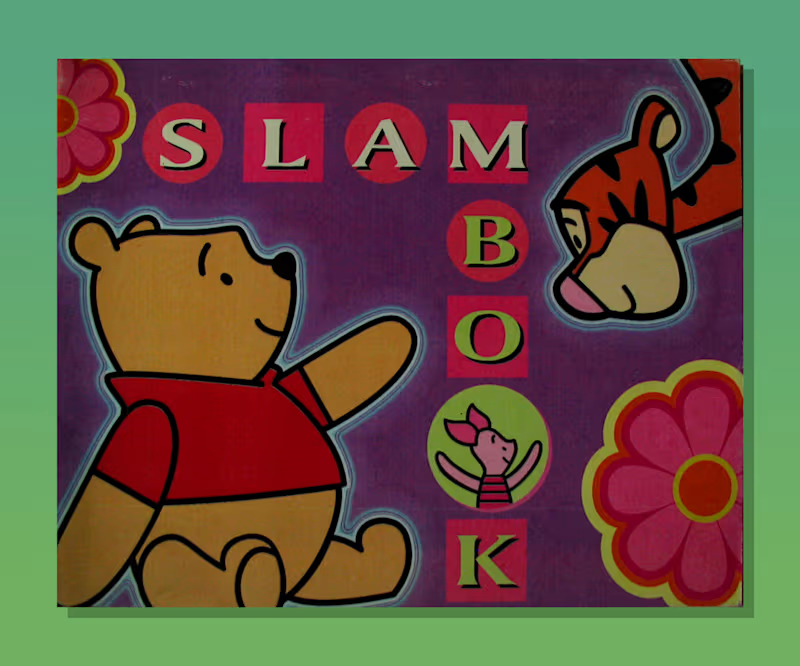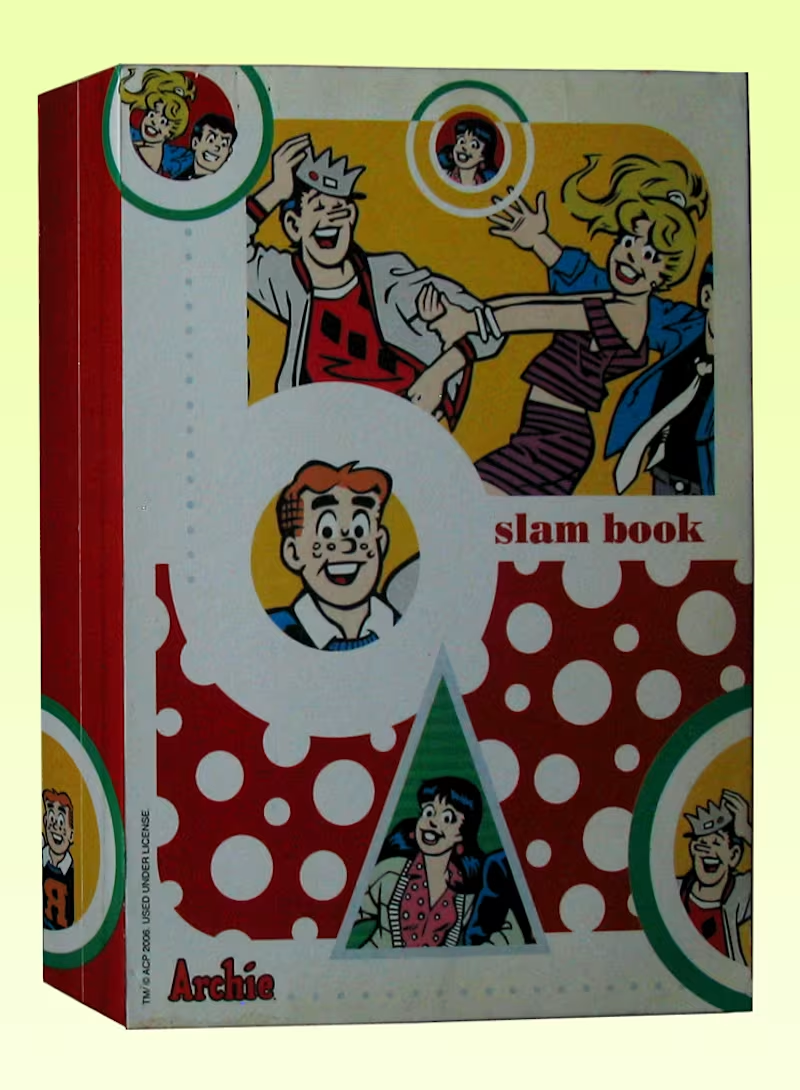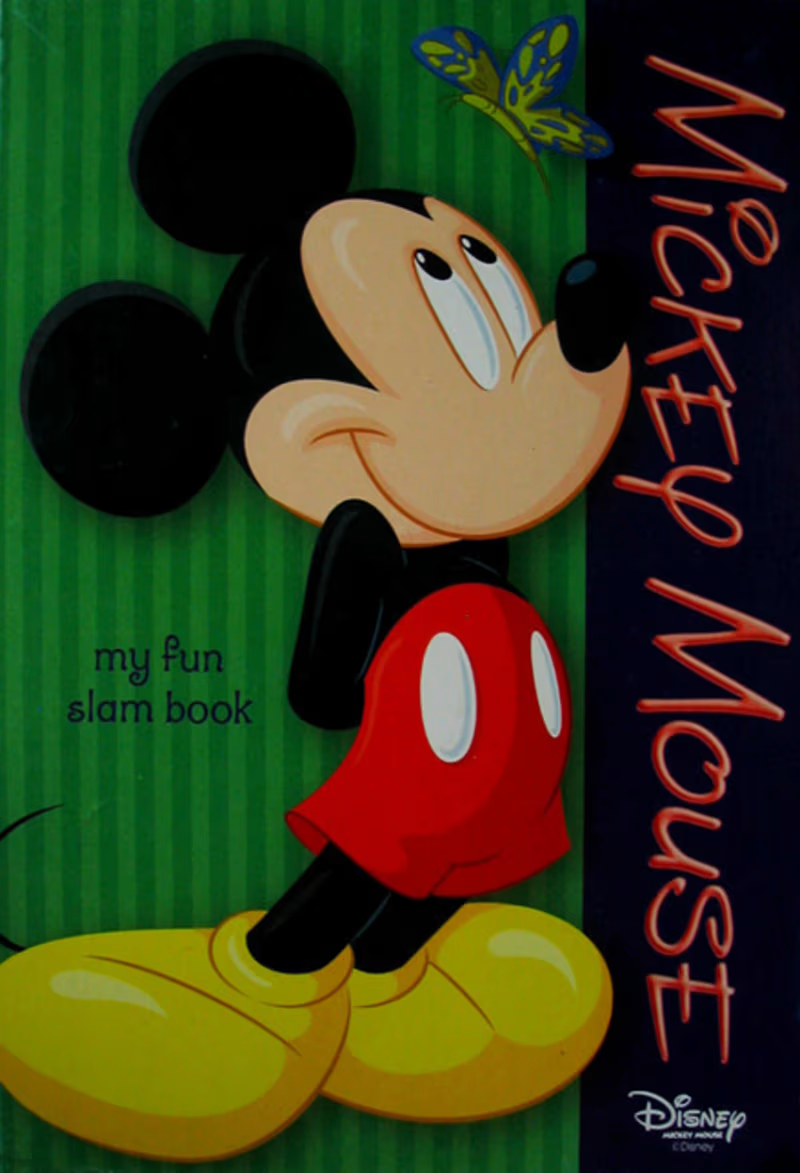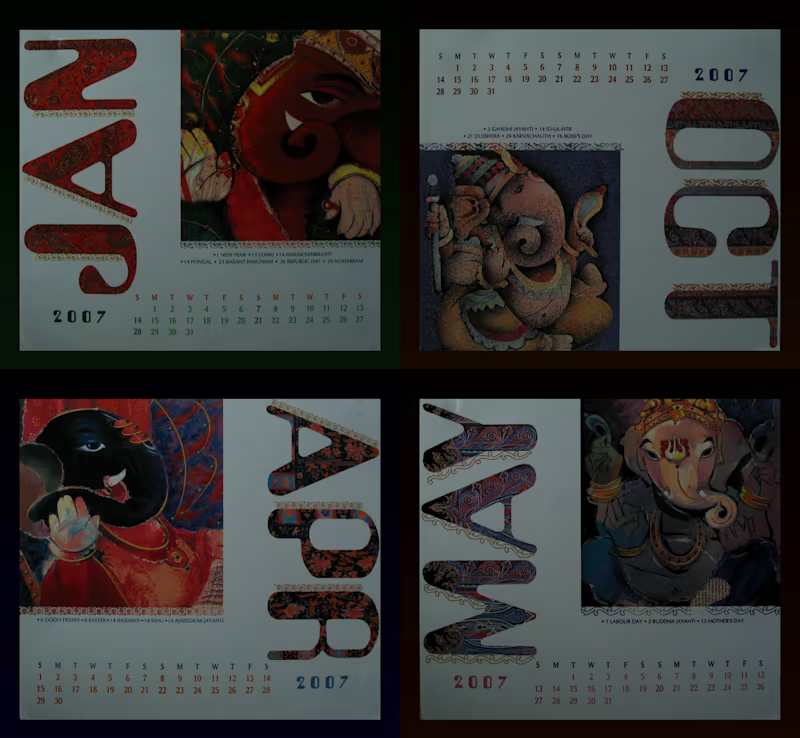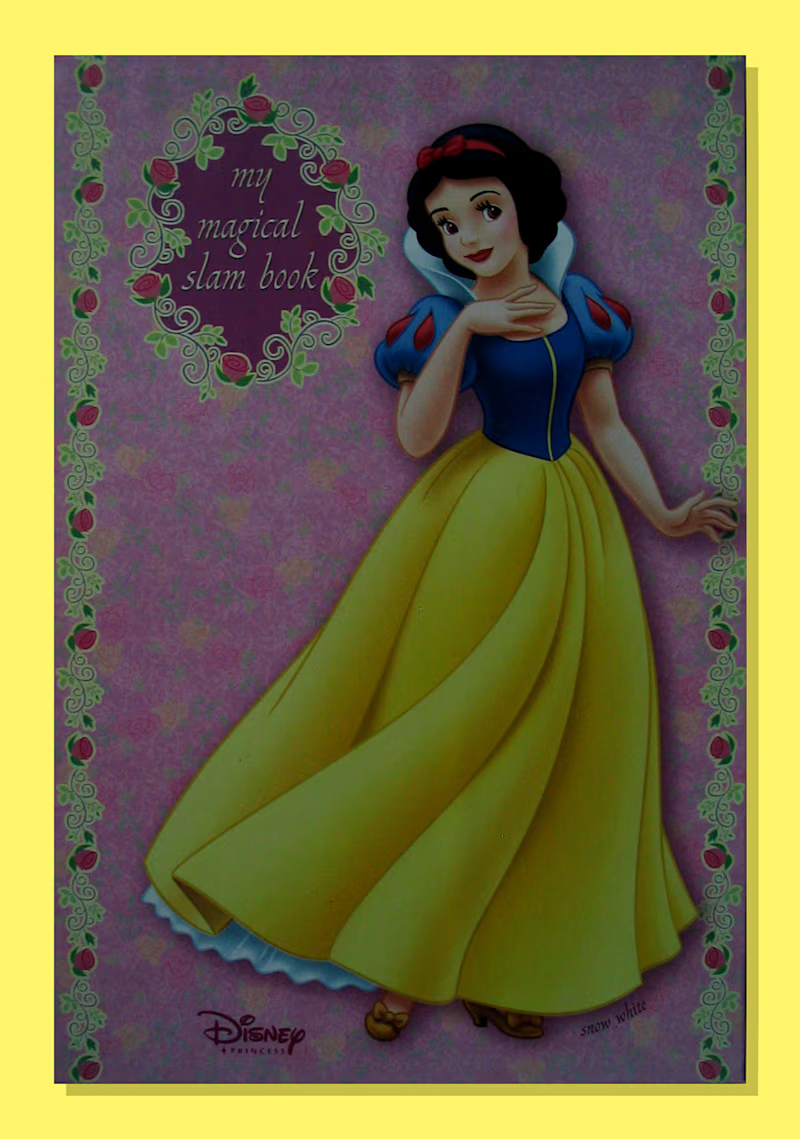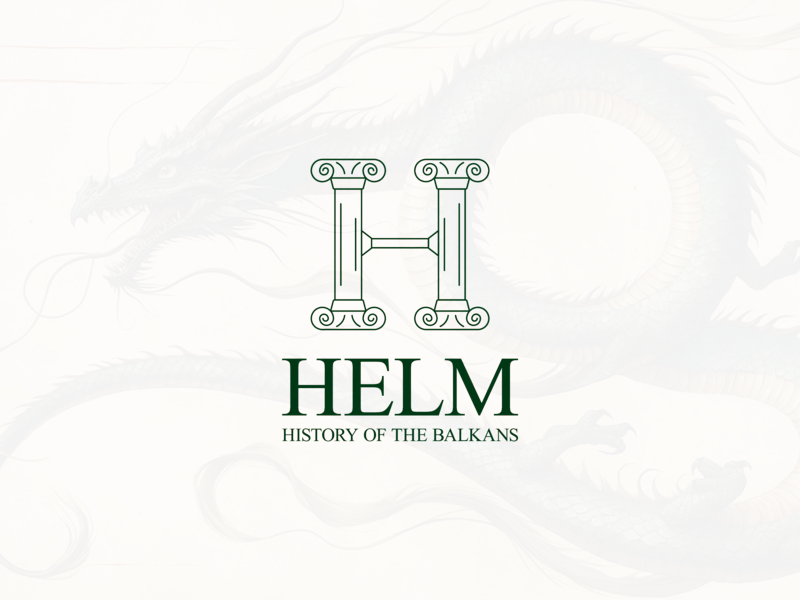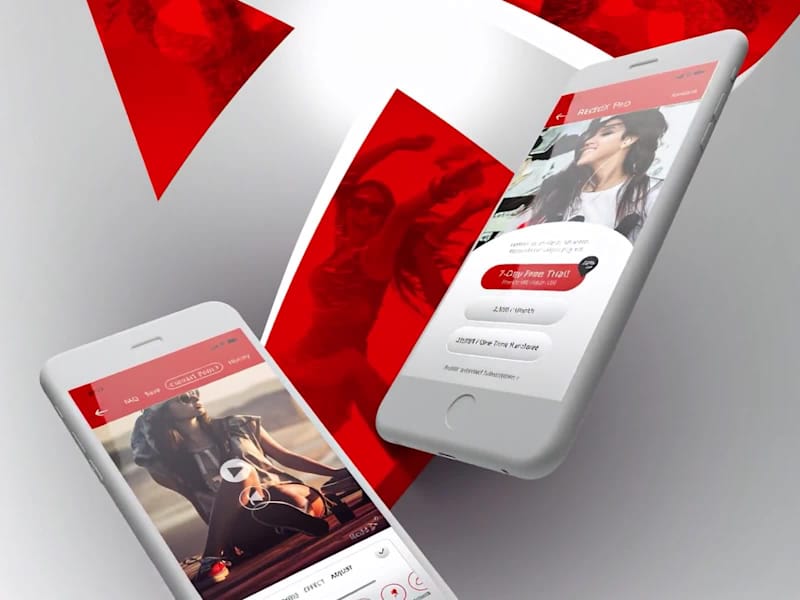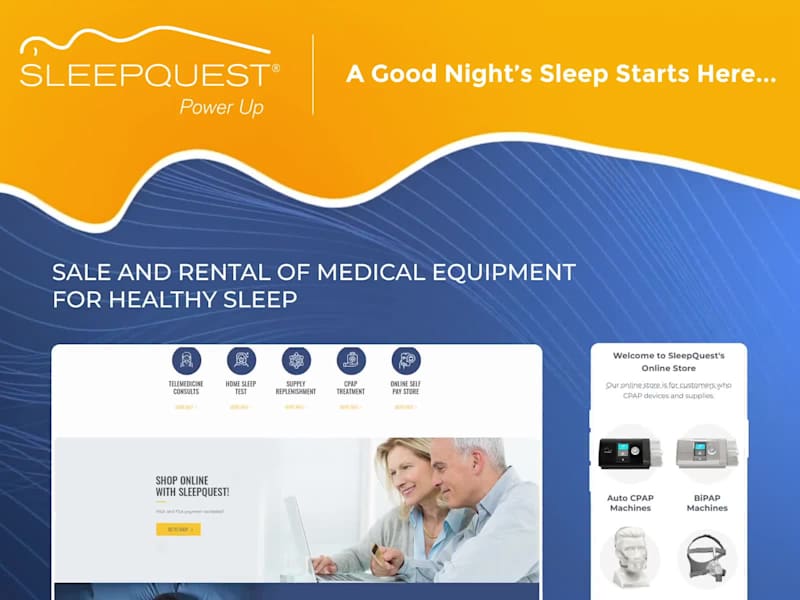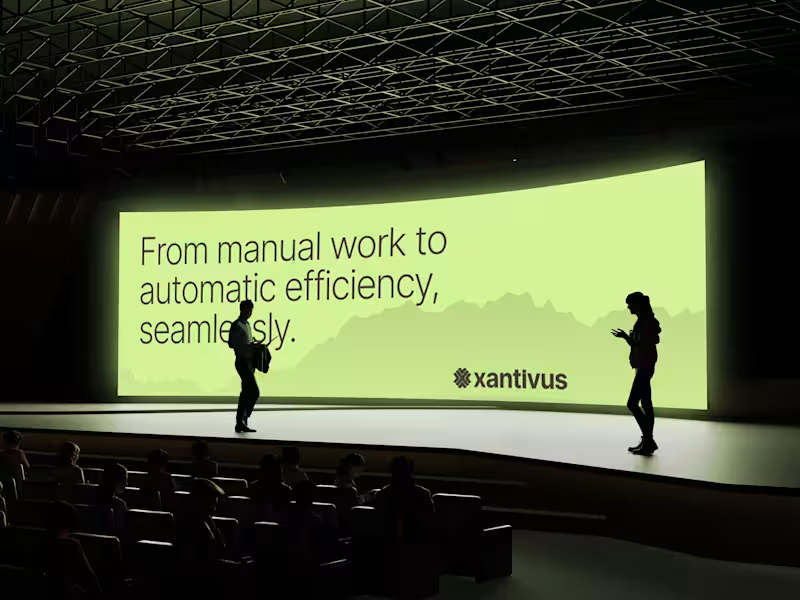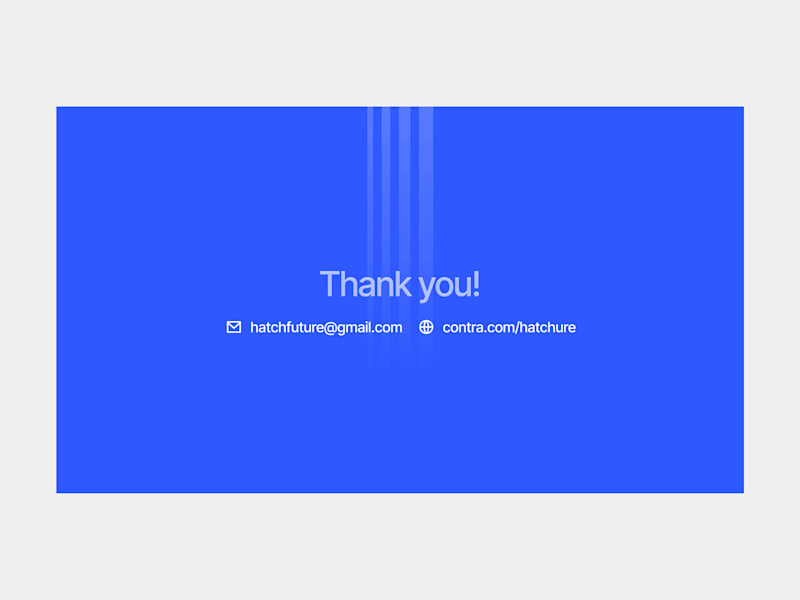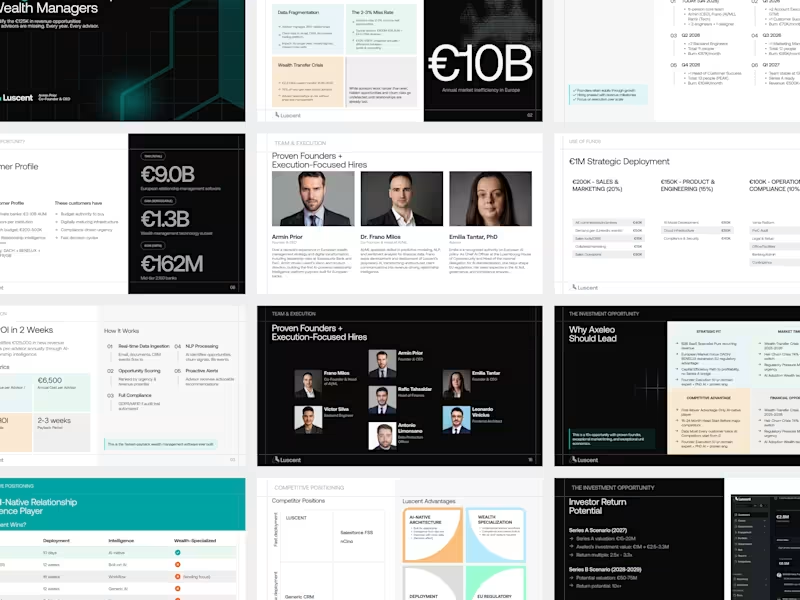Additional resources
What is CorelDRAW and Why Businesses Need Expert Designers
Understanding CorelDRAW's Capabilities
Business Applications for CorelDRAW
Vector vs. Raster: Why CorelDRAW Matters
Types of Projects That Require CorelDRAW Expertise
Logo Design and Brand Identity
Marketing Materials and Print Design
Package Design and Product Labels
Technical Illustrations and Diagrams
Web Graphics and Digital Assets
Essential Skills to Look for When You Hire CorelDRAW Experts
Technical Proficiency in CorelDRAW Tools
Understanding of Design Principles
Color Theory and Typography Knowledge
File Format Expertise
Print Production Knowledge
How to Evaluate CorelDRAW Portfolios
Checking Design Versatility
Assessing Technical Execution
Reviewing Industry-Specific Experience
Analyzing Project Complexity
Budget Considerations When Hiring CorelDRAW Freelancers
Hourly vs. Project-Based Pricing
Factors That Affect CorelDRAW Design Costs
Setting Realistic Budget Expectations
Where to Find CorelDRAW Professionals
Professional Design Communities
CorelDRAW Certification Programs
Industry Networks and Associations
Local Design Groups
How to Write an Effective Job Post for CorelDRAW Designers
Defining Project Scope and Deliverables
Specifying Required Skills and Experience
Setting Clear Timeline Expectations
Including Budget Information
Interview Questions to Ask CorelDRAW Experts
Technical Skill Assessment Questions
Portfolio Discussion Points
Communication and Process Questions
Deadline and Availability Queries
Best Practices for Working with CorelDRAW Freelancers
Establishing Clear Communication Channels
Providing Comprehensive Project Briefs
Setting Milestone Reviews
Managing Feedback and Revisions
Industries That Benefit Most from CorelDRAW Design Services
Advertising and Marketing Agencies
Manufacturing and Product Companies
Publishing and Print Media
Fashion and Textile Industry
Red Flags to Avoid When You Hire CorelDRAW Designers
Portfolio Inconsistencies
Lack of Communication Skills
Unrealistic Timeline Promises
Missing Industry Knowledge
Managing CorelDRAW Projects Successfully
File Organization and Version Control
Collaboration Tools and Workflows
Quality Assurance Checkpoints
Final Deliverable Requirements
Long-term vs. Short-term CorelDRAW Expert Engagements
Benefits of Ongoing Design Partnerships
When to Choose Project-Based Hiring
Retainer Agreements for Regular Work
Ensuring Quality When You Outsource CorelDRAW Projects
Creating Design Style Guides
Implementing Review Processes
Testing Print and Digital Outputs
Maintaining Brand Consistency