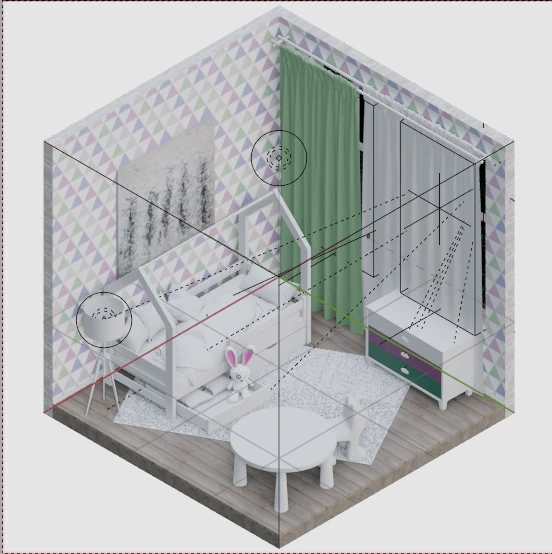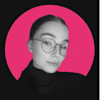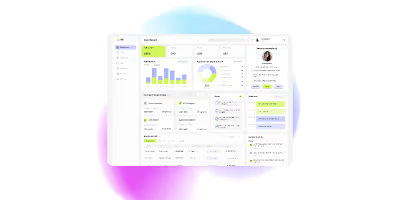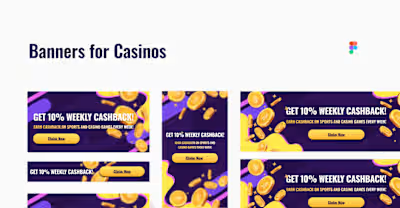Creating a Children's Room in Blender
Like this project
Posted Aug 2, 2024
This project showcases the creation of a cozy and inviting children's room using Blender, a powerful 3D modeling and rendering software.
Likes
0
Views
24
Overview
In this project, I'll take you through the process of creating a cozy children's room from scratch using Blender. The only external 3D model I used was the toy bunny; everything else was created directly within Blender.
Step 1: Setting Up the Scene
I started with an empty room, featuring a wooden floor and geometric patterned wallpaper. Getting the lighting right through the windows was crucial for making the scene look realistic.

Setting Up the Scene
Step 2: Adding the Main Furniture
Next, I added the main pieces of furniture. I began with a house-shaped bed and some comfy pillows, placing a cute toy bunny under the bed for a playful touch.

Adding the Main Furniture
Step 3: Adding More Details
To make the room feel more lived-in and cozy, I added a patterned rug, a colorful table, and a unique chair. These elements helped to create a warm and inviting atmosphere.

Adding More Details
Step 4: Lighting and Additional Accents
I then introduced a floor lamp and a dresser, which added both functionality and style to the room. The evening lighting setup gave the space a warm, comforting glow.
Step 5: Final Touches
For the final touches, I added green curtains and a piece of artwork on the wall. I also completed the texturing and fine-tuned the lighting. These elements brought the room together and added personality.

Final Touches
Step 6: Rendering the Final Scene
After all the elements were in place, I did the final rendering of the scene, carefully checking all the details, lighting, and shadows to ensure everything looked perfect.
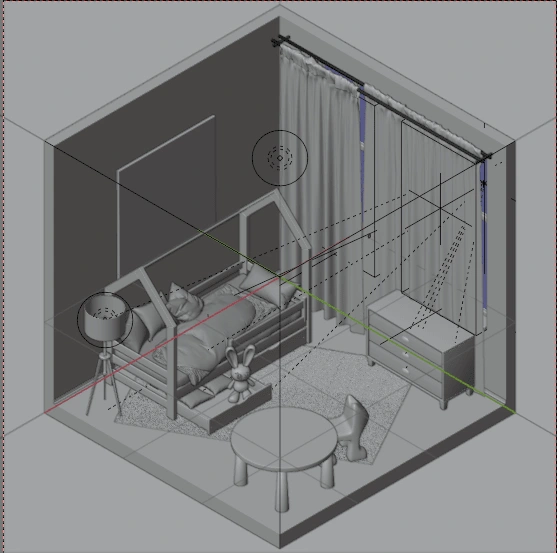
Additional Notes:
This entire scene was created in Blender.
The toy bunny was the only 3D model imported from an external source.
All other elements, including furniture, textures, and lighting, were crafted from scratch.
This step-by-step guide showcases my ability to create detailed and inviting 3D scenes, demonstrating my skills and creativity using Blender.