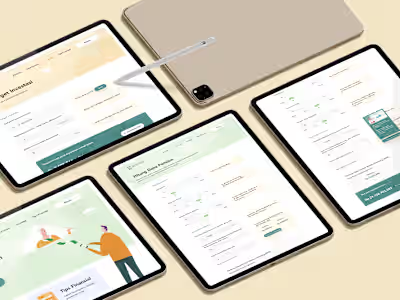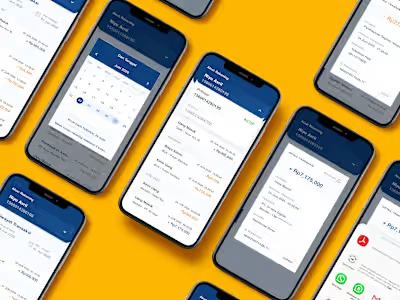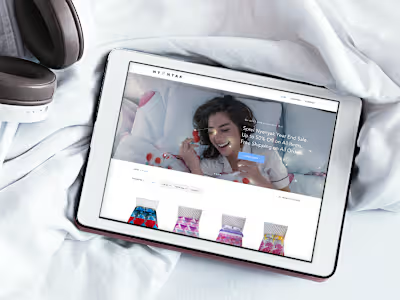TrueMoney EDC (Electronic Data Capture)
Like this project
Posted May 15, 2025
Helped first-time digital users and small merchants navigate EDC as transaction tools by designing experience for clarity and ease of use
Likes
0
Views
1
Timeline
Apr 1, 2015 - Apr 1, 2017
Clients

TrueMoney
TrueMoney EDC (Electronic Data Capture) for small business
Helped first-time digital users and small merchants navigate EDC as transaction tools by designing experience for clarity and ease of use
Despite major limitations in hardware capabilities and lack of proper design documentation, resulting in meaningful product adoption on the ground.
Problem Statement
Users Often:
Struggle to operate EDC machines due to vision issues
Find small text and unclear instructions difficult to interpret
Are confused by lack of consistent feedback and complex gesture interactions
Most existing tools weren’t designed for aging users or for use under bright sunlight. A common thread: accessibility and usability were severely overlooked
"I can’t see the numbers clearly, especially when I'm outside. (Under the sun)"
"Before this, I used to write all my sales in a notebook. Using EDC is a whole new level, I feel like I’ve entered the modern world."
"I run a small shop and didn’t think I could ever use one of these machines."
Context
This project was part of a broader initiative to explore digital transactions for first-time users through EDC devices
My Role: Product designer focused on interaction design and UI execution for EDC devices
Collaboration: Worked closely with engineering and internal testers; also involved end-user validation from sales team.
Objective: Design a clear, accessible, and practical UI for agents aged 28–52 using EDC hardware with limited capabilities
Relevance
For users: Made digital transactions accessible and understandable, even for those with vision impairments
For business: Enabled ground-level product adoption, expanding merchant and agent usage significantly
Research Insights
Users often used EDCs outdoors, making visibility under sunlight a challenge
Many users had difficulty distinguishing colors or reading small text
Agents had low familiarity with digital tools, requiring detailed and intuitive guidance
Our Solutions
Accessible Visual Design - Merged colorful design with dimensional cues, used bright and dazzling color schemes to enhance visibility and text clarity under varying lighting conditions.
Instructional Support and Gesture Mapping - Created detailed visual instructions based on a sequence diagram to account for gesture interactions like tapping, swiping, dipping, and fingerprint use, all without prior documentation.
Static Messaging System - Developed complete success, error, and warning messages in static image format due to system limitations that prevented dynamic text updates.
What Users Said
"Now I know which button to press. The colors help a lot."
"It’s easier to understand what’s happening. The screen tells me what to do next."
"Even under sunlight, I can still read the screen clearly."
Measurable Impact
✅ Increased usage and adoption of EDC devices by new merchant agents
✅ Reduced training time and confusion among first-time users
✅ Positive feedback during internal and external testing on UI visibility and clarity
What I Learned
Importance of accessibility in hardware-constrained environments
How to design meaningful UI flows without relying on text-based programmatic support
Value of static image systems when dynamic systems fail
If I could revisit the project, I’d push for more budget on custom hardware capabilities to support scalable design systems.
Stakeholder Feedback
"This version of the UI really helps us reduce support calls. It’s intuitive enough for agents who’ve never used EDCs before."
"Merchants feel more confident using our devices now. The updates made the entire transaction experience smoother."
"This redesign significantly shortened our training sessions, we spend less time explaining, and users pick it up quickly."
Final Thought
Designing with limitations isn’t a restriction, it’s a powerful driver of creativity. My role was to ensure that every agent, regardless of age or environment, could confidently complete a digital transaction.