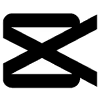Video Editing | From Podcast Interviews to TikTok Viral Clips
Like this project
Posted May 22, 2024
Promote podcasts on TikTok! Edited long interviews (Riverside) into catchy 1-min clips using CapCut. Grew views & happy client 🔥
Likes
3
Views
92
🎙️ From Long-Form Podcast to Scroll-Stopping Short-Form Content
You talk. I turn it into TikTok gold.
Publishing a podcast is just the beginning. But getting people to actually listen? That takes strategy—and standout content. If you’re investing time into recording interviews or solo episodes, you deserve content that not only lives longer but works harder.
That’s where I come in.
I help creators and brands transform raw podcast recordings into high-performing short-form videos for TikTok, Instagram Reels, and YouTube Shorts. These clips grab attention, spark interest, and drive real traffic back to your full episodes.
🎯 The Challenge
Most podcasts struggle with the same issue: amazing content, but not enough people seeing it.
You spend time and energy planning, recording, and publishing episodes but once they go live, they often sit untouched, waiting to be discovered. In a world where attention spans are shrinking and TikTok is the new search engine, relying only on audio platforms isn't enough.
The creators I work with often come to me feeling frustrated. They know they’re having valuable conversations, but they don’t have the time or skills to repurpose that content into short, engaging videos that stop the scroll and drive traffic back to the full episode.
✅ The Solution
As your video editor, I took full-length recordings and identified key, high-impact moments from each conversation. I then turned those moments into sharp, under-60-second clips—each one crafted to stop the scroll, spark curiosity, and leave people wanting more.
This means:
Pulling raw video + audio from Riverside (or their preferred platform)
Selecting standout quotes, insights, or stories with viral potential
Editing each clip for pacing, clarity, and emotional impact
Adding captions and visual storytelling elements to boost retention
Delivering polished, ready-to-post videos optimized for TikTok & Reels
💡 The Results
Increased Views & Engagement: Each episode now generates multiple high-quality short clips, extending the podcast’s reach well beyond audio platforms.
Audience Growth: The client started attracting new followers, especially on TikTok, with some clips outperforming others and giving insights into what content resonates most.
Client Satisfaction: The client is highly satisfied with the consistent delivery of engaging content, receiving multiple podcast episode clips every month.
🚀 Why It Works
Podcasts are full of gold but most people will never listen to an hour-long episode unless they’re hooked first. Short-form video is how you get them there. By breaking down episodes into engaging micro-content, I help creators:
Stay consistent on social media without doubling their workload
Reach new audiences who would’ve never discovered their podcast
Turn casual scrollers into loyal listeners
🎧 Want to turn your next podcast episode into 5+ pieces of scroll-stopping content?
Let’s talk about how I can help you repurpose your long-form episodes into short-form content that gets results.