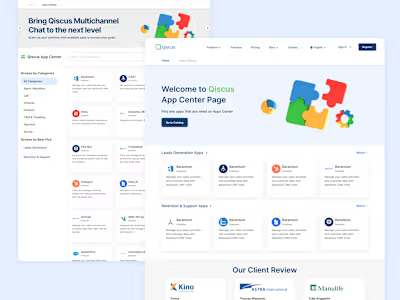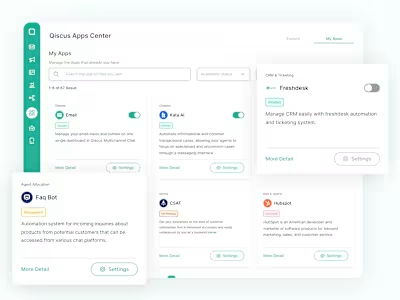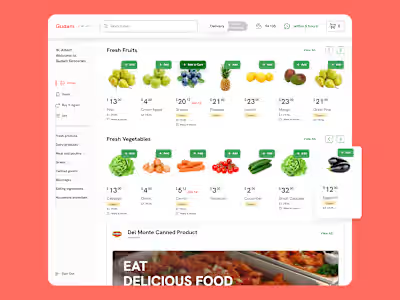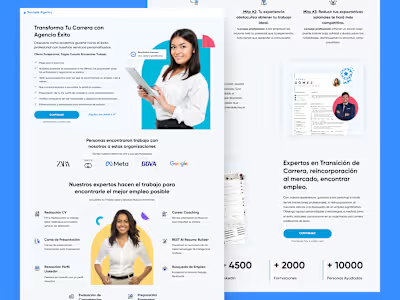Improvement Intent Response - Qiscus Robolabs
Like this project
Posted Feb 17, 2023
This project involves me as a designer to make improvements to the chatbot response feature on the Qiscus Robolabs service so that it becomes user friendly and
Likes
0
Views
44
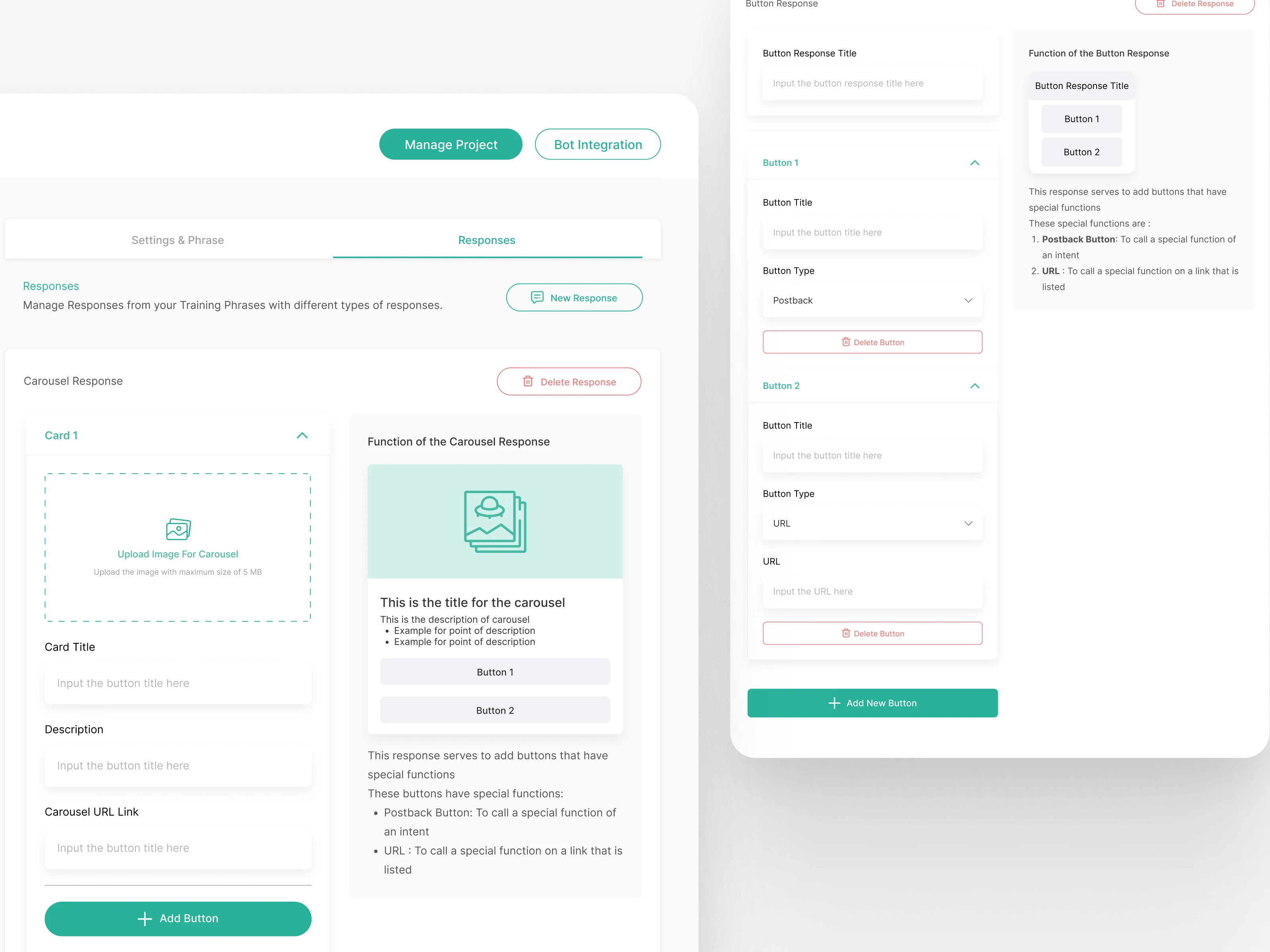
Preview of Improvement Intent Response
Overview
Chat response is a configuration contained in Qiscus Robolabs. Chat response helps users manage what type of response is given when a business gets a client who is having a conversation with their business.
Problems
To configure some of the chatbot response functions contained in Qiscus Robolabs, it has a problem, namely the system must be carried out by inputting the code so it is not user friendly.
Some of the Responses in Qiscus Robolabs include:
1. Button Response
2. Carouel Response
3. Response stickers
4. Quick Reply Response
Solutions
To simplify the user experience, I as a designer redesigned the display, which was initially very difficult to configure, to be user friendly by applying a dashboard to configure these response functions.
Some of the previous views as follows:
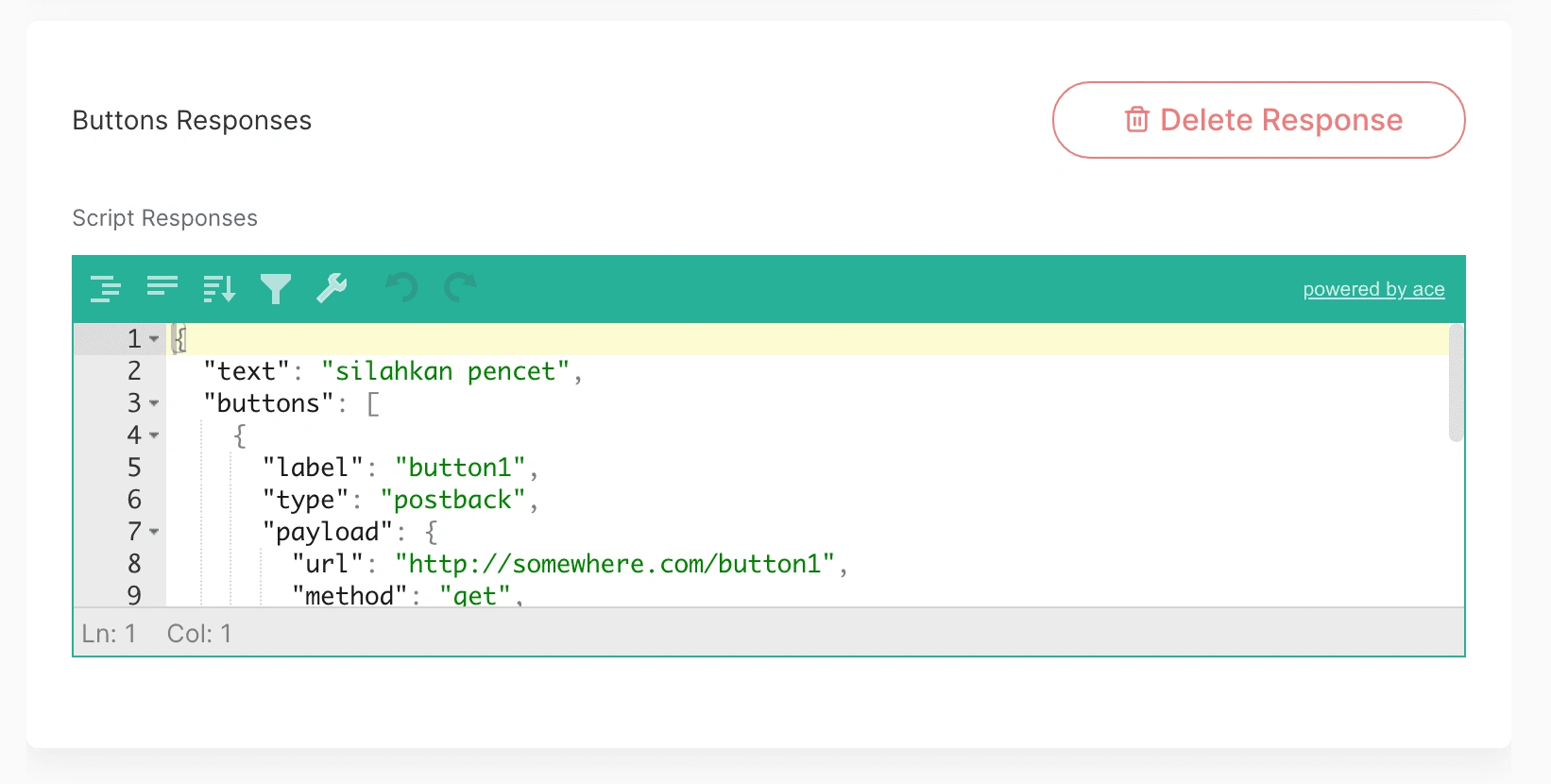
Buttons Responses Before Improvement
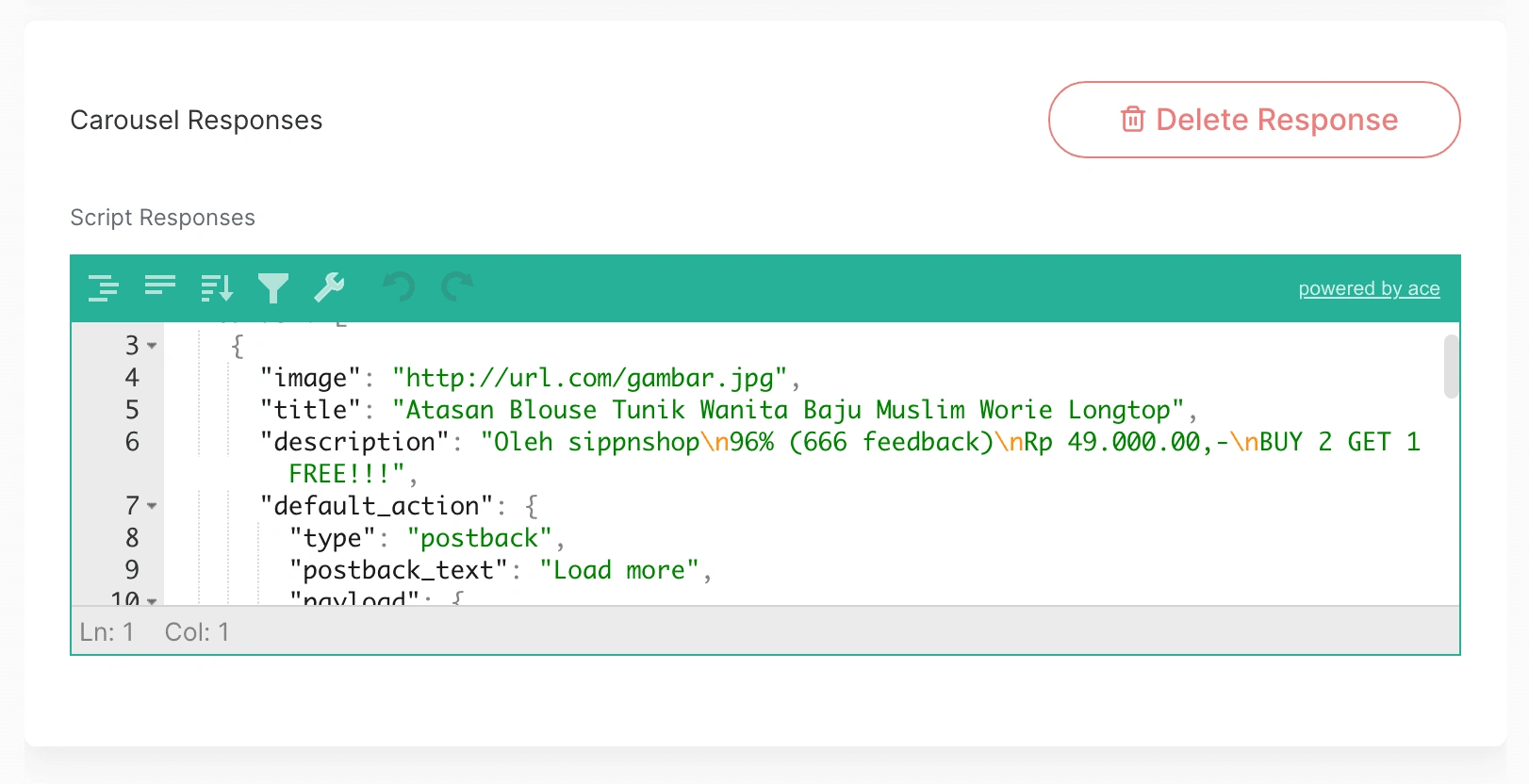
Carousel Response Before Improvement
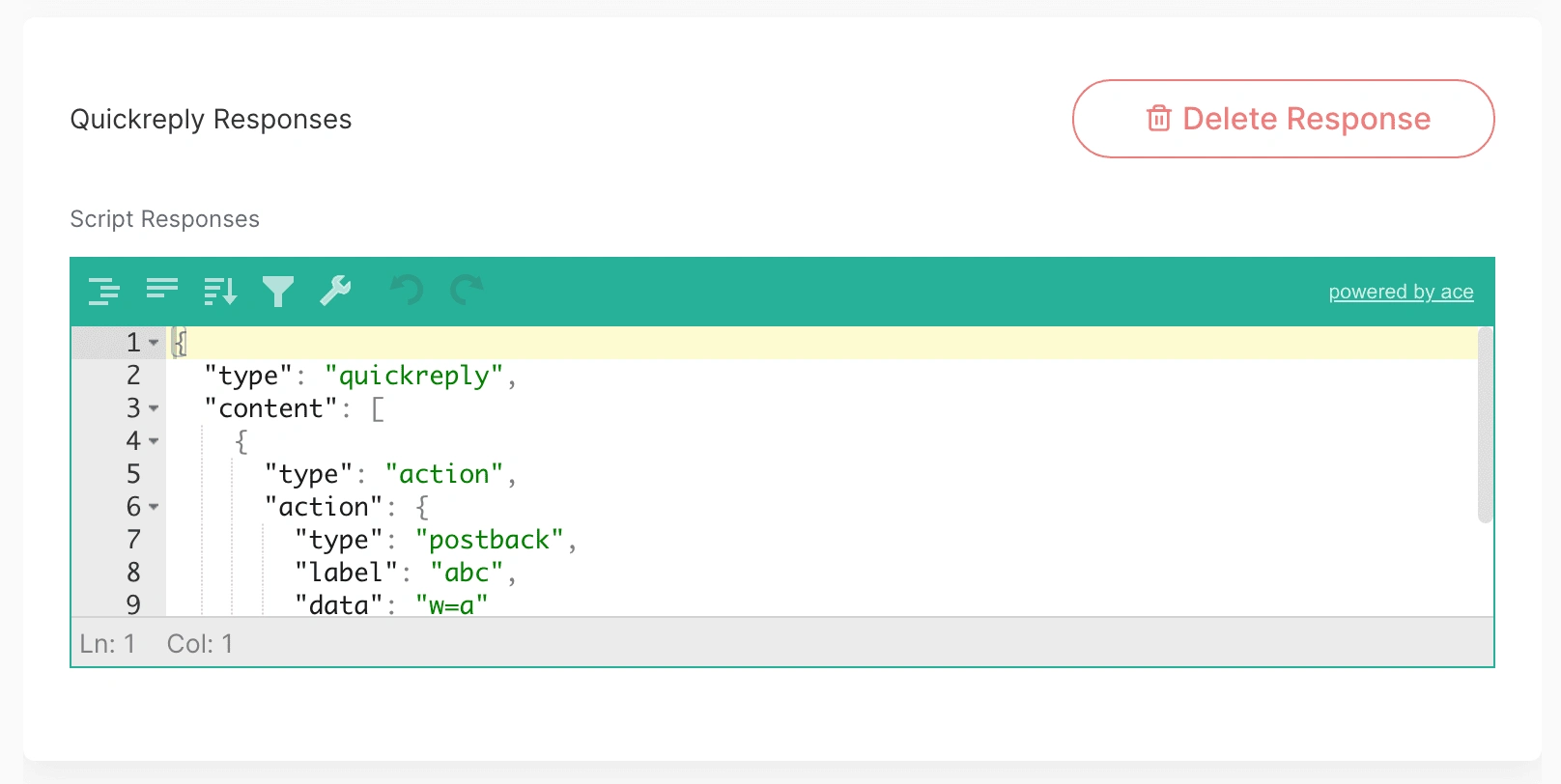
Quickreply Response Before Improvement
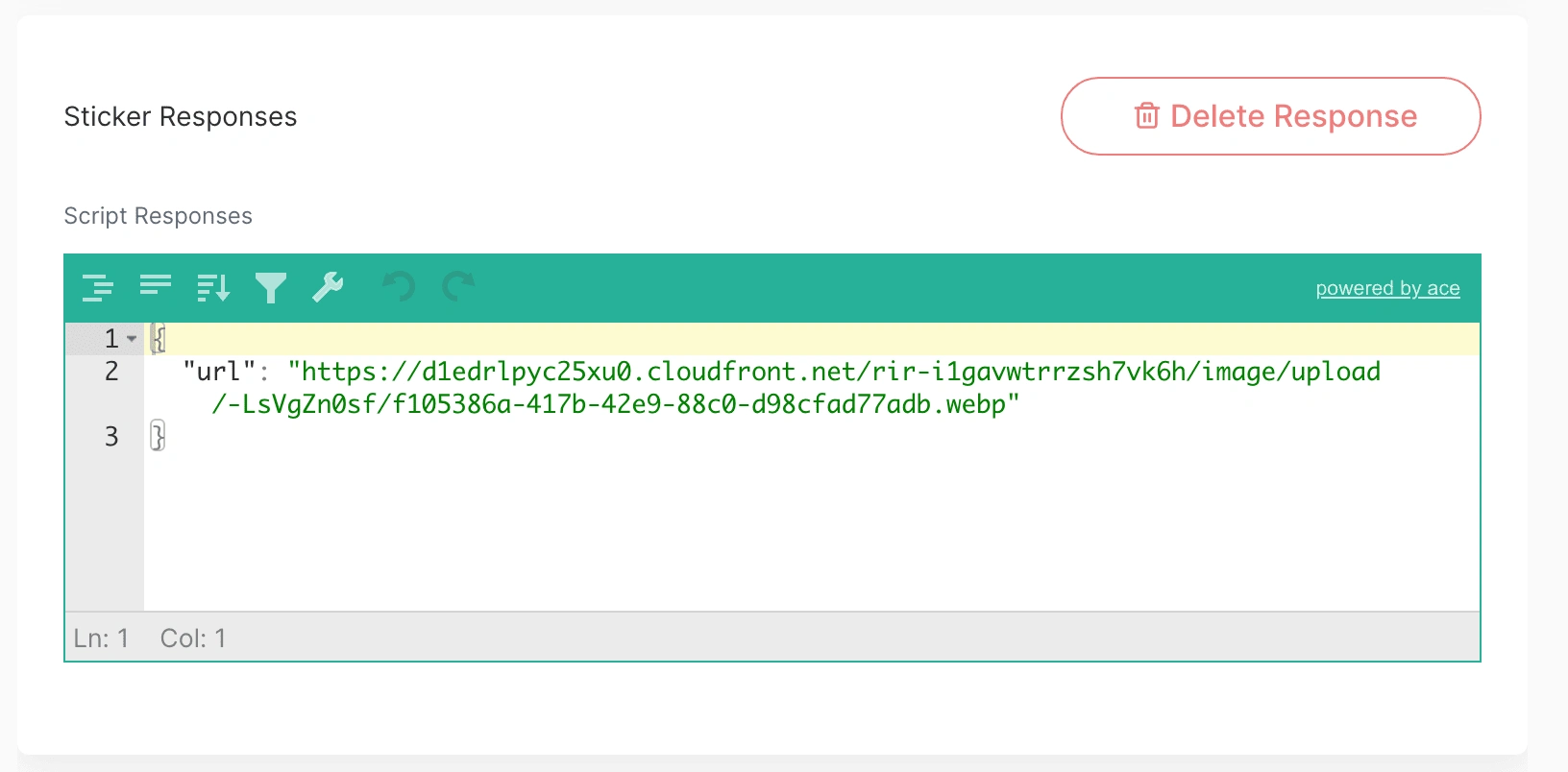
Sticker Responses Before Improvement
Through several references and the design process, I as a designer made the following improvements:
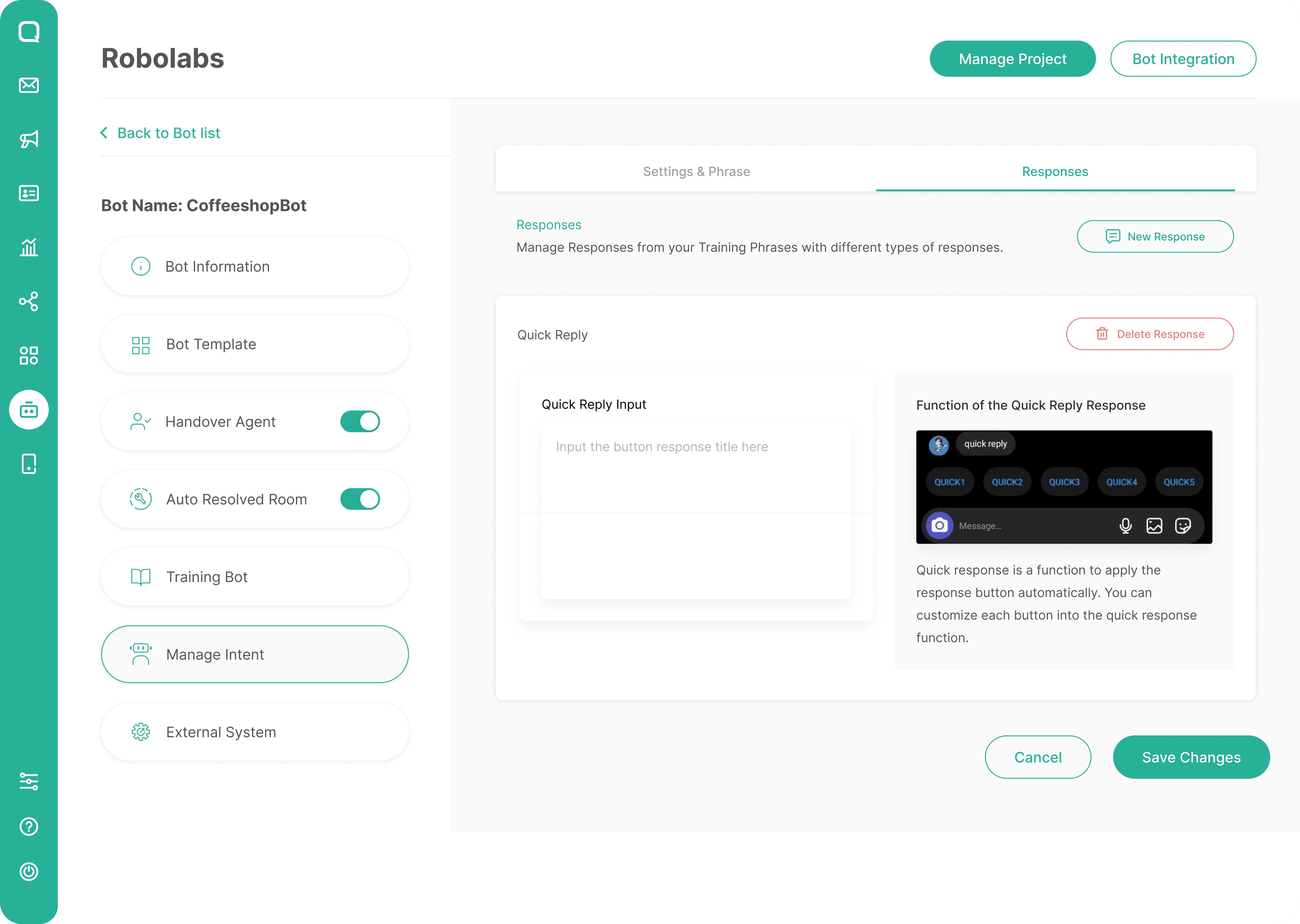
Quickreply Response After Improvement
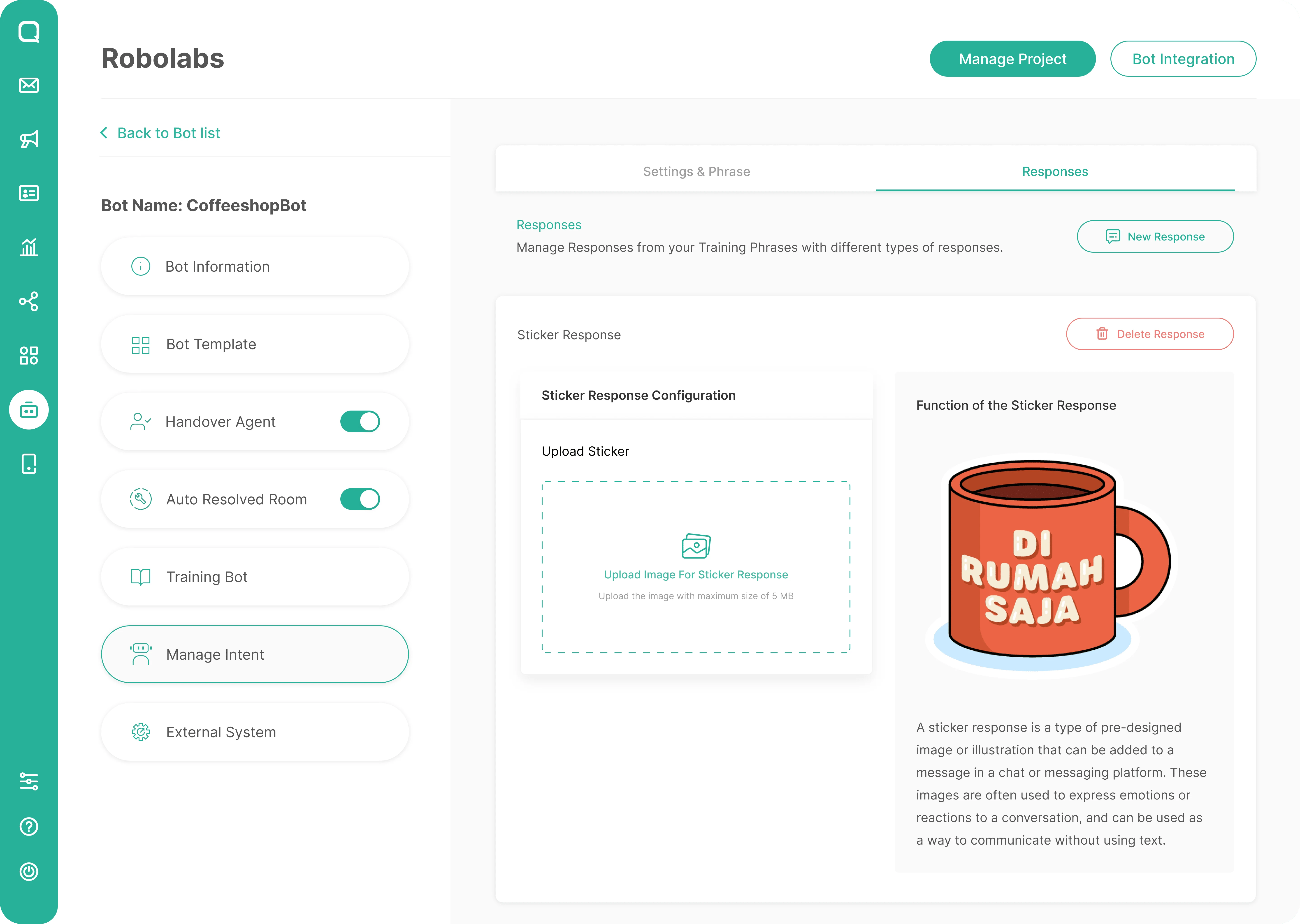
Sticker Response After Improvement
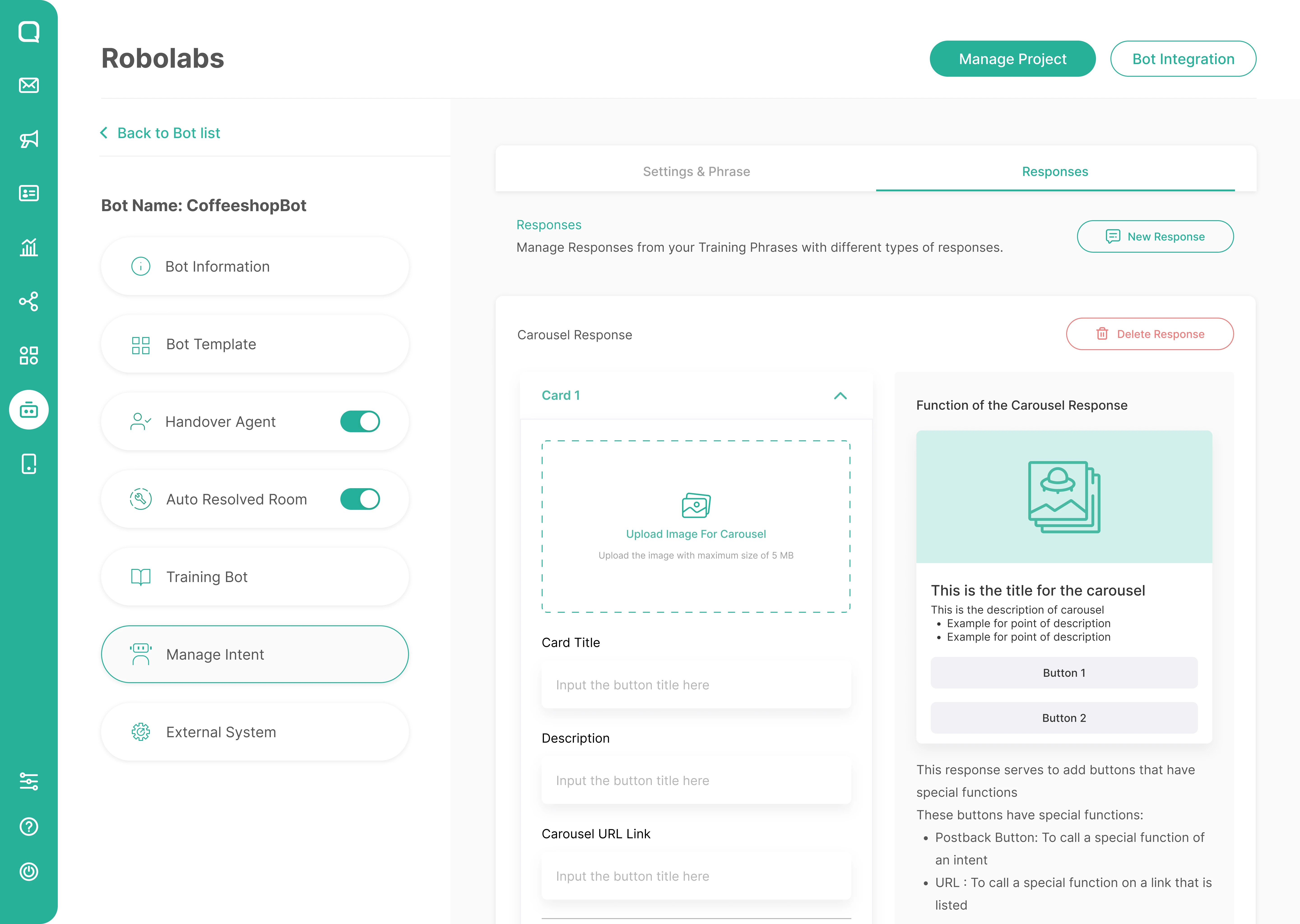
Carousel Response After Improvement
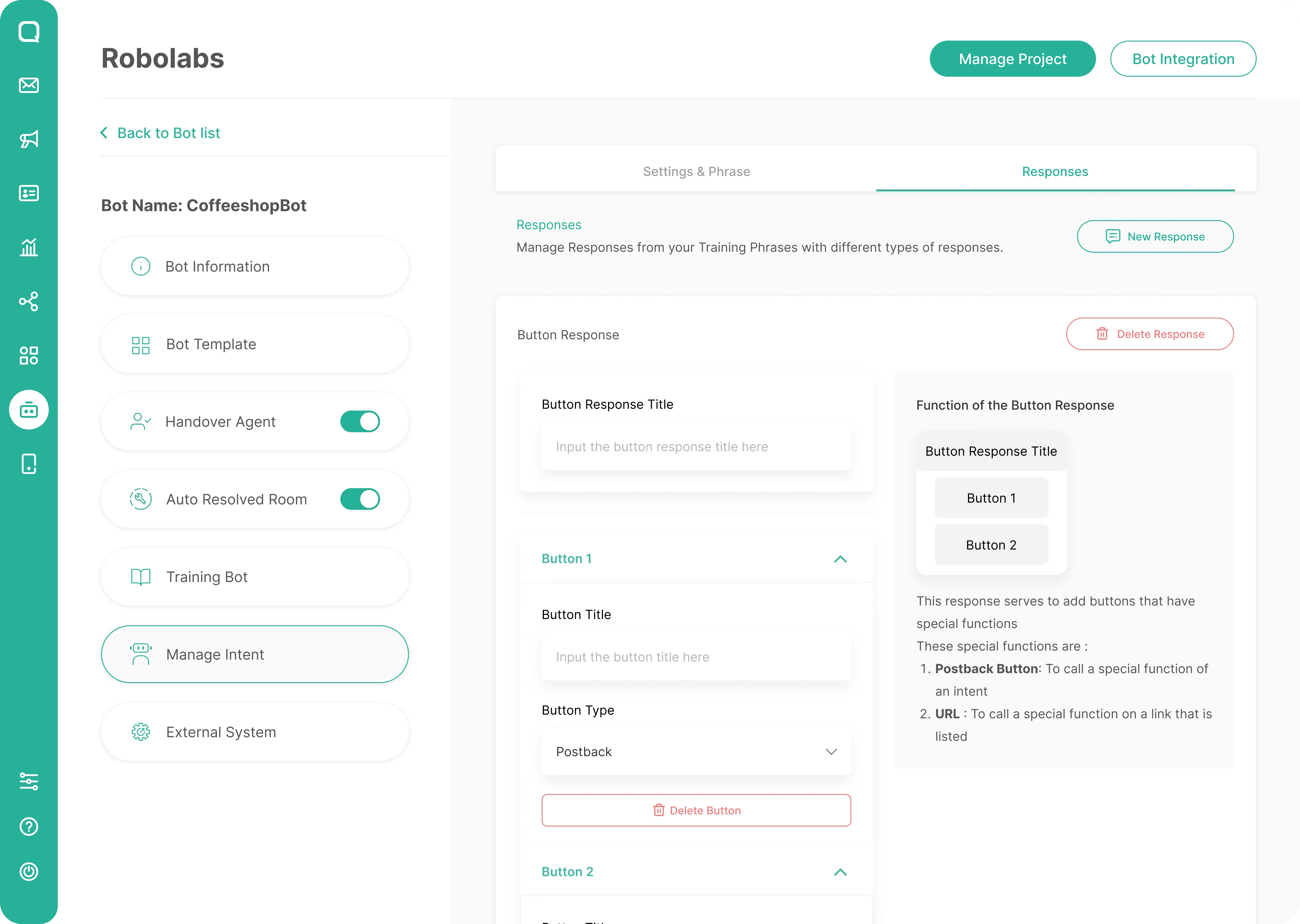
Button Response After Improvement