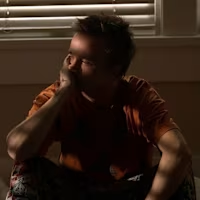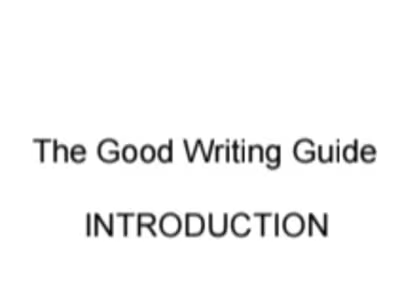How Data Entry Automation Can Optimize Workflows
Data entry is the process of extracting and entering relevant information in a computerized system or ERP software. This is an essential process in businesses that seek to reorganize data into convenient formats for additional downstream processing.
For example, Accounts Payable teams in organizations have to extract data from important fields in supplier invoices. This data extraction process is then followed by data entry into ERP software for accounting or financial reporting purposes.
Data entry is typically a manual, repetitive & menial process that takes up a lot of time. Therefore, companies often outsource their data entry requirements. This allows employees to focus on more productive tasks that directly impact the bottom line.

Whether handled in-house or outsourced, data entry tends to be a time consuming manual process prone to errors & rework. Data is often shared among organizations in non-standard formats; and they are often filled with redundant/irrelevant info or data defects. When operating at scale, these factors could cause serious delays and cost overruns.
A Gartner study estimates that human data entry errors in finance processes alone add roughly “25000 hours of avoidable rework at a cost of $878,000 per year”. The study goes on to show how data entry automation among other solutions can help save time & resources in a huge way!
Find out how data entry automation can help your business optimize workflows. Eliminate bottlenecks created by manual data entry processes. Schedule a call to learn more about Nanonets' data entry automation use cases.
Data Entry Automation
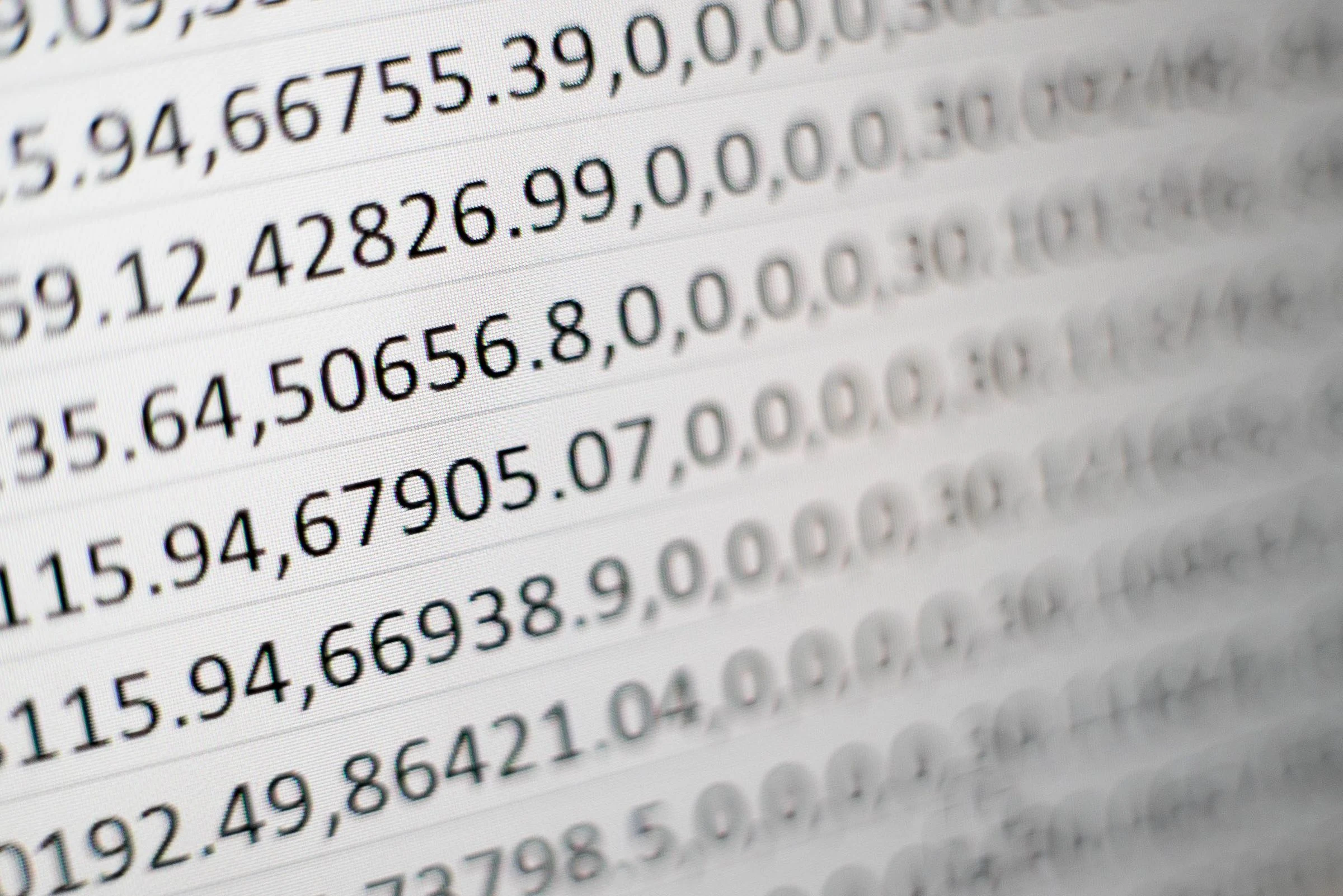
Data entry automation refers to software-based solutions that can optimize data entry by eliminating or reducing manual processes. Such data automation software can typically extract data from PDFs, documents, images, emails or websites and present just the relevant info in a structured format (csv, JSON, XML etc.).
Automated data entry solutions allow employees to focus on high-value tasks that impact overall productivity while automating time-consuming repetitive/menial tasks! For example, here’s an efficient automated solution to rename PDF files based on their content.
Want to scrape data from PDF documents, convert PDF to Google Docs or convert PDF to Excel? Check out Nanonets PDF scraper or PDF parser to scrape PDF data or parse PDFs at scale!
The Automated Data Entry Process
An end-to-end automated data entry process involves the following steps:
Uploading or adding a data source
Organizations receive raw unstructured data in the form of documents, images or scanned files. These are to be imported into the data entry automation software/system.
Pre-processing each file or document
This vital step turns the documents into machine readable formats. Advanced OCR, AI & ML capabilities allow algorithms to “read & understand” documents.
Recognizing & extracting the data of interest
The data entry automation software recognizes & extracts only relevant portions of data. The algorithm can be trained to identify fields & data points of interest.
Validating the extracted data
This optional step allows for a manual or semi-automated verification based on validation rules. Extracted data can be checked for accuracy and can even be improved upon, if needed.
Sharing & entering the extracted data
The final step in the data entry automation process is to send the extracted data to an appropriate destination. The extracted data, presented as a structured output (csv, XML, JSON, Excel etc.), can be conveniently imported into ERP software for additional downstream workflows.
Almost all organizational processes & workflows can benefit from data entry automation. Here are some popular use cases:
Pulling out information from invoices, POs, bank statements or receipts for financial/accounting purposes.
Storing key customer info for efficient customer service.
Capturing data from resumes for HR workflows.
Generating reports from generic business data.
ID verification & KYC processes.
Scraping documents or websites for data collection.
Want to extract data from financial documents? Check out Nanonets invoice scanner, receipt OCR & invoice automation solutions to optimize your workflows.
Benefits of Automating Data Entry
Automated data entry software (like Nanonets) eliminate the inefficiencies & drudgery of manual data entry. Businesses are increasingly automating data entry to focus exclusively on data review and make relevant business decisions.
Nanonet can also be used to send data from email to Google Sheets or Outlook emails to Excel.
Here are some benefits of adopting data entry automation:
Greater accuracy
Automated data entry software like Nanonets leverage AI & ML capabilities to extract data accurately and minimise post-processing. Such algorithms are equipped to handle common data constraints & eliminate errors.
Reduce overall costs
Reduce operational costs & overheads by eliminating inefficient manual processes. Avoid outsourcing or employing dedicated data entry professionals.
Save time
Faster data entry allows for improved data/document processing workflows. Save more than 75% of time spent on manual data entry.
Highly scalable
Handle large volumes of data and sudden spikes in data entry demand.
Increase productivity
Allocate resources & man-hours to productive tasks that directly impact the bottom line.
Increase employee satisfaction
Reducing or eliminating the monotony of repetitive manual data entry affects employee engagement positively.
Process documents intelligently
AI-based software like Nanonets, can classify specific document types intelligently. Such software can intelligently classify data from documents by type (invoice, receipt, bill etc.) or source (supplier, vendor, internal etc.) for further processing & data entry.
Nanonets has interesting use cases and unique customer success stories. Find out how Nanonets can power your business to be more productive.
Key Features in Automated Data Entry Software
If you're looking to make the switch to an automated data entry software (like Nanonets) here are some key features to look out for:
The capacity to classify/identify multiple forms of data & custom data
Integrations with ERP software & automation tools like Zapier, Workato, IFTTT etc for better data aggregation
Validation rules to alert users when data needs a manual review
A data validation interface for manual interventions (if needed)
Real time triggers to sync and automate workflows
A low-code or no-code environment that doesn't require an army of developers to maintain
Advanced AI/ML capabilities that allow the automated software to learn and get better with time
Parse Excel, csv, PDF, images or any file type
Data Entry Automation with Nanonets
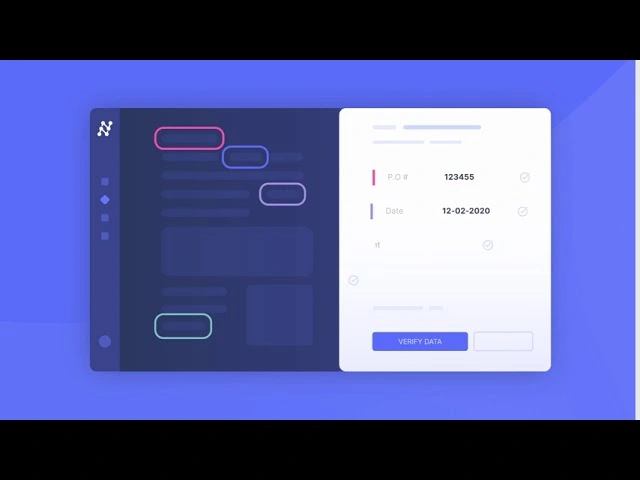
Nanonets intro
Nanonets is an automated data entry software with advanced AI/ML capabilities. Nanonets' intelligent document processing use cases help organisations adopt intelligent automation seamlessly. Here are two case studies:
Expatrio uses Nanonets to save 95% of time spent on manual data entry
Advantage Marketing scales its business 5x times using Nanonets automation
Automating data entry is pretty straightforward with Nanonets. Imagine importing contact details into Salesforce or email to lead in Salesforce – automated end to end! Nanonets can do this and much more.
Choose from any of the three options below depending on your use case:
Pre-trained Data Entry Model
If you are looking to automate data entry for processes that involve invoices, receipts, passports or driver's licenses, then check out Nanonets’ pre-trained models. Each of these models has been trained on millions of documents and performs very well on its respective document types.
Login to Nanonets - Select an appropriate pre-trained model - if none suit your use case, skip to the next method (Custom Model)
Add the source files - upload the documents from which data needs to be extracted
Test & verify - run the Nanonets model & verify the extracted data
Export - download the extracted data in a structured format (csv, JSON, XML etc.)l
Like this project
Posted Sep 22, 2023
Find out how automation can optimize your data entry processes. Learn how data entry automation can save time & resources for your use case.
Likes
0
Views
31