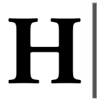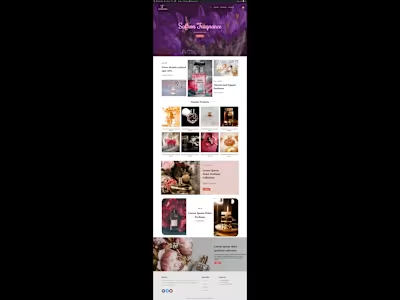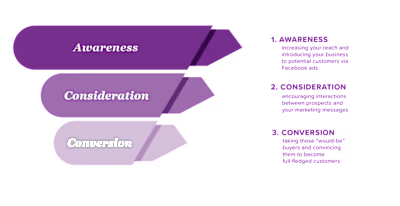How to Integrate WhatsApp for Business into Your Digital Market…
WhatsApp is an effective marketing tool for everyone, whether you own a small-scale start-up that targets local audiences or a relatively large business that targets a national or global audience. But how do you incorporate WhatsApp for business into your digital marketing strategy?

Here are some ideas to get you started.
Make use of chatbots.
Businesses can benefit greatly from incorporating the use of AI-integrated chatbots. You can make instant in-app booking and scheduling of your customers’ services easier by creating a personal WhatsApp chatbot.

Message Automation
You can quickly generate templated messages and schedule them to automate conversations with a WhatsApp business account. It also allows you to send timely messages and auto-replies to your customers when you or your administrator are unavailable. As a result, it establishes a good baseline for your response time to your customers and provides them with a better user experience. To eliminate application drop-offs and abandoned carts, use this automated messaging feature to remind your customers to complete their signup processes for any service or purchases left in the cart.

Send Alerts and Notifications
You can use WhatsApp for business to send notifications and alerts to your customers about new product or service updates, discounts, offers, ongoing sales, and more. You can also notify them of time-sensitive information such as shipping, a system outage, or a change in the itinerary.
Share Polls
Surveys are a fun and creative way to find out how your customers feel about your products and services. Do you, however, understand how to use WhatsApp for business surveys?
Create a survey form related to your company’s offerings first. Next, share the link to it on WhatsApp, encouraging your customers to take part and provide valuable and honest feedback. Then, by understanding buyers’ preferences and requirements, you can use this feedback to improve the efficiency of your business.
Use WhatsApp Pay.
Because more users have begun to rely on digital payment, it is no longer characterised by the limited usage of a specific group of people. As a result, enabling WhatsApp Pay on your business account is critical. It promotes payment convenience for your customers. This ease of use may lead them to choose your company’s products and services in the future.

Make Use of Labels
Using WhatsApp labels to categorise your customers and contacts can be beneficial. For example, you can create a label for pending payments and add contacts who fall into this category.
Similarly, labels for new orders, completed orders, paid orders, and other purposes can be created. It can aid in efficient contact tracking and business management.

Make use of WhatsApp Status
The WhatsApp status is a creative corner on WhatsApp where you can get imaginative and share engaging posts related to your business. Begin using WhatsApp for business to post captivating stories informing your customers about new product releases, upcoming sales, and other important information.
However, your posts should not be limited to stories. Instead, share some visually appealing videos of your products or services, behind-the-scenes (BTS) videos of your company, success stories, achievements, memes, and the like to connect with your customers more deeply.
WhatsApp is an effective marketing tool for everyone, whether you own a small-scale start-up that targets local audiences or a relatively large business that targets a national or global audience. But how do you incorporate WhatsApp for business into your digital marketing strategy?

Here are some ideas to get you started.
Make use of chatbots.
Businesses can benefit greatly from incorporating the use of AI-integrated chatbots. You can make instant in-app booking and scheduling of your customers’ services easier by creating a personal WhatsApp chatbot.

Message Automation
You can quickly generate templated messages and schedule them to automate conversations with a WhatsApp business account. It also allows you to send timely messages and auto-replies to your customers when you or your administrator are unavailable. As a result, it establishes a good baseline for your response time to your customers and provides them with a better user experience. To eliminate application drop-offs and abandoned carts, use this automated messaging feature to remind your customers to complete their signup processes for any service or purchases left in the cart.

Send Alerts and Notifications
You can use WhatsApp for business to send notifications and alerts to your customers about new product or service updates, discounts, offers, ongoing sales, and more. You can also notify them of time-sensitive information such as shipping, a system outage, or a change in the itinerary.
Share Polls
Surveys are a fun and creative way to find out how your customers feel about your products and services. Do you, however, understand how to use WhatsApp for business surveys?
Create a survey form related to your company’s offerings first. Next, share the link to it on WhatsApp, encouraging your customers to take part and provide valuable and honest feedback. Then, by understanding buyers’ preferences and requirements, you can use this feedback to improve the efficiency of your business.
Use WhatsApp Pay.
Because more users have begun to rely on digital payment, it is no longer characterised by the limited usage of a specific group of people. As a result, enabling WhatsApp Pay on your business account is critical. It promotes payment convenience for your customers. This ease of use may lead them to choose your company’s products and services in the future.

Make Use of Labels
Using WhatsApp labels to categorise your customers and contacts can be beneficial. For example, you can create a label for pending payments and add contacts who fall into this category.
Similarly, labels for new orders, completed orders, paid orders, and other purposes can be created. It can aid in efficient contact tracking and business management.

Make use of WhatsApp Status
The WhatsApp status is a creative corner on WhatsApp where you can get imaginative and share engaging posts related to your business. Begin using WhatsApp for business to post captivating stories informing your customers about new product releases, upcoming sales, and other important information.
However, your posts should not be limited to stories. Instead, share some visually appealing videos of your products or services, behind-the-scenes (BTS) videos of your company, success stories, achievements, memes, and the like to connect with your customers more deeply.
Like this project
Posted Jul 3, 2023
Leverage WhatsApp Business: Chatbots, automation, alerts, surveys, payments, labels, and engaging content for effective digital marketing.