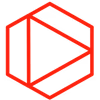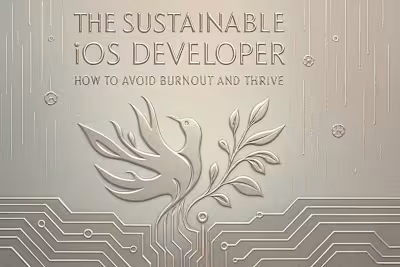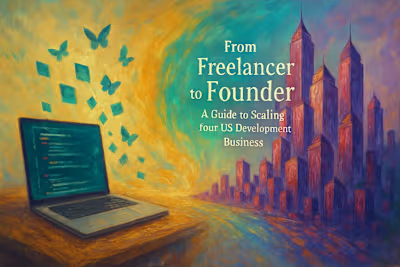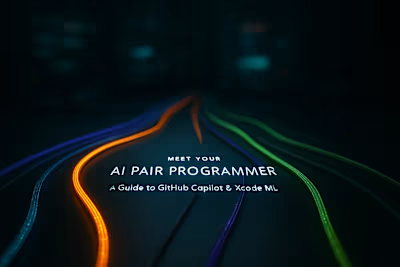Code Faster, Not Harder: How AI Tools Boost iOS Developer Productivity
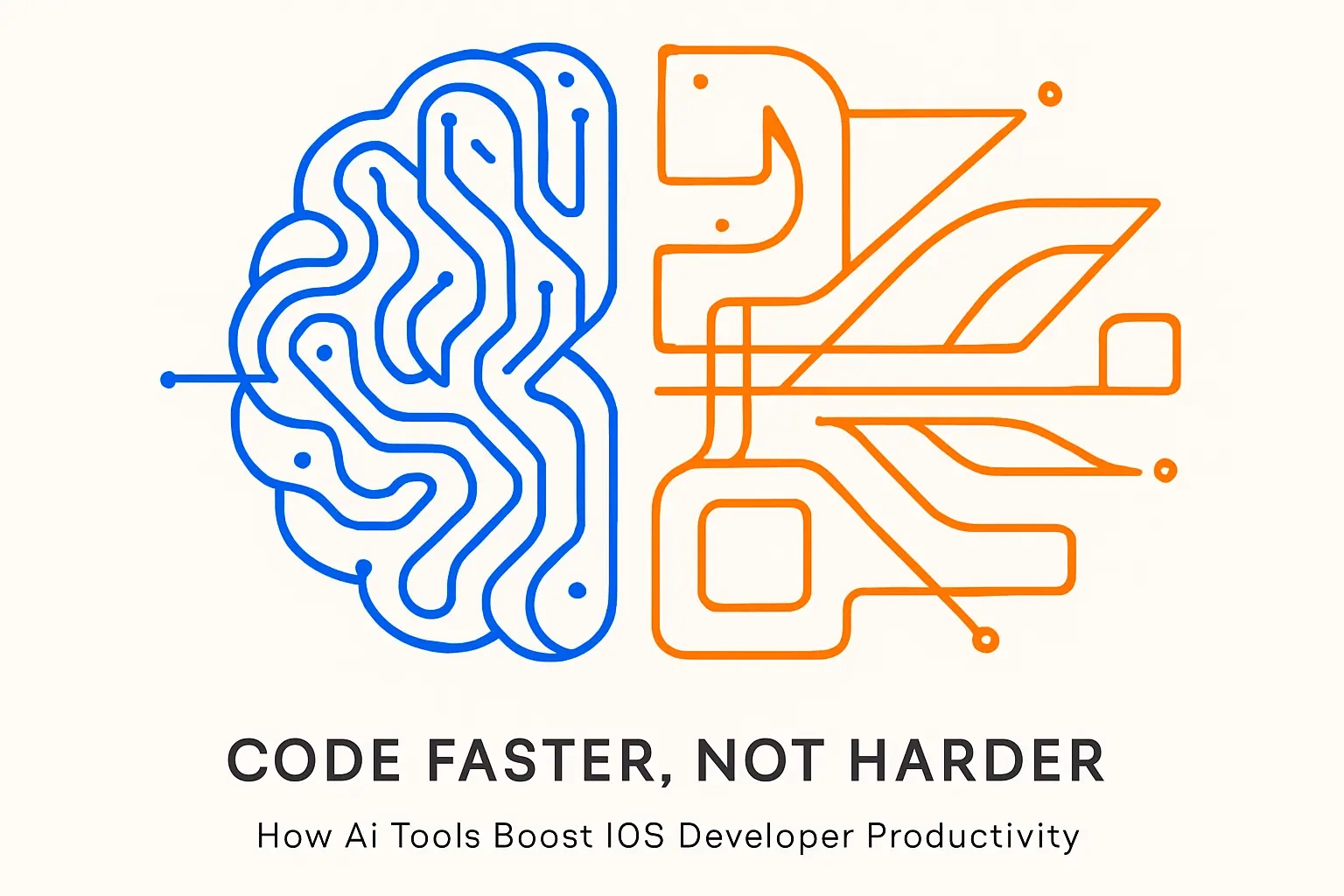
Code Faster, Not Harder: How AI Tools Boost iOS Developer Productivity
The Evolution of iOS Development: From Manual to AI-Assisted
The Old Way: Challenges in Traditional iOS Development
The New Wave: How AI is Changing the Game
Top AI-Powered Tools Every iOS Developer Should Know
AI for Code Completion and Generation
AI for Debugging and Code Analysis
AI for UI/UX Design and Prototyping
AI for Automated Testing
Quantifying the Productivity Boost: What the Numbers Say
Faster Time-to-Market for New Apps
Reduced Bugs and Improved Code Quality
More Time for Creativity and Complex Problem-Solving
How to Integrate AI into Your Daily Workflow
Starting Small: Choosing Your First AI Tool
Best Practices for Working with AI Assistants
Measuring Your Own Productivity Gains
Conclusion
References
Code Faster, Not Harder: How AI Tools Boost iOS Developer Productivity
The Evolution of iOS Development: From Manual to AI-Assisted
The Old Way: Challenges in Traditional iOS Development
The New Wave: How AI is Changing the Game
Top AI-Powered Tools Every iOS Developer Should Know
AI for Code Completion and Generation
// function to validate email address and watch as it produces a complete implementation with regex patterns and edge case handling.AI for Debugging and Code Analysis
AI for UI/UX Design and Prototyping
AI for Automated Testing
Quantifying the Productivity Boost: What the Numbers Say
Faster Time-to-Market for New Apps
Reduced Bugs and Improved Code Quality
More Time for Creativity and Complex Problem-Solving
How to Integrate AI into Your Daily Workflow
Starting Small: Choosing Your First AI Tool
Best Practices for Working with AI Assistants
Measuring Your Own Productivity Gains
Conclusion
References
Posted Jul 6, 2025
Unlock your full potential as an iOS developer. Discover the top AI tools that streamline your workflow, automate tedious tasks, and help you build better apps faster.