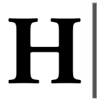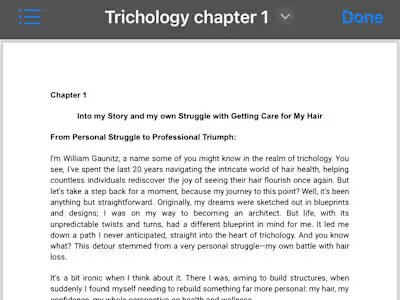Revamping Website Copy for Higher Conversion Rates
Originality.AI
You definitely wondered how much of your content came under plagiarism when you first started freelancing. Originality.AI is just a one-step solution to all plagiarism problems faced by freelancers. Not everyone has the privilege of using high-rated plagiarism checkers and cannot afford them as a beginner either which is where Originality.AI steps in. This intricate but simple solution has become a go-to for all those who have tried it. It is not just easy to navigate; it also allows you to add a team to your subscription which is essential for freelancing teams that all utilize the same subscription for their plagiarism content on Turnitin or Chegg.
Here is the first look at the dashboard of the app after your login:
When you first log in to Originality.AI, you will see the dashboard (picture given above). As it is apparent, the dashboard pretty much covers everything that the software does. With a warm welcome, the tool allows you to add team members and/or go to your scan results. Let’s first try to create a team.
When you try to create a team; a very simplistic table shows up that displays information to you about your team. Above this table is a tab which allows you to invite members to your team as well.
After filling out this small form, which usually takes less than 2 minutes, the team members are added to the team. Your team members can only utilize the tool according to their designation. So a content editor can only run and view content scans, website managers can only add or remove websites and run website scans; admins, on the other hand, can manage payment methods, run scans and invite other users to the team. As you can see, this website is much easier to use than its competitors, it is easy for beginners and for non-tech-savvy audiences alike. But, at the same time, it is just as utile for advanced-level freelancers as it is for beginners and inexperienced ones.To perform a plagiarism or website scan, use the drop-down menu in the top-left corner of the screen and choose the content scan option.
From here, you can copy and paste the content that you want to scan in the content box and click on “SCAN NOW”. There will be loading and within a few seconds or maybe a minute or two, the scan will be complete, depending on the size of the content. The results will reveal the percentage of plagiarism found in your content and its sources.
To summarize the pros and cons of this tool, I would say that OriginalityAI is a comprehensive one-stop plagiarism-checking tool which immediately shows you the percentage of your plagiarism. It is the most convenient tool online and really lights so it requires very fewer data to use. One con of the tool is its lack of extreme detail which only Turnitin usually provides. But I would say that the tool is definitely value-for-money and gives other tools a run for their money.
Like this project
Posted Aug 20, 2024
I revamped the website copy for an e-commerce site, resulting in a significant increase in conversion rates and customer engagement within three months.