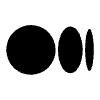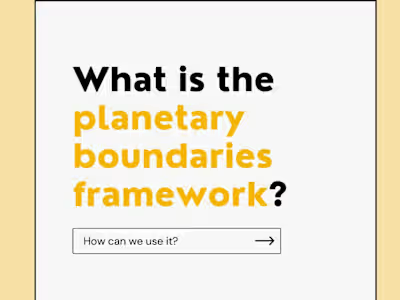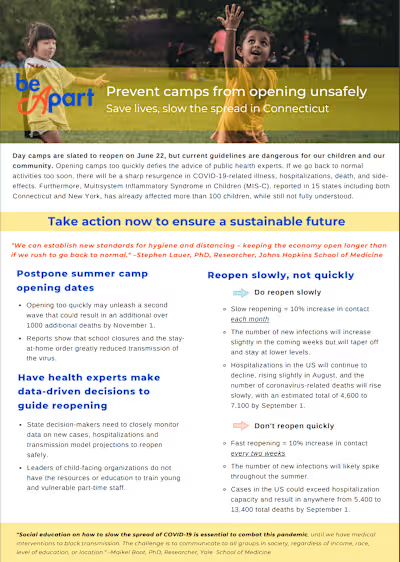Case Study: Gather Data Insights with Conversational AI
This Medium article is a case study I wrote for Runbear about creating an AI compliance data assistant and connecting it your team workspaces.
Many businesses face the challenge of making data retrieval efficient, convenient, and relevant to the task at hand.
This problem is especially prevalent when team members are asking each other questions regarding the dataset in communication channels, such as Slack or Microsoft Teams. To gather relevant and necessary insights from data, team members must spend countless hours sifting through databases, running complex queries, or waiting for responses from a data team that is often occupied with other data analysis tasks.
When data teams, who already have been assigned other, more elaborate tasks, must respond to every comment from their colleagues, they can feel overwhelmed. This can lead to inefficiency in communication and task management, as well as delays in decision-making.
With Runbear, you can overcome these challenges by communicating with your database directly in your communication channels. Runbear allows you to seamlessly integrate your database with platforms like Slack, Discord, and Microsoft Teams, enabling you to access and manipulate data through simple, conversational interactions. As a result, you can transform your communication tools into powerful data assistants.
Creating a Custom Data Assistant
Tools like Runbear allow you to set up a no-code custom Data Assistant and to connect it to your team’s communications channels, such as Microsoft Teams.
Following the Guide: Begin by signing in and following Runbear’s comprehensive step-by-step guide.
Add Your Assistant: After signing up, navigate to the “LLM Apps” page and click the “Add app” button. Here, you can fill in the name and system prompt for your assistant, in which you can specify its purpose and customize it to your, your team’s, your consultants’, and your company’s needs.
Connect Your Database: Once you’ve completed the prompt, the next step is to connect your database. Runbear supports a variety of database types, ensuring that your data integration is smooth and hassle-free. By linking your database, you enable the AI to fetch and manipulate data on your behalf, providing immediate access to the information you need.
Integrate It into Your Communication Tools: Finally, use Runbear to integrate the AI into your preferred communication tools. You can select from multiple channels such as Slack, Discord, Microsoft Teams, and more. This integration makes it convenient to access your data directly within the platforms your team already uses daily.
Example Queries You Can Make
Now, you can interact with your database and ask questions to it directly from your very own communication channels. Here are some examples of questions you can ask it by tagging @runbear in your communication channels:
What was the total revenue last week?
Instantly receive insights on your financial performance without the need to dig through complex reports or spreadsheets.
How many times did User A make orders this month?
Get immediate answers to user-specific queries, helping you understand customer behavior in real-time.
You can even use the chatbot to assist you in writing complex SQL queries. By leveraging AI within your team’s workspace, you democratize data access for everyone on your team, regardless of their technical expertise. As a result, you make sophisticated data manipulation accessible to everyone in your communication channel.
Why This Matters
The ability to quickly and efficiently access data is crucial in today’s fast-paced business environment. Delays in data retrieval can hinder your team’s ability to make informed decisions, potentially leading to lost opportunities and competitive disadvantage.
Runbear addresses this problem by providing a solution that integrates seamlessly with your existing tools, making data retrieval as easy as having a conversation. This means no more waiting, no more digging through endless spreadsheets, and no more frustration over inaccessible information. This not only boosts productivity but also empowers your team to act on insights promptly, driving better business outcomes.
Ready to revolutionize your data access? Use Runbear to start integrating custom GPTs with your database today and transform the way you interact with your data.
Read the original article here.
Like this project
Posted Aug 1, 2024
A Medium article and case study written for Runbear about creating an AI data assistant and connecting it your team workspaces.