Converse CRM UI/UX Design
Excited to share this clean and intuitive task management interface designed for a CRM system! The layout is crafted to enhance productivity and streamline workflows for users managing multiple tasks and client interactions.
CRM Task Management UI Design
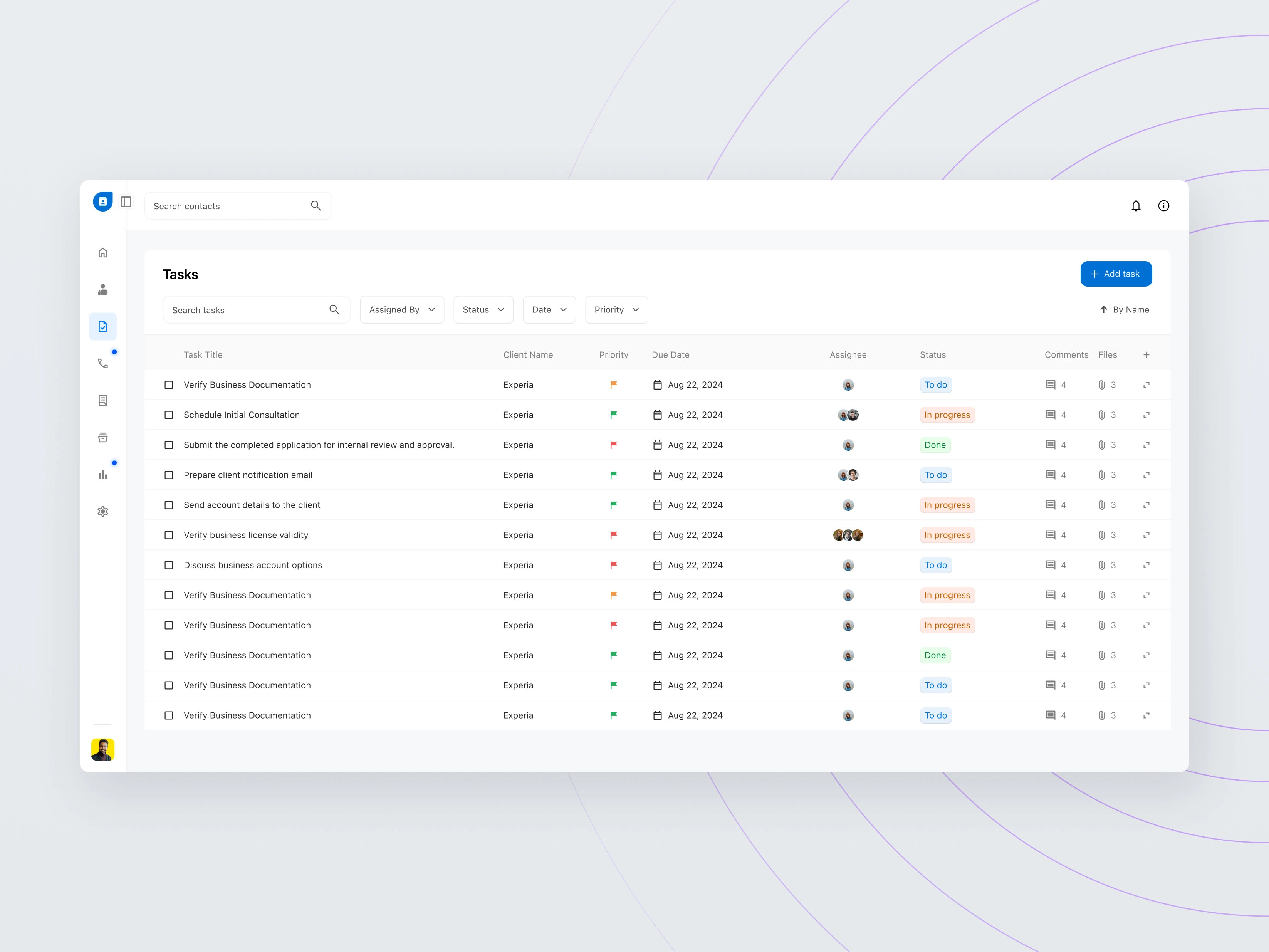
Tasks Screen UI
Key Features:
Bulk Actions: Easily manage multiple tasks with bulk action options like marking as completed, assigning to team members, or duplicating tasks.
Clear Status Indicators: Color-coded status labels (To do, In progress, Done) provide a quick overview of task progress.
Filter & Sort: Powerful filtering options for searching tasks by assignee, status, date, and priority ensure that users can quickly find what they need.
Collaboration-Friendly: Integrated assignee and comment sections promote team collaboration and ensure that everyone is on the same page.
This design prioritizes usability, helping teams stay organized and efficient while managing client-related tasks. 🚀
Case Management UI Design for CRM
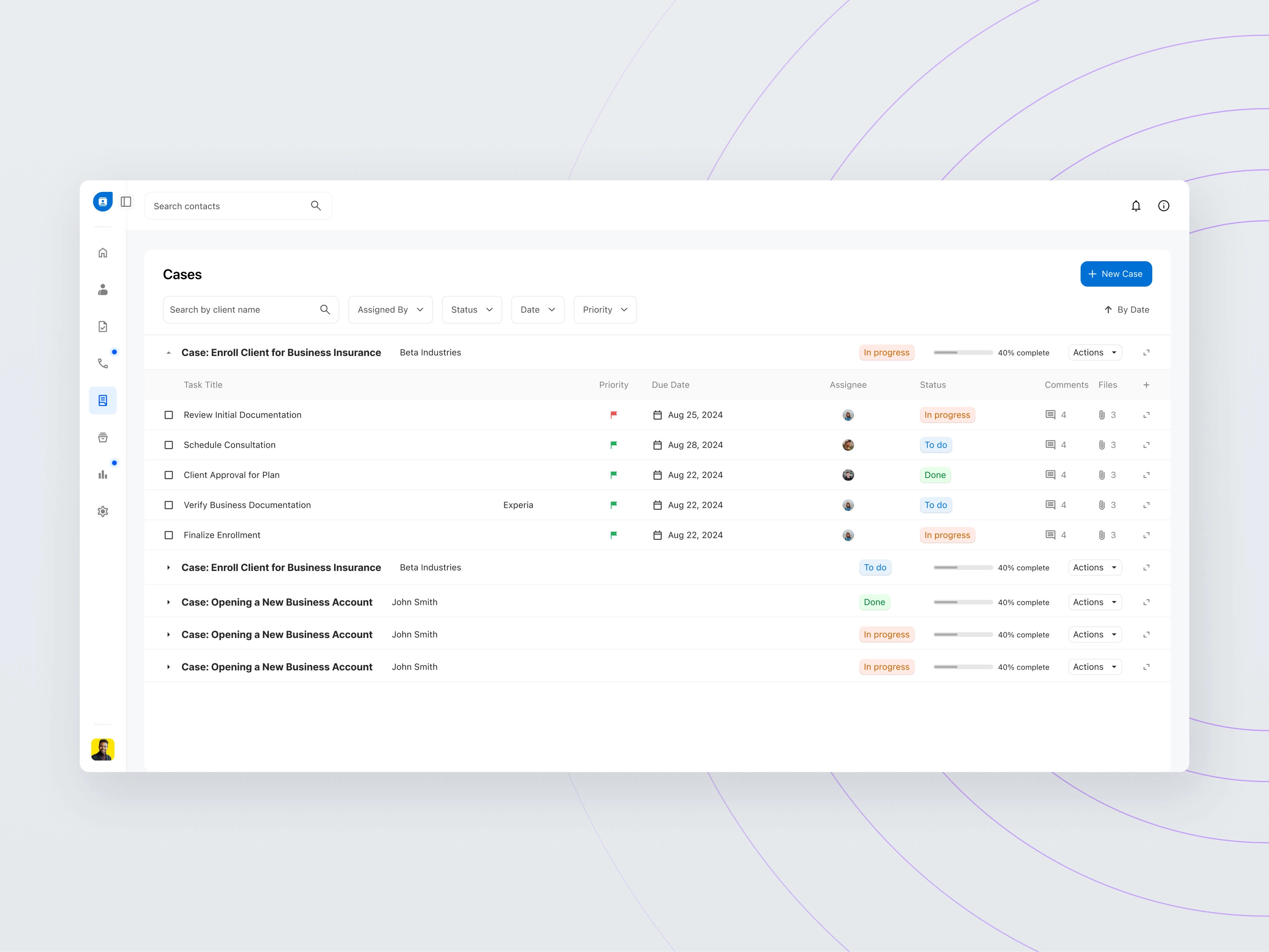
Case Management UI Design
Key Features:
Bulk Actions: Easily manage multiple tasks with bulk action options like marking as completed, assigning to team members, or duplicating tasks.
Clear Status Indicators: Color-coded status labels (To do, In progress, Done) provide a quick overview of task progress.
Filter & Sort: Powerful filtering options for searching tasks by assignee, status, date, and priority ensure that users can quickly find what they need.
Collaboration-Friendly: Integrated assignee and comment sections promote team collaboration and ensure that everyone is on the same page.
This design prioritizes usability, helping teams stay organized and efficient while managing client-related tasks. 🚀
Like this project
Posted Sep 21, 2024
Excited to share this clean and intuitive user interface designed for a CRM system!




