AgileAtlas - Project Management Tool
Overview
AgileAtlas
AgileAtlas is a project management tool designed to help startups stay organized and work more efficiently. With board, table, and timeline views, teams can easily manage tasks, track progress, and stay on top of deadlines. What makes AgileAtlas stand out is its seamless integration with other tools, allowing startups to centralize their workflow in one place. Whether planning sprints, assigning tasks, or collaborating in real time, AgileAtlas keeps everything structured and easy to manage.
[Industry: Management] - [Platform: Web Application] - [Timelines: 65 hours]
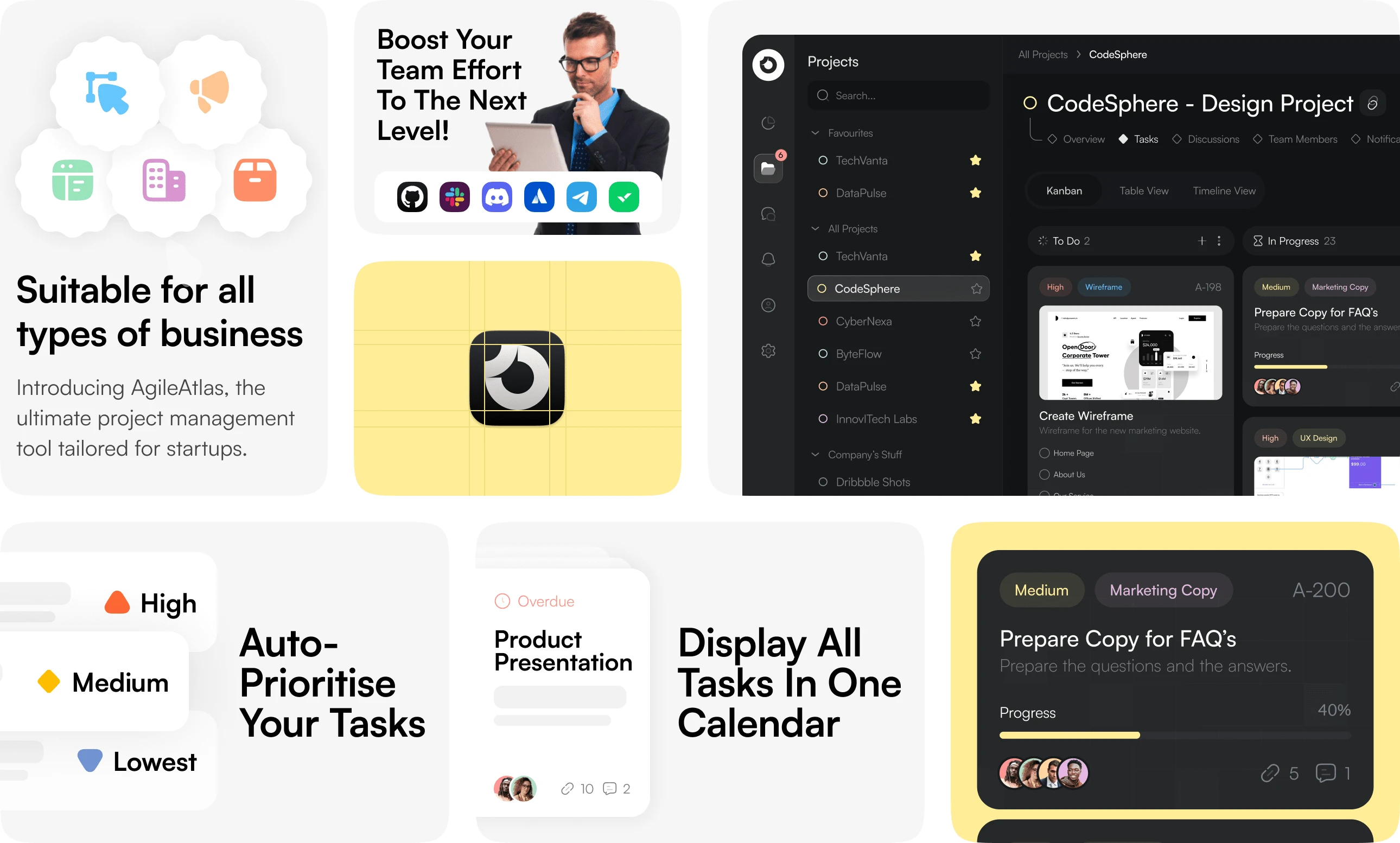
Client Request 🧑💼
We are seeking a solution to organize tasks, enhance collaboration, and track progress effortlessly. The platform should offer multiple task views, seamless integrations, and an intuitive interface to help startup teams stay productive and aligned.
Our Role: Our role was to create a clear, intuitive, and visually engaging interface for AgileAtlas. We focused on designing seamless task management experiences, ensuring easy navigation, responsive layouts, and a smooth user flow. By prioritizing usability and accessibility, we crafted an interface that helps startup teams stay organized, collaborate efficiently, and track progress effortlessly.
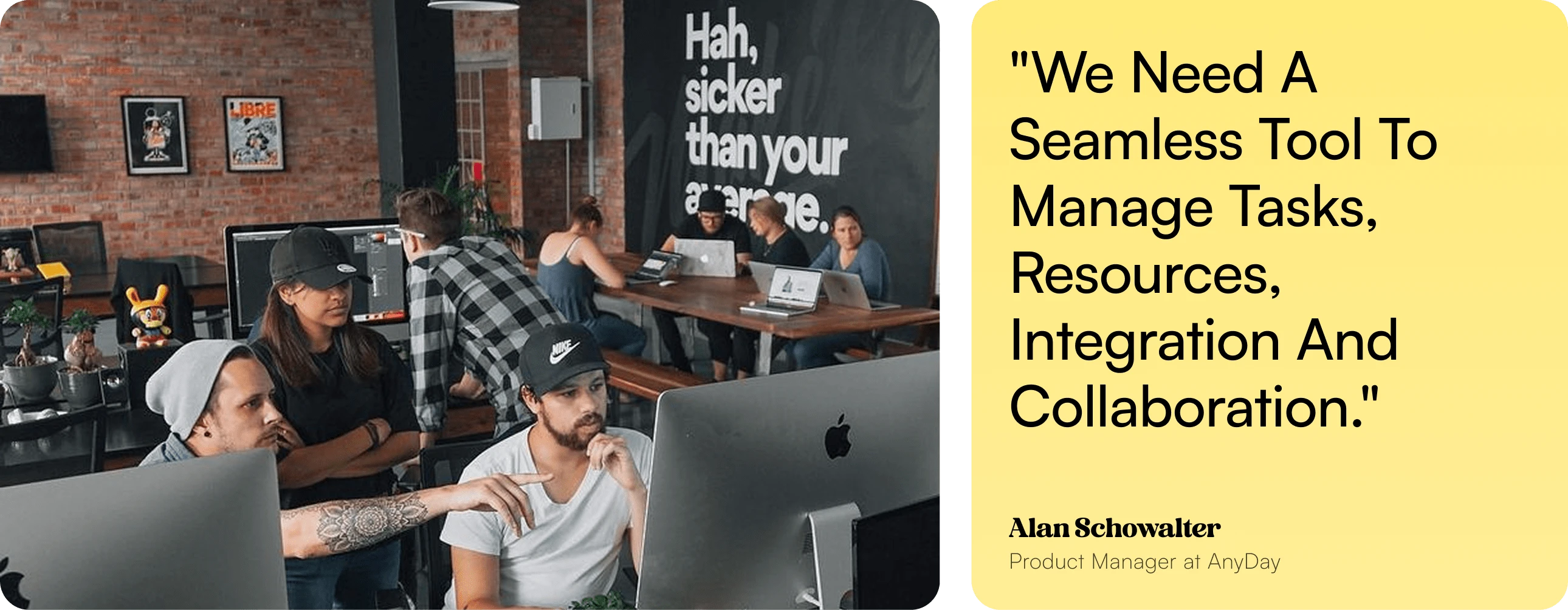
Problems & Solutions 🛠️
Problem 01
Disorganized Task Management: Startups struggle to keep track of tasks across different teams, leading to missed deadlines and confusion.
Solution 01
AgileAtlas provides board, table, and timeline views to organize tasks visually, ensuring clarity and efficiency.
Problem 02
Lack of Tool Integration: Teams waste time switching between multiple apps, causing workflow disruptions.
Solution 02
AgileAtlas seamlessly integrates with existing tools, centralizing project management in one platform.
Problem 03
Inefficient Team Collaboration: Miscommunication and scattered updates slow down project progress.
Solution 03
AgileAtlas enhances real-time collaboration, keeping everyone aligned with shared updates, task assignments, and notifications.
Research Process 🔍
The research process is the foundation of any successful design project. By understanding the needs, challenges, and goals of both users and the business, we can create solutions that are both effective and impactful. This process involves a series of key stages that guide us toward a well-informed design.
Stages
[SWOT analysis] + [Business Analysis] + [Map] + [Userflow]
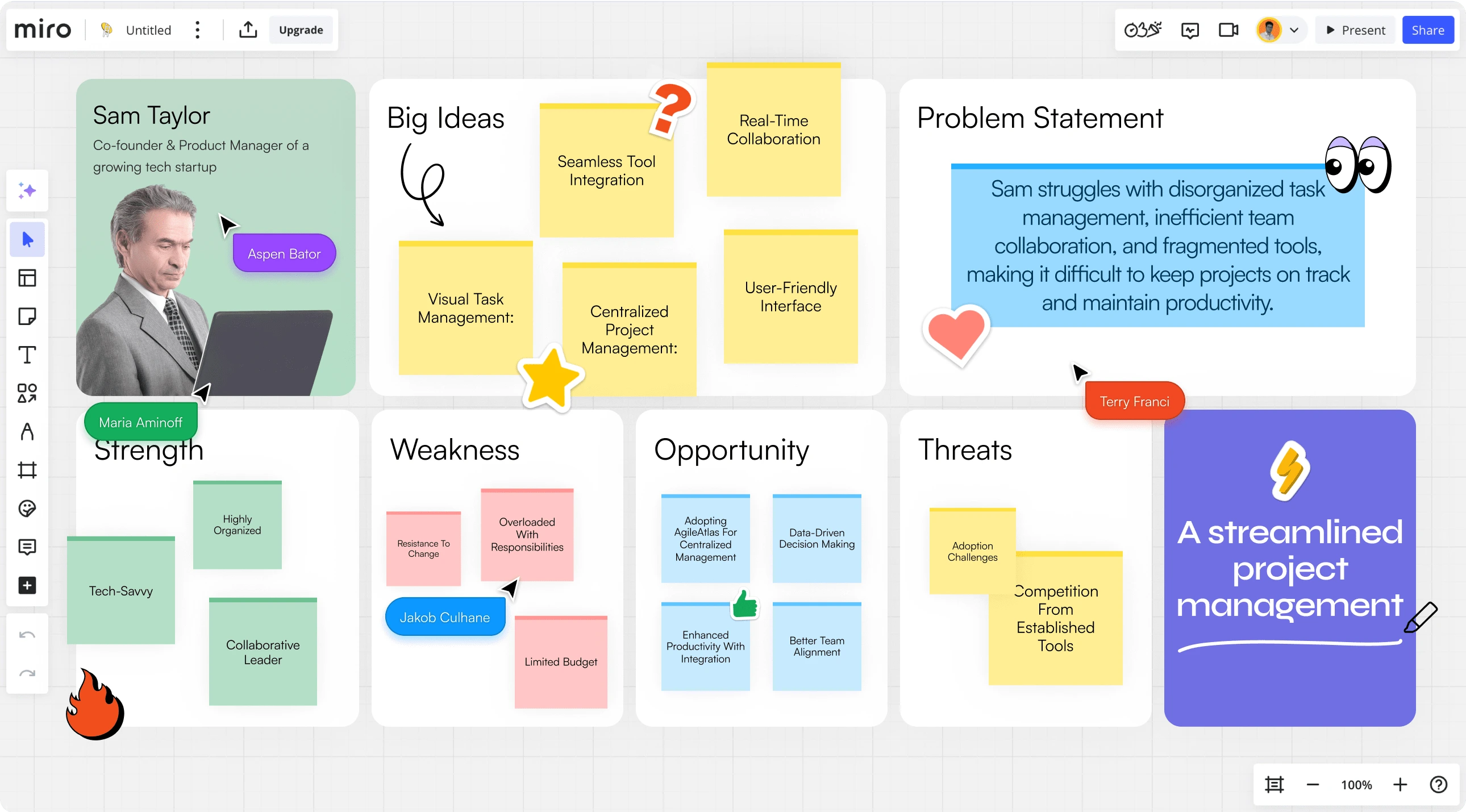
Userflow 🗺️
A user flow outlines the steps users take to accomplish tasks within the product, ensuring a smooth, logical, and intuitive experience from start to finish.
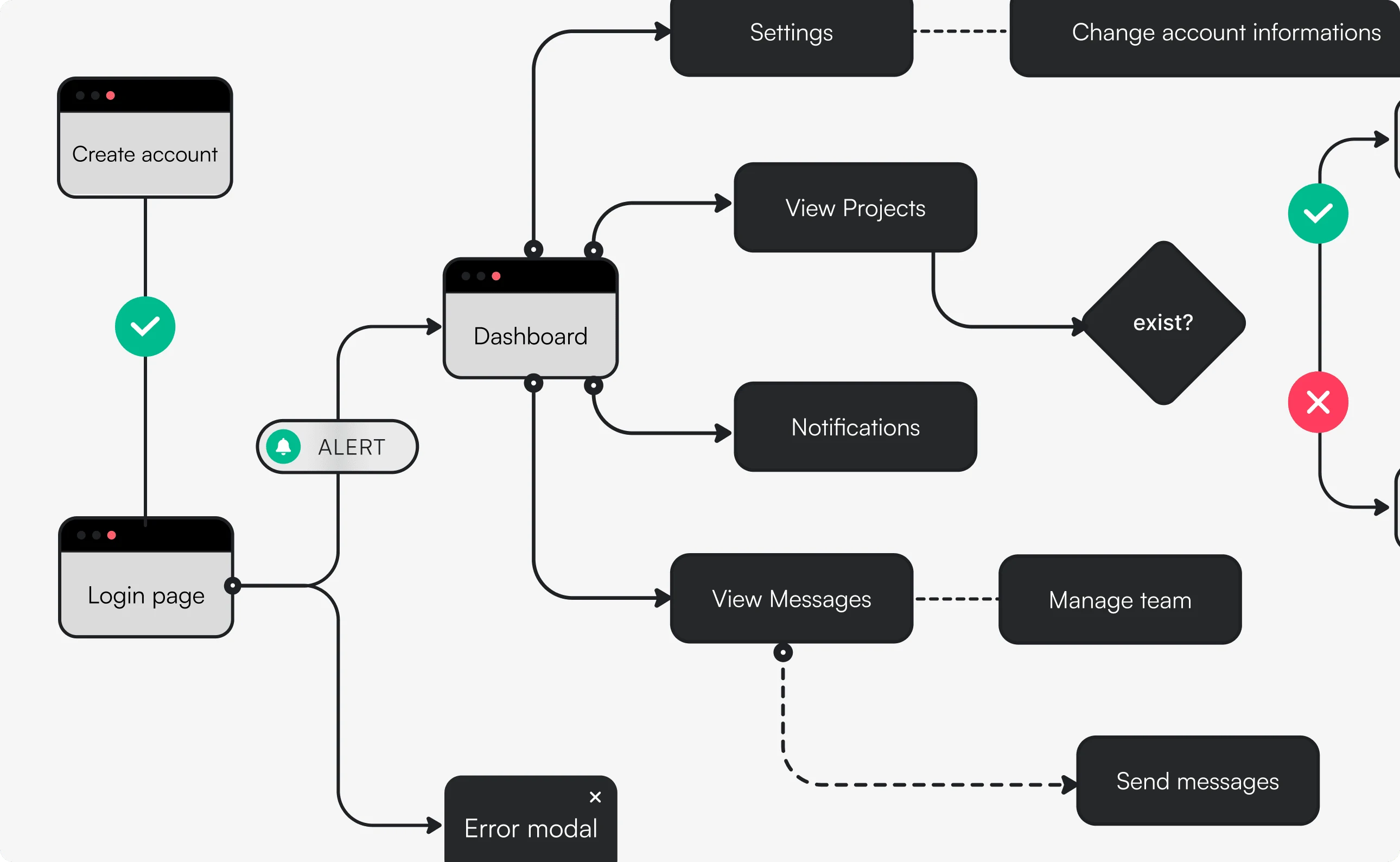
Wireframe 🧱
In the wireframing stage, we create low-fidelity sketches or prototypes of key screens, focusing on layout, structure, and functionality without the distraction of visual design. This allows us to test and refine the user experience early on.
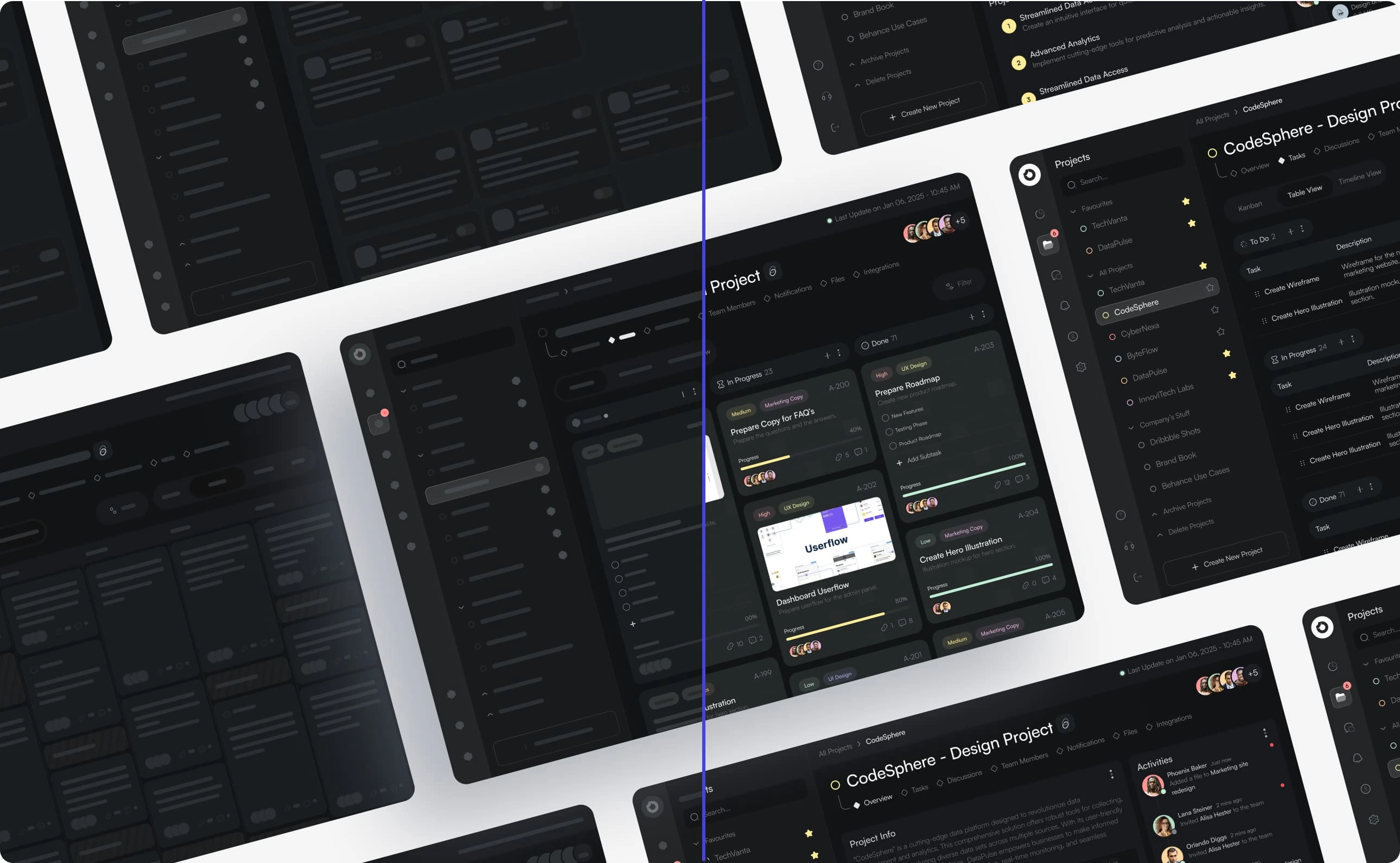
Design System 🎨
In this stage, we build a design system that includes reusable components, style guides, and patterns. This ensures consistency across the product and makes future updates easier to manage.
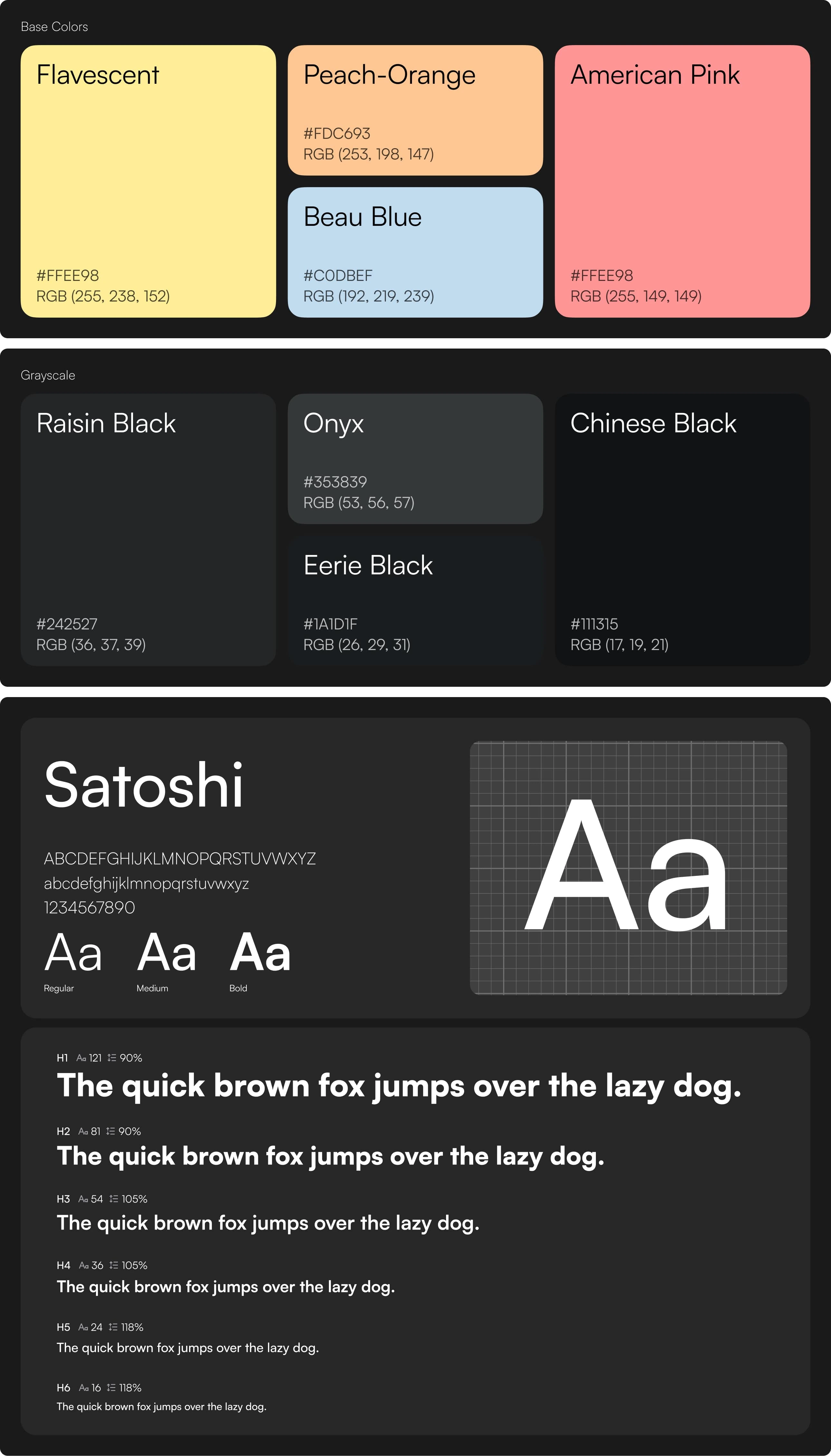
Implemented Features ✅
At this stage, we focus on developing and integrating the features defined in earlier stages, ensuring they function as intended and meet the user and business requirements.
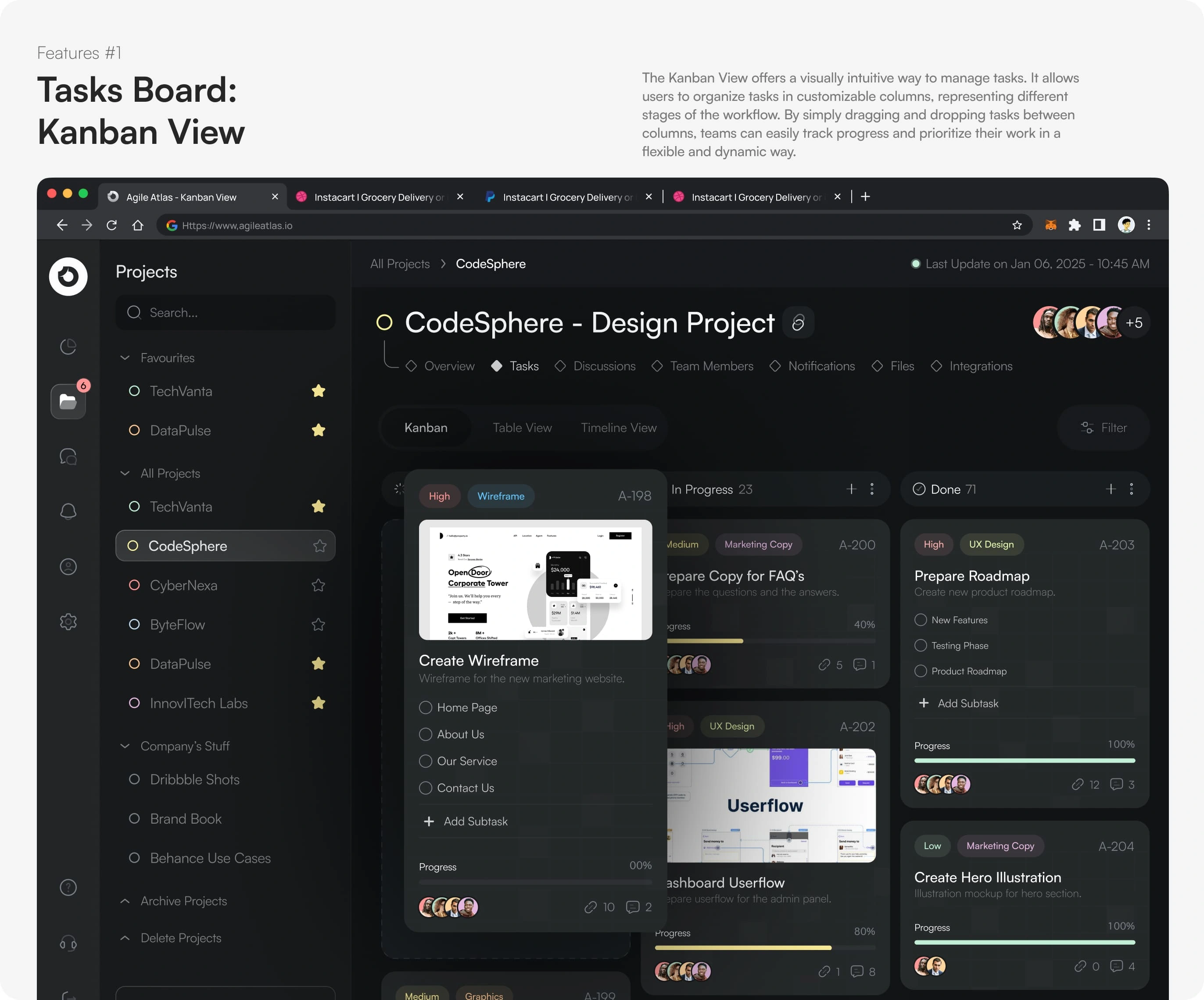
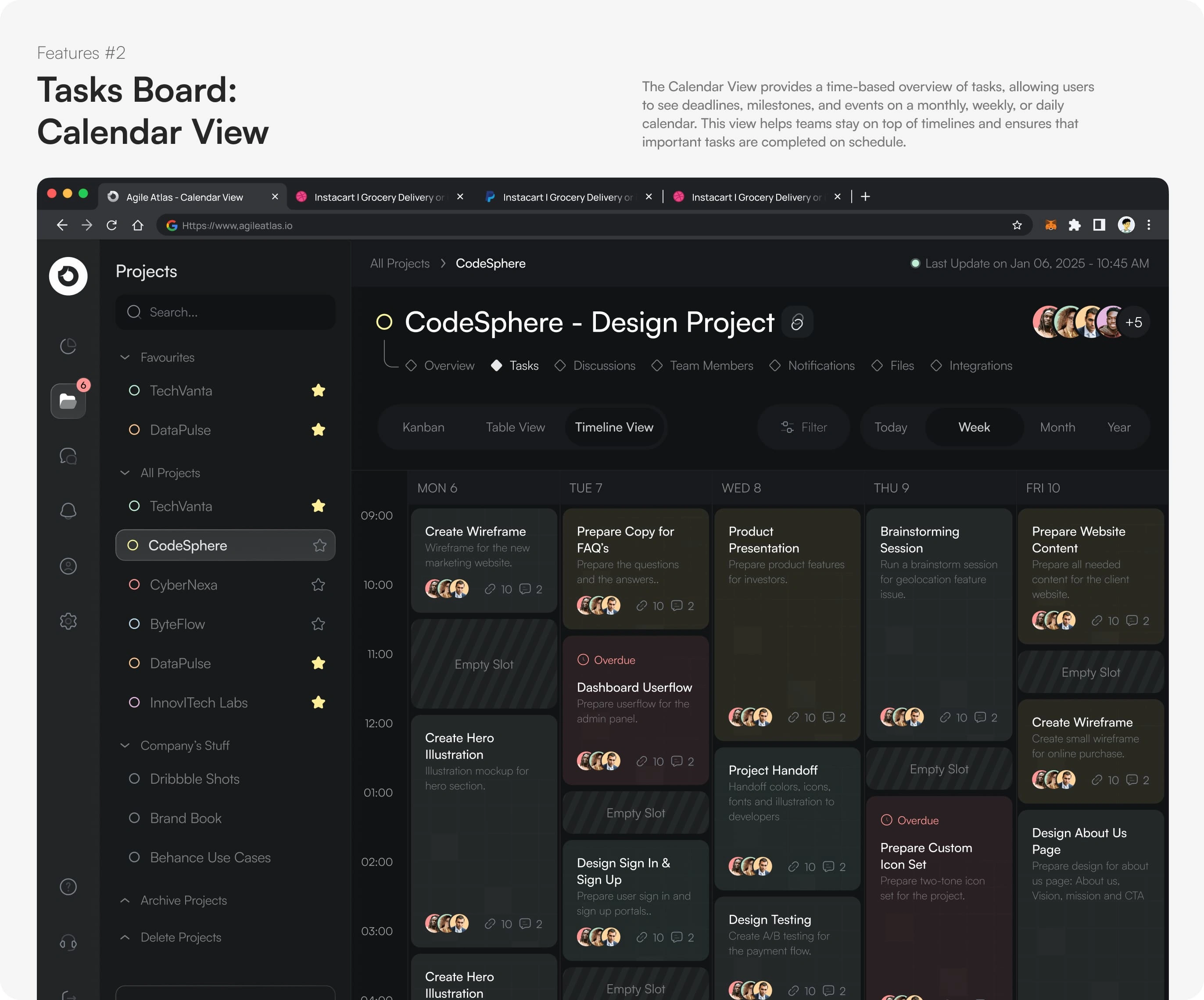
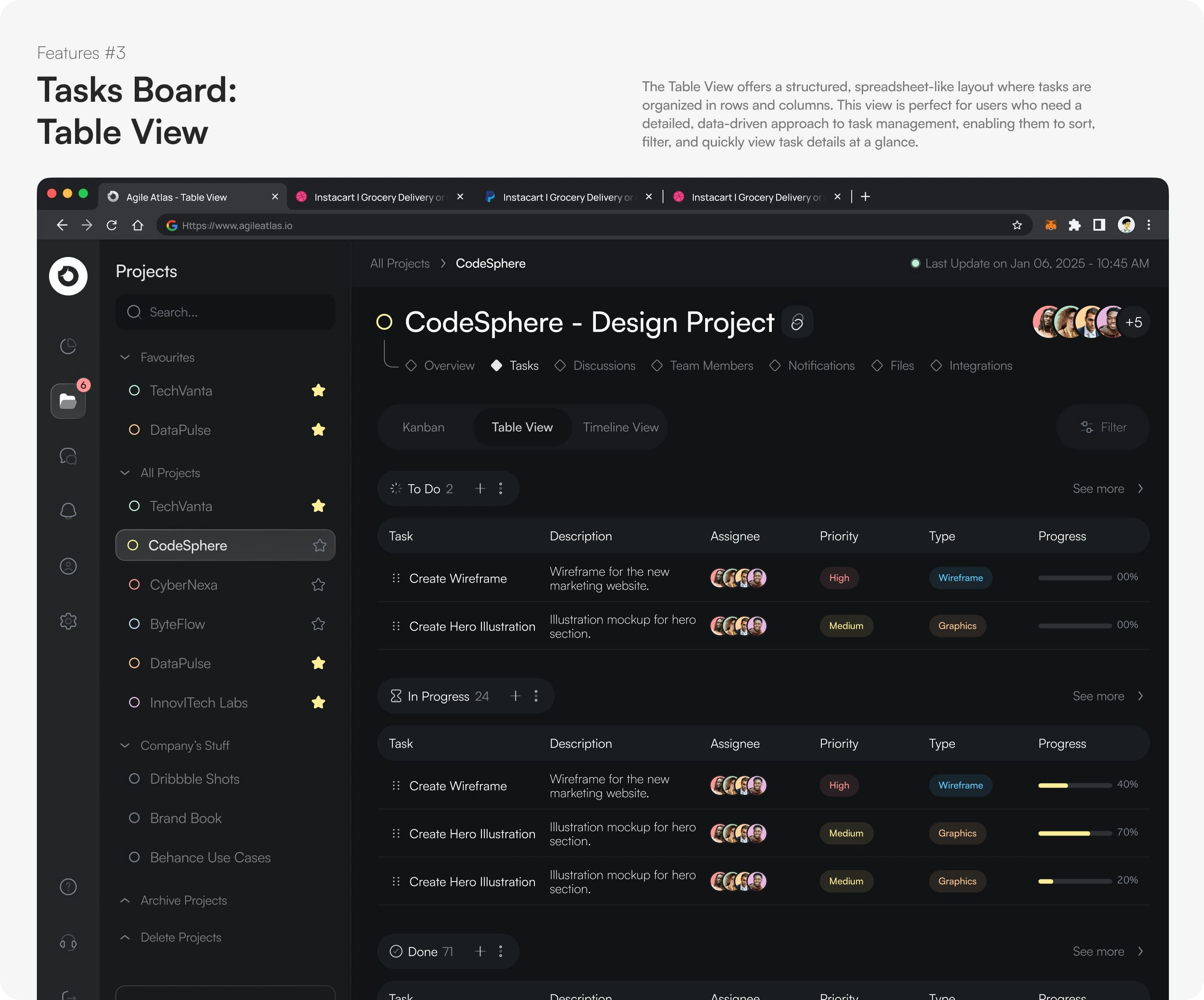
Handoff to developer 🧑💻
The final stage involves handing off the design to the development team, providing them with all necessary assets, specifications, and guidelines to bring the design to life seamlessly.
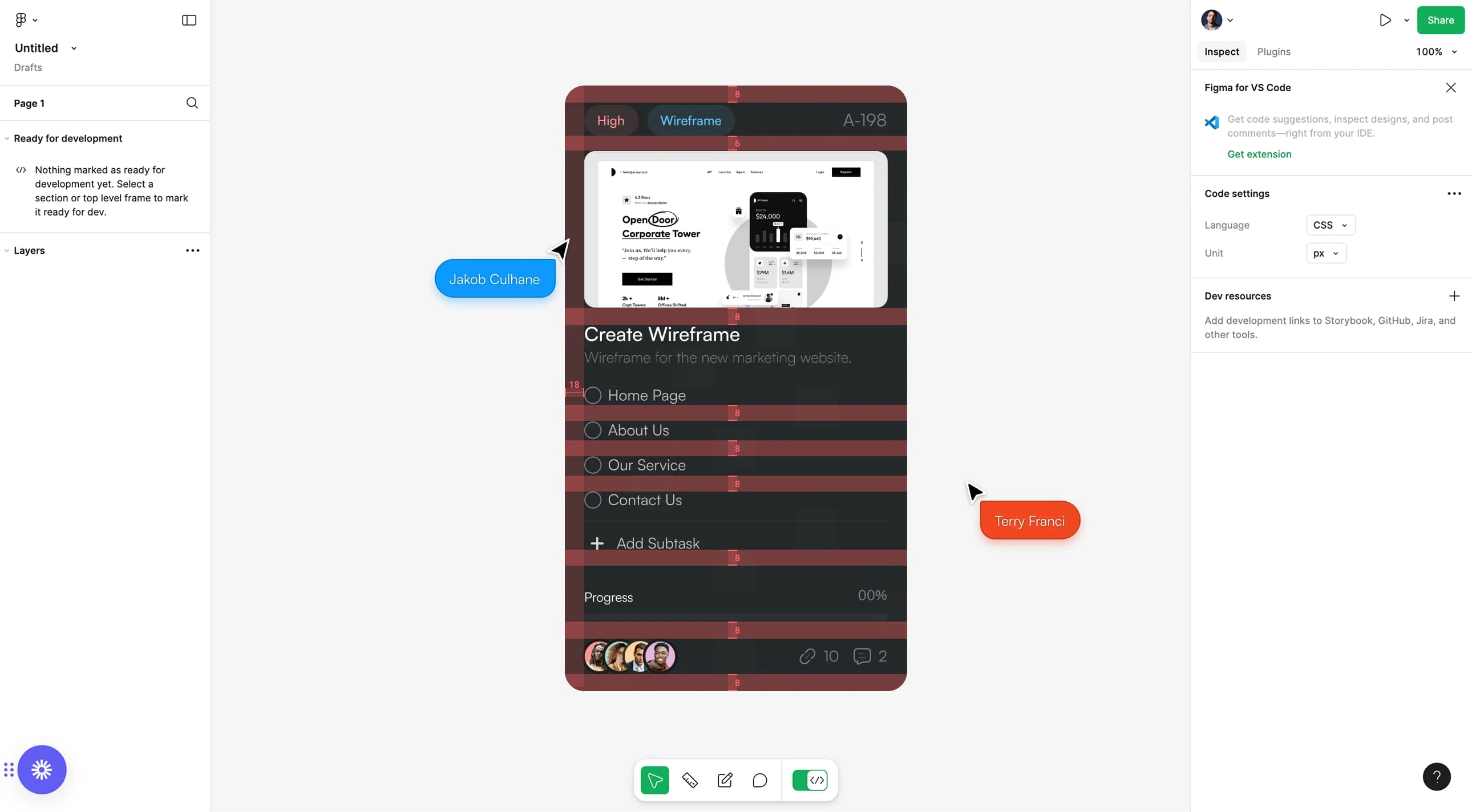
Like this project
Posted Nov 6, 2024
For AgileAtlas, I designed a cohesive project management platform tailored for startups, focusing on seamless task organization and productivity.
Likes
2
Views
10






