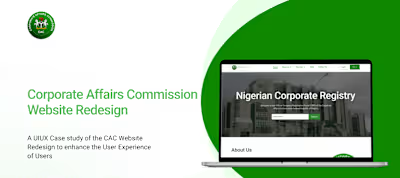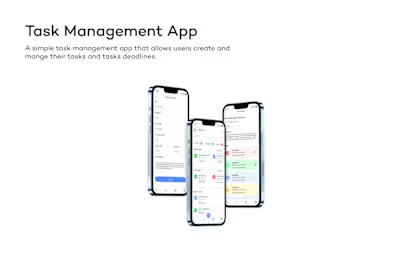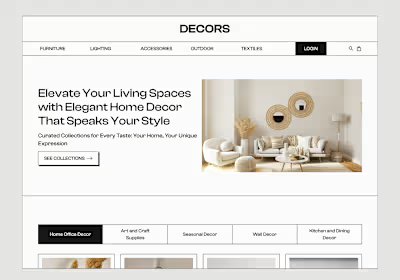PayUp
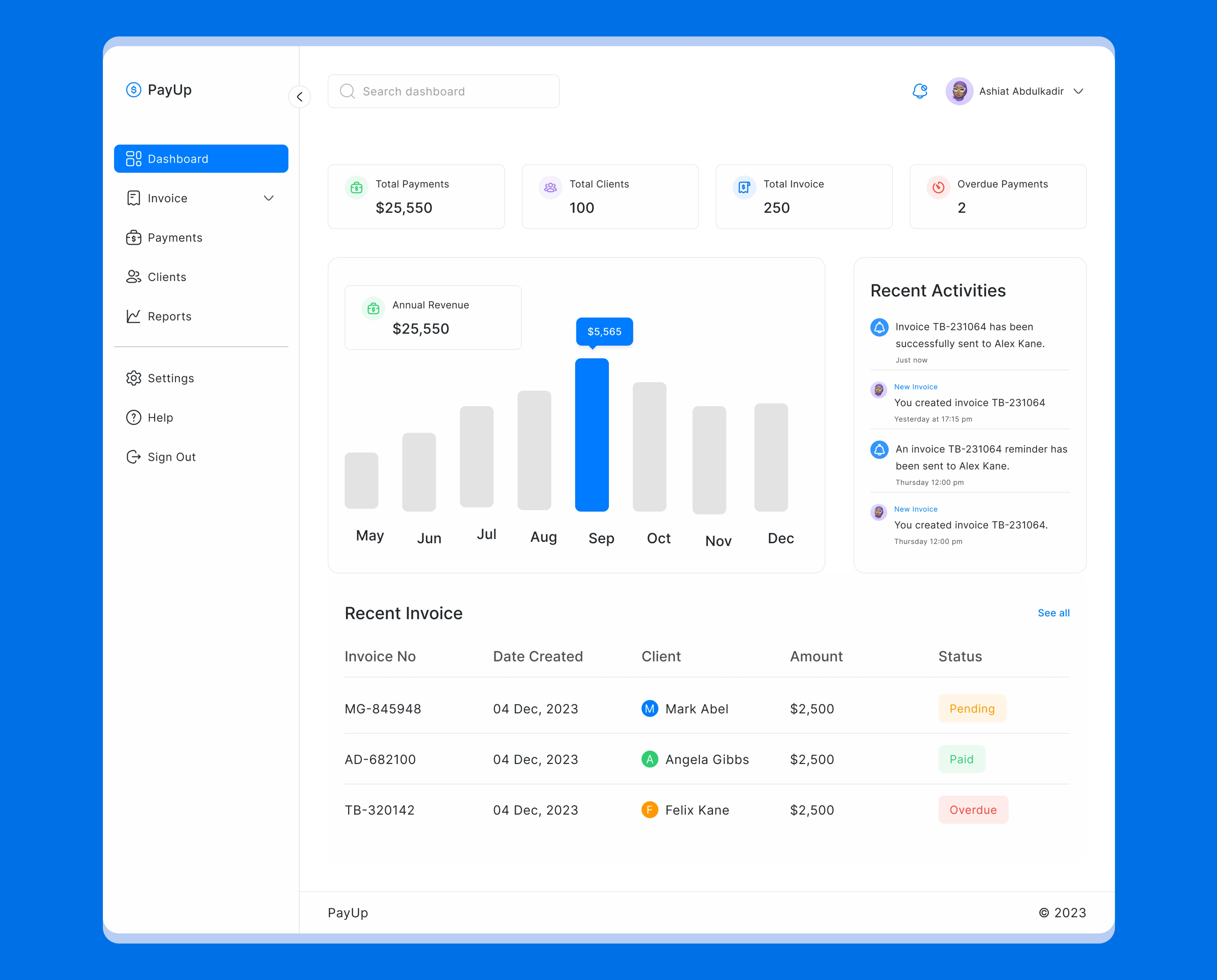
Dashboard overview
Introduction
PayUp is a web and mobile app that helps freelance business owners keep track of payments from their clients and make sure that they receive payments from clients promptly for every project. The app allows the user to create and send invoices to their clients, set up payment reminders, and receive payments through various payment gateways.
Problem Statement
Freelancers often struggle with inefficient payment management processes, leading to delayed payments, missed invoices, and disorganized finances. Existing solutions lack comprehensive features and user-friendly interfaces, making it challenging for freelancers to manage their financial tasks effectively.
Project Goals
Develop a web app that simplifies financial management for freelance professionals.
Reduce the time and stress associated with tracking invoices, sending payment reminders, and receiving payments.
Increase freelancer accountability and improve client payment habits.
Methodology
Research and Discovery
Carried out online surveys with freelance professionals to understand their pain points and financial management needs.
Developed user personas based on the research findings.
Identified key features required for an all-in-one freelance payment management app.
Explored existing apps and their limitations.
Ideation and Prototyping
Brainstormed and generated ideas for features based on user personas.
Developed wireframes and prototypes for user testing.
Iteratively refined the design based on feedback.
User Interface Design
Created a visually appealing and intuitive UI design aligned with the app's branding.
Ensured a responsive design for both web and mobile platforms.
Incorporated user-friendly navigation and clear call-to-action elements.
Development
Implemented core features such as project creation, invoice generation, and payment tracking.
Integrated popular payment gateways (Stripe, Paystack, PayPal, Square).
Testing
Conducted extensive testing for functionality and usability.
Gathered feedback from the usability testing to identify and address any issues.
Target Users
PayUp is targeted at freelance professionals across various industries ranging from 18-25: young and tech-savvy freelancers, 26-35: established professionals balancing careers and side hustles, 36-50: experienced leaders building agencies.
User Survey
To gain comprehensive insights from a diverse pool of freelancers across various locations, I employed an online survey. This efficient methodology allowed me to reach a large sample size while ensuring anonymity and collecting quantitative data for rigorous analysis.
Competitive Research
To understand the competitive environment for PayUp, it was important to research other applications that offer similar services for freelancers. The following research methods was used:
Market analysis: I conducted a market analysis to identify the key players in the field and understand their offerings, pricing, and marketing strategies.
Competitive analysis: I analyzed the features and functionalities of other applications in the same field to identify areas where PayUp can differentiate itself.
Comparison Across Key Metrics:
Upwork: A leading freelance platform with integrated invoicing and payment processing, focused mainly on high-volume, short-term projects..
Freelancer: Another major platform that offers similar features to Upwork but focuses on longer-term projects and higher-value clients.
Harvest: A specialized time tracking and invoicing app preferred by agencies and solo entrepreneurs with intricate project setups.
Wave: A free accounting platform with basic invoicing and payment features aimed at small businesses and freelancers.
Stripe: A payment processing platform that offers invoicing functionality but lacks project management and reporting features.
Features and Functionalities
The app has four main features and functionalities:
Invoice creation and sending: Users can easily create and send invoices to clients using the app. They can enter all the necessary details, including client name, project name, invoice date, due date, amount, and status. Additionally, users have the option to choose from different invoice templates and customize them to their liking. Sending the invoice to the client's email is also made simple through the app's email settings.
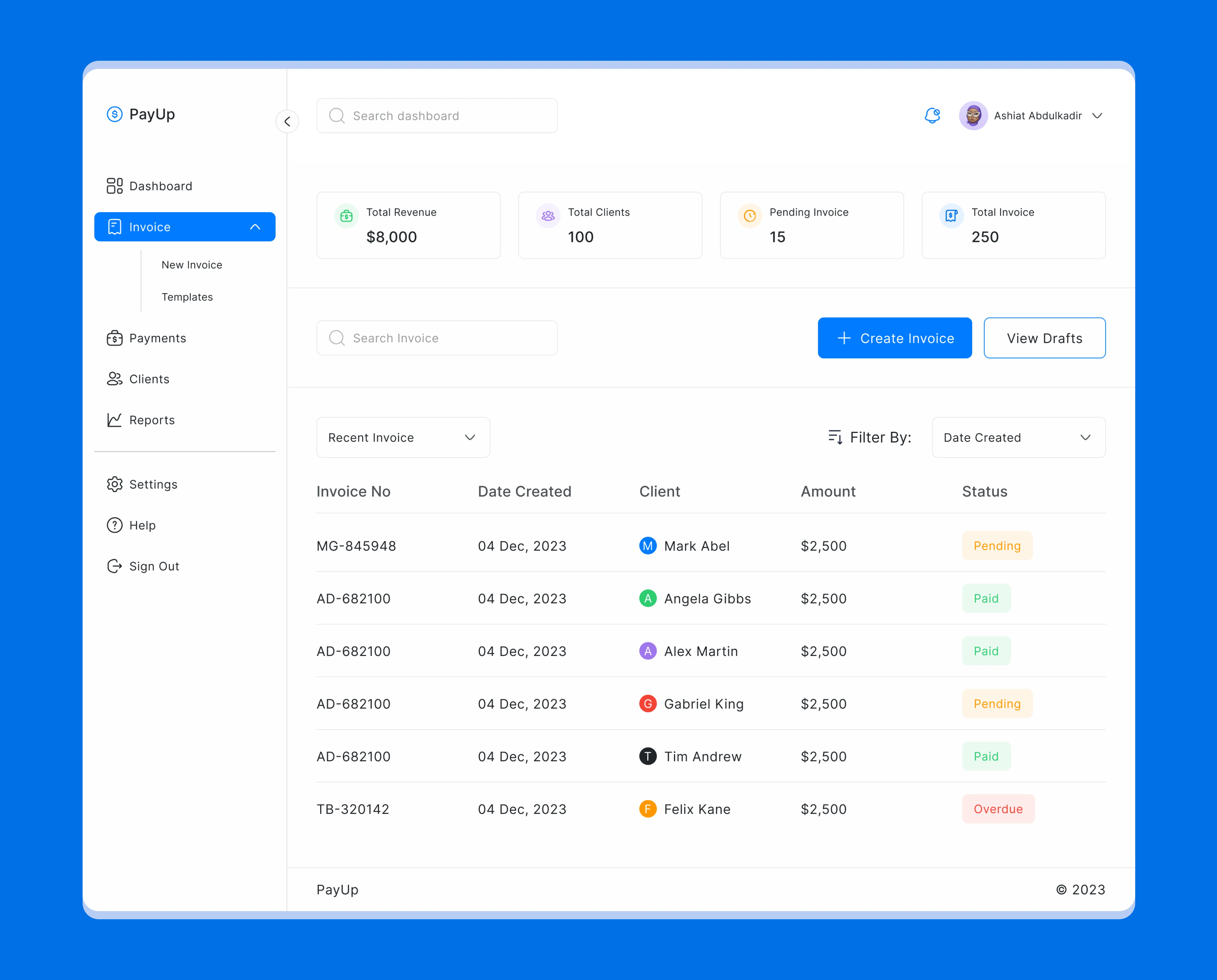
Invoice dashboard
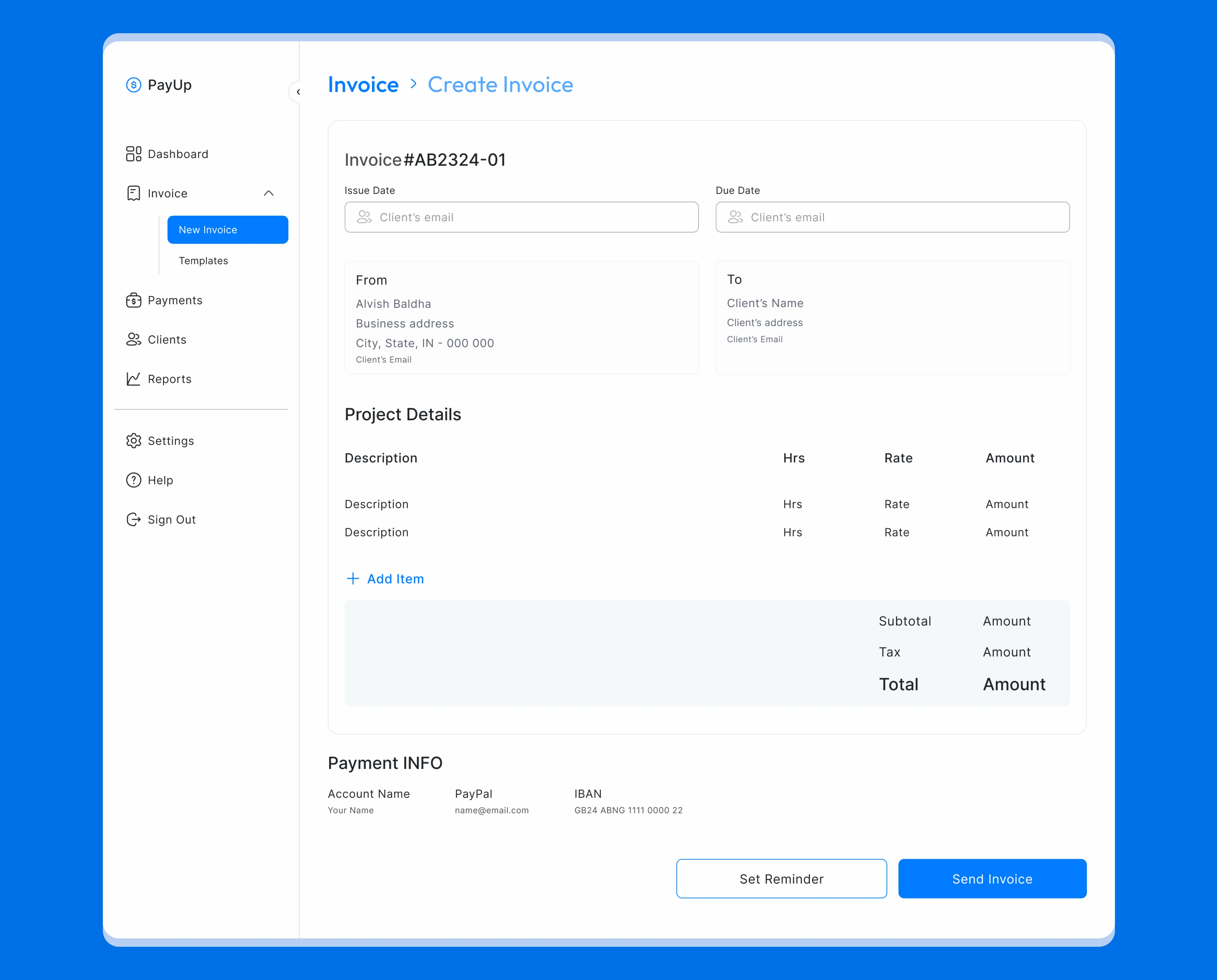
Invoice creation
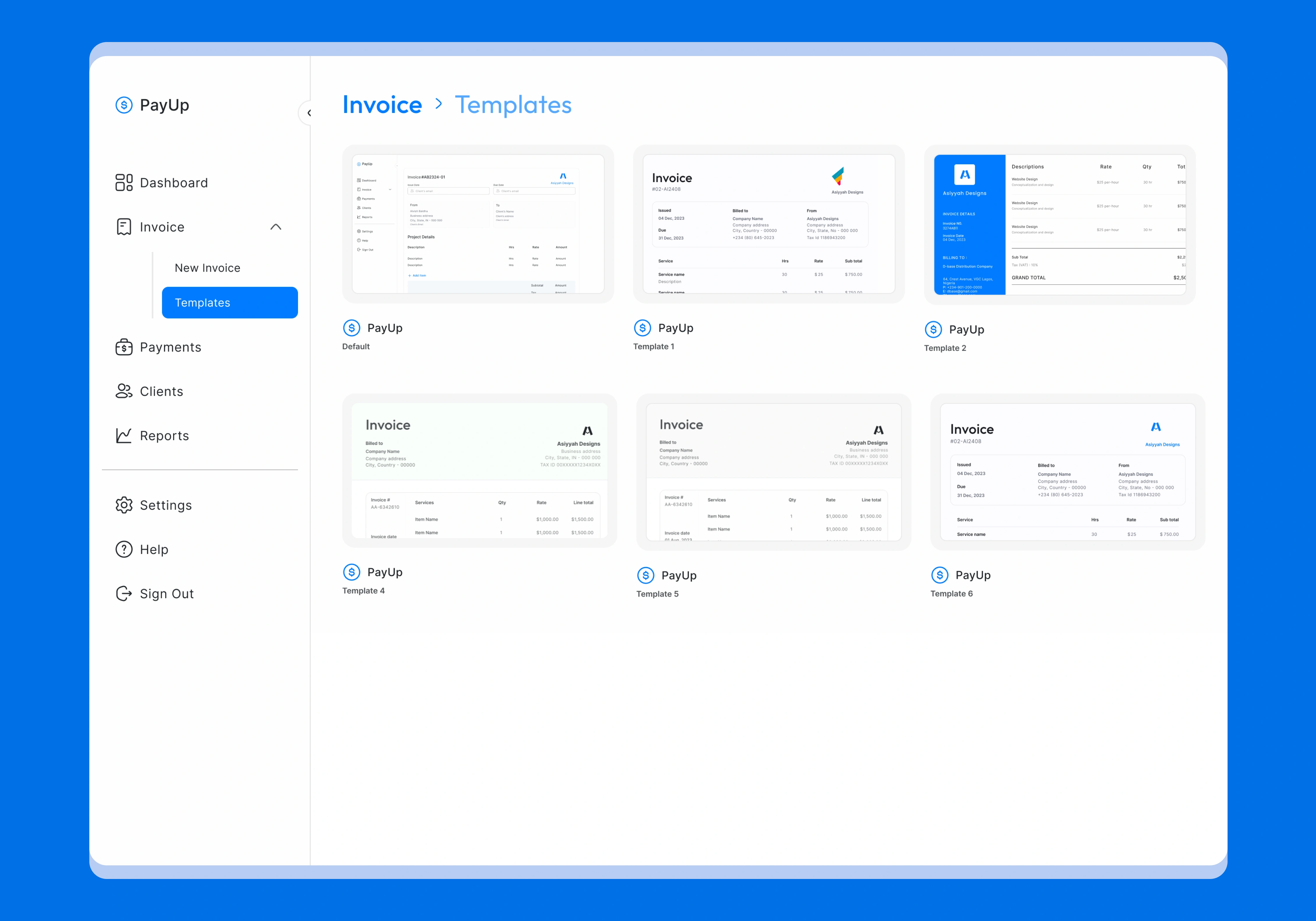
Invoice templates
Payment reminder: Users can set up payment reminders for their clients. They can customize the frequency, date, and message of the reminders. Users can choose from default or custom messages. The app will send reminders to clients via email or SMS using the user's settings. The app will also track reminder status and client responses.
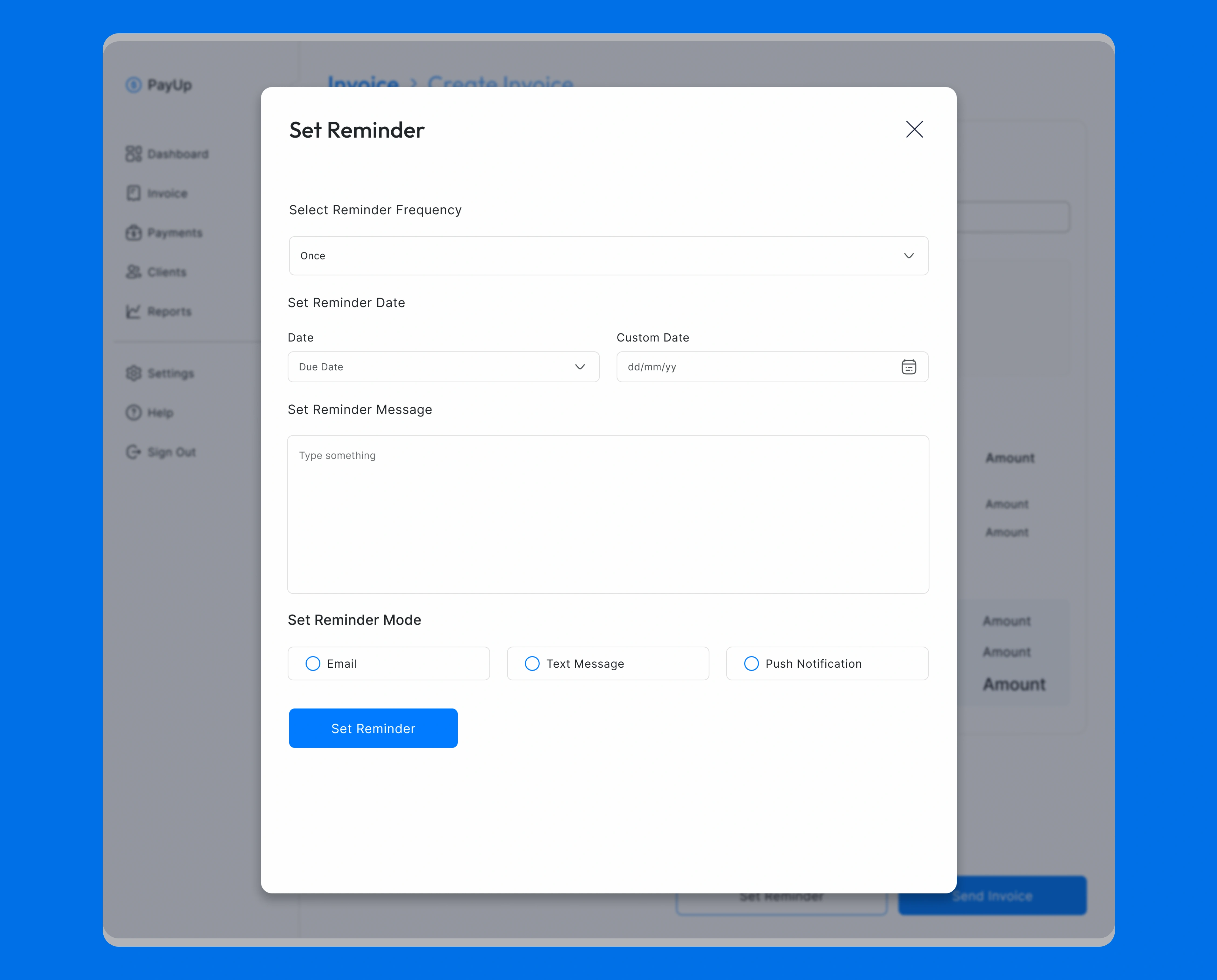
Payment reminder
Payment receiving: Users can receive payments from clients through the app. They can select a payment gateway (e.g., PayPal, Stripe, Square) and connect their payment account. Users can choose the payment method (credit card, debit card, bank transfer) and enter the necessary information. The app will handle the payment processing, transfer the funds to the user's payment account, and update the invoice and payment statuses accordingly.
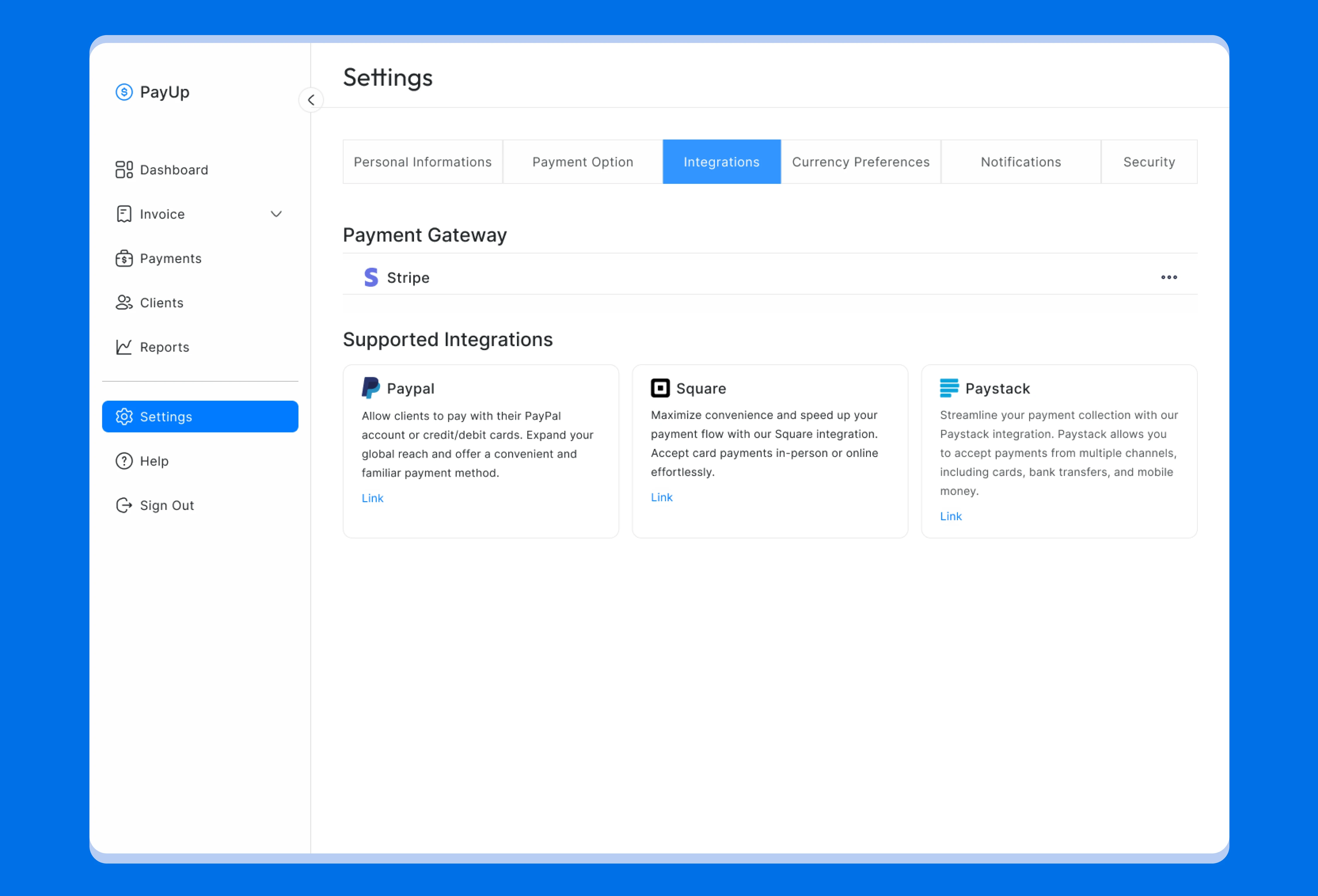
Payment gateway
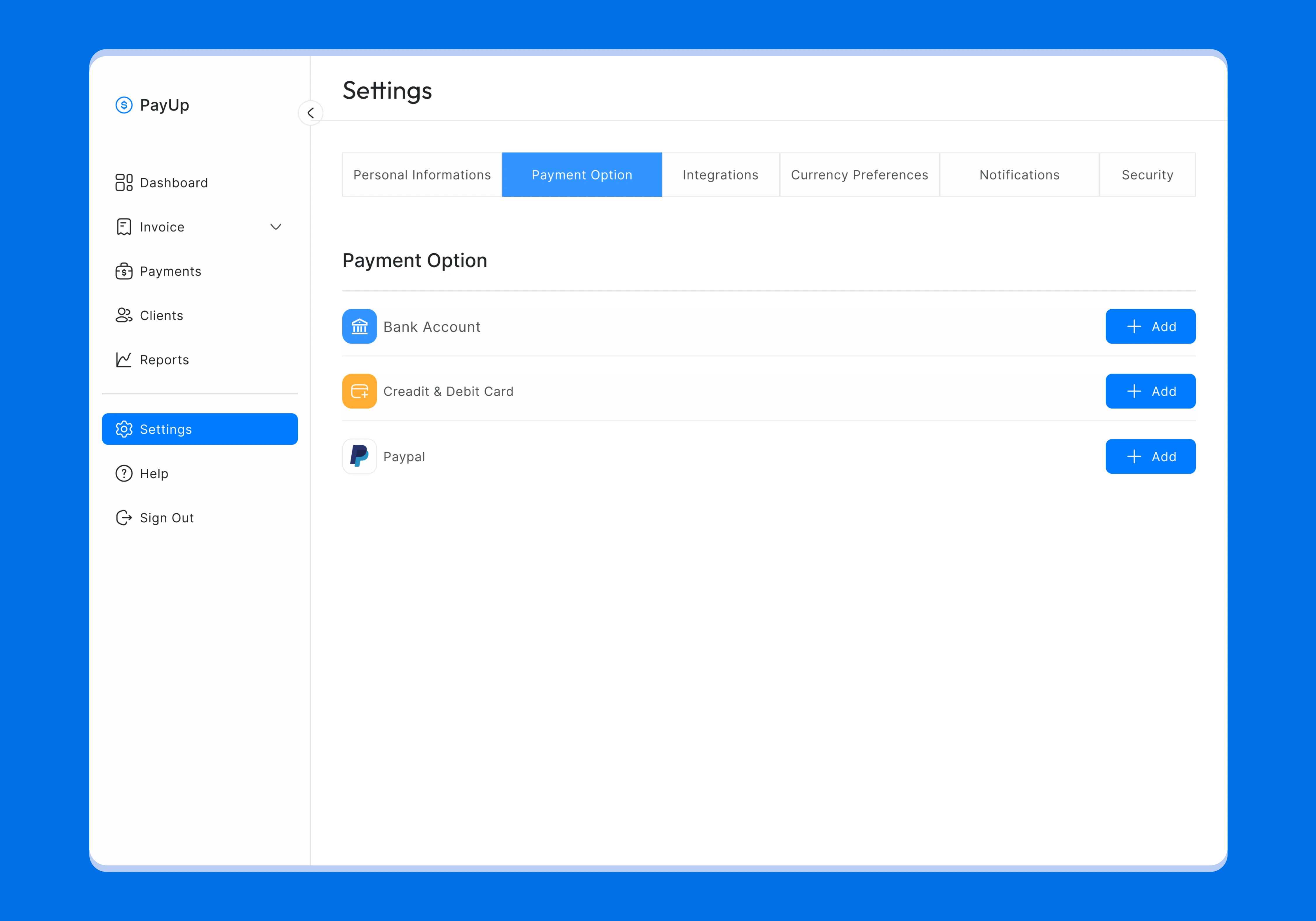
Payment option
Payment tracking and reporting: Users can track and report payments using the app. They can view an overview of payment status and statistics on the dashboard screen. Additionally, users can access a list of payments and invoices on dedicated screens. The app's data tools allow users to sort, filter, search, and export payment and invoice data.
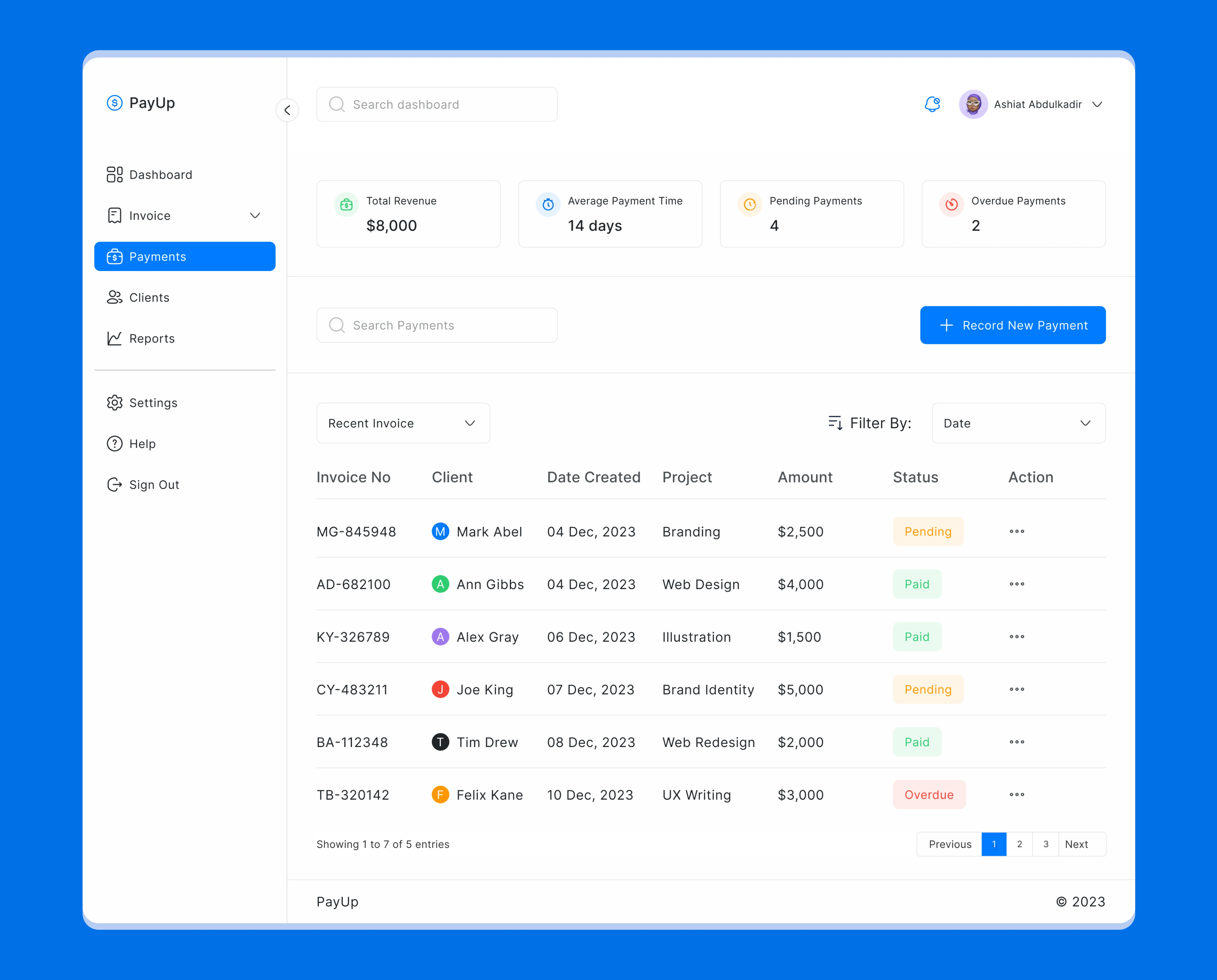
Payment dashboard
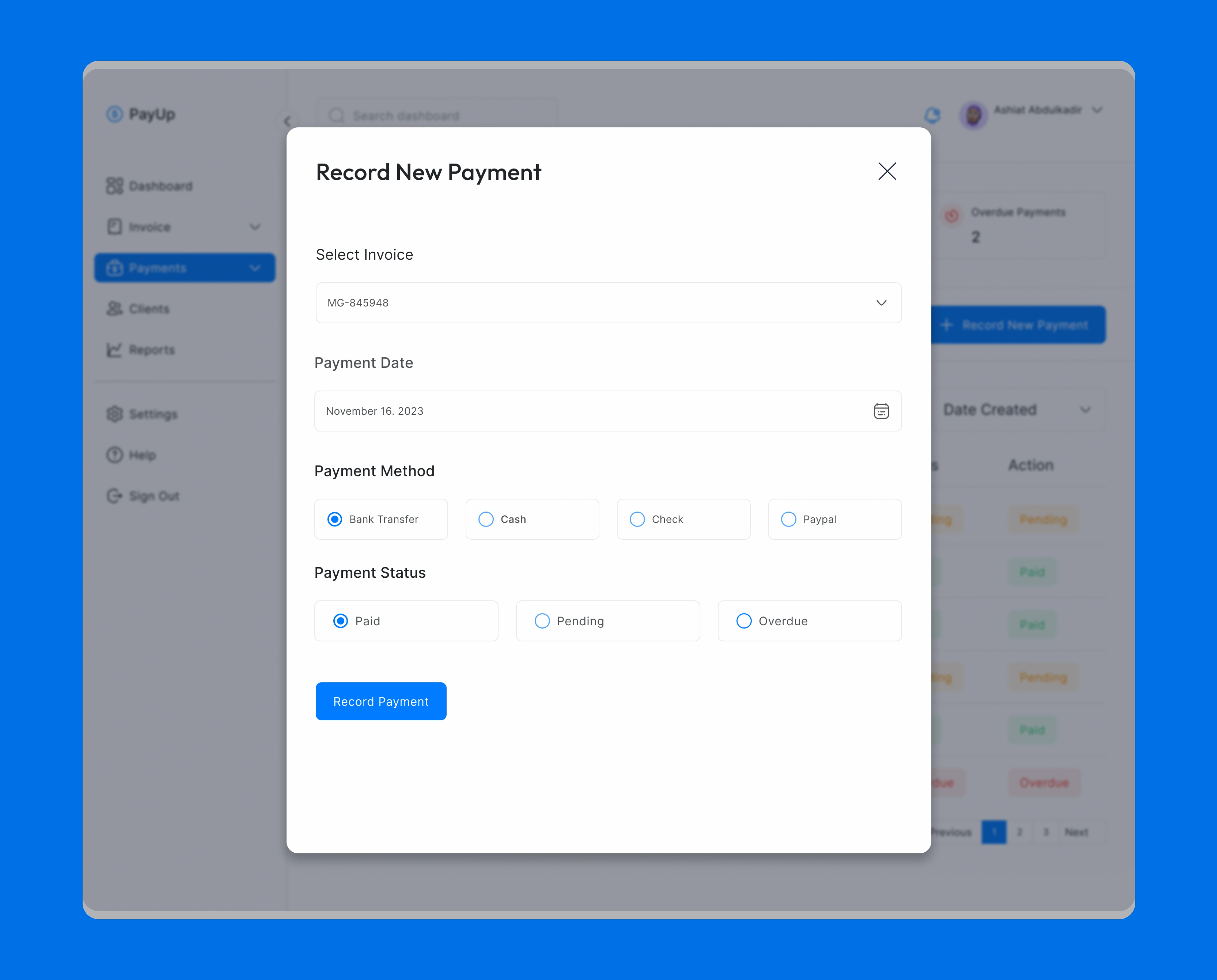
Record payment
Challenges and Learning Opportunities
As the designer that worked to create PayUp, this project brought both exciting challenges and valuable learning opportunities. Here's a glimpse into my journey:
Challenges:
Balancing diverse user needs: PayUp was created to serve a diverse group of freelance professionals, each with unique workflows and challenges. Creating an interface that felt intuitive and accessible to all was a delicate balancing act.
Prioritizing features, staying focused: With numerous potential features, it was important to prioritize based on user needs and business goals. Learning to reject good ideas, but ones that might detract from the core experience, was a valuable lesson in design discipline.
Creating a global feel: Taking into account the cultural nuances and diverse contexts of my target audience, across Nigeria and potentially beyond, necessitated thorough research and sensitivity.
Ensuring visual clarity and trust: Establishing trust with money requires creating a transparent, secure, and user-friendly interface. Balancing functionality with visual simplicity was crucial.
Learnings:
Empathy as the compass: Diving into the realm of freelance professionals, comprehending their frustrations and aspirations, drove every design choice. Empathy not only shaped the appearance but also guaranteed the app will genuinely fulfill its purpose.
Data-driven design: User research, A/B testing, and feedback guided my approach. Translating data into actionable insights and iterating based on user behavior made the design more effective and user-centric.
Accessibility beyond borders: Designing for a worldwide audience means taking cultural context, local languages, and diverse user accessibility needs into account. This expanded my design sensibilities and brought new perspectives.
The power of storytelling: Crafting a narrative through design, visually communicating PayUp's value proposition and empowering message was incredibly rewarding. Learning to use visual storytelling to connect with users on an emotional level added a powerful dimension to my design toolbox.
Like this project
Posted Feb 22, 2024
PayUp is a web and mobile app that helps freelance business owners keep track of payments from their clients & make sure that they receive payments from client.
Likes
2
Views
32