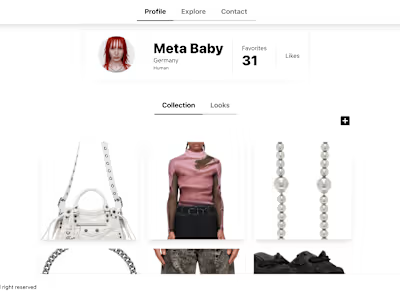davewaldorf/CMS
CMS Application
The CMS (Content Management System) application is a web-based tool for managing categories, products, and orders. It provides an interface for creating, editing, and deleting categories and products, as well as viewing and managing orders.
Features
Categories Management: Create, edit, and delete categories. Each category can have a name, parent category, and properties.
Products Management: Create, edit, and delete products. Each product has a title and can be associated with a category.
Orders Management: View and manage orders. Each order contains information such as date, payment status, recipient details, and a list of products.
Technologies Used
The CMS application is built using the following technologies:
Frontend: React, Next.js, Axios, Next-Auth
Backend: Node.js, Express.js
Database: MongoDB
Authentication: Google OAuth
Installation
To run the CMS application locally, follow these steps:
Clone the repository:
git clone <repository-url>Install dependencies:
npm installSet up environment variables: Create a
.env file in the root directory of the project and configure the following environment variables:Database DB_HOST= DB_PORT= DB_NAME=
Authentication GOOGLE_CLIENT_ID= GOOGLE_CLIENT_SECRET=
Other API_SECRET=
Replace
<your-database-host>, <your-database-port>, <your-database-name>, <your-google-client-id>, <your-google-client-secret>, and <your-api-secret> with the appropriate values.Start the application:
npm run devRunning the Application
To run the CMS application locally, use the following command:
npm run dev
This command starts the development server and the application will be accessible at
http://localhost:3000.Deployment
The CMS application is deployed and can be accessed at https://heritage-selective.vercel.app/.
The application can be deployed to a hosting platform like Vercel, Heroku, or AWS. Follow the platform-specific instructions to deploy your Next.js application.
Once deployed, the application will be accessible at the deployment URL provided by the hosting platform.
Contributing
Contributions to the CMS application are welcome! If you find any issues or have suggestions for improvements, please open an issue or submit a pull request.
License
The CMS application is open source and released under the MIT License. Please note that Next.js applications require a .env.local file for configuring environment variables. Make sure to replace , , , , , , , and with the actual values.
Start the application:
npm run devAPI
The CMS application provides an API for interacting with its data. The API is RESTful and follows standard HTTP methods for CRUD operations. Here are the available endpoints:
Categories
GET /api/categories: Retrieves a list of all categories.GET /api/categories/:id: Retrieves a specific category by ID.POST /api/categories: Creates a new category.PUT /api/categories/:id: Updates a category by ID.DELETE /api/categories/:id: Deletes a category by ID.Products
GET /api/products: Retrieves a list of all products.GET /api/products/:id: Retrieves a specific product by ID.POST /api/products: Creates a new product.PUT /api/products/:id: Updates a product by ID.DELETE /api/products/:id: Deletes a product by ID.Orders
GET /api/orders: Retrieves a list of all orders.GET /api/orders/:id: Retrieves a specific order by ID.POST /api/orders: Creates a new order.PUT /api/orders/:id: Updates an order by ID.DELETE /api/orders/:id: Deletes an order by ID.Note: To access the API endpoints that require authentication, you need to include the appropriate authentication token in the request headers.
Usage
Once the application is running, you can access it in your web browser at
http://localhost:3000. The homepage displays a welcome message and the user's name.Categories: Navigate to the Categories page to manage categories. You can create new categories, edit existing ones, and delete categories.
Products: Visit the Products page to manage products. You can add new products, edit existing ones, and delete products.
Orders: Access the Orders page to view and manage orders. It displays a list of orders with details such as date, payment status, recipient information, and associated products.
Contributing
Contributions to the CMS application are welcome! If you find any issues or have suggestions for improvements, please open an issue or submit a pull request.
License
The CMS application is open source and released under the MIT License. Make sure to replace , , , , , , and with the actual values.
Like this project
Posted May 23, 2023
The CMS application is a web-app for managing categories, products, and orders. It provides an interface for for creating, editing, and deleting categories.
Likes
0
Views
9