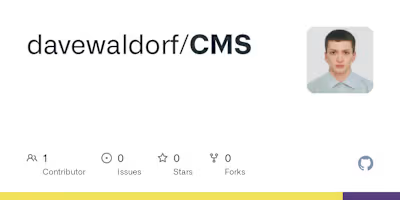davewaldorf/Style-Me
Like this project
Posted May 23, 2023
Style/Me is a web-application that allows users to organize their wardrobe digitally. The app provides a platform to store clothes and outfits in an organized …
Likes
0
Views
9
Style/Me
Style/Me is a web-application that allows users to organize their wardrobe digitally. The app provides a platform to store clothes and outfits in an organized manner, allowing users to easily browse and choose what to wear. Users can also share their looks with others and browse through a feed of posts from other users, interacting with them.
Technologies Used
Front-end: React.js, TypeScript, Redux, Tailwind CSS, Daisy UI
Back-end: Express, Node.js, MongoDB, Mongoose, Google Cloud Storage for storing user-generated content
Deployed Application
The Style/Me web application is deployed and accessible at https://style-me-plum.vercel.app/. You can visit the deployed application to explore its features and functionality.
Please note that the link provided is the live deployment of the Style/Me web application.
Installation
To run Style/Me on your local machine, you need to follow these steps:
Clone this repository.
Install dependencies using the following command: npm install
Backend Setup
To set up the backend for the Style/Me application, follow these steps:
Make sure you have MongoDB installed and running on your local machine.
Create a new database named styleme in MongoDB.
bash
$ mongo
$ use styleme
$ exit
Update the DATABASE_URL environmental variable with your MongoDB connection URL.
DATABASE_URL=mongodb://localhost:27017/styleme Replace localhost:27017 with your MongoDB host and port configuration if needed.
Environmental Variables
To set up the environmental variables for the Style/Me application, follow these steps:
Create a .env file in the root directory of the backend application.
Add the following environmental variables to the .env file:
NODE_ENV=development PORT=3000 DATABASE_URL=mongodb://localhost:27017/styleme JWT_SECRET=secret GCLOUD_PROJECT_ID=YOUR_Google_Cloud_Project_Id BUCKET_NAME=styleme-YOUR_GOOGLE_BUCKET_NAME Modify the values according to your specific configuration or preferences.
Save the .env file.
Frontend Setup
To set up the frontend for the Style/Me application, follow these steps:
Open a new terminal and navigate to the frontend directory: cd client. Install frontend dependencies using the following command: bash npm install
Make sure to replace
YOUR_Google_Cloud_Project_Id and YOUR_GOOGLE_BUCKET_NAME with your actual Google Cloud project ID and bucket name.With this update, the installation section now includes information about setting up the backend, configuring environmental variables, and setting up the frontend.
Dependencies
Backend
@google-cloud/storage: ^6.9.5bcrypt: ^5.1.0cors: ^2.8.5dotenv: ^16.0.3express: ^4.18.2mongoose: ^7.0.4multer: ^1.4.5-lts.1Frontend
@reduxjs/toolkit: ^1.9.5@testing-library/jest-dom: ^5.16.5@testing-library/react: ^13.4.0@testing-library/user-event: ^13.5.0@types/jest: ^27.5.2@types/node: ^16.18.24@types/react: ^18.0.38@types/react-dom: ^18.0.11@types/react-redux: ^7.1.25daisyui: ^2.51.5react: ^18.2.0react-dom: ^18.2.0react-hook-form: ^7.43.9react-redux: ^8.0.5react-router-dom: ^6.10.0react-scripts: ^5.0.1typescript: ^4.9.5API
The following API routes are available in the application:
User Routes
POST /api/register: Register a new user.POST /api/login: Log in a user.GET /api/profile/:id: Get the profile of a user.PUT /api/profile/:id: Update the profile of a user.DELETE /api/profile/:id: Delete the profile of a user.POST /api/wardrobe/:id: Add an item to the user's wardrobe.GET /api/logout: Log out the user.Look Routes
GET /api/looks/:id/likes: Get the likes for a specific look.GET /api/looks: Get all the looks.POST /api/looks/:id: Add a new look.PUT /api/looks/:lookId/:userId: Handle the like action for a look.Upload Routes
POST /api/upload: Upload a file.Wardrobe Routes
POST /api/wardrobe/:id: Add an item to the user's wardrobe.Features
Users can create an account and log in to Style/Me.
Users can add clothes and outfits to their digital wardrobe.
Users can browse their wardrobe and choose what to wear.
Users can share their outfits with others and browse through a feed of posts from other users.
Users can interact with other users by liking and commenting on their posts.
Usage
After installing Style/Me, you can open it in your web browser by navigating to
http://localhost:3000. You can create an account, add clothes and outfits to your wardrobe, and browse through your feed and other users' posts.Contributing
If you would like to contribute to Style/Me, please follow these steps:
Fork this repository.
Create a new branch for your feature or bug fix.
Make your changes and commit them.
Push your changes to your forked repository.
Submit a pull request to the main repository.
License
Style/Me is released under the MIT License.
Contact Information
If you have any questions or feedback about Style/Me, you can reach out to us at contact@styleme.com.
Acknowledgments
We would like to thank the following individuals and resources for their inspiration and guidance: