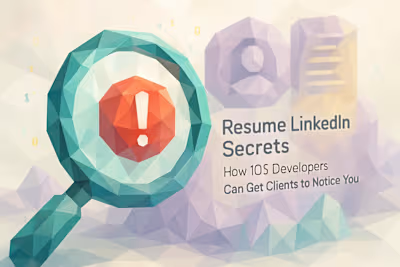Ace the Tech Interview: iOS Questions You’ll Definitely Be Asked
Like this project
Posted Jul 6, 2025
Prepare to ace your next iOS interview. This guide covers essential technical questions on Swift, SwiftUI, ARC, data structures, and system design that you're sure to face.

Ace the Tech Interview: iOS Questions You'll Definitely Be Asked
Core Swift and Objective-C Concepts
Value vs. Reference Types
Automatic Reference Counting (ARC) and Memory Management
Closures and Grand Central Dispatch (GCD)
Diving Deep into UIKit and SwiftUI
The View Controller Lifecycle
Auto Layout vs. SwiftUI Layout
State Management in SwiftUI
Architectural Patterns and System Design
Understanding MVC, MVVM, and VIPER
Data Persistence Strategies
Networking and Data Handling
Working with URLSession
Concurrency with Async/Await
Conclusion
References
Ace the Tech Interview: iOS Questions You'll Definitely Be Asked
You've landed the interview—congratulations! Now it's time to prepare for the technical questions that will determine if you're the right fit for the role. Acing the iOS technical interview requires more than just coding skills; it's about demonstrating a deep understanding of the platform's core concepts. After crafting your resume and LinkedIn profile, this is the next critical step. This guide will walk you through the most common questions, from Swift fundamentals to architectural patterns, helping you feel confident and ready to conquer any coding challenge.
Landing an iOS developer interview is exciting, but it can also feel overwhelming. Companies looking for talented iOS developers want to see more than just your ability to write code. They need to know you understand the ecosystem, can solve problems efficiently, and write maintainable code that scales. Whether you're interviewing for a startup or a Fortune 500 company, the technical questions tend to follow similar patterns.
I've been through countless iOS interviews, both as a candidate and an interviewer. The questions you'll face typically fall into four main categories: language fundamentals, UI frameworks, architectural patterns, and networking. Let's dive into each area so you know exactly what to expect and how to nail your responses.
Core Swift and Objective-C Concepts
A strong foundation in Swift is non-negotiable. Interviewers will probe your understanding of the language's nuances to gauge your expertise. While Swift is primary, knowledge of Objective-C is often required for maintaining legacy code.
The first thing interviewers want to know is whether you truly understand Swift at a fundamental level. They're not just checking if you can write working code. They want to see if you understand why things work the way they do. This deeper understanding separates junior developers from seasoned professionals.
Value vs. Reference Types
One of the most common questions you'll face is explaining the difference between structs and classes. Here's what you need to know:
Structs are value types. When you assign a struct to a new variable or pass it to a function, Swift creates a copy. Changes to the copy don't affect the original. Think of it like photocopying a document—marking up the copy doesn't change the original.
Classes are reference types. When you assign a class instance to a new variable, both variables point to the same object in memory. It's like sharing a Google Doc—when one person makes changes, everyone sees them.
Here's a simple example that demonstrates the difference:
When should you use each? Use structs for simple data models, especially when you want predictable behavior and thread safety. Use classes when you need inheritance, reference semantics, or when working with Objective-C APIs.
Automatic Reference Counting (ARC) and Memory Management
Memory management questions are inevitable. You need to explain how ARC works and demonstrate you can prevent memory leaks.
ARC automatically tracks and manages your app's memory usage. Every time you create a new instance of a class, ARC allocates memory. When the instance is no longer needed, ARC frees up that memory. It does this by counting how many properties, constants, and variables are referring to each instance.
The tricky part comes with retain cycles. These happen when two objects hold strong references to each other, preventing ARC from deallocating either one. Here's a classic example:
To break retain cycles, use weak or unowned references. Weak references become nil when the referenced object is deallocated. Unowned references assume the object will never be nil during their lifetime.
The fix looks like this:
Closures and Grand Central Dispatch (GCD)
Closures are self-contained blocks of functionality that can be passed around and used in your code. Think of them as unnamed functions that can capture values from their surrounding context.
You'll often be asked about escaping vs. non-escaping closures. By default, closures passed to functions are non-escaping—they're called before the function returns. Escaping closures outlive the function they're passed to:
GCD is Apple's solution for managing concurrent operations. You'll use it to perform tasks in the background without freezing the UI. The most common pattern is:
Remember: UI updates must always happen on the main thread. Background tasks should run on global queues to keep your app responsive.
Diving Deep into UIKit and SwiftUI
Your ability to build user interfaces is central to your role. Whether the company uses the established UIKit or the modern SwiftUI, you need to be proficient in the fundamentals of UI development.
Most companies still have UIKit codebases, but SwiftUI adoption is growing rapidly. The best candidates can work with both frameworks and understand when to use each.
The View Controller Lifecycle
Understanding the view controller lifecycle is crucial for UIKit development. Here's the order of the main lifecycle methods:
init - The view controller is initialized
loadView - Creates the view hierarchy (rarely overridden)
viewDidLoad - Called once after the view is loaded into memory
viewWillAppear - Called before the view becomes visible
viewDidAppear - Called after the view is fully visible
viewWillDisappear - Called before the view is removed
viewDidDisappear - Called after the view is removed
Where you perform tasks matters:
viewDidLoad: Set up one-time configurations, add subviews, configure constraints
viewWillAppear: Refresh data, start animations, register for notifications
viewDidAppear: Start timers, begin network requests that update the UI
viewWillDisappear: Save data, cancel network requests, unregister from notifications
Auto Layout vs. SwiftUI Layout
Auto Layout uses constraints to define relationships between views. You're essentially describing rules like "this button should be 20 points from the top" or "these two labels should have equal widths."
SwiftUI takes a completely different approach. Instead of imperatively setting constraints, you declare what your UI should look like:
The key difference? Auto Layout is imperative—you tell the system how to lay things out. SwiftUI is declarative—you describe what you want, and the system figures out how to achieve it.
State Management in SwiftUI
SwiftUI's property wrappers are essential for managing state. Each serves a specific purpose:
@State is for simple, local state owned by a view:
@Binding creates a two-way connection to state owned elsewhere:
@StateObject is for reference types you create and own:
@ObservedObject is for reference types passed in from elsewhere:
The rule of thumb: Use @StateObject when you create the object, @ObservedObject when you receive it.
Architectural Patterns and System Design
Clients want to see that you can write scalable, maintainable code. Discussing architectural patterns shows you think about the long-term health of a codebase.
Good architecture isn't about following patterns blindly. It's about choosing the right pattern for your specific needs and team size.
Understanding MVC, MVVM, and VIPER
MVC (Model-View-Controller) is Apple's default pattern. The Model holds data, the View displays it, and the Controller coordinates between them. In iOS, view controllers often become massive because they handle both controller and view logic.
Pros:
Simple to understand
Built into UIKit
Great for small apps
Cons:
View controllers become bloated
Hard to test
Tight coupling between components
MVVM (Model-View-ViewModel) adds a layer between the model and view. The ViewModel handles presentation logic and data formatting, making views simpler and more testable.
Pros:
Better separation of concerns
Easier to test
Works great with SwiftUI
View controllers stay lean
Cons:
More complex than MVC
Can lead to massive ViewModels
Requires data binding
VIPER takes separation to the extreme with five components: View, Interactor, Presenter, Entity, and Router. Each has a single responsibility.
Choose MVC for simple apps or prototypes. Use MVVM for medium-sized apps, especially with SwiftUI. Reserve VIPER for large teams working on complex apps where strict separation is worth the overhead.
Data Persistence Strategies
Every app needs to save data somehow. Your choice depends on what you're storing and how complex your needs are.
UserDefaults is perfect for small pieces of data like user preferences:
Use it for:
User settings
Simple flags
Small amounts of data (under 1MB)
Codable with FileManager works great for custom objects:
Use it for:
Structured data
Offline caching
Data that needs to be human-readable
Core Data is Apple's object graph and persistence framework. It's powerful but complex:
Use it for:
Complex relational data
Large datasets
When you need querying capabilities
Realm is a third-party alternative that many developers find easier than Core Data. It offers a simpler API while still providing powerful features.
The key is matching the tool to your needs. Don't use Core Data for storing three user preferences, and don't try to build a complex relational database with UserDefaults.
Networking and Data Handling
Almost every modern app needs to communicate with a server. Your knowledge of networking is critical for building connected experiences.
Networking questions test whether you can build reliable, efficient apps that gracefully handle the realities of mobile connectivity.
Working with URLSession
URLSession is the foundation of networking in iOS. You'll need to demonstrate you can make requests, handle responses, and deal with errors.
Here's a basic GET request:
For POST requests with JSON:
Always handle errors gracefully. Check for network connectivity, validate HTTP status codes, and provide meaningful error messages to users.
Concurrency with Async/Await
Modern Swift concurrency makes asynchronous code much cleaner. Instead of nested completion handlers, you write code that looks synchronous:
The benefits are huge:
No more callback hell
Easier error handling with try/catch
Code reads top to bottom
Built-in cancellation support
You can also fetch multiple resources concurrently:
This launches all three requests simultaneously and waits for all to complete. It's much cleaner than managing multiple completion handlers.
Conclusion
Preparing for an iOS technical interview takes time and practice. Focus on understanding concepts deeply rather than memorizing answers. Interviewers can tell the difference between someone who truly understands and someone who's just reciting definitions.
Practice explaining these concepts out loud. Build small projects that demonstrate each concept. When you can teach something to someone else, you truly understand it.
Remember, interviews are conversations. Don't be afraid to ask clarifying questions or discuss trade-offs. The best candidates show they can think critically about problems and communicate their reasoning clearly.
Most importantly, be honest about what you know and what you don't. If you're unsure about something, explain your thought process and how you'd find the answer. Companies value developers who can learn and adapt over those who pretend to know everything.
Good luck with your interview! With solid preparation and genuine enthusiasm for iOS development, you'll do great.