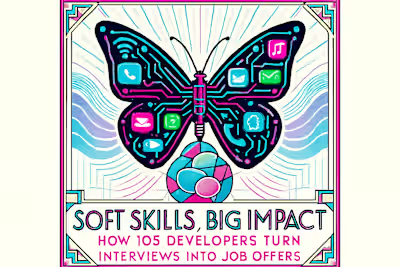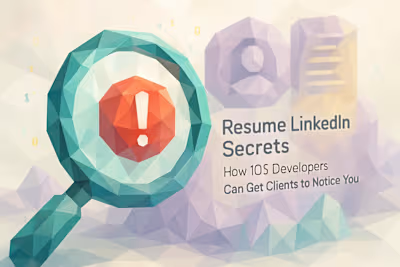WWDC Aftermath: How Top iOS Developers Stay Ahead of the Curve
Like this project
Posted Jul 6, 2025
WWDC just dropped a ton of new updates. Learn the strategies and resources top iOS developers use to quickly master new frameworks and stay competitive in a fast-evolving market.
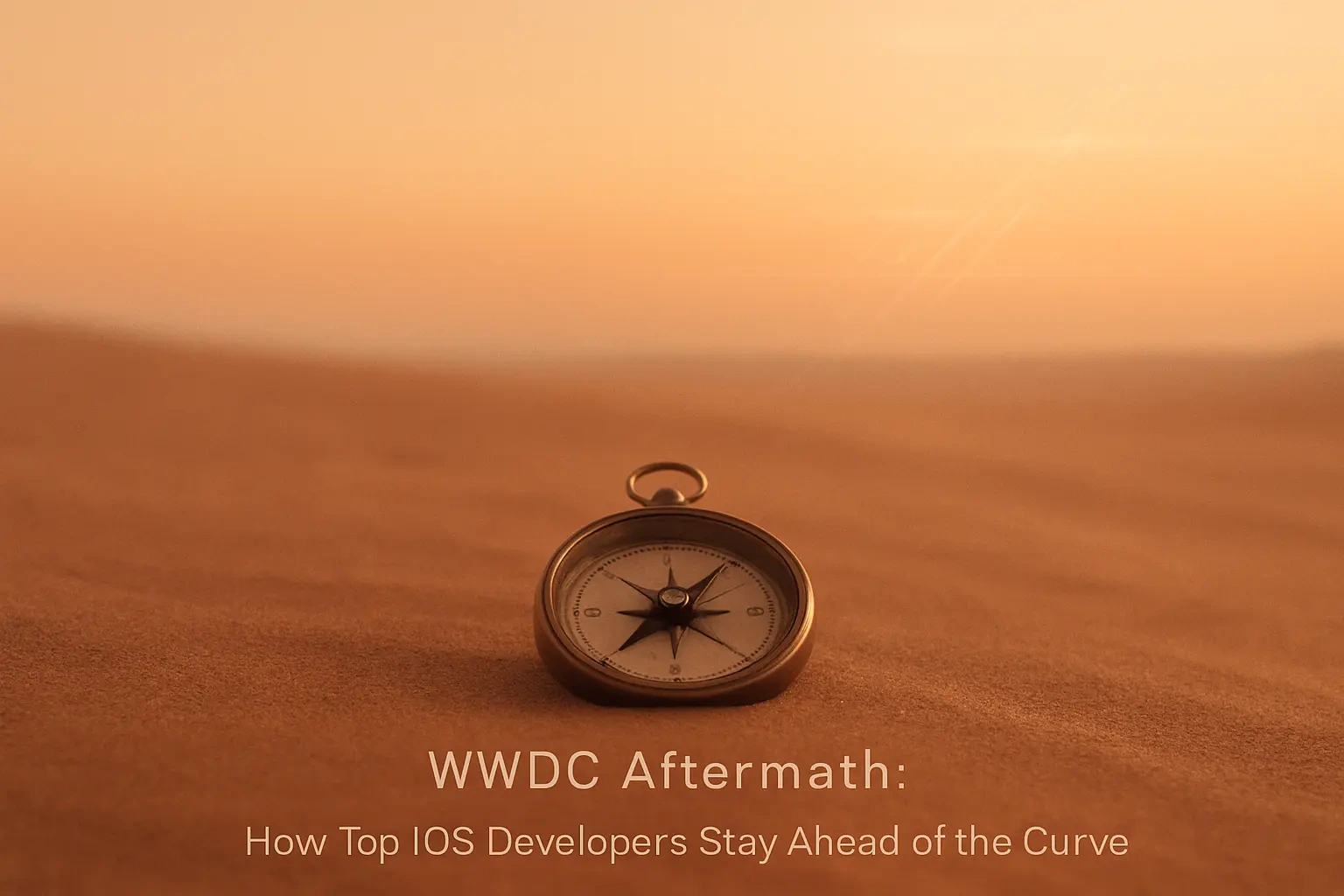
WWDC Aftermath: How Top iOS Developers Stay Ahead of the Curve
Deconstructing the WWDC Announcements
Sifting Through the Noise: Prioritizing What to Learn First
Beyond the Keynote: Diving into Sessions and State of the Union
Creating a Personalized Learning Roadmap
Hands-On Practice: Building Small Projects with New APIs
Leveraging Official Documentation and Sample Code
Integrating and Showcasing Your New Skills
When to Adopt New Frameworks in Client Projects
Updating Your Portfolio and Professional Profiles
Conclusion
References
WWDC Aftermath: How Top iOS Developers Stay Ahead of the Curve
Every June, iOS developers around the world hold their breath. WWDC arrives like a tidal wave of innovation, bringing new frameworks, tools, and possibilities. But it also brings a familiar challenge: how do you absorb all this information without drowning?
The truth is, staying current after WWDC isn't just about cramming new APIs into your brain. It's about strategic learning that keeps you competitive. Top independent developer professionals know this secret. They don't try to learn everything. They focus on what matters most for their career trajectory. This focused approach is what helps them build your personal brand as forward-thinking developers who deliver cutting-edge solutions.
Think about it this way. Apple typically announces dozens of updates across iOS, iPadOS, macOS, and watchOS. New frameworks emerge. Existing ones get major overhauls. Design paradigms shift. If you tried to master everything immediately, you'd burn out before writing a single line of production code.
This article breaks down a proven system for navigating post-WWDC chaos. You'll learn how to identify the most valuable updates for your specific situation. You'll discover practical strategies for turning announcements into marketable skills. Most importantly, you'll understand how to showcase these new capabilities to clients and employers who value innovation.
Deconstructing the WWDC Announcements
The keynote ends. Your Twitter feed explodes with hot takes. Developer forums buzz with speculation. Now what?
Smart developers know the real work begins here. The flashy demos and carefully crafted presentations are just the surface. Beneath lies a treasure trove of technical details, implementation strategies, and career-defining opportunities. But you need a system to extract the gold from the noise.
Sifting Through the Noise: Prioritizing What to Learn First
Start with brutal honesty about your current situation. What projects are you working on right now? Where do you want your career to go in the next year? These questions shape your learning priorities.
Let's say you're building enterprise apps. SwiftUI updates might be less critical than new security frameworks or MDM capabilities. But if you're crafting consumer experiences, those same SwiftUI enhancements could transform your work.
Create three buckets for the announcements:
Must Learn Now - These directly impact your current projects or immediate job prospects. Maybe it's a breaking change in an API you use daily. Or perhaps it's a new framework that solves a problem you've been wrestling with for months.
Learn This Quarter - Important updates that will enhance your work but aren't urgent. These might include performance improvements or new design patterns that could benefit future projects.
Monitor and Revisit - Interesting technologies that don't fit your current path but might become relevant later. Keep tabs on these through community discussions and early adopter experiences.
Here's a practical example. When SwiftData launched, developers maintaining Core Data apps needed to understand migration paths immediately. Those starting fresh projects could experiment more freely. Meanwhile, developers focused on games might have deprioritized it entirely.
Industry trends matter too. If every job posting suddenly mentions a new framework, that's a signal. Pay attention to what companies are excited about, not just what seems technically interesting.
Beyond the Keynote: Diving into Sessions and State of the Union
The keynote sells the vision. The Platforms State of the Union reveals the blueprint. Individual sessions provide the construction manual.
Too many developers stop at the keynote highlights. They miss the context that makes everything click. The State of the Union, in particular, offers crucial insights into Apple's technical direction. Engineers explain not just what changed, but why it changed.
Session videos are where the magic happens. Apple typically releases over 100 sessions covering everything from API deep dives to design philosophy. The challenge isn't finding information - it's finding the right information efficiently.
Start with sessions directly related to your priority list. But don't stop there. Look for sessions that bridge multiple topics you're interested in. A session on "What's New in Swift" might reveal language features that make other frameworks more powerful.
Pay special attention to the "What's New in..." sessions for frameworks you already use. These often contain migration guides and deprecation warnings that could save you hours of debugging later.
Code-along sessions deserve special mention. These hands-on walkthroughs show real implementation patterns. Watching an Apple engineer build something reveals best practices you won't find in documentation.
Don't forget about the labs and office hours recordings when available. These Q&A sessions often address common implementation challenges and edge cases. Real developers asking real questions can illuminate issues you haven't considered yet.
Creating a Personalized Learning Roadmap
Knowledge without application is just trivia. The developers who thrive post-WWDC are those who transform announcements into working code quickly.
But diving in without a plan leads to abandoned experiments and half-learned concepts. You need a structured approach that builds genuine expertise, not just surface familiarity.
Hands-On Practice: Building Small Projects with New APIs
Reading documentation is like studying a cookbook. You don't really understand until you start cooking.
The key is starting small. Resist the urge to rebuild your entire app with new technologies immediately. Instead, create focused experiments that explore specific features. These mini-projects serve multiple purposes. They build muscle memory. They reveal edge cases. They create portfolio pieces.
Here's an effective approach. Pick one new API or framework from your "Must Learn Now" list. Spend 30 minutes sketching out the simplest possible app that showcases its core functionality. Not a production app - think proof of concept.
For example, when async/await arrived in Swift, smart developers didn't immediately refactor their entire networking layer. They built simple apps that fetched data from an API using the new syntax. They compared it to their existing callback-based code. They understood the tradeoffs before committing to large-scale changes.
Keep these projects in a dedicated "WWDC Experiments" folder. Add clear README files explaining what you learned. Six months later, when a client asks about a specific technology, you'll have working examples ready.
Consider building variations of the same concept using different approaches. If Apple introduces a new way to handle navigation, build the same simple app using both old and new methods. This comparison deepens understanding and helps you articulate the benefits to others.
Time-box your experiments. Give yourself a week to explore each major feature. This prevents endless tinkering while ensuring you actually ship something. Remember, a finished simple project teaches more than an ambitious one that never gets completed.
Leveraging Official Documentation and Sample Code
Apple's documentation has evolved significantly. Gone are the days of sparse comments and mysterious method names. Modern Apple docs include conceptual guides, code examples, and often full sample projects.
Start with the release notes. These aren't just bug fix lists. They contain migration guides, deprecation warnings, and often explain the reasoning behind changes. Developers who skip release notes often discover breaking changes the hard way.
Sample code projects deserve special attention. Apple engineers craft these to demonstrate best practices. They show not just how to use an API, but how to structure apps around it. Download these projects. Run them. Break them. Modify them. Understanding how Apple's own engineers implement features provides insights no tutorial can match.
The documentation often includes "Essential" sections that highlight the most important concepts. Don't skip these in your rush to see code examples. They explain the mental models that make everything else click.
Human Interface Guidelines updates are equally crucial. New frameworks often come with new design patterns. Understanding the intended user experience helps you implement features correctly. It also impresses clients when you can explain not just how something works, but why Apple designed it that way.
Cross-reference documentation with session videos. Sometimes a throwaway comment in a session explains a confusing documentation section. Other times, documentation includes details that sessions glossed over. Using both creates a complete picture.
Integrating and Showcasing Your New Skills
Learning in isolation is comfortable. Applying new skills in real projects? That's where careers accelerate.
The gap between "I watched the video" and "I shipped this to production" is where most developers stall. But those who bridge this gap effectively position themselves as innovative problem-solvers, not just code writers.
When to Adopt New Frameworks in Client Projects
The bleeding edge cuts both ways. Early adoption can differentiate your work and solve real problems elegantly. But it can also introduce instability and maintenance headaches.
Smart developers evaluate new technologies through multiple lenses before proposing them for client work. Start with the basics: Is it still in beta? Beta technologies are fine for prototypes but risky for production apps that need App Store approval.
Consider the project timeline. A six-month enterprise project might safely adopt iOS 17 features launching in September. A two-week sprint for an app updating next month? Probably not the time for experimentation.
Client communication is crucial. Some clients love being on the cutting edge. They see new frameworks as competitive advantages. Others prioritize stability and broad device support. Know your audience before proposing new technologies.
Here's a framework for the conversation: "I've been exploring [new technology] from WWDC. It could help us [specific benefit] in [specific part of the app]. The tradeoff is [honest assessment of risks]. Would you like me to create a small prototype to demonstrate the benefits?"
This approach shows professionalism. You're not a developer chasing shiny objects. You're a strategic partner evaluating technologies for business value.
Document your decision-making process. When you do adopt new frameworks, keep notes on why you chose them and what alternatives you considered. This documentation helps with future maintenance and demonstrates thoughtful technical leadership.
Consider gradual adoption strategies. Maybe you use a new framework for a single feature first. If it works well, expand its use in the next update. This reduces risk while still moving forward.
Updating Your Portfolio and Professional Profiles
Your portfolio is your professional story. After WWDC, you have new chapters to add.
But simply listing "Experienced with iOS 17" isn't compelling. Developers who stand out show concrete examples of new technologies solving real problems. They demonstrate not just technical capability, but strategic thinking.
Start by updating your existing portfolio projects. Can you add a feature using new APIs? A settings screen using new SwiftUI components? A performance improvement using new frameworks? These updates show you're actively maintaining and improving your work.
Create dedicated showcase pieces for major new technologies. But make them relevant. Instead of a generic demo, solve a problem that your target clients face. If you want enterprise clients, show how new frameworks improve security or device management. Targeting startups? Demonstrate rapid prototyping capabilities.
Write about your learning process. A blog post titled "Migrating from UIKit to SwiftUI Navigation: Lessons from WWDC" provides value while demonstrating expertise. Include code snippets, performance comparisons, and honest assessments of tradeoffs.
Update your professional profiles strategically. LinkedIn, GitHub, and other platforms should reflect your new capabilities. But don't just list technologies. Explain how you've applied them. "Implemented SwiftData in production app, reducing Core Data boilerplate by 40%" tells a better story than "Familiar with SwiftData."
Consider creating a "WWDC 2024 Highlights" section in your portfolio. Show before-and-after code examples. Explain how new technologies improved existing solutions. This demonstrates both technical skills and business acumen.
Video demonstrations work particularly well for UI-focused updates. A 30-second screen recording showing a smooth new animation or interaction can be more compelling than paragraphs of description.
Remember timing. Updating everything the day after WWDC might seem eager but premature. Take time to genuinely understand technologies before claiming expertise. Clients and employers can tell the difference between surface knowledge and real understanding.
Conclusion
WWDC's aftermath doesn't have to be overwhelming. The developers who consistently stay ahead share a common approach: strategic learning, practical application, and thoughtful communication.
You don't need to master every announcement. You need to identify what matters for your specific path and dive deep. Build real projects, even small ones. Document your journey. Share your insights.
The iOS development landscape will keep evolving. New frameworks will emerge. Existing ones will change. But the meta-skill of efficiently absorbing and applying new technologies? That's your sustainable competitive advantage.
Start today. Pick one technology from this year's WWDC that excites you. Build something small but complete. Share it with the community. Update your portfolio. Then pick the next technology and repeat.
The developers thriving five years from now won't be those who memorized every API. They'll be those who built a system for continuous learning and growth. WWDC is just the beginning. What you do in the aftermath defines your trajectory.
Your next client or employer isn't just hiring your current skills. They're investing in your ability to evolve with the platform. Show them you're ready for whatever Apple announces next.