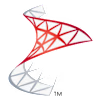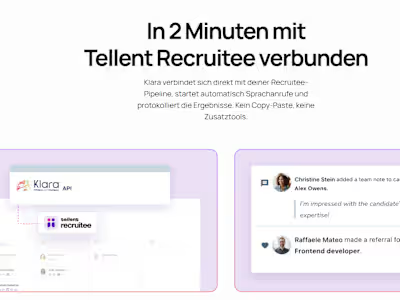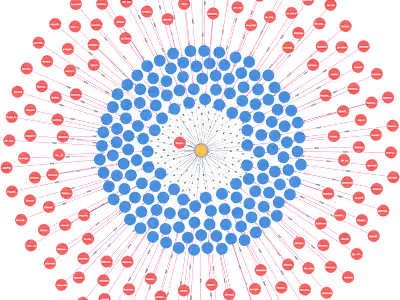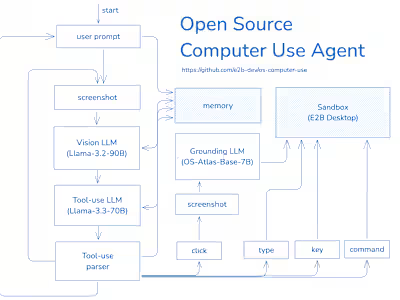Flights Data Visualization in Power BI Integrated with SQL
Approach to Developing an Airlines Dashboard in Microsoft Power BI
Building an insightful airlines dashboard in Microsoft Power BI requires a strategic approach that capitalizes on the platform's strengths in data visualization, data analysis, SQL integration, and Python functionality. Here's a structured method to develop a comprehensive airlines dashboard:
1. Define Dashboard Objectives and Key Metrics:
Begin by outlining the objectives of your airlines dashboard and identifying the key metrics that are vital for monitoring and optimizing airline operations. These metrics may include passenger load factors, flight punctuality, revenue per available seat mile (RASM), customer satisfaction scores, and more.
2. Data Collection and Integration:
Gather data from various sources such as flight schedules, passenger bookings, aircraft maintenance records, and financial transactions. Integrate these disparate data sources into Power BI using SQL connections to create a unified data model. Employ SQL queries to extract, transform, and load (ETL) the data efficiently.
3. Data Modeling and Transformation:
Perform data modeling and transformation tasks within Power BI to ensure data consistency and accuracy. Utilize Power Query Editor to clean, reshape, and combine the data as necessary. Establish relationships between different datasets to facilitate comprehensive analysis.
4. Data Visualization:
Leverage Power BI's robust data visualization capabilities to create compelling visualizations that provide insights into airline performance. Utilize various chart types, including bar charts, line graphs, scatter plots, and geographical maps, to represent different aspects of airline operations effectively. Customize the appearance and interactivity of the visualizations to enhance user engagement.
5. Interactive Dashboards:
Assemble the visualizations into interactive dashboards that offer a holistic view of airline performance across different metrics. Arrange the visuals logically and implement slicers, filters, and drill-down capabilities to enable users to explore the data dynamically. Ensure that the dashboard is intuitive to navigate and provides actionable insights at a glance.
6. Advanced Analytics with Python Integration:
Harness the power of Python integration within Power BI to perform advanced analytics and predictive modeling. Embed Python scripts directly into your Power BI reports to conduct sophisticated analyses, such as demand forecasting, route optimization, and anomaly detection. This integration extends the analytical capabilities of your airlines dashboard, enabling deeper insights and data-driven decision-making.
7. Continuous Monitoring and Optimization:
Regularly monitor the performance of your airlines dashboard and solicit feedback from stakeholders to identify areas for improvement. Continuously refine the visualizations, data models, and analytical techniques to ensure that the dashboard remains relevant and impactful. Stay updated on the latest features and best practices in Power BI to optimize the effectiveness of your airlines dashboard over time.
By following this approach, you can develop a powerful airlines dashboard in Microsoft Power BI that provides actionable insights, facilitates data-driven decision-making, and drives operational excellence in the aviation industry. Harness the combined capabilities of data visualization, data analysis, SQL integration, and Python functionality to unlock the full potential of your airlines data.
Like this project
Posted Jun 23, 2024
Approach to Development of an Airlines Dashboard in Microsoft Power BI