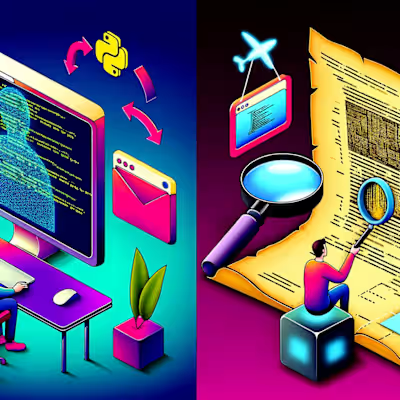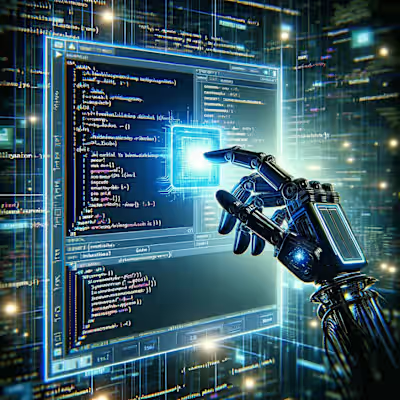Navigating Through Sound: Bypassing Audio CAPTCHAs with Python

Introduction
CAPTCHA (Completely Automated Public Turing test to tell Computers and Humans Apart) serves as a defense mechanism against automated bots by presenting challenges that are supposedly easy for humans but difficult for bots. Google's reCAPTCHA is one of the most widely used systems, offering various challenges, including image recognition, checkbox interactions, and audio challenges for accessibility purposes. This article examines a Python script that automates the process of solving an audio CAPTCHA challenge using speech recognition technology.
Phase 1: Setting up the Environment
The script starts by importing necessary libraries:
asyncio for asynchronous programming, enabling the script to pause and wait for certain operations to complete without blocking the execution of other code.playwright.async_api to automate web browser interactions asynchronously.speech_recognition as sr and pydub to handle and process the audio file.os for interacting with the operating system, such as file handling.httpx for making asynchronous HTTP requests to download the audio file.This block imports necessary libraries for the task:
asyncio for asynchronous control flow.async_playwright for browser automation.speech_recognition and pydub for audio file handling and processing.os for operating system interactions like file management.httpx for asynchronous HTTP requests.Phase 2: Downloading the Audio CAPTCHA
This asynchronous function downloads the audio file from a provided URL and saves it locally. It uses
httpx.AsyncClient to perform an asynchronous GET request and checks the response status to ensure the download is successful.Phase 3: Converting Audio to Text
This function converts the downloaded MP3 file into a WAV format suitable for speech recognition, then uses Google's speech recognition service to transcribe the audio to text.
Phase 4: Automating CAPTCHA Solving
The main function orchestrates the CAPTCHA solving process, including launching the browser, navigating to the CAPTCHA demo page, and performing the necessary interactions to solve the CAPTCHA.
Conclusion
These code snippets provide a foundation for your article, allowing you to dive deeper into each phase's functionality and significance. Remember to address the implications of using such scripts and emphasize the educational purpose of the article.
Like this project
Posted Mar 13, 2024
This Project examines a Python script that automates the process of solving an audio CAPTCHA challenge using speech recognition technology.
Likes
0
Views
19