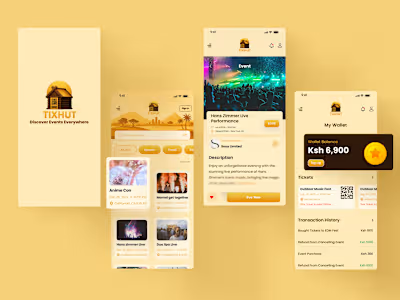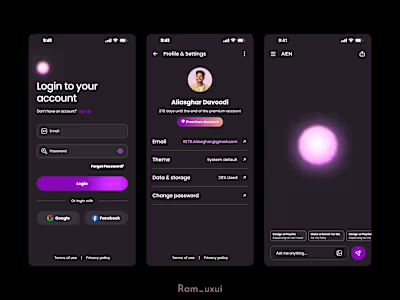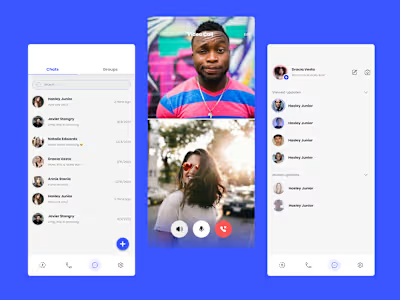Case Study: Currency Exchange Booth Management Web Application
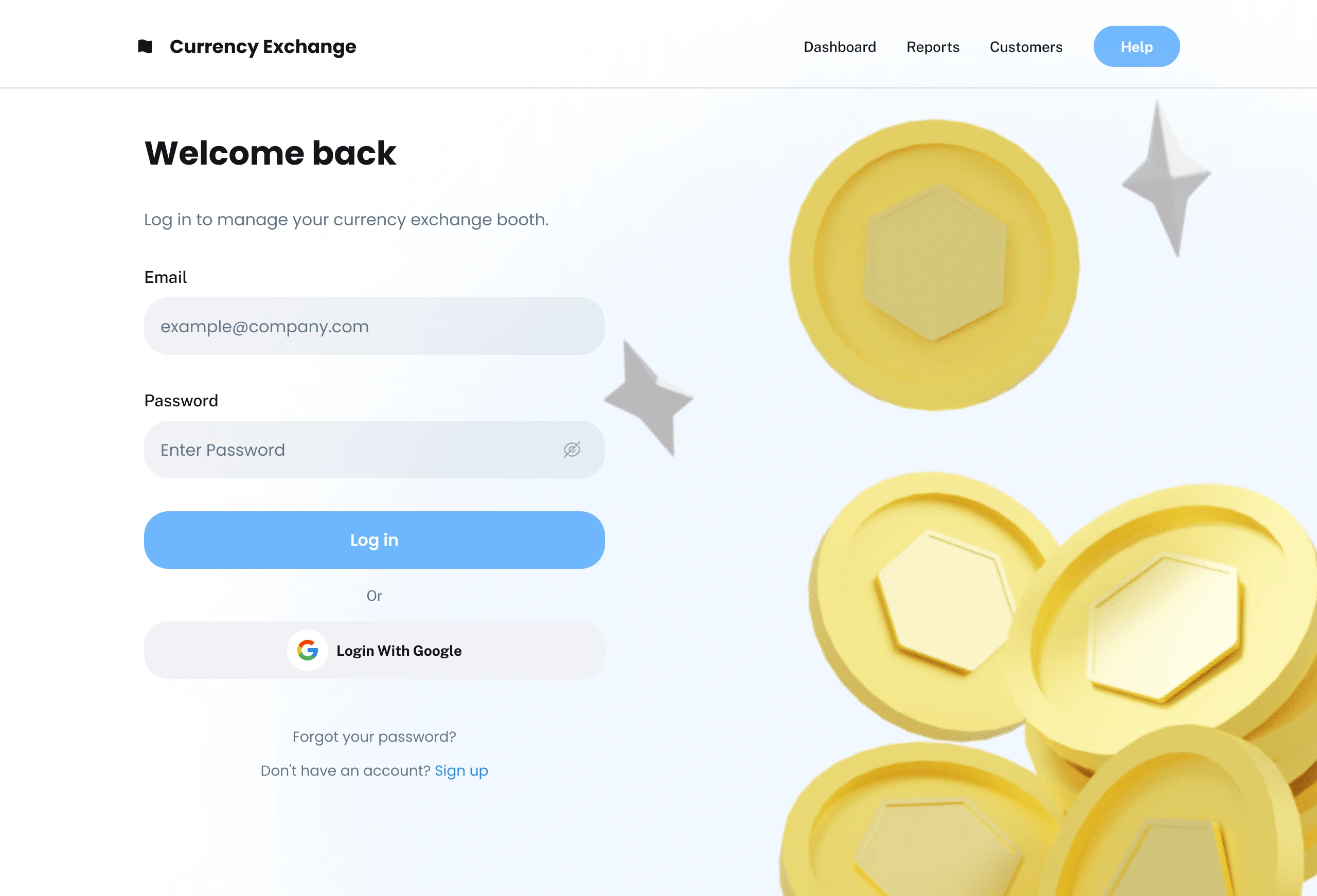
Login Screen
Client Objectives
To streamline the management of two currency exchange booths—one located at an airport and the other in Bahria Town—through a centralized web application that provides real-time updates, secure trader account management, and comprehensive financial reporting.
Key Features
1. Secure User Access
Multi-Role Authentication: Roles include booth attendants, managers, and admins. Each role has specific access levels to ensure data security.
Enhanced Security: Features such as two-factor authentication and password recovery.
2. Intuitive Dashboard
Overview of Operations: Displays daily transactions, currency rates, booth performance, trader accounts, and financial summaries.
Role-Specific Dashboards: Each booth and the admin panel have tailored dashboards to fit their specific needs.
Cloud Integration Status: A live indicator ensures that data synchronization and backups are functioning correctly.
3. Booth-Specific Panels
Airport Booth Panel:
Manual updates to currency rates for flexibility.
Streamlined transaction processing for quick service.
Customer details captured for compliance and marketing.
Cash and currency inventory tracking with detailed transaction logs.
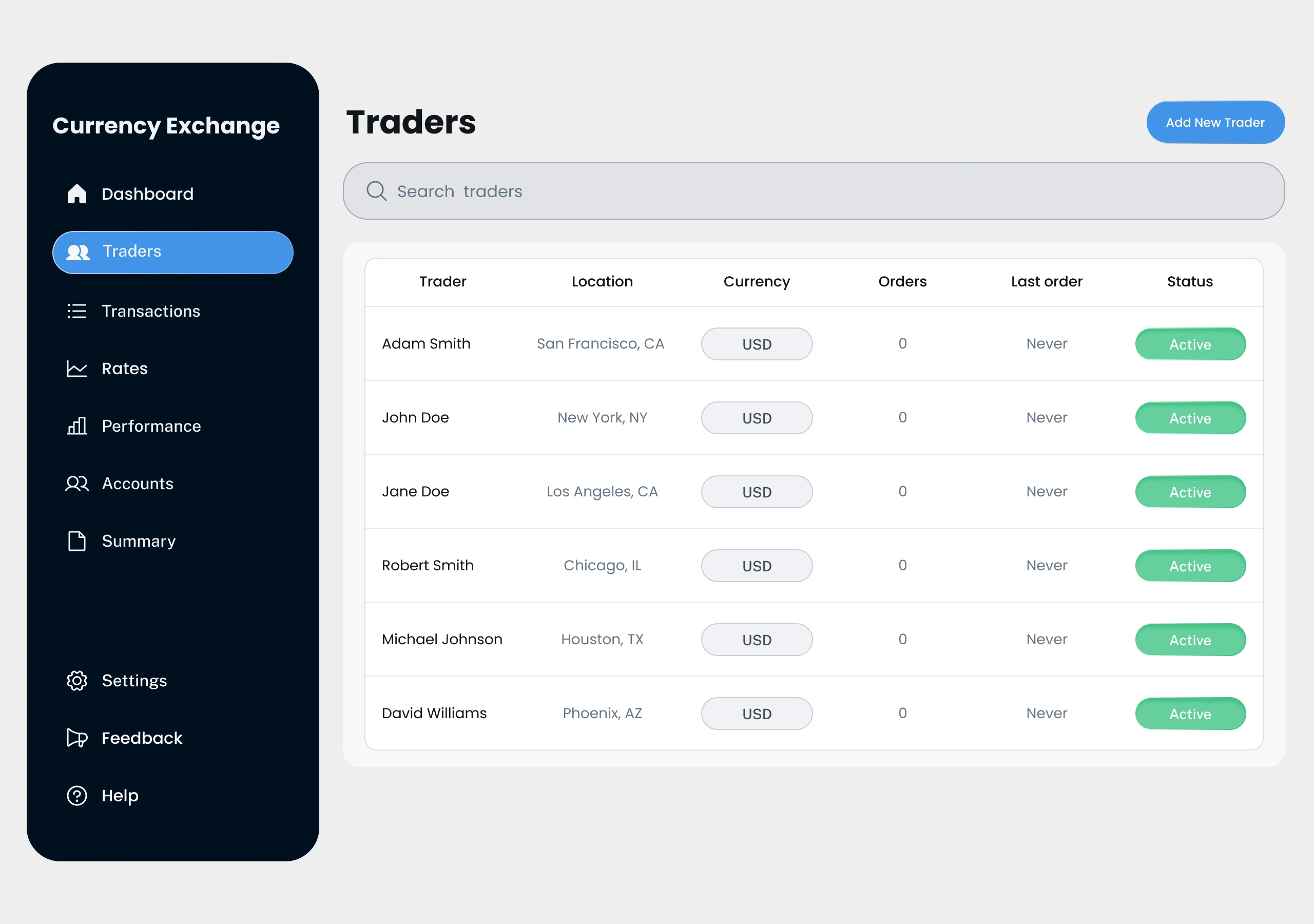
Traders Screen
Bahria Town Booth Panel:
All features of the Airport Booth Panel, ensure consistency in operations.
4. Admin Panel
Centralized monitoring of both booths for real-time performance insights.
Management of inventory, currency rates, trader accounts, and transaction logs.
Advanced reporting tools to generate income statements and balance sheets.
Notifications for critical activities or issues.
User role management for enhanced operational control.
5. Cloud Integration
Secure Data Management: Automates backups and supports manual recovery.
Remote Accessibility: Allows secure, anywhere access to the system.
Robust Security: Encryption and controlled access protect sensitive data.
6. Financial Reporting
Detailed income statements highlighting revenues, expenses, and profits.
Comprehensive balance sheets to provide an overview of assets, liabilities, and equity.
Real-time updates ensure reports are always accurate.
User-Centric Design
Clean Interface: A modern, responsive design ensures usability across devices.
Feedback Mechanisms: Real-time confirmation dialogs and feedback prevent errors.
Data Visualization: Charts and graphs simplify complex financial data, making it actionable.
Challenges and Solutions
Challenge 1: Accurate Currency Conversions
Problem: Ensuring precise calculations across multiple currencies with varying exchange rates.
Solution: Implemented high-precision arithmetic libraries to maintain accuracy.
Challenge 2: Real-Time Synchronization
Problem: Synchronizing real-time updates across booths and the admin panel without discrepancies.
Solution: Developed robust synchronization mechanisms to ensure consistency.
Challenge 3: Handling Rounding Errors
Problem: Rounding discrepancies affecting financial records.
Solution: Implemented validation checks and error handling to mitigate discrepancies.
Challenge 4: Financial Reporting
Problem: Generating real-time, accurate financial summaries that integrate data from both booths.
Solution: Automated data aggregation and reconciliation to ensure accurate reporting.
Impact and Benefits
Centralized Management: Streamlined operations across both booths, reducing errors and improving efficiency.
Enhanced Security: Data encryption and controlled access protect sensitive information.
Improved Decision-Making: Real-time dashboards and financial reports enable proactive management.
User-Friendly Design: Simplifies operations for attendants, managers, and administrators.
Conclusion
This currency exchange booth management web application successfully achieves the client’s goals by centralizing operations, ensuring real-time updates, and providing robust reporting tools. The system’s security, precision in calculations, and intuitive design make it an indispensable tool for managing currency exchange operations. Despite challenges, the application’s implementation ensures reliability and accuracy, delivering long-term value to the client.
Like this project
Posted Jun 21, 2024
The web application manages two currency exchange booths with a centralized admin panel. It features cloud integration for data storage, real-time currency rate
Likes
1
Views
32