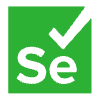Data entry tools to help your company succeed
Outsourcing automated data capture with accounting BPOs
If your organization works with large volumes of financial documents, automating your accounting operations with data entry tools can help you gain efficiencies across your business. This is where accounting BPOs can help save the day.
Data entry tools
It’s been said that data has become the new oil. This means that many believe that data has now become the new most important commodity in our economy today. Whether you agree with that statement, nobody can deny that data is crucial to business processes.
Every year, companies spend billions of dollars to manage their data better and get more out of it. Although people tend to focus on the impactful charts and analytics that data can provide, it’s important to remember where all this data comes from.
Frequently, the data journey starts with paper. Whether it’s an invoice, a purchase order, a packing list, a claim, or any other transactional document, paper or its scanned equivalent (the PDF) are the two most common ways of storing and exchanging business data. This brings up a critical problem.
The data stored in paper documents and PDF images is unstructured and, therefore, incompatible with systems and applications. Therefore, to use that data in accounting systems, ERP platforms, and other uses, a method is required to extract or capture the data and convert it into a structured format.
This practice is called data entry. There are several different ways to accomplish successful data entry. The most common is manual data entry, which often consists of employees simply typing the data from the documents into computer systems and structured formats like Excel spreadsheets.
Every year, thousands of hours are spent by employees worldwide doing this tedious task. As a business grows, document-based processes are stalled as employees become buried in a mountain of paperwork.
Across virtually every industry, dealing with the data entry problem costs an enormous time and money. Manual data entry is also demotivating team members in various organizations, causing companies to lose their valuable talent. All of these issues have inspired organizations to look into data entry tools that can help solve this problem.
These tools most often come in the form of data entry software.
Data entry software
What is data entry software? The term refers to any application streamlining or automating the data entry process. At the heart of virtually every piece of data entry software is OCR. OCR is an acronym for optical character recognition. For a program to extract the data from a PDF file, it needs to be able to “read” that document and record the data.
An OCR engine is the element of a data entry software platform that provides this “reading” functionality.
There are many variations and designs for OCR programs, and their construction is still being perfected. However, at a high level, an OCR operates by scanning the document, identifying the characters of text within the document, and then storing those characters as data in a structured format.
A key feature of an effective OCR solution is its ability to associate a string of characters with the correct data field in the exported document.
There are two kinds of OCR software. The first is referred to as template-based OCR. Template-based OCR relies on rules and templates to extract data from documents accurately. By having OCR experts write a series of rules for a particular document, the system can do the batch processing and accurately extract the data from hundreds or even thousands of documents quickly.
These rules and templates are how the system connects the text information to the correct data field. Template-based OCR works fairly well for situations where there is minimal variability. In the IRS or the Post Office, for example, most processed documents have a specific format that never changes.
However, there are limitations to template-based OCR. The main problem with this kind of character recognition is that it quickly loses accuracy as documents become more variable.
You may think that invoices from two different vendors look very similar, but even small changes to the style and location of the fields can completely baffle a template-based OCR system. It’s important to remember that this kind of OCR only knows what you tell it.
Consequently, many businesses find that they have to spend large amounts of time and money hiring experts to write new rules and templates for every variation.
Fortunately, there is an alternative. It’s called cognitive OCR. Cognitive OCR is an AI-enabled solution that relies on neural networks to “read” documents more like humans.
Furthermore, the best data entry software also utilizes machine learning to “learn” new document formats automatically, without you having to write any new rules or build any templates. This can result in saving both time and money. Although some organizations may process documents with minimal variability, in most cases, a cognitive OCR solution will be the best data entry solution.
There are some versions of free data entry software. Most of these programs will either be template-based or fairly experimental. Open-source applications may be able to achieve functionality on a small scale but are not ideal for a business environment.
The best data entry software examples are AI-enabled, not to replace humans but to free them from having to deal with overwhelming amounts of paperwork. Plus, for data entry freelancers, a cognitive OCR solution can be one of the best freelance tools, giving you the ability to serve more clients faster and more accurately than ever before.
One practical example of data entry software is UIPath. In 2021, UIPath released a somewhat primitive AI-enabled data extraction tool. It achieved impressive levels of accuracy but gave few options to human data professionals and had size limitations on the field it could process.
Furthermore, the program did not have a good, easy-to-use validation interface.
Types of data entry in Excel: manual vs. automated
When it comes to data entry, one of the most common destinations for data extracted from a document is an Excel spreadsheet. Spreadsheets are an excellent way to build tables and store data in a logical format. Plus, spreadsheet files are compatible with commonly used accounting or ERP platforms. There are four main ways or types of data entry in Excel.
The first is manual data capture. In this method, an employee manually enters the data from the document into an Excel spreadsheet and then sends it to its destination. This is, by far, the most inefficient and error-prone data capture method. The second method is to use conversion software.
There are some conversion software platforms out there that can automatically convert a PDF document into an Excel spreadsheet. However, the output from these programs often requires a great deal of manual correction to be accurate.
Although this method will be faster than manual data capture, it is not the most reliable or effective way to get data from a document into an Excel file.
The third method is to use a template-based OCR solution. We have already mentioned the template-based pros and cons in this discussion. The fourth method is to use a cognitive OCR platform like Rossum. They were wondering how to automate data entry in Excel? Using an AI-enabled solution is going to be your best option.
No other type of data entry in Excel is as versatile, fast, or accurate as cognitive OCR.
Data entry tools for freelancers
For data entry freelancers, the way to more growth is to be able to do more high-quality work for clients. That’s why one of the best data entry tools for freelancer professionals is an AI-enabled data capture platform. Manual data entry is inefficient. A cognitive OCR solution allows you to complete data entry tasks up to 8x faster than manual methods.
This means that freelancers can use a tool like this to be able to complete tasks for their clients faster. This leaves them more time to build relationships with current clients and take on new business. The best data entry tools do more than just accurately capture data from various documents.
They also include a robust, easy-to-use validation interface, allowing human employees or freelancers to quickly validate the data collected before exporting it to your format of choice. One of the few examples of a data entry application with these features is Rossum.
Rossum is a pioneer in automated data entry for more than one reason. With its unique computer vision technology, Rossum extracts data from documents faster and more accurately than other OCR solutions. Instead of using the software you found on a free data entry tools list, why not use a cloud-based platform that is easy to integrate, deploy, and customize?
Rossum offers a fast ROI and works out of the box for instant data capture. By automating data capture, you can streamline various business processes that rely on managing documents. This can allow you to turn departments like Accounts Payable from cost centers into profit producers.

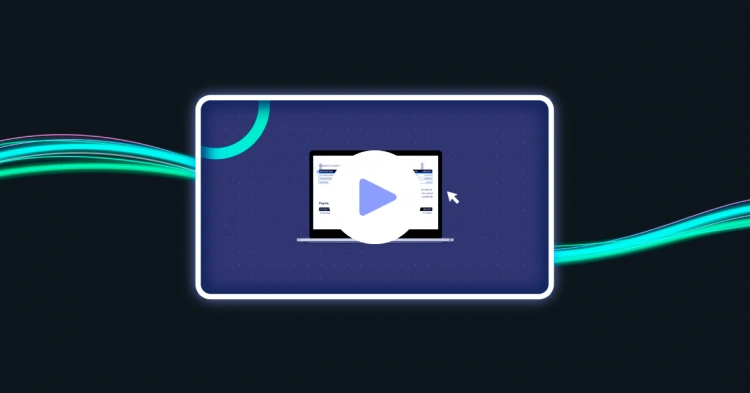
Like this project
Posted Sep 5, 2023
Using data entry tools are a powerful way to save your organization time and money. Rossum can extract data from documents in any format.
Likes
0
Views
6