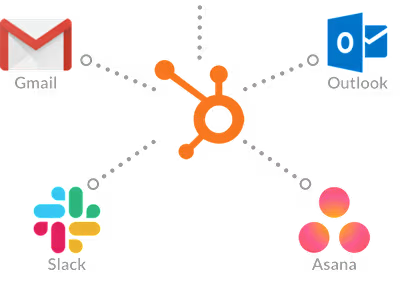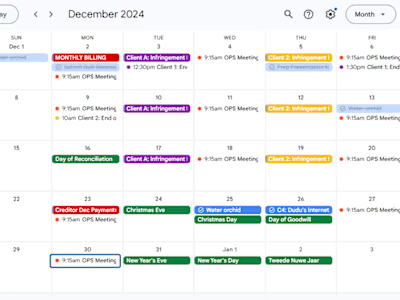Creating Custom Reports for Clients
Overview📋
The client shared the below list of vehicles along with their designated drivers and requested a detailed breakdown of all outstanding fines linked to the company’s Business Registration Number. My role was to assign each fine to the corresponding driver before quoting and redirecting the fines.
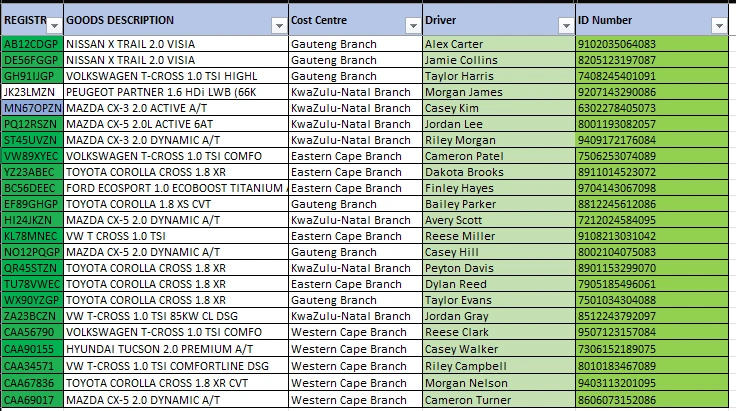
The Process ⚙️
I. The Clean-up 🧹
I streamlined the client’s data by creating a structured table, using the "Text to Columns" tool to separate the names and surnames of designated drivers.
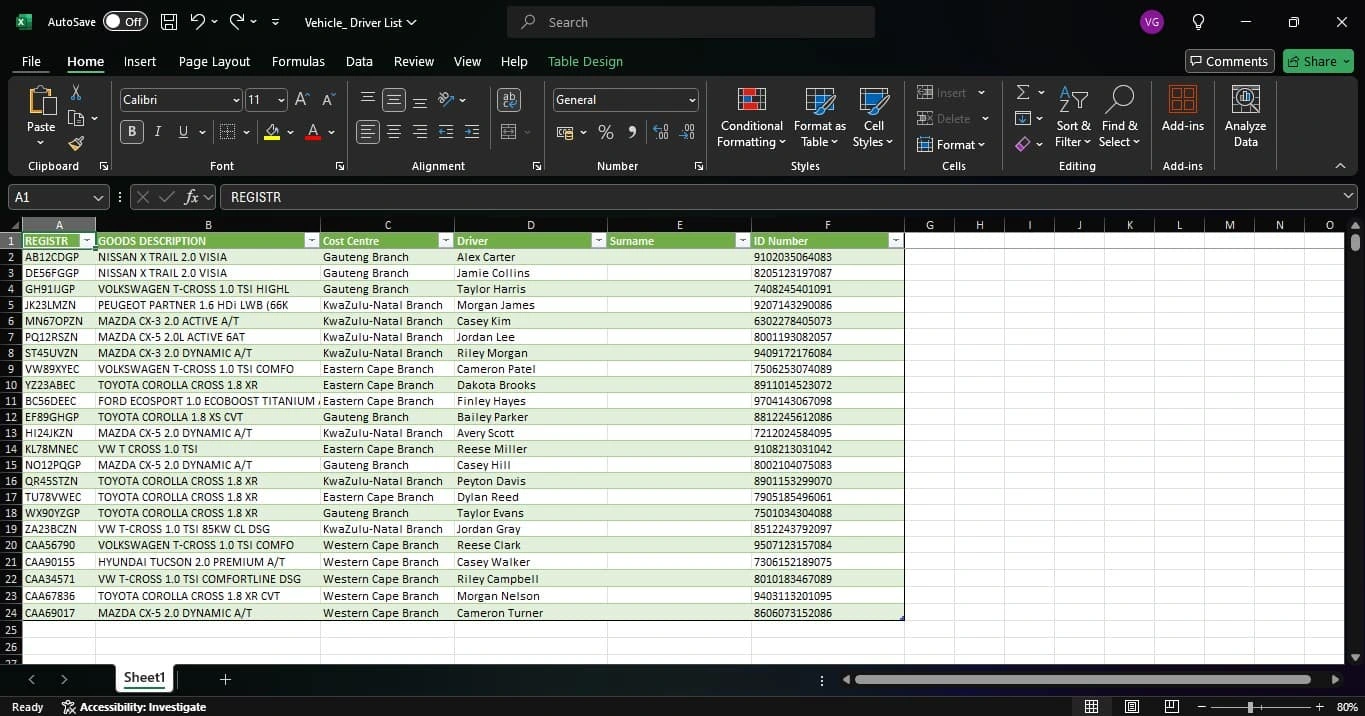
Structured Table
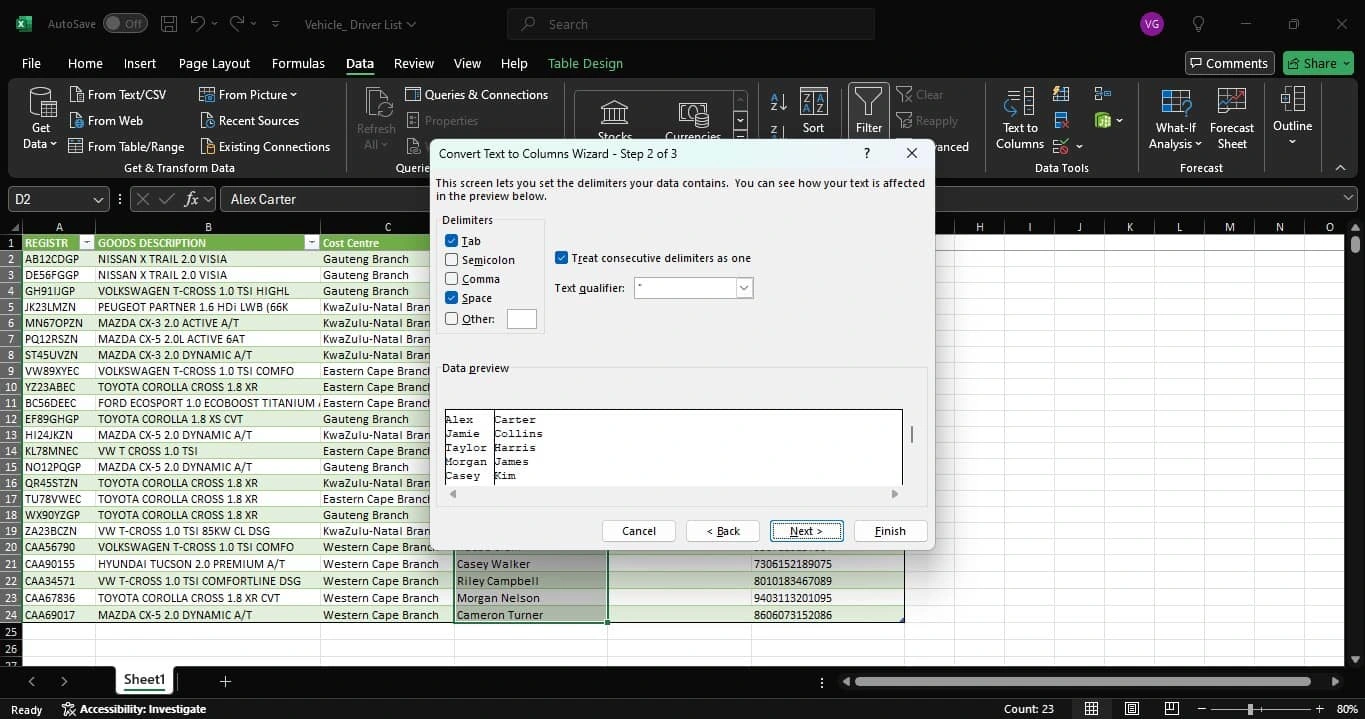
Text To Column
II. Everyone hates getting a ticket 📝
I compiled a list of infringements/fines linked to the client’s business registration number and organized the information into a clear, accessible table.
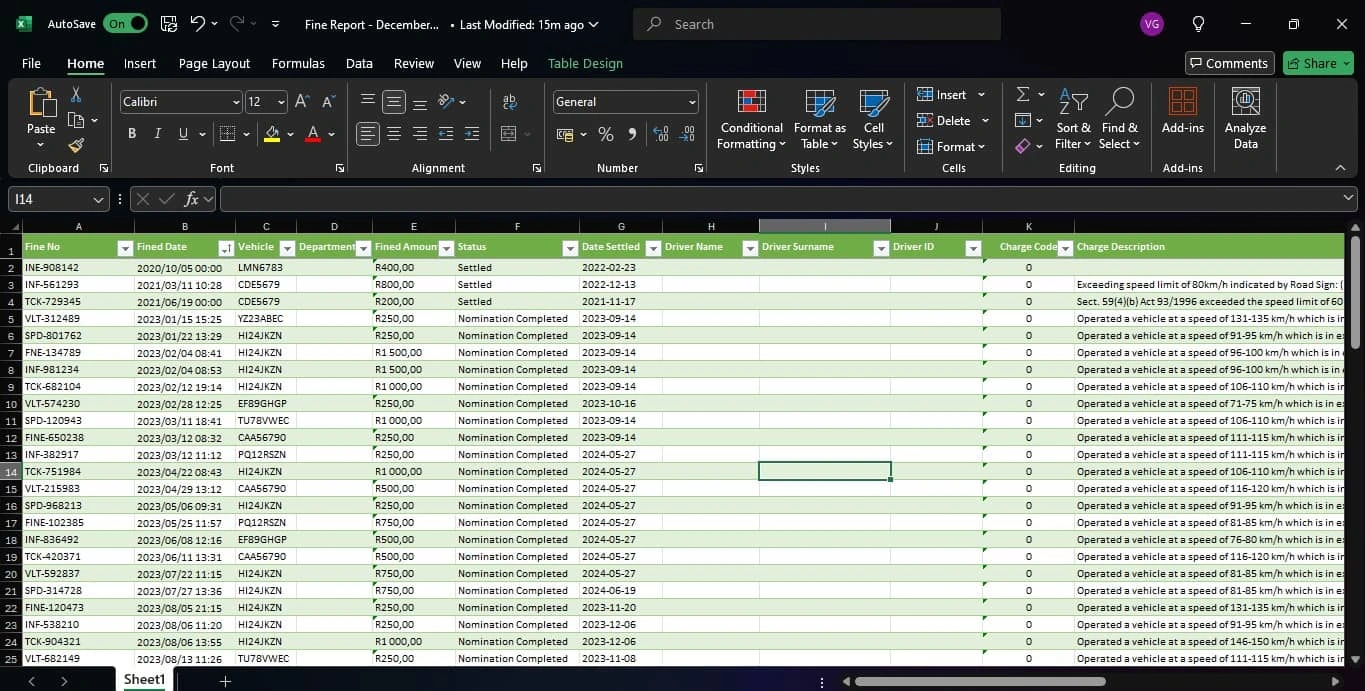
The Infringement List
III. The Perfect Match 🫶
I utilized Power Query to merge both reports into a single comprehensive report, using the vehicle registration numbers as a reference point to assign the infringement/fine to the corresponding driver.
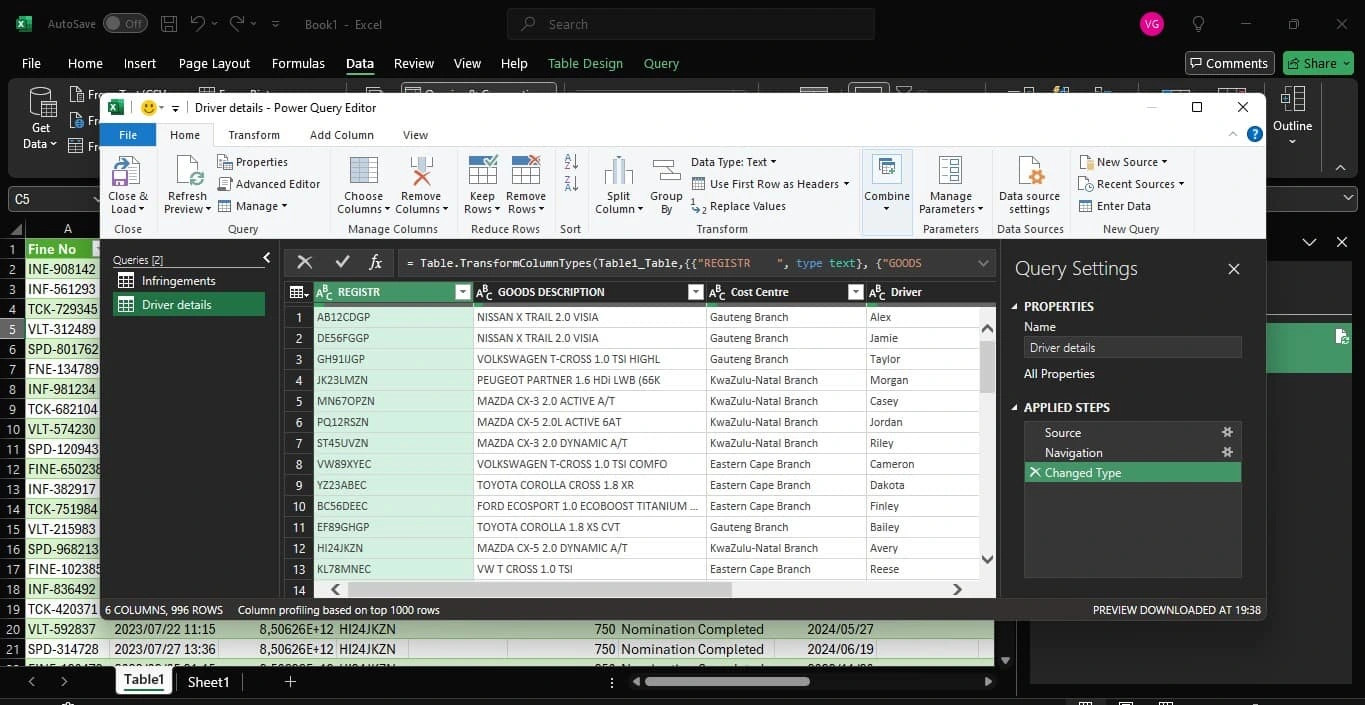
The Merge
IV. The Finale 🏆
This comprehensive report not only helped the client redirect fines to the respective drivers but also highlighted which drivers are racking up the most penalties. A win-win for accountability and streamlined operations!
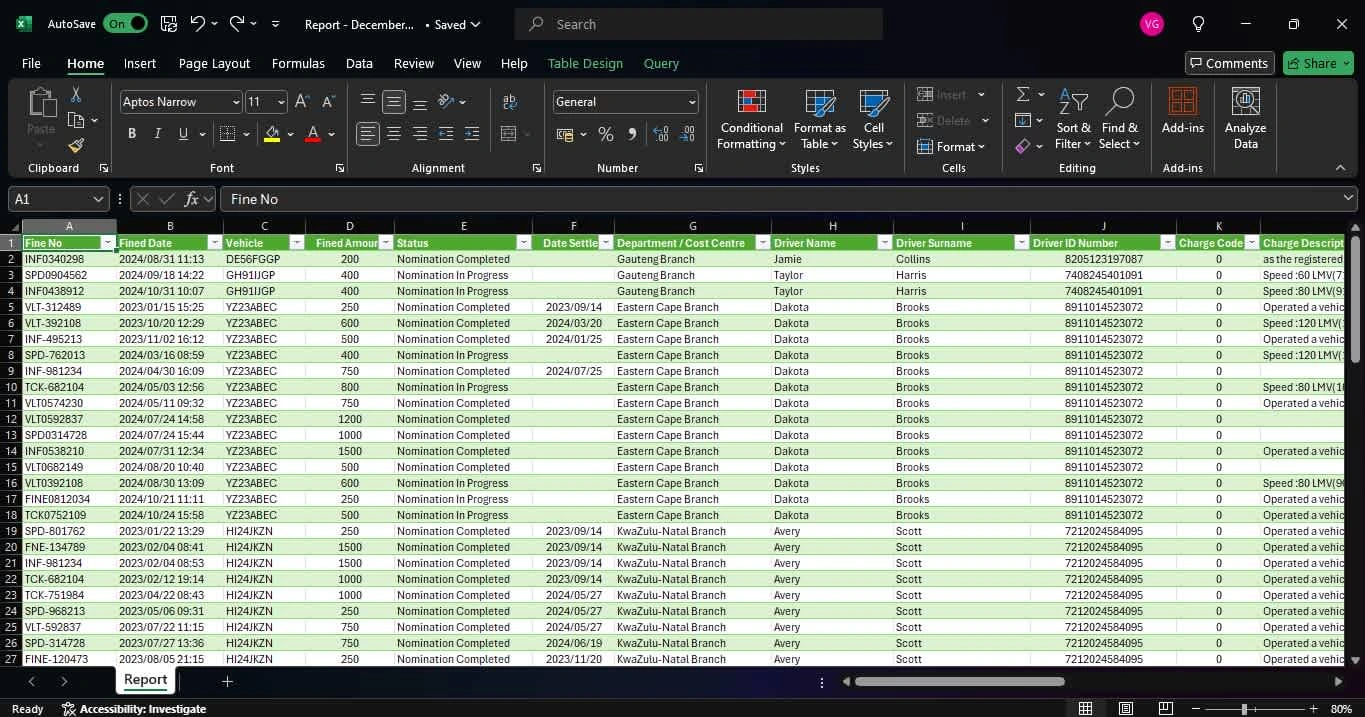
The Final Report
Like this project
Posted Dec 21, 2024
I streamlined and organized the client's data. Using Power Query, I match the fines with the correct drivers for streamlined accountability.
Likes
0
Views
14