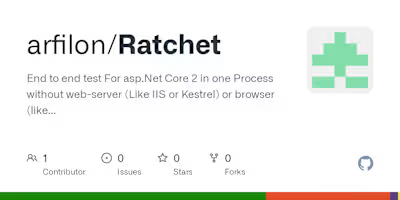arfilon/TaaS
TaaS
TaaS, is a SaaS and Multitenancy Framework for dotNet. This framework aims to provide a tenant engine to help developers build software as a service (SaaS) applications that support multitenancy.
Features
Support for multiple tenants: The framework allows you to easily create and manage multiple tenants within your application. Each tenant can have their own unique data and configuration settings.
Tenant isolation: The framework ensures that each tenant's data is isolated from other tenants, ensuring that one tenant's actions do not affect the data of another tenant.
Easy integration: The framework is designed to be easy to integrate into your existing C# application. It provides a simple API and a set of helper classes to make it easy to add multitenancy support to your application.
Customizable: The framework is highly customizable and can be tailored to fit the needs of your application. You can define custom tenant properties and configure the framework to meet the specific needs of your application.
Getting Started
To get started with the Taas Framework, you will need to install the framework and set it up in your application. Installation You can install the TaaS using the NuGet package manager. Simply run the following command in the Package Manager Console:
Alternatively, you can download the source code from the GitHub repository and build it yourself.
Setup
ToBeAdded
Documentation
ToBeAdded
Contributions
We welcome contributions to TaaS Framework If you have a bug fix or a new feature that you would like to contribute, please open a pull request on the GitHub repository.
Like this project
Posted Jan 7, 2024
TaaS, is a SaaS and Multitenancy Framework for dotNet. This framework aims to provide a tenant engine to help developers build software as a service (SaaS) appl