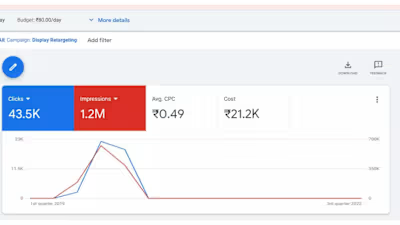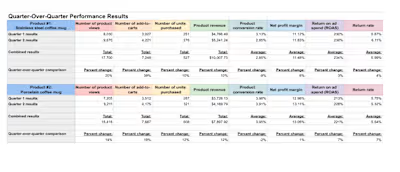Facebook CAPI Tracking Improvement
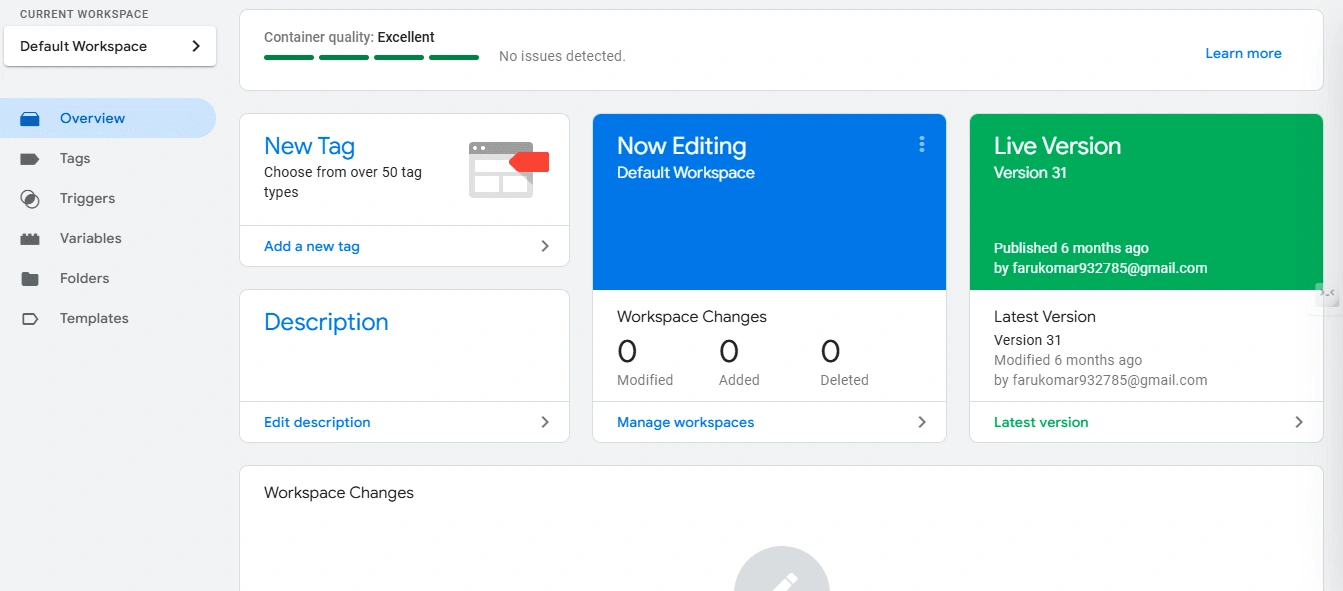
GTM Server-Side Overview (No Issues Detected)
Description:
This is the Google Tag Manager (GTM) Server-Side container homepage, showing:
✅ Container Quality: Excellent – No issues detected.
✅ Live Version: Version 31 – Last modified and published 6 months ago.
✅ Workspace Changes: 0 – No recent modifications, ensuring a stable setup.
📌 Why It Matters?
Confirms that the GTM server container is running smoothly.
Ensures a reliable tracking setup without misconfigurations.
A stable setup reduces data discrepancies in Facebook CAPI tracking.
🔹 Next Steps: Move on to Tag, Trigger, and Variable configurations to explain how Facebook CAPI tracking is structured.
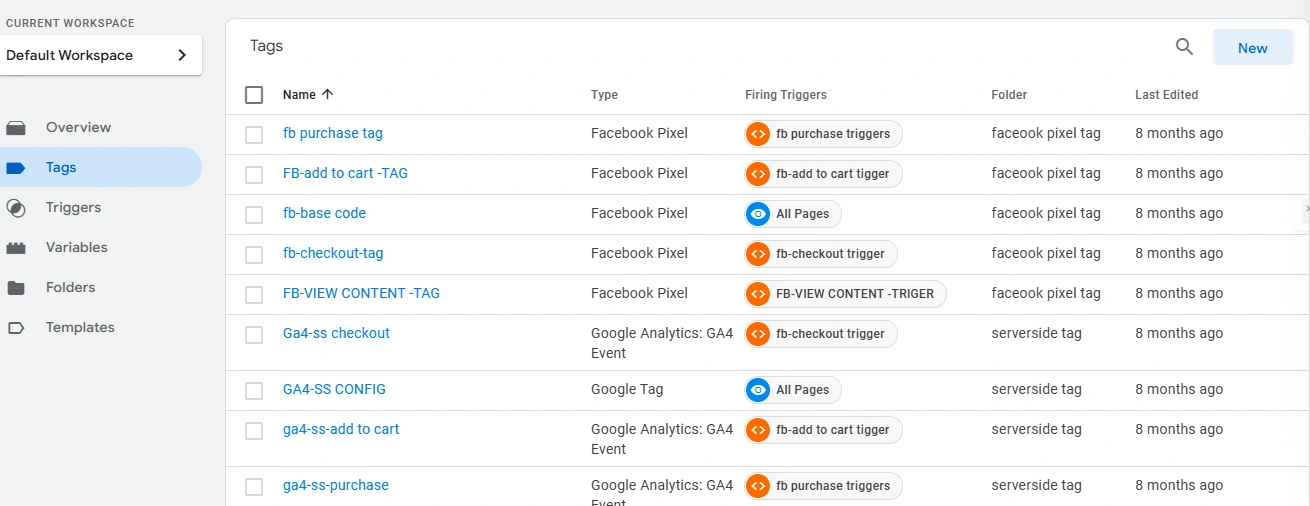
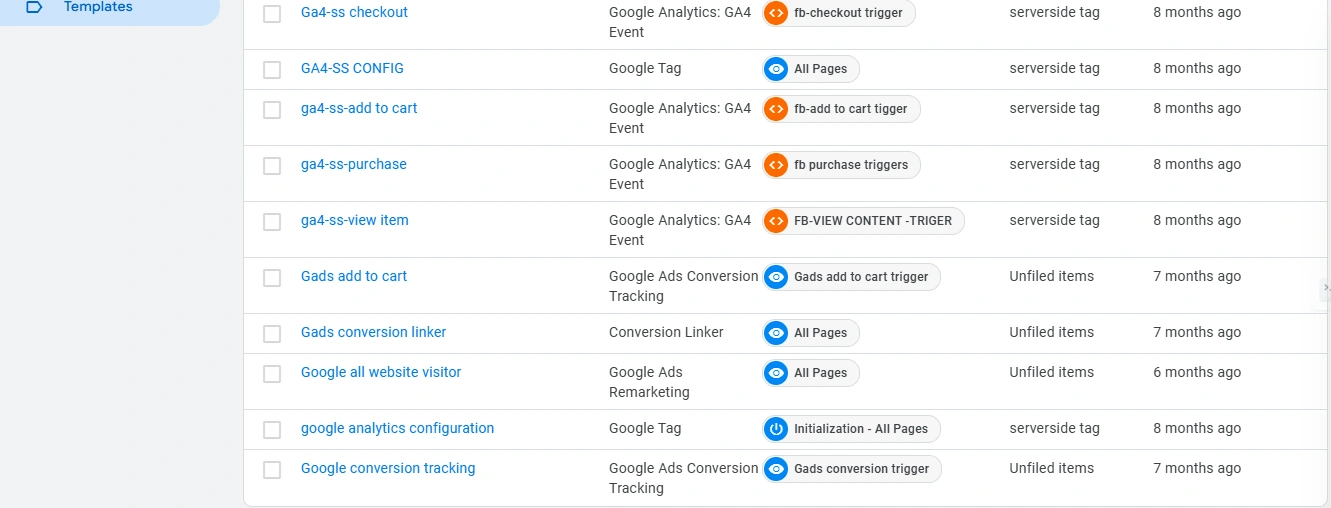
Tags setup in Google Tag Manager (GTM). This section includes:
✅ List of Tags: Displays all tracking tags configured in the container (e.g., Facebook CAPI, Google Analytics 4, conversion tracking).
✅ Tag Types: Shows different tracking types (e.g., Custom HTML, GA4 Event, Facebook Pixel, etc.).
✅ Triggering Conditions: Defines when each tag fires (e.g., on a button click, page view, form submission).
✅ Status: Indicates whether tags are active, paused, or misconfigured.
This setup ensures Facebook Conversion API (CAPI) and other tracking tags are correctly firing for better attribution and ad optimization.
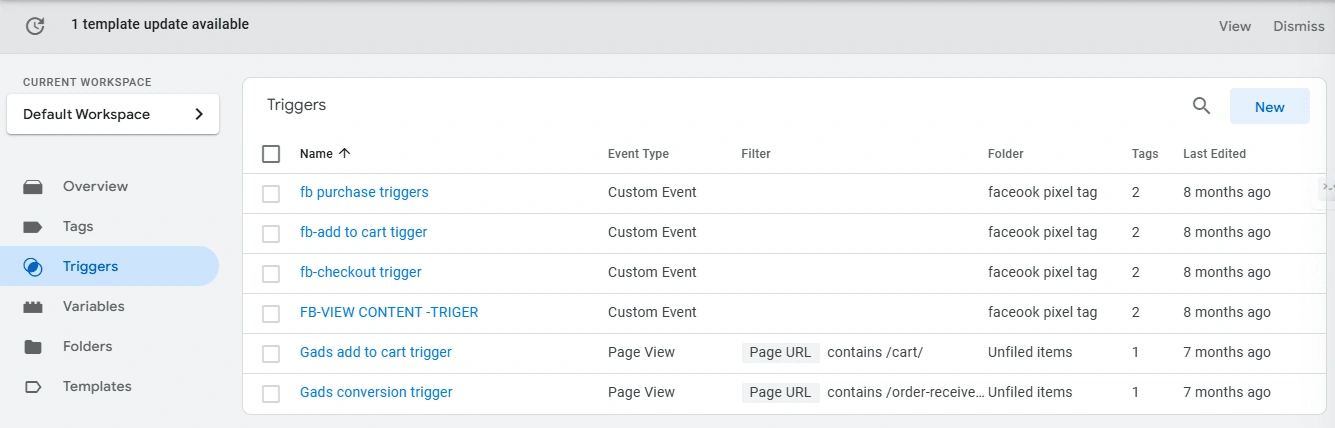
Google Tag Manager (GTM). This section includes:
✅ List of Triggers: Displays all event triggers configured in the container.
✅ Trigger Types: Includes triggers such as Page View, Click, Form Submission, Custom Events, or Timer-based triggers.
✅ Conditions: Defines when each trigger activates (e.g., fires when a purchase is completed or when a user lands on a specific page).
✅ Facebook CAPI Triggers: Ensures that server-side tracking fires only on relevant events like Add to Cart, Purchase, or Lead.
This confirms that all triggers are correctly set up to fire the right tags at the right time for accurate event tracking and improved ad performance.
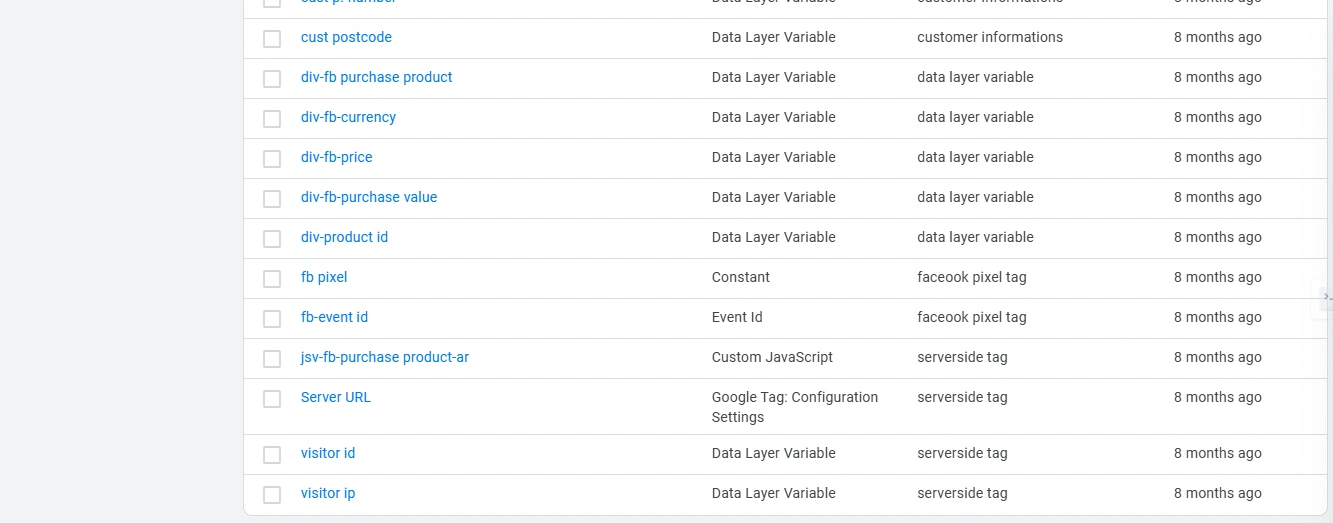
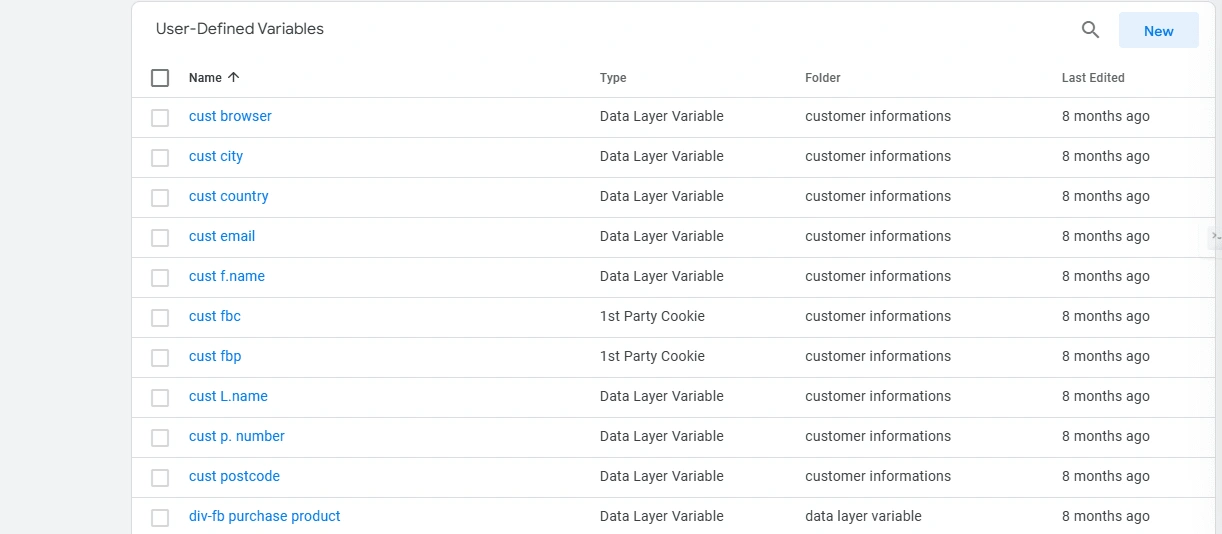
Data Layer Variables and Custom Parameters setup in Google Tag Manager (GTM), which are crucial for accurate event tracking and Facebook CAPI implementation.
4th image- Data Layer Variables Setup:
✅ Shows the list of Data Layer Variables extracted from the website, including important values like
transaction_id, value, currency, content_ids, etc.
✅ Ensures that GTM can capture dynamic data from the website to send to Facebook CAPI.
✅ Confirms that variables are correctly defined and ready for use in tags.5th image- Custom Parameters Setup:
✅ Displays custom parameters mapped for Facebook CAPI events, such as
user_data, client_ip_address, and external_id.
✅ Helps in passing rich data to Facebook Ads for better audience matching and optimization.
✅ Verifies that purchase values, user details, and event-specific data are correctly structured.These setups ensure Facebook Pixel and CAPI receive accurate data, reducing mismatches and improving ad performance
Facebook CAPI Tracking Improvement – Case Study
Project Overview
The client was experiencing tracking issues with Facebook Ads due to browser-based limitations (ad blockers, iOS14 privacy updates, etc.). To solve this, we implemented Facebook Conversion API (CAPI) using Google Tag Manager (GTM) Server-Side Tracking, ensuring accurate event tracking and data transmission.
Key Steps Taken
✅ Smooth GTM Setup – Verified that the container had no issues, ensuring a stable tracking environment.
✅ Comprehensive Tag Implementation – Configured all essential event tags (Purchase, Lead, Add to Cart, etc.).
✅ Proper Trigger Setup – Ensured each event fired correctly when user actions occurred.
✅ Data Layer & Custom Parameters – Passed crucial user data (email, phone, purchase value) for better event matching.
Results & Impact
📈 Improved Event Match Quality – Before CAPI, match quality was around 5-6/10; after implementation, it increased to 8-9/10, improving Facebook’s ability to track real users.
📊 Reduced Data Loss – Fixed issues with browser tracking by sending events directly from the server, bypassing restrictions from ad blockers and iOS14.
💰 Better Ad Performance – The improved data quality helped optimize Facebook Ads, leading to lower CPA (Cost Per Acquisition) and better ROAS (Return on Ad Spend).
🙌 Increased Client Confidence – The client saw a more accurate representation of conversions, allowing better campaign decision-making.
Final Takeaway
By implementing Facebook CAPI with GTM, we future-proofed the client’s ad tracking, ensuring reliable data and maximized ad efficiency.
Like this project
Posted Mar 20, 2025
Implemented Facebook CAPI via GTM Server-Side, improving event match quality, reducing data loss, and boosting ad performance with accurate tracking.
Likes
1
Views
6
Timeline
Aug 25, 2024 - Aug 27, 2024