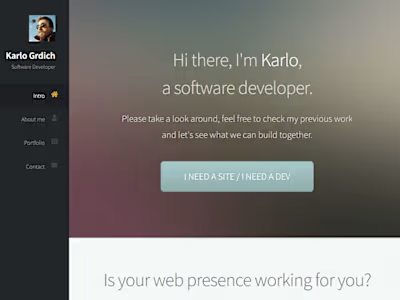Razer Naga Trinity - 3in1

By combining its previous MMO and MOBA mice, Razer got a product that unites the two and strengthens them with an even better sensor and customization options.
If you were hesitating between Razer's Naga Chrome and Naga Hex V2 when buying a mouse, then we have great news for you.
The Razer Naga Trinity, the latest mouse in Razer's MMO repertoire, leaves you with no doubts as it combines the features of both of these mice.
So, in addition to the classic side panel with two buttons and a large rubberized thumb rest, you get two additional side panels.
The first with 12 keys arranged in four rows of three keys each, and the second with seven keys, placed in a circle, in the middle of which is a rubber thumb rest.
The panels are convincingly connected by two magnets, and their change is cleverly executed, so we can change them even when using the mouse.
We use the extended right side of the mouse to rest the ring finger, under which there is a rubberized surface for the little finger.
The upper side of the mouse is made of matte plastic that prevents slipping, and there are two additional buttons in the middle.
The main keys use Razer's mechanical switches, which are rated for 50 million actuations.
The wheel is perfectly balanced when scrolling, the same as when we press it like a button, and it also has the option of tilting to the left and right.
Nice RGB lighting is located around the scroll wheel ring, in the middle of the mouse (Razer logo) and on the keys of the seven and 12-key panels.
The minimalist panel with two buttons, unfortunately, does not have an LED.
The mouse is intended for right-handed people, because the additional buttons are always on the left side.
Considering the large width of the mouse, the best gaming experience will be for palm grip
users (supporting the entire palm), but the Trinity is surprisingly comfortable when using the claw grip (grasping with the fingertips).
The braided cable is well secured, and due to its flexibility, the Naga Trinity almost gives the impression of a wireless mouse, especially if you use a bungee .
.
The button for selecting one of the five profiles saved in the mouse's memory is located at the bottom, next to the sensor.
Naga Trinity uses PixArt's PMW 3389 optical sensor, which is an exclusive version of PixArt's original PMW 3360 sensor, intended for Razer products.
The mentioned sensor is almost perfect, and it is adorned with surgical precision in tracking movements, without any acceleration, and a USB interface sampling frequency of 1,000 Hz.
Considering the majority of users will use Trinity exclusively for the MMO and MOBA game genres, this kind of sensor seems like overkill.
That's why we tested it in FPS titles as well, and the results were as expected - the aimer always found itself where we wanted it.
The only drawback, when it comes to FPS shooting, is its shape and weight of 120 grams, which are not ideal.
Modular panels, modular software
We use Razer Synapse to customize sensor settings, button assignments, and RGB lighting.
The software automatically detects which side panel is currently connected and then offers us options for its buttons.
All keys are programmable, and we also have the option of recording macro commands.
We set the sensitivity of the sensor in the range from 100 to 16,000 DPI, with a minimum step of 50 DPI.
The RGB lighting is divided into three zones (wheel, logo and side panel), to which we can separately add one of eight attractive effects.
If you own other Razer products with RGB lighting, you get the option of software pairing of their LEDs, so they can contribute to an even better visual impression.
In addition to all this, Razer Synapse allows you to set the lift-off distance and sensor calibration to your personal pad or one of Razer's pre-configured pads.
All these options are saved in five profiles in the mouse memory.
In the end, we can say that with its versatility and excellent performance, the Razer Naga Trinity has proven to be an excellent choice for quality gaming for those who are willing to spend a considerable amount of money for it.
Like this project
Posted Aug 22, 2023
By combining its previous MMO and MOBA mice, Razer got a product that unites the two and strengthens them with an even better sensor and customization options
Likes
0
Views
27