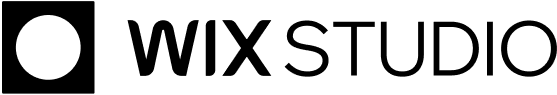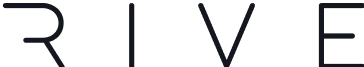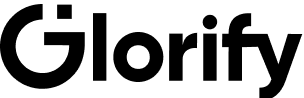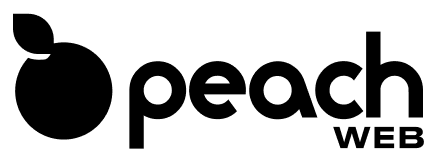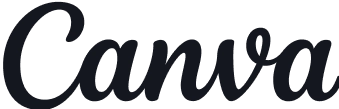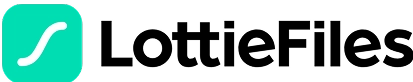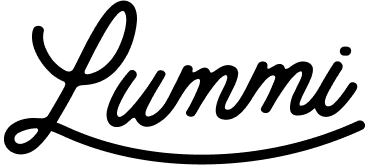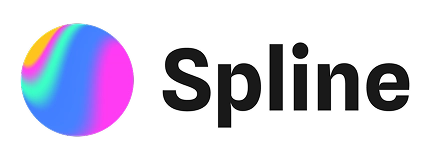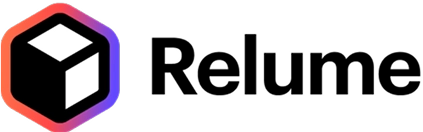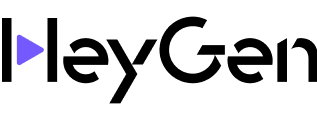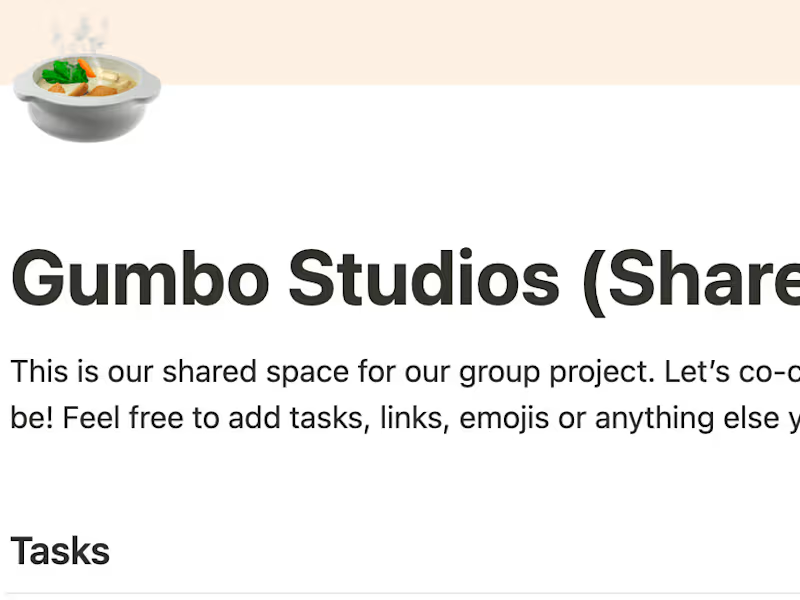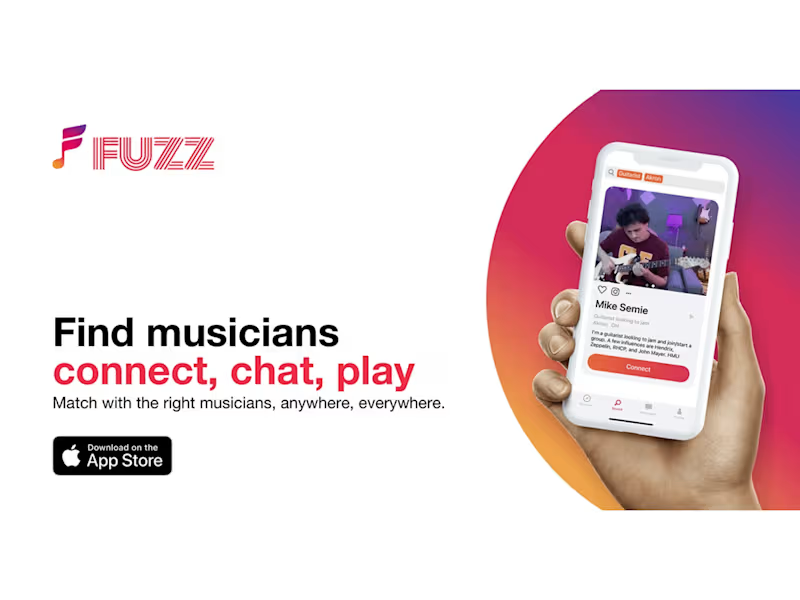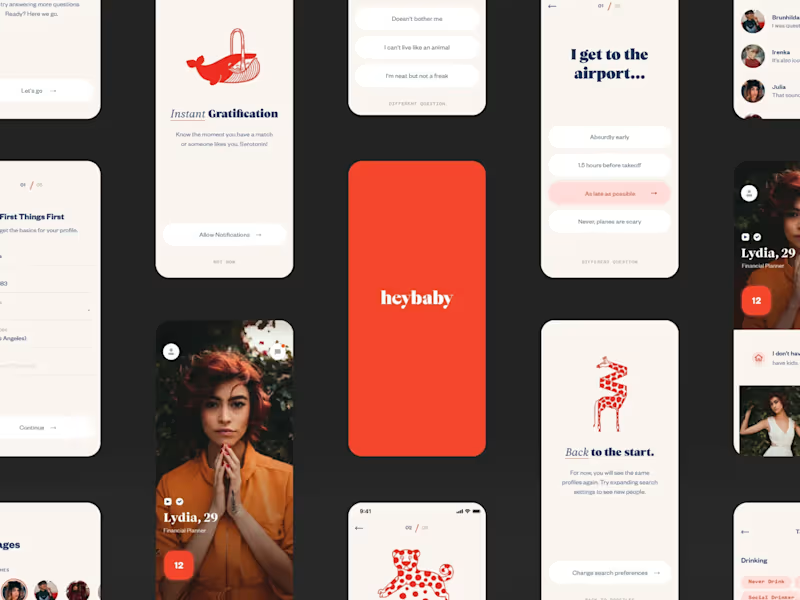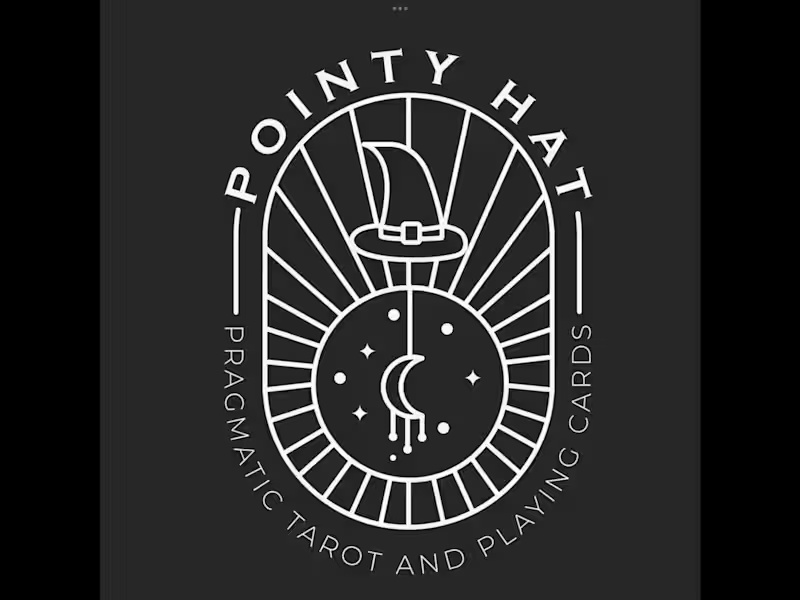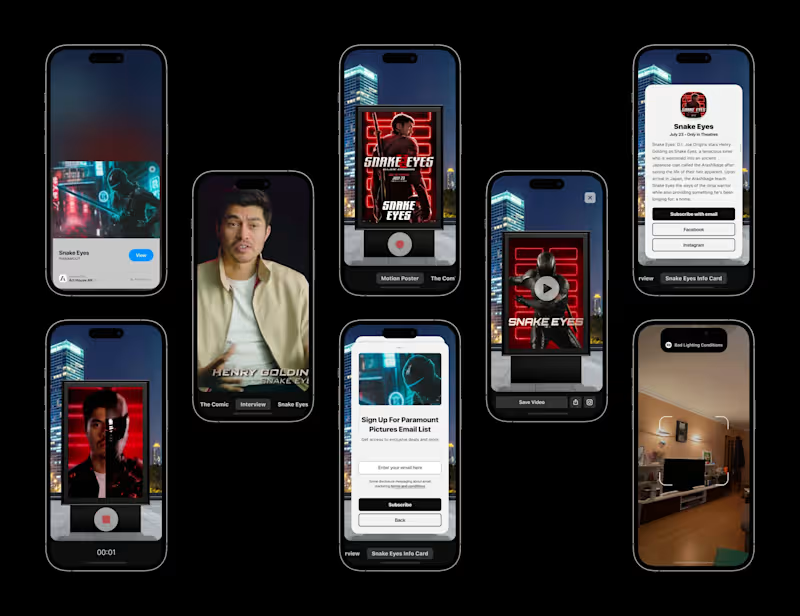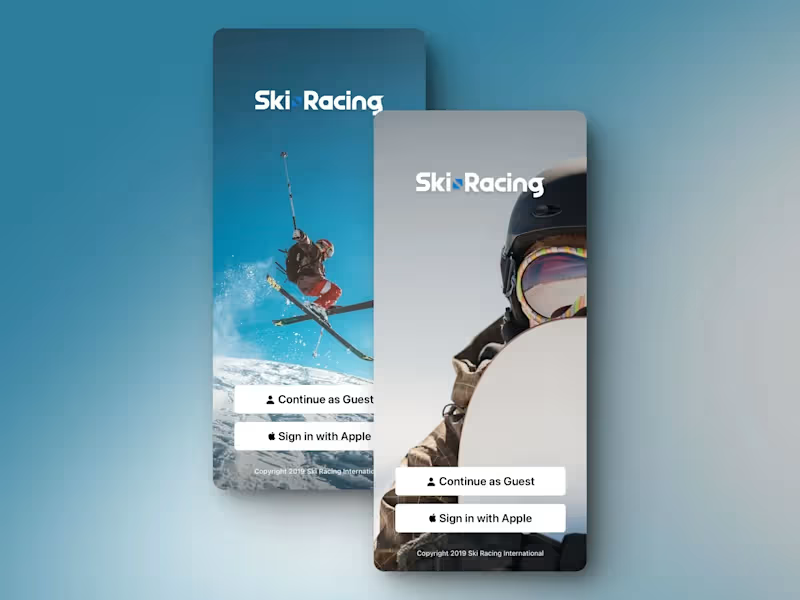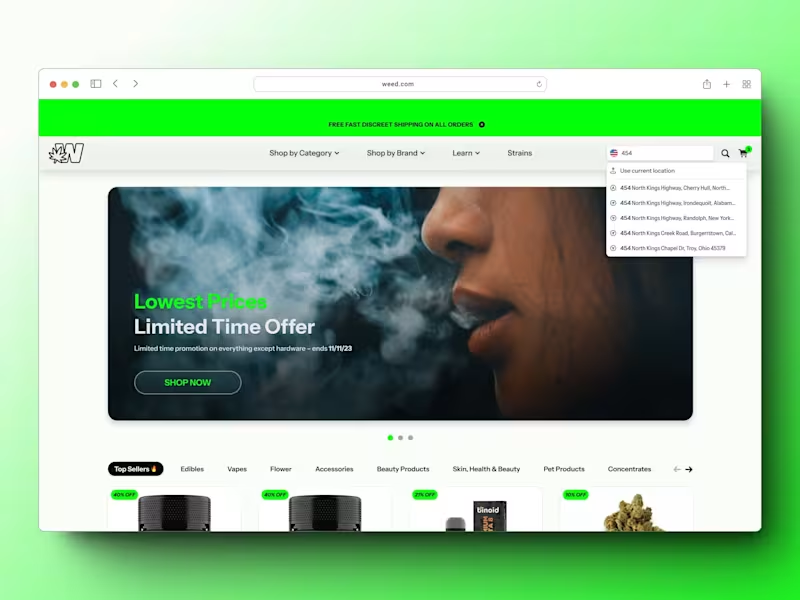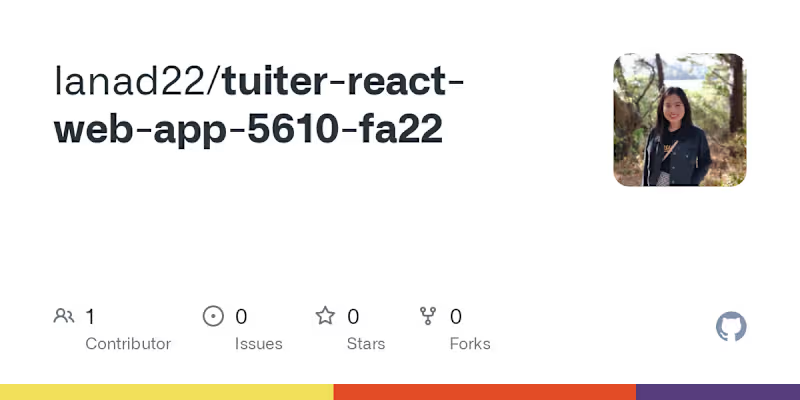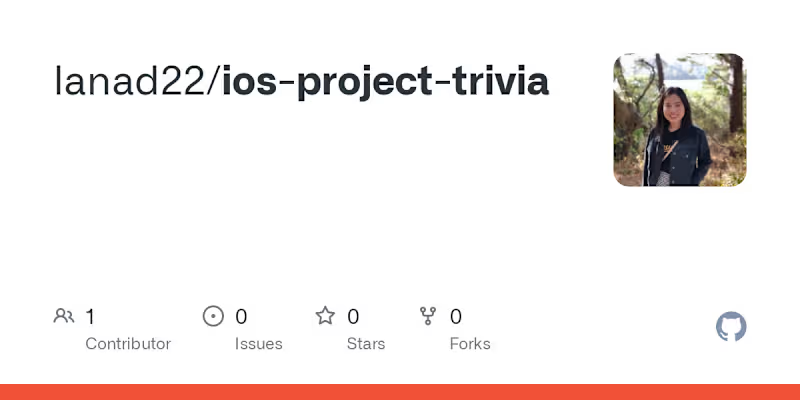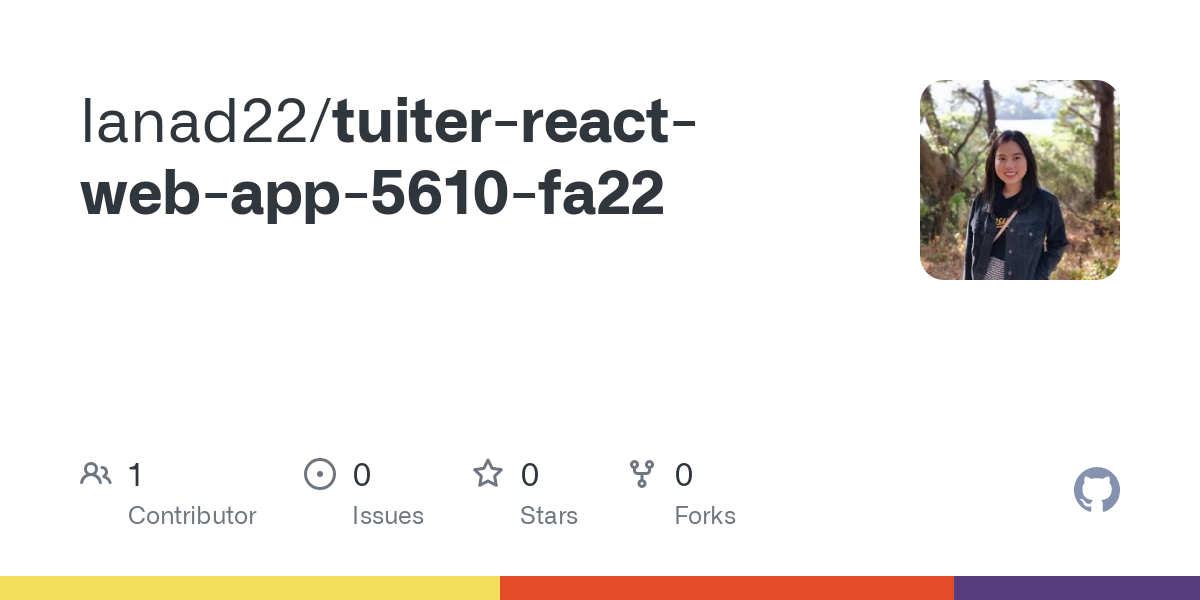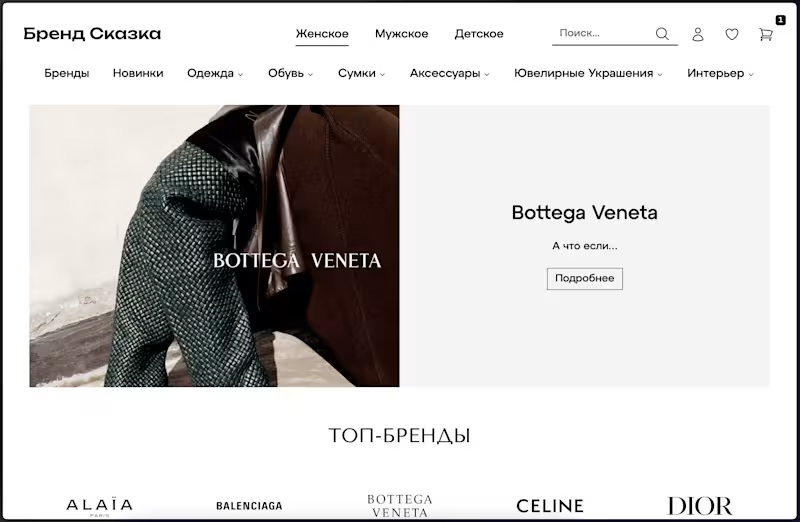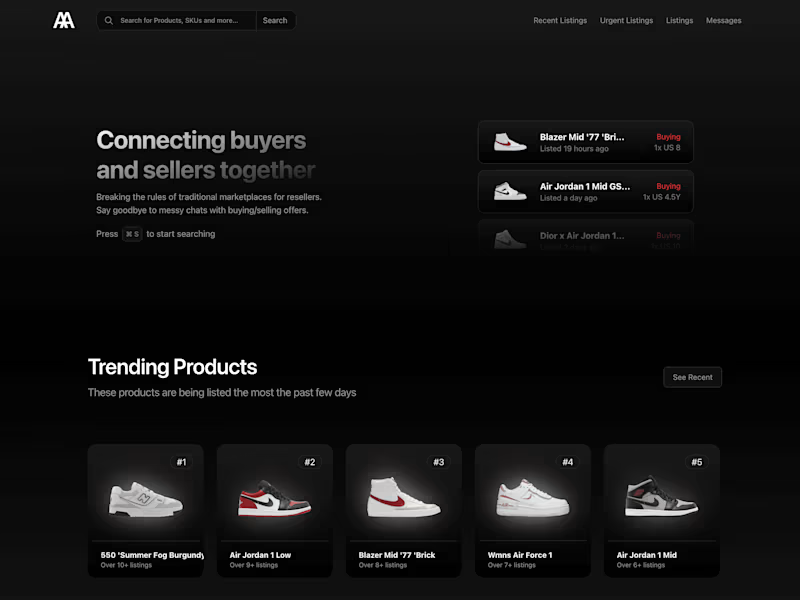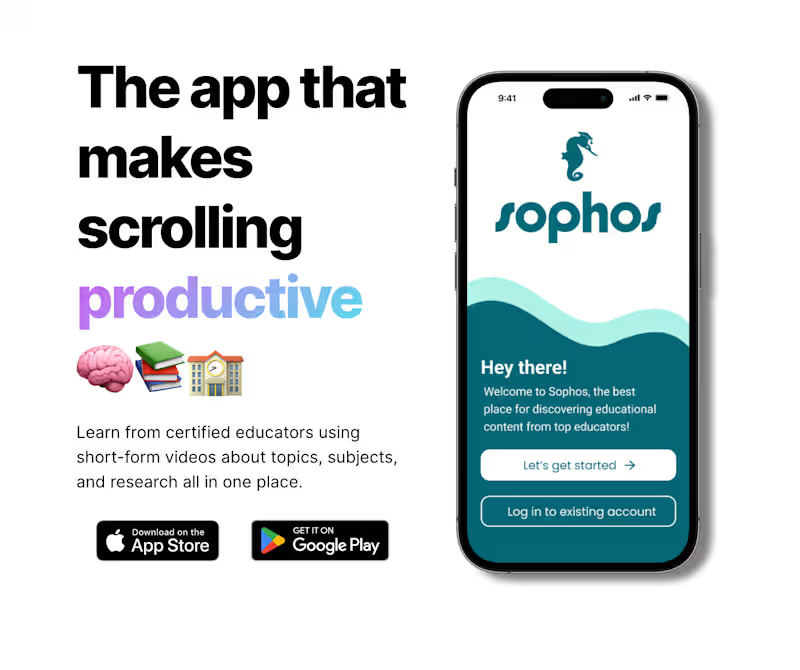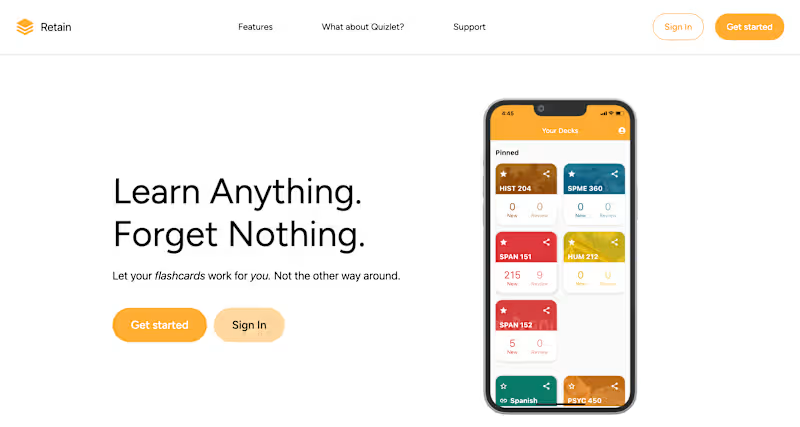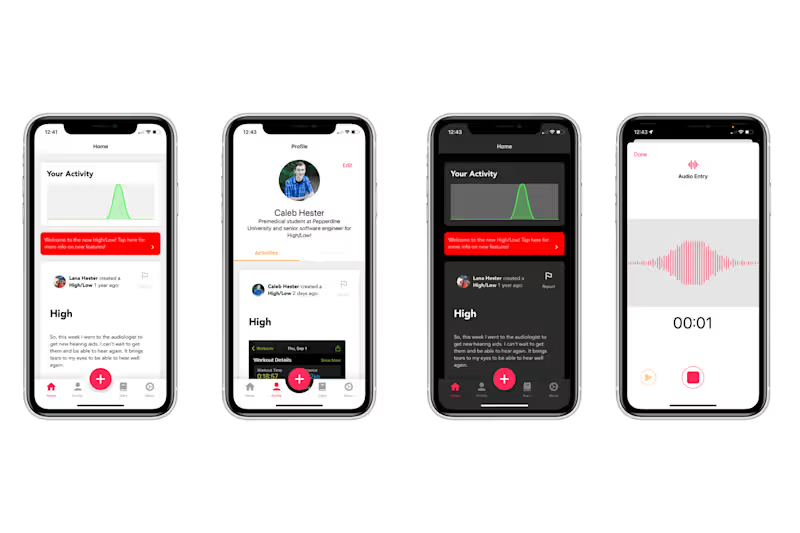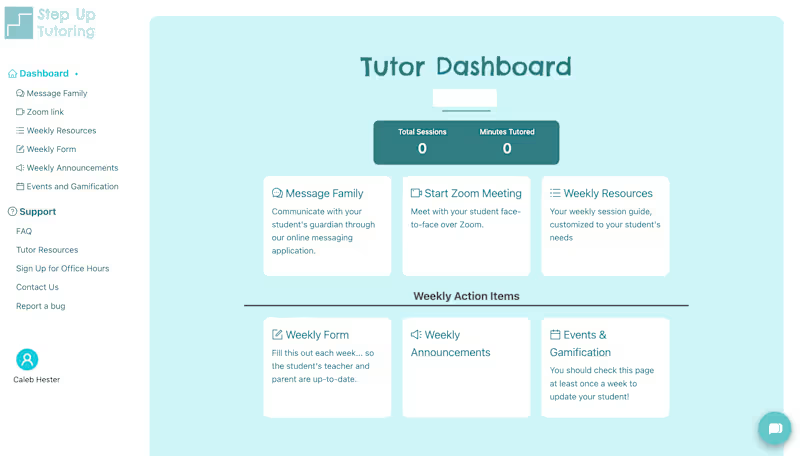What should I look for in a freelancing platform to hire an Xcode expert?
Look for platforms that allow you to see freelancers' portfolios and past projects using Xcode. Check if the platform has reviews and ratings from other clients who have hired Xcode experts before. It's also helpful if the platform provides communication tools so you can easily chat with your freelancer.
How can I verify an Xcode expert's skills before hiring them?
You can ask for a sample of their work, like an app they've built using Xcode. Look at their portfolio to see the type of projects they've completed before. You can also ask for references or reviews from past clients who have worked with them.
What kind of projects can I start with an Xcode freelancer?
You can start projects like building new iOS, macOS, or even watchOS apps. If you already have an app, you can hire an Xcode expert to add new features or fix bugs. They can also help you design prototypes to test new ideas on your Apple devices.
How do I set clear deliverables when working with an Xcode expert?
Clearly outline what you expect from the project, like a fully working app or just an update. Agree on the timeline and when each part of the project should be finished. Make sure the expert knows your goals and you can both check off when each part is done.
What is the benefit of using a platform like Contra for hiring Xcode experts if I'm based in California?
Contra makes it easy to connect with skilled Xcode developers in California or other areas you prefer. The platform offers time zone alignment, so you can have smoother communication. Contra's tools for managing and paying talent can save you time and make the process easier.
What questions should I ask an Xcode expert to ensure they understand California app laws?
Ask if they are familiar with data privacy laws like the California Consumer Privacy Act. Make sure they know any rules about collecting personal information from users in California. This knowledge helps keep your app compliant and trustworthy.
How can I make sure my Xcode project aligns with California’s user experience trends?
Check if the freelancer is up-to-date with design trends popular in California apps. This includes easy navigation, sleek visuals, and user-friendly interfaces. You could also discuss what appeals to California users to make sure your project fits their preferences.
What makes a good contract when working with an Xcode freelancer?
A good contract clearly states the project's goals and deadlines. It should detail each party's responsibilities, like who handles app testing and who provides design assets. Make sure it covers what happens if there are changes to the project scope.
How do I ensure effective communication with my Xcode expert?
Decide on tools for communication, like email or a messaging app, and how often you'll check in. Set up regular meetings to talk about project updates and any issues. This keeps everyone on the same page and moving forward smoothly.
Who is Contra for?
Contra is designed for both freelancers (referred to as "independents") and clients. Freelancers can showcase their work, connect with clients, and manage projects commission-free. Clients can discover and hire top freelance talent for their projects.
What is the vision of Contra?
Contra aims to revolutionize the world of work by providing an all-in-one platform that empowers freelancers and clients to connect and collaborate seamlessly, eliminating traditional barriers and commission fees.