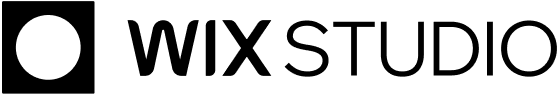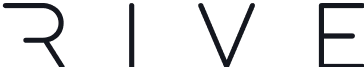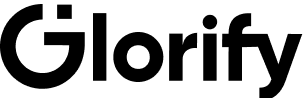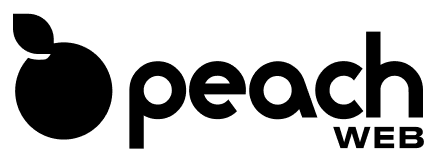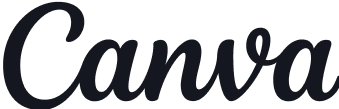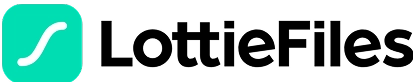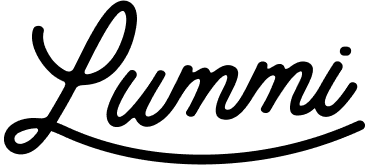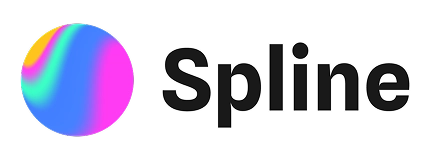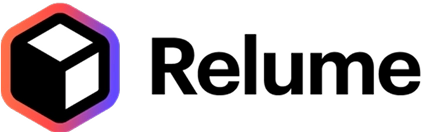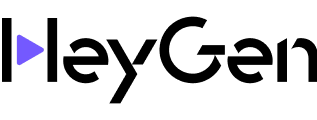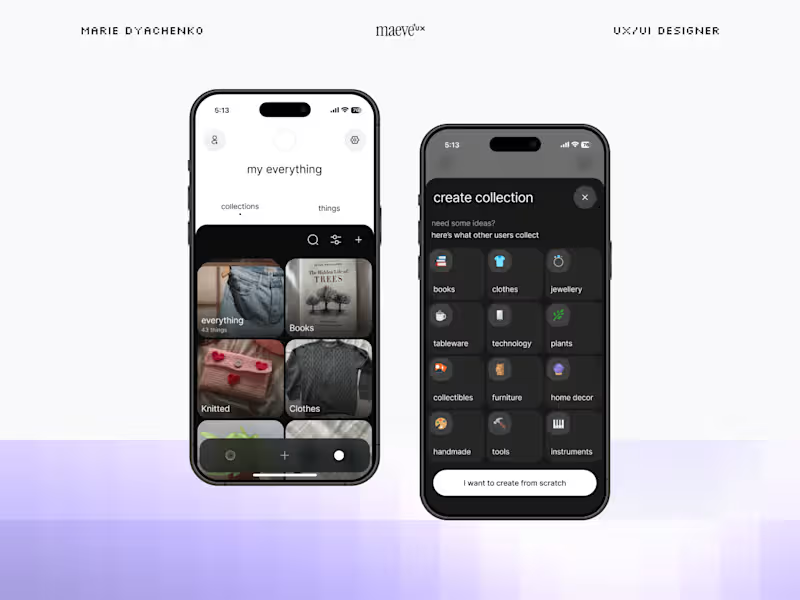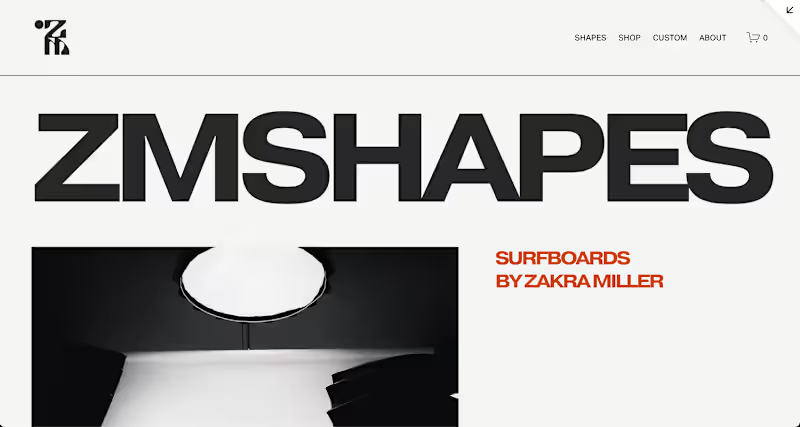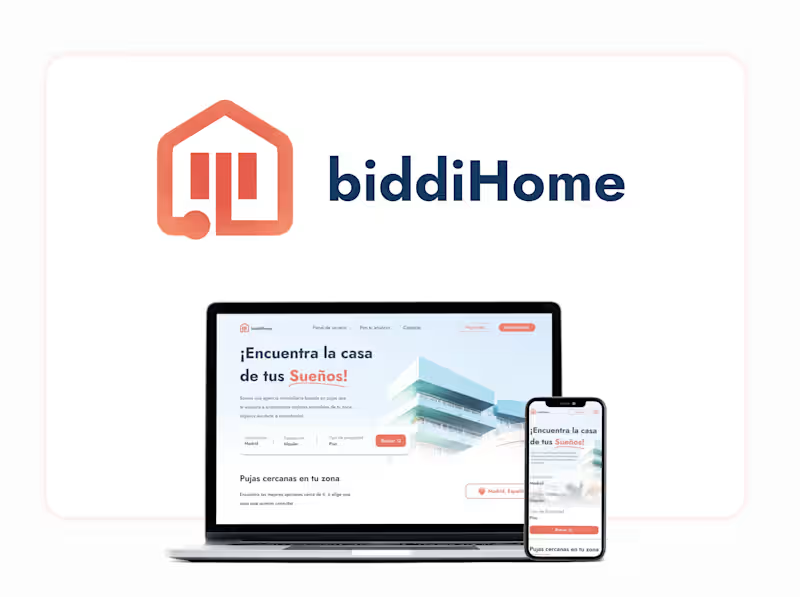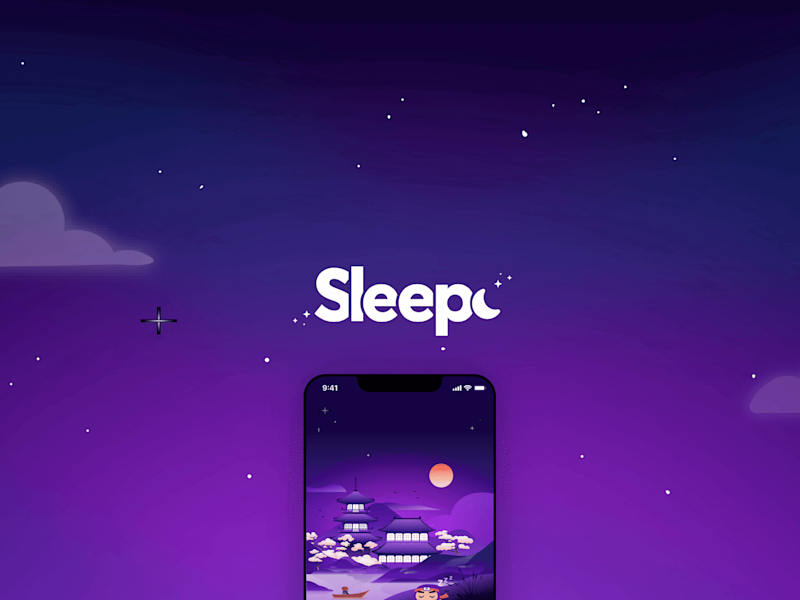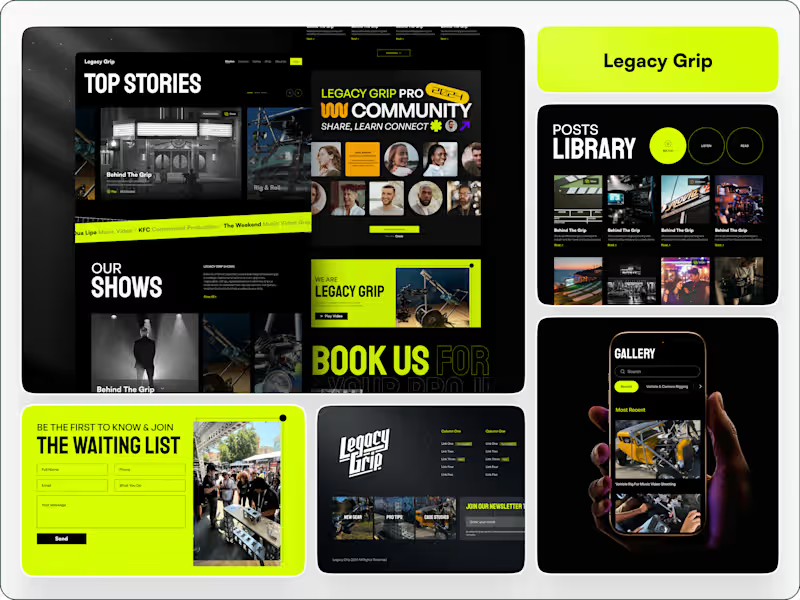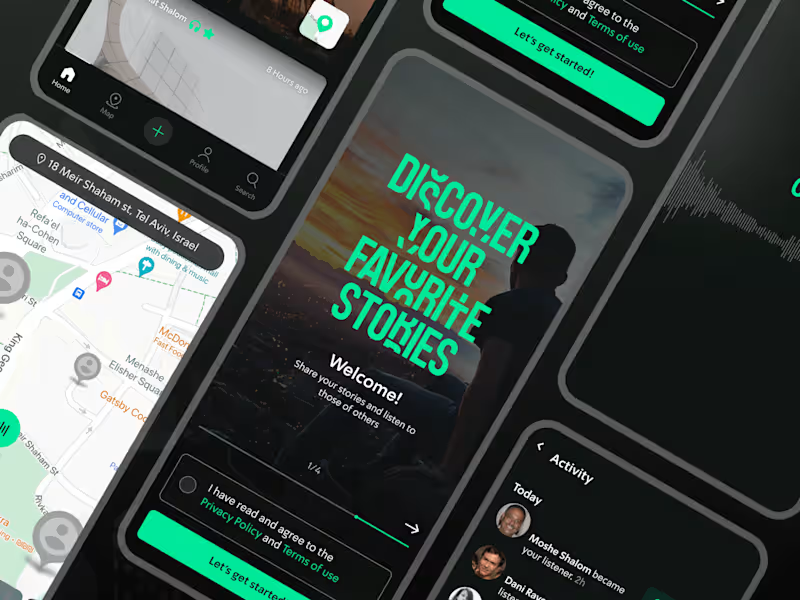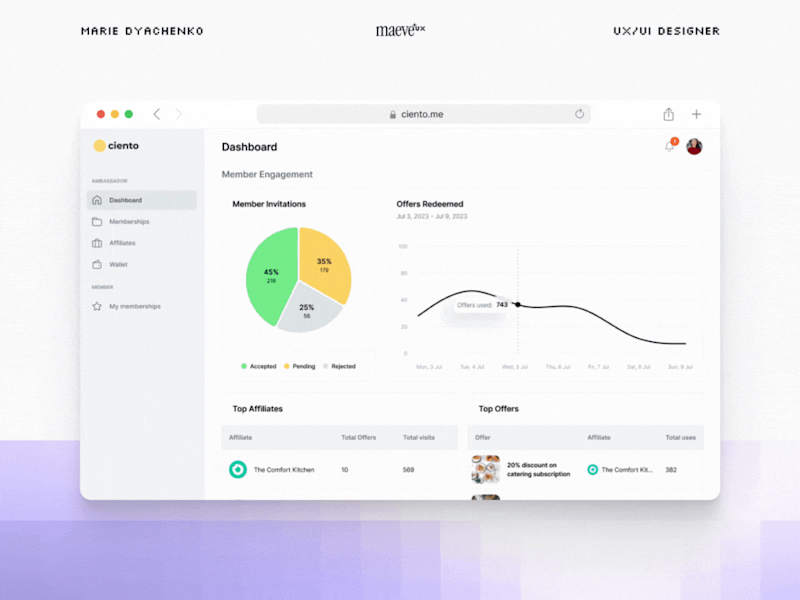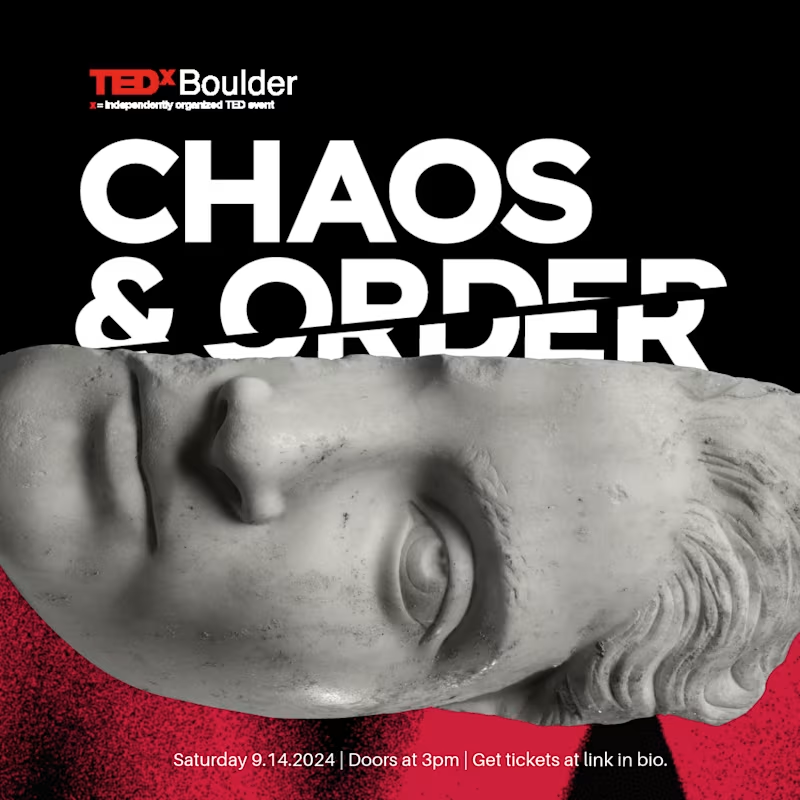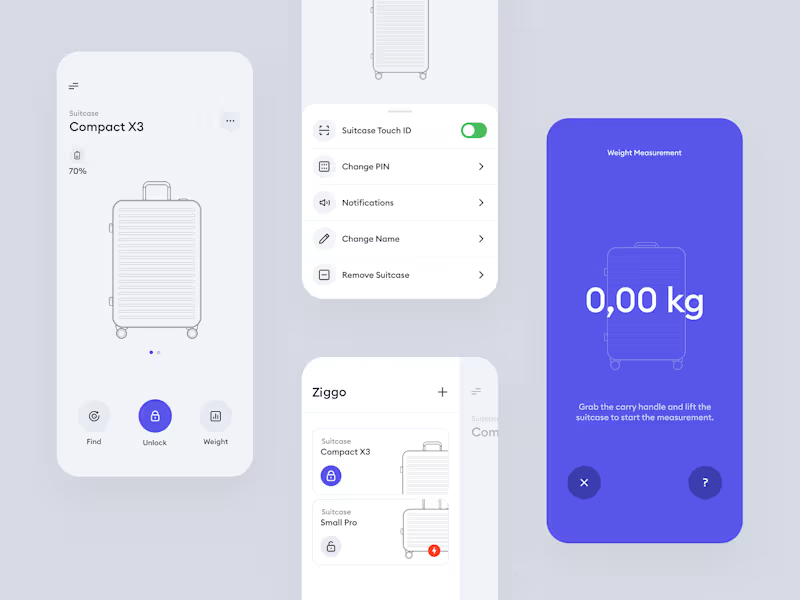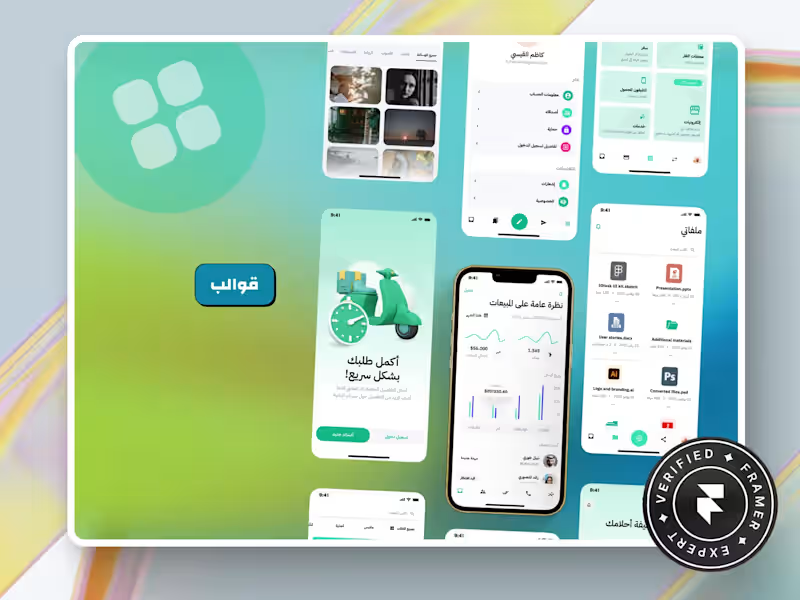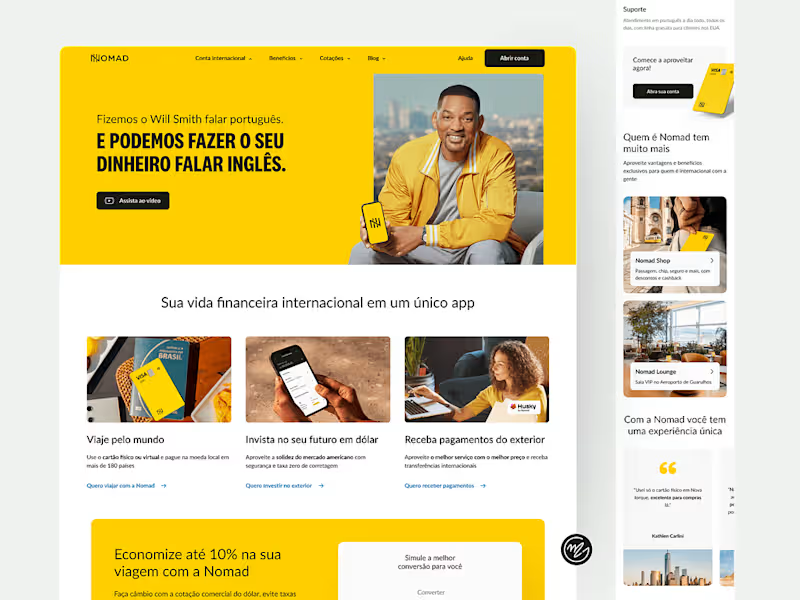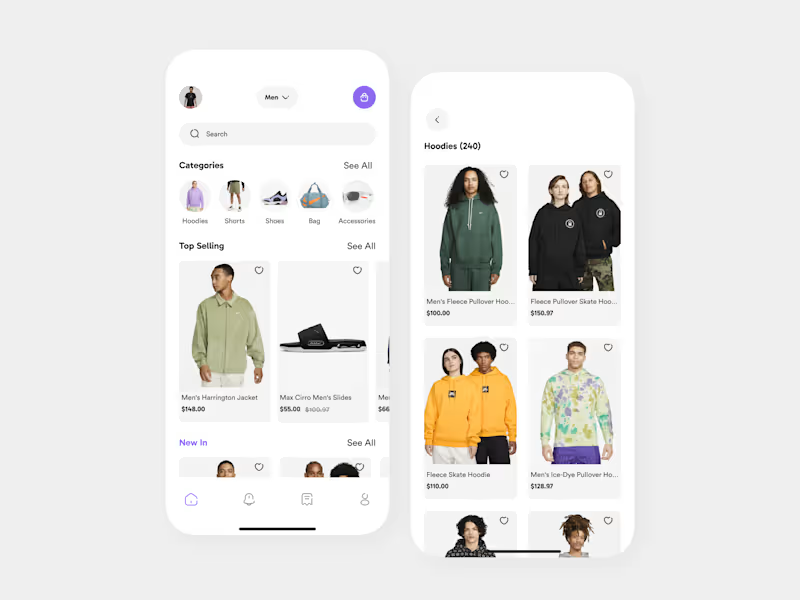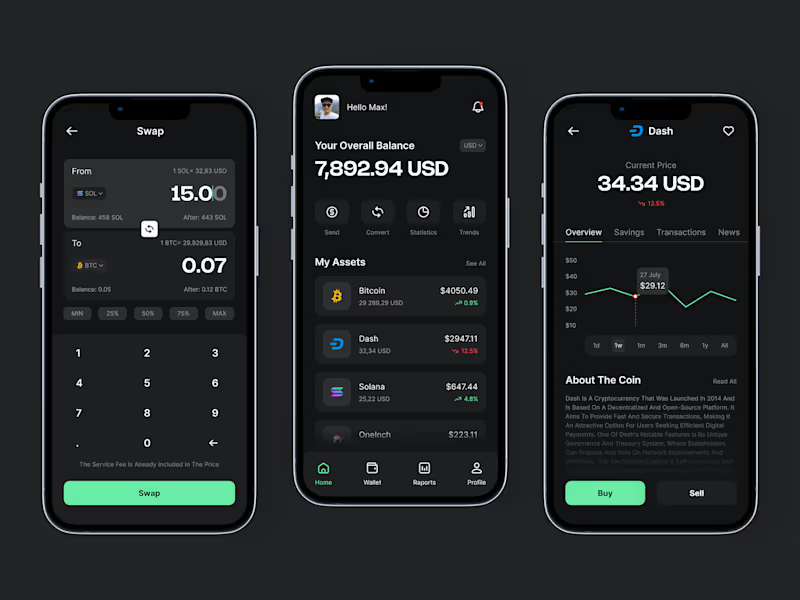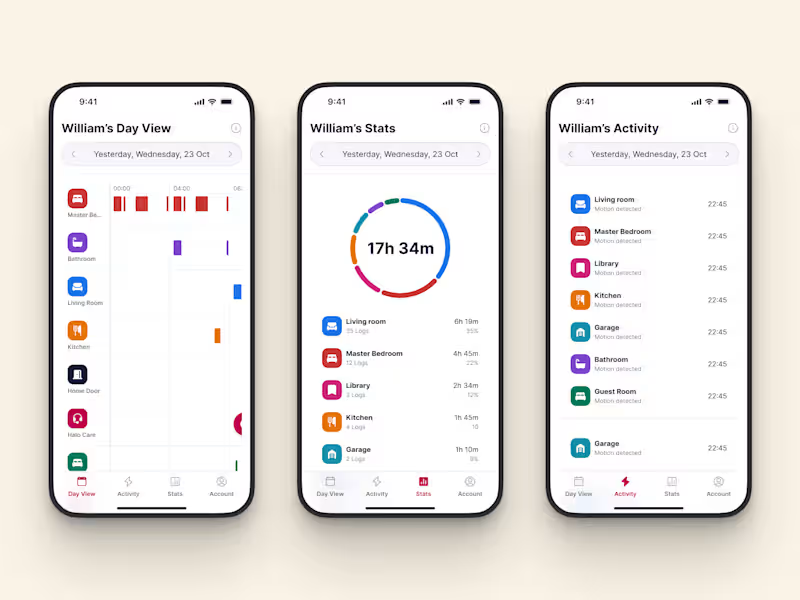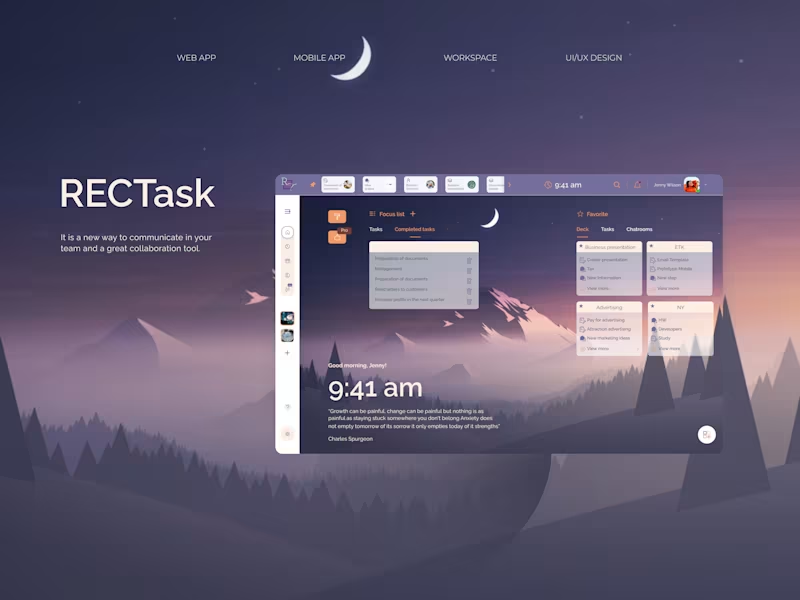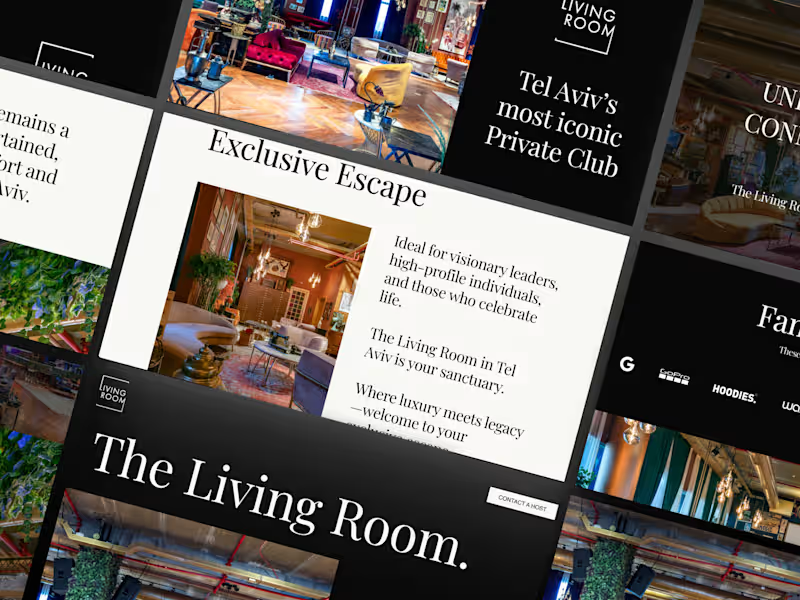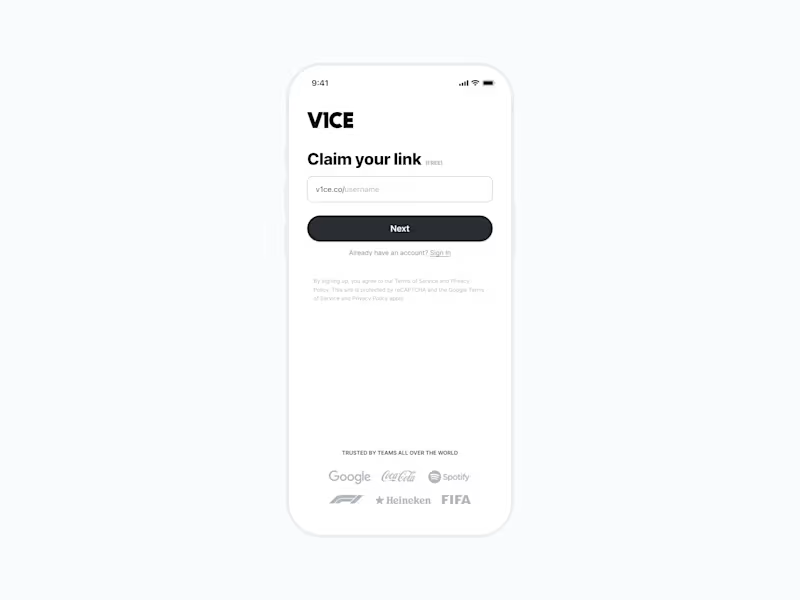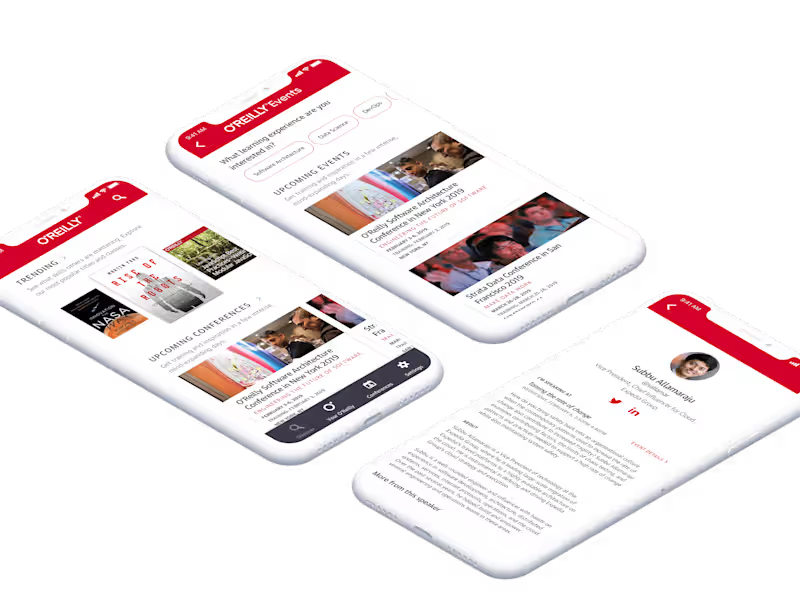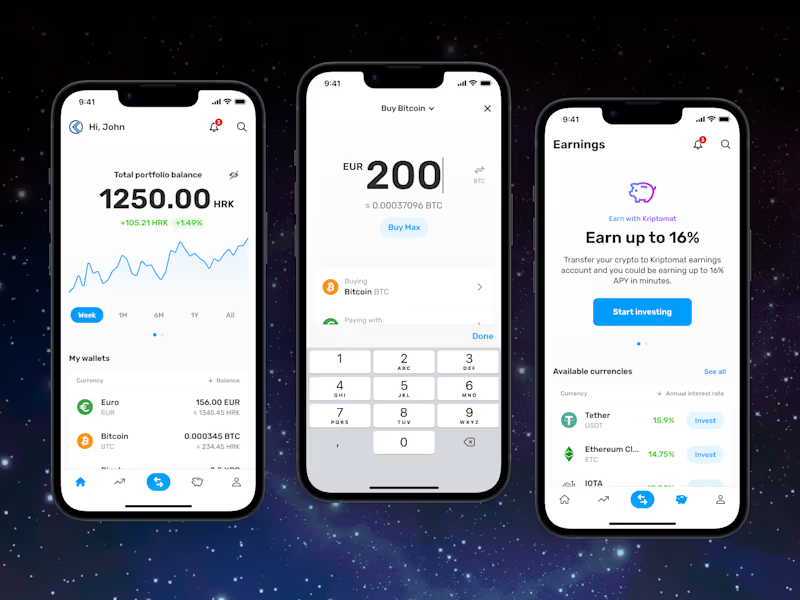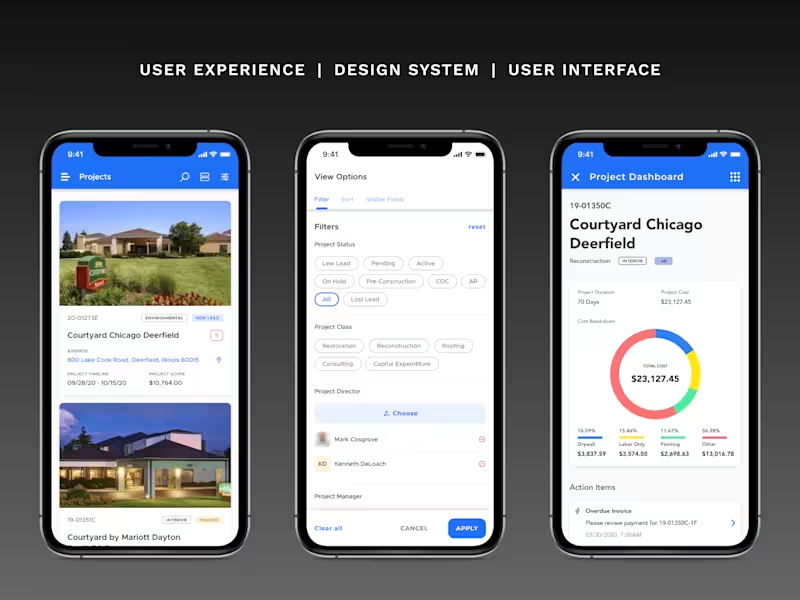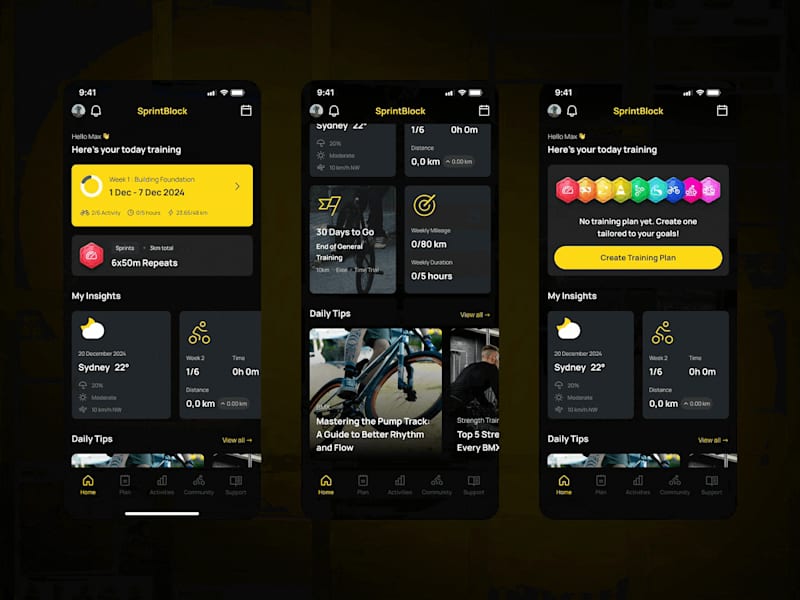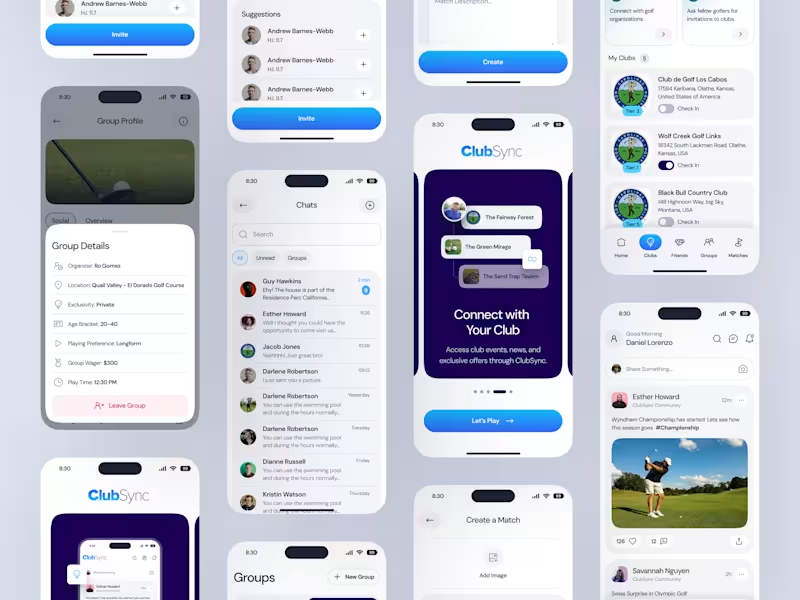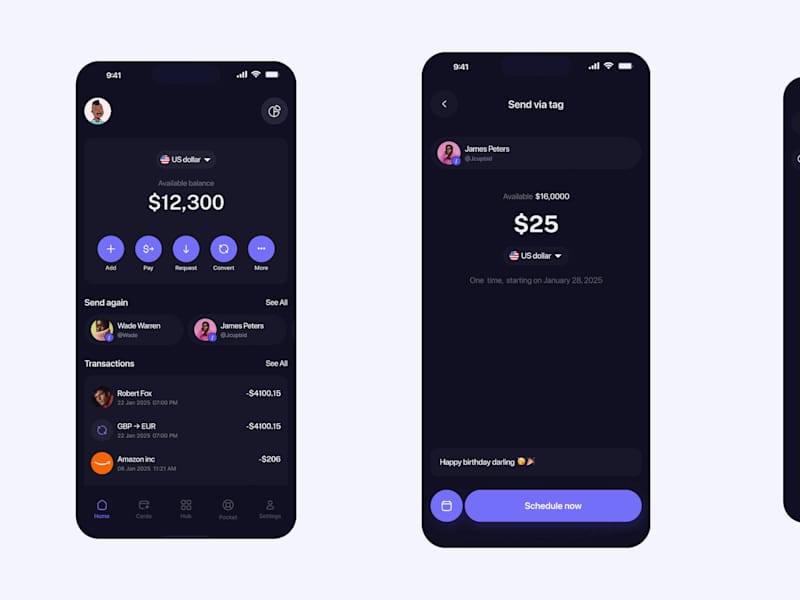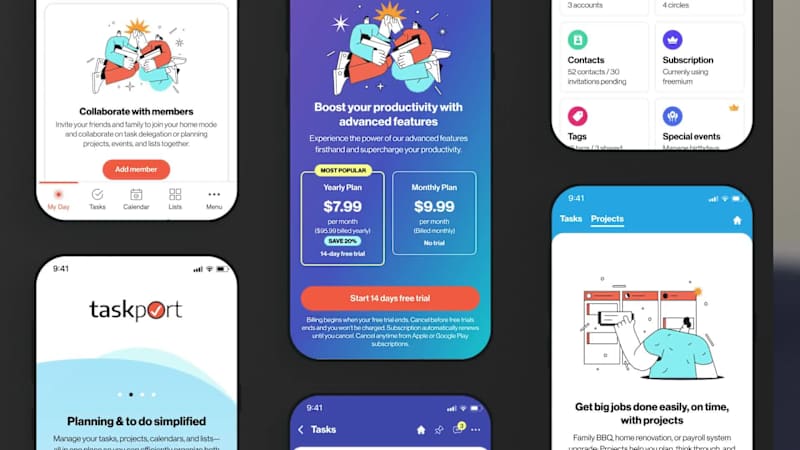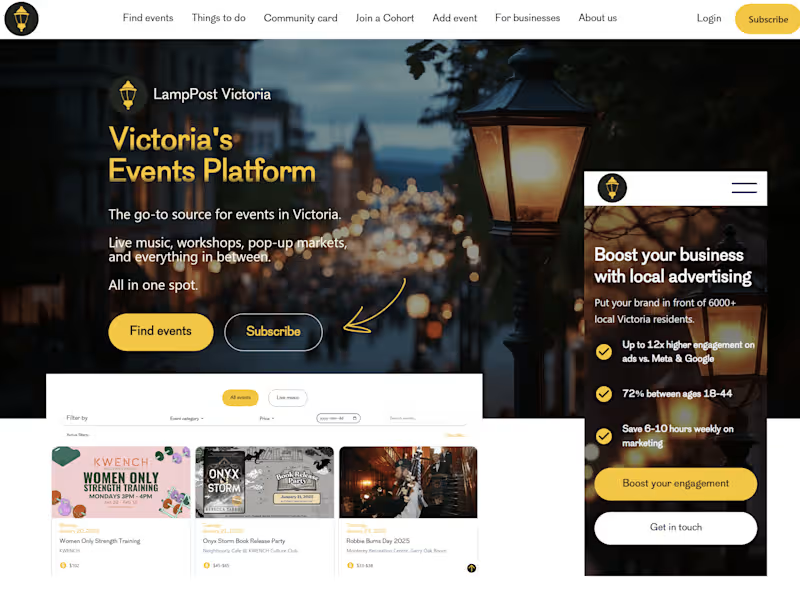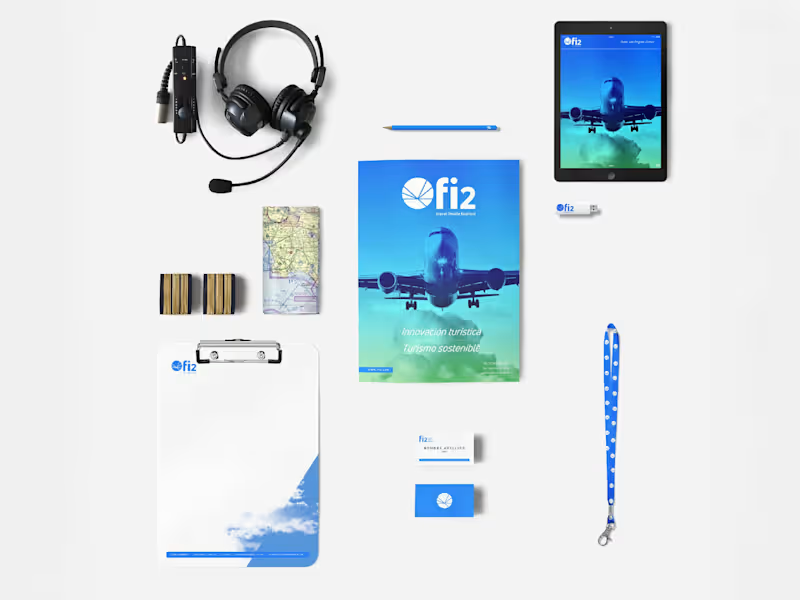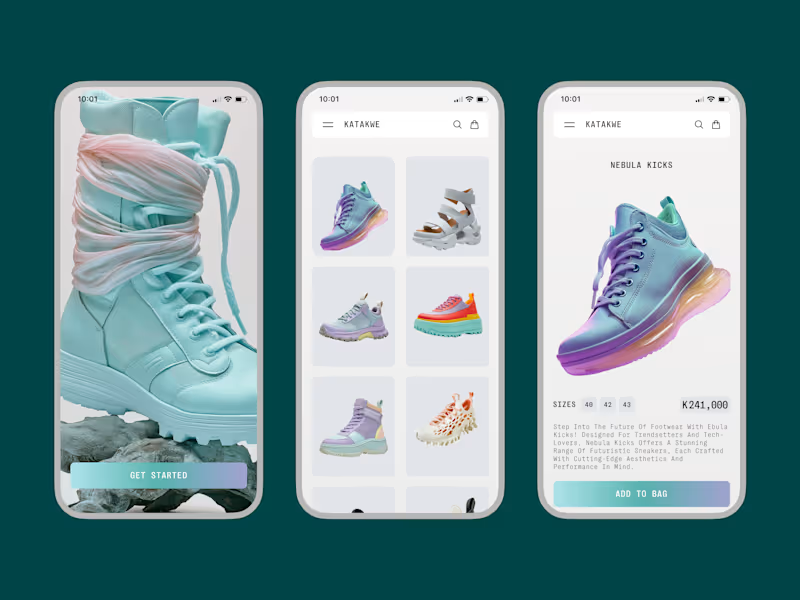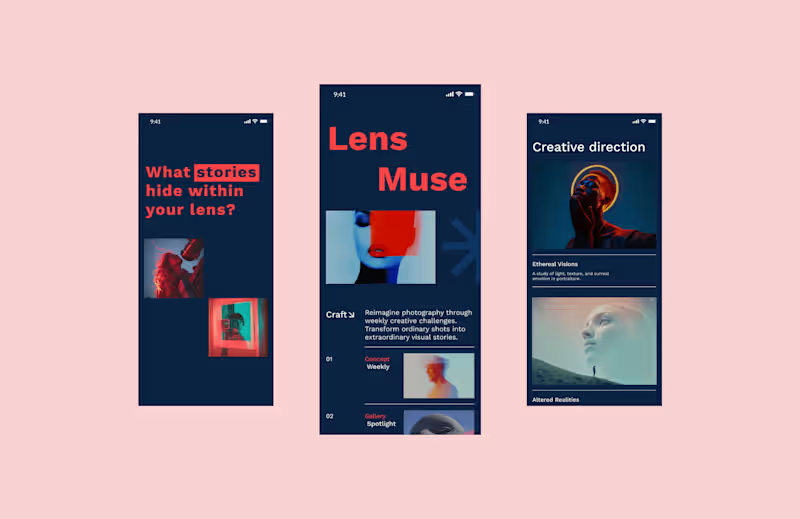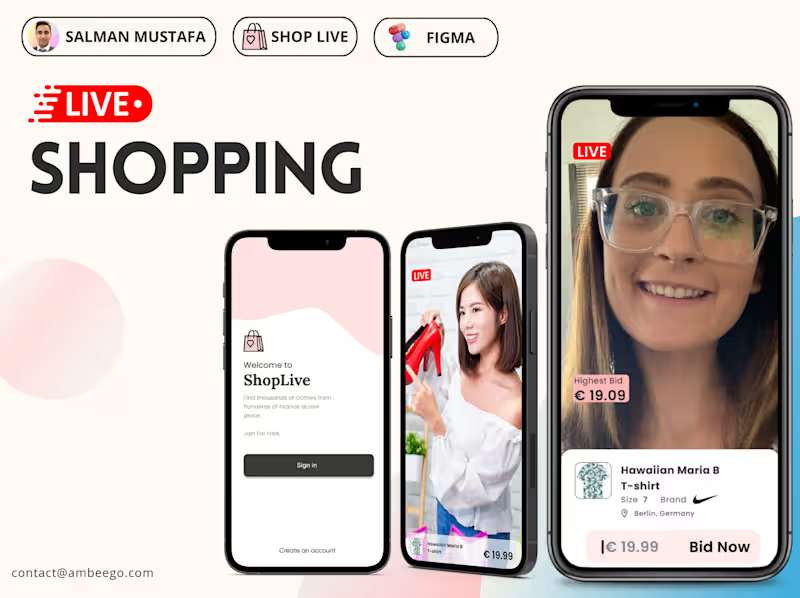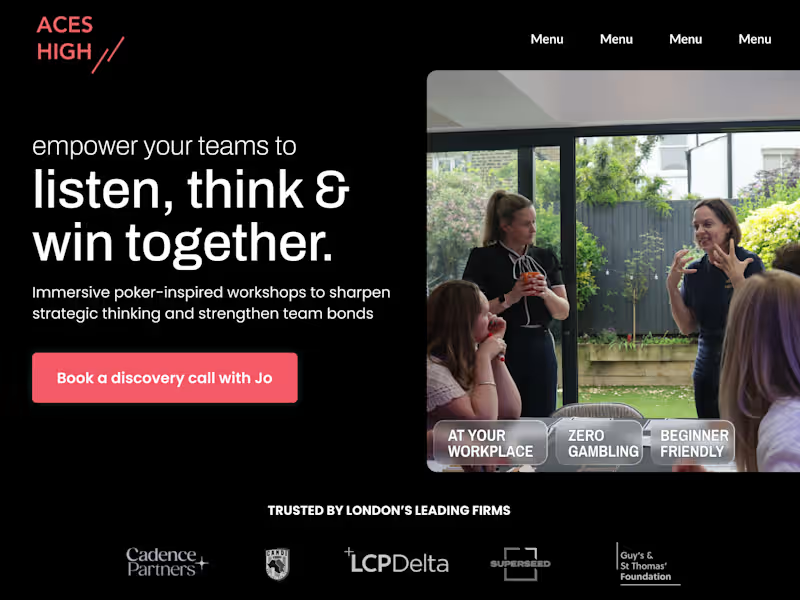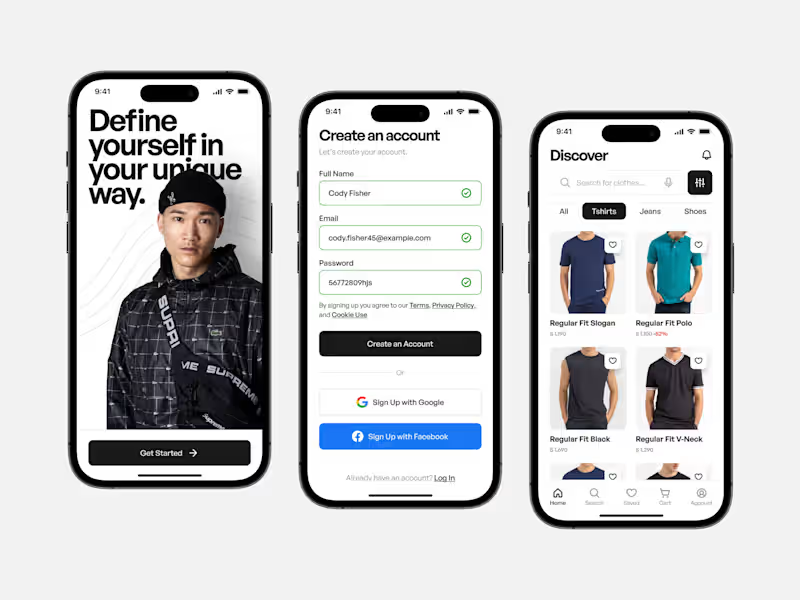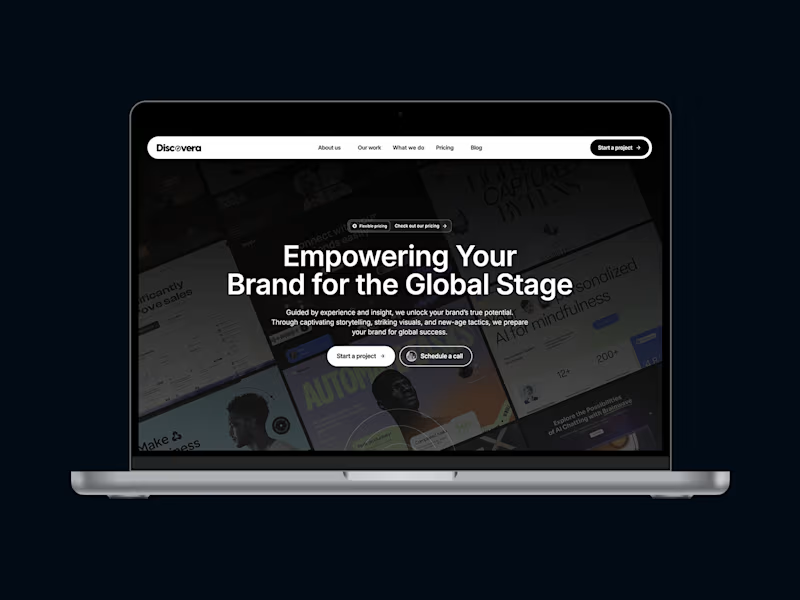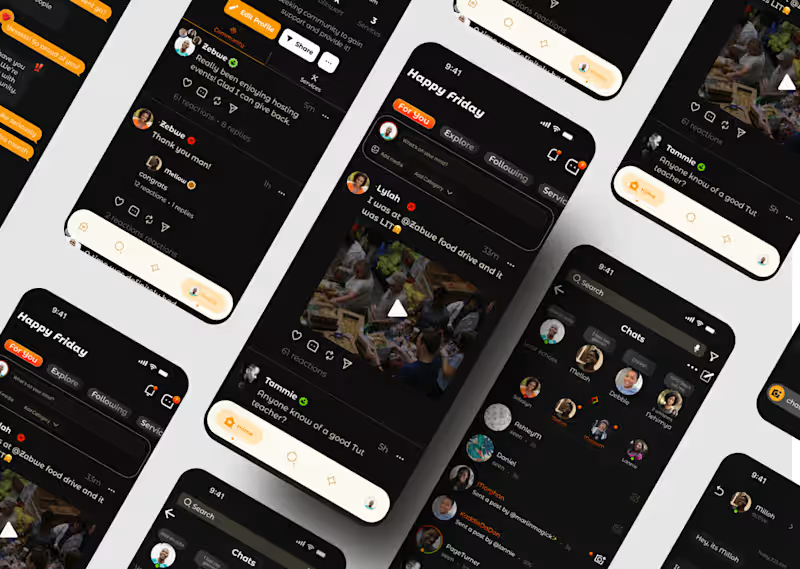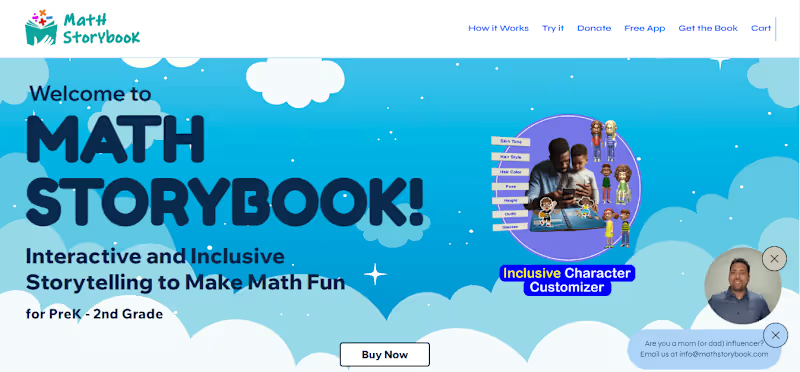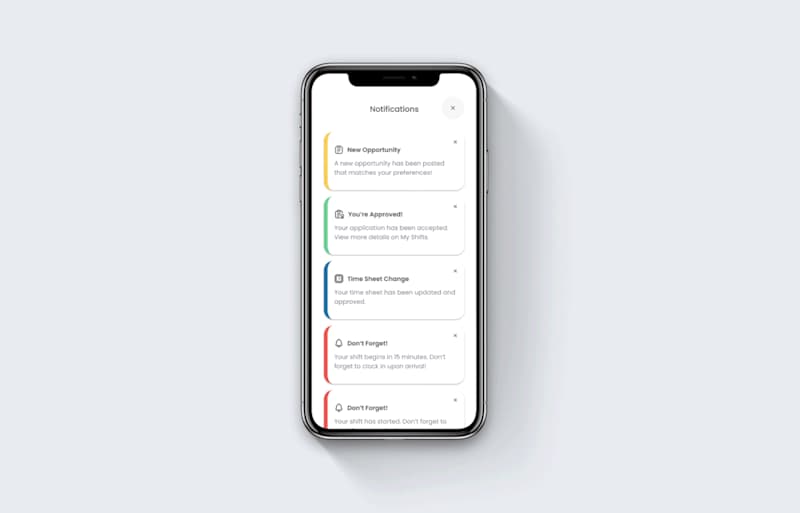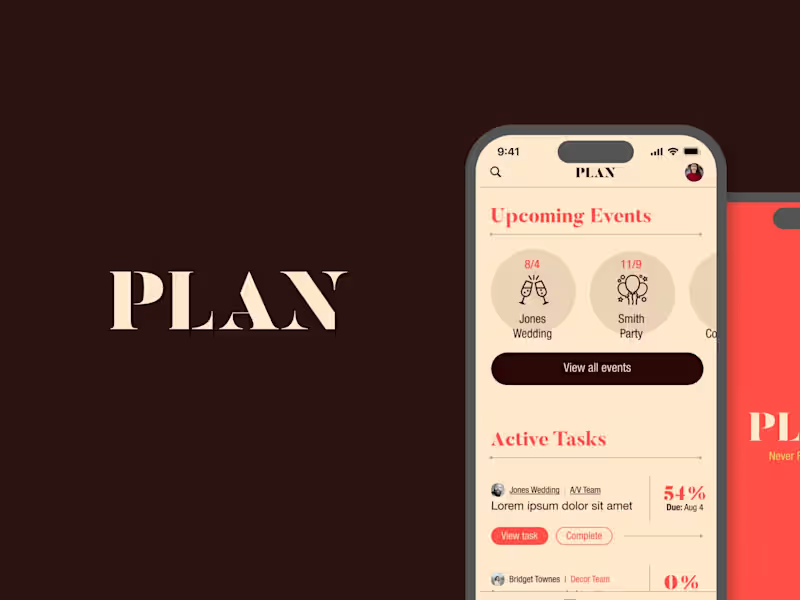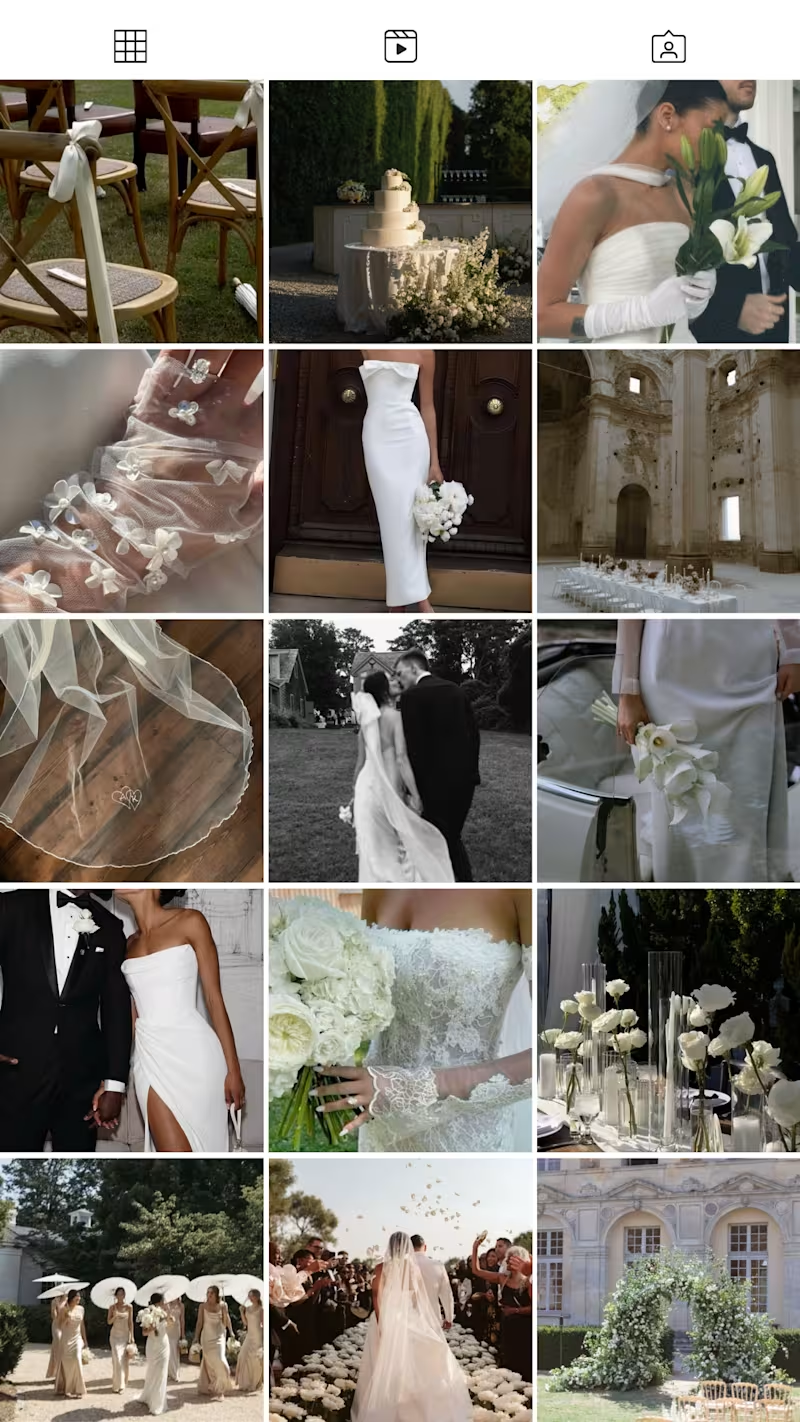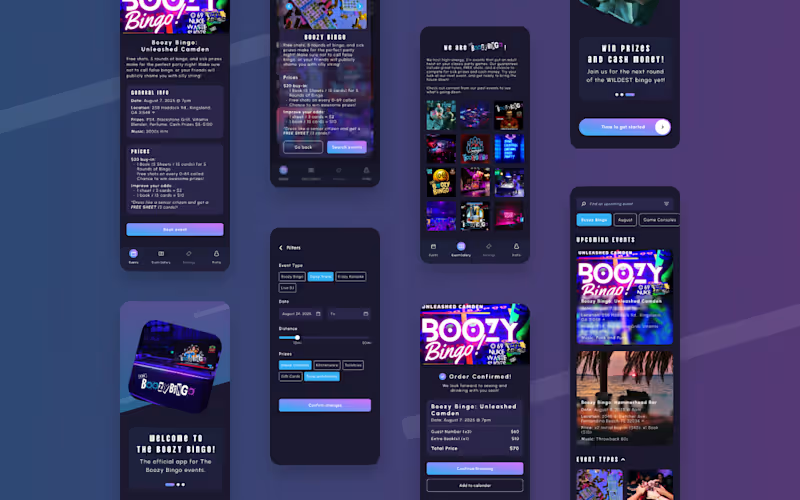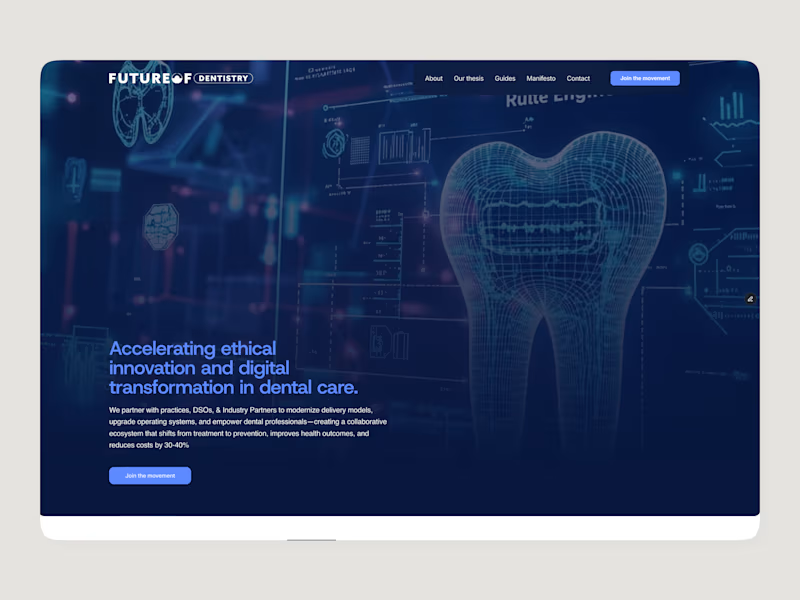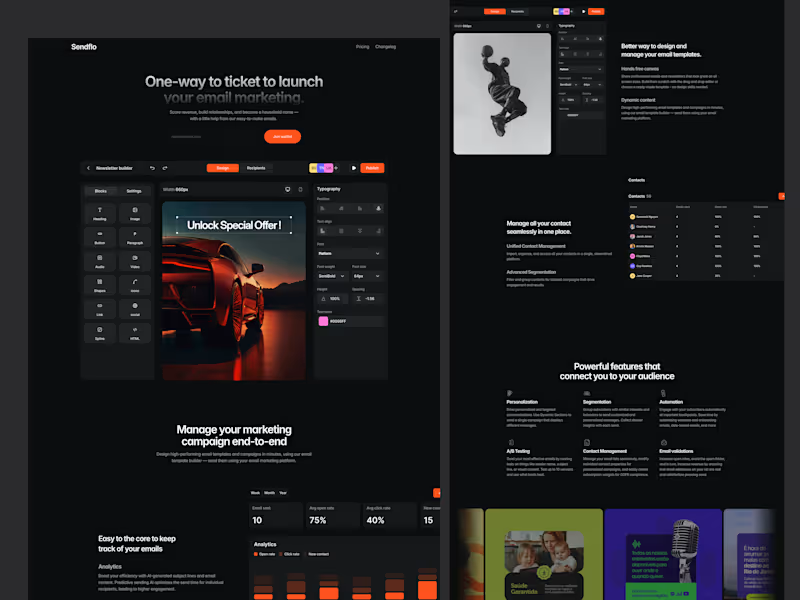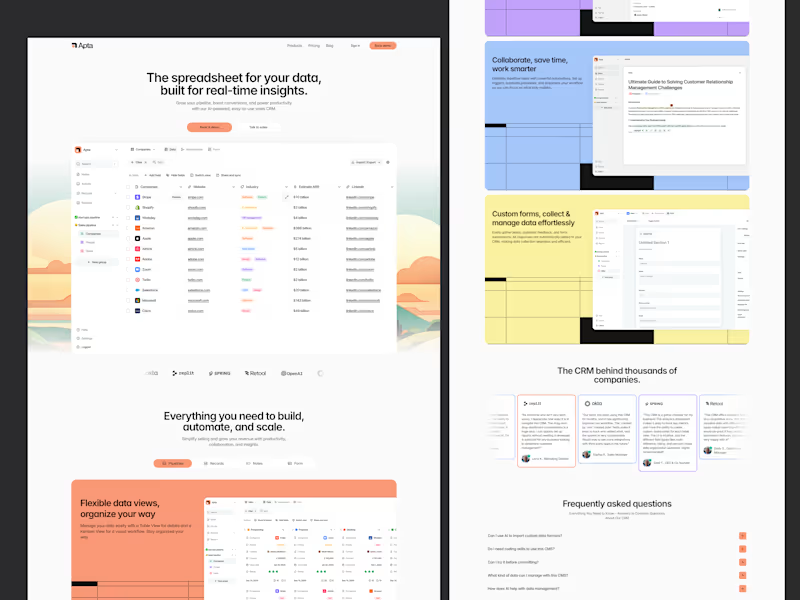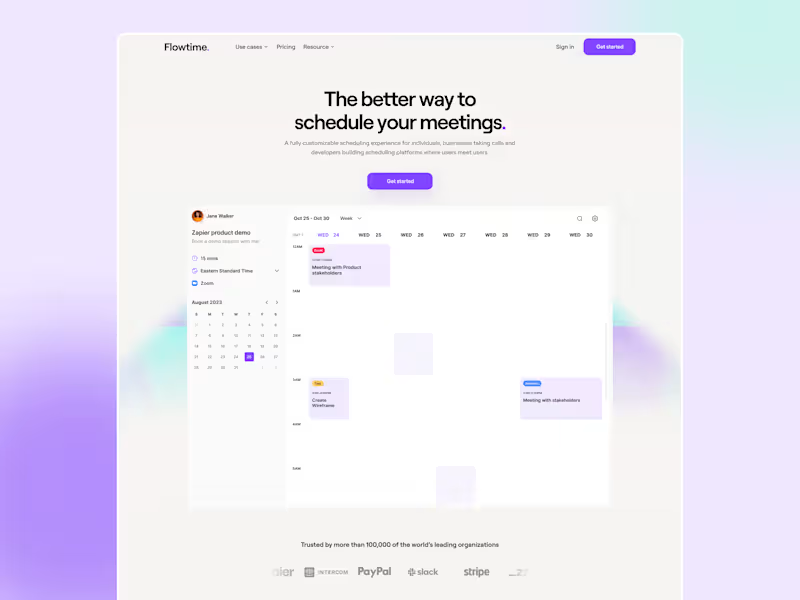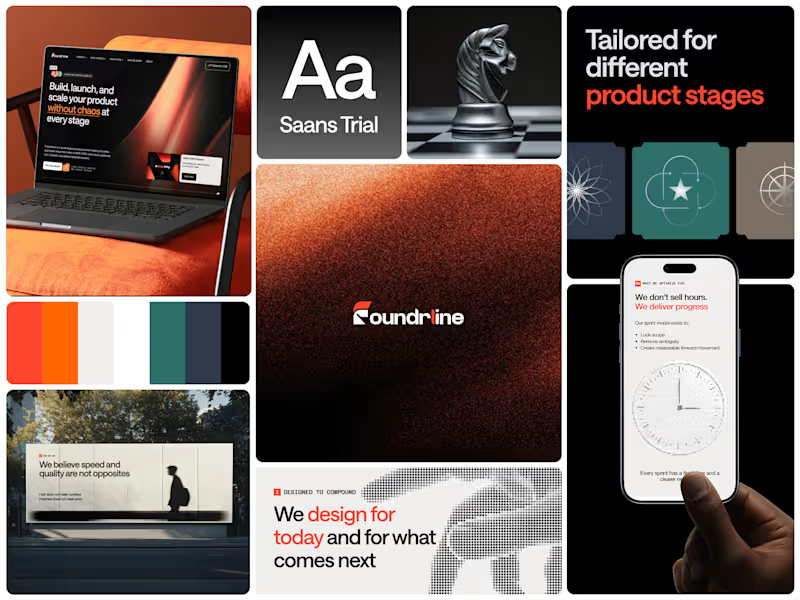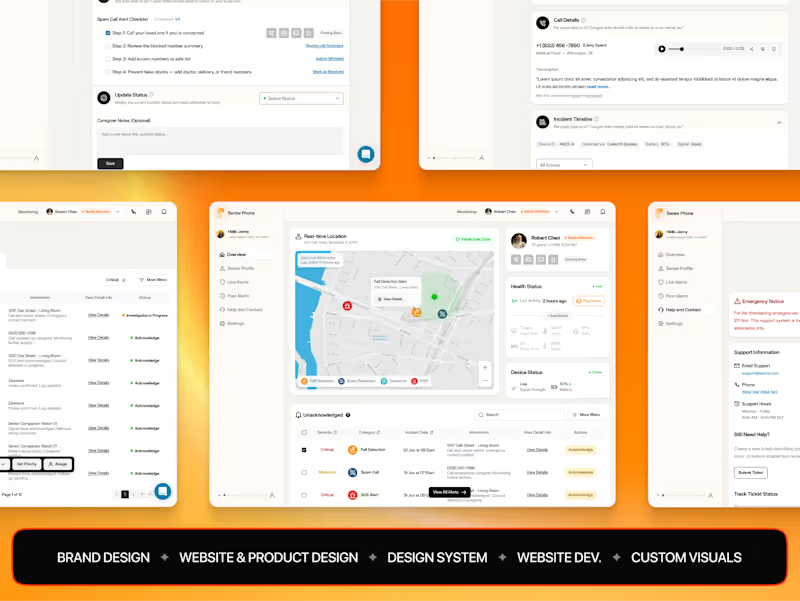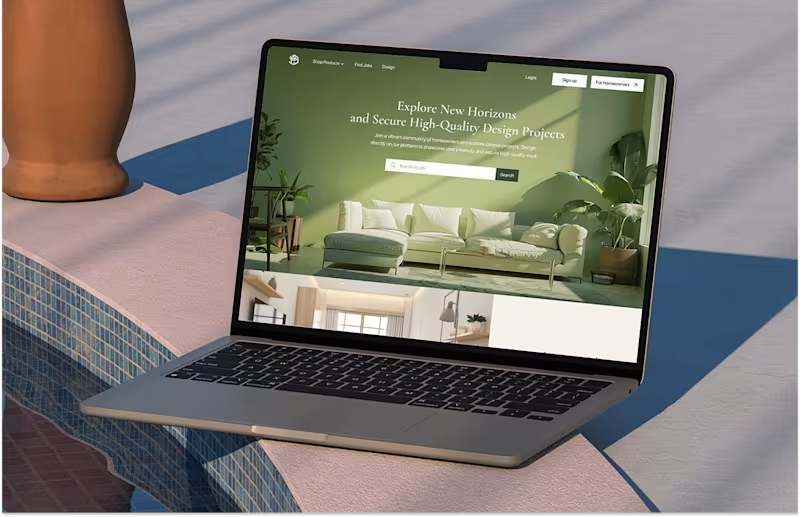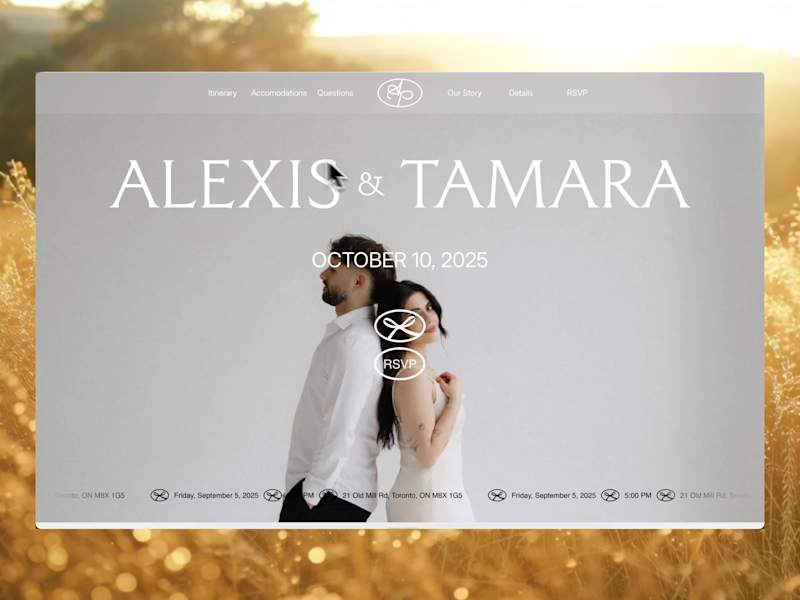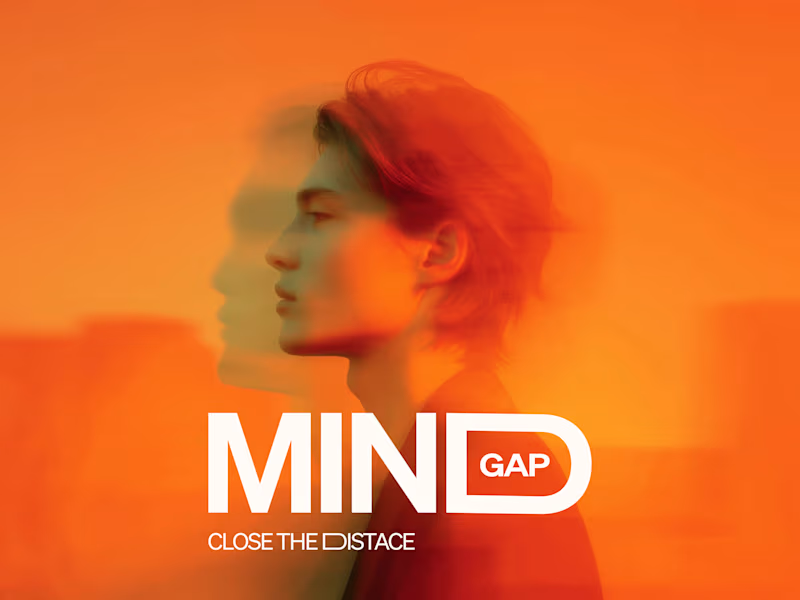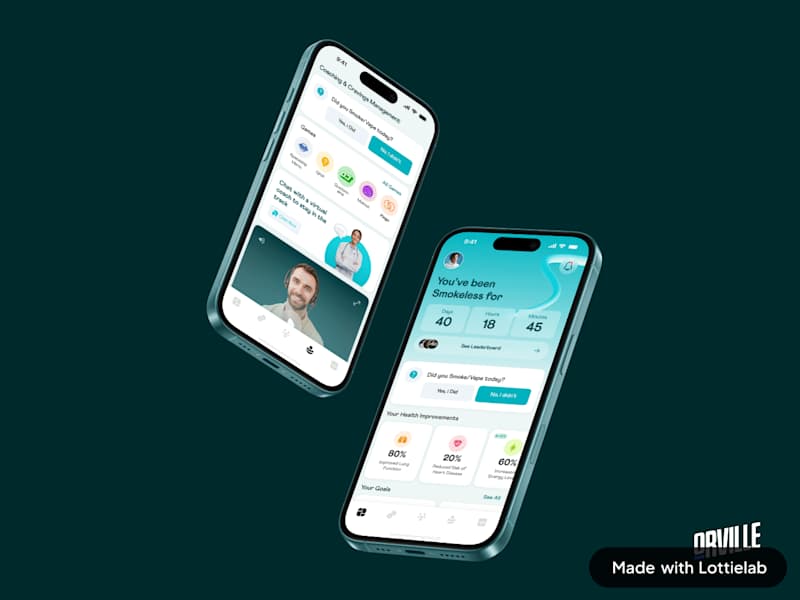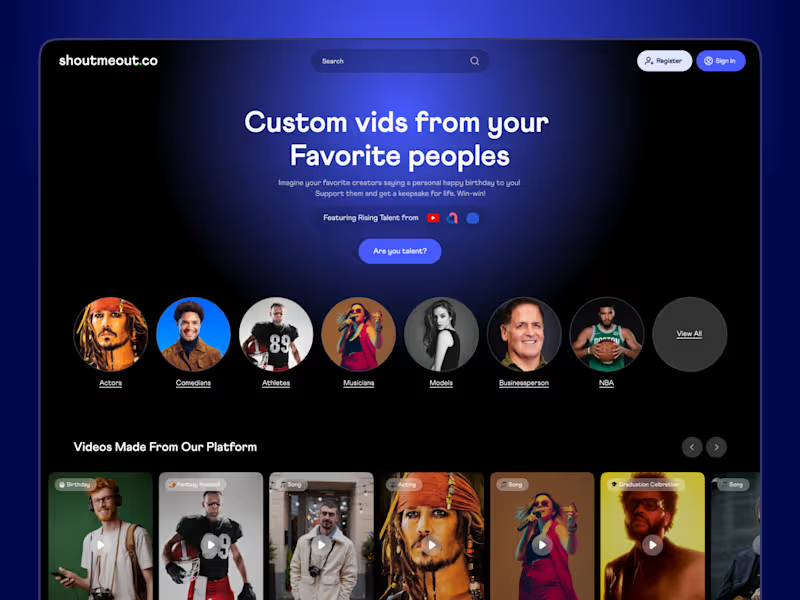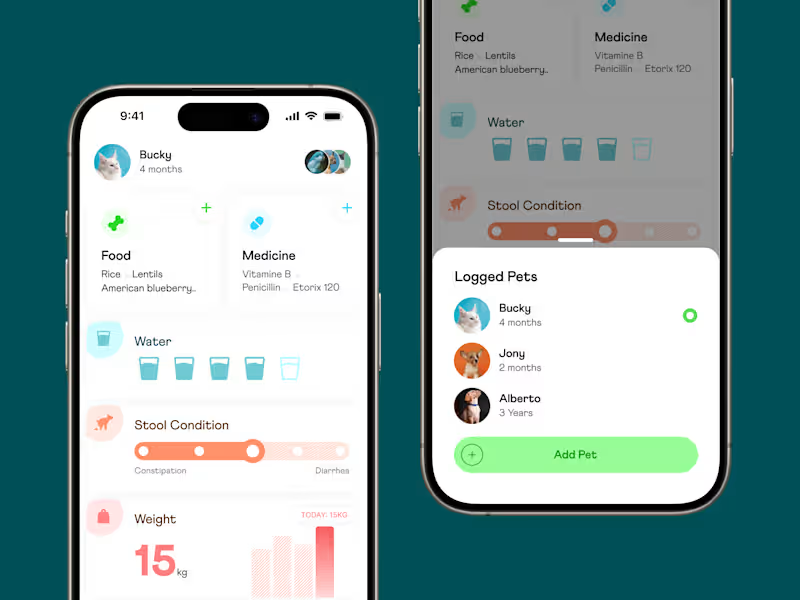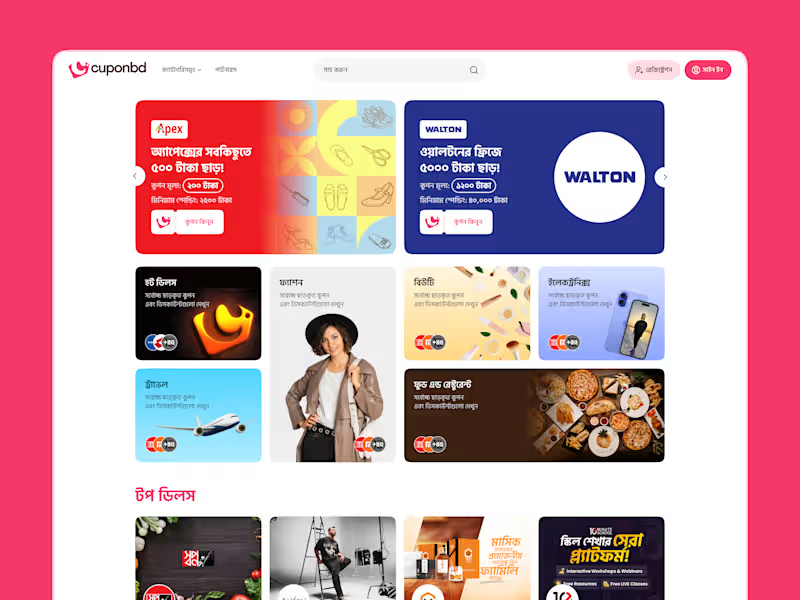What should I include in my project brief for a mobile designer?
Start by explaining the project goals and main idea. Describe the target audience and the platforms you want to design for, like iOS or Android. Highlight any specific features or design styles you have in mind. Providing wireframes or sketches can be helpful too. The more details you give, the better the designer can understand your vision.
How can I ensure the designer understands my brand?
Share your brand guidelines if you have any. This can include colors, fonts, and your brand's tone. Explain what makes your brand unique and any existing design elements. Show examples of designs you like, even if they are not part of your industry. Communication is key, so be open to discussing your brand's values and vision.
What information do I need to agree on deliverables?
First, clarify what specific deliverables you expect, like app screens or prototypes. Discuss the timeline for each stage of the project. Decide on how you'll review the work and provide feedback. Agree on any revisions or adjustments included in the project scope. Clear deliverables help both you and the designer stay on track.
How should I discuss the project timeline with the designer?
Outline the main phases of the project and when you expect each to be completed. Be clear about any hard deadlines, like product launches. Ask the designer if they see any potential challenges with the timeline. Confirm their availability for meetings or check-ins. A well-planned timeline keeps everything moving smoothly.
What should I prepare for the first meeting with my mobile designer?
Have all your project details ready, like goals and audience. Gather any existing assets, such as logos or previous designs. Prepare some questions about the designer’s process and how they handle feedback. Ensure there's a way to communicate regularly, like email or a chat tool. This first meeting sets the tone for your collaboration.
How do I establish a communication routine with the designer?
Decide on how often you want updates or check-ins. Set up a preferred way to communicate, like video calls or messaging apps. Be upfront about your availability and preferred times for meetings. Regular communication helps address issues quickly and keeps the project aligned with your vision. This ensures both parties are always on the same page.
What should I ask for in a design portfolio review?
Look for examples of work similar to your project. Focus on the designer's ability to adapt to different styles and needs. Ask about the thought process behind a few key projects. Pay attention to their problem-solving skills and creativity. This review helps you gauge their experience and how well they might fit your project.
How can I ensure the designer’s style matches my project needs?
Review their previous work to see if their style aligns with your vision. Share examples of designs you like for them to understand your preferences. Discuss the styles you want and don't want for your project. Ask how they would approach adapting their style to your brand. This ensures the designer's creativity enhances your project.
Why is feedback important during the design process?
Feedback helps refine the designs to better fit your needs. It keeps you involved and informed about the project's direction. Regular feedback can prevent misunderstandings and major changes later on. Make sure feedback is constructive and specific to guide the designer effectively. This collaboration enriches the design and meets your goals.
What deliverable formats should I expect from a mobile designer?
Common formats include wireframes, mockups, and prototypes. Understand what design tools the designer uses, like Sketch or Figma, and make sure they’re compatible with your systems. Expect final deliverables in common formats, such as PNG, JPG, or interactive links. Confirm if source files will be included for future changes. Knowing the formats helps you plan how to use the designs efficiently.
Who is Contra for?
Contra is designed for both freelancers (referred to as "independents") and clients. Freelancers can showcase their work, connect with clients, and manage projects commission-free. Clients can discover and hire top freelance talent for their projects.
What is the vision of Contra?
Contra aims to revolutionize the world of work by providing an all-in-one platform that empowers freelancers and clients to connect and collaborate seamlessly, eliminating traditional barriers and commission fees.