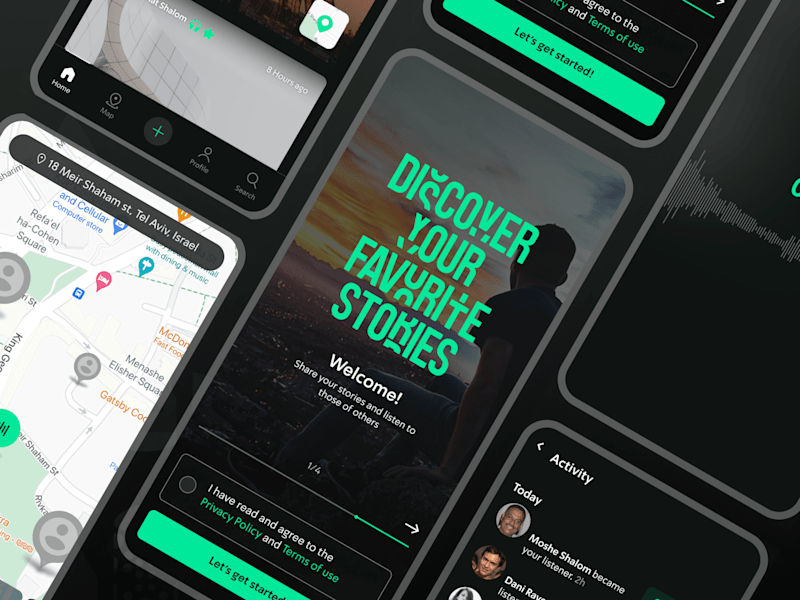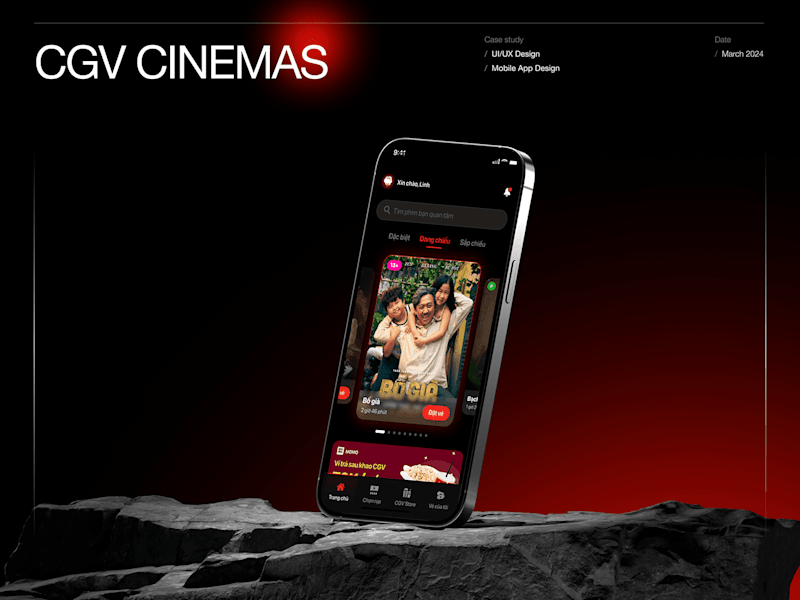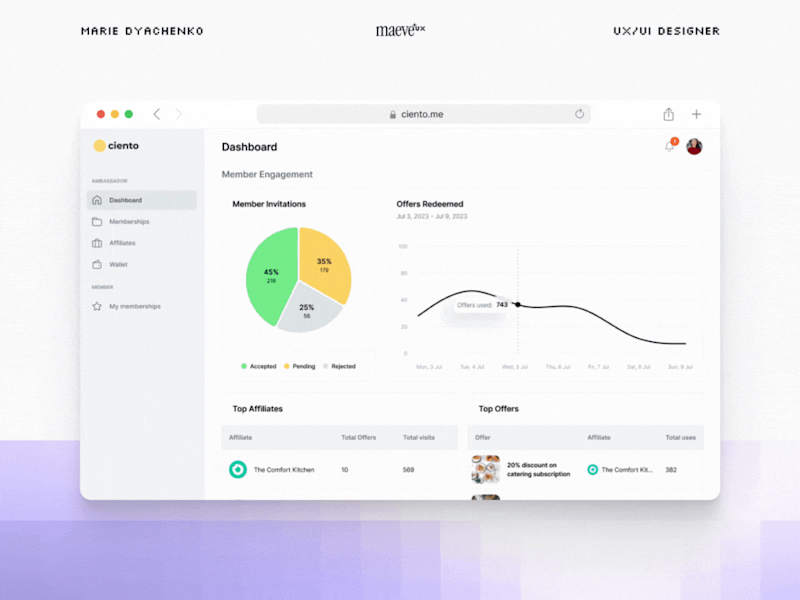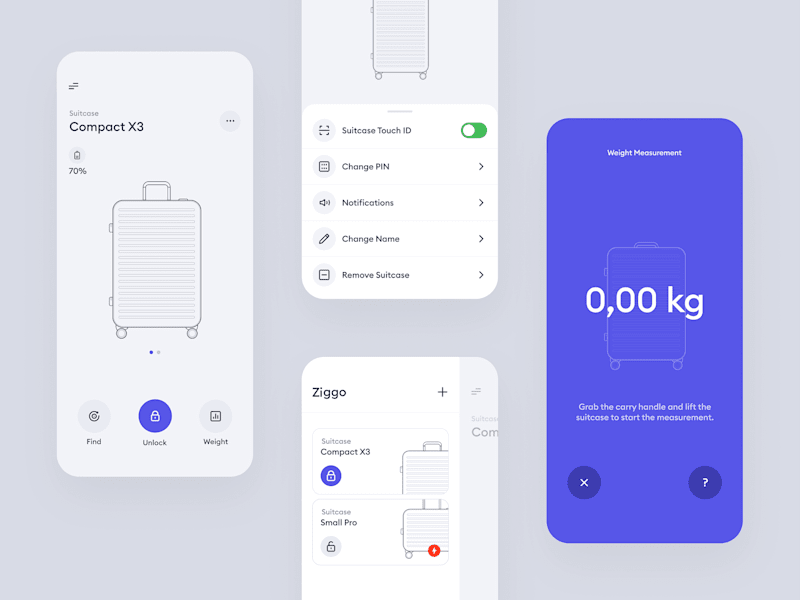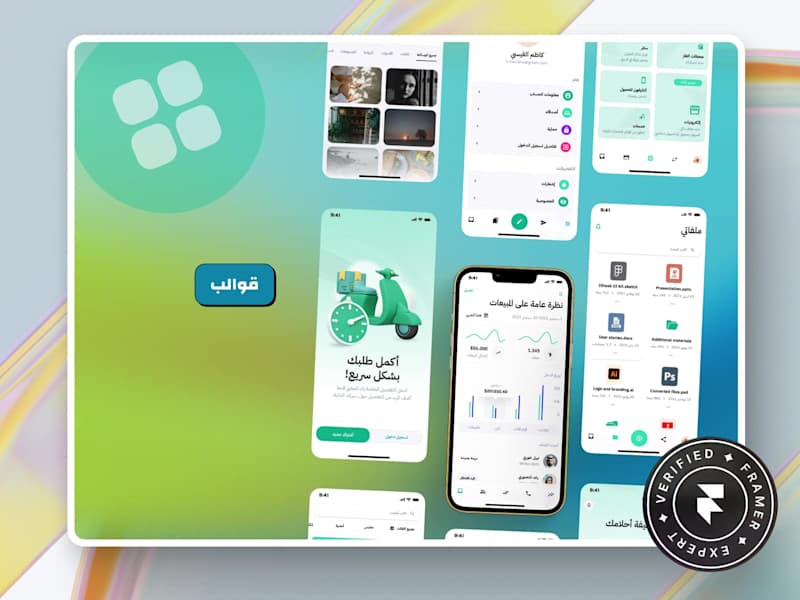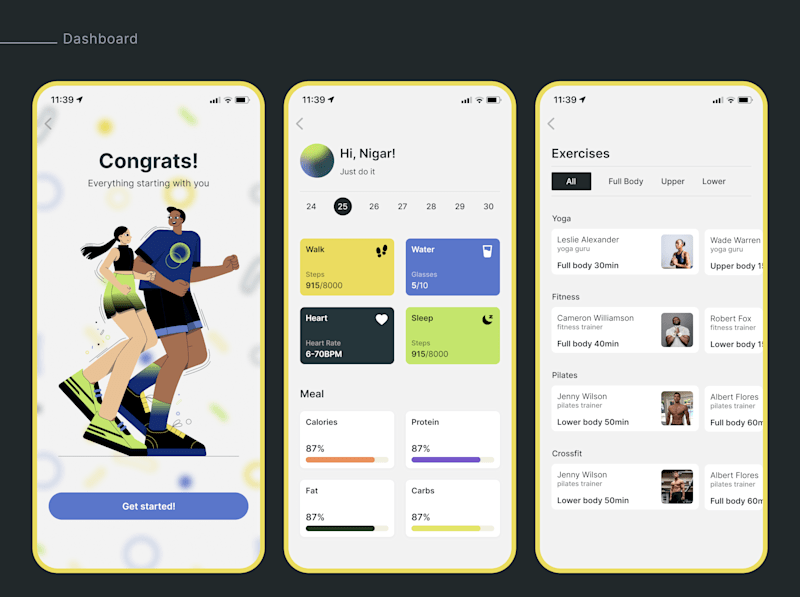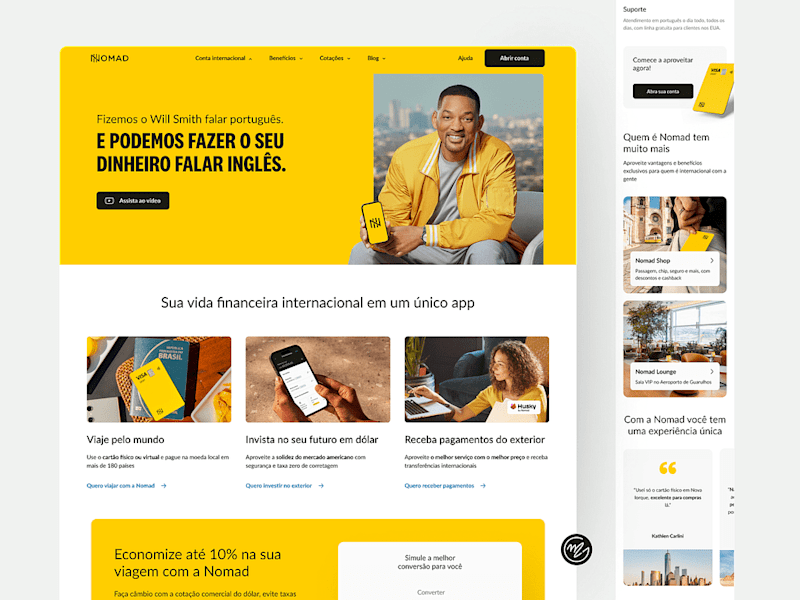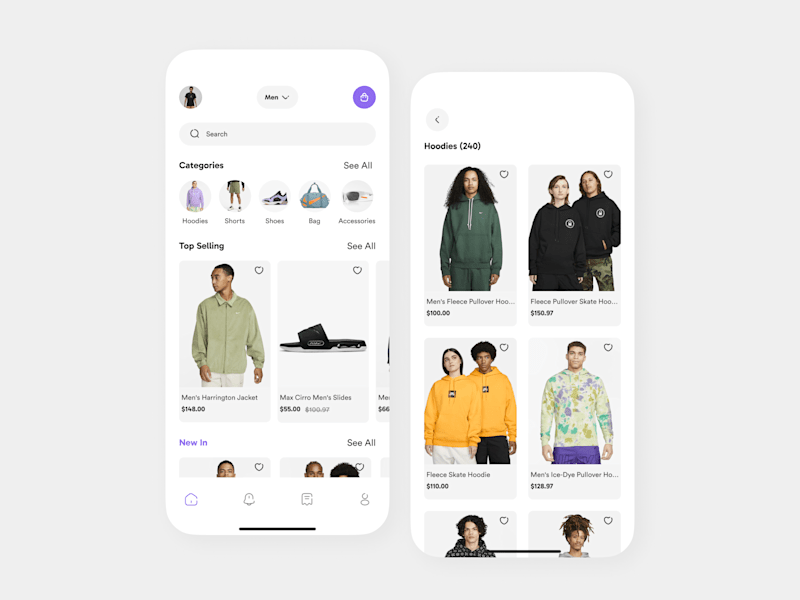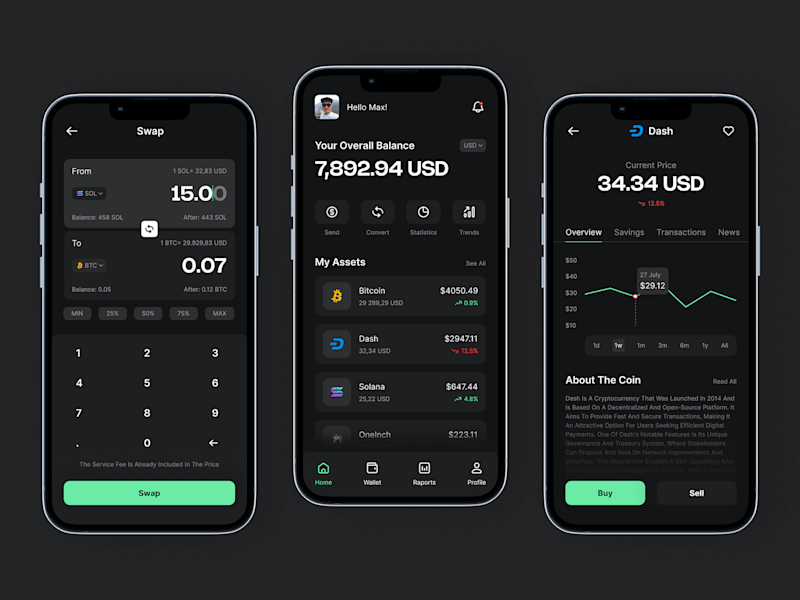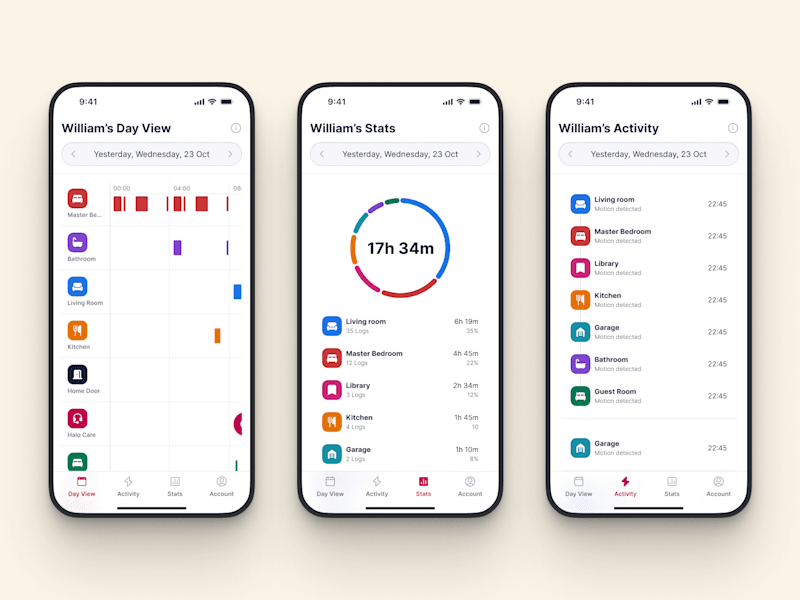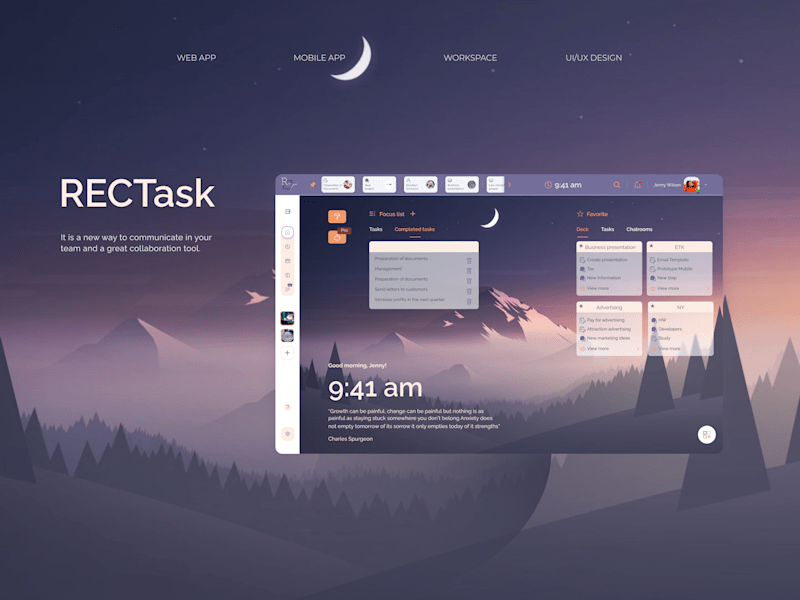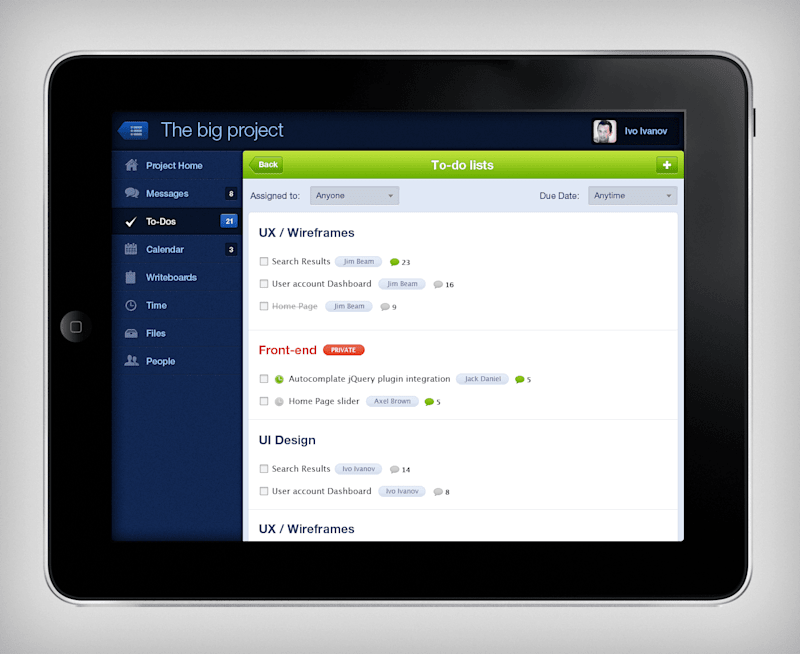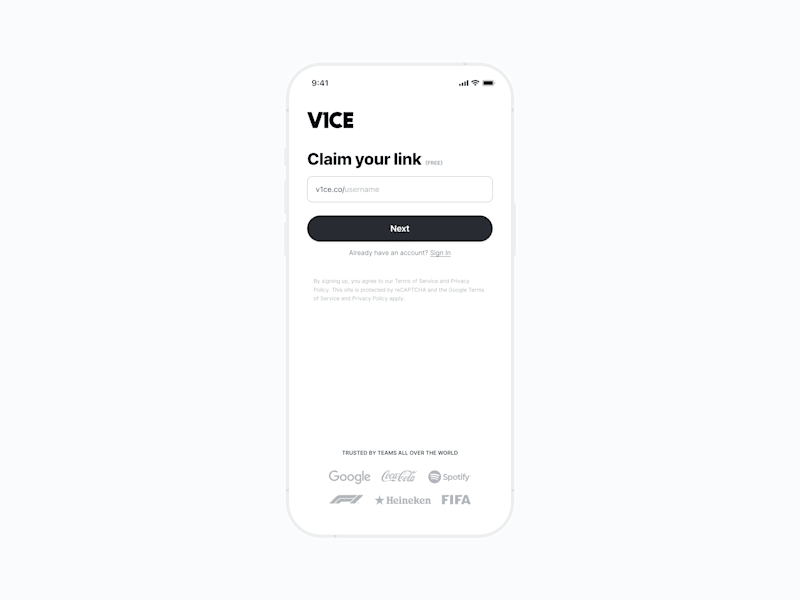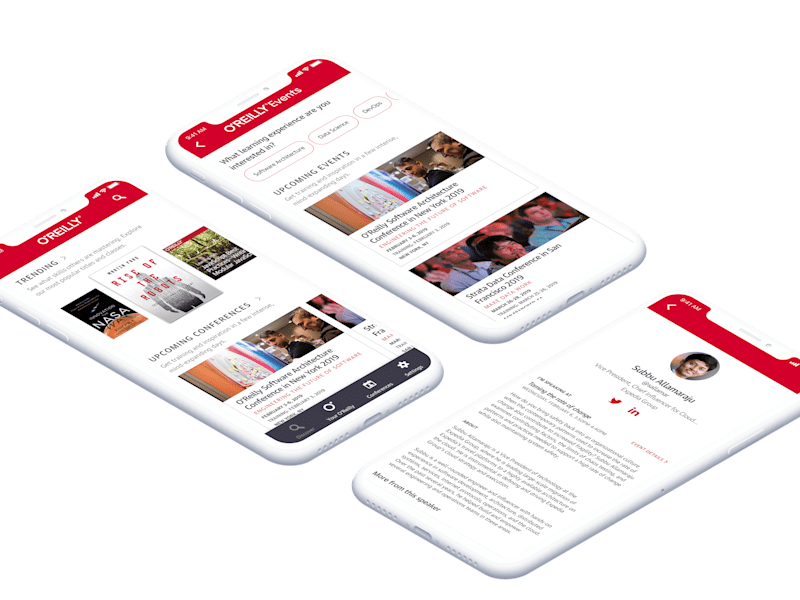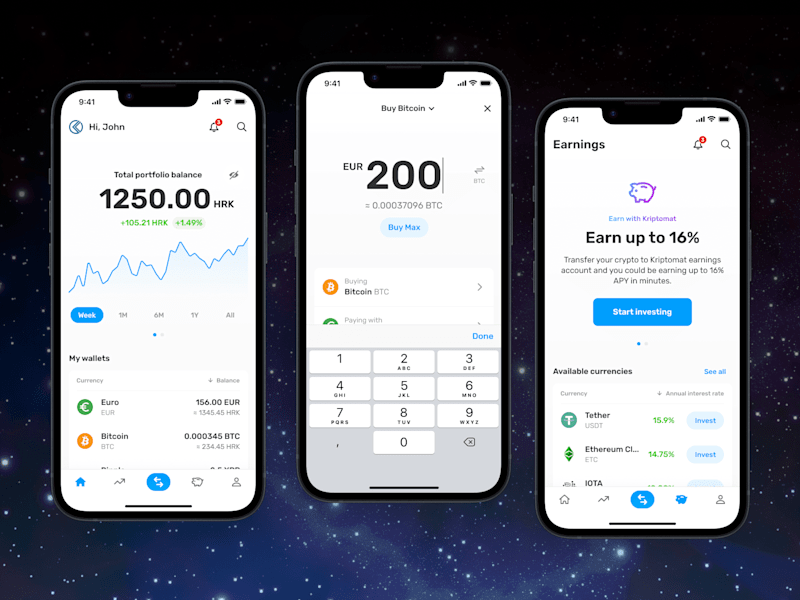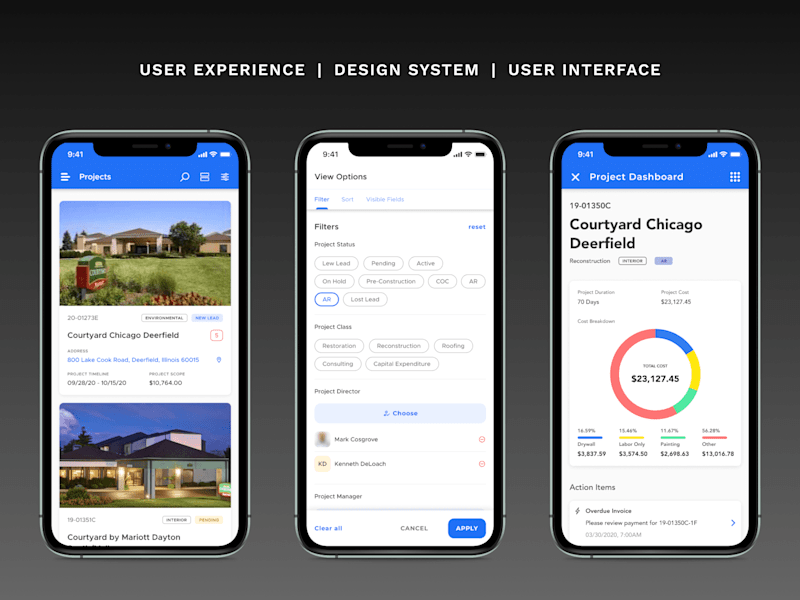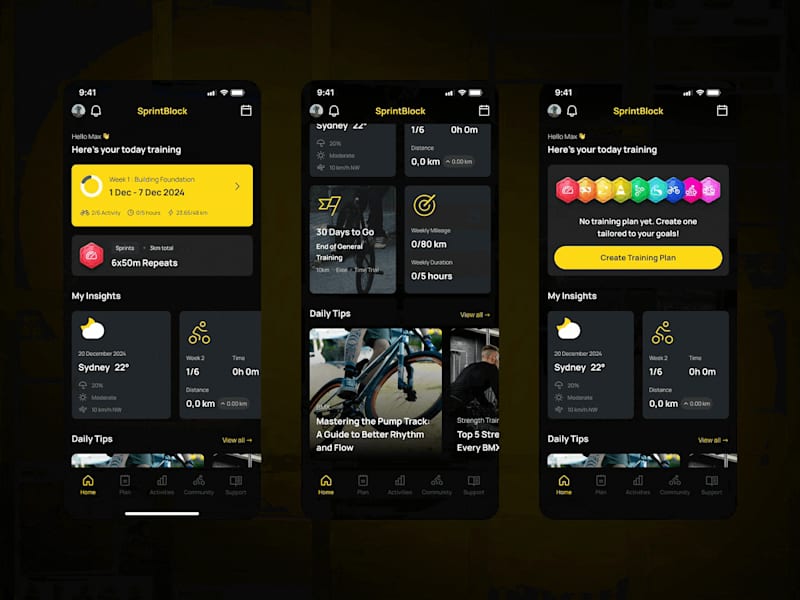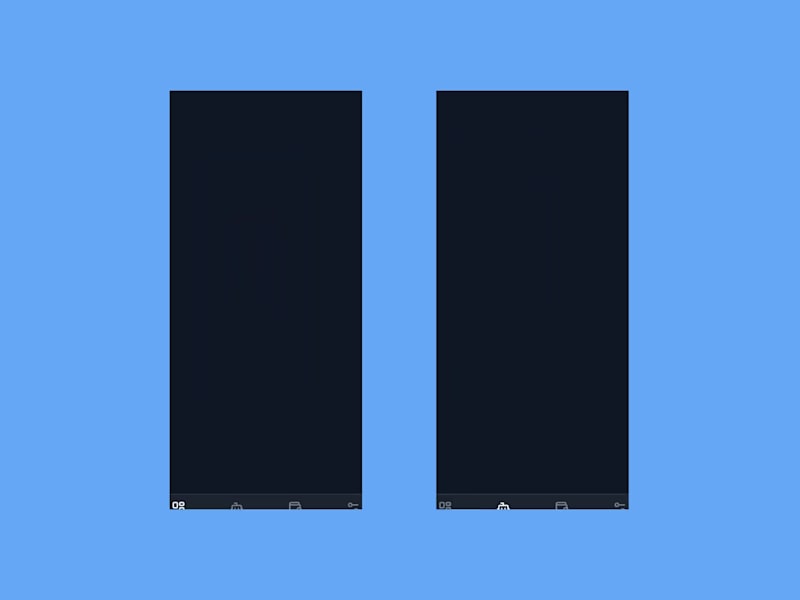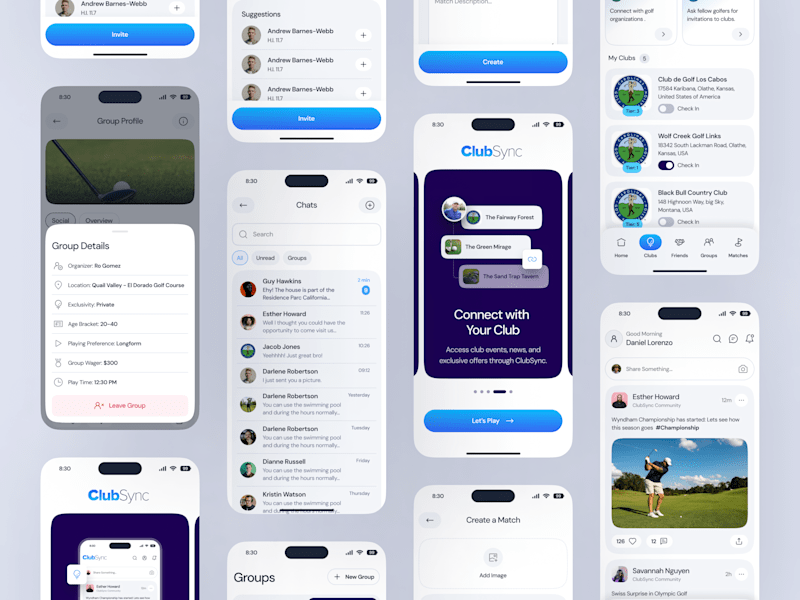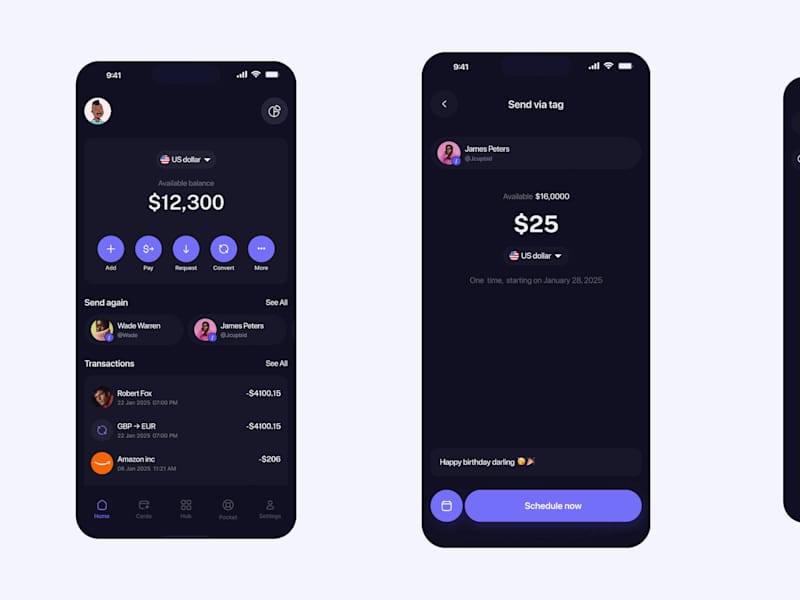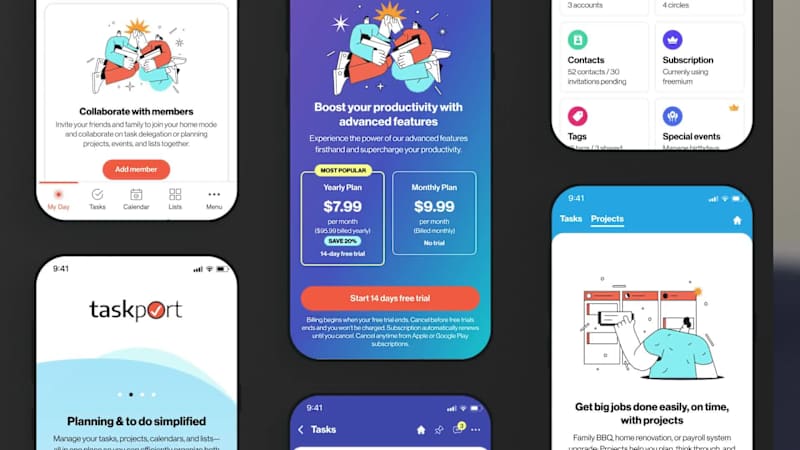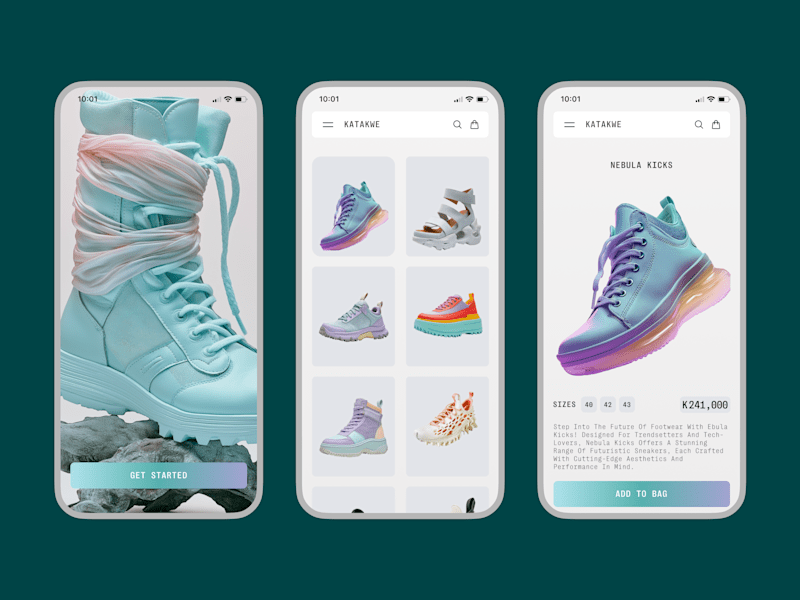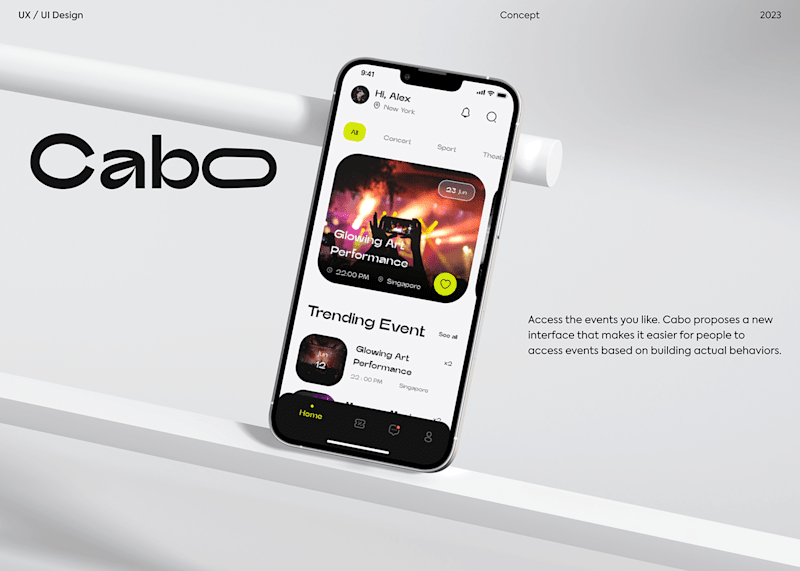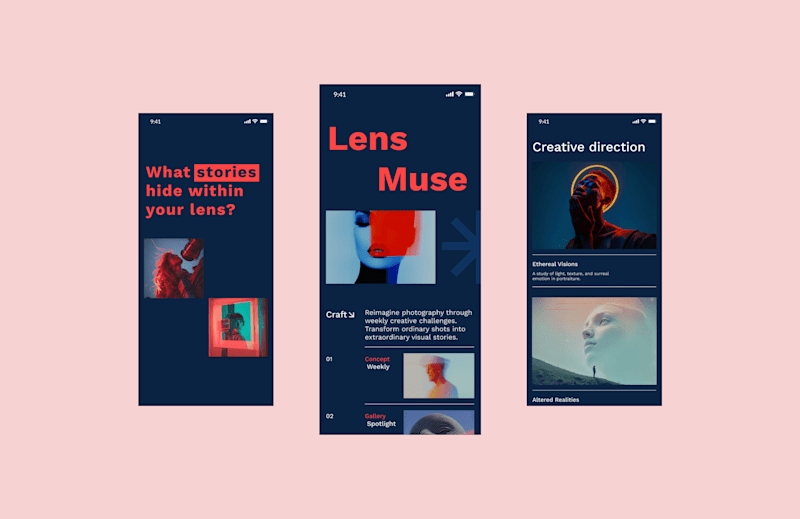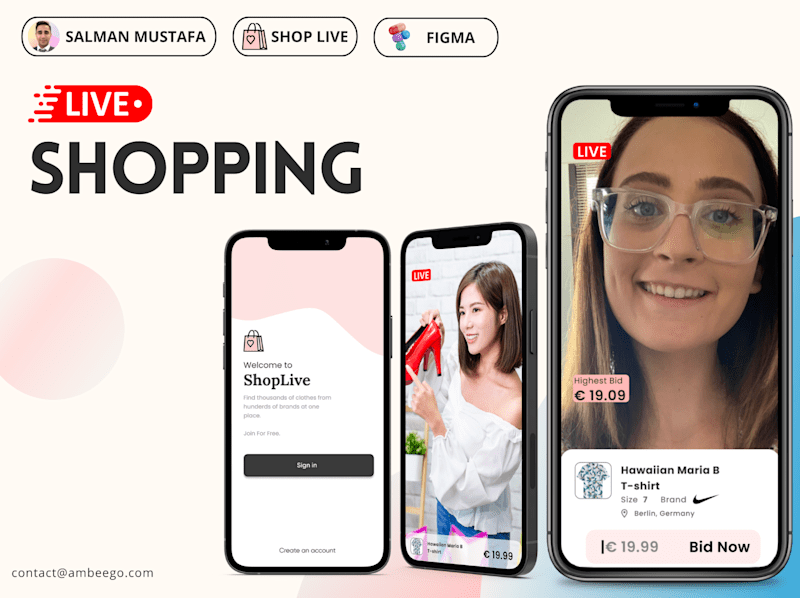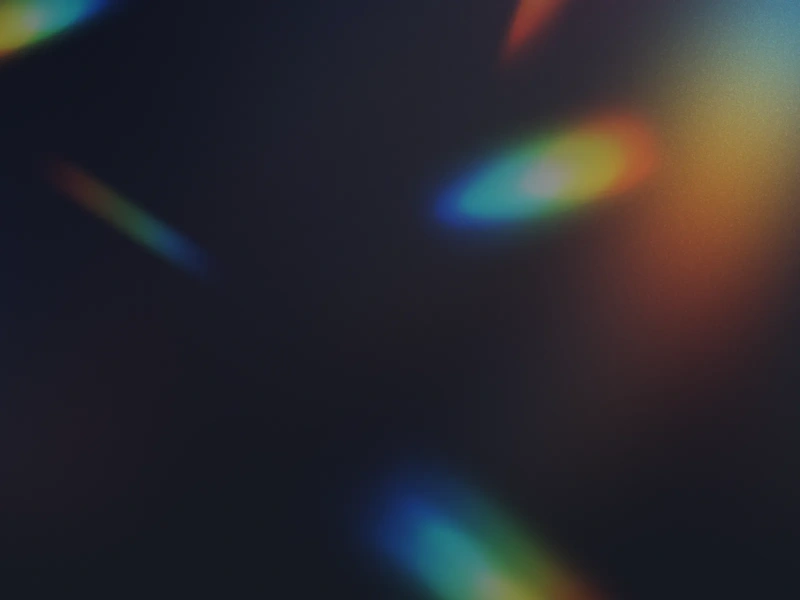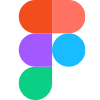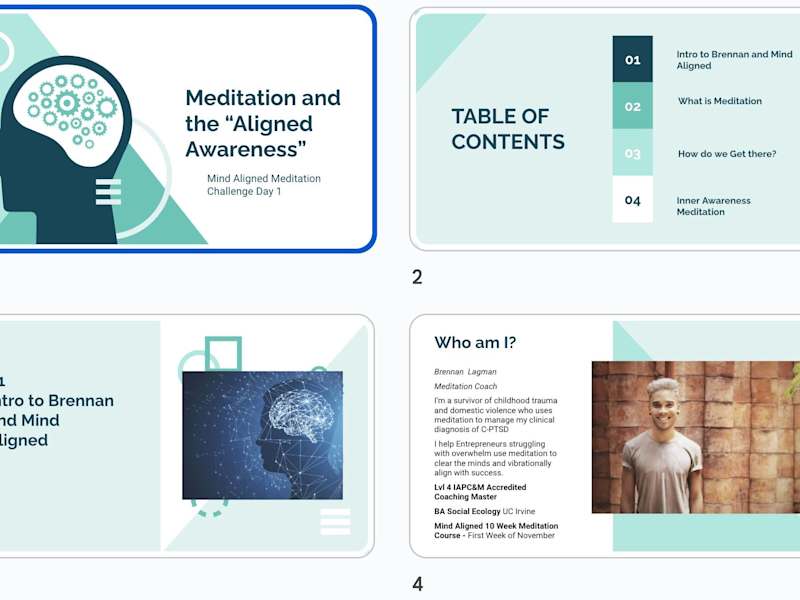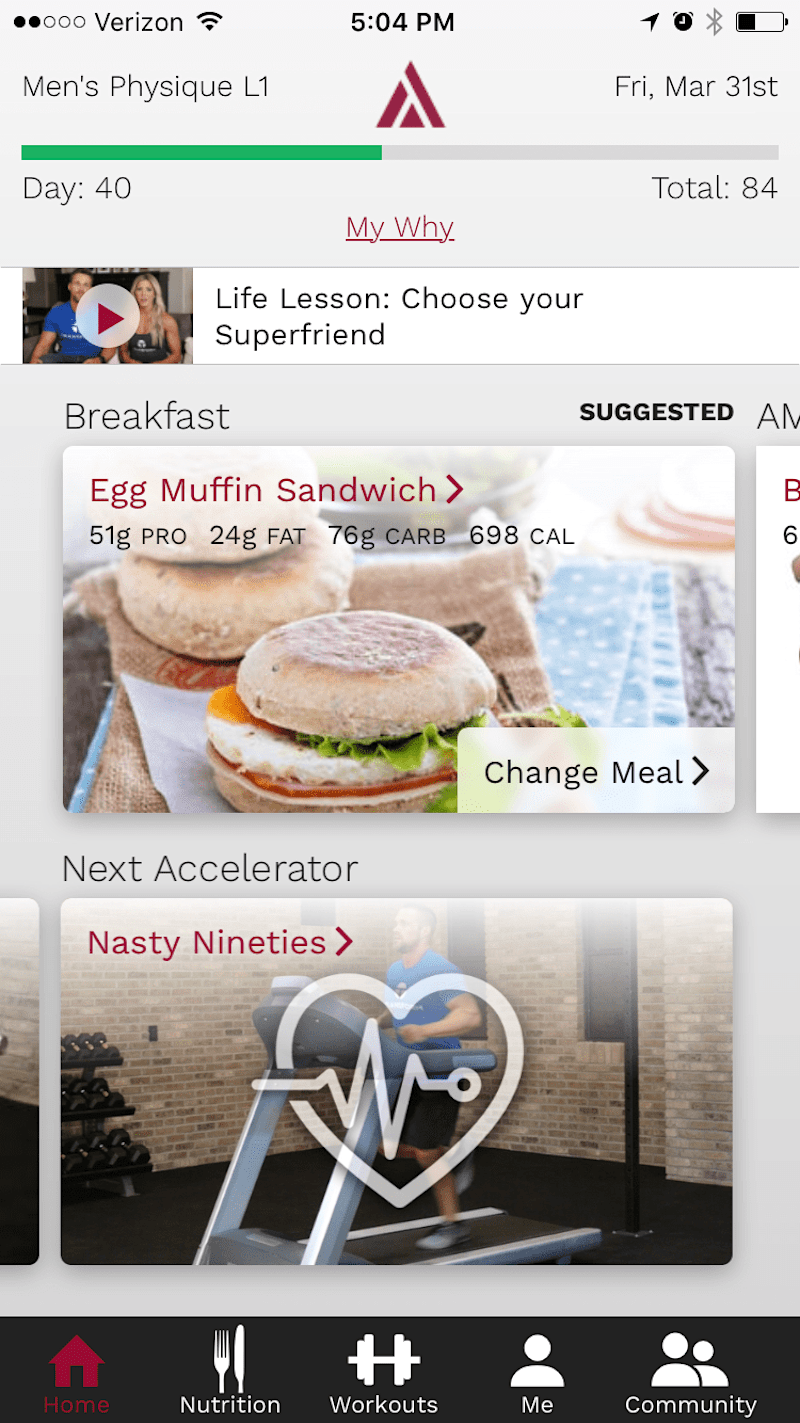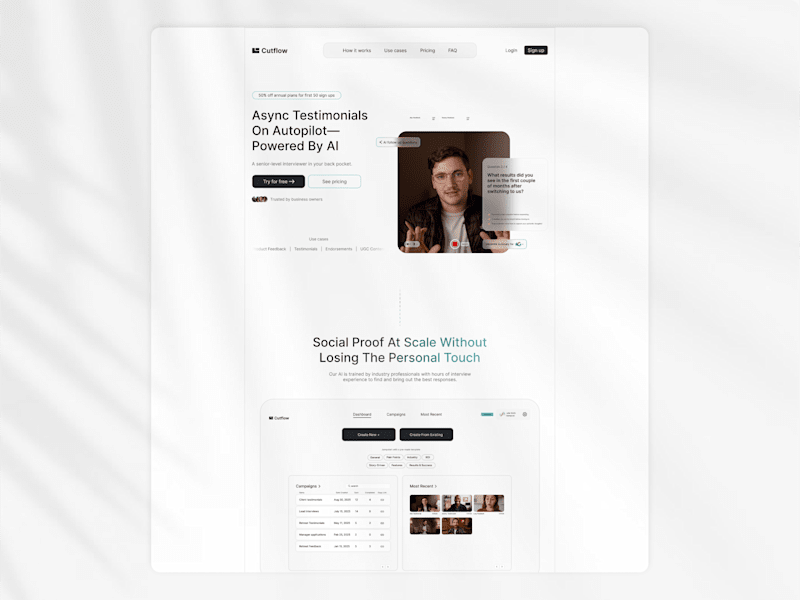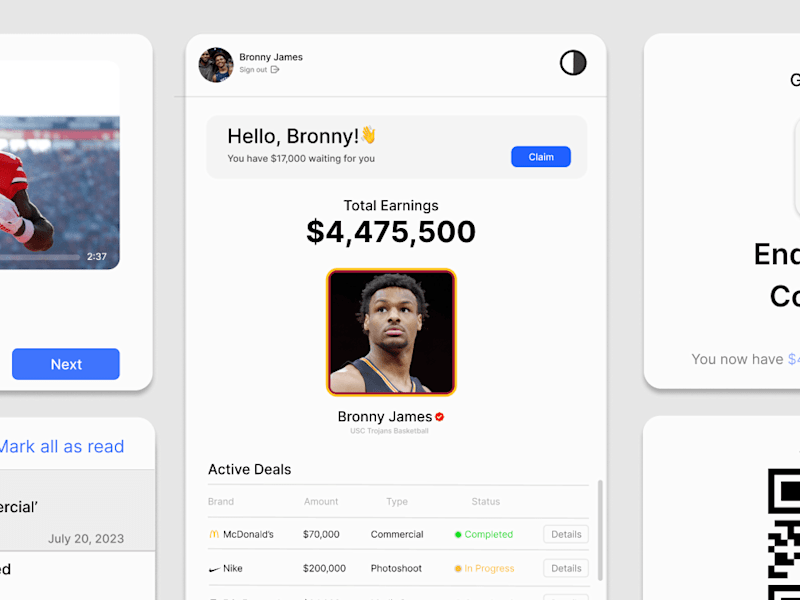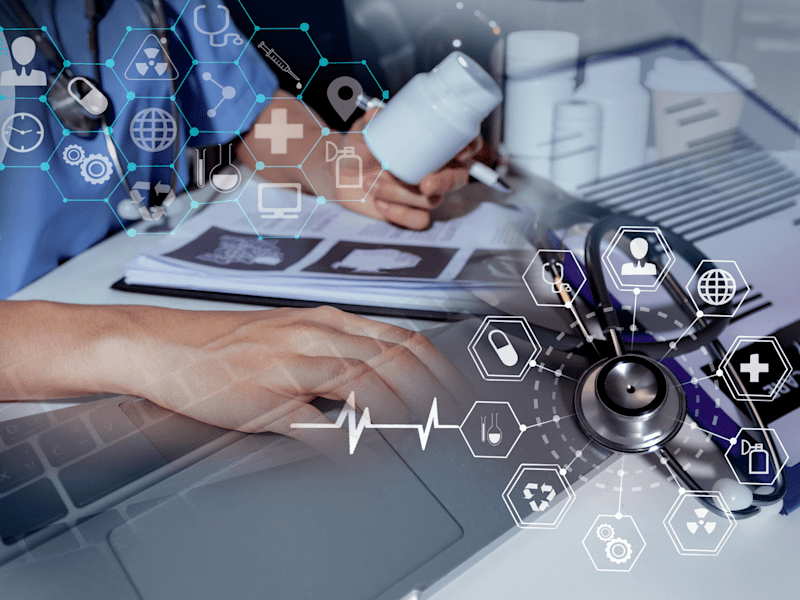How do I define the project's goals for a mobile designer?
First, you need to know what you want from the project. Do you want a new app design or an update to an existing one? Write down what the app should do and how it should look. This way, the designer knows what you expect.
What should I include in a job description for a mobile designer?
Your job description should be clear and simple. Include details about the project, like the app’s purpose and target users. Mention any specific design styles you like. Also, tell them the deadline for the project. Make it easy for designers to understand what you need.
How can I evaluate a mobile designer's portfolio?
Look for similar projects a designer has done before. Check if their style matches what you want for your app. See how user-friendly and attractive the designs are. A good portfolio shows that the designer can create beautiful and functional apps.
What are important skills a mobile designer should have?
A mobile designer should know how to use design software well. They should understand User Experience (UX) and User Interface (UI) design. Ask for knowledge in creating designs for both Android and iOS devices. A skilled designer makes sure the app is easy to use and looks good.
How do I set clear deliverables for the project?
Write down everything you expect from the designer. Include the number of screens or features you need designed. Make sure to set deadlines for each part of the project. Clear deliverables help the designer know what you want and when you want it.
What's the best way to communicate with a mobile designer during the project?
Decide on a communication tool, like email or a chat app. Agree on how often you will check in with the designer. Regular updates help solve problems quickly. Good communication keeps the project on track.
How can I ensure the design meets user needs?
Share information about your target audience with the designer. Explain what users need and the problems the app solves. This helps the designer create an app that users will find useful and easy to use. User-focused design leads to a successful app.
How do I handle feedback with a mobile designer?
Give clear and helpful feedback about the designs. Focus on how the design meets your goals and user needs. Be open to the designer’s ideas, too. Positive feedback leads to better designs and a strong team effort.
How can I review the mobile designer's progress?
Set milestones for the project and review them regularly. Check if the designer is meeting the deadlines and deliverables. Look at the design's quality at each stage. Regular reviews help keep the project moving in the right direction.
What steps should I take to onboard a mobile designer effectively?
Introduce the designer to your team and tools. Share important documents and app goals. Make sure they know who to contact for questions. A smooth onboarding helps the designer start working confidently and quickly.
Who is Contra for?
Contra is designed for both freelancers (referred to as "independents") and clients. Freelancers can showcase their work, connect with clients, and manage projects commission-free. Clients can discover and hire top freelance talent for their projects.
What is the vision of Contra?
Contra aims to revolutionize the world of work by providing an all-in-one platform that empowers freelancers and clients to connect and collaborate seamlessly, eliminating traditional barriers and commission fees.

- $25k+
- Earned
- 12x
- Hired
- 5.0
- Rating
- 272
- Followers
Top
Expert

- $50k+
- Earned
- 55x
- Hired
- 4.9
- Rating
- 148
- Followers
Top
Expert

- $50k+
- Earned
- 55x
- Hired
- 4.9
- Rating
- 64
- Followers
Expert

- $100k+
- Earned
- 41x
- Hired
- 4.9
- Rating
- 1.3K
- Followers
Top
Expert

- $1k+
- Earned
- 15x
- Hired
- 5.0
- Rating
- 48
- Followers



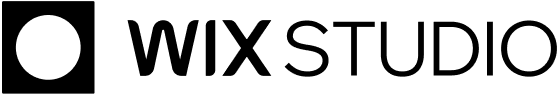
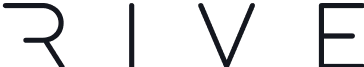

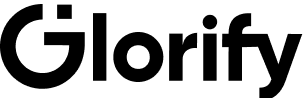


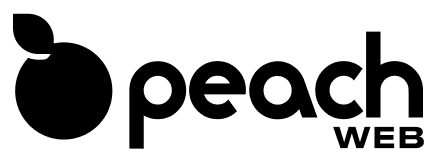
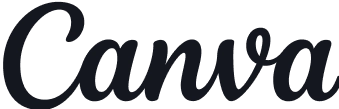
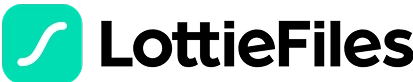






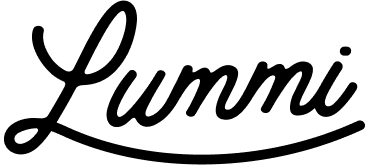




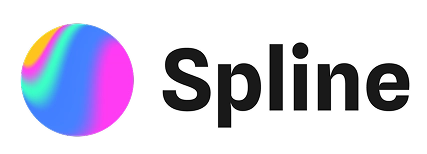

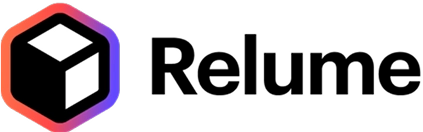
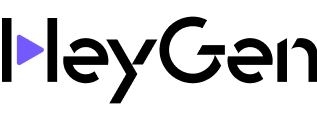

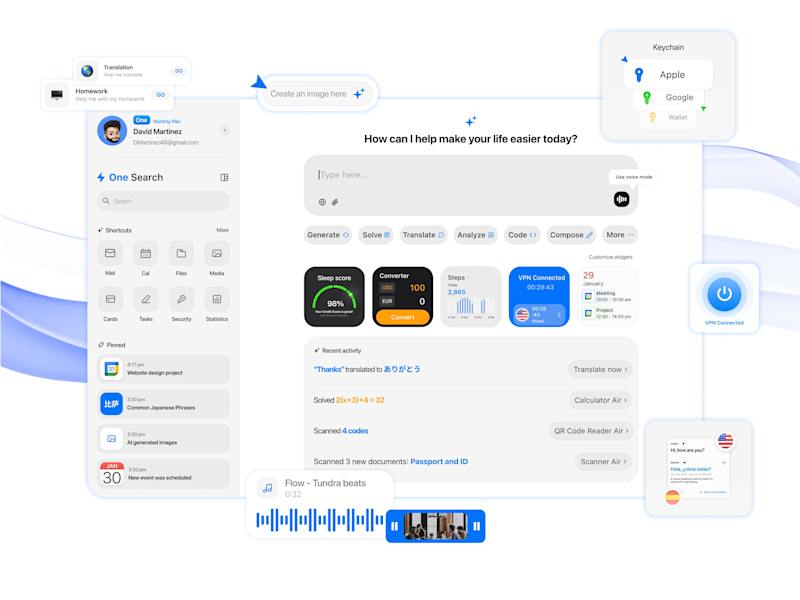
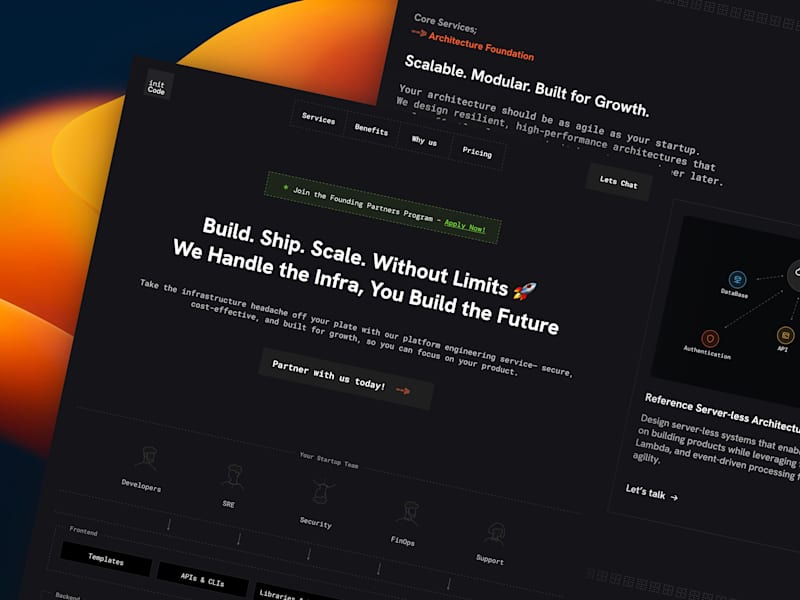
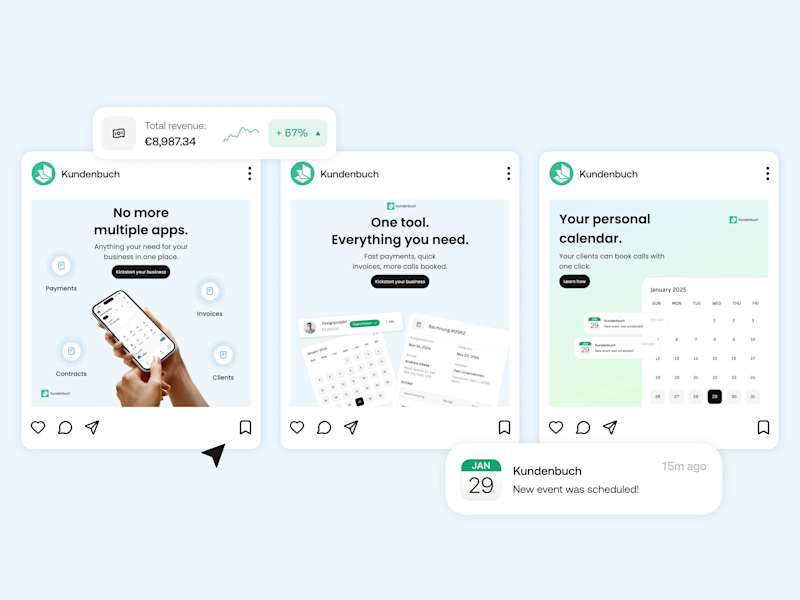
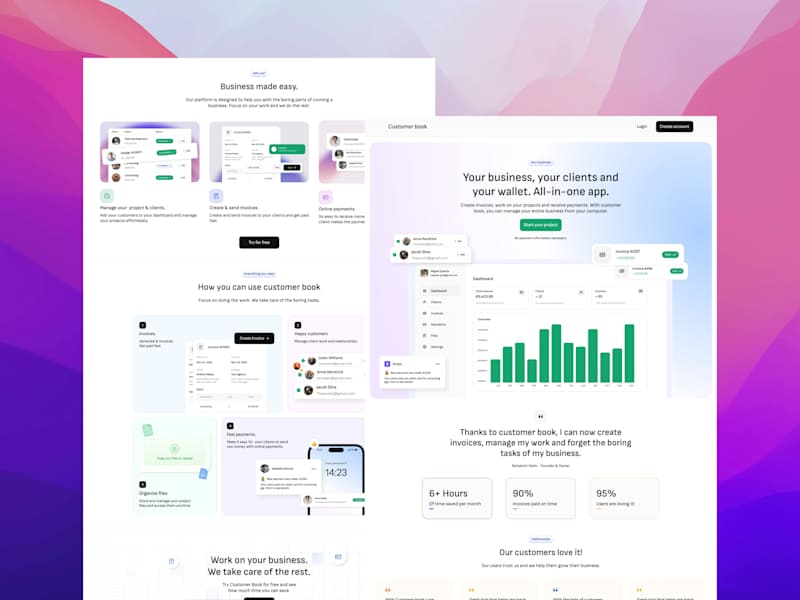
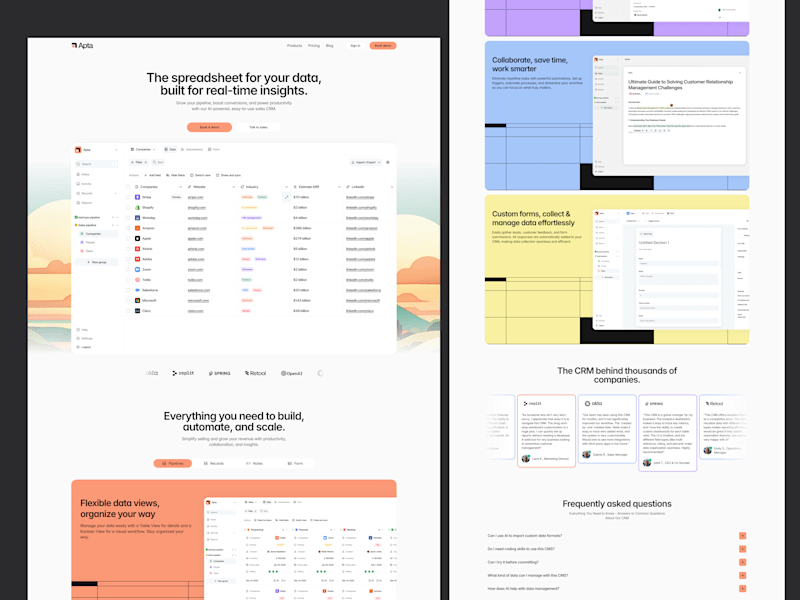
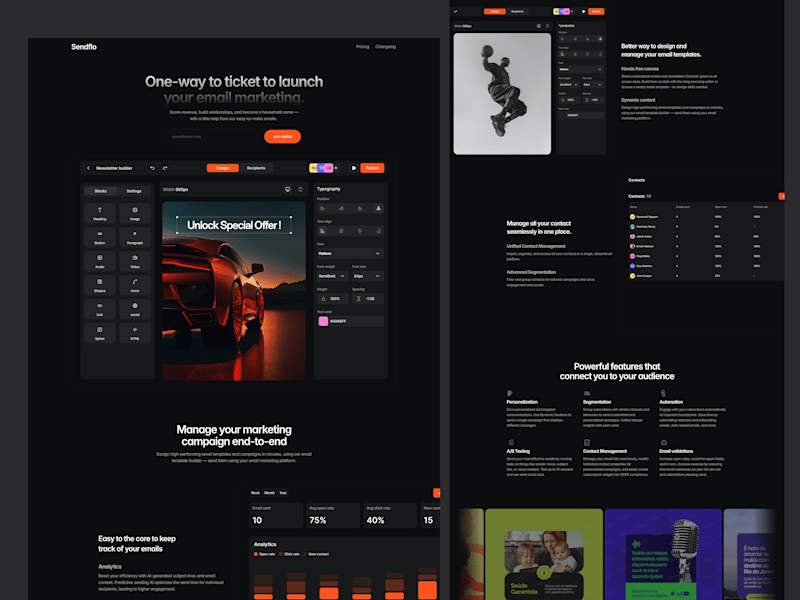
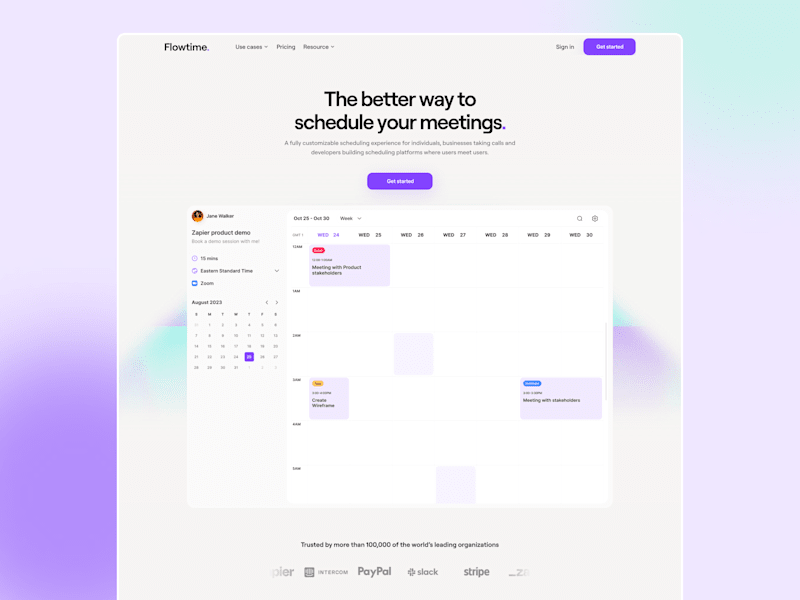

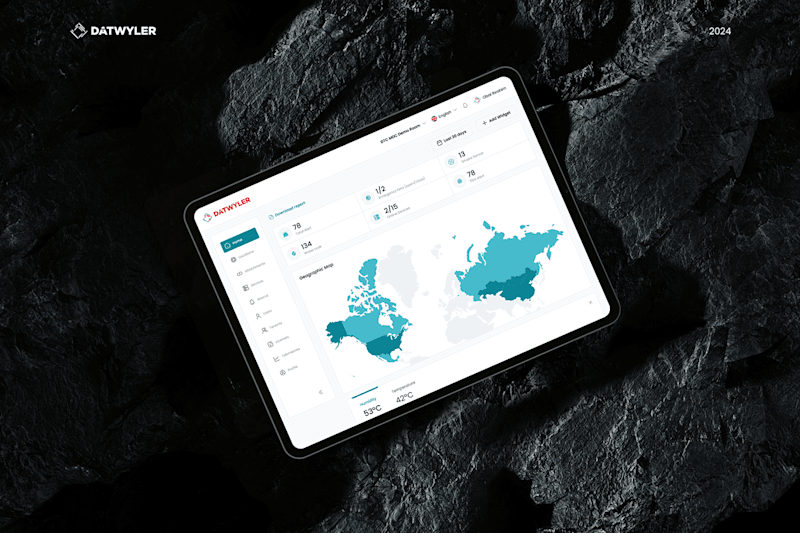
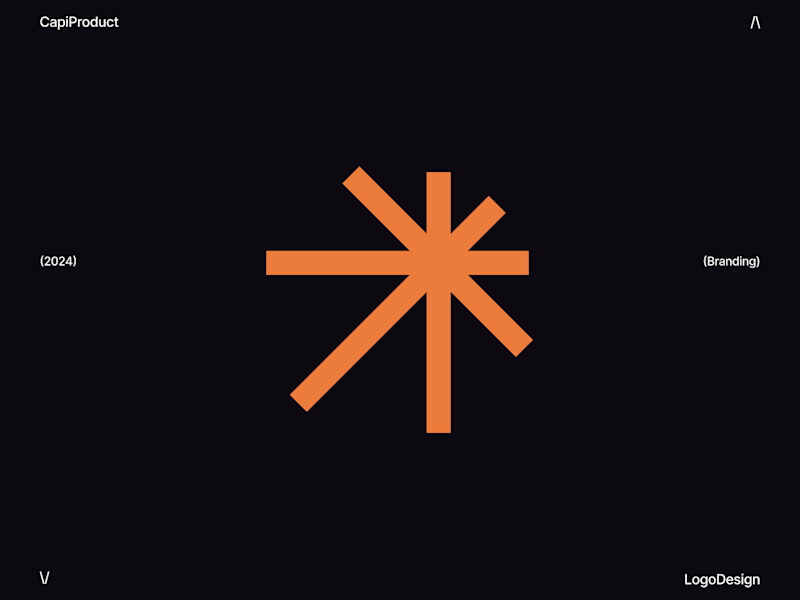

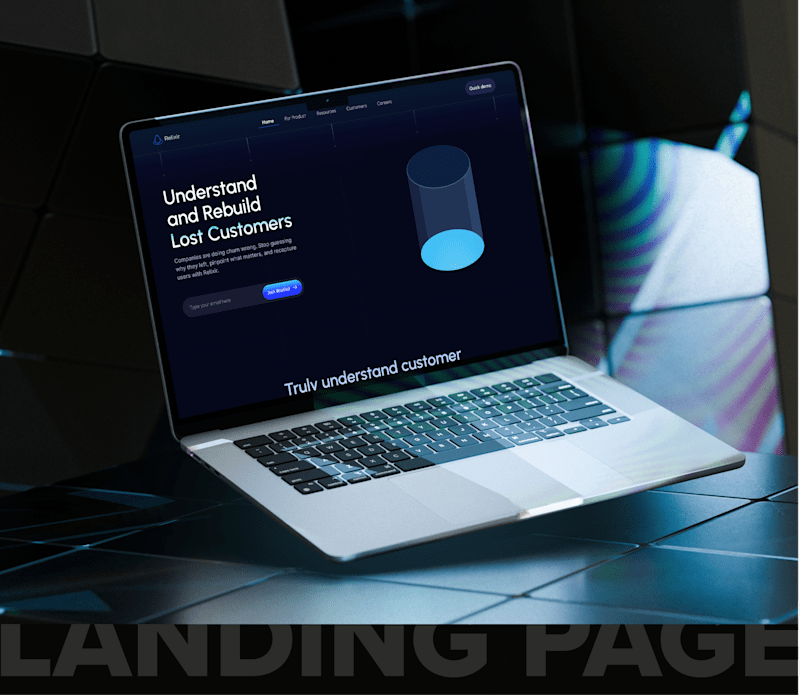
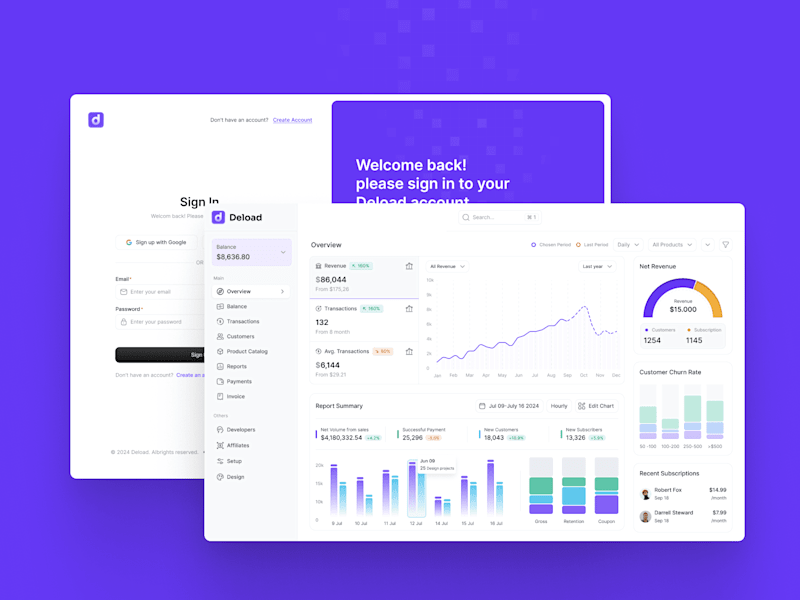
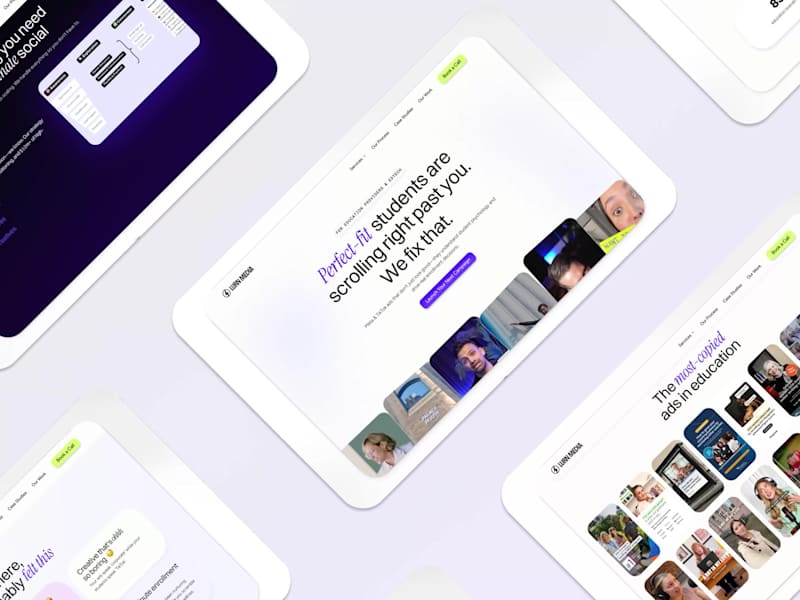
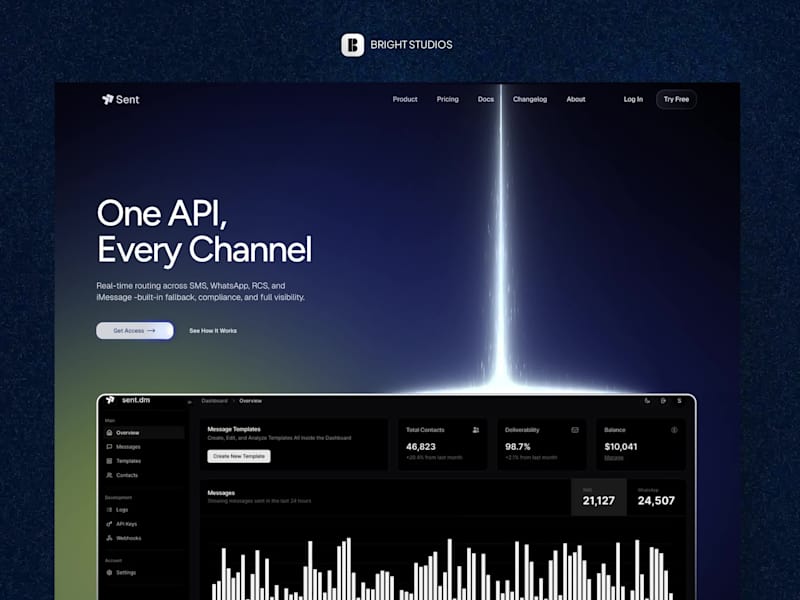
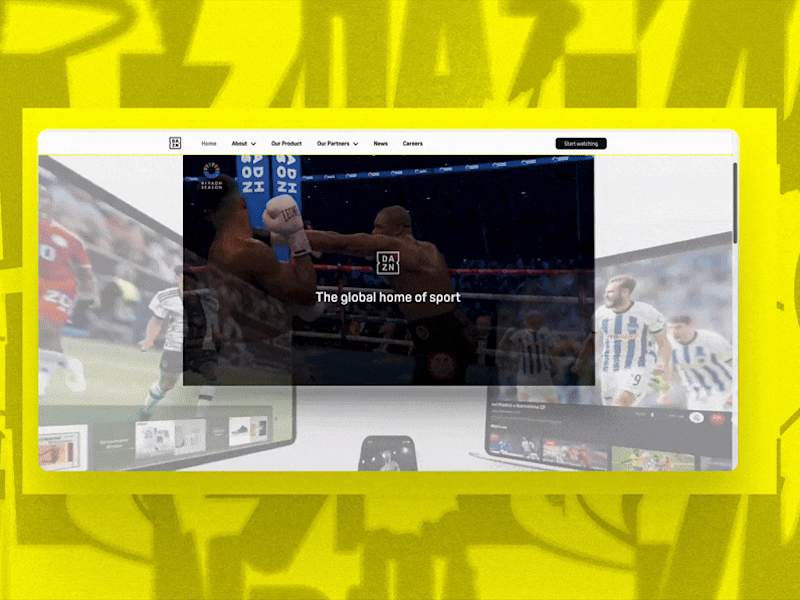
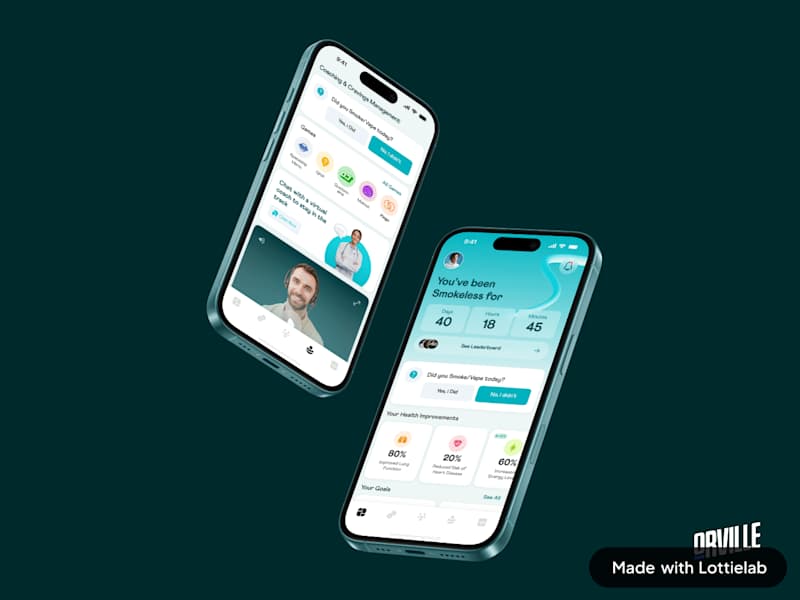
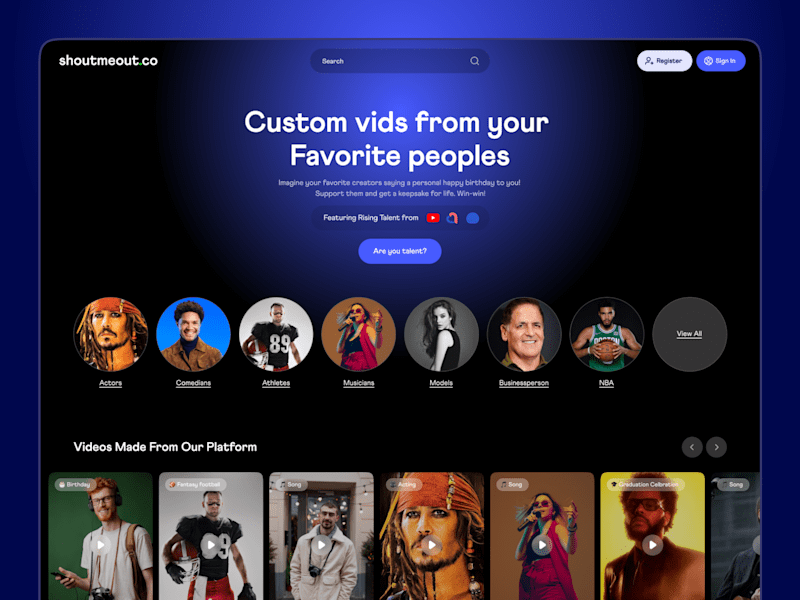
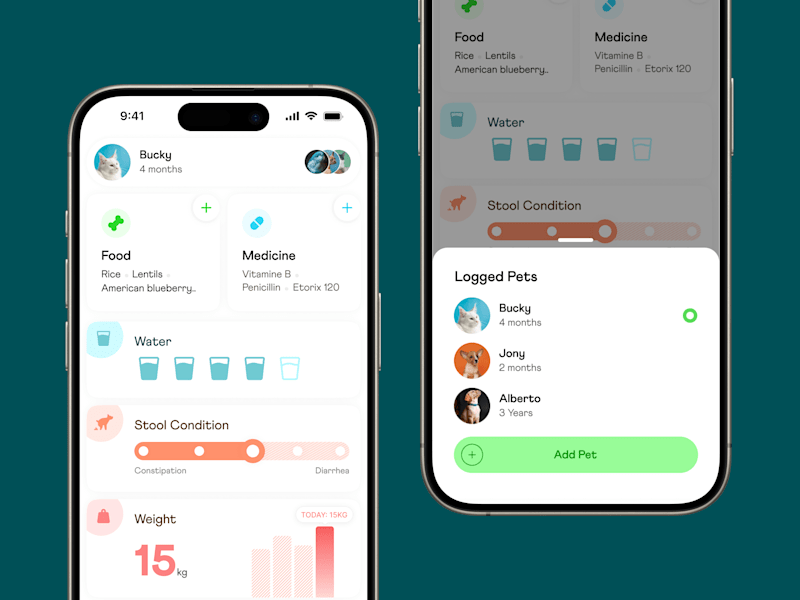
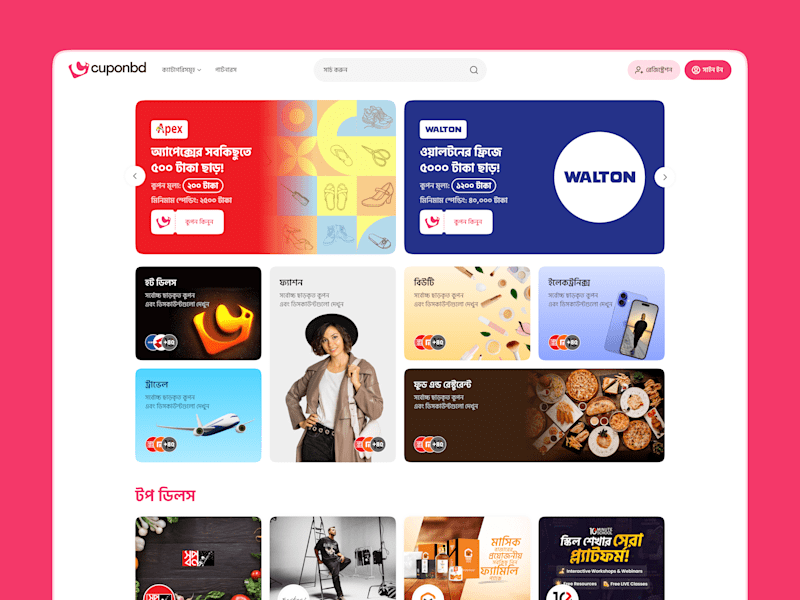









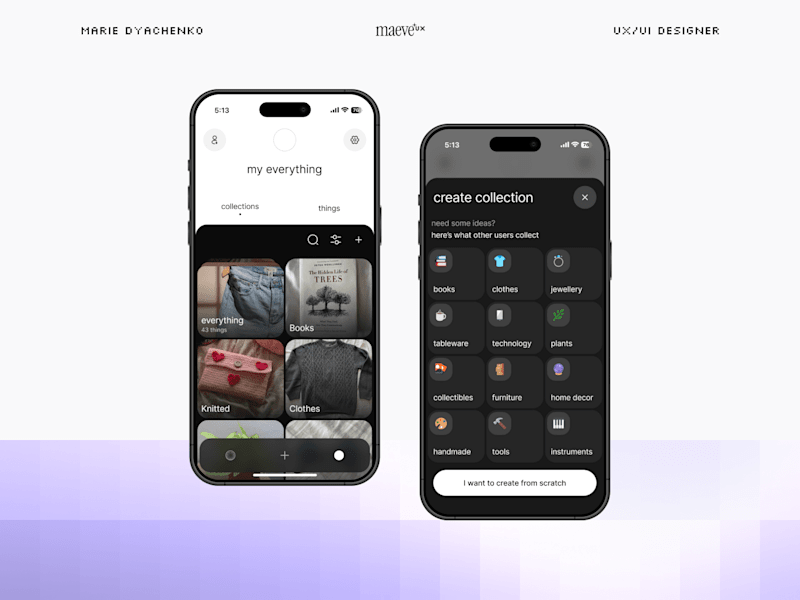
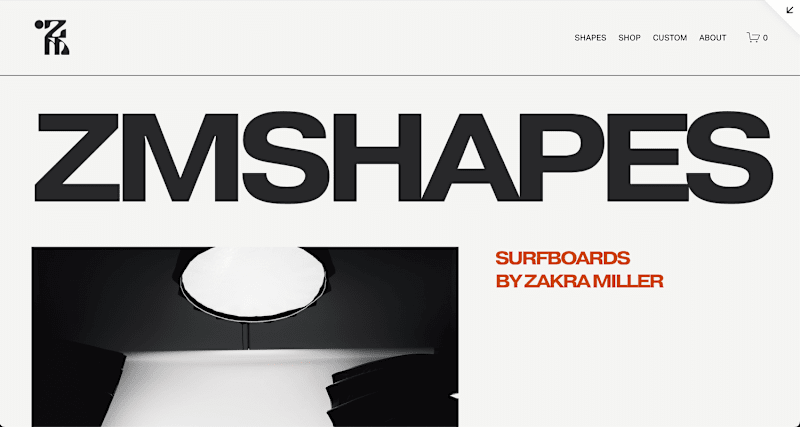

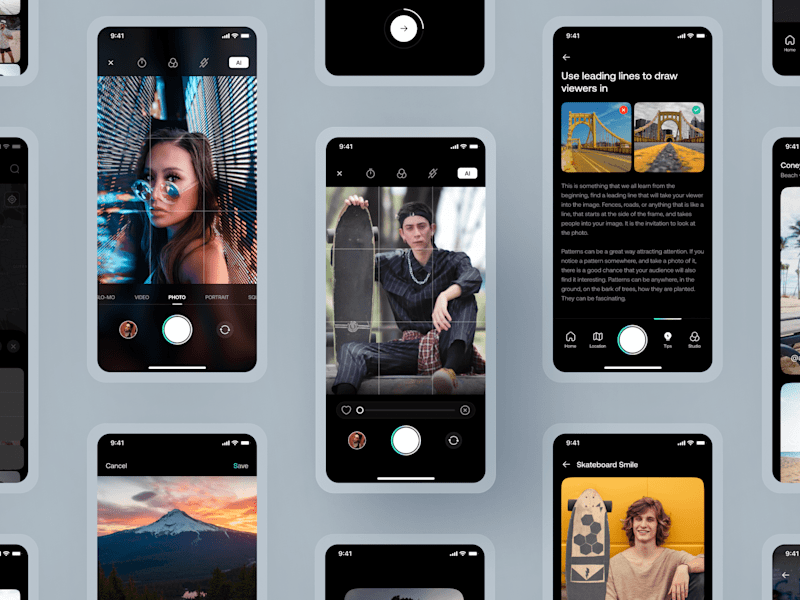
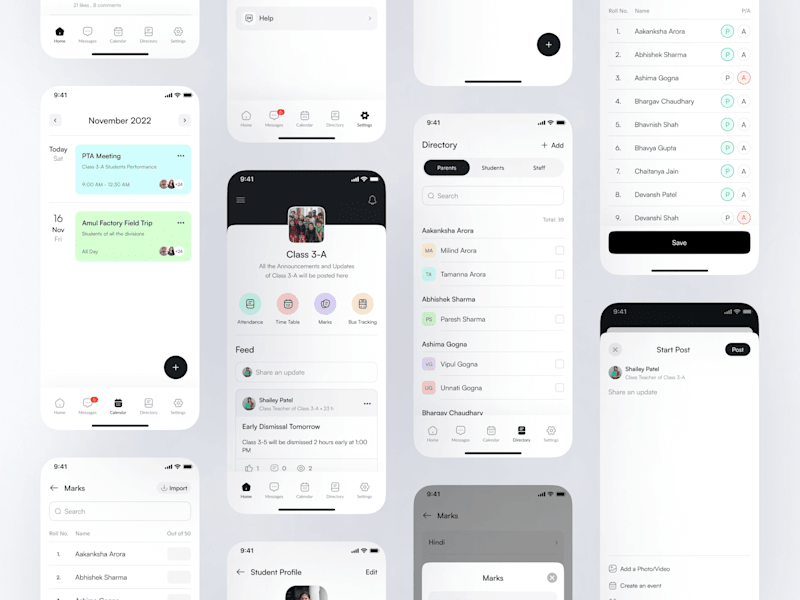
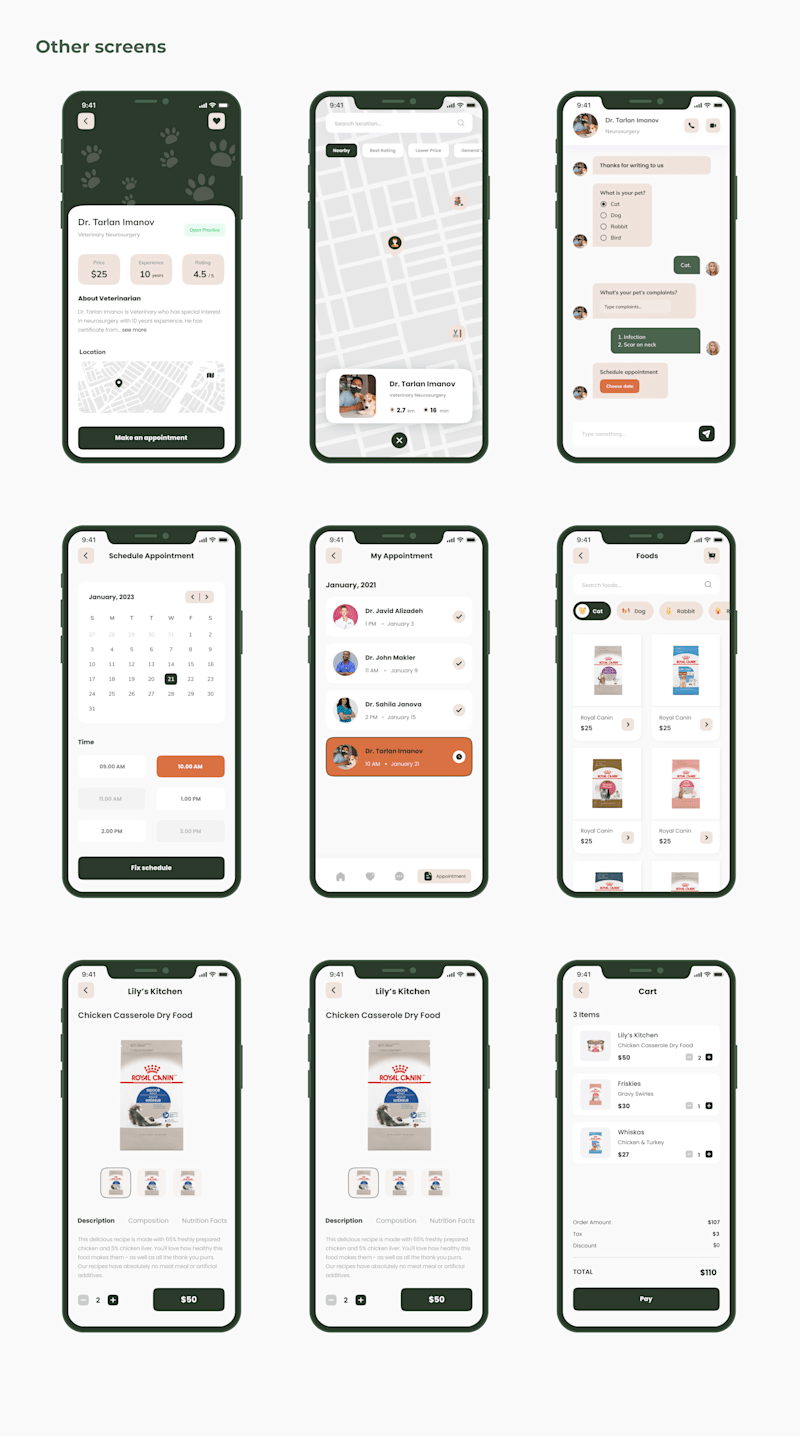
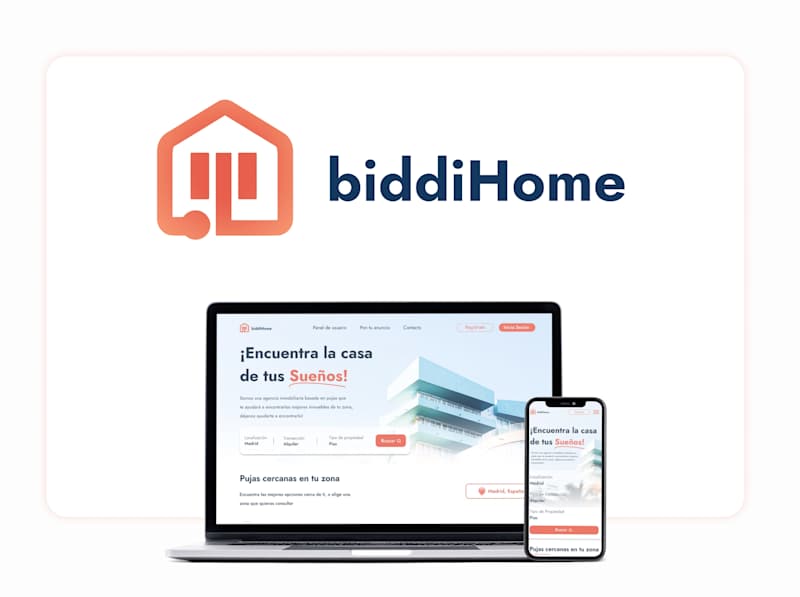
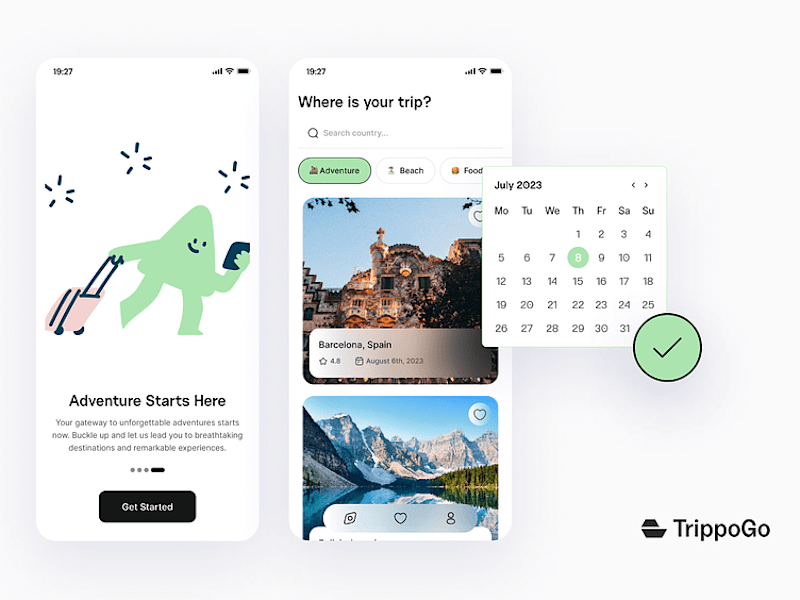

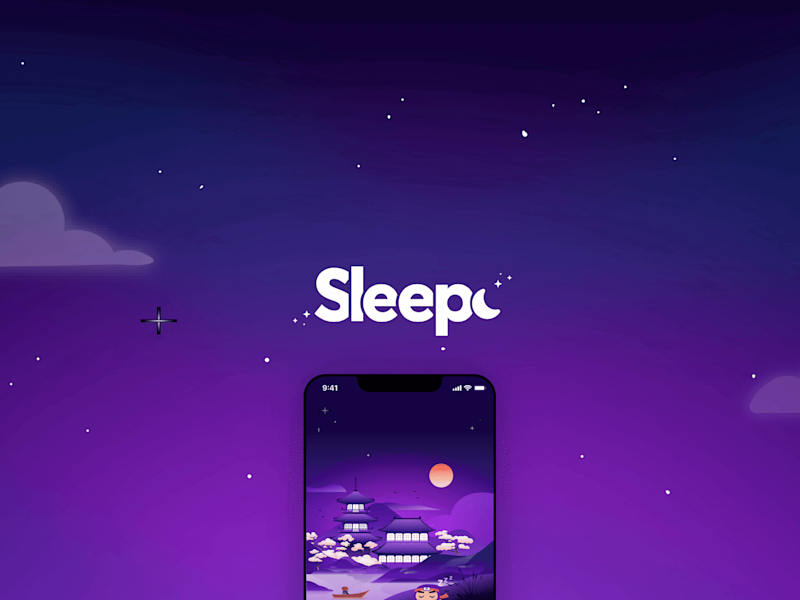
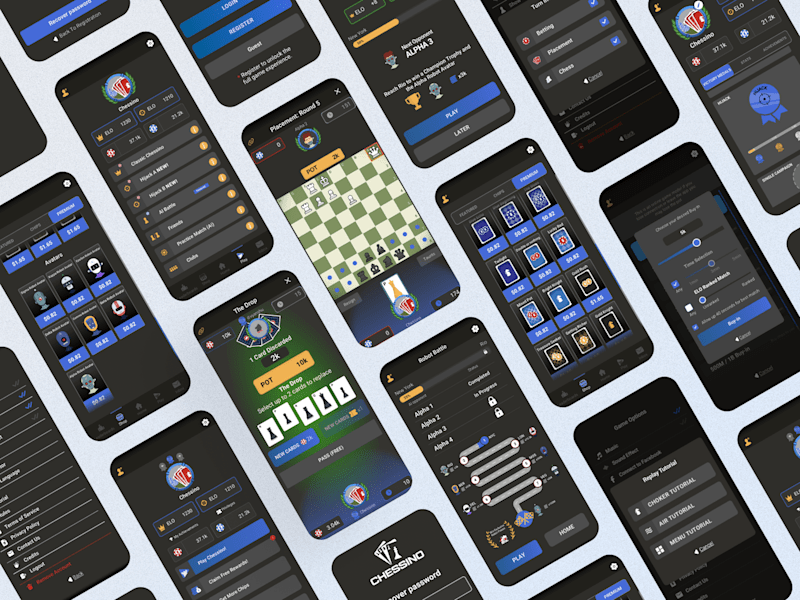
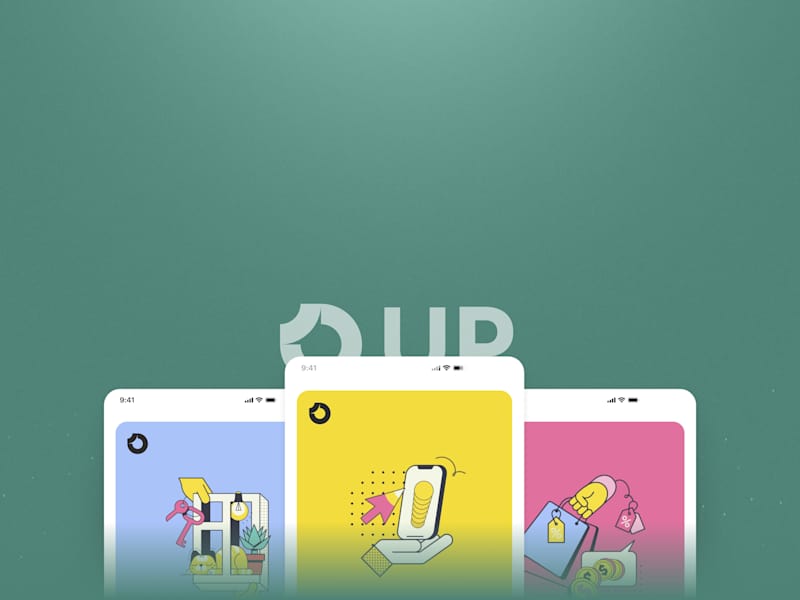
![Cover image for City Ride ✕ Bikes on subscription [iOS App]](https://media.contra.com/image/upload/w_800,q_auto/xfwppekrb438toqxepu2)