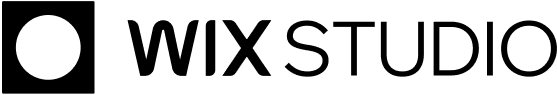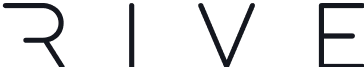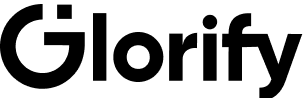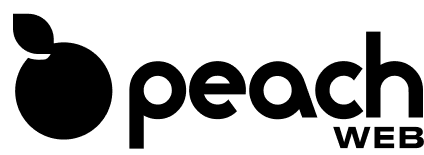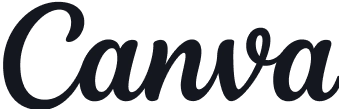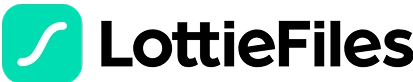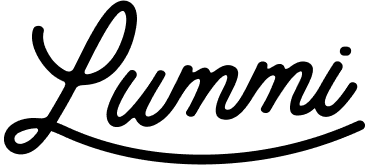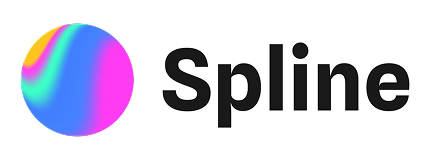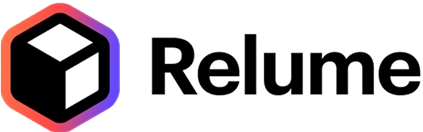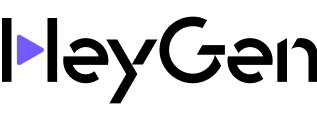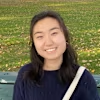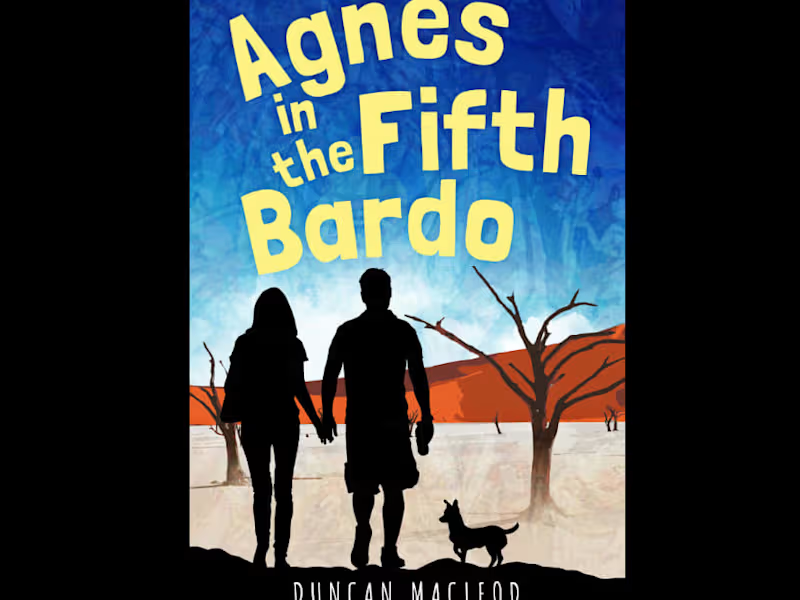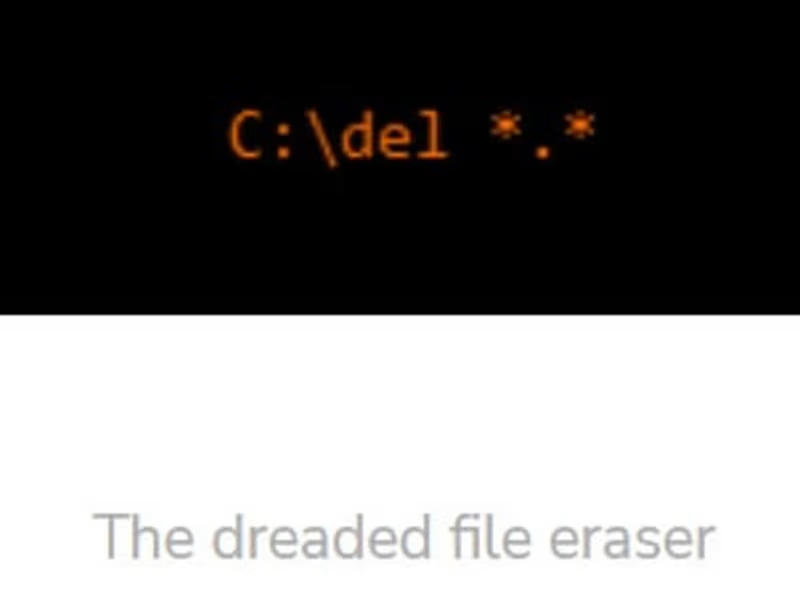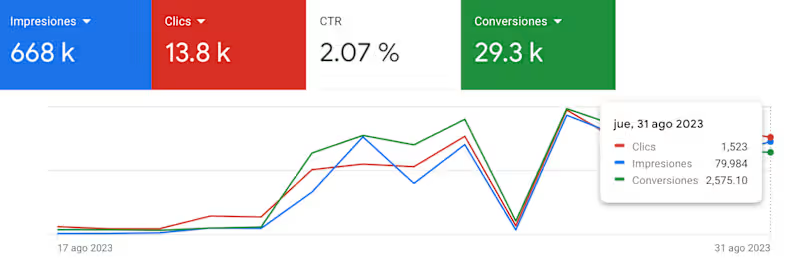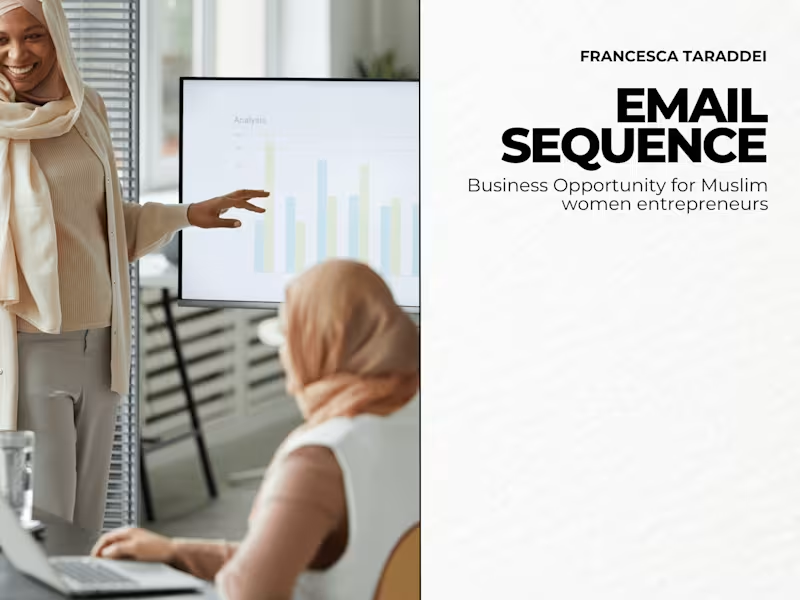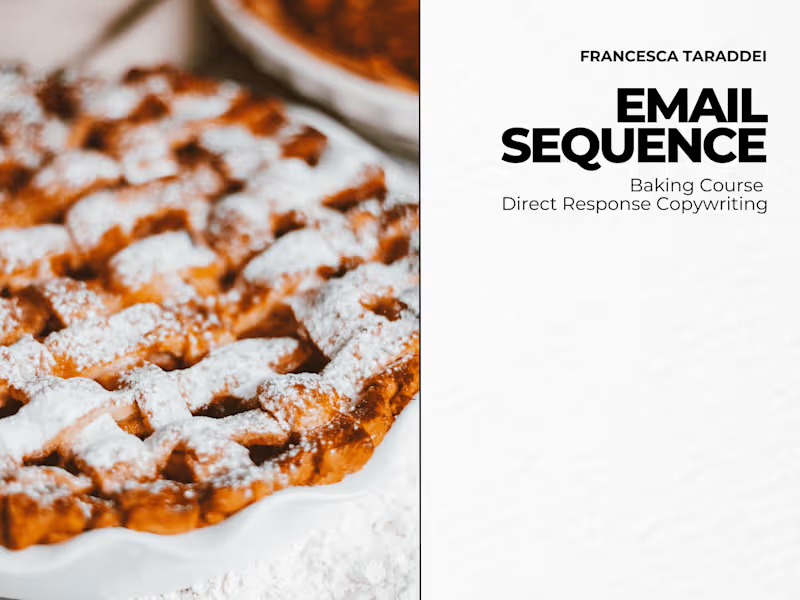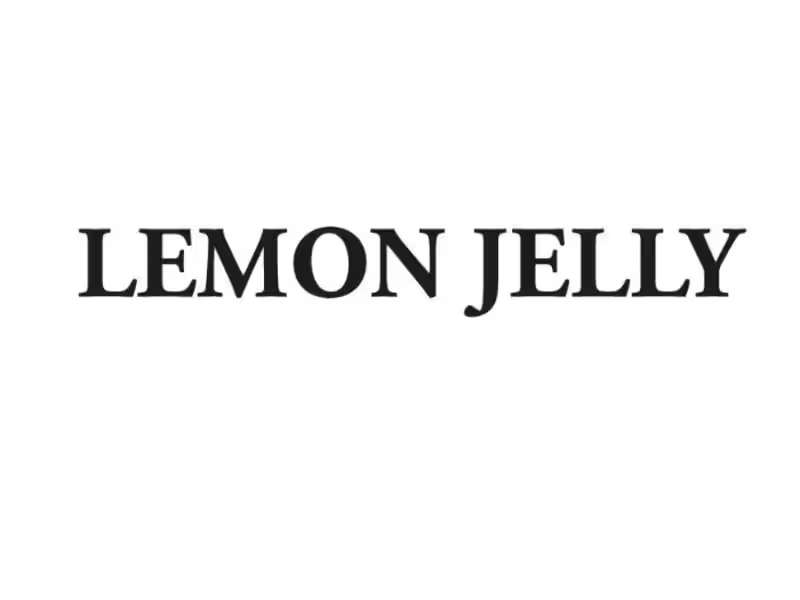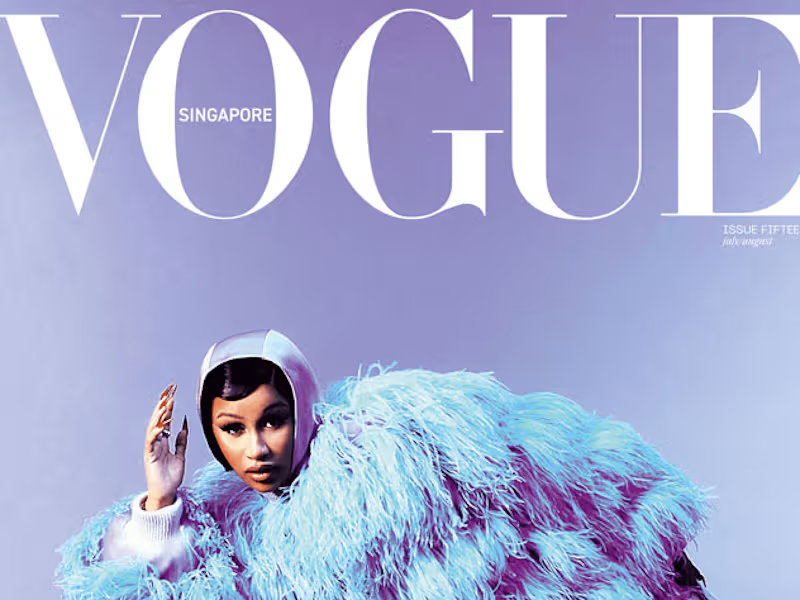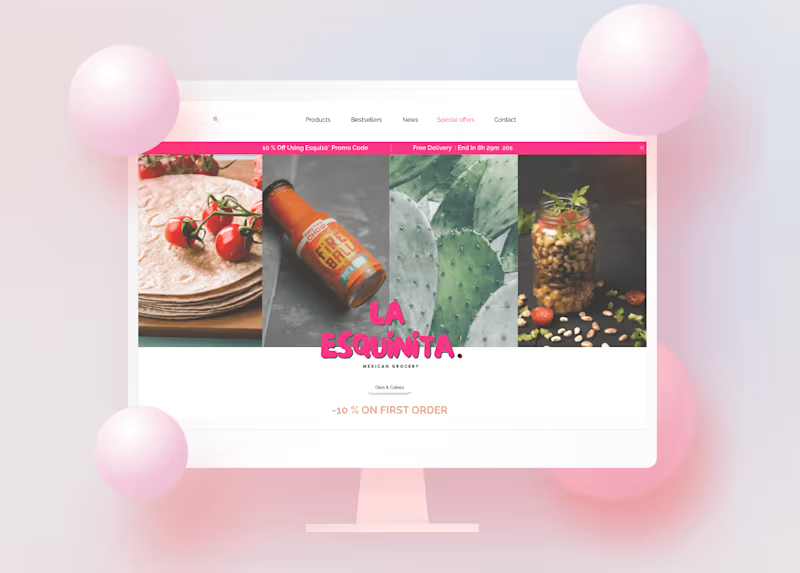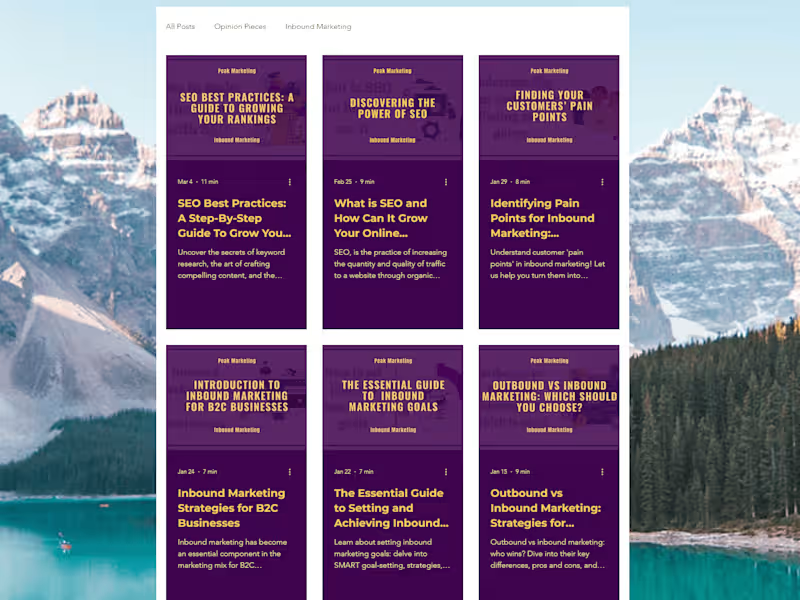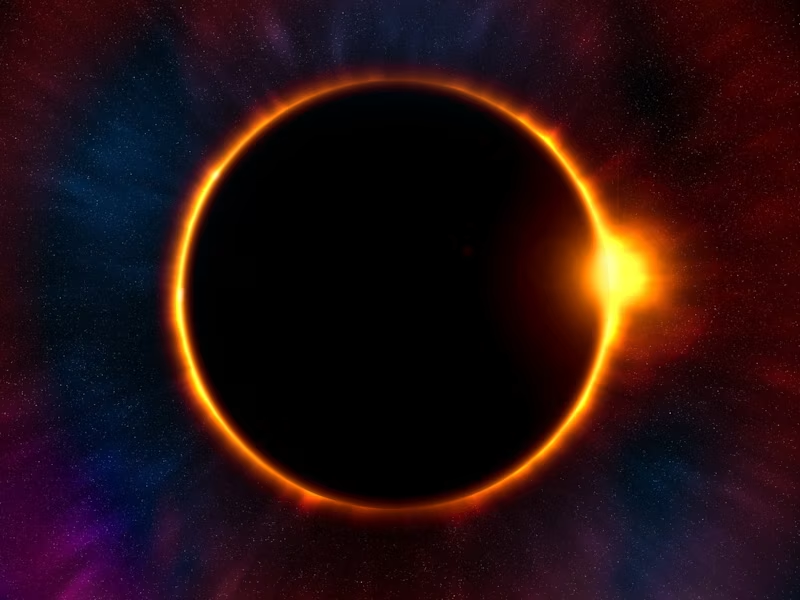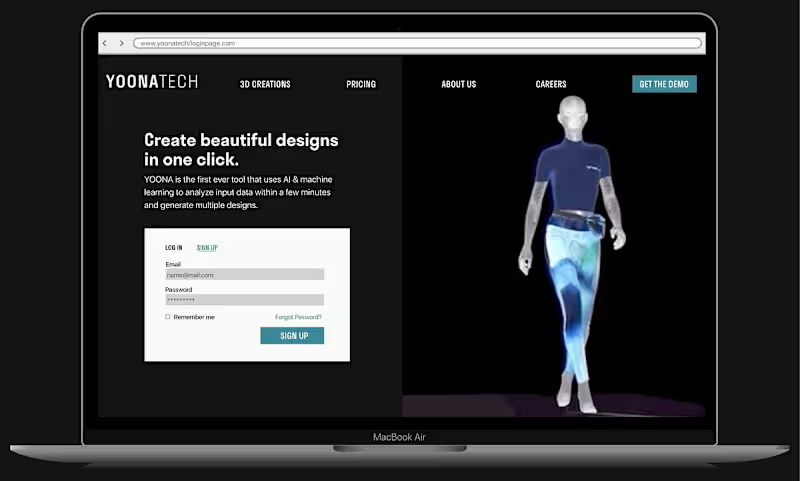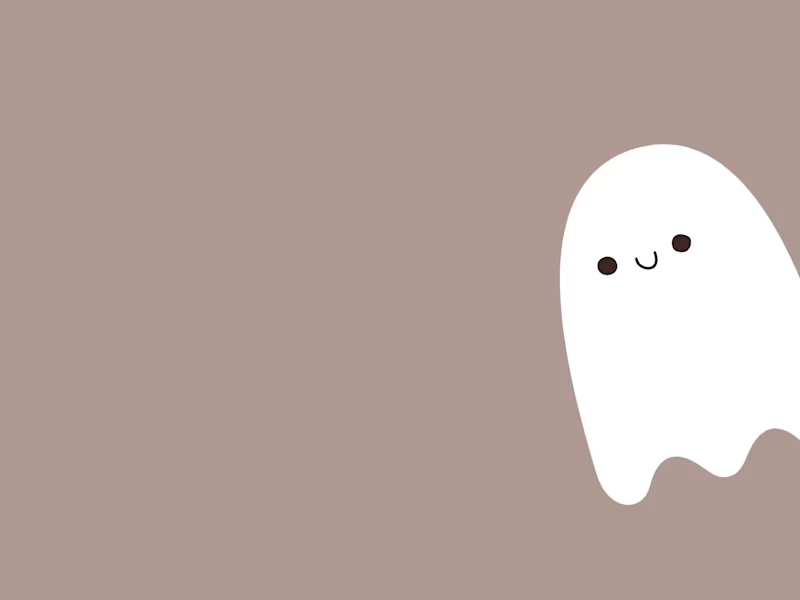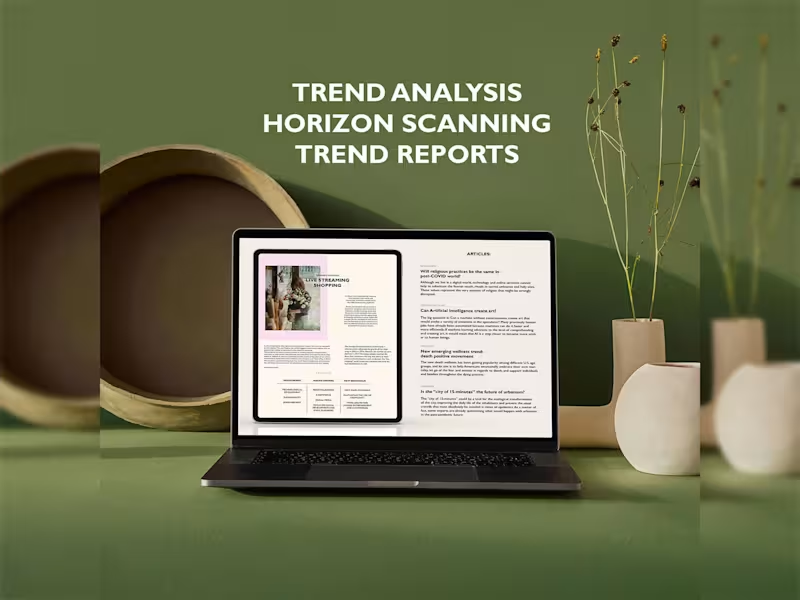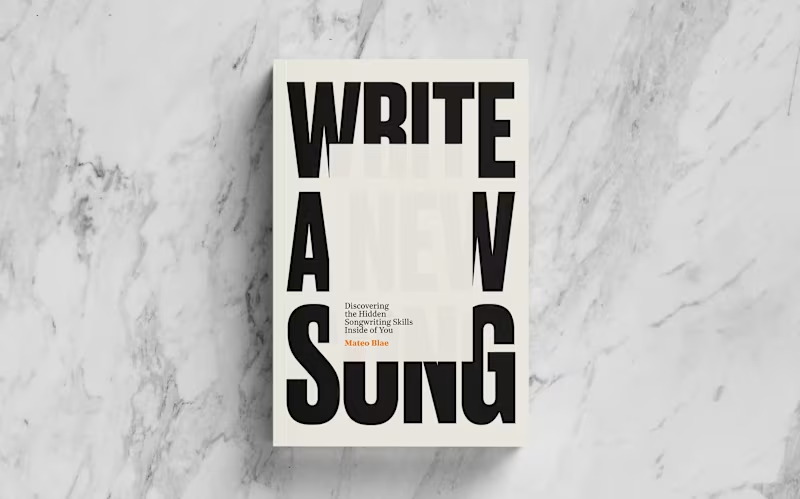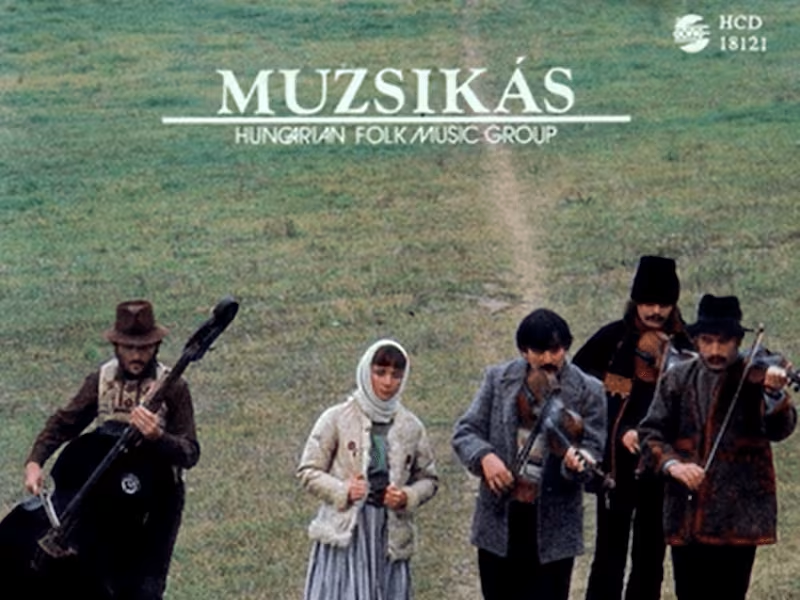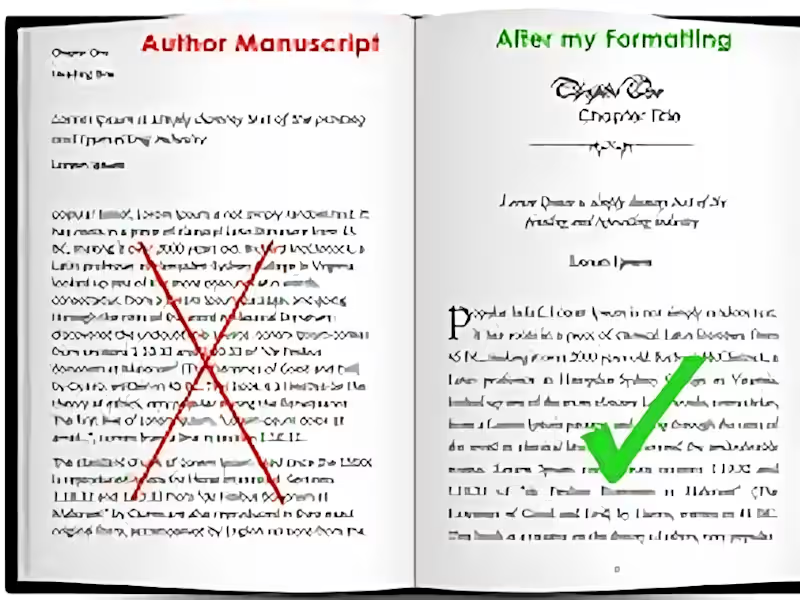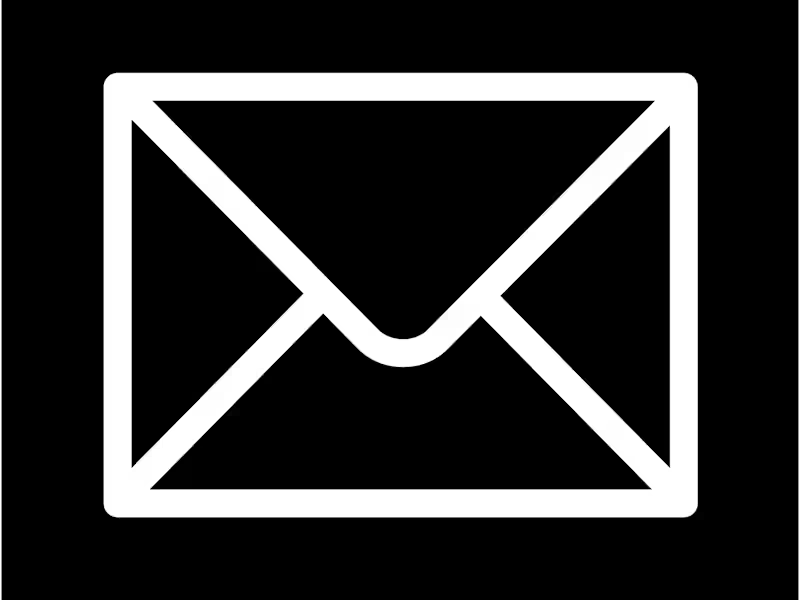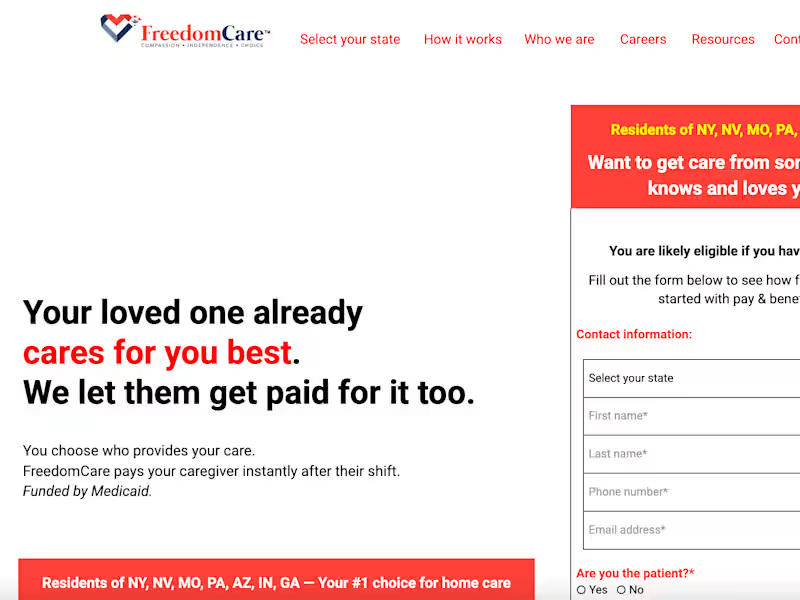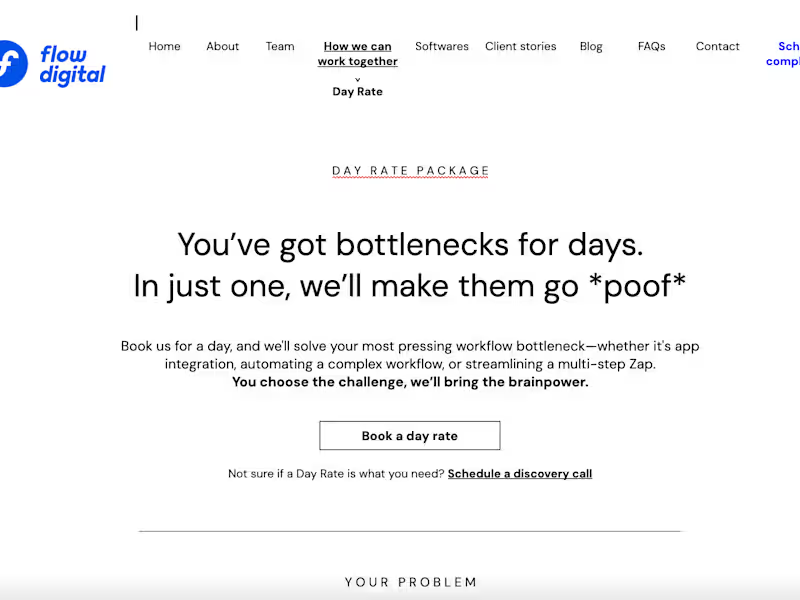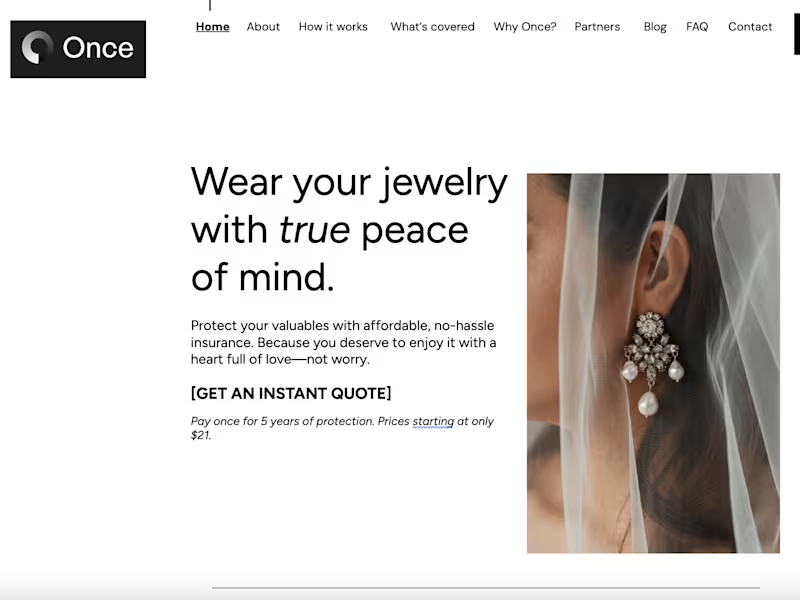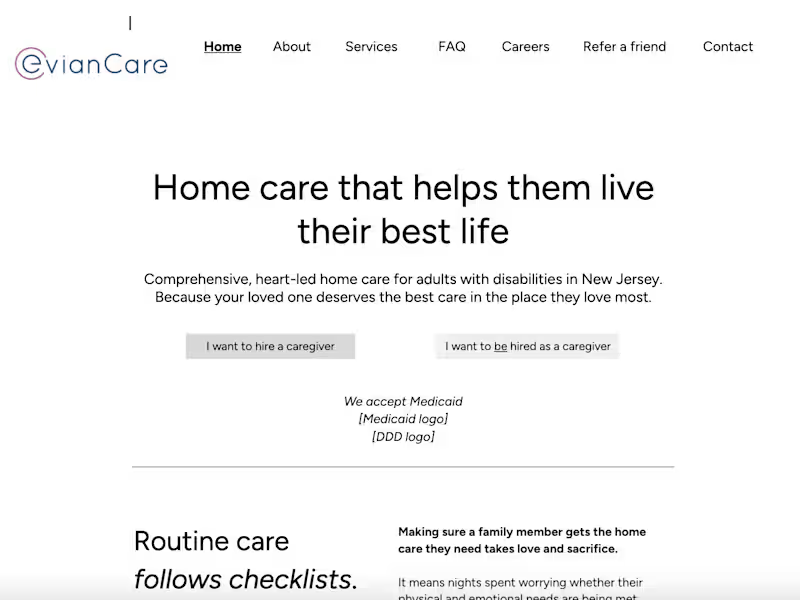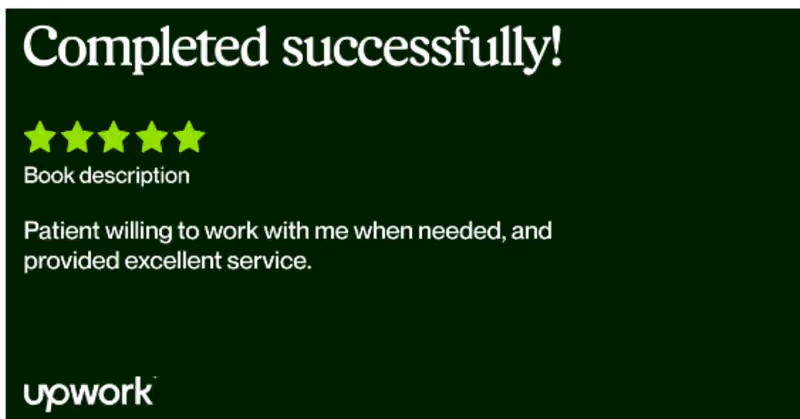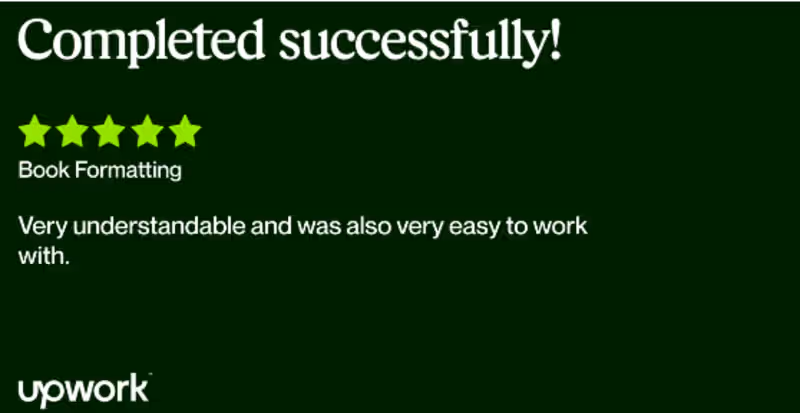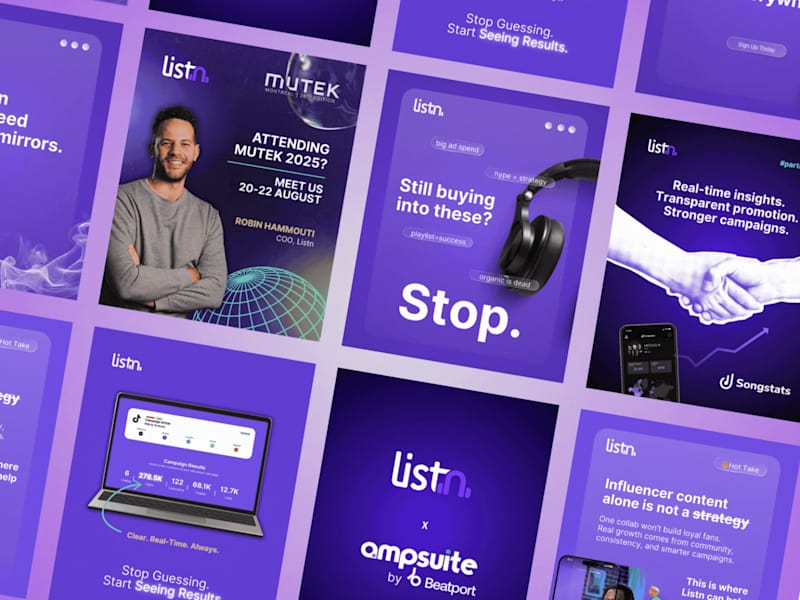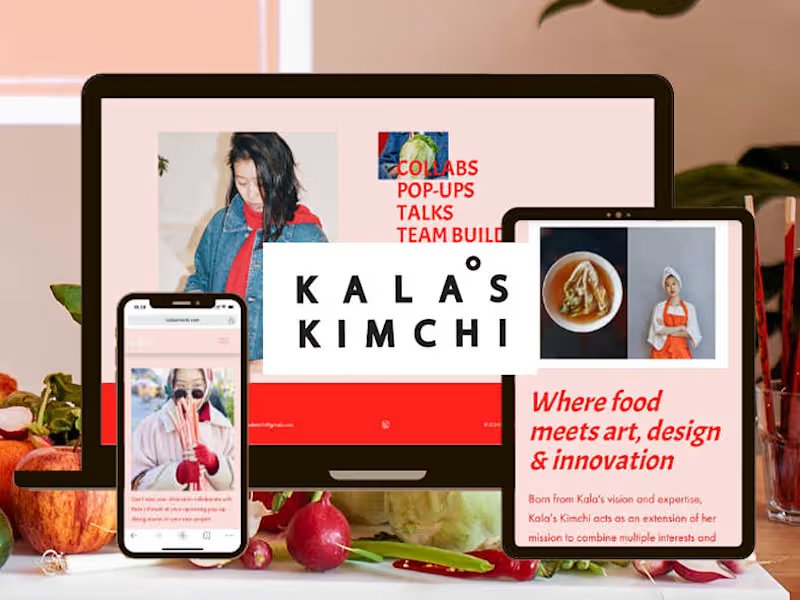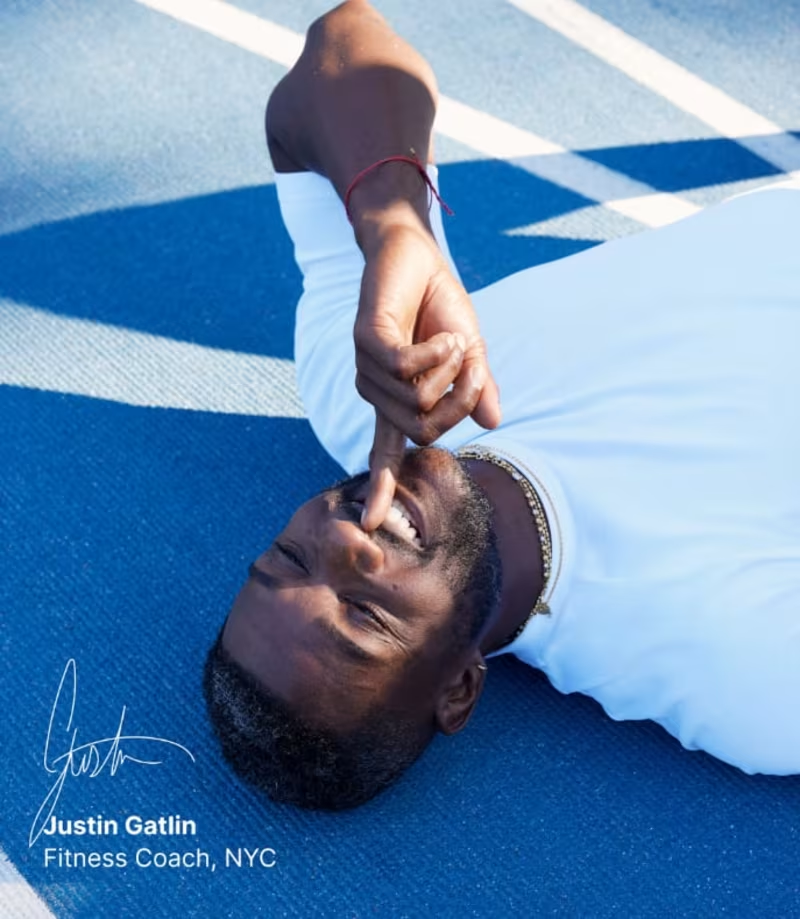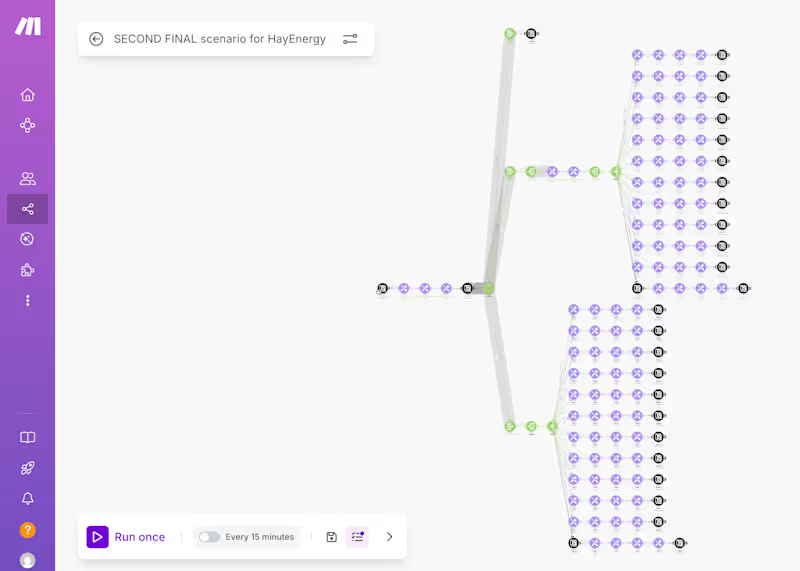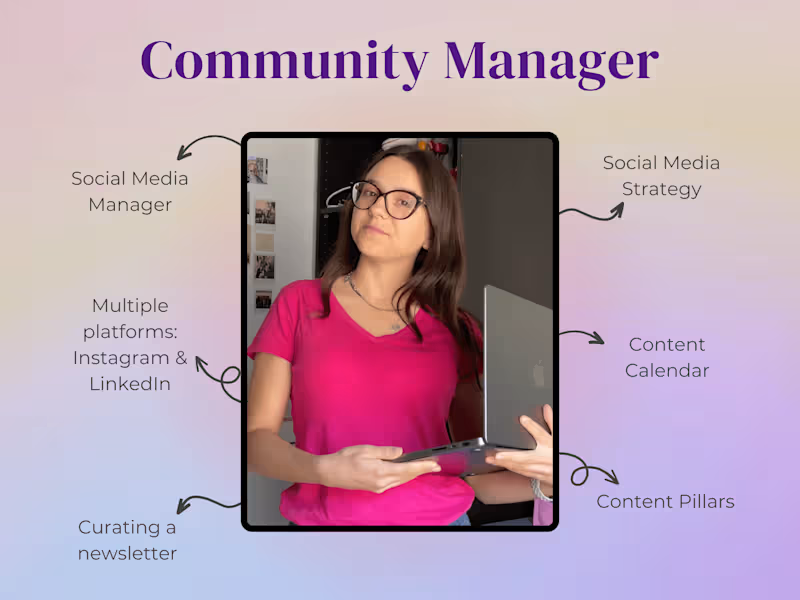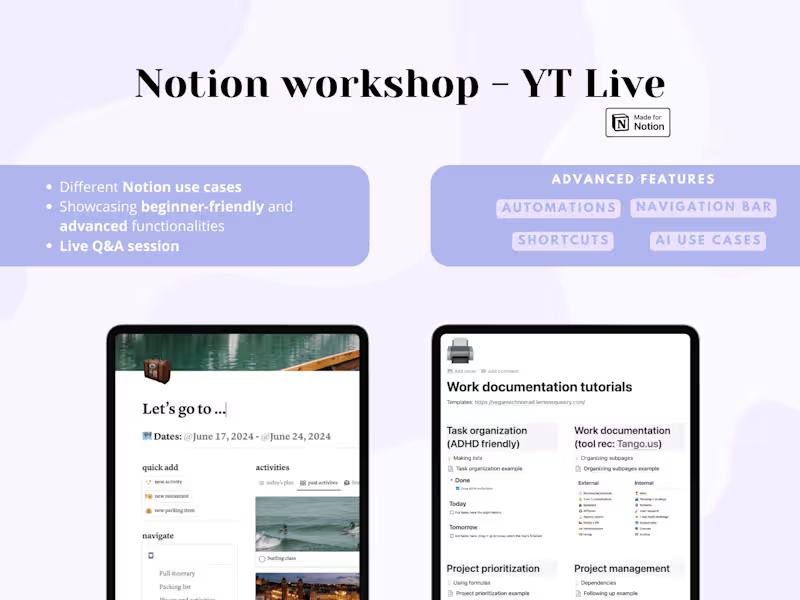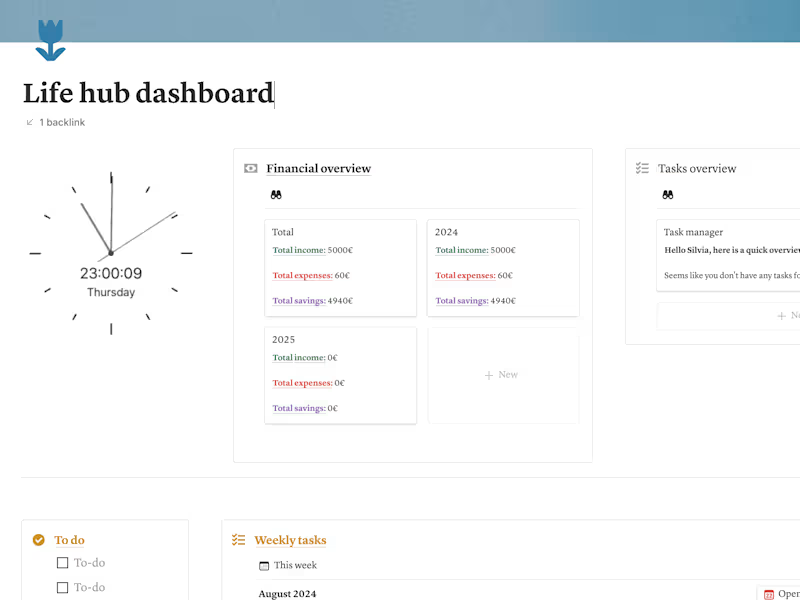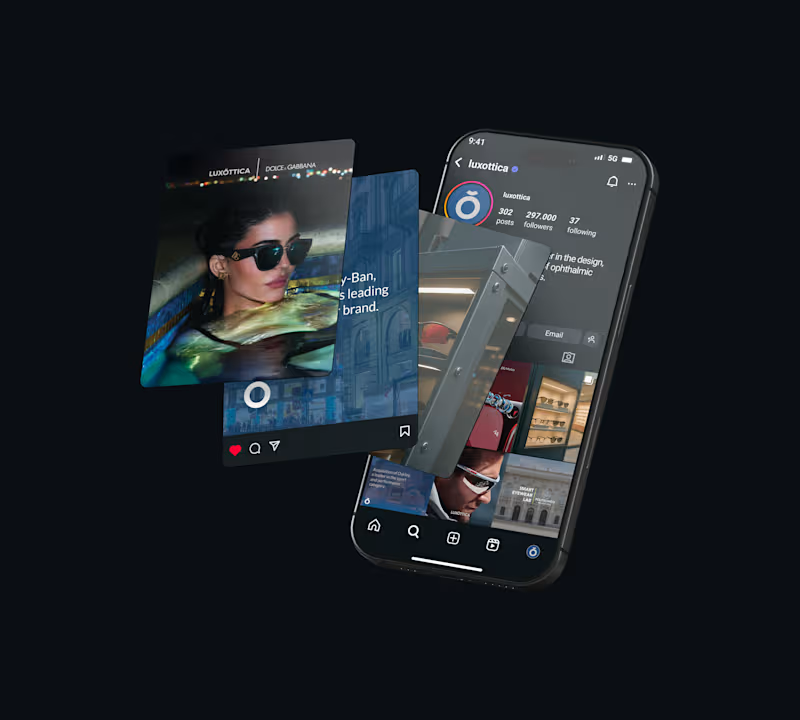How can I check the skills of a Google Docs expert?
You can start by looking at their past projects and reviews. See if they have experience with projects like yours. It’s good to ask for samples to see their style.
What should I include in the project description?
A good project description explains what you want the Google Docs expert to do. Include details about the type of document, the format, and your goals. Be clear about deadlines and any special requests.
How can I ensure the expert understands my needs?
Communicate well from the start. Share any files or information they need. Have a meeting to discuss your expectations and answer any questions.
What is the best way to set clear deliverables?
List what you expect the Google Docs expert to deliver. Include any documents, drafts, or notes. Make sure the deadlines are realistic and clear to both of you.
How can I agree on a timeline for the project?
Talk about how long each part of the project should take. Ask the expert if they have other tasks during your project. Make a schedule that works for both of you.
What tools can I use to track the project's progress?
Use Google Docs to check updates in real-time. You can also set up regular meetings or emails for progress reports. This will help ensure the project is on track.
How do I provide feedback effectively?
Be specific about what you like and what needs changes. Use comments in Google Docs to make notes. Be polite and clear to help the expert make improvements.
Why is it important to discuss communication methods?
Different people like different ways of communicating. Agree on using emails, chats, or video calls. This helps avoid misunderstandings and keeps the project running smoothly.
How do I ensure a good working relationship with the expert?
Respect their expertise and make sure you both understand the project's goals. Be supportive and open to their suggestions. A good relationship makes the work enjoyable and successful.
What should I do to prepare for the project kickoff?
Make sure you have all the materials ready for the expert. Confirm the timeline, deliverables, and communication plan. This helps the project start smoothly and stay organized.
Who is Contra for?
Contra is designed for both freelancers (referred to as "independents") and clients. Freelancers can showcase their work, connect with clients, and manage projects commission-free. Clients can discover and hire top freelance talent for their projects.
What is the vision of Contra?
Contra aims to revolutionize the world of work by providing an all-in-one platform that empowers freelancers and clients to connect and collaborate seamlessly, eliminating traditional barriers and commission fees.