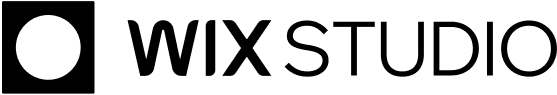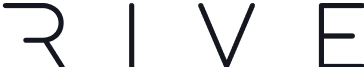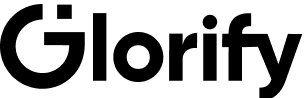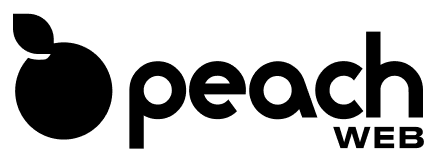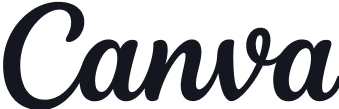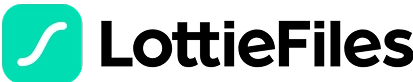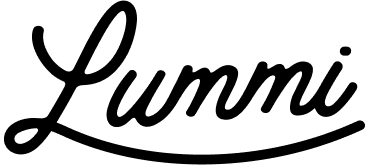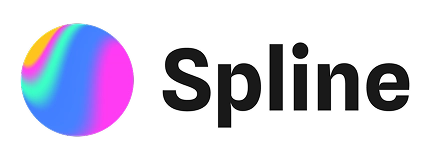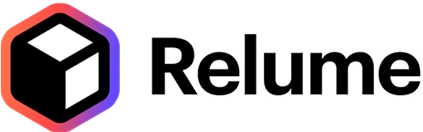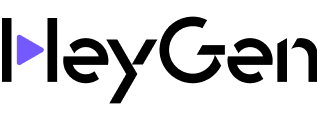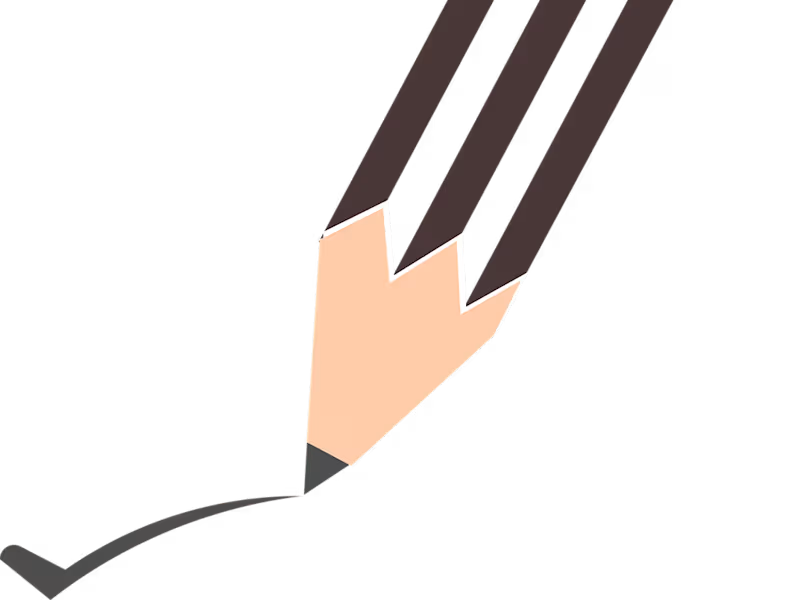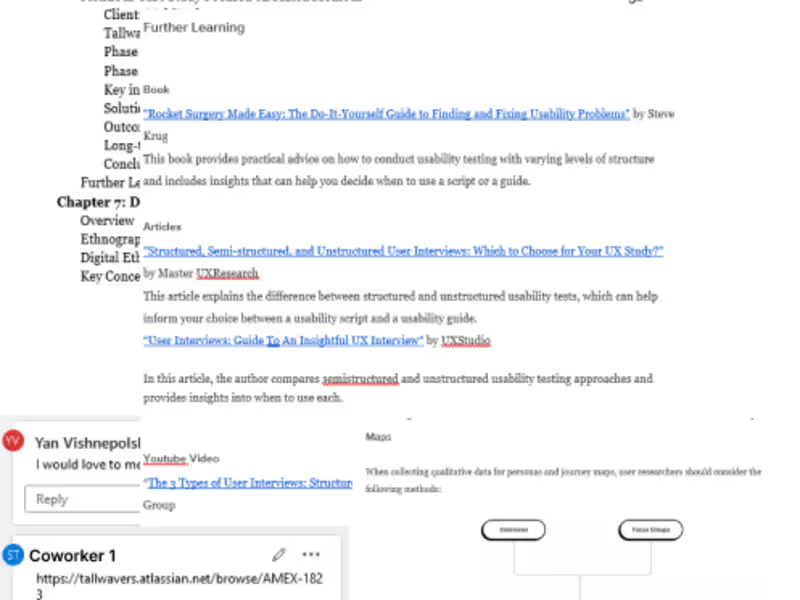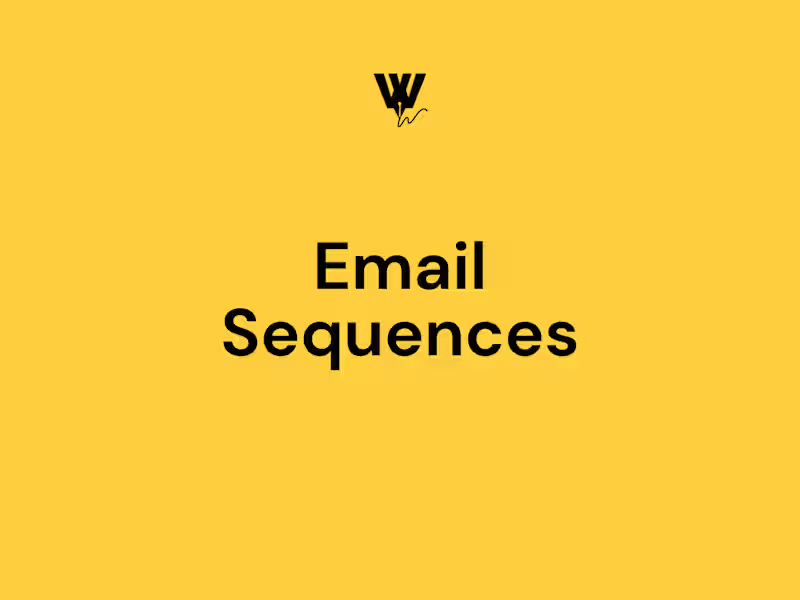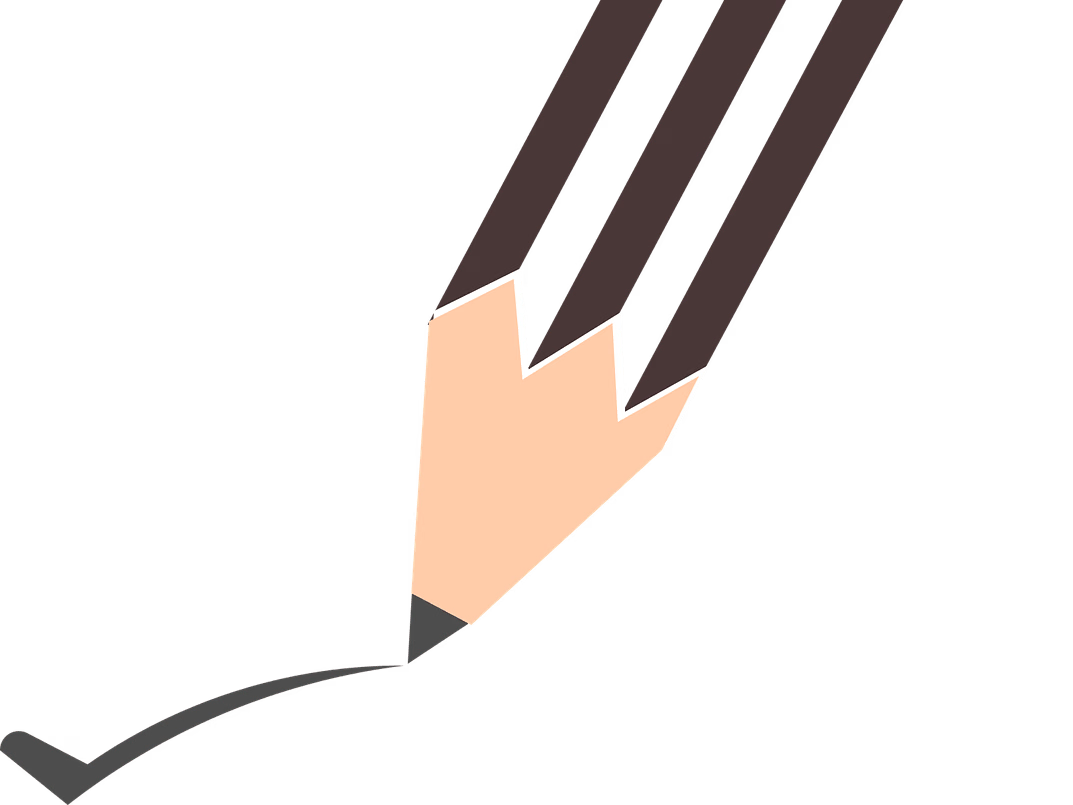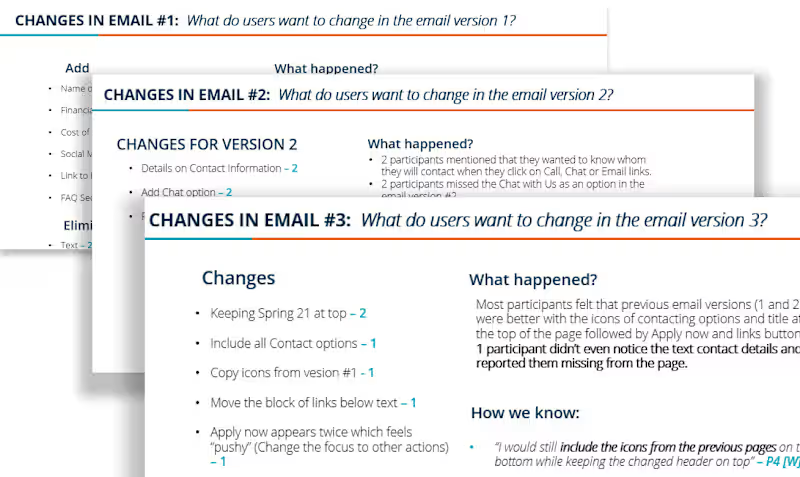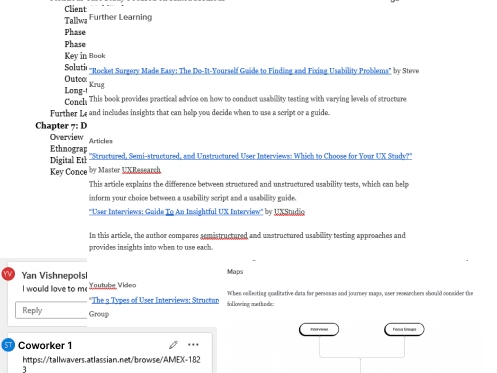How do I clearly define what I need from a Google Docs expert?
First, think about the exact tasks you need help with, like writing reports or making documents look nice. Make a list of what's most important for your project. This helps you explain your needs to the expert, so they know how to help you best.
What skills should I check in a Google Docs expert?
Look for someone who knows how to use all of Google Docs' cool features. They should be good at making tables, using images, and creating links. It's also helpful if they know how to work well with others and share documents easily.
How can I make sure the Google Docs expert can work in my time zone, like in Hawaii?
Check if the expert can work at similar hours to you, especially if you're in Hawaii. It's good if they can reply quickly to messages and join meetings in your time. This helps the project move along smoothly and quickly.
What kind of questions should I ask the expert to see if they understand my project?
Ask them to explain how they’ve done similar work before. They can also share ideas on how they’ll make your project awesome. This tells you if they really get what you need and if they'll be a good fit for your work.
How do I pick the right deliverables for my Google Docs project?
Think about the finished work you need, like a written draft or a polished document. Talk with the expert about what these should look like and the best way to present them. Clear deliverables help everyone know what to expect.
What should I do to make sure my project deadlines are met?
Set a timeline with the expert for each part of your project. Make sure you both agree on when things should be done. Check in regularly to see how the work is going, so everything stays on track.
How can I ensure the project starts smoothly with my Google Docs expert?
Before you begin, go over all your needs and goals with the expert. Make sure they have access to any tools or information they need. A good start helps everything else go smoothly and prevents misunderstandings.
How can I encourage effective collaboration with the expert, especially if they’re in Hawaii?
Use Google Docs' sharing feature to work on documents together smoothly. Set a time each week to talk about the project, even if it’s just a quick chat. Being in contact often helps everyone work well together, even from far away.
How can I set up the first meeting with a Google Docs expert?
Plan a time for a video call or phone call to talk about your project. Prepare a list of points you want to cover, like project goals and deadlines. Having a good first meeting sets the stage for a successful project.
What is the best way to give feedback on Google Docs projects?
Use comments in Google Docs to share your thoughts on the work. Be clear about what you like and what you think should change. This helps the expert understand what you need and make the project even better.
Who is Contra for?
Contra is designed for both freelancers (referred to as "independents") and clients. Freelancers can showcase their work, connect with clients, and manage projects commission-free. Clients can discover and hire top freelance talent for their projects.
What is the vision of Contra?
Contra aims to revolutionize the world of work by providing an all-in-one platform that empowers freelancers and clients to connect and collaborate seamlessly, eliminating traditional barriers and commission fees.