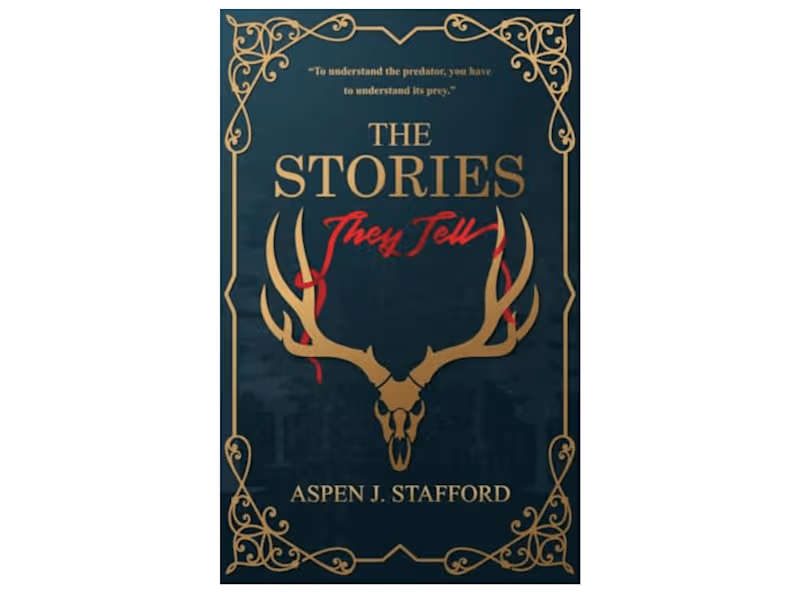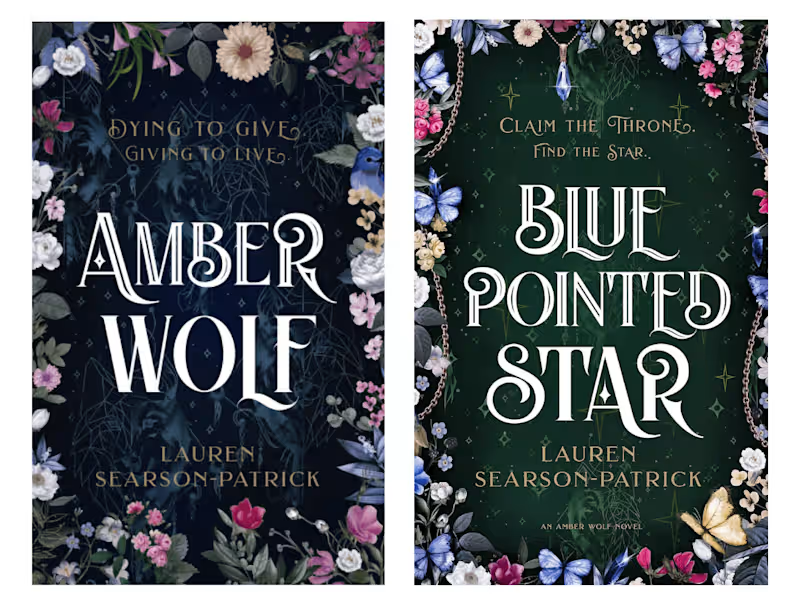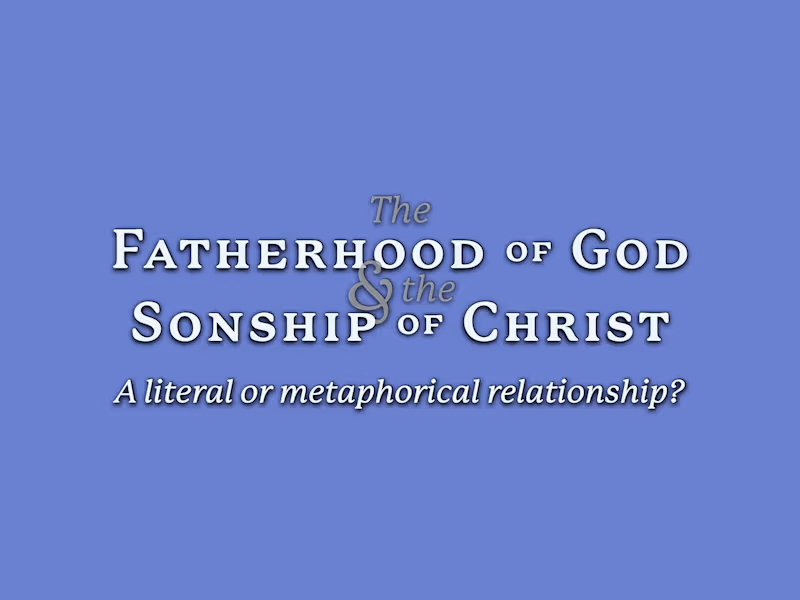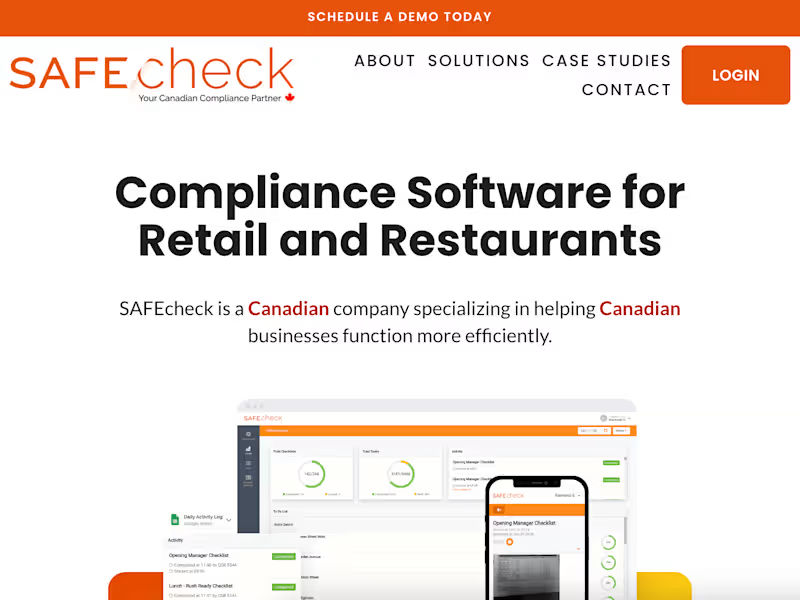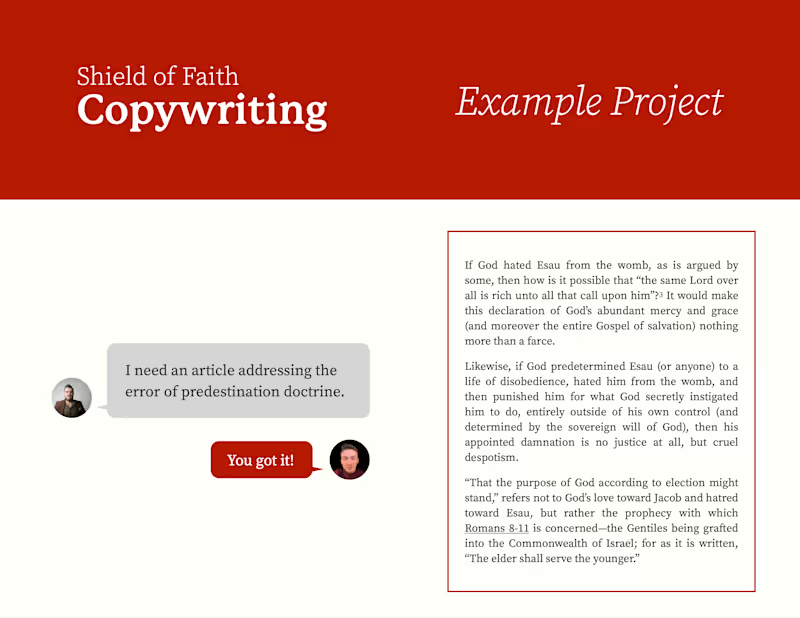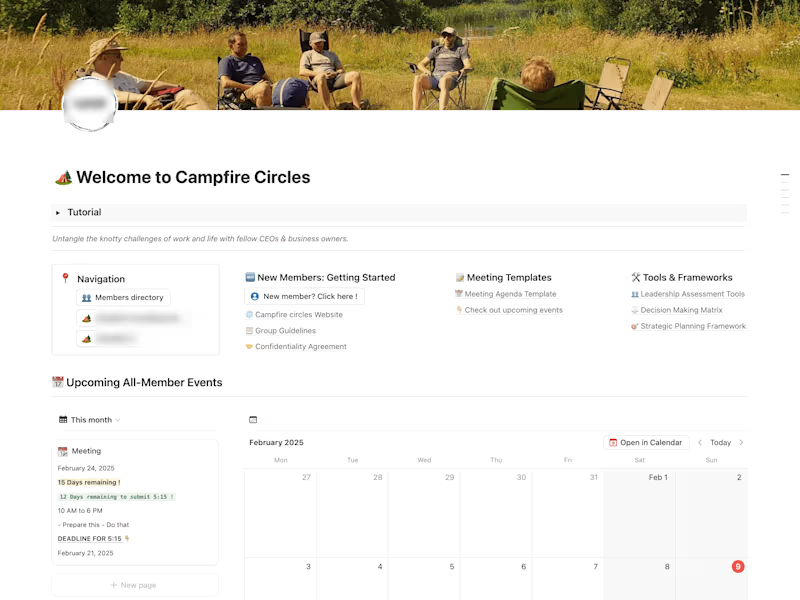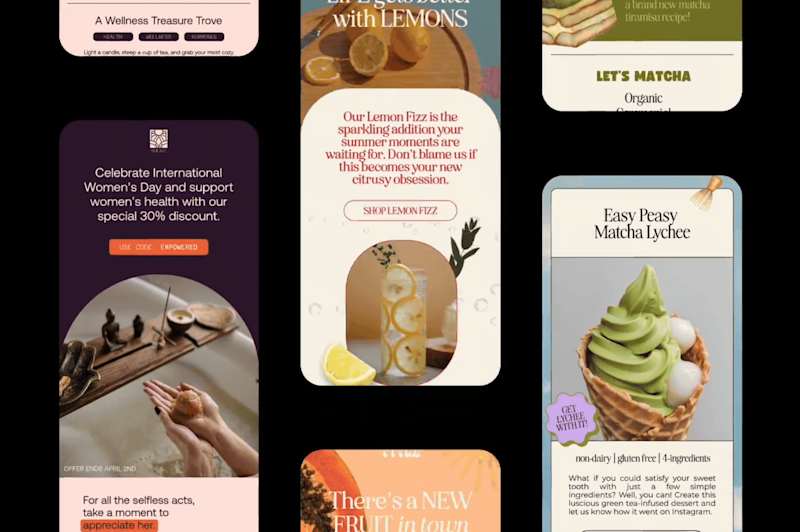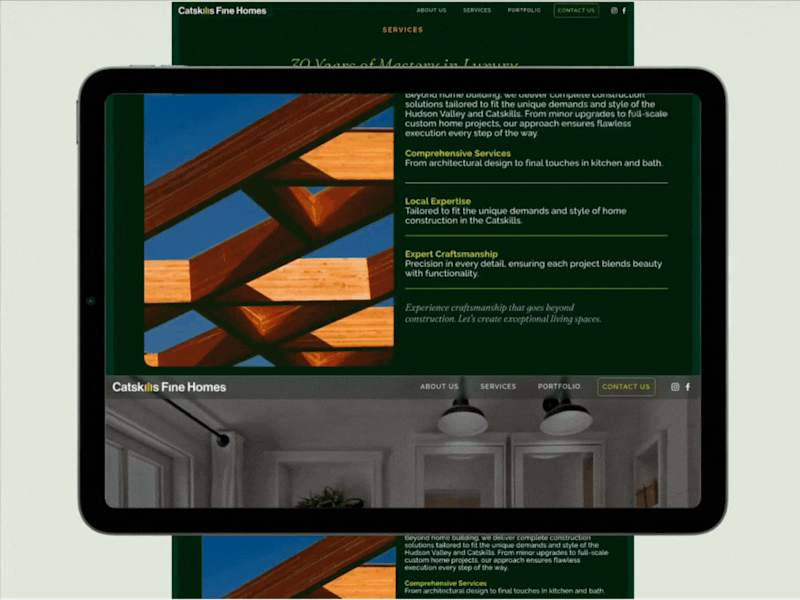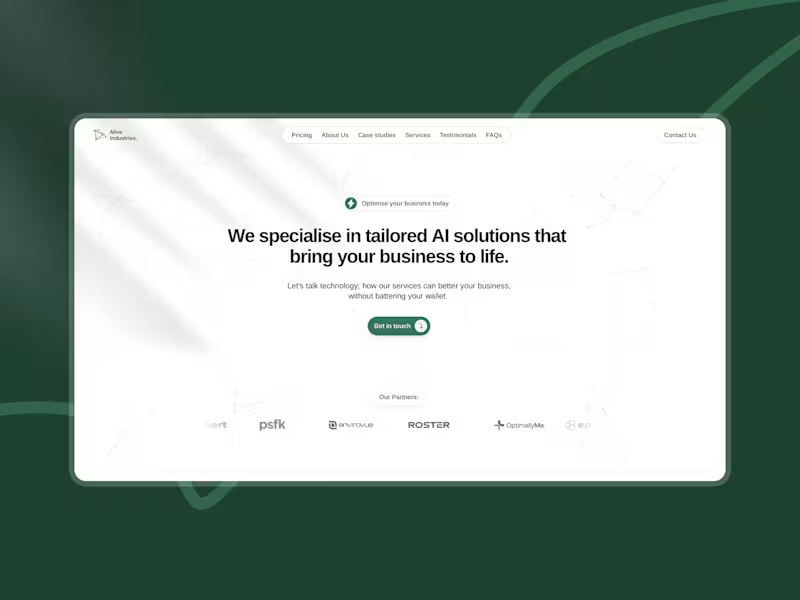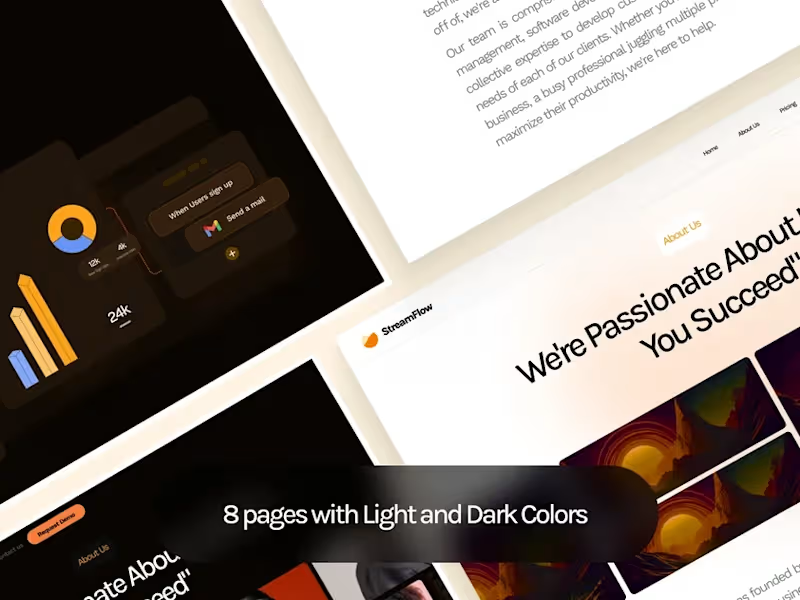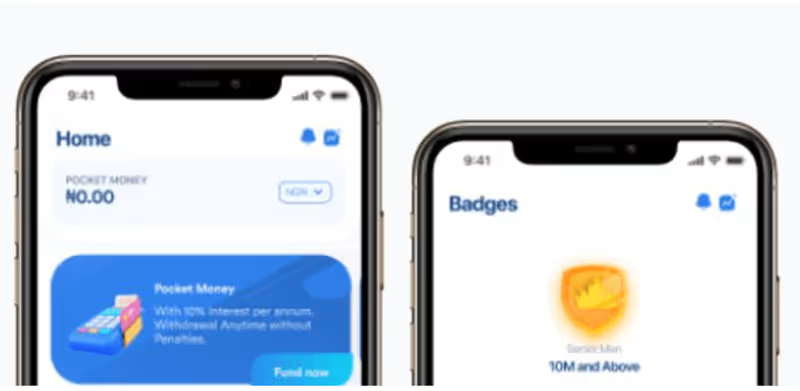What should I consider when outlining project goals with a Google Docs expert?
Start by listing what you want from the project. Discuss the purpose of the document. Ask the expert how they can help you reach your goals. When both agree, write everything down. It will help everyone remember what to do.
How can I determine the right deadlines for my Google Docs project?
Think about how much time the project needs. Talk to the expert about their schedule. Set a deadline that works for both of you. Make sure there is extra time in case of changes. When you finish, write down the date so everyone knows.
How do I ensure effective collaboration with a Google Docs expert?
Use Google Docs' real-time features. Talk about how you'll share feedback with the expert. Discuss how often you'll meet to talk about progress. Use comments to make suggestions. Be clear about who can edit the document.
What steps should I take to define deliverables with a Google Docs expert?
Explain what you want them to create, like reports and drafts. Make sure the expert understands what you need. Write a list of all items they will deliver. This makes sure nothing is forgotten. Discuss how you will know when it's done.
How can I verify the expertise of a Google Docs freelancer in Canada?
Ask about their experience with Google Docs. Look for examples of their work in their profile. Check for reviews from other clients in Canada. These reviews can tell you how good they are. Make sure they can meet your needs.
What formats can a Google Docs freelancer provide to suit Canadian clients?
Google Docs can work with many formats. Ask the expert if they can provide formats like PDF or Word files. This is helpful if you work with Canadian clients who need specific formats. Make sure the format fits your needs.
How should I handle feedback when working with a Google Docs expert?
Talk about how you will give feedback. Use comments in Google Docs to make notes. Keep feedback clear and helpful. Make sure you are both open to changes. This helps improve the work.
How can I clarify communication channels with a Google Docs freelancer?
Decide how you will talk to each other. Will it be via email, chat, or video call? Set regular check-ins to discuss updates. Agree on the best times to talk. This makes sure everyone stays connected.
What local tools or integrations should I consider for working with a Canadian Google Docs expert?
Check if you need any special Canadian tools to pair with Google Docs. Some clients might need integrations specific to Canada. Talk to the expert about what they know. This can help your project run smoother.
Who is Contra for?
Contra is designed for both freelancers (referred to as "independents") and clients. Freelancers can showcase their work, connect with clients, and manage projects commission-free. Clients can discover and hire top freelance talent for their projects.
What is the vision of Contra?
Contra aims to revolutionize the world of work by providing an all-in-one platform that empowers freelancers and clients to connect and collaborate seamlessly, eliminating traditional barriers and commission fees.



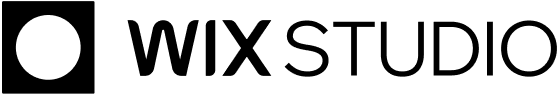
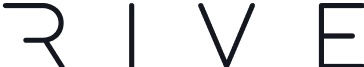

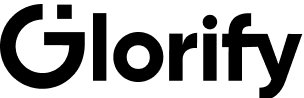


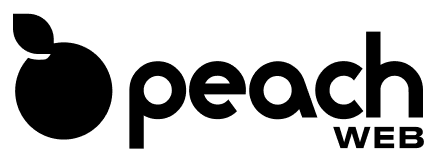
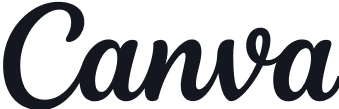
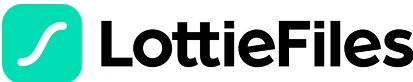






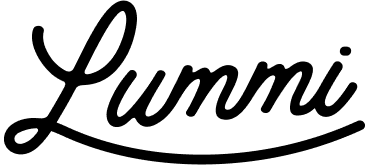




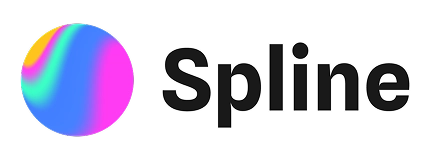

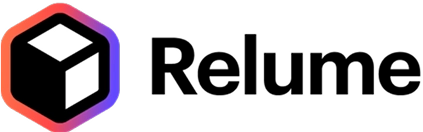
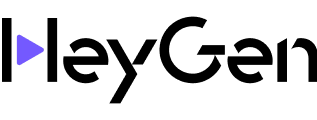





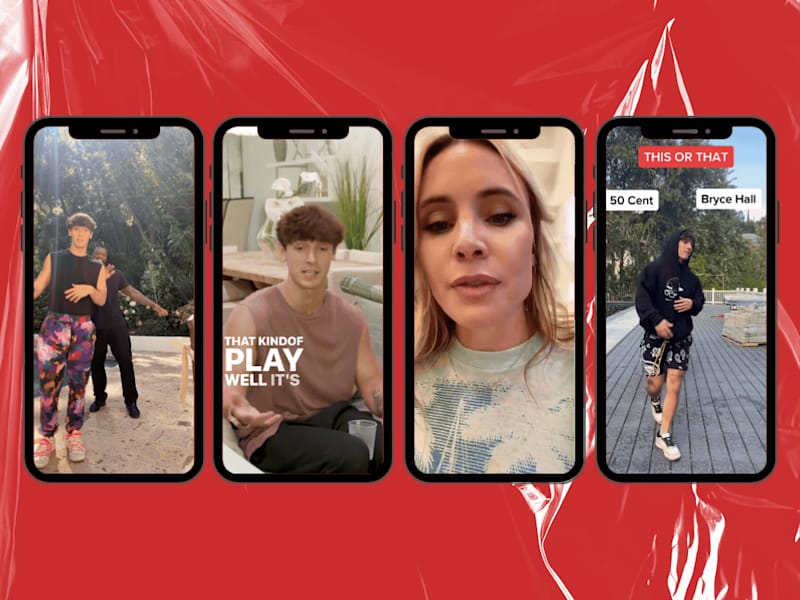
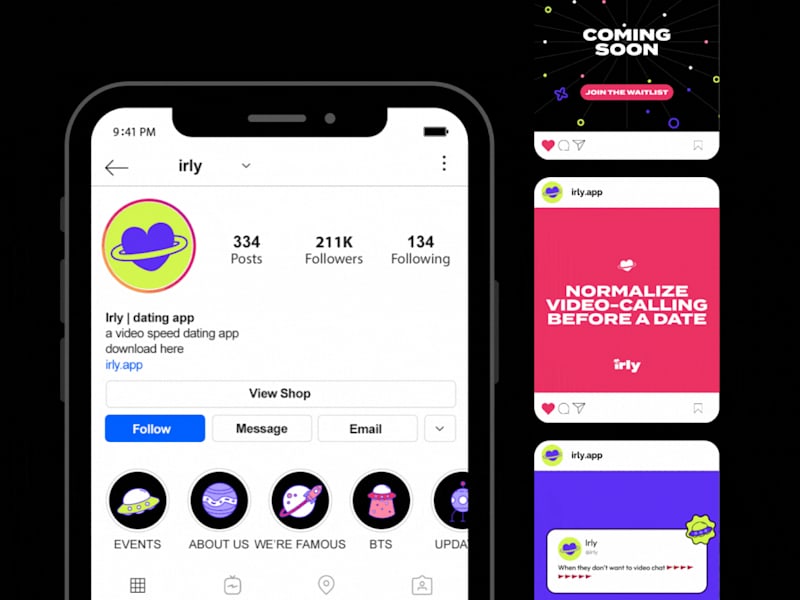













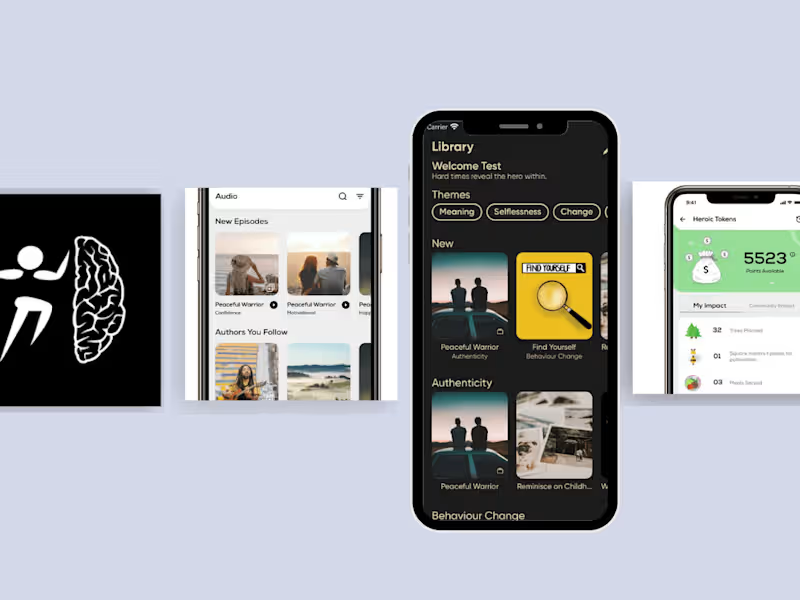
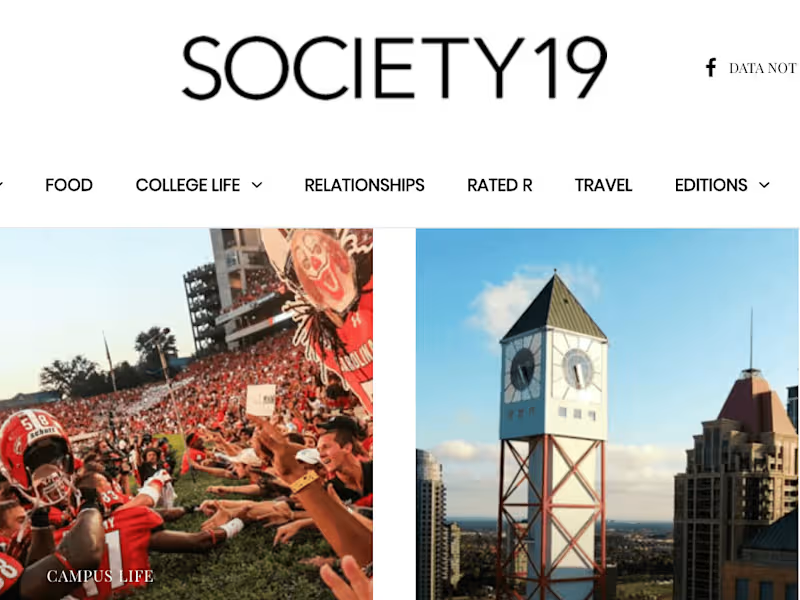
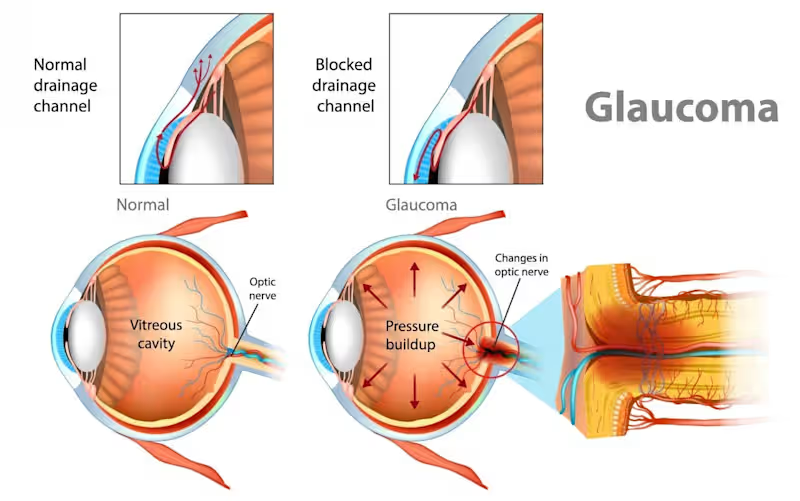


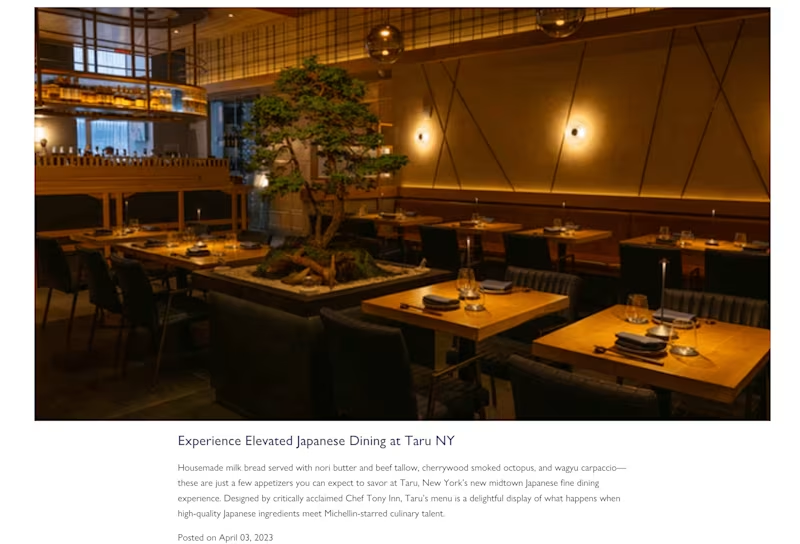
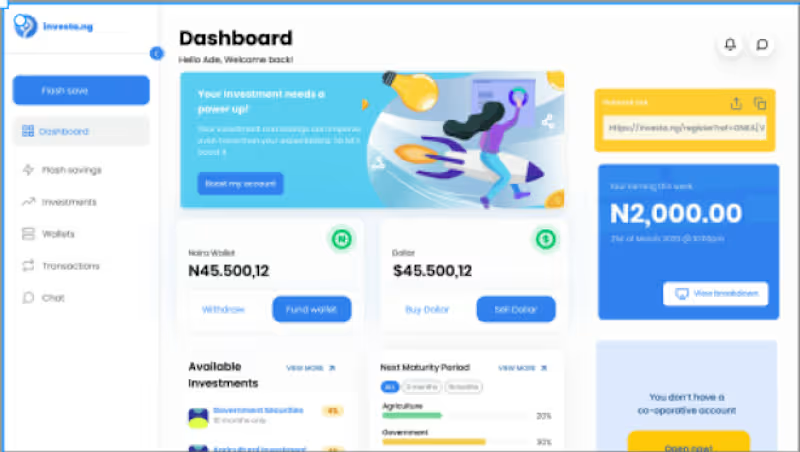
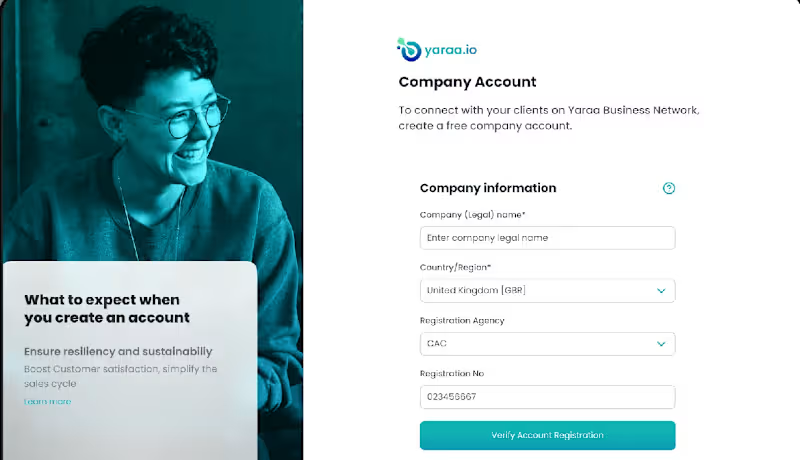
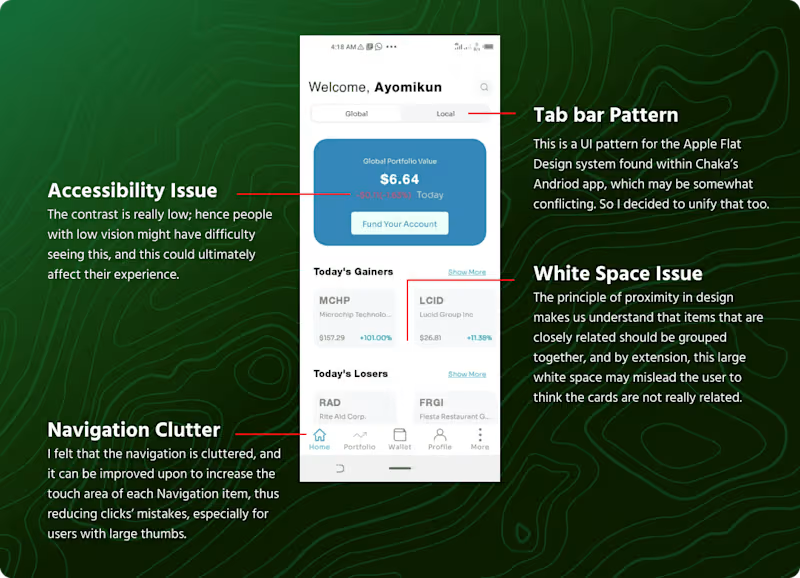



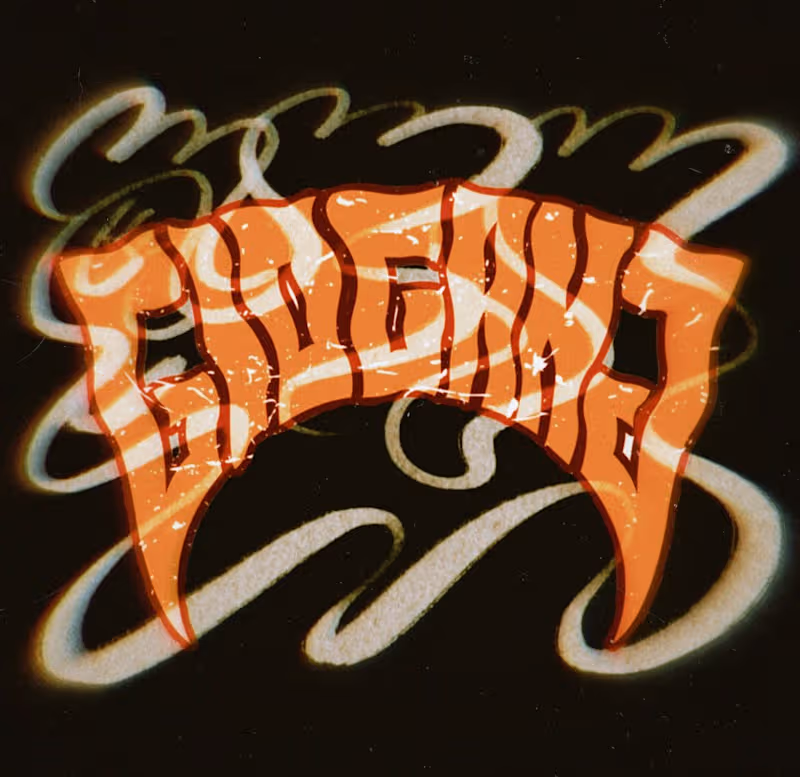
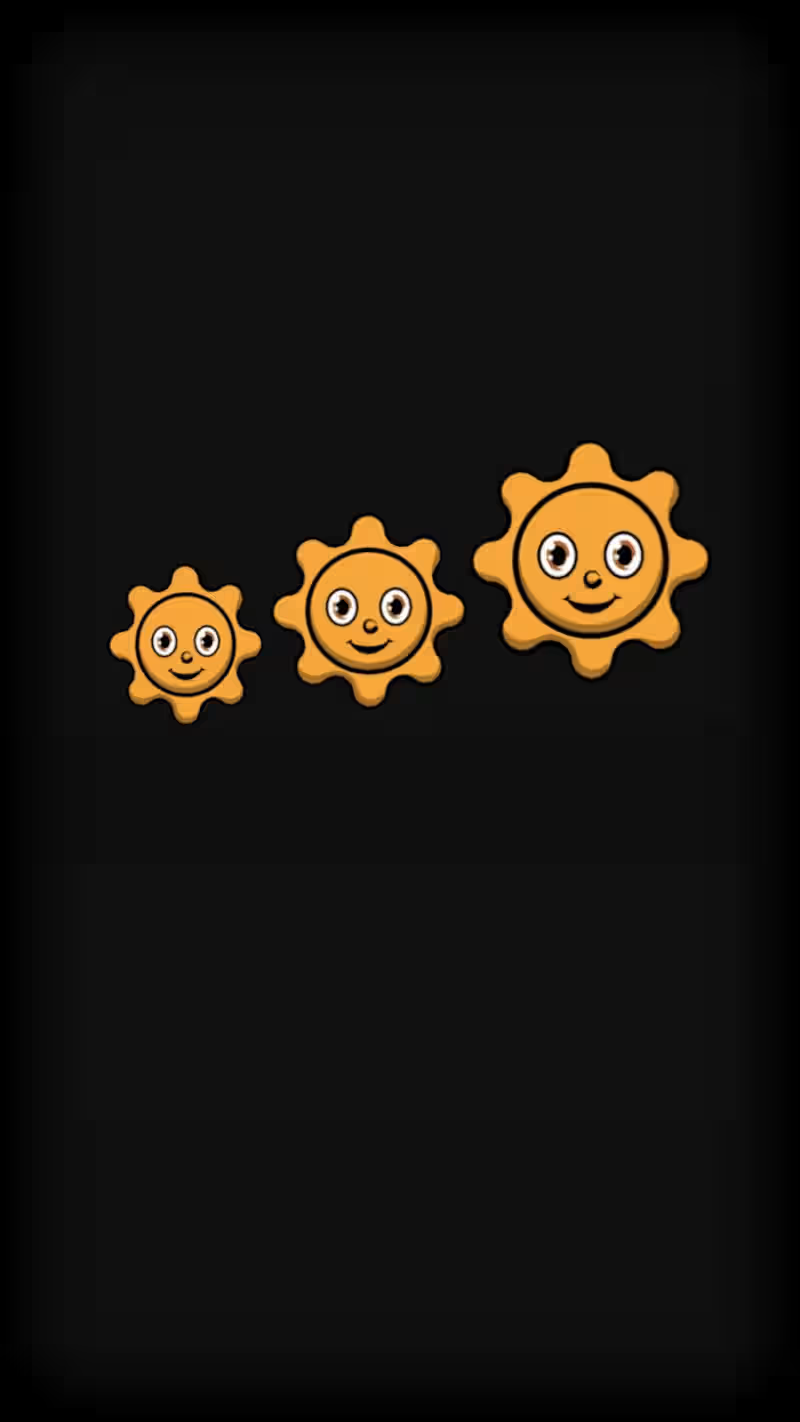


![Cover image for Audio Ad for Duolingo [SPEC]](https://media.contra.com/image/upload/w_800,q_auto/fasuo3obtvckaa9nmtzq.avif)