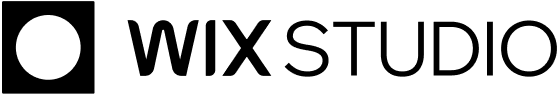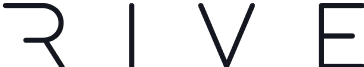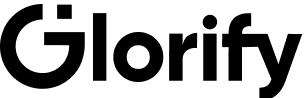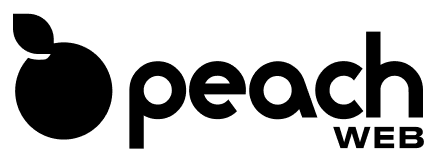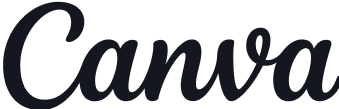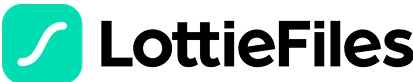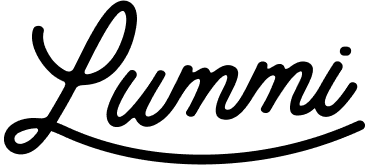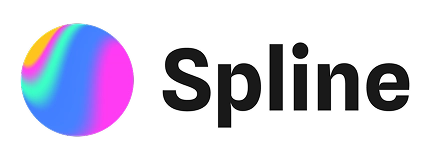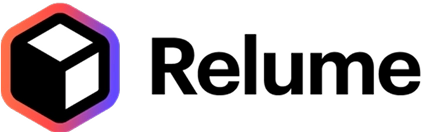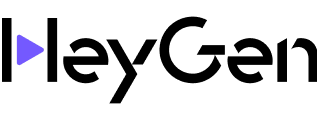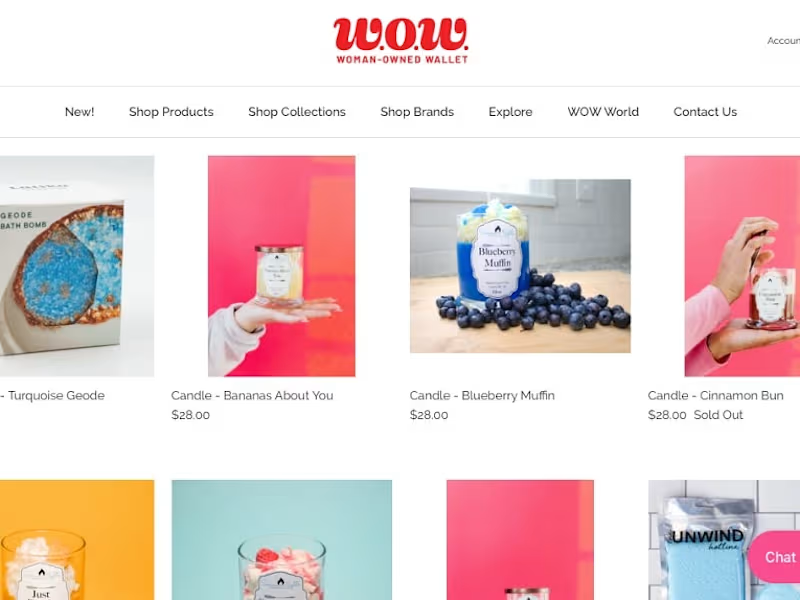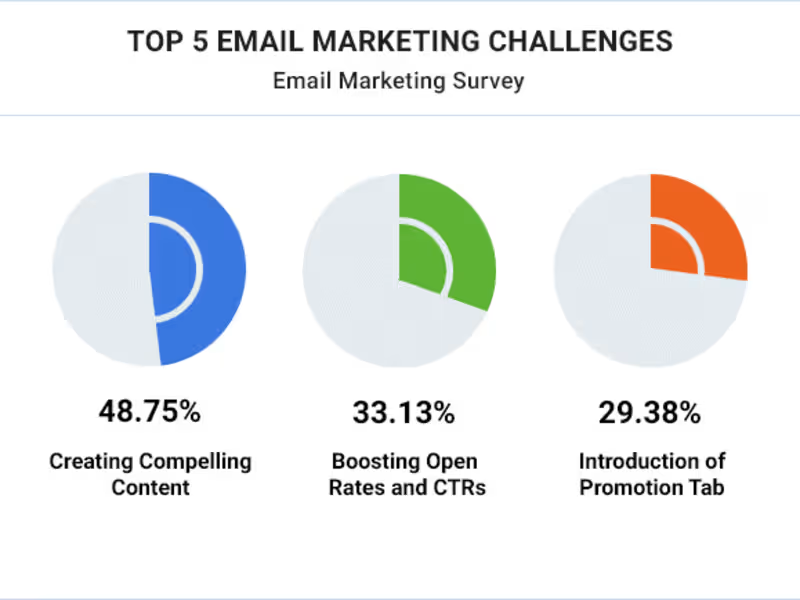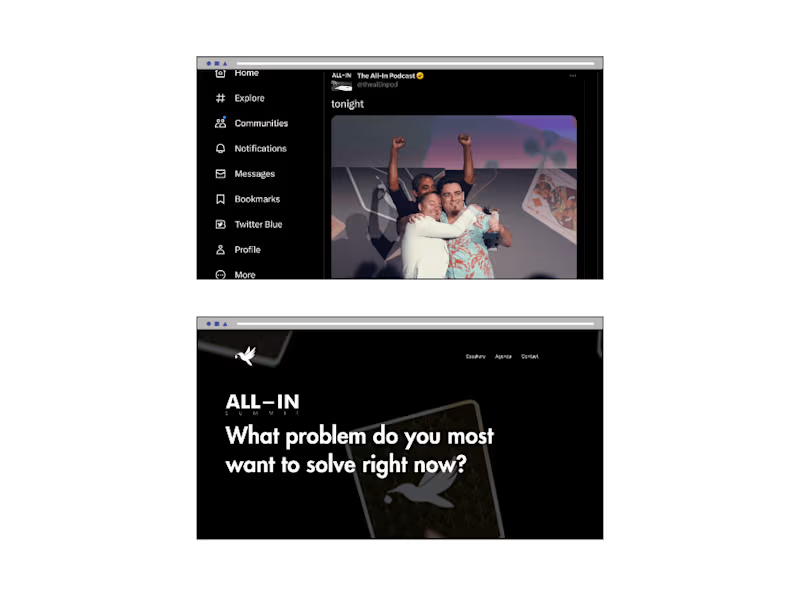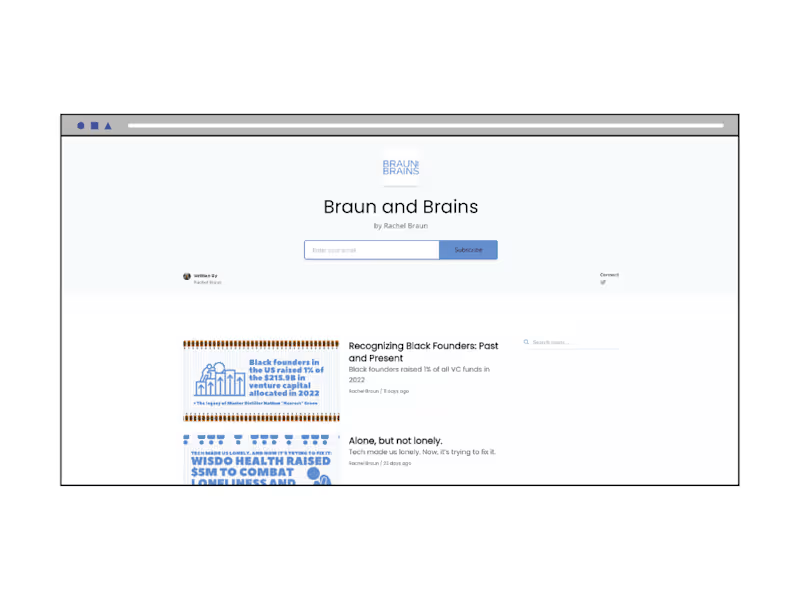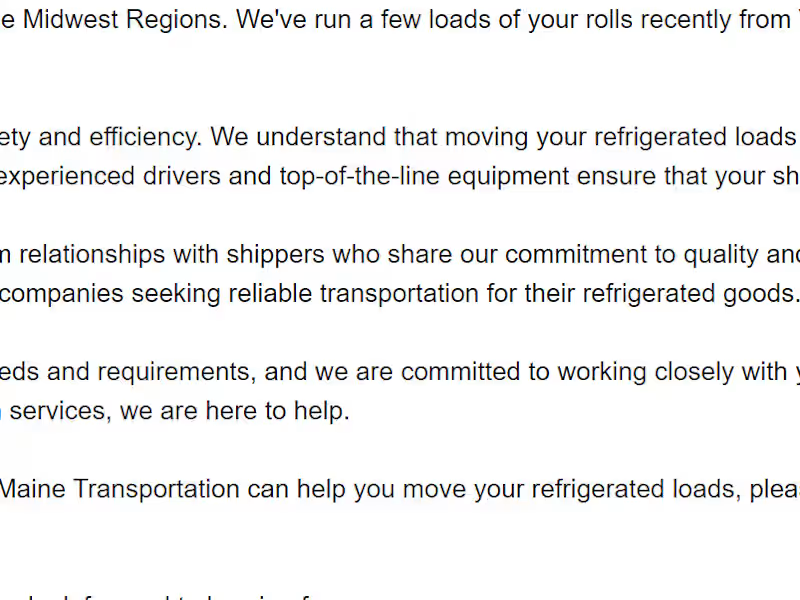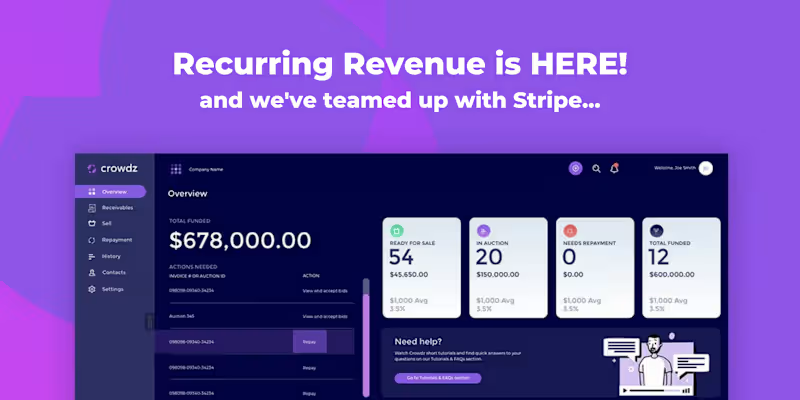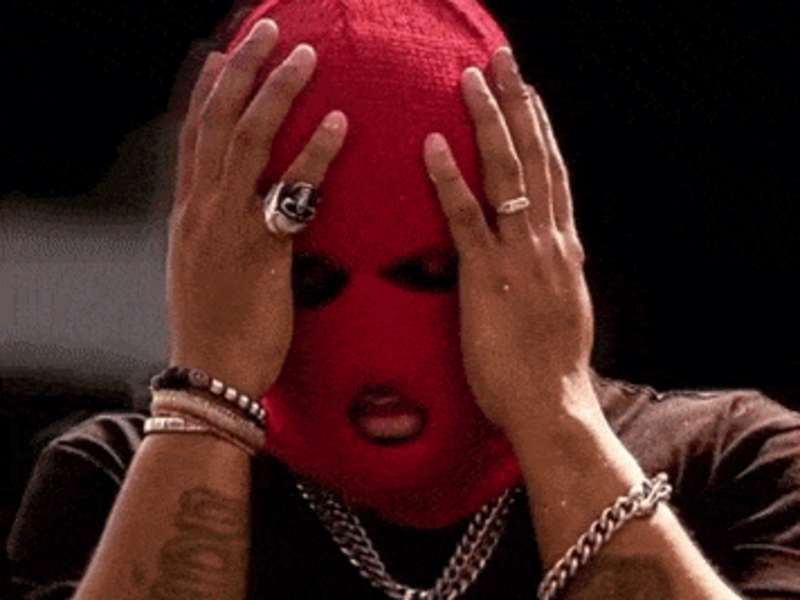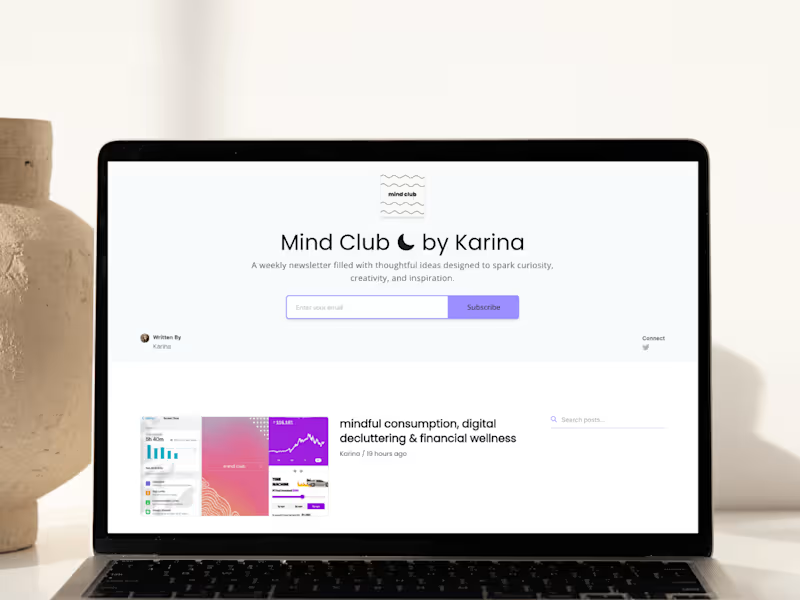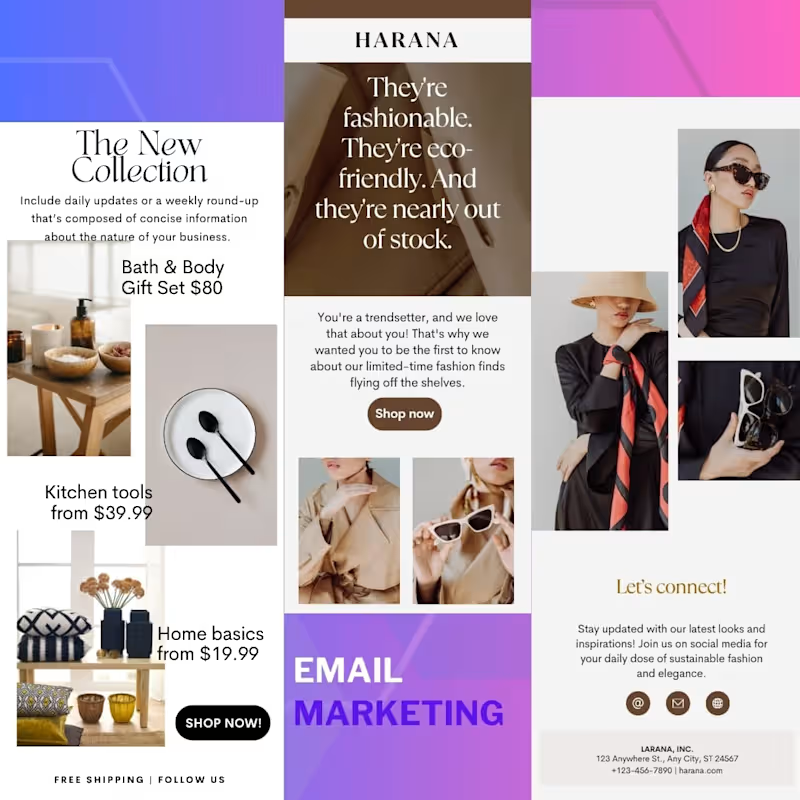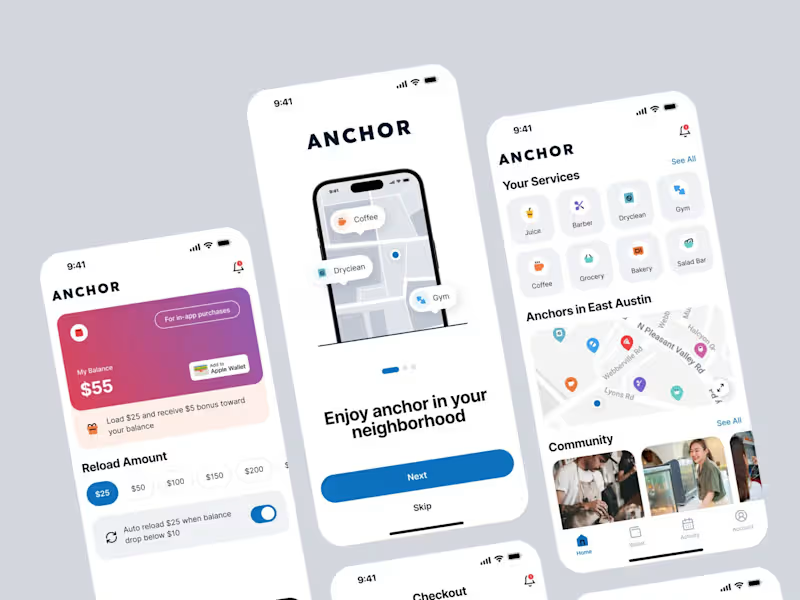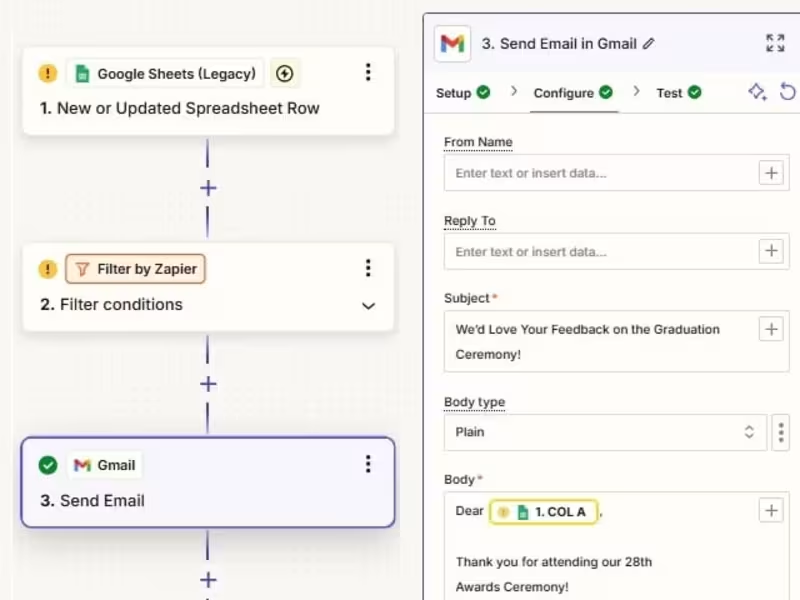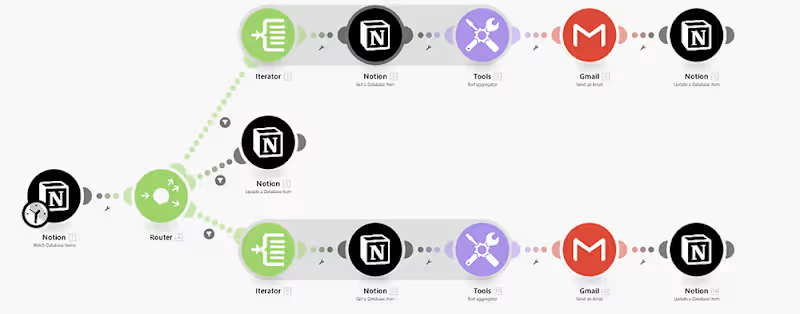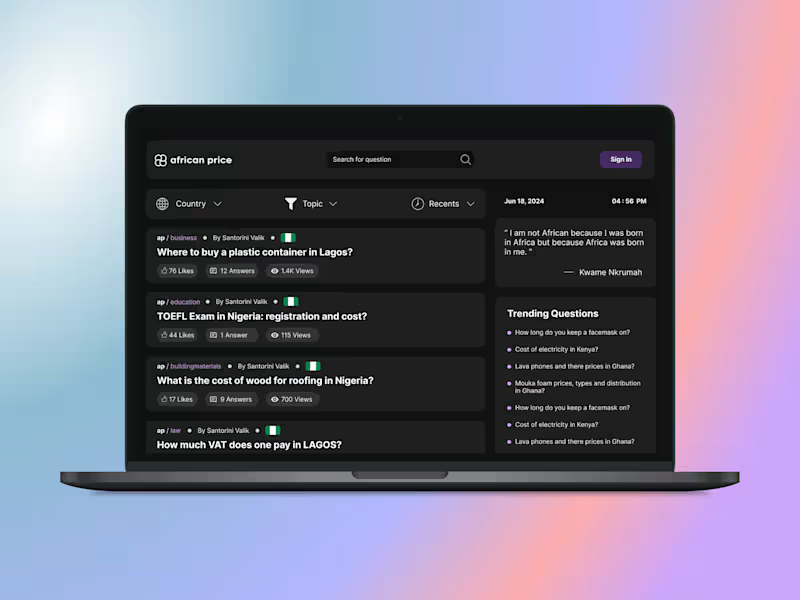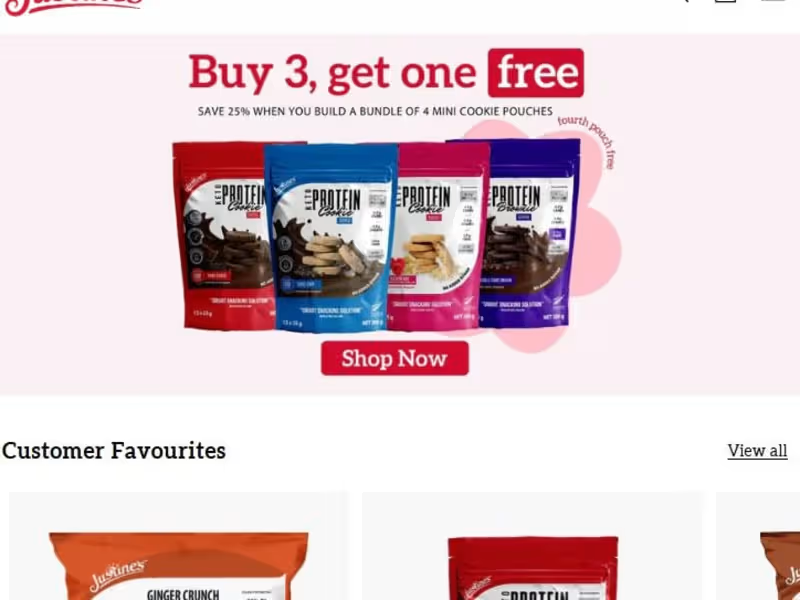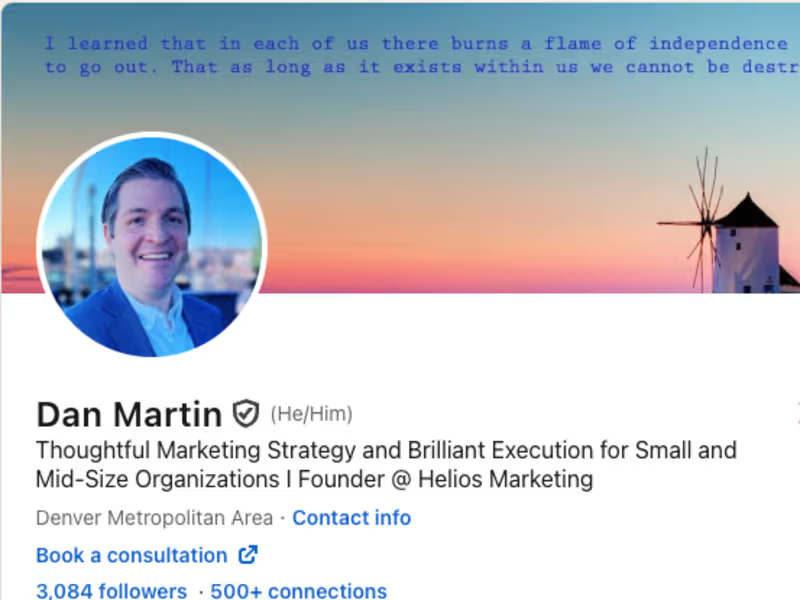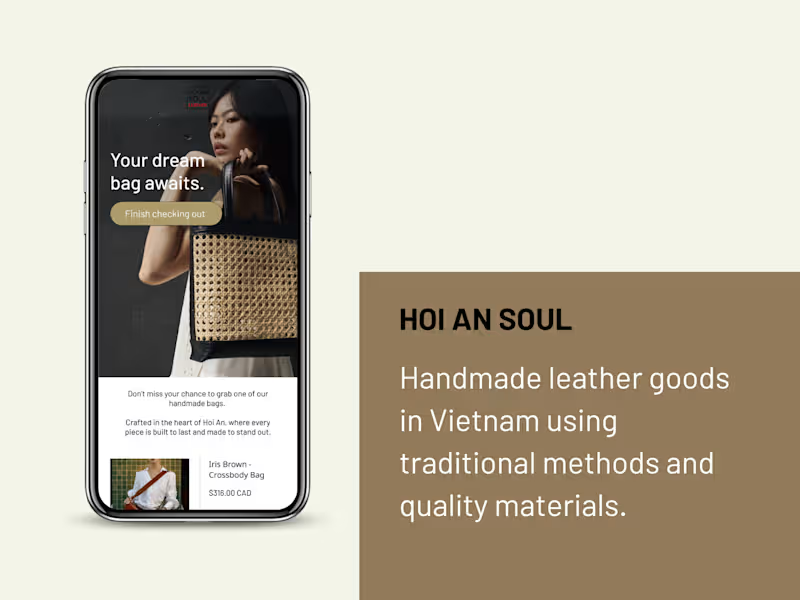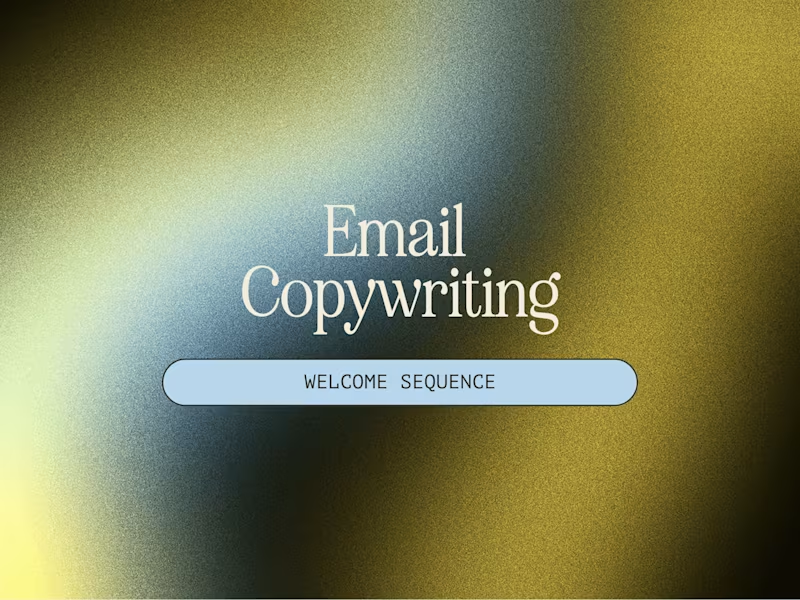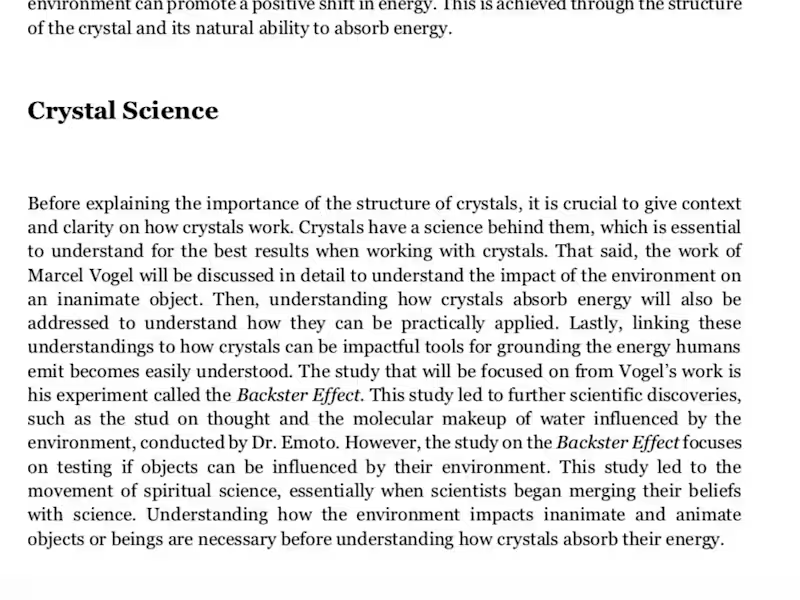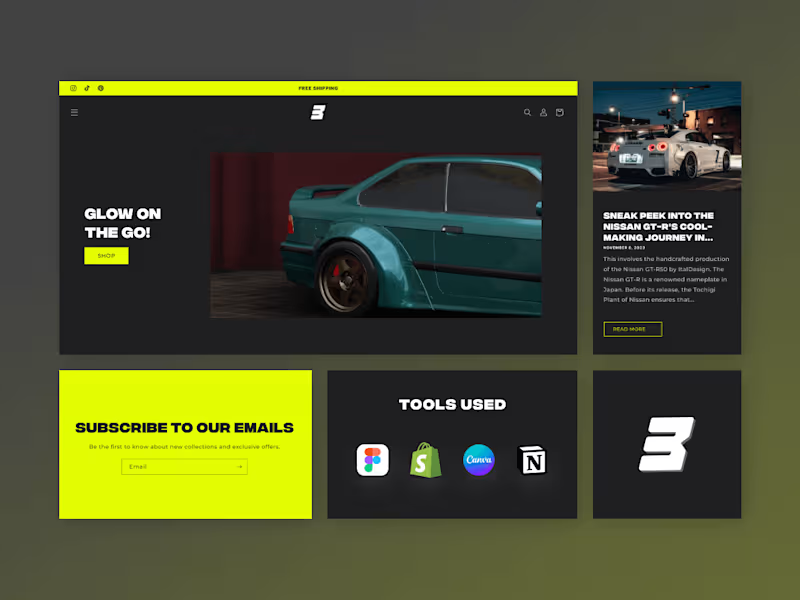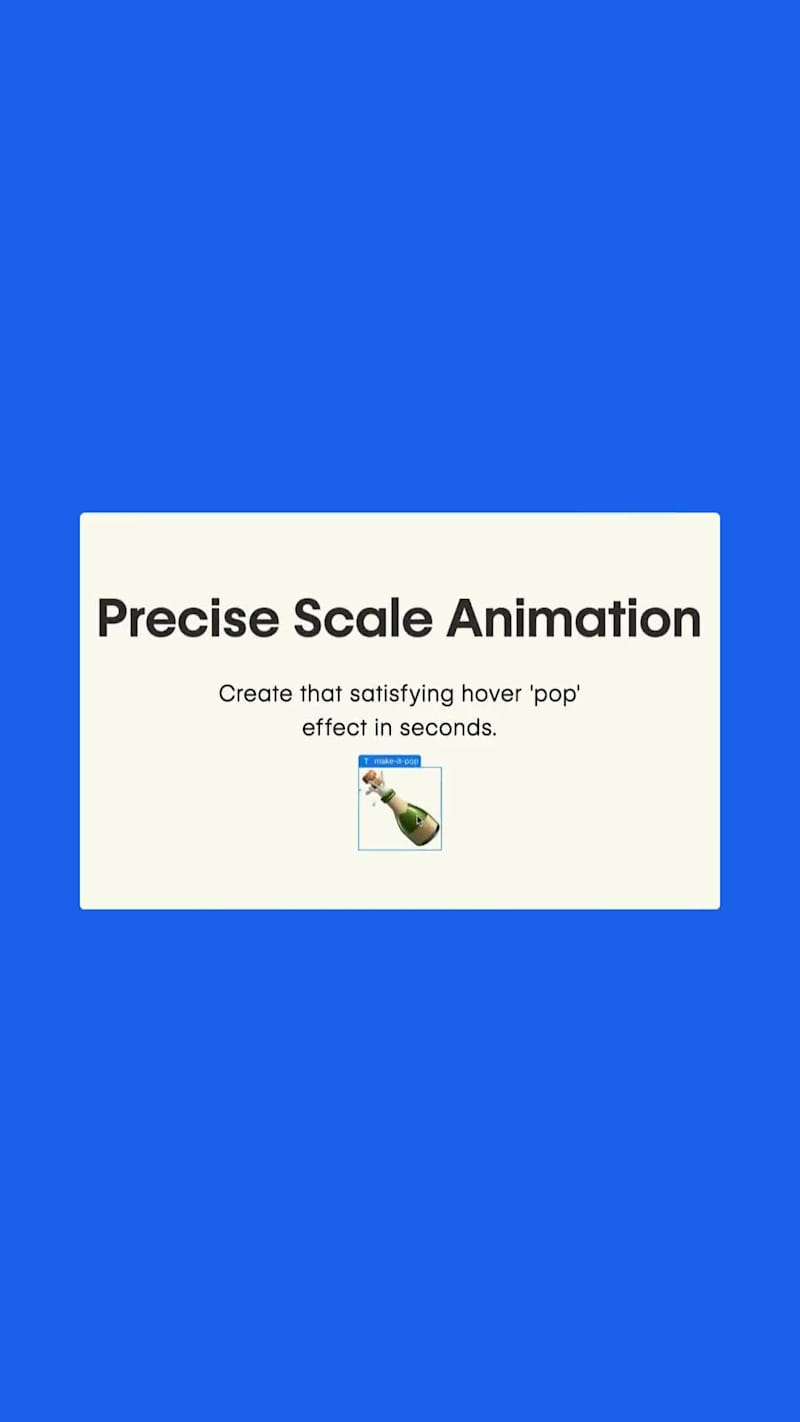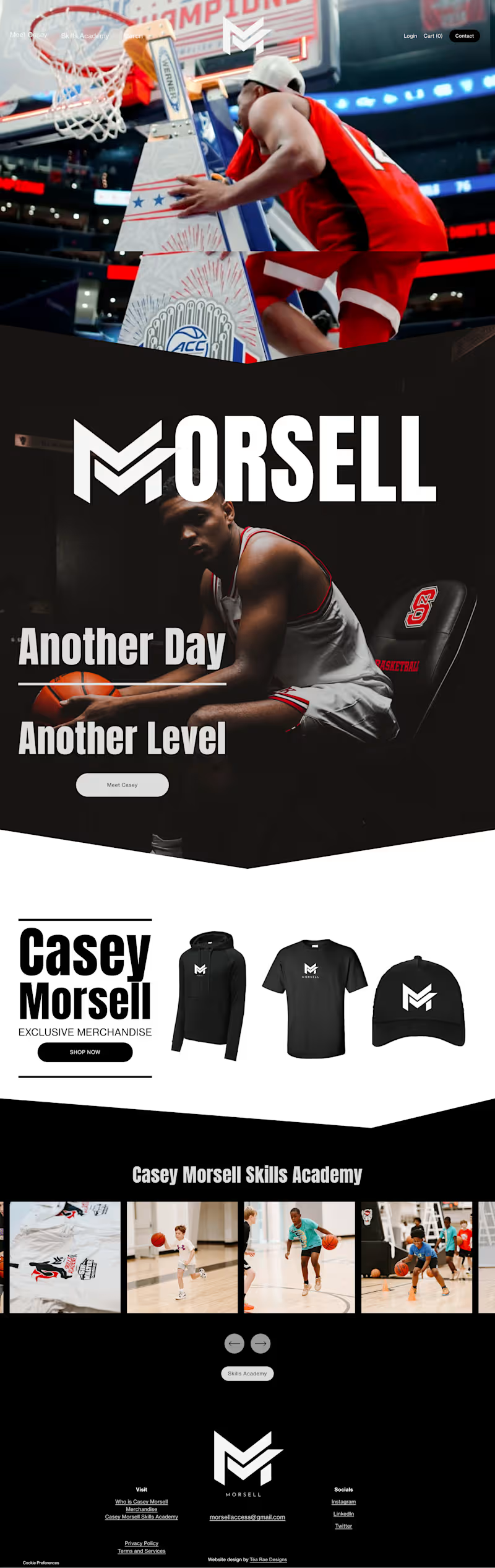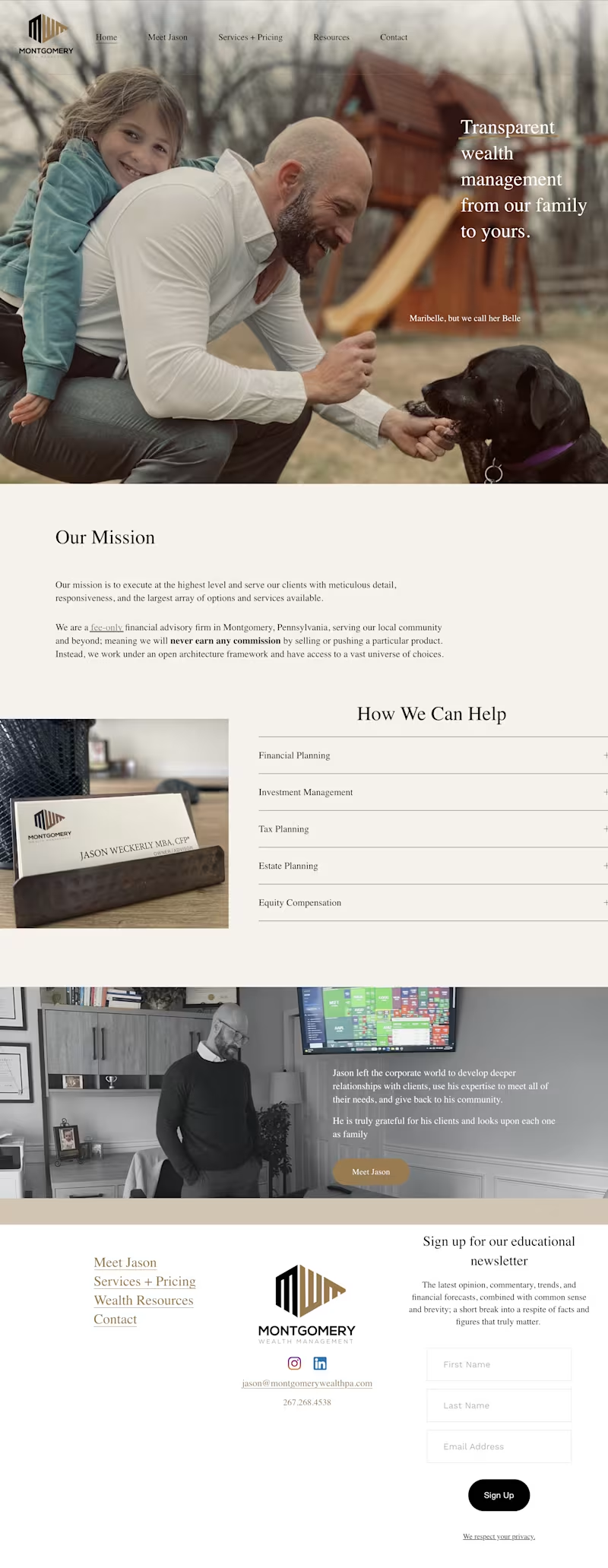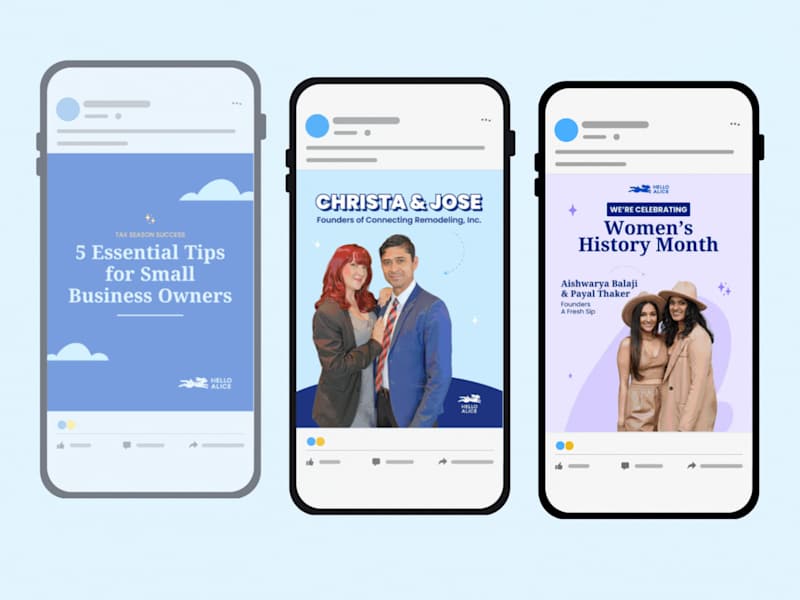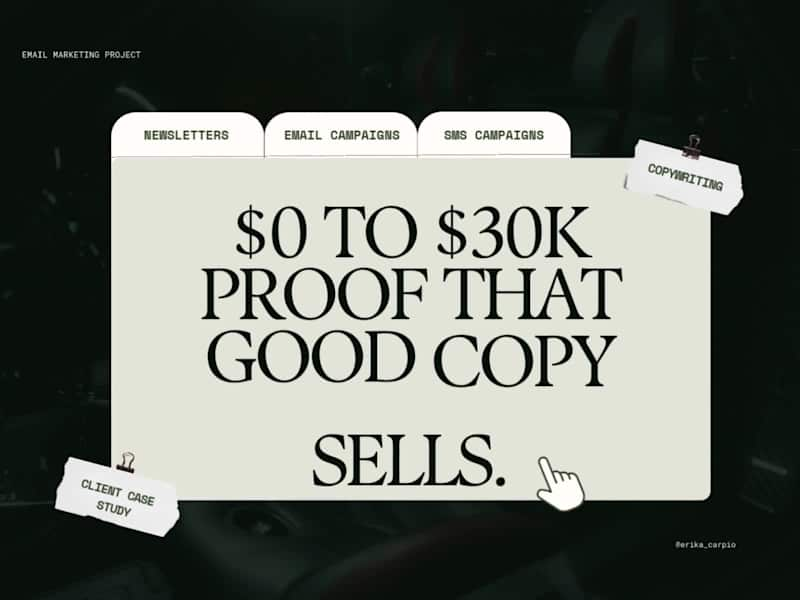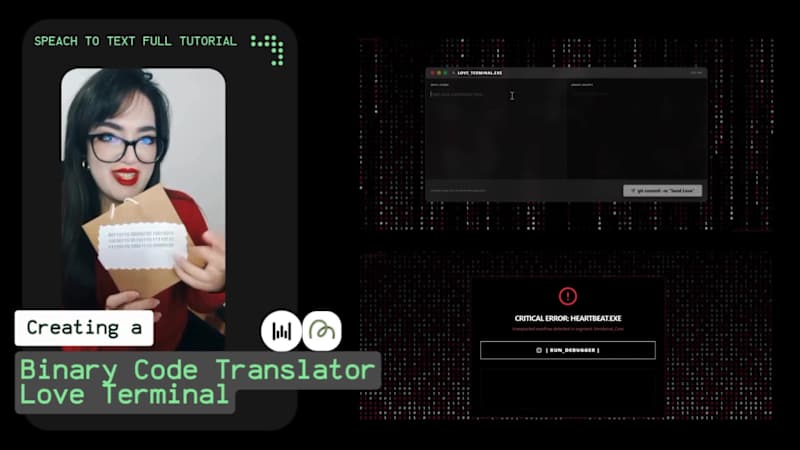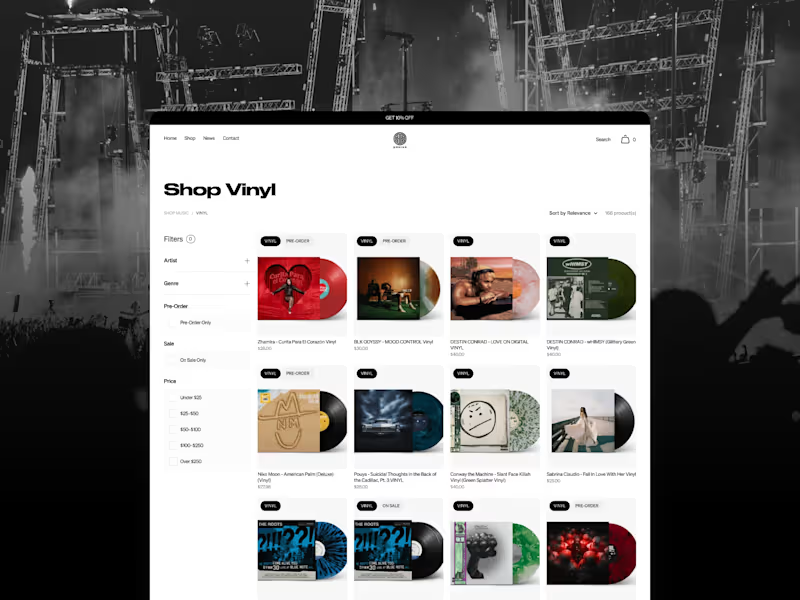How do I define the tasks for a Gmail expert?
Start by listing what you want to achieve with Gmail. Maybe you need help organizing your inbox or setting up filters. Be clear on any specific tasks, like creating templates or managing contact lists. This helps the expert understand your needs and deliver the right services.
What should I consider before starting a project with a Gmail expert?
Think about the time and resources you have. Make a timeline for the project and decide on milestones. This helps you and the expert stay on track. Also, have any tools or information ready that the expert might need.
How can I ensure effective communication with a Gmail expert?
Set up clear communication channels from the start. Some like emails, others prefer video calls or chat. Agree on how often you'll check in with each other. Clear communication helps the project run smoothly and avoids misunderstandings.
What should I include in a contract with a Gmail expert?
Include the scope of work and any specific deliverables. Set deadlines for each task. Agree on how to handle any changes. Having these in a contract helps both sides know what to expect.
How do I track the progress of a Gmail expert's work?
Set up regular updates to see how things are going. This can be a quick email or a brief meeting. Use tools to help track tasks and their completion. Regular updates ensure the project is on track and aligns with your goals.
What are good ways to agree on deliverables with a Gmail expert?
Be specific about what you want to receive at the end of the project. Describe each deliverable in detail. Agree on how you'll measure success. Clear deliverables help ensure you both understand the project's goals.
How do I provide feedback effectively to a Gmail expert?
Share what you think is working well or needs improvement. Be clear and kind in your feedback. Have regular check-ins to discuss this openly. Good feedback helps the expert know how to meet your expectations better.
What do I need to prepare before starting a project with a Gmail expert?
Gather any relevant documents or files related to Gmail. Know your current Gmail setup and what changes you want. This background info helps the expert understand your starting point. A well-prepared start leads to a smoother project.
Who is Contra for?
Contra is designed for both freelancers (referred to as "independents") and clients. Freelancers can showcase their work, connect with clients, and manage projects commission-free. Clients can discover and hire top freelance talent for their projects.
What is the vision of Contra?
Contra aims to revolutionize the world of work by providing an all-in-one platform that empowers freelancers and clients to connect and collaborate seamlessly, eliminating traditional barriers and commission fees.