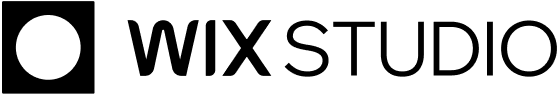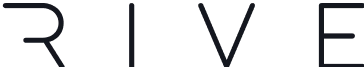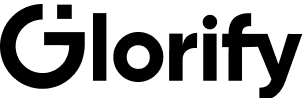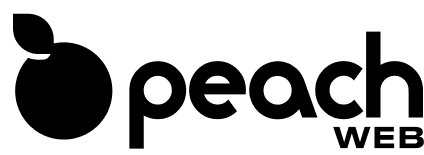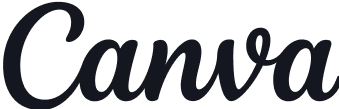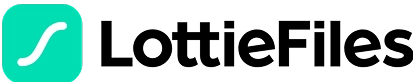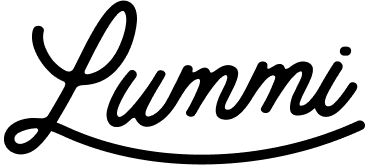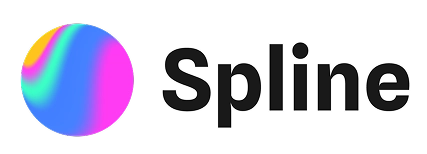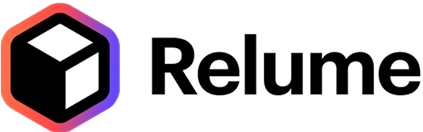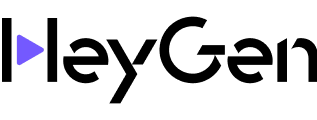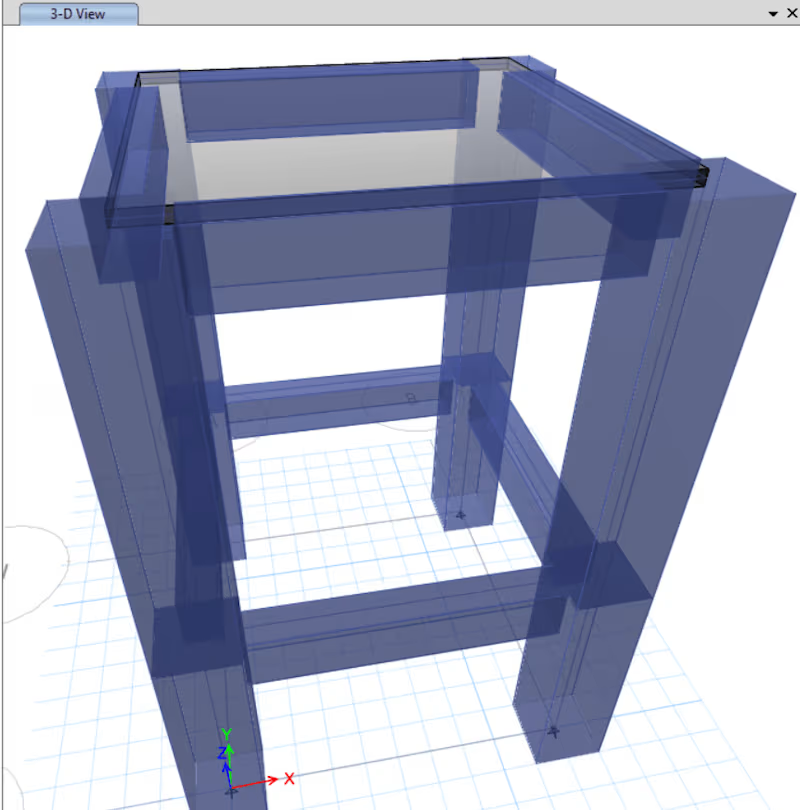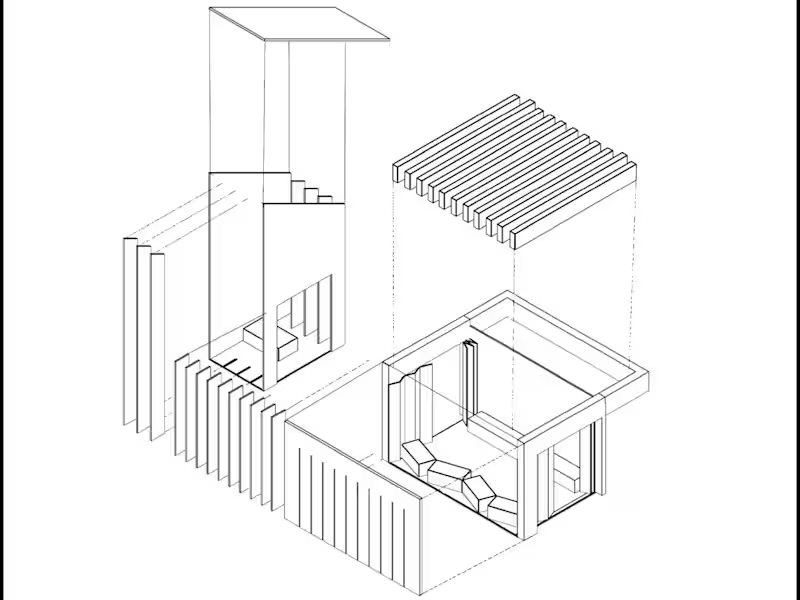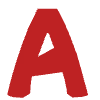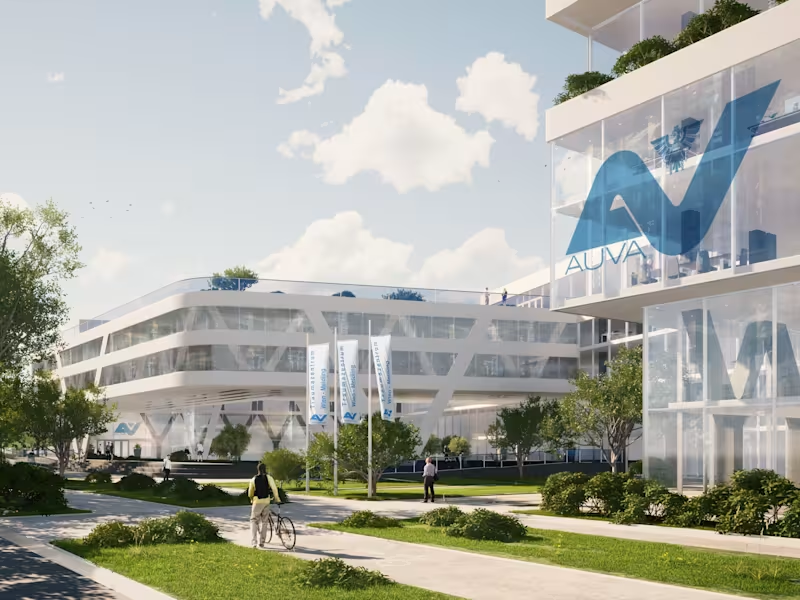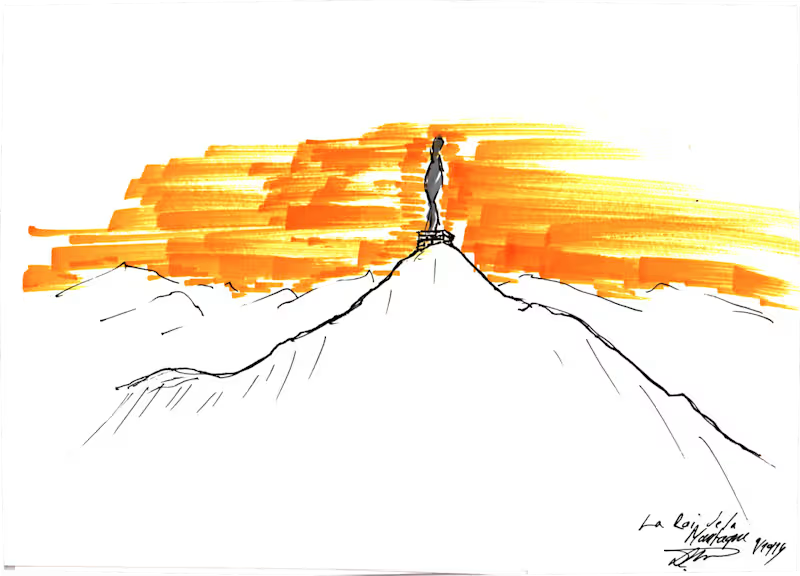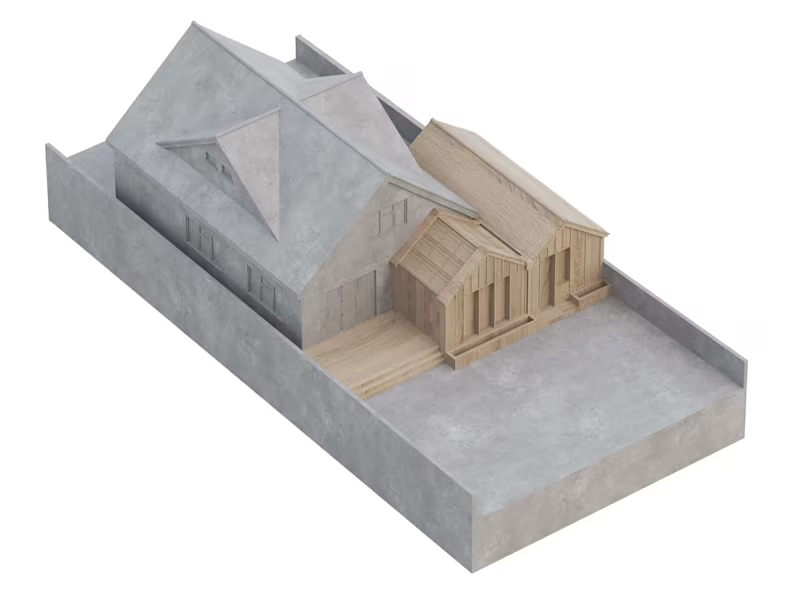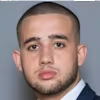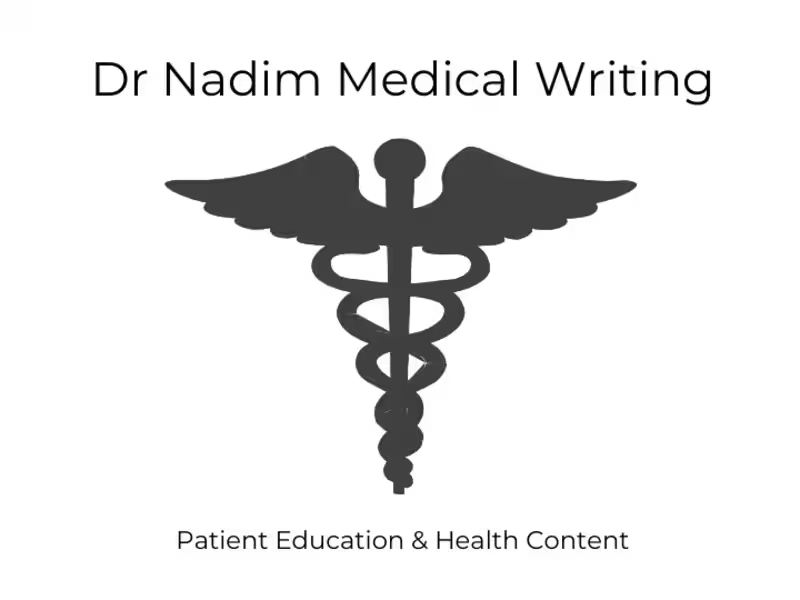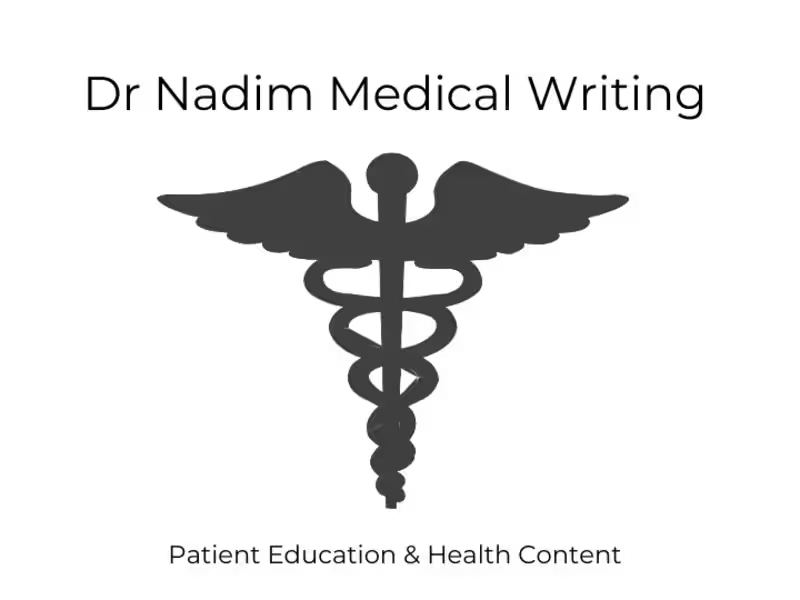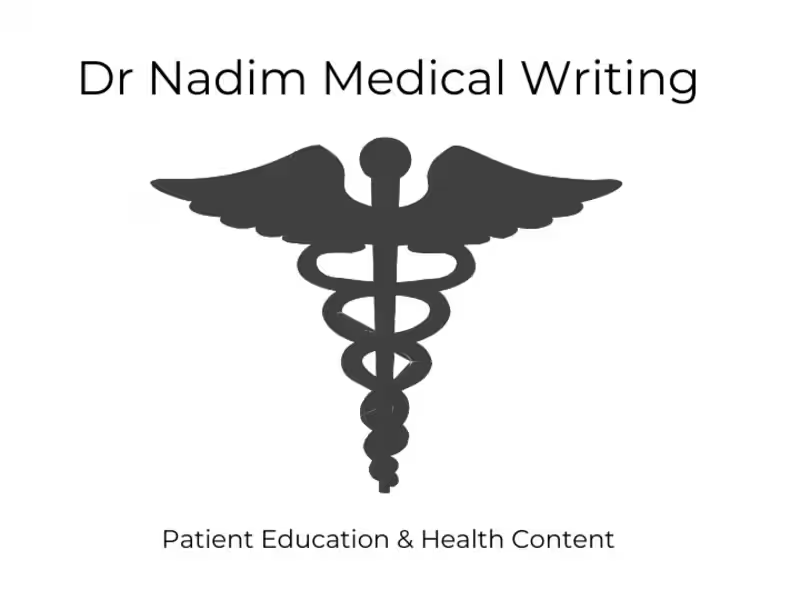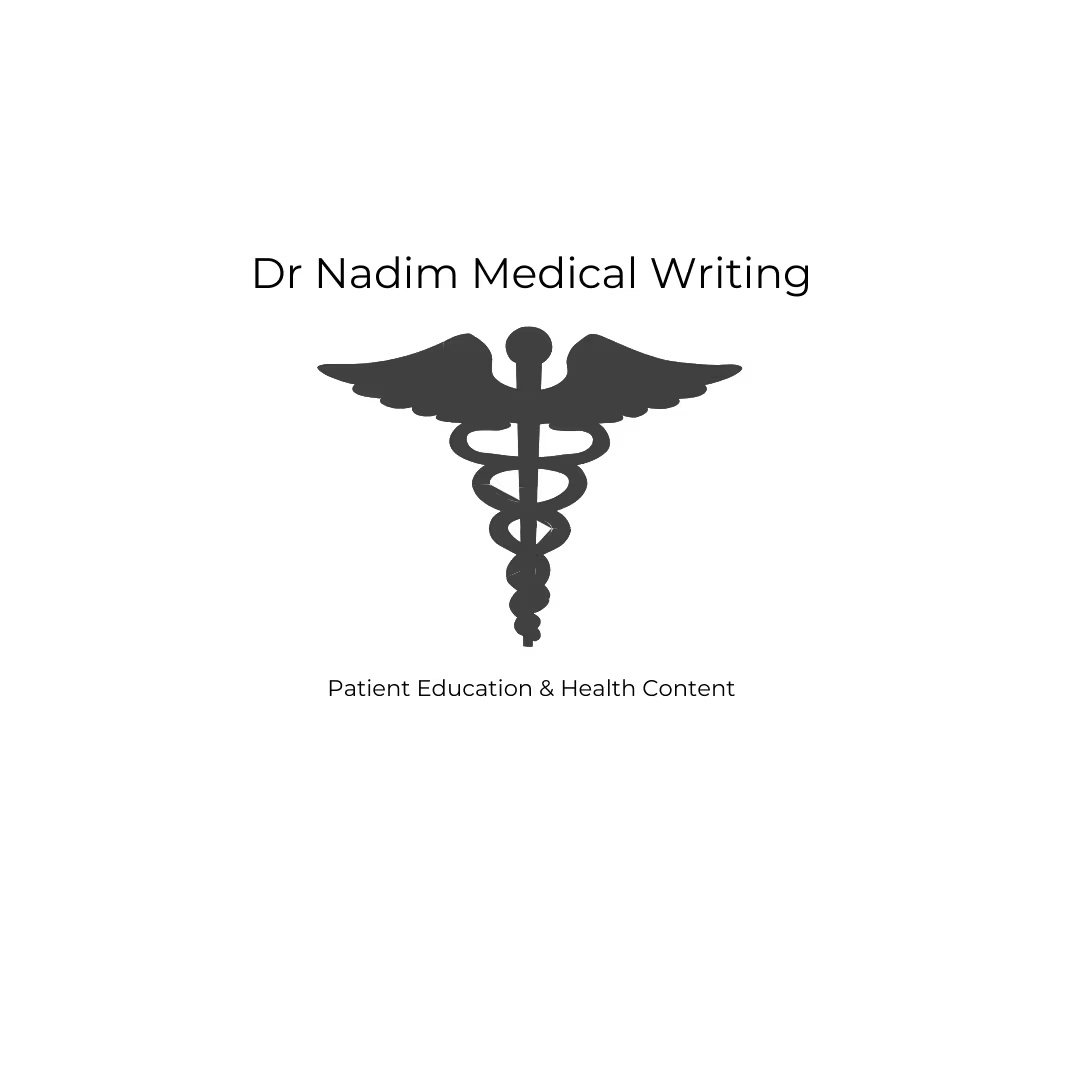How can I make sure the AutoCAD expert I hire understands my project needs?
Explain your project with clear details. List the specific tasks you need help with, like creating 2D plans or 3D models. This helps the expert know exactly what you want.
What should I include in the project description for an AutoCAD job?
Include the scope of the project and important deadlines. Share any files or drawings that the expert might need. Clear instructions help the expert understand what's required.
How do I decide what deliverables I need from the AutoCAD expert?
Think about what outputs are most useful for your project, like technical drawings or blueprints. Be specific about the file formats you need. Listing these helps the expert know what to deliver.
What questions should I ask to check the AutoCAD expert’s skills?
Ask about their experience with similar projects. Find out what tools and software they like using. Learning about their skills helps you pick the best expert.
How can I check the AutoCAD expert's previous work?
Look at the expert’s portfolio or past projects. See if their style matches what you’re looking for. Previous work gives you a good idea of their capabilities.
What should be in a good AutoCAD project brief to share with the expert?
Include detailed goals and any design specifications. Mention the timeline and expected delivery dates. A thorough brief helps set clear expectations.
How do I tell if the AutoCAD expert can communicate well?
Look for clear and prompt answers to your messages or questions. Good communication helps ensure the project goes smoothly. It’s important to understand each other well.
What should I discuss during the project kickoff with an AutoCAD expert?
Talk about the project goals and timeline. Confirm the stages of work and deliverables. This discussion sets the stage for a successful collaboration.
How do I ensure my project's files are compatible with what the AutoCAD expert uses?
Ask the expert about preferred file formats before starting. Make sure you can share and receive files in those formats. This avoids any issues with file compatibility.
What way can I provide feedback on the AutoCAD expert’s drafts?
Set up regular times to review and discuss the drafts. Be honest and specific in your feedback. Good feedback helps the expert make any needed changes.
Who is Contra for?
Contra is designed for both freelancers (referred to as "independents") and clients. Freelancers can showcase their work, connect with clients, and manage projects commission-free. Clients can discover and hire top freelance talent for their projects.
What is the vision of Contra?
Contra aims to revolutionize the world of work by providing an all-in-one platform that empowers freelancers and clients to connect and collaborate seamlessly, eliminating traditional barriers and commission fees.