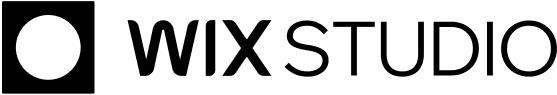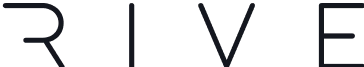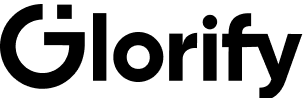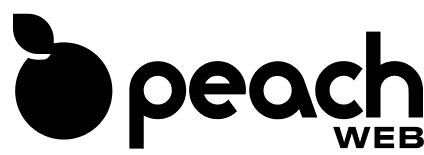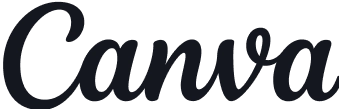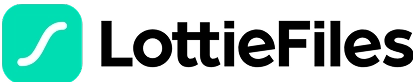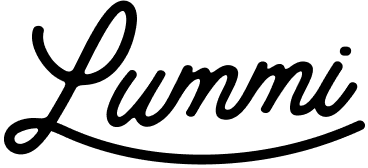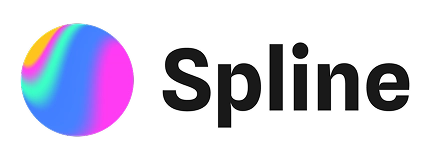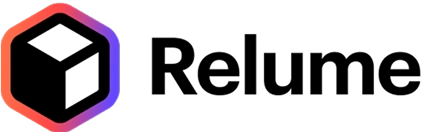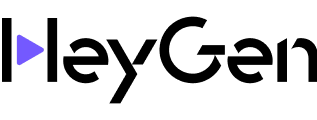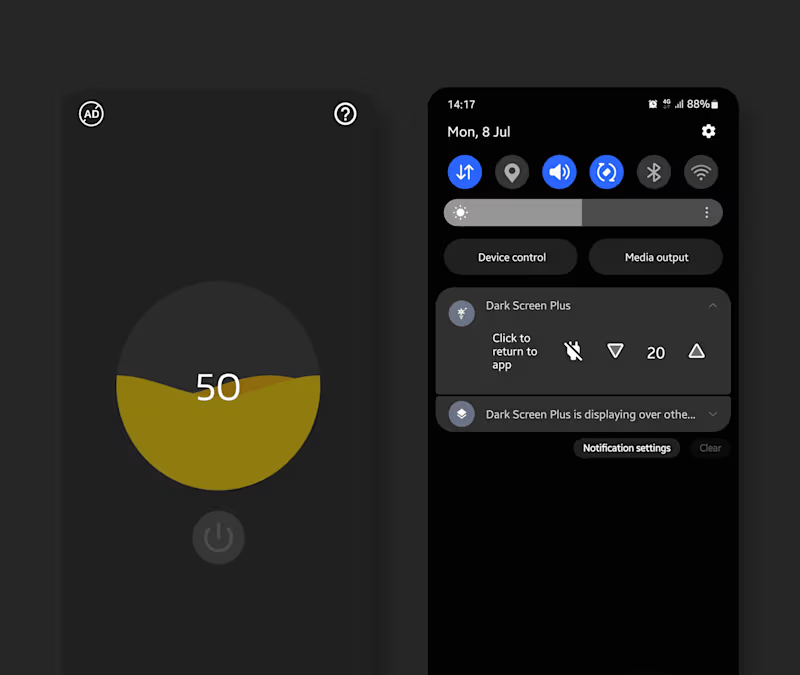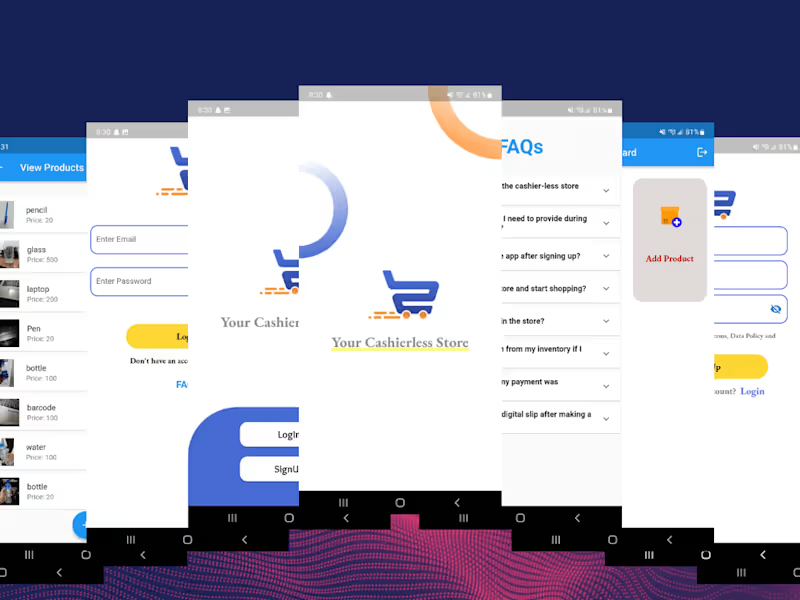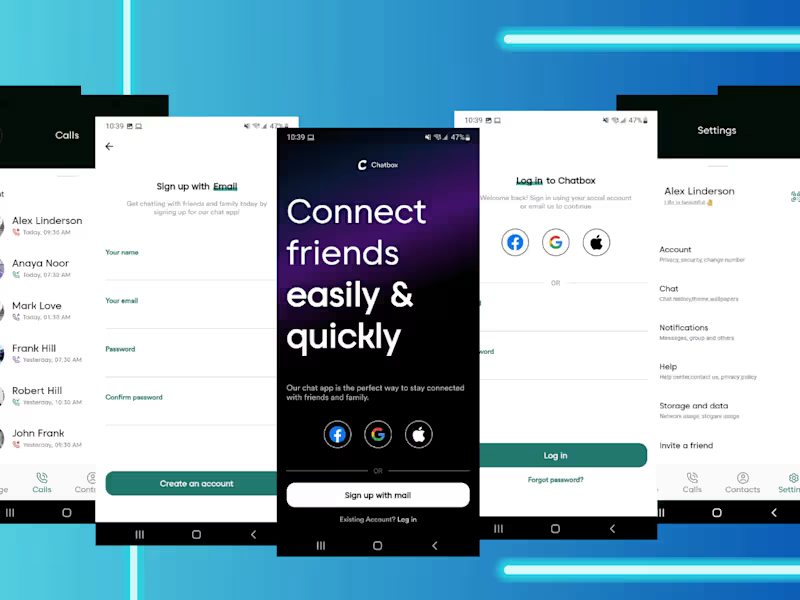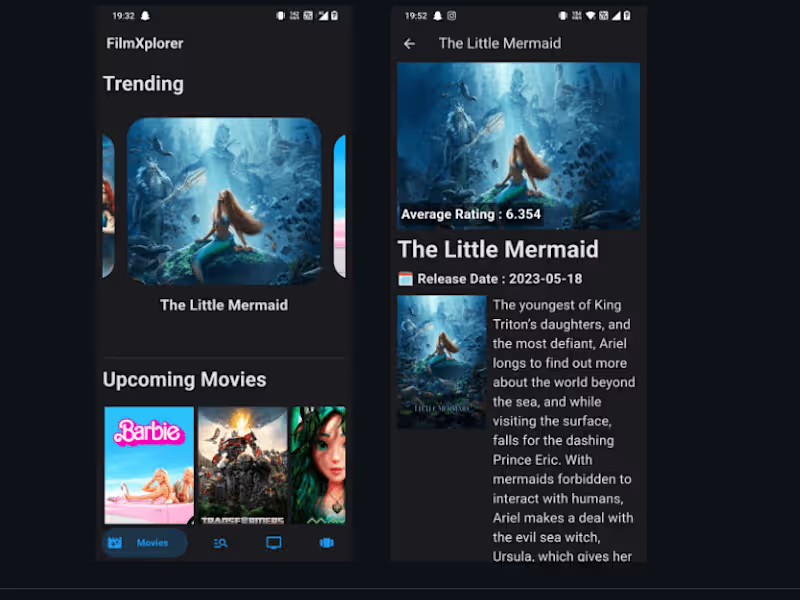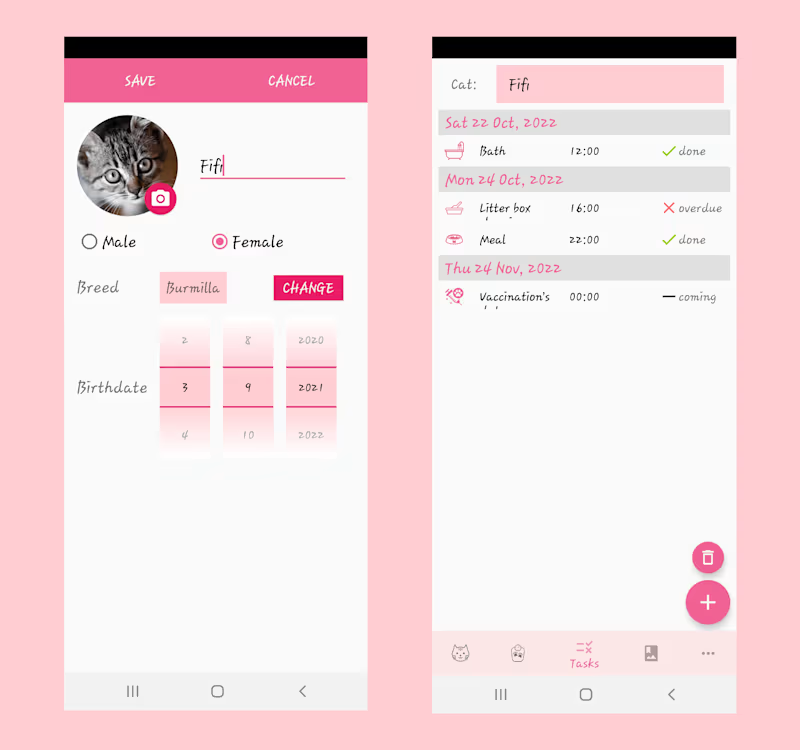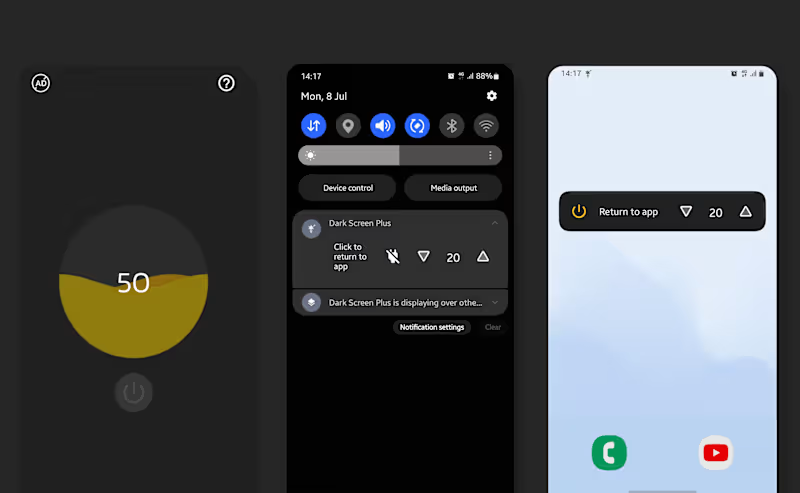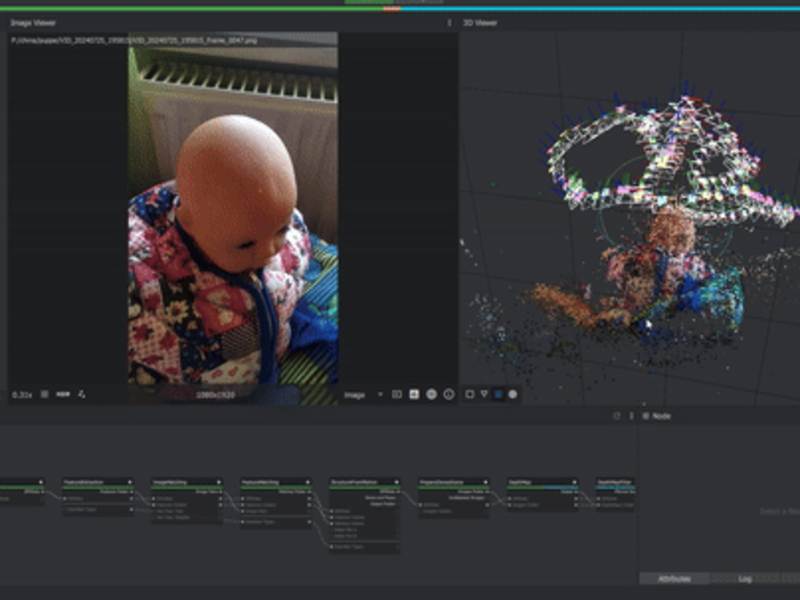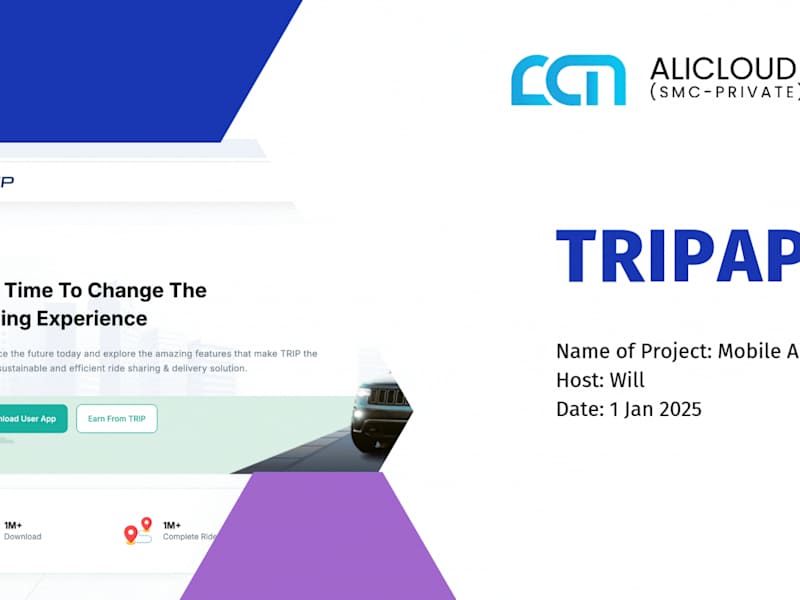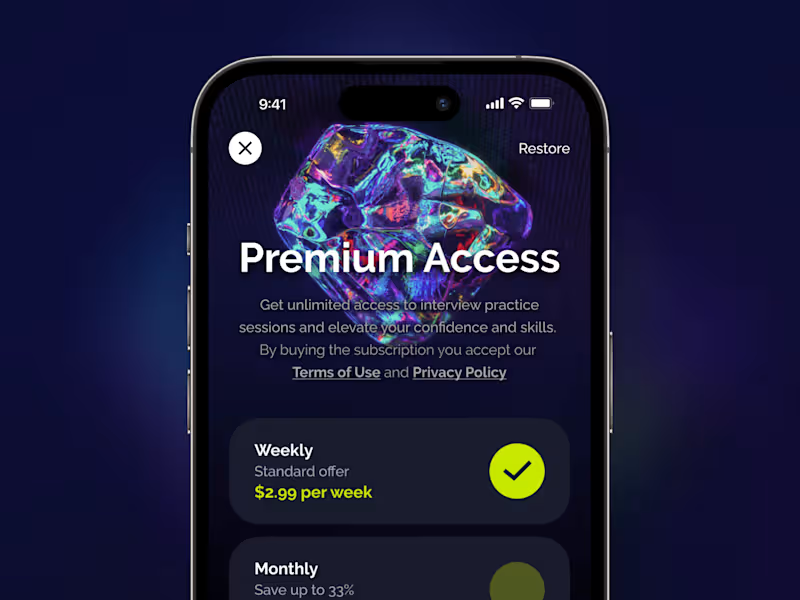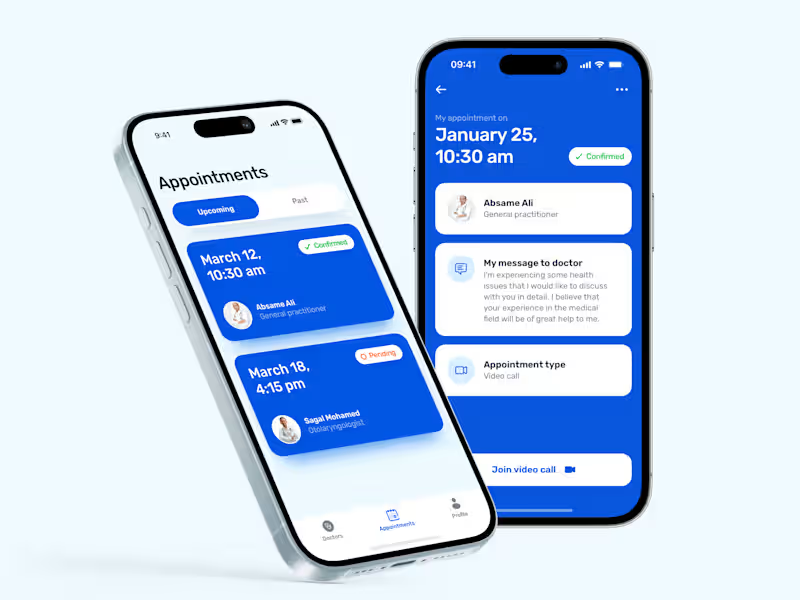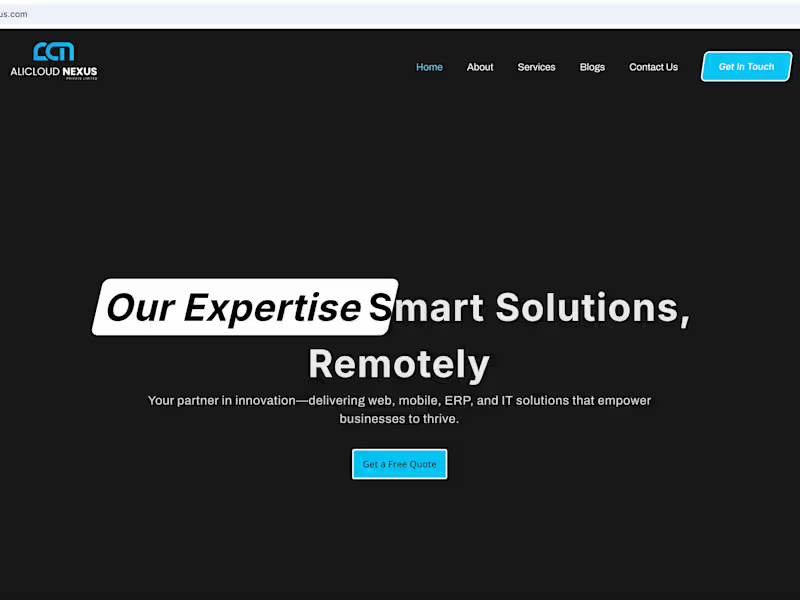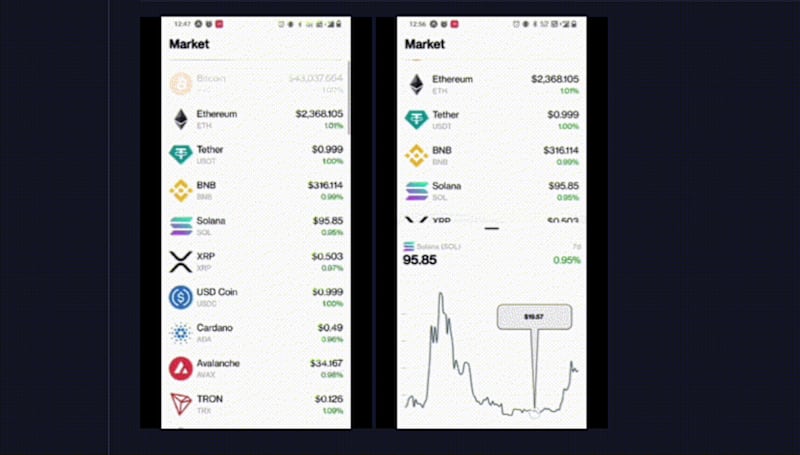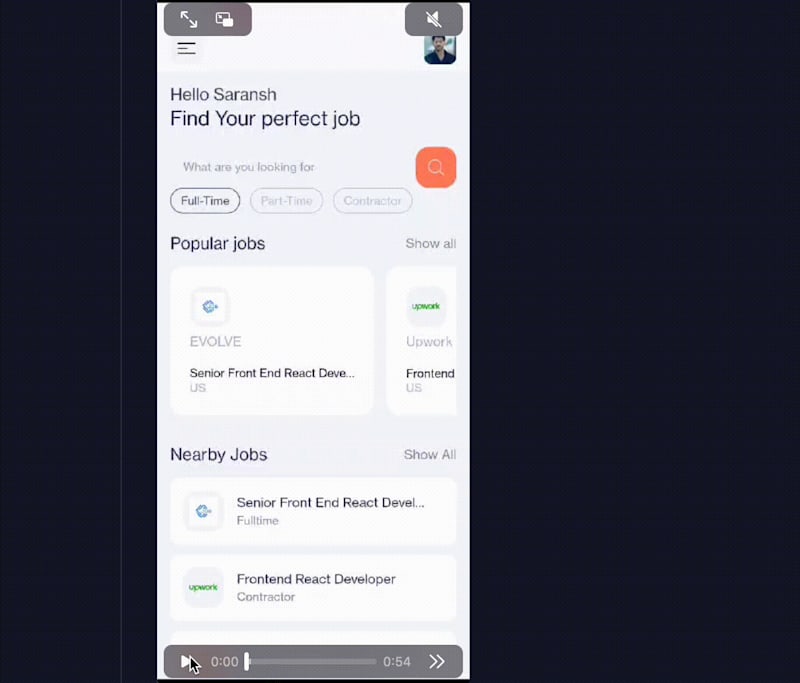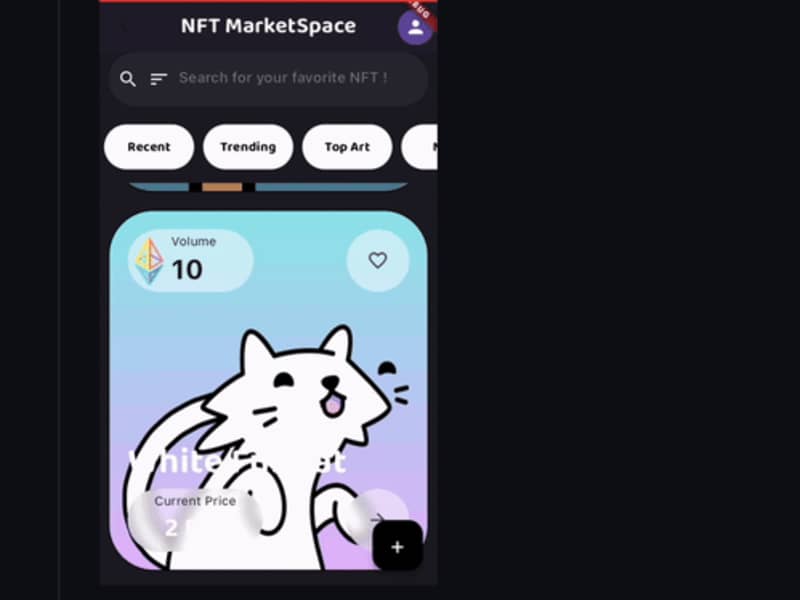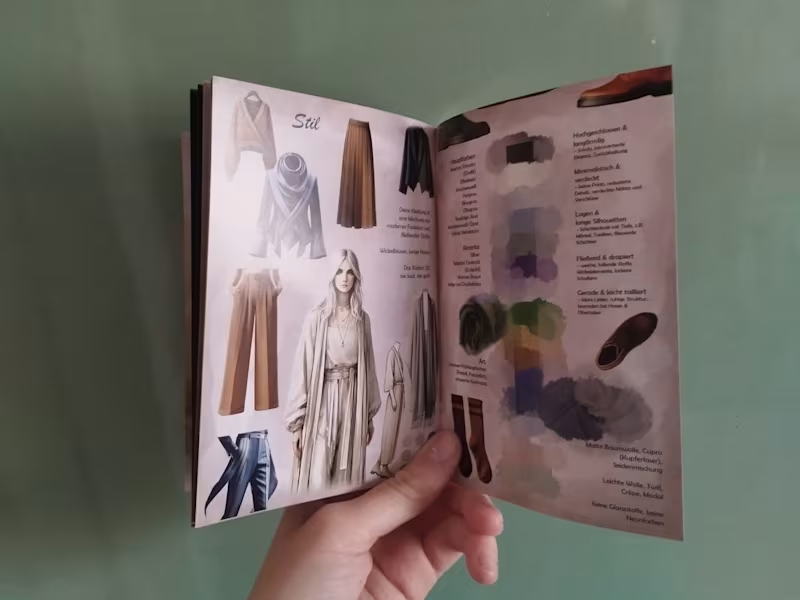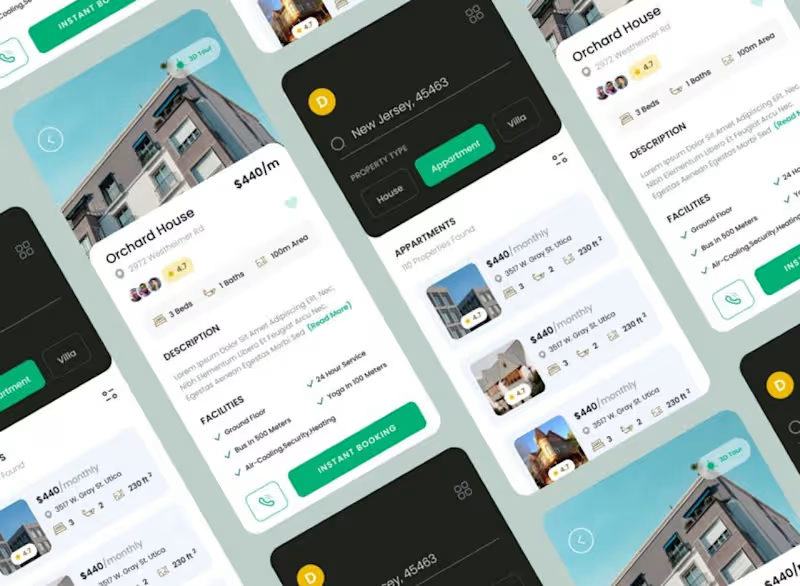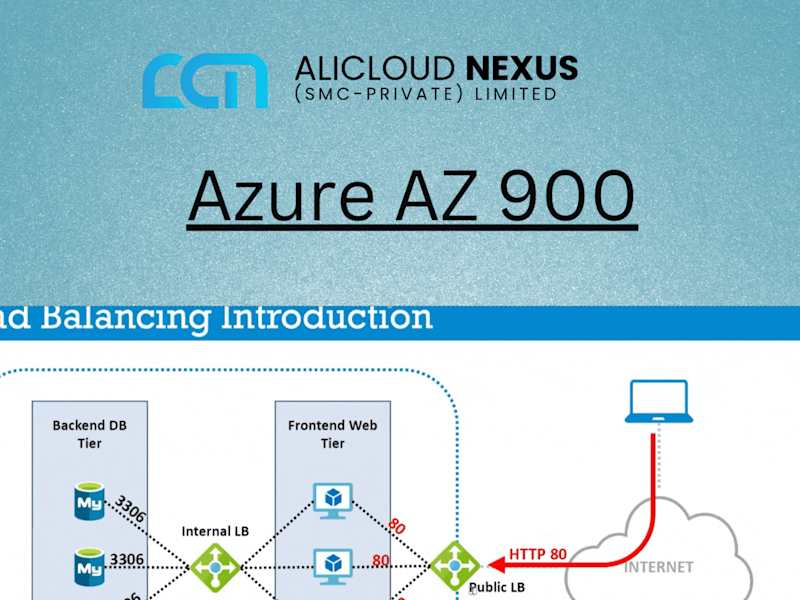How do I define the project scope for an Android developer?
To define the project scope, first outline the app features you want. Make a list of what the app should do and look like. This includes buttons, pages, and special functions.
What should I include in a successful project brief?
A project brief should have clear details about your app idea. Include your goals, target users, and any visuals or wireframes if you have them. This helps the developer understand your vision easily.
How can I assess an Android developer's past work?
Look at the developer's portfolio or past project examples. Check if they have developed similar apps to yours. Pay attention to the quality and usability of these apps.
What should I discuss during the initial meeting with a developer?
During the meeting, talk about your project goals and deadlines. Make sure the developer understands what you want. Also, discuss how you will communicate during the project.
How do I ensure the Android app will be delivered on time?
Set a clear timeline with milestones. Agree on when each phase of the project should be completed. This keeps everyone focused on meeting deadlines.
What kind of testing should be done on the Android app?
Your developer should test the app on various devices and Android versions. This ensures it works well everywhere. Also, check for user experience and remove any bugs.
How can I discuss changes or new features with the developer?
Set a process for discussion where you both share ideas. This could be weekly meetings or messages. Make sure changes are clearly documented.
What should I include in the contract with the Android developer?
Include a detailed description of the work to be done. List the timelines, deliverables, and any payment plans. This helps keep everything on track.
How do I keep track of the app development progress?
Use project management tools to view tasks and updates. Schedule regular check-ins to see what has been done. This helps spot any issues early on.
What is important to communicate about app launch requirements?
Discuss with your developer about getting the app ready for Play Store. Make sure it follows all the guidelines and is user-ready. Decide on a launch date together.
Who is Contra for?
Contra is designed for both freelancers (referred to as "independents") and clients. Freelancers can showcase their work, connect with clients, and manage projects commission-free. Clients can discover and hire top freelance talent for their projects.
What is the vision of Contra?
Contra aims to revolutionize the world of work by providing an all-in-one platform that empowers freelancers and clients to connect and collaborate seamlessly, eliminating traditional barriers and commission fees.
People also hire
Explore projects by German-speaking Android Developers on Contra
Top services from German-speaking Android Developers on Contra

Blender
Mobile Engineer
Android Developer
+3
Bringing your Business Idea to Life (Fairs, Competitions etc)
$750
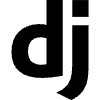
Django
iOS Developer
Android Developer
+4
Development of websites and mobile apps (Android & iOS)
$5,000

Android Studio
Mobile Engineer
Android Developer
+4
Android App Development (phones, tablets, smart watches)
$40/hr