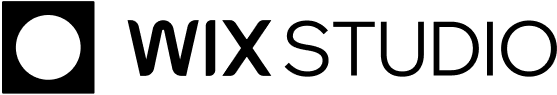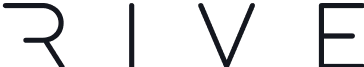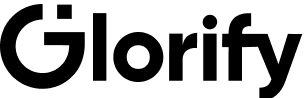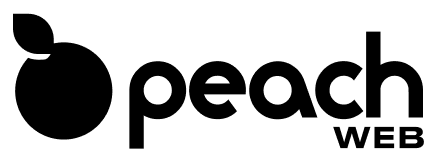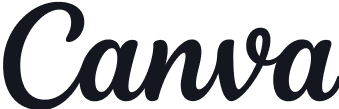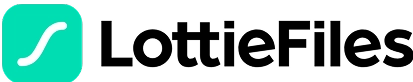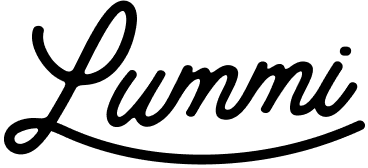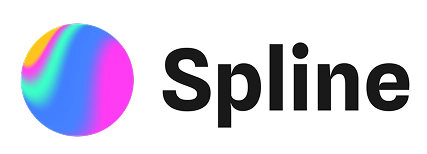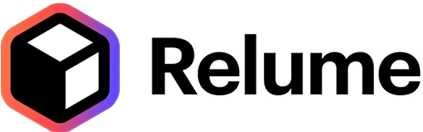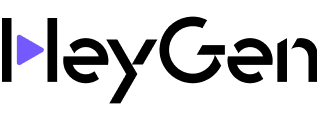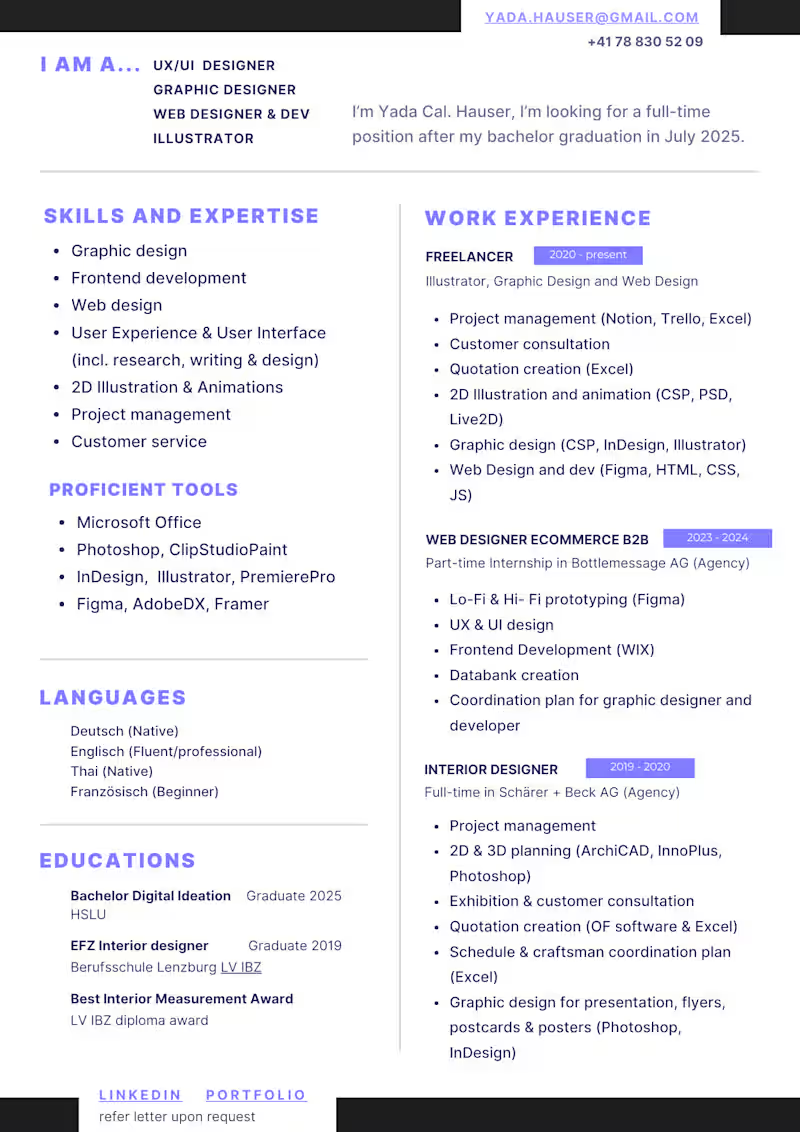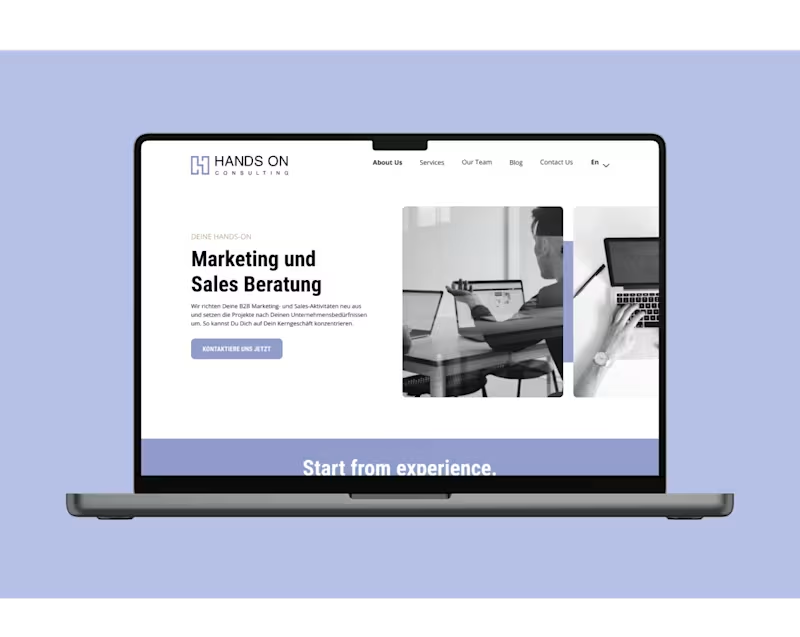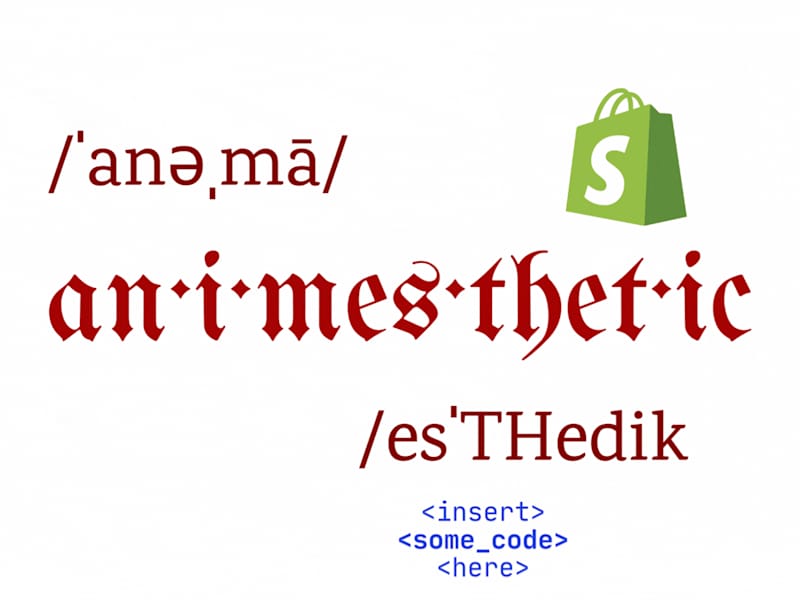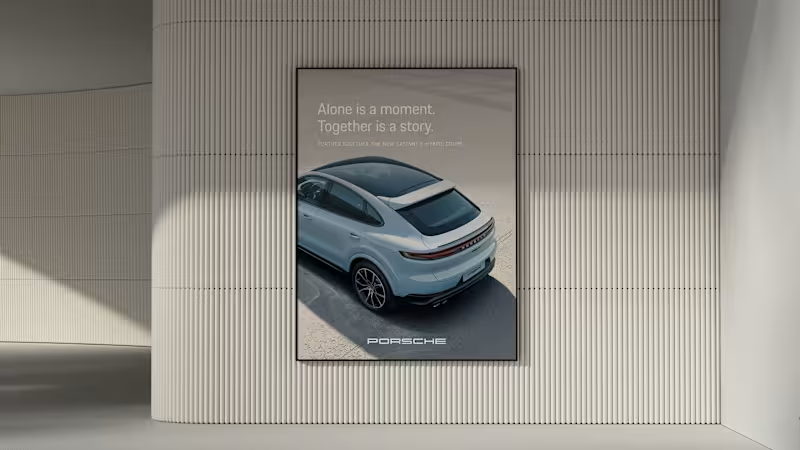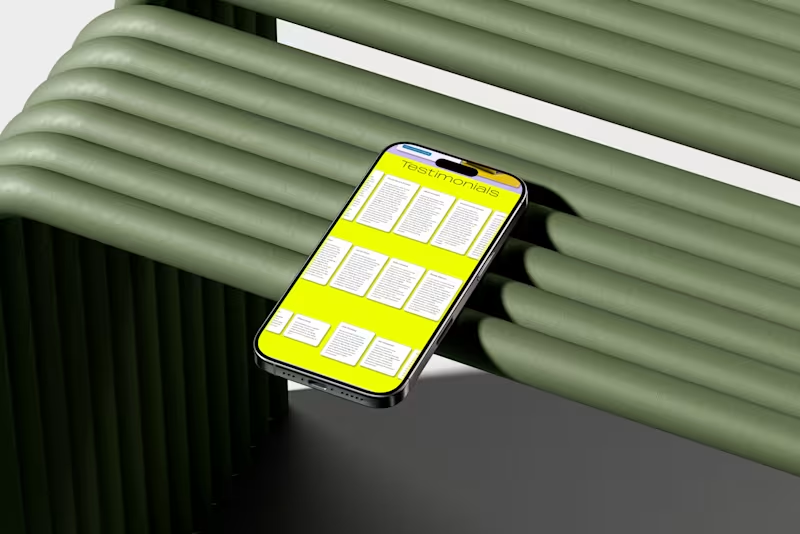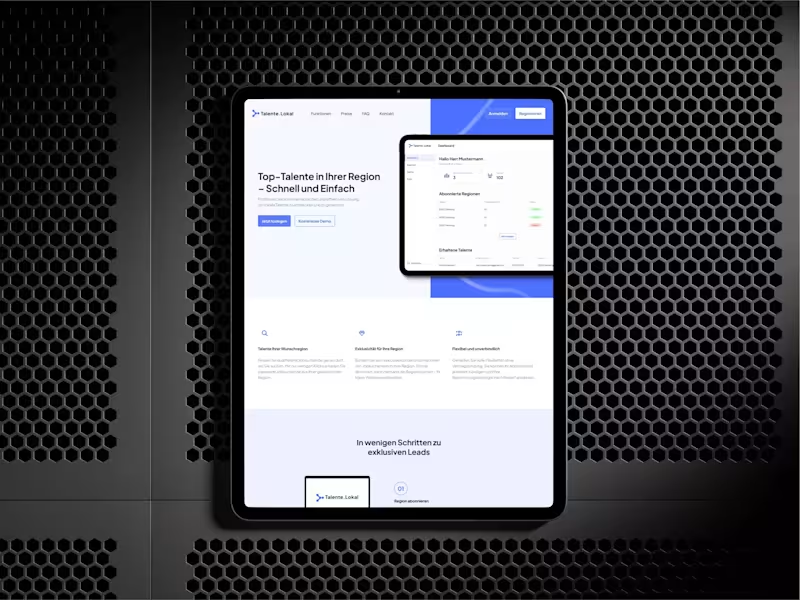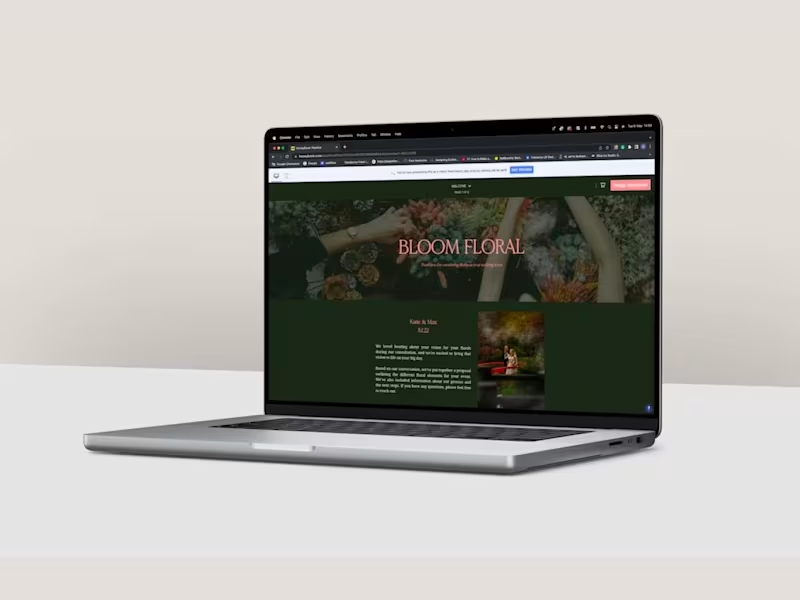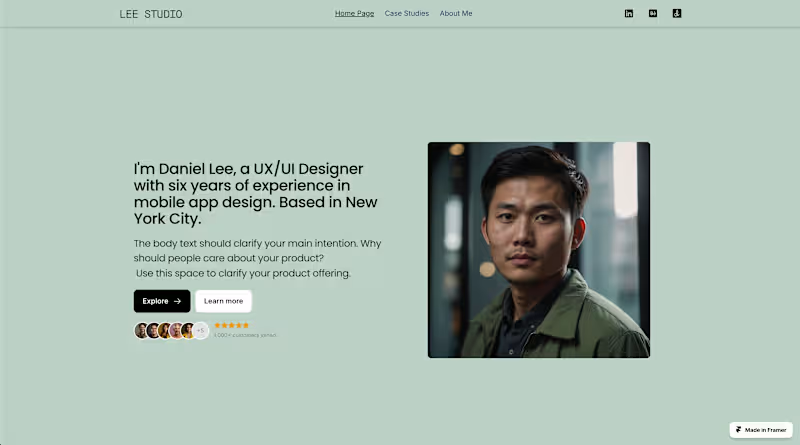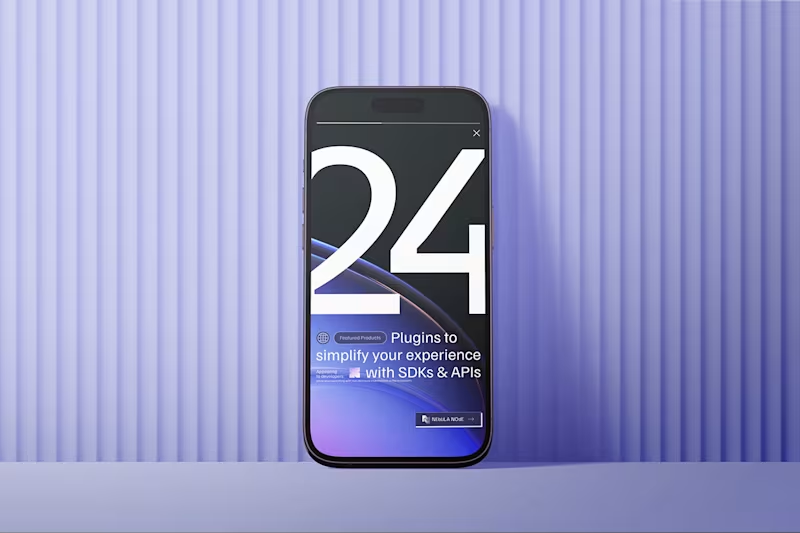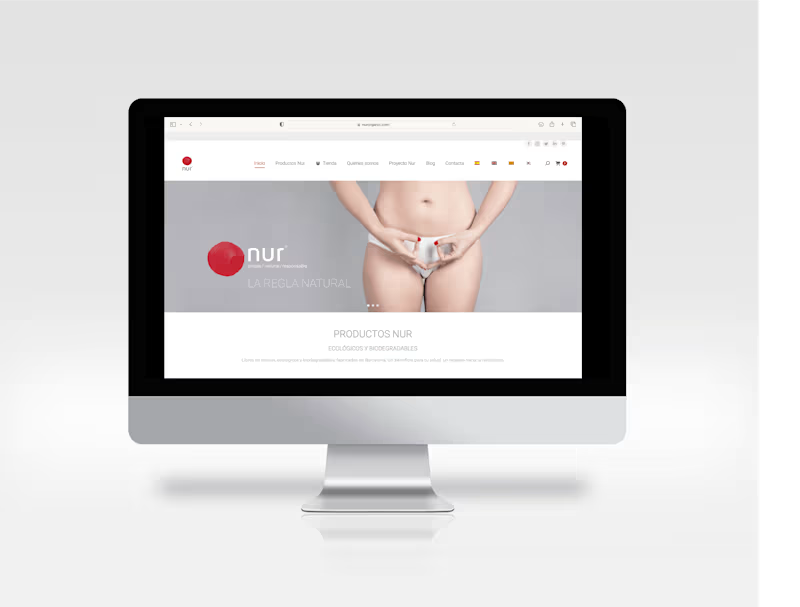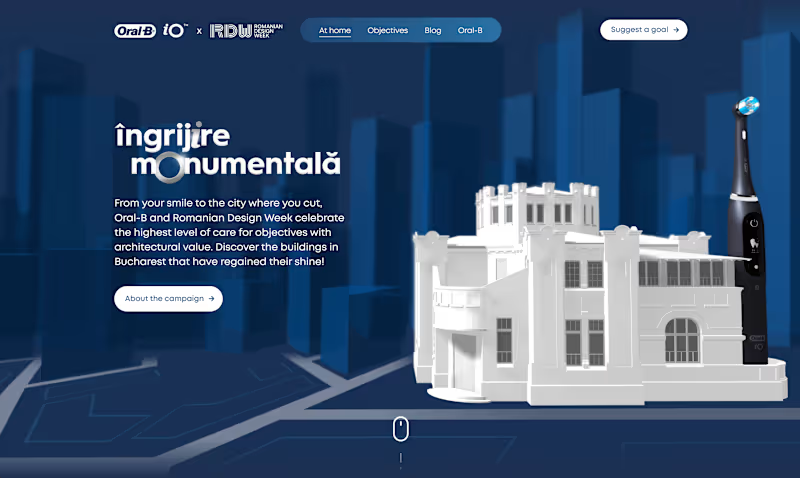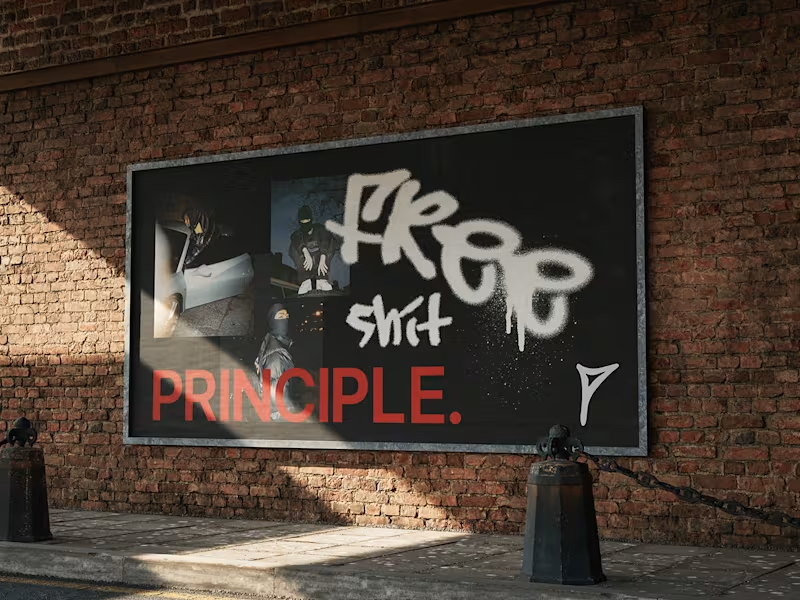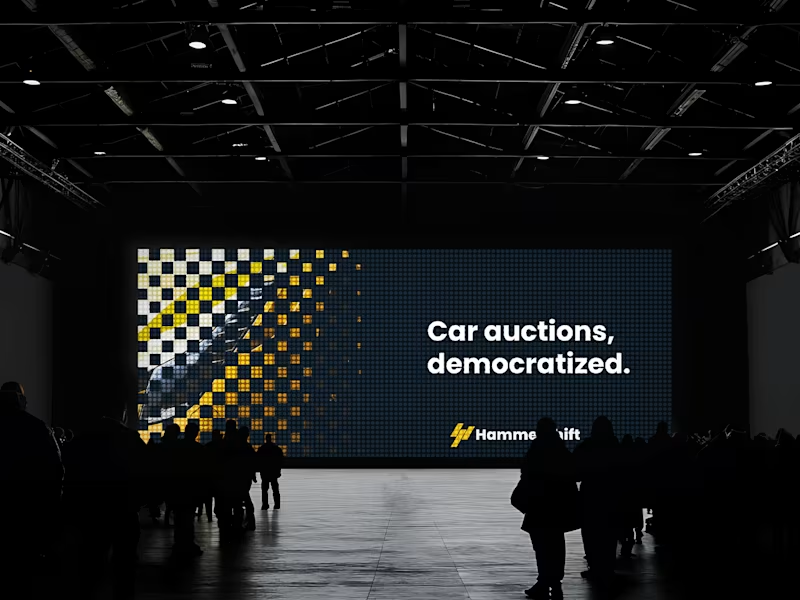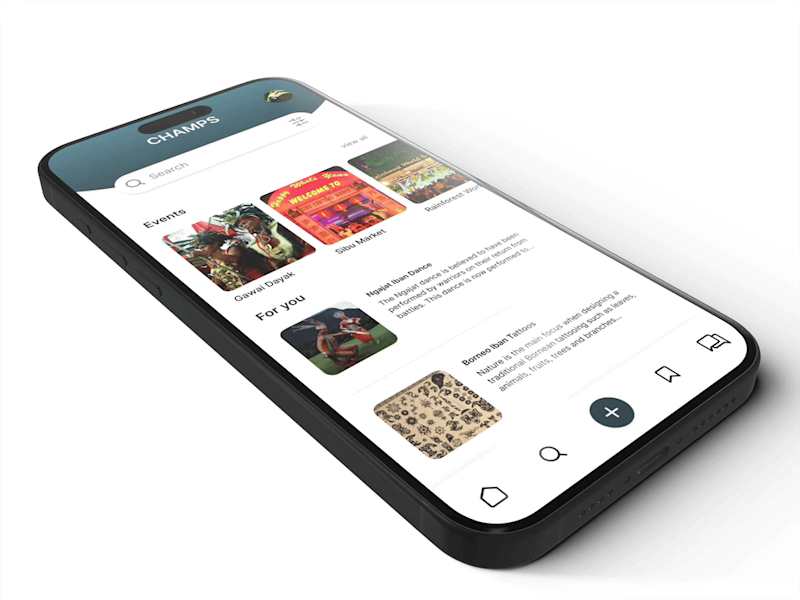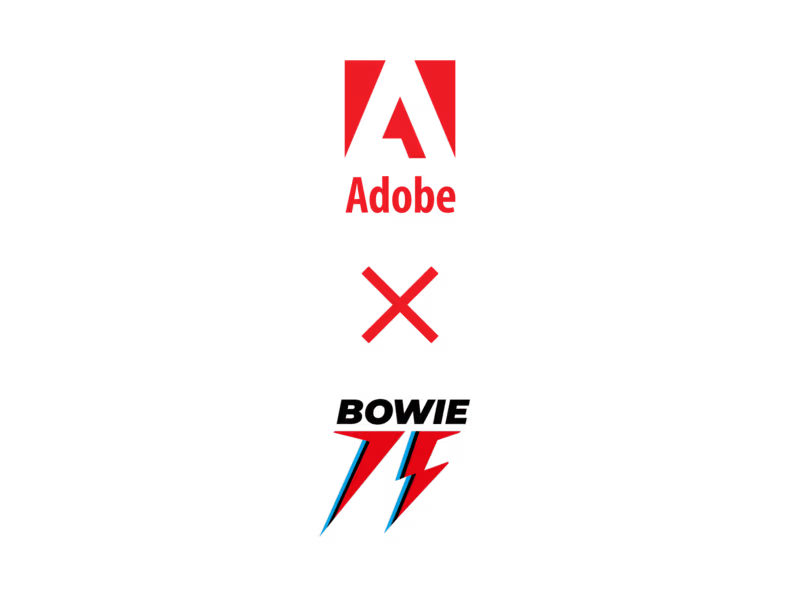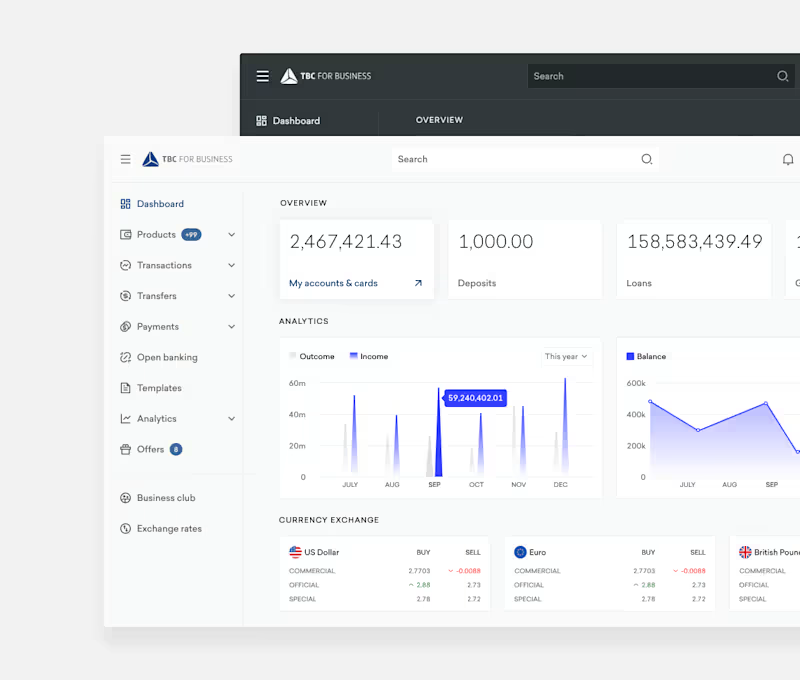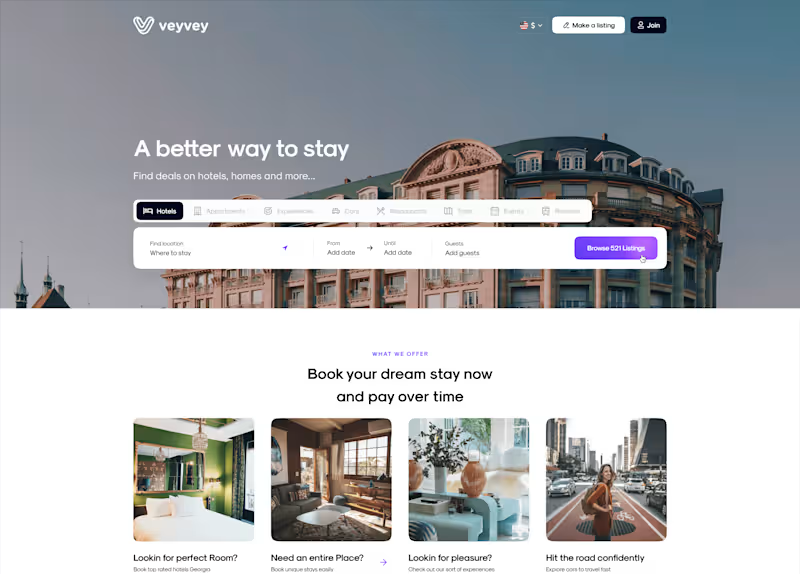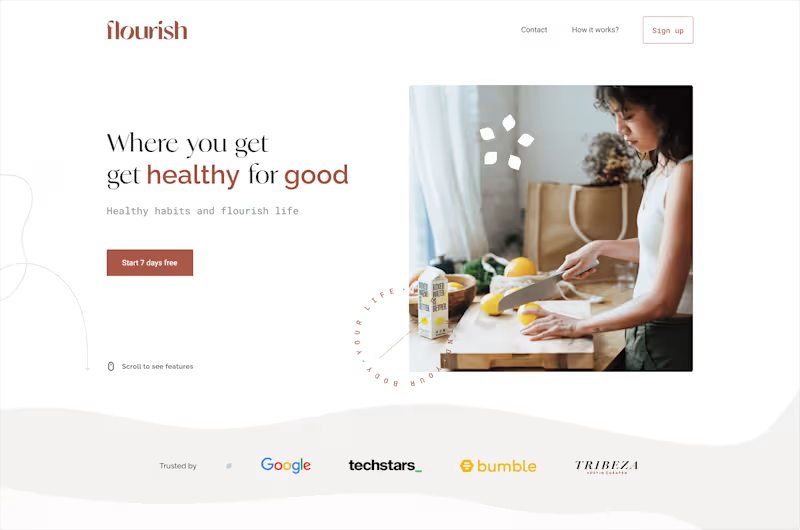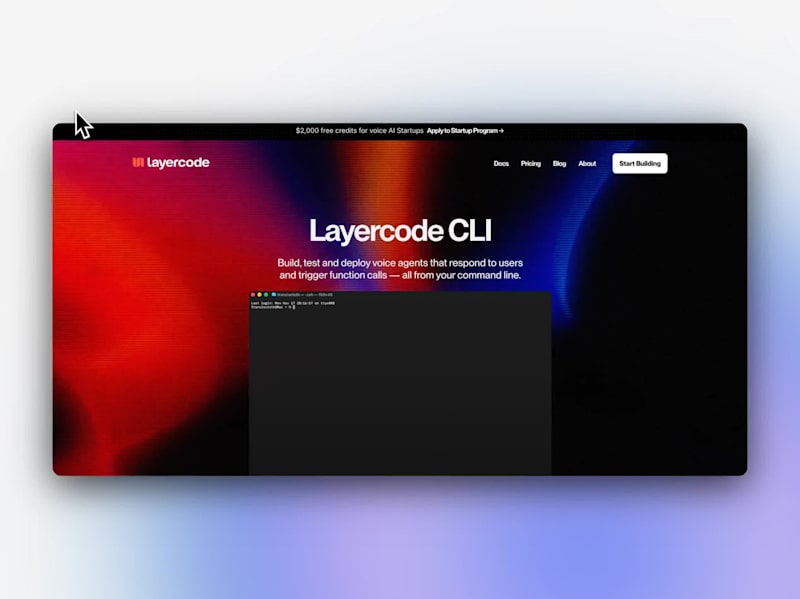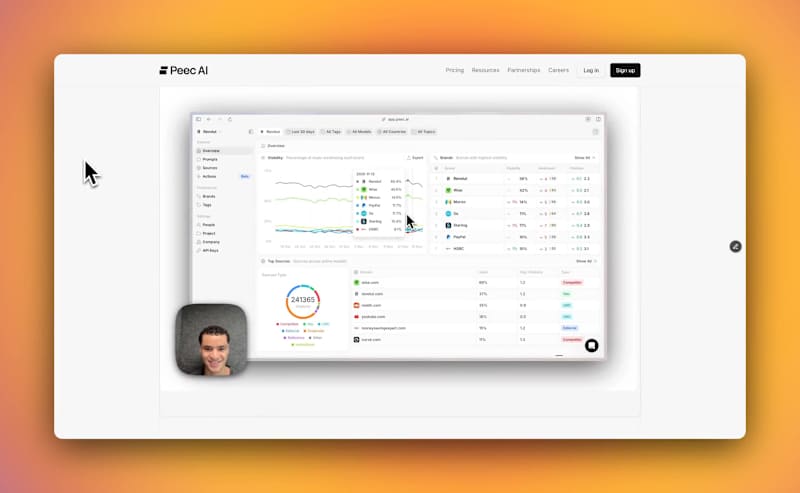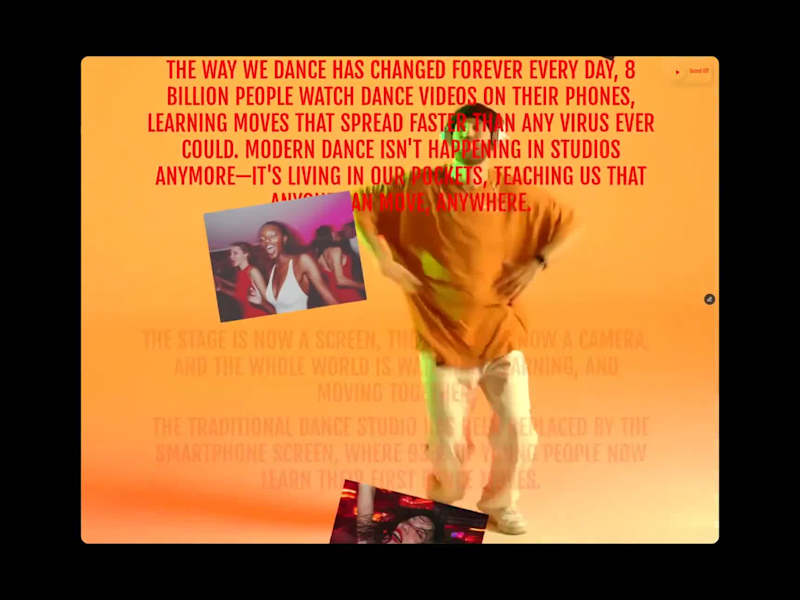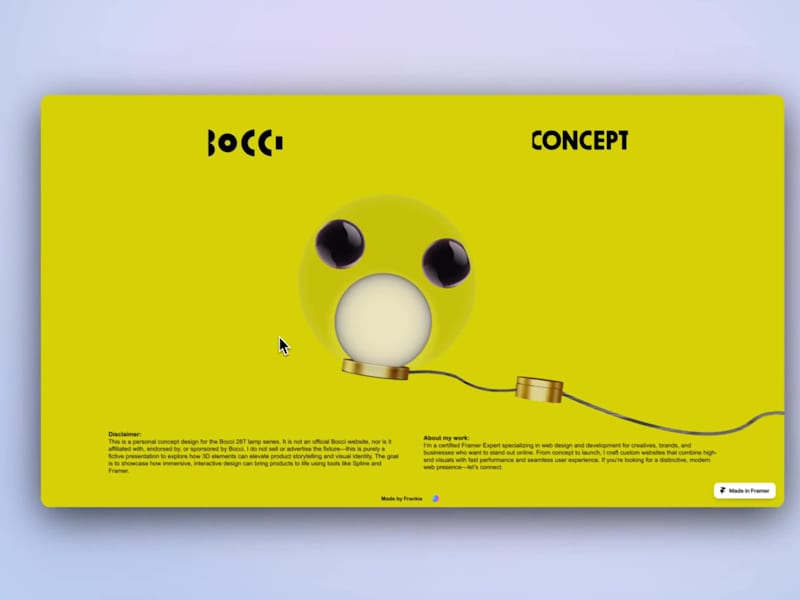How do I describe my project so a freelance 'Adobe Suite' expert understands?
Start by giving a clear picture of what you want. Talk about whether you need a logo, video, or website design. Mention any special styles or colors you like. This helps the expert know if they can do what you need and how to do it well.
What should I include in the brief for an 'Adobe Suite' project?
Include details like the project's goals and the audience. Tell the expert what you want to achieve. Adding any deadlines or timelines will help them see how much time they have to work. If you have any preferences, like specific fonts or images, let them know.
How can I make sure the deliverables meet my needs?
Discuss the final products you expect and their formats. Ask the expert how they plan to make sure everything looks great. Share examples if you have any, so they know exactly what you like. This way, the expert knows what you are looking for.
What should I talk about with the 'Adobe Suite' expert before starting?
Have a chat about what both sides expect. Talk about timelines, check-in points, and any feedback sessions. This helps both you and the expert stay on the same page. When everyone knows what to expect, the project runs smoother.
How can I check if the Adobe Suite expert's style matches mine?
Look at the expert's past work or portfolio. See if their designs, videos, or websites fit what you're imagining. If their style clicks with yours, they're likely a good fit. Knowing this helps you make a confident choice.
What is a sensible timeline for an 'Adobe Suite' project?
Think about how complex your project is. Simple tasks like a logo might take less time than a full video edit or website design. Talk with the expert to set a timeline that works for you both. This helps everyone understand the schedule.
How often should I receive updates from the 'Adobe Suite' freelancer?
Regular updates help you see how the project is going. Agree on check-ins or milestones where the expert shows you what they've done. This makes it easy to give feedback and make adjustments if needed. Everyone stays informed and on track.
How can I ensure good communication with the 'Adobe Suite' expert?
Decide on the best way to talk, like emails or messages. Let the expert know how fast you expect replies. Clear communication helps both of you work well together. When you both know how to reach each other, problems are easier to solve.
What should my feedback to the 'Adobe Suite' freelancer include?
When giving feedback, be specific about what you like and what needs change. Use clear examples or notes to help the expert see your point. Positive feedback helps them know they're headed in the right direction. This leads to better results.
What is the best way to plan the project handover?
Discuss how the expert will deliver the final files. Make sure you understand the formats and have everything you need. Ask the expert to walk you through the final steps or instructions. With everything clear, you'll be ready to use their amazing work.
Who is Contra for?
Contra is designed for both freelancers (referred to as "independents") and clients. Freelancers can showcase their work, connect with clients, and manage projects commission-free. Clients can discover and hire top freelance talent for their projects.
What is the vision of Contra?
Contra aims to revolutionize the world of work by providing an all-in-one platform that empowers freelancers and clients to connect and collaborate seamlessly, eliminating traditional barriers and commission fees.