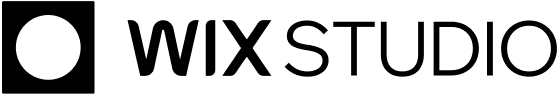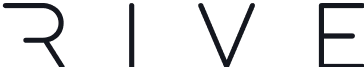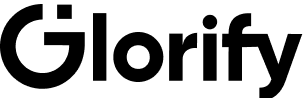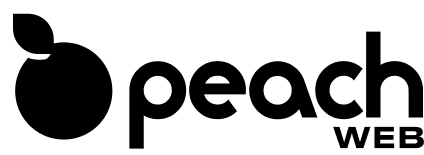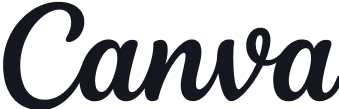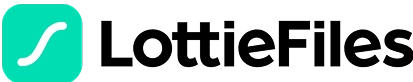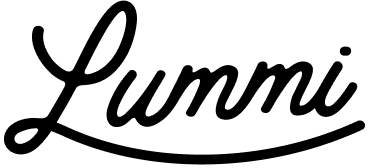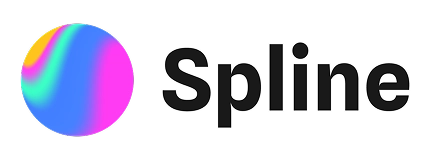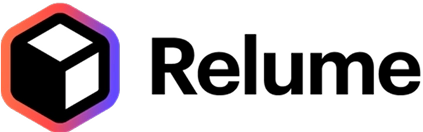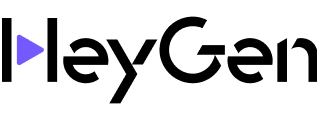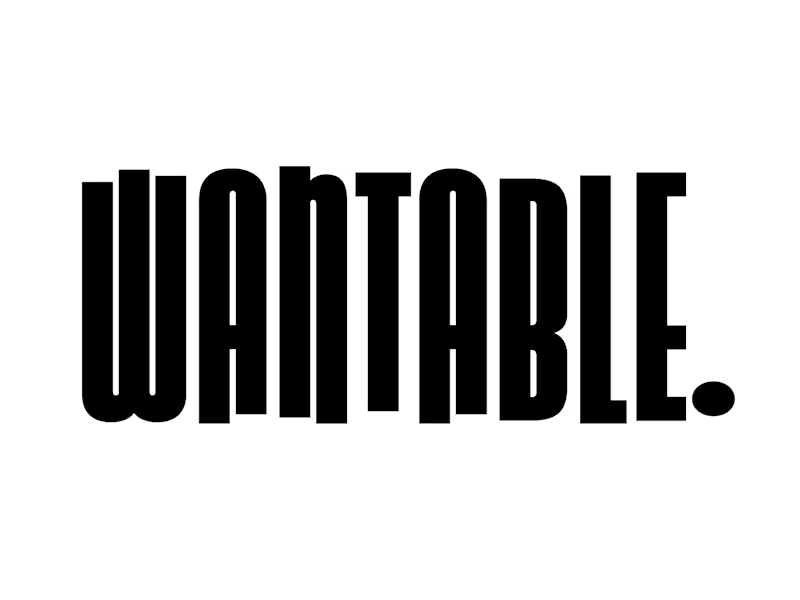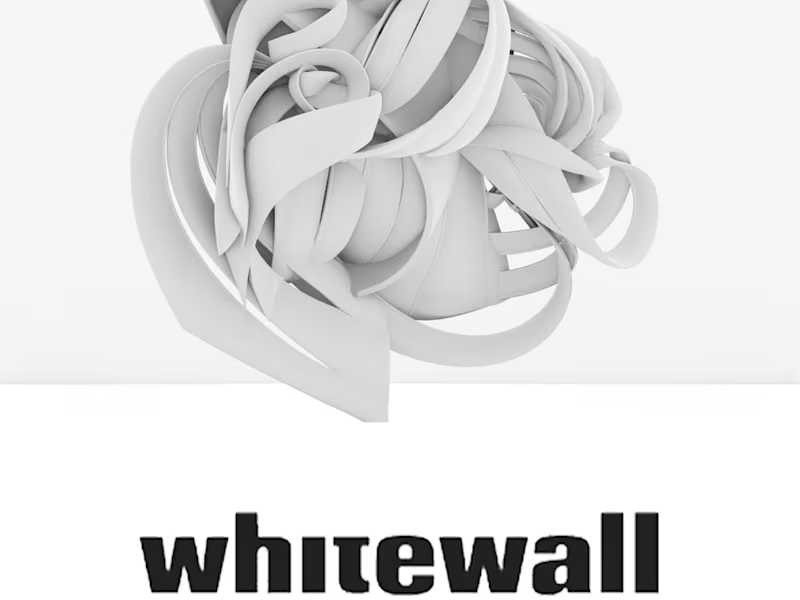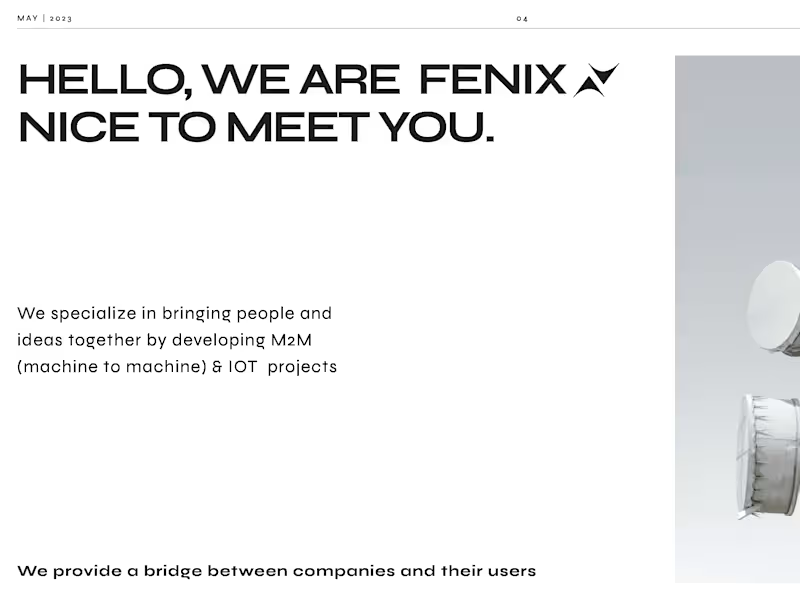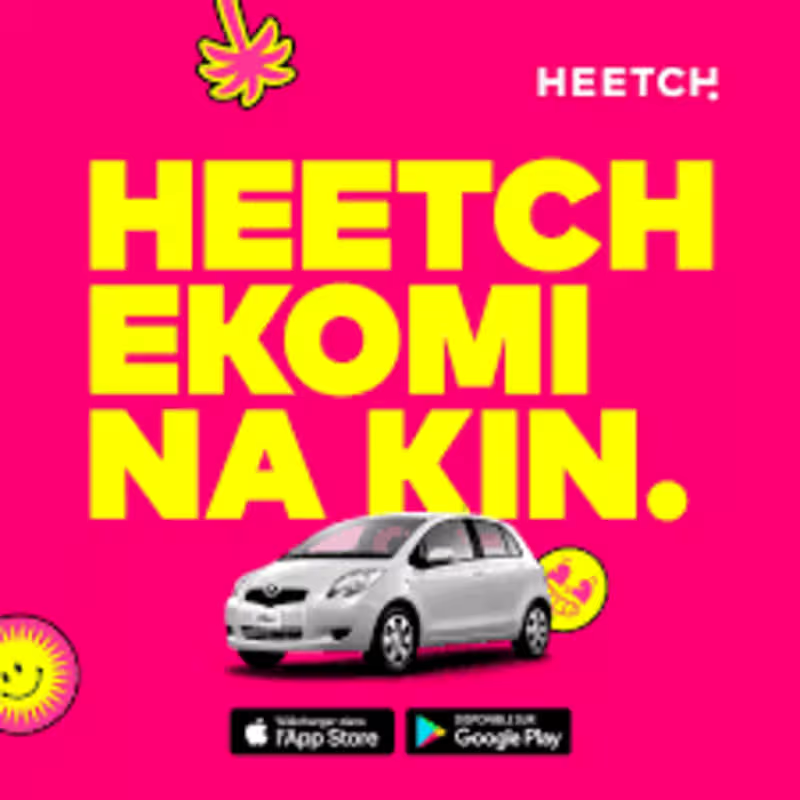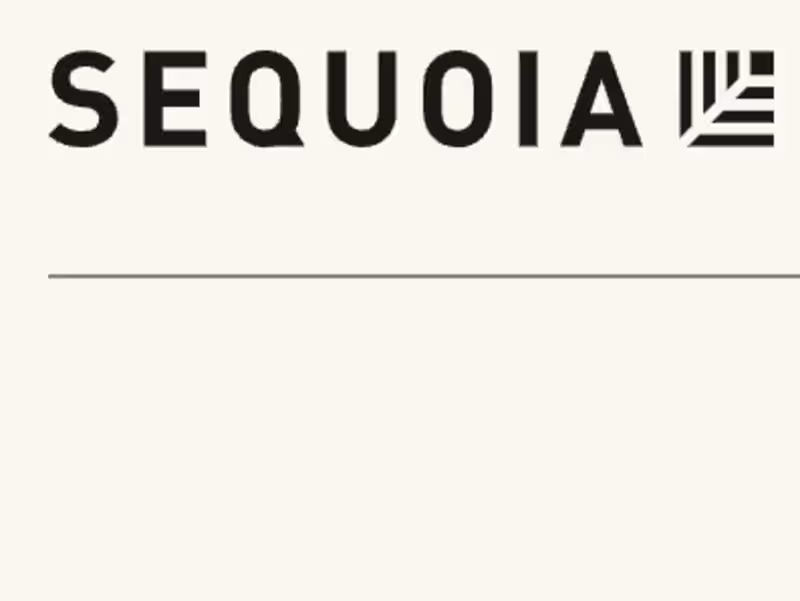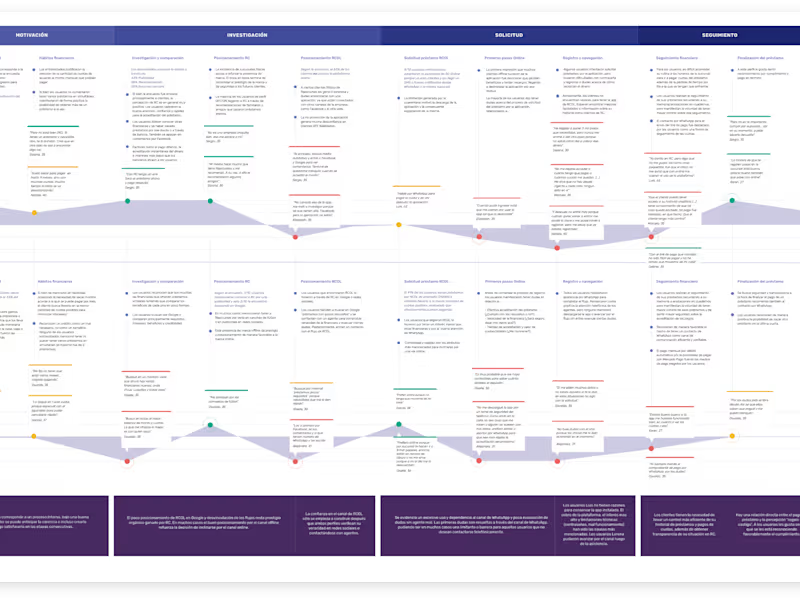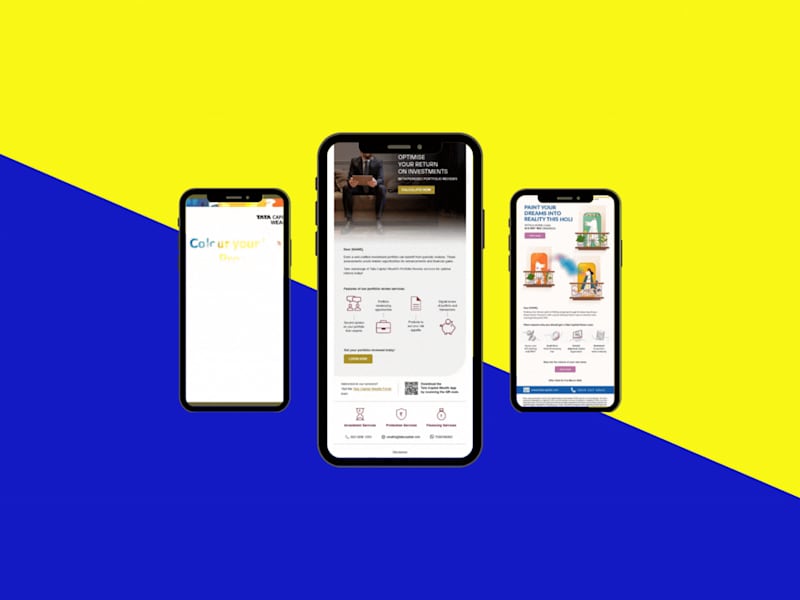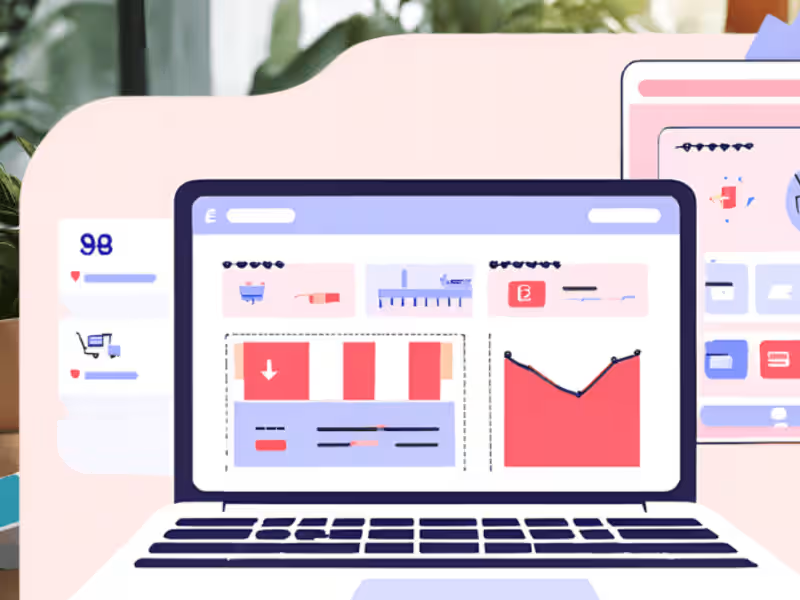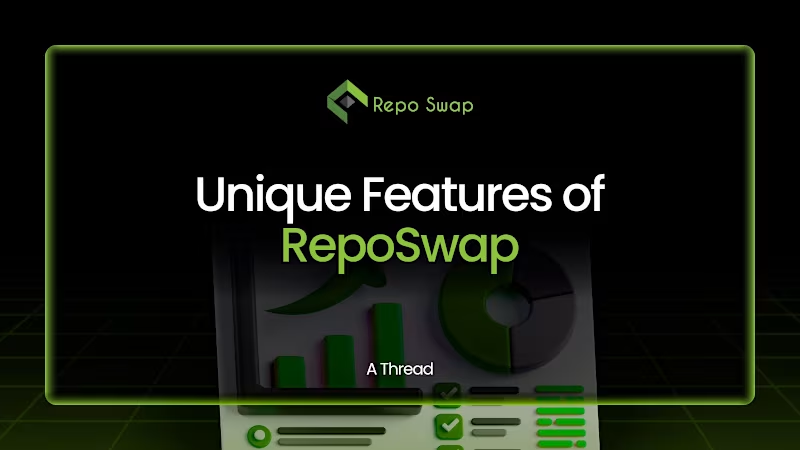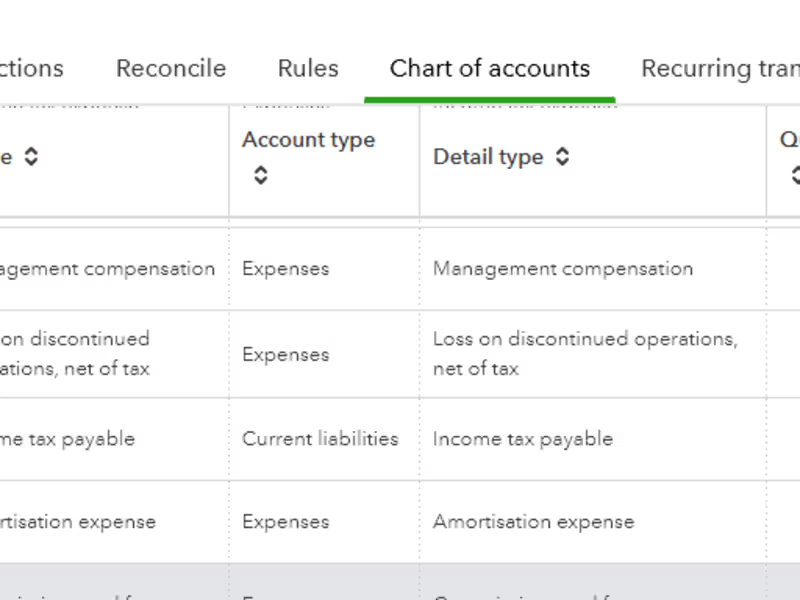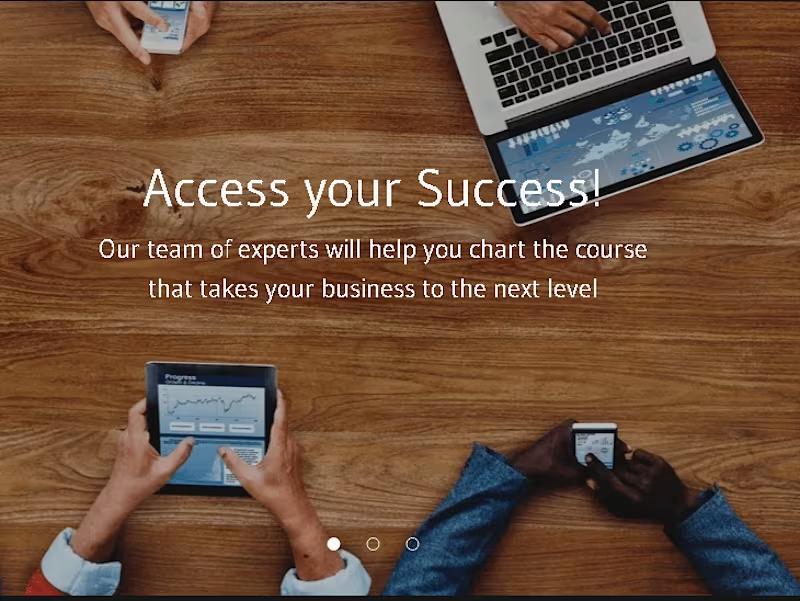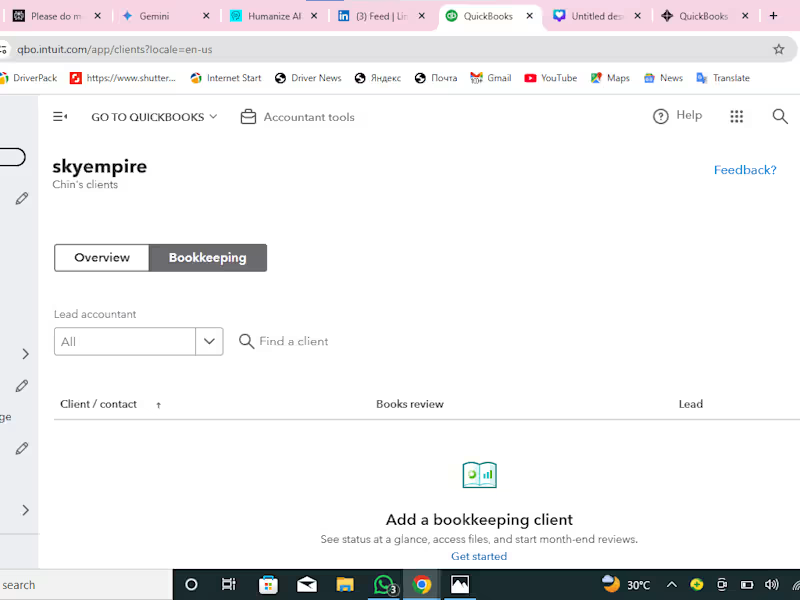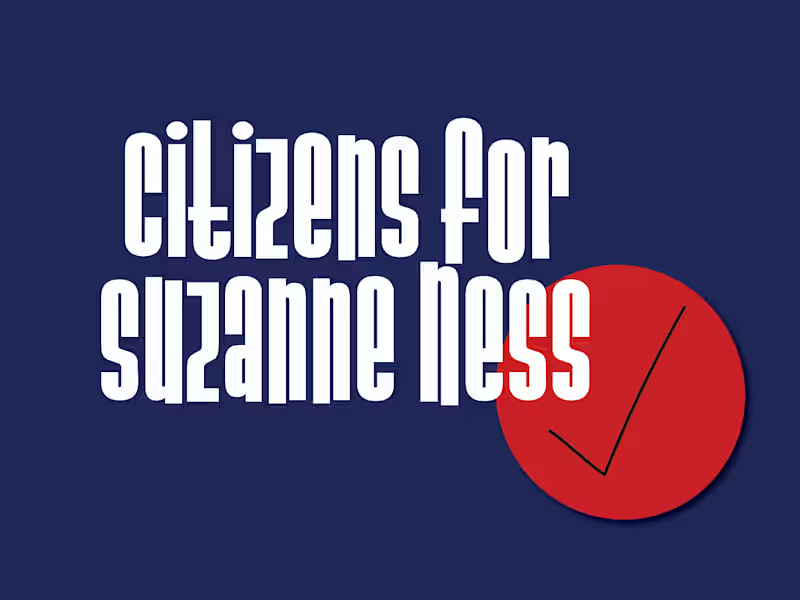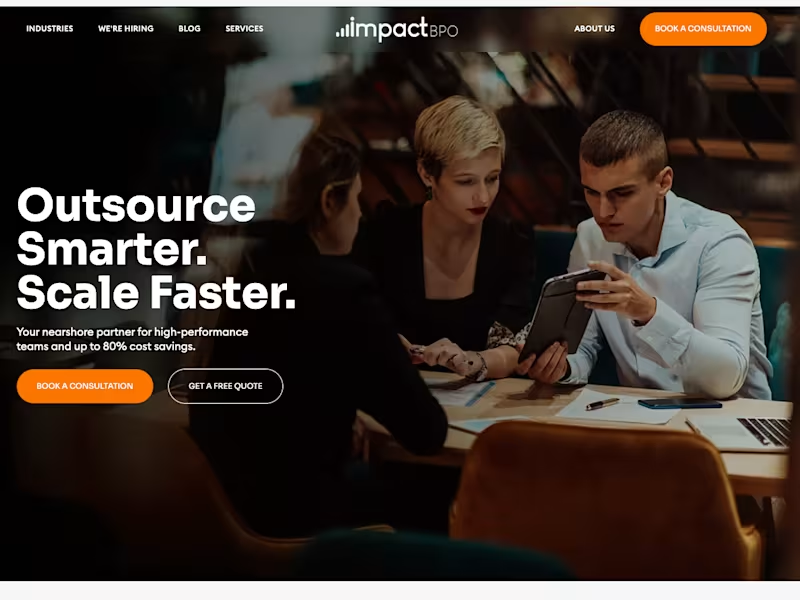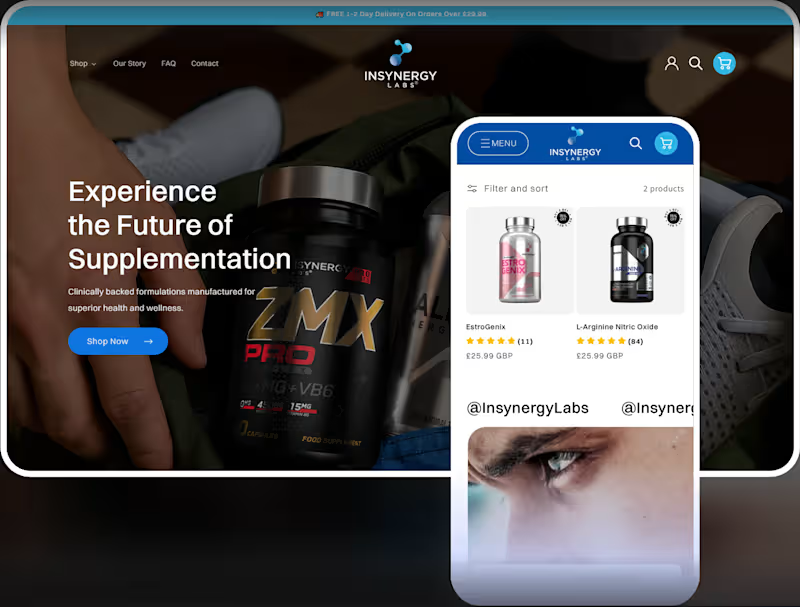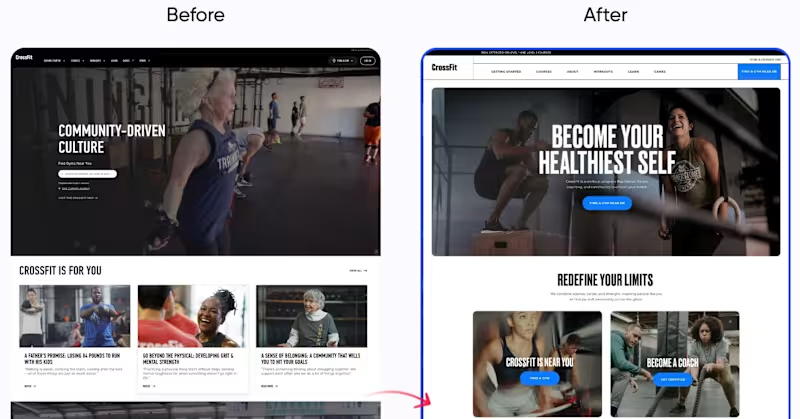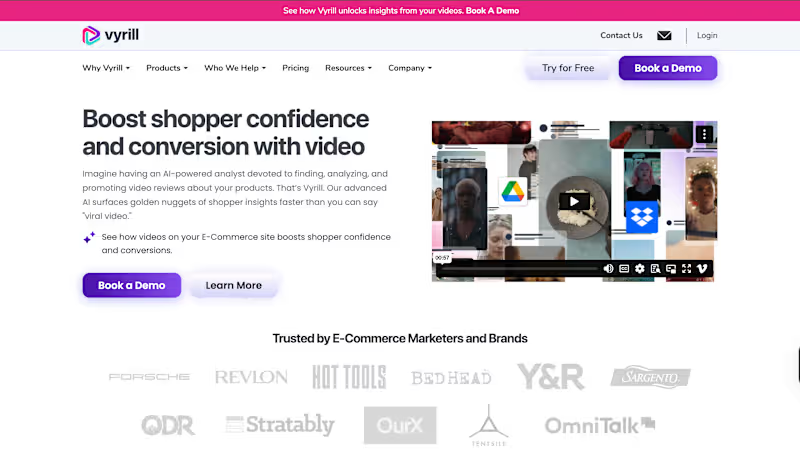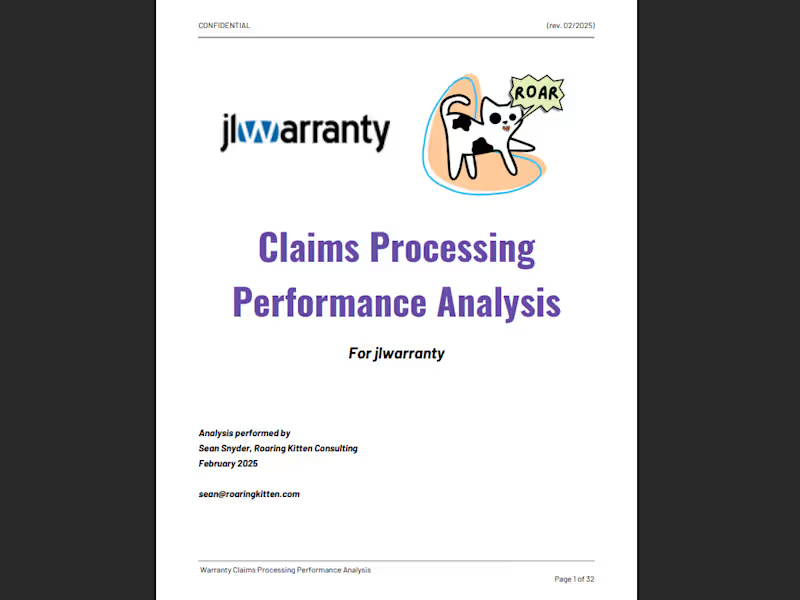What skills should I look for in a Google Workspace freelancer?
A Google Workspace expert should know how to use Gmail, Google Drive, Docs, Sheets, and Slides well. They should have experience with team collaboration and document management. It's good if they can set up calendars and use Google Meet for meetings too.
How can I ensure the freelancer understands my project needs?
Share clear details about your project goals and tasks. Ask the freelancer to explain how they will use Google Workspace tools to meet your needs. It helps to agree on what success looks like for your project.
What is important to verify before starting a project?
Make sure the freelancer has completed similar projects before. Ask for examples of their past work related to Google Workspace. It's also good to get in touch with a previous client to hear their experiences.
How should I define the project's deliverables?
Discuss what documents and results you expect, like reports or presentations. Agree on how and when these will be shared using Google Workspace tools. Clear deliverables help both you and the freelancer stay on track.
How can I confirm the freelancer is using Google Workspace effectively?
Ask the freelancer to show how they organize and share files on Google Drive. They should also demonstrate using Google AI features for smarter work. Check their comfort with using collaborative tools like Docs and Sheets.
What are the benefits of using Google Workspace for my project?
Google Workspace allows real-time collaboration and easy sharing. It integrates communication with email and meetings, keeping everything in one place. These tools save time and make teamwork smoother.
How do I ensure communication is ongoing during the project?
Set up regular check-ins using Google Meet or Calendar reminders. Agree on how often you will update each other. Clear communication helps the project stay on the right course.
How can I make project timelines clear?
Create a schedule using Google Calendar with key milestones. Share this with the freelancer to keep everyone aligned. Timelines help ensure that everything happens at the right time.
What should I do to start the project smoothly?
Begin with a kickoff meeting to introduce everyone involved. Use Google Meet and share a project overview in Google Docs. Setting a positive tone at the start helps everyone work together better.
Who is Contra for?
Contra is designed for both freelancers (referred to as "independents") and clients. Freelancers can showcase their work, connect with clients, and manage projects commission-free. Clients can discover and hire top freelance talent for their projects.
What is the vision of Contra?
Contra aims to revolutionize the world of work by providing an all-in-one platform that empowers freelancers and clients to connect and collaborate seamlessly, eliminating traditional barriers and commission fees.