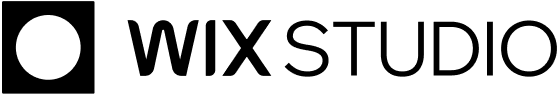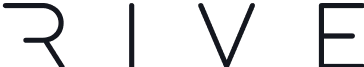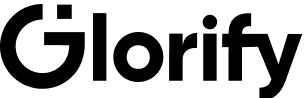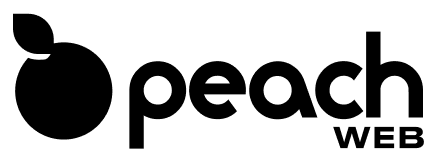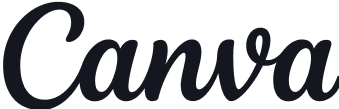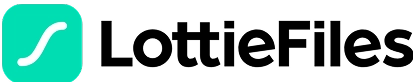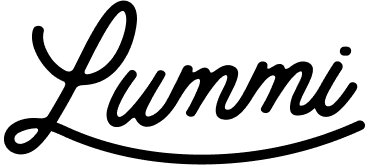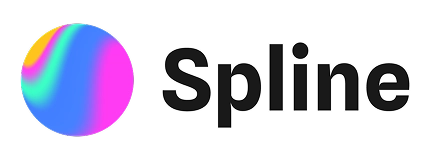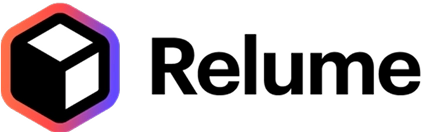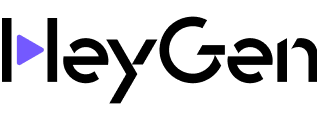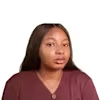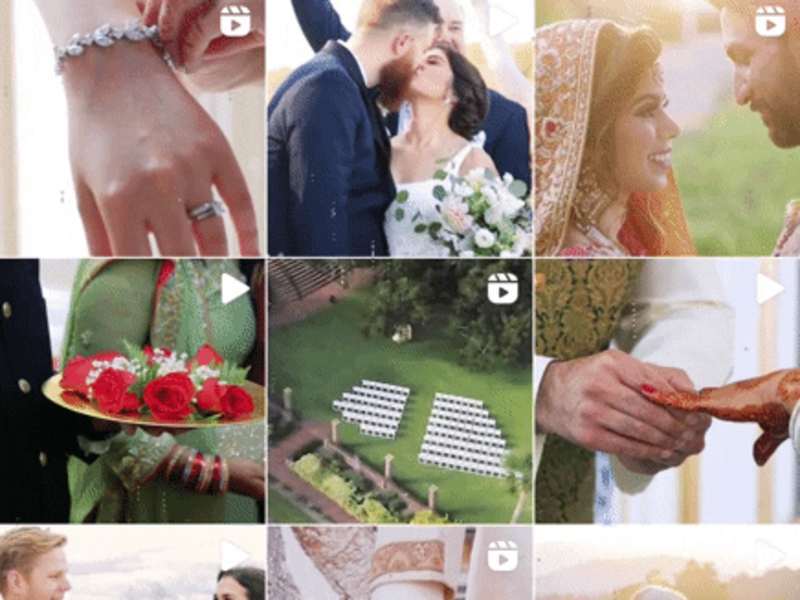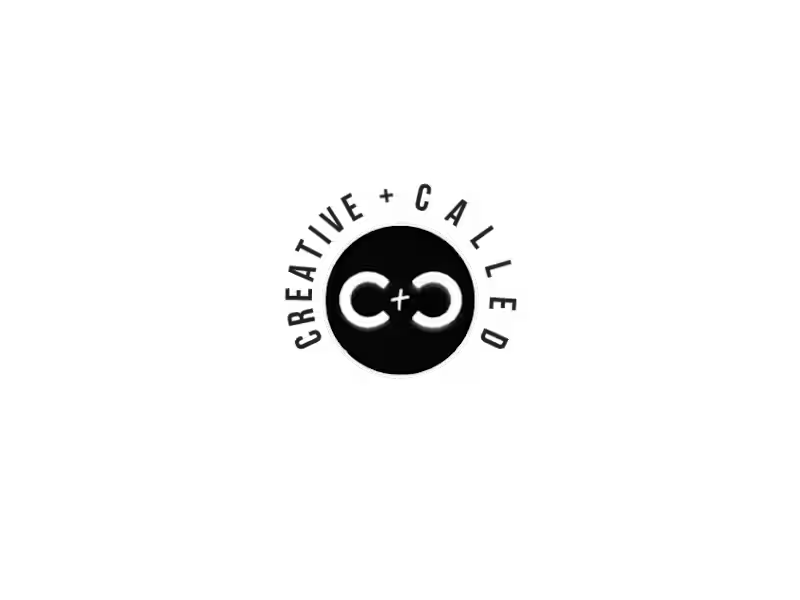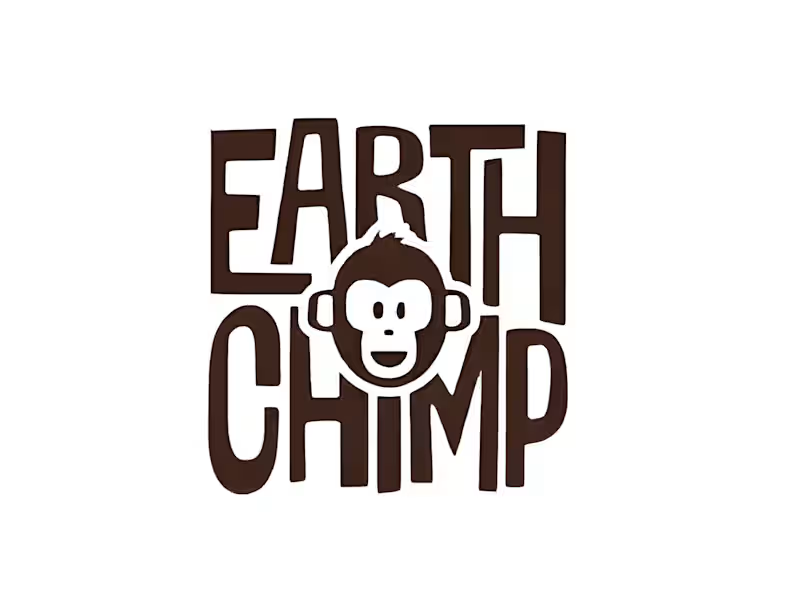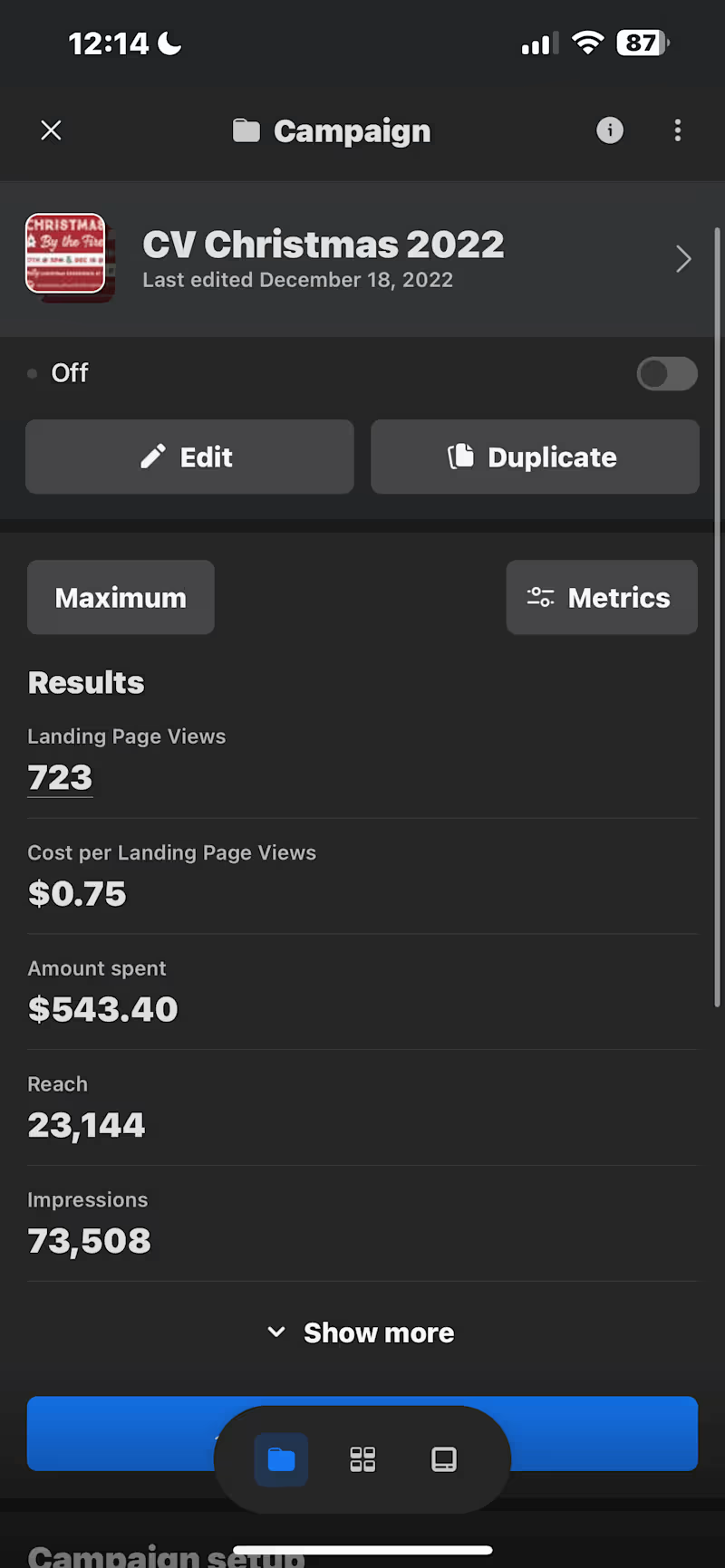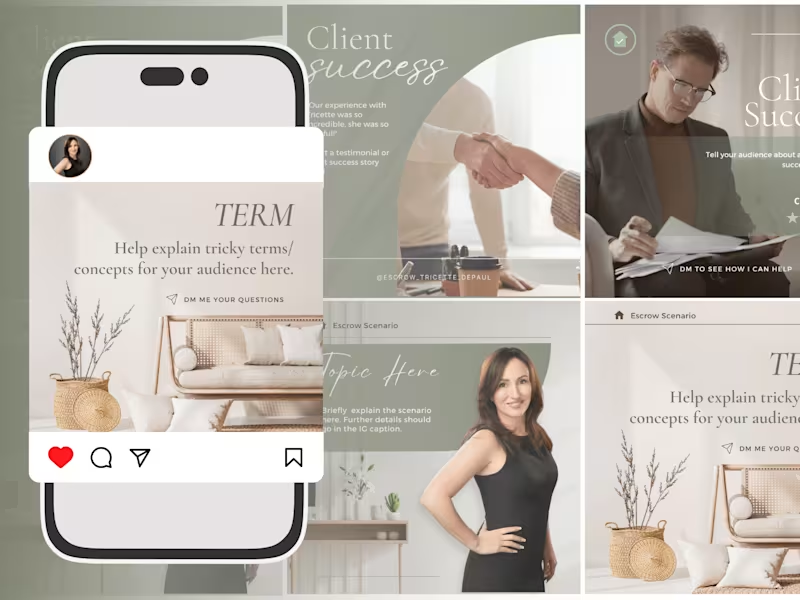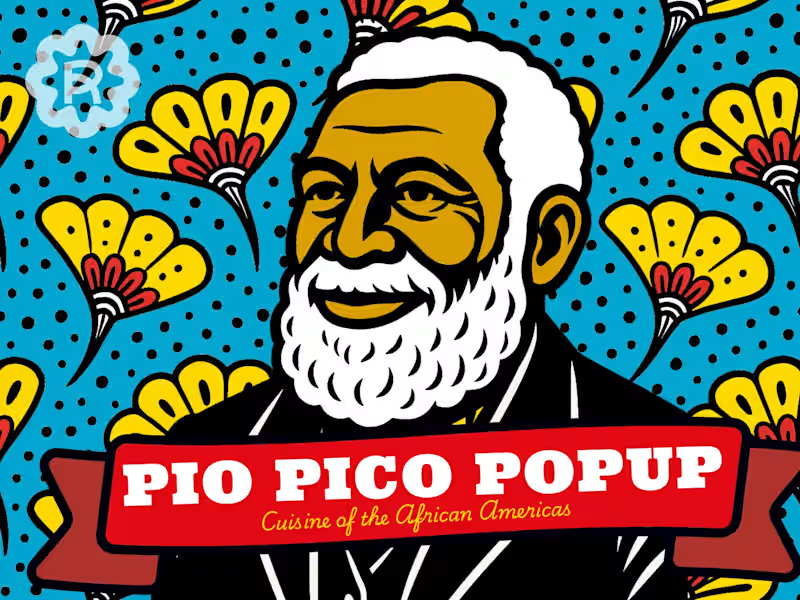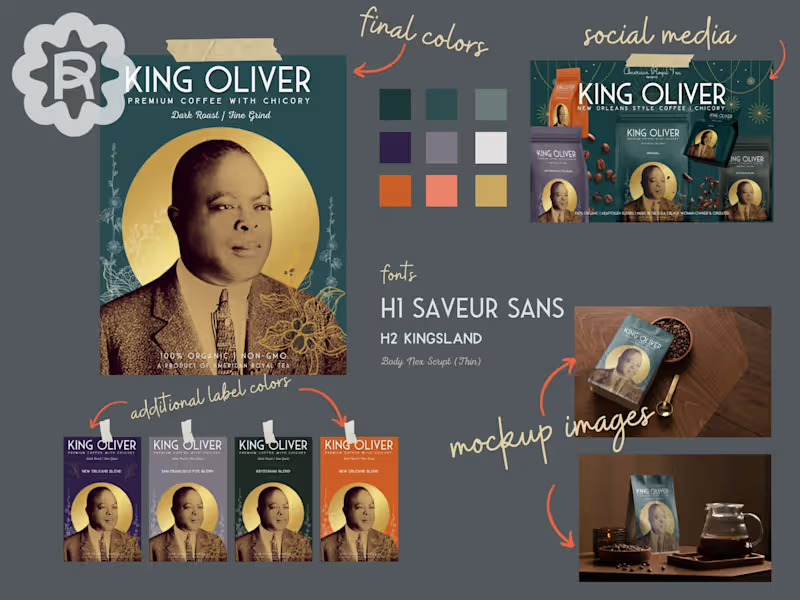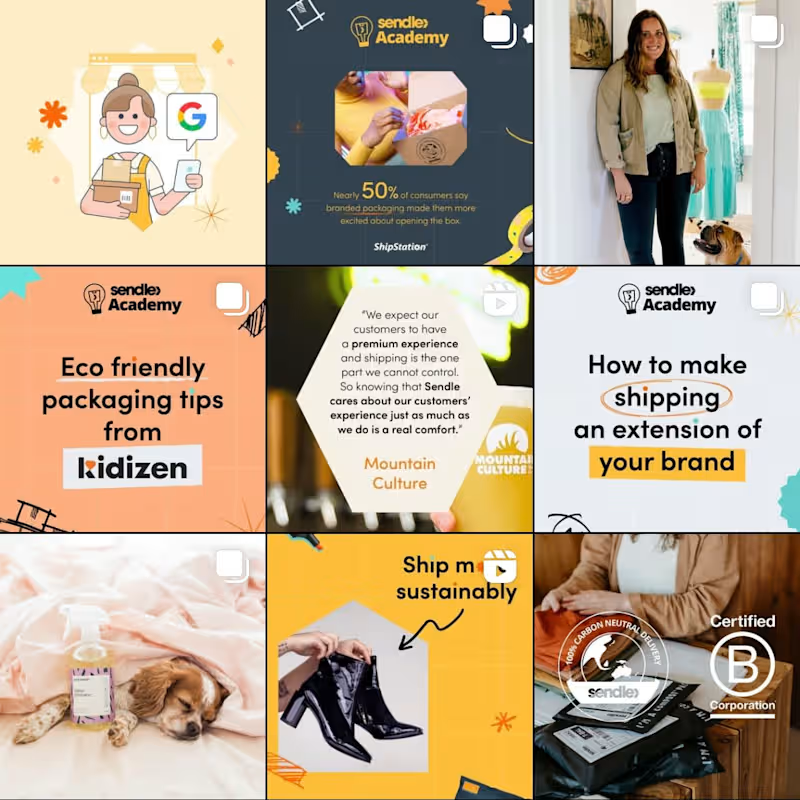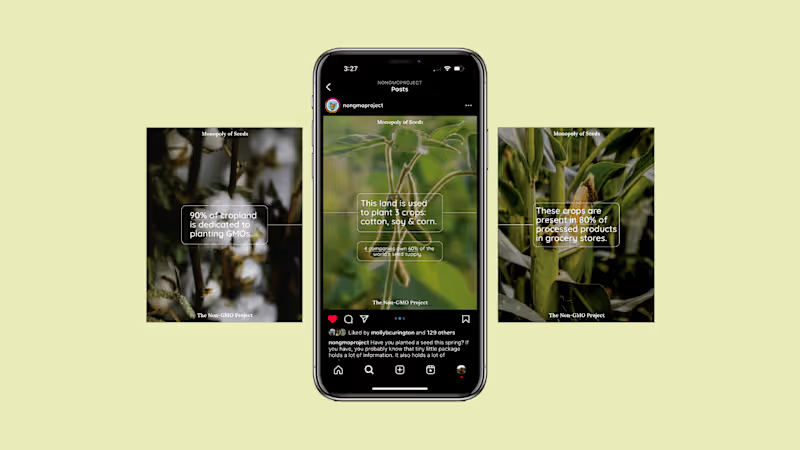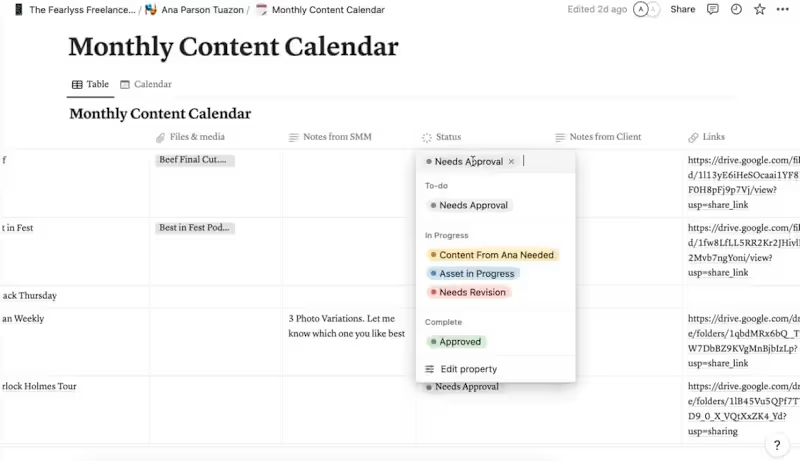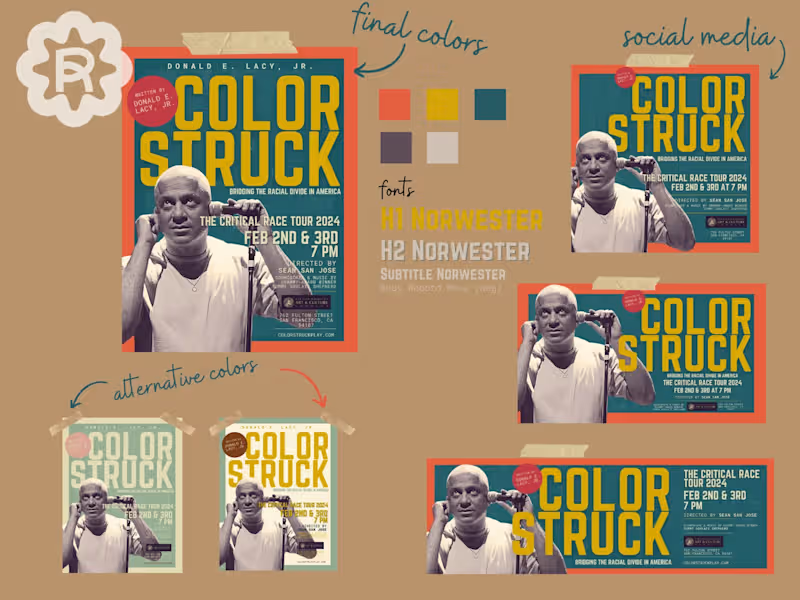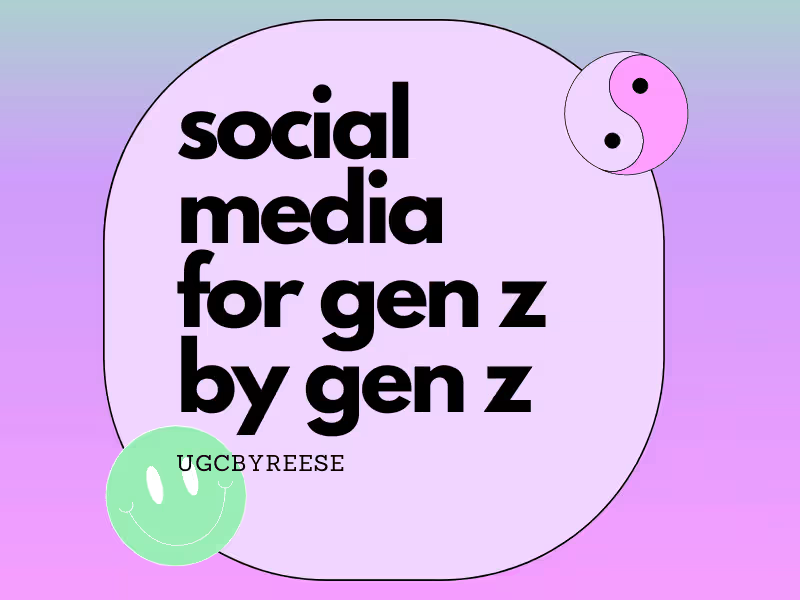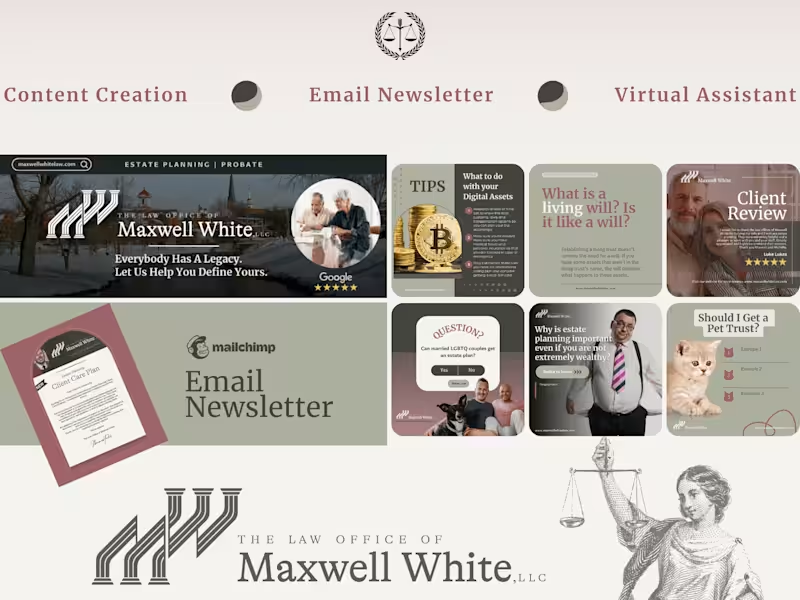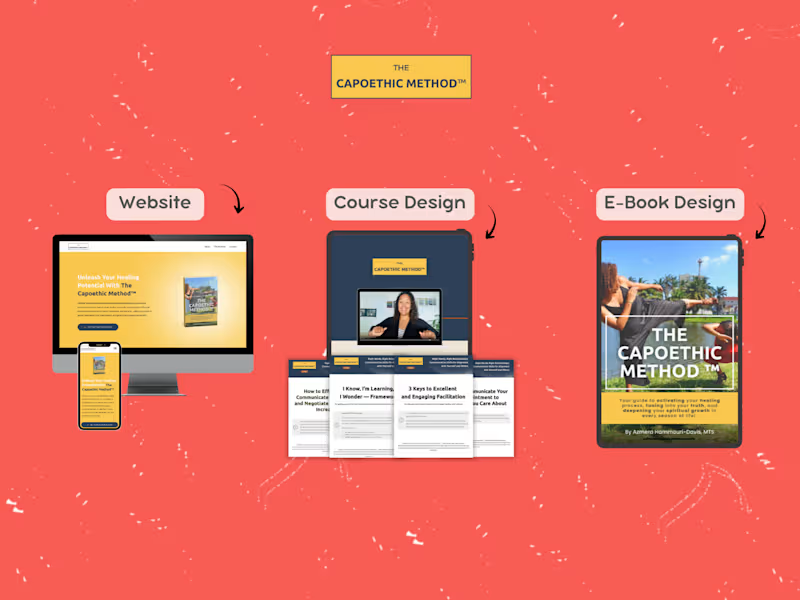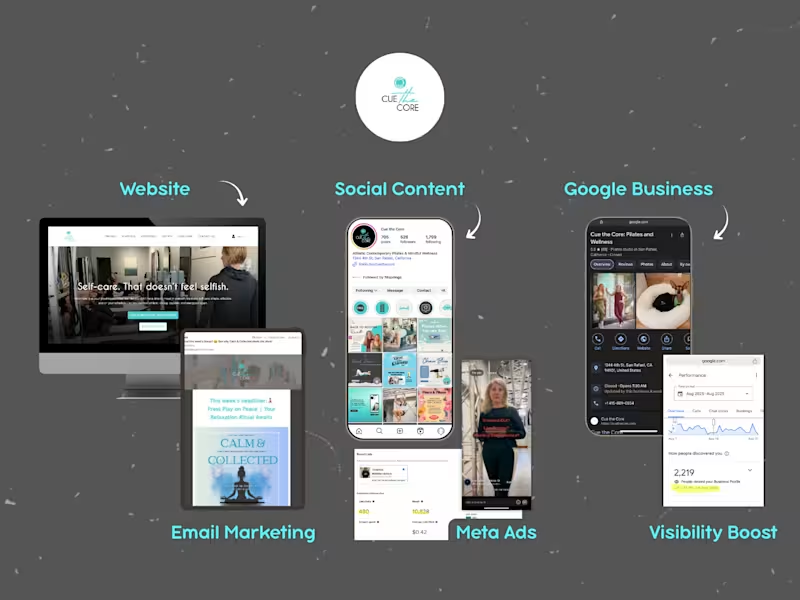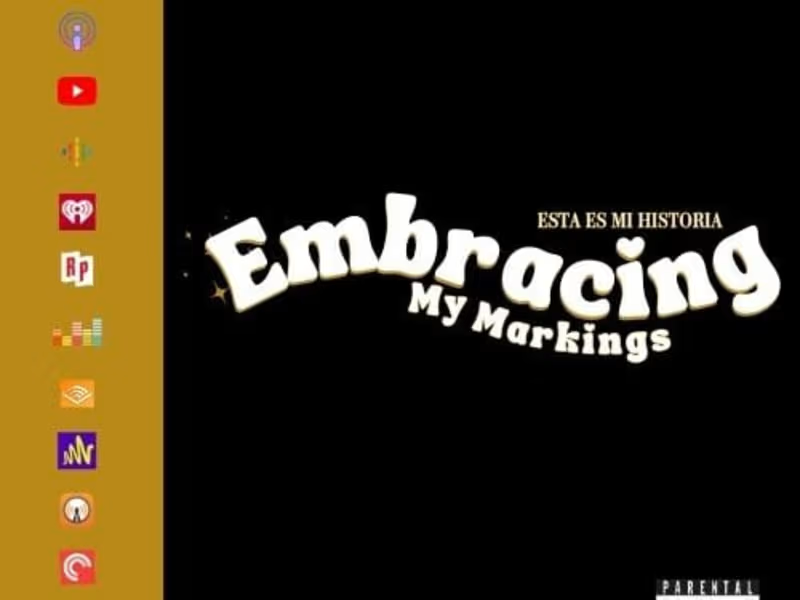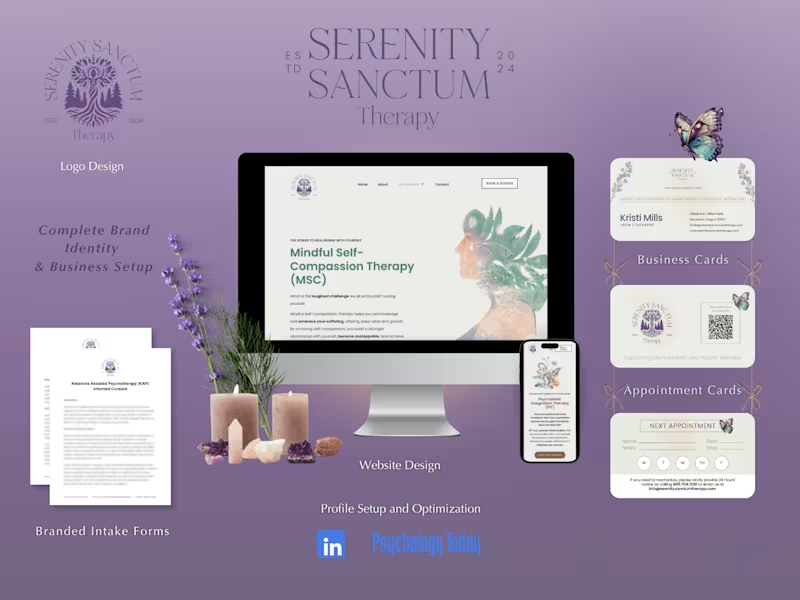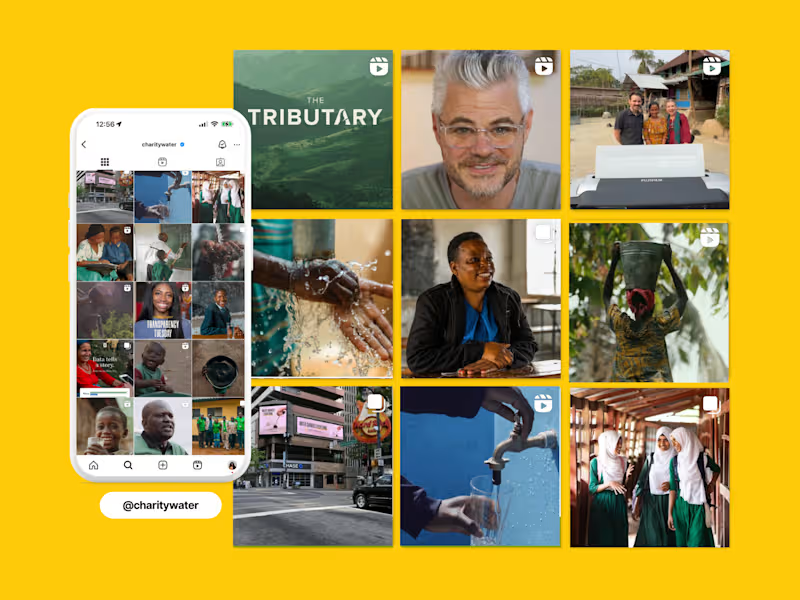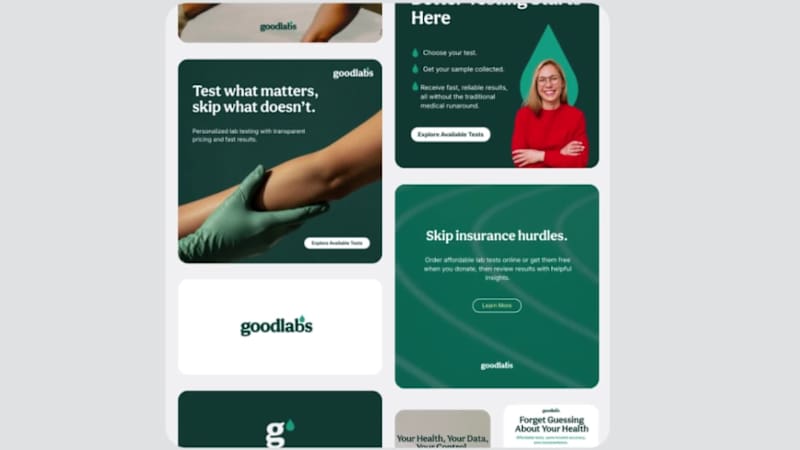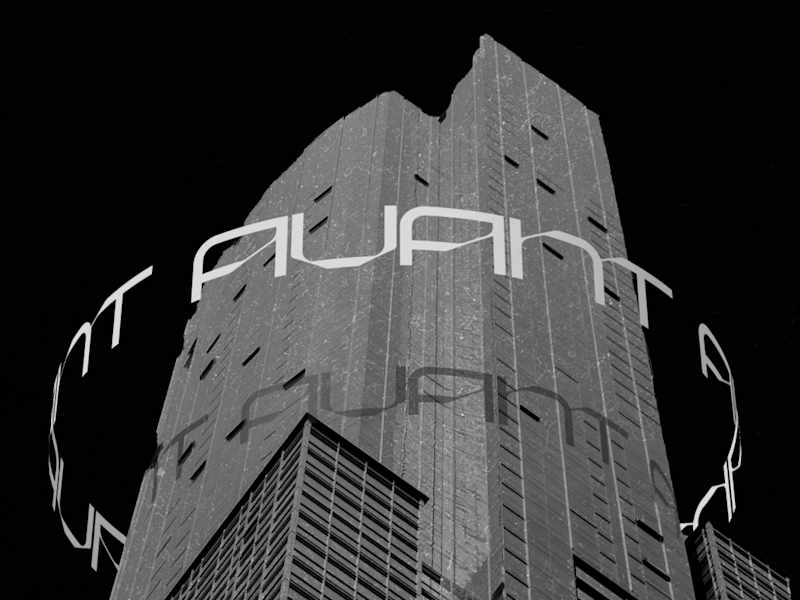What should I know about my project when hiring a Canva expert on Contra?
Understand the goals of your project. Know what designs you need, like logos or social media posts. Think about the message you want each design to share.
How do I make sure a Canva expert's style fits my project?
Look at the freelancer's past work. See if their style matches the look you want. Ask if they'll make small samples to check if it's a good fit.
What timelines should I set for a freelance Canva project?
Decide when you need each design. Ask the expert how long they need for good work. Make sure the timelines work for both of you.
How do I explain my project needs to a Canva expert clearly?
Be specific about what content you want. Use simple words to explain colors and fonts you like. Show examples of designs you love.
How do I agree on deliverables with a Canva specialist?
Discuss and list what the expert will provide. This could include formats like PDFs or PNGs. Make sure all deliverables are written down.
What communication methods work best for California-based projects?
Use local time for meetings to avoid confusion. Tools like Zoom or Google Meet are common. Ensure you're both comfortable using the same tool.
How do I choose the right design tools and formats for my project?
Let your expert advise you on the best design tools. They know what works best for different needs. Ensure the final designs are in formats you can use.
How do I set up meetings with a Canva expert in the California time zone?
Use a scheduling tool that shows both your time zones. Pick times that work during normal California business hours. Ensure meetings aren't too early or too late.
What should I prepare for a successful kick-off meeting with a Canva expert?
Bring any existing brand materials you have. Prepare a list of ideas and goals. Be ready to answer questions about your project.
Why is it important to check feedback from previous clients for a Canva expert?
Feedback tells you how well the expert works with others. Look for reviews about meeting deadlines and creativity. Good feedback can mean a good fit for your project.
Who is Contra for?
Contra is designed for both freelancers (referred to as "independents") and clients. Freelancers can showcase their work, connect with clients, and manage projects commission-free. Clients can discover and hire top freelance talent for their projects.
What is the vision of Contra?
Contra aims to revolutionize the world of work by providing an all-in-one platform that empowers freelancers and clients to connect and collaborate seamlessly, eliminating traditional barriers and commission fees.